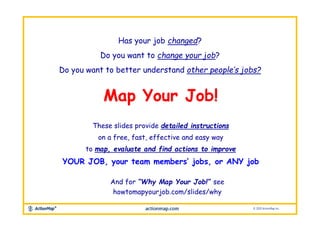
Map Your Job! Core Instructions Slides
- 1. Has your job changed? Do you want to change your job? Do you want to better understand other people’s jobs? Map Your Job! These slides provide detailed instructions on a free, fast, effective and easy way to map, evaluate and find actions to improve YOUR JOB, your team members’ jobs, or ANY job And for “Why Map Your Job!” see howtomapyourjob.com/slides/why
- 2. Level 1 Is this something you want to try?
- 3. What are the major “How To” stages of Map Your Job? Map Evaluate & Prioritize Brainstorm & Plan
- 4. What you need to learn this skill and Map Your Job • 5 to 10 pieces of letter-size paper • A pencil • An eraser • What you already know, think and feel about your job • Ability to draw basic shapes • Ability to write short phrases • Ability to follow basic instructions • About an hour to start producing eye-opening results
- 5. The “Map Your Job” method is a simplified version of the ActionMap® Toolkit™ method for process change, development and improvement ActionMap has been used in over 100 workshops with organizations including those shown here This slide deck contains all the instructions you need to learn and apply the same method used in those workshops HP Intel GAPChevron ConAgraTarget Kaiser Permanente City of San LeandroCity of Fairfield Alameda Unified School District SoCalGas National Semiconductor San Francisco Chronicle Placer County Water Agency
- 6. These instructions are based on needing only pencil and paper. The techniques can also be applied to flip charts and white boards, for sharing with groups. The diagram and list formats can further be created using office automation tools like PowerPoint and Excel, for digital sharing. Process Maps Evaluations & Priorities Action Plans
- 7. More details, including software that automates many of the steps in this manual method, can be found at these sites: If you like the manual method, you can sign up for a 14-day free trial of the software (and cancel when the free trial is over) to accelerate and expand how you support.actionmap.com Map Your Job! actionmap.com
- 8. Let’s take a quick look at each of the major stages in “Map Your Job!” Map Evaluate & Prioritize Brainstorm & Plan
- 9. Map Customer VendorAssemble Parts Ship Product Assembled Product Question Response Case Dept. Internals Dept. Electronics Internals Make & Ship Product Receive Parts Product File Electronics Case Query, Report Use easy-to-follow steps to draw a Map that displays all the major actions and interactions of your job in one view Example of a Simple Map All Maps have this same basic layout, with the same kinds of shapes
- 10. Evaluate For each part on the Map, think about and write down every goal, issue or change idea you have for that part of your job. Evaluations G = Goal I = Issue CI – Change Idea N = Note k G: More customer feedback I: Occasional quality problem with internals CI: Add entry date to Product File queries G: Increase speed of parts assembly N: Shipment count on average 20/day I: Slow responses from some Vendors Evaluations can be much more specific and have many more words. Try to keep them simple and focused on individual map parts when possible. Customer VendorsAssemble Parts Ship Product Assembled Product Question Response Case Dept. Internals Dept. Electronics Internals Make & Ship Product Receive Parts Product File Electronics Case Query, Report
- 11. Prioritize Add priorities to estimate the importance of each evaluation in terms of taking action: A = “Do Next” B = “Do After the A’s” C = “Maybe Do Never” Priorities k G: More customer feedback I: Occasional quality problem with internals CI: Add entry date to Product File queries G: Increase speed of parts assembly N: Shipment count on average 20/day I: Slow responses from some Vendors Customer VendorsAssemble Parts Ship Product Assembled Product Question Response Case Dept. Internals Dept. Electronics Internals Make & Ship Product Receive Parts Product File Electronics Case Query, Report A C B B A (Notes don’t have priorities) A = “Do Next” B = “Do After the A’s” C = “Maybe Do Never”
- 12. Brainstorm and Plan Starting with the high priority evaluations, imagine and write down things you can do, starting right now, to change your job in ways that you want More detailed logging of quality issues Set up meeting to review quality log with Internals Dept. Customer VendorAssemble Parts Ship Product Assembled Product Question Response Case Dept. Internals Dept. Electronics Internals Make & Ship Product Receive Parts Product File Electronics Case Query, Report Design customer feedback form Review feedback form with trusted customers Brainstorm Proposed Changes & capture Action Items to implement them
- 13. 90% of the value in Map Your Job will come from the first three stages: Map Evaluate Prioritize “Brainstorm” and “Plan” are based on standard group meeting techniques, powered with the information from the Maps and Evaluations Additional details for those stages can be found at the ActionMap help site: https://support.actionmap.com
- 14. Level 2 These are the basic steps that you can use to get started
- 15. Now let’s look at more detail for each of the major stages in “Map Your Job!” Map Evaluate & Prioritize Brainstorm & Plan
- 16. Stage 1: Map
- 17. Basic skill requirement #1: Draw shapes like this Assemble Parts Case Dept. Product File Make & Ship Product
- 18. Basic skill requirement #2: Label the shapes like this Assemble Parts Case Dept. Product File Make & Ship Product
- 19. Basic skill requirement #3: Assemble the Map parts like this: Customer VendorAssemble Parts Ship Product Assembled Product Question Response Case Dept. Internals Dept. Electronics Internals Make & Ship Product Receive Parts Product File Electronics Case Query, Report Stuff that Moves External Activities Internal Activities Stuff that Moves External Activities The shapes are always in the same general locations on the Maps Maps always have the same basic layout
- 20. Customer VendorAssemble Parts Ship Parts Assembled Product Question Response Dept 1 Dept 2 Electronics Internals Make & Ship Product Receive Parts Product File Electronics Case Query, Report Boundaries: Activities that interact with the Central Process but are not part of it e.g. things outside your job Stores: places where “stuff” is stored or rests and doesn’t change, e.g. file cabinets, storerooms, databases Flows: the movement of “stuff” between the Central Process and the Side Parts. Flows represent the work that you do to produce value outside of your job. Central Process: The Activity that is the main focus of interest e.g., YOU, in YOUR JOB All Maps are made with only these five parts Sub-Processes: Activities that are entirely contained inside the Central Process, e.g. major activities within your job
- 21. A standard sequence for building the maps You can add the Map parts in any sequence. This sequence is good for learning, and it always works. Draw and Label the Central Process 1 Add the Boundaries and Stores 2 Add the Flows3 Add the Sub-Processes4 Think of it like filling in the blanks on a form. The shapes always mean the same thing, and they are always in the same general location on the Map. Think about what happens in your job, and add the parts and their labels to represent your work.
- 22. Where do the Map Parts come from? The Map Parts come from what you already know about your job Draw and Label the Central Process 1 Add the Boundaries and Stores 2 Add the Flows3 Add the Sub-Processes4 1. Draw the graphic 2. Think about what the graphic means (previous slide) 3. Label the map parts with what you know that happens in your job Just keep drawing and labeling until you feel that you have enough detail to show all the major activity in the work
- 23. With that procedure you can make maps like this: Credit Information, Orders, Inquiries, Payments, Requests Labor Market Customers Regulators Suppliers Marketing & Sales P0002 Finance & Administration P0003 Manufacturing & Distribution P0004 P0001 XYZ Company Applications, Fees Inspections, Permits Marketing Information Job Applications Interviews Goods & Services, Invoices, Order Status Acceptance Letters, Orientation Packets Credit Information, Orders, Inquiries, Payments, Requests Marketing Information Goods & Services, Invoices, Order StatusB0001 B0002 B0003 B0004
- 24. Or this: Ingredients, Utensils, Dishes, Glasses, Silverware Ingredients Cupboards & Drawers Refriger- ator Counters, Chopping Block Prepare Food Bake Pizza Serve Food Make Pizza Dinner Ingredients & Cooking Utensils Table Oven Uncooked Pizza Cooked Pizza Silverware, Plates, Glasses, Pizza, Salad
- 25. The maps work fine if they look like this: Even more flexibility is possible, and the maps still work And you can use a graphics drawing tool such as PowerPoint if you would like
- 26. Maps can be as complex as this: (or even more so, if your job is that complex) Dining Room Customers Reservations Check In List Seating Food & Beverage Orders Satisfaction Checks, Requests, Adjustments, Refills Payment Transactions, Receipts B0001 Take Out Customers Food & Beverage Orders Payment Transactions, Receipts B0002 Marketing Services Marketing Contracts, Communications B0003 Food & Consumable Suppliers Product Info, Purchase Orders, Invoices, Payments B0008 Service & Equipment Suppliers Product Info, Purchase Orders, Invoices, Payments B0009 Property Management Company Property Management Contracts, Communications B0004 Prospective Employees Job Interviews, Applications B0006 P0001 Operate Pizza Parlor Market Food Services P0002 Operate Kitchen & Beverage Stations P0003 Operate Dining Room P0004 Operate Take Out Service P0009 (continues on next page)
- 27. (a complex Map, continued) Delivery Customers Food & Beverage Orders Food & Beverage Delivery Payment Transactions, Receipts B0005 Employees (other than at work) Payroll Payments Payroll and Benefit Information, Benefits B0007 Regulatory Agencies Applications, Permits, Inspections B0011 Legal and Accounting Services Accounting Information Accounting Consuitations Legal Consultations B0014 Tax Authorities Tax Filings Tax Payments B0015 Operate Delivery Service P0006 Purchase Food & Consumables P0007 Facilities and Equipment Maintenance P0011 Finance & Administration P0008
- 28. Exercise #1: Hand copy this map Drawing the maps is really the only way to understand how the maps work and how to create them; creating them is the only way to obtain their benefits. Ingredients, Utensils, Dishes, Glasses, Silverware Ingredients Cupboards & Drawers Refriger- ator Counters, Chopping Block Prepare Food Bake Pizza Serve Food Make Pizza Dinner Ingredients & Cooking Utensils Table Oven Uncooked Pizza Cooked Pizza Silverware, Plates, Glasses, Pizza, Salad Why this exercise? Because “Map Your Job” is a performance-based skill
- 29. Here are some ideas for starting to Map Your Job: Customer Supporting Department #1 Database Computer Application #1 Co-worker #1 Request Response Form A Supplier Supporting Department #2 HR Department Manager Co-worker #2 Request Response Form B Job Title Major Job Activity 1 Major Job Activity 2 Major Job Activity 3 Major Job Activity 4 Major Job Activity 5 Request Fulfillment Package Form Review Service Request Service Delivery Inquiry Response Lookup Output Questions, Directions, Coaching, Feedback Access and Use
- 30. Map Your Job (or read ahead for helpful tips, techniques and guidelines) If you’re ready, go ahead and
- 31. Level 3 These are more details to support your work
- 32. Tips, Technique and Guidelines Maps
- 33. All the Tips, Techniques and Guidelines are aimed at supporting two major values: Overview Helps you see your entire workload in one view Is it all too much? Can you do more? Is it fulfilling, boring, unrewarding? Just fine? Great? Helps you compare the value of different parts of your workload Should you be spending more time or less time in different areas? Detail Identifies the specific actions that make up your workload Prompts you to think about how you feel about each part of your work Helps you think about specific “do-able” actions you can take to change your work While Maps are very flexible, the more you can follow these Tips, Techniques and Guidelines, the better you can achieve these values
- 34. Two Basic Types of Information in “Map Your Job!” CommentsMap Parts Evaluations: Goals Issues Change Ideas Notes Benefits Results Outcomes Qualities Milestones and so on Types of Comments You can write anything on a Map pages, however, do not use the Map Parts for comments If it does not change or move the “stuff”, it is not a Map Part. Notice that these things do not change or move the “stuff”. They are “states” and “properties” of the Map Parts, not the Map Parts. Customer VendorAssemble Parts Ship Product Assembled Product Question Response Case Dept. Internals Dept. Electronics Internals Make & Ship Product Receive Parts Product File Electronics Case Query, Report Stuff that moves, the flow arrows that move the stuff, and activities that control the flow arrows. Examples of “Stuff” = information, signals, money, goods, energy, simple actions.
- 35. The key is to notice that Comments: Are not moved or changed Do not move or change anything Sender Receiver Package Delivery is slow 20% Increase in volume Product Arrived 100 per week Blue with white trim Needs adjustment Examples of Comments versus Map Parts
- 36. Some examples of comments being used on Map Parts (where comments should NOT be used) Success! Send Payment on Time Need higher quality assembly Part Shipment Completed Shipped on time Messaging System Responses are late Why is Dept 1 so slow? 20% Growth Inter-office Service Make & Ship Product Parts Received Difficult to find data Packing the materials Use Ops Guide here
- 37. Map Parts Customer VendorAssemble Parts Ship Parts Assembled Product Question Response Dept 1 Dept 2 Electronics Internals Make & Ship Product Receive Parts Product File Electronics Case Query, Report Boundaries: Activities that interact with the Central Process but are not part of it e.g. things outside your job Stores: places where “stuff” is stored or rests and doesn’t change, e.g. file cabinets, storerooms, databases Flows: the movement of “stuff” between the Central Process and the Side Parts. Flows represent the work that you do to produce value outside of your job. Central Process: The Activity that is the main focus of interest e.g., YOU, in YOUR JOB All Maps are made with only these five parts (repeat) Sub-Processes: Activities that are entirely contained inside the Central Process, e.g. major activities within your job
- 38. Where do the Map Parts come from? (repeat) The Map Parts come from what you already know about your job Draw and Label the Central Process 1 Add the Boundaries and Stores 2 Add the Flows3 Add the Sub-Processes4 1. Draw the graphic 2. Think about what the graphic means (previous slide) 3. Label the map parts with what you know happens in your job Just keep drawing and labeling until you feel that you have enough detail to show all the major activity in the work
- 39. Map Part Locations (repeat) Customer VendorAssemble Parts Ship Product Assembled Product Question Response Case Dept. Internals Dept. Electronics Internals Make & Ship Product Receive Parts Product File Electronics Case Query, Report Stuff that Moves External Activities Internal Activities Stuff that Moves External Activities Again, the shapes are always in the same general locations on the Maps
- 40. Questions for identifying Map Parts What is a title for my job (the Central Process)? What are the Boundaries and Stores for my job (on the sides of the map)? Who are specific people I frequently interact with? What groups do I interact with? What are the systems I use? What major data bases or other information sources do I use? What are the flows and transactions with these Boundaries and Stores? What goes back and forth between myself and these other entities? What transactions do I perform with these other entities? What do I receive from them? What do I send or give to them? What are the major activities within my job (Sub-Processes)
- 41. Map Parts: The importance of Flows (“Transactions”) Flows/Transactions are recognizable, tangible and measurable; they help in focusing on what is real and actionable Company Customer Product Flows/Transactions are where stakeholders experience value and have their interests fulfilled Company Flows/Transactions are where issues and opportunities are found and improvements are made Company Customer Customer Product Product “Flow” is the diagramming name for the arrows. “Transaction” is an alternative business name. All map parts are important. Flows /Transactions are particularly important.
- 42. Map Parts: Guidelines for Labeling Flows / Transactions Flows do not change the things that they move. Flows only move things from place to place. So a guideline is to NOT label flows with actions Change Something Go to next step Stuff Flows only mean, “this content goes from here to there.” So a guideline is to NOT use flow arrows to mean “do this next” or “go to this step next” Flow arrows represent the movement “stuff” or “content” (information, money, goods, simple actions, etc.). So a guideline is to labels flows with the names of such things
- 43. The key to labeling Boundaries is to understand that Boundaries are COMPLETELY SEPARATE from the Central Process Map Parts – Using Boundaries Receiver PackageSender
- 44. The Central Process and a Boundary can each be a complex area of activity by itself Receiver PackageSender
- 45. They can have completely separate resources, staff, equipment, workflow...everything Receiver PackageSender There is NO OVERLAP in the resources between the Central Process and a Boundary * Sender’s Resources Receiver’s Resources * however, a person or another resource can wear different “hats” and be in both
- 46. Imagine that there was a brick wall between the Central Process and the Boundaries, and the only things that connected them were Flows Every guideline has exceptions. At the same time, if you follow these guidelines for Flows and Boundaries, the rest of the Map can be highly flexible. Receiver PackageSender
- 47. Map Parts: Summary The maps are like a “structured sketch pad” Follow the guidelines to begin with, and you will discover where flexibility works best for you Additional guidelines for using Map Parts can be found in the training materials at howtomapyourjob.com
- 48. To simplify things, you can focus on just the “main operations” of your job first, and then add more views on separate pages Main Operations Management Interactions Admin Support HR Interactions IT Support Extra Project #1 Map Pages – what to map?
- 49. Or may create more than one map if your job has many parts, or you want to go into more detail or to cover more activity Routine Daily Office Work ABC Project Staff Management Key Activity #1 - Detail Key Activity #2 - Detail Household Management Map Pages – what to map?
- 50. Map Pages – Construction - Redrawing Map Pages My Job If you do more than a simple map, you may want to redraw that map. You can do a redraw in PowerPoint or Excel or similar tools. However, if you are getting energy from the results, then staying with pencil and paper for a while can give you extra flexibility as you both learn the skill and explore your job. That’s where the eraser comes in. (Or white out tape, on a flip chart)
- 51. Map Pages – Construction Sequence You can add the Map parts in any sequence. This sequence is good for learning, and always works. Think of it like filling in the blanks on a form. The shapes always mean the same thing, and they are always in the same general location on the Map. Think about what happens in your job, and add the parts and their labels to represent your work. Draw and Label the Central Process 1 Add the Boundaries and Stores 2 Add the Flows3 Add the Sub-Processes4
- 52. Using Map Page space – background grid 1 Divide in half 2 Split the halves 3 Split the quarters 4 Guess at fifths 5 Adjust the fifths 6 Dash in lines Create a background grid for a hand drawn map (Use light, dashed lines for the background grid) You can then use the gridlines to help align the Map graphics, making good use of page space Note: this is only to get you started. After you have created a few maps, using page space will become natural You can also do this visually, without drawing in the dashed lines
- 53. Using space on a blank page: things to avoid No room for a page title Side parts too wide –taking up space for arrows Side parts are different widths and not lined up, reduces clarity Rounded rectangles in the middle are too small and too many; no room for labels and may be too much detail for one page Map formats are flexible. Making good use of page space allows you to have more clarity and flexibility with a map.
- 54. Using Page Space – Working with Boundaries and Flows A basic challenge in hand drawn maps is that some boundaries may have many flows, meaning that these boundaries need to be taller. Since the maps are used for learning and exploring, you may not know in advance which boundaries will be taller. The following slides show some techniques for working with this situation.
- 55. Using Page Space – Working with Boundaries and Flows If you know that one boundary will have a lot of flows, you can make it taller to start with, or move the ones under it Customers IT Support Human Resources Manager My Customer Support Job Customers My Customer Support Job IT Support Human Resources Manager `
- 56. Using Page Space – Working with Boundaries and Flows Another technique is to fit in as many flows in as you can using curved flow arrows Customers My Customer Support Job Request Response Follow up Request Response, Materials eSurvey Survey Response
- 57. Using Page Space – Working with Boundaries and Flows A third technique is to summarize a set of flows in one flow, and then capture more detail in notes or on a separate map page Customers My Customer Support Job Request Response Follow up Request Response, Materials eSurvey Survey Response Customers My Customer Support JobCommunication with Customers Again, when you are using pencil and paper, which is a good way to start, you need to have an eraser and expect to use it. At the same time, remember that you may be mapping your job to increase your understanding. So do what works best for that. You can always make a neater Map later.
- 58. My Job A fourth technique is to capture all the boundaries on a starter page, and then copy them over to one or more pages with plenty of space for and between each boundary. My Job My Job My Job My Job Using Page Space – Working with Boundaries and Flows
- 59. Examples of extra graphics and notes on a Map While Map Parts should not be labeled with comments, it can sometimes be useful to add other types of graphics and notes to the Map, as shown in the example here Part number are optional. However, they can be useful in connecting evaluations to specific Map Parts Sequence numbers are usually not needed for increased understanding of a job. However they can sometimes be useful in training, detailed analysis and other functions (may be electronic) 1 (20/week) Sequence Number Measurement On-Map NotePart Number Respond Customer Info Request P01 Copy Room Mail Room Customer Receive Request P02 Prepare Letter P03 Package Response P04 Office Supplies Boilerplate Paragraphs File Service File Request Customer File (5 days) Information Request (20/week) Returned File Copy Request, Masters (may be electronic) Paragraphs (3 / letter) Mail Batch (1 / day) 1 2 3 4.A.1 4.A.2 4.B.1 5 67 Copies, Masters B01 B02 B03 B04 S01 S02 P01, B01, S01
- 61. Recap: Evaluate Evaluations can be much more specific and have many more words than the examples. Try to keep evaluations simple and focused on individual map parts when possible. For each part on the Map, think about and write down every goal, issue or change idea you have about that part of your job k Customer VendorsAssemble Parts Ship Product Assembled Product Question Response Case Dept. Internals Dept. Electronics Internals Make & Ship Product Receive Parts Product File Electronics Case Query, Report G: More customer feedback I: Occasional quality problem with internals CI: Add entry date to Product File queries G: Increase speed of parts assembly N: Shipment count on average 20/day I: Slow responses from some Vendors Evaluations G = Goal I = Issue CI – Change Idea N = Note
- 62. Tips, Technique and Guidelines Evaluations
- 63. The Value of Evaluations Evaluations are the basic units of motivation and direction for constructive change. Evaluations allow people to express themselves in a natural way while at the same time staying within the logical framework of the Maps. Evaluations point to key areas for capturing both more detailed information and action items for the job being mapped. Evaluations can be used in a flexible way to capture many types of comments about the job being mapped. GOALS ISSUES ACTION ITEM ACTION ITEM ACTION ITEM ACTION ITEM © 2020 ActionMap Inc.
- 64. Examples of Evaluations Type G = Goal I = Issue CI = Change Idea Description Priority G Learn to cross-sell customers on different products I Different demographics for the two product categories CI Update personal branding G Increase repeat customer business CI Take customer service training program G Reduce costs from redundant vendor contracts G Obtain better IT support I Risk of losing key IT staff G Increase individual location profitability I Different store layouts, shelf arrangements C Create standard a template operations models G Extend brand presence while competitors wait I Expansion function disorganized, low resources G Improve productivity and quality I No roadmap for change CI Organizational development new hire
- 65. Interleaving Mapping and Evaluation At any time during mapping, capture any evaluations that may occur to you. Capturing evaluations adds energy and direction to the mapping. Mapping provides structure for capturing the evaluations. Map 1 Evaluate 2
- 66. Formatting Evaluation Pages Part Numbers (Optional) Evaluation Types G= Goal I = Issue CI = Change Idea N = Note Descriptions Priorities
- 67. Handwriting evaluations Evaluations are entirely text, so they can also be captured in word processing or spreadsheets However, handwriting may be faster and more flexible when the evaluations start to pour out (which they often will)
- 68. Techniques in capturing Evaluations 1. Look at each Map Part on the Map one at a time. 2. For each Map Part, ask these types of questions: What is a goal, issue or change idea associated with this part? Do you like this and want to increase it? (Goal) Are there negative feelings about this? (Issue) Do you have thoughts about how to change this? (Change Idea) What would you most like to change about this part? What could be done differently here? What’s another evaluation for this? GET THEM ALL: To the extent possible, for every feeling, desire, judgment assessment or idea you have about any Map Part, write down the goal (like), issue (dislike), or impulse to change (change idea) that you feel about that Map Part. Don’t leave any hidden feelings and ideas to come back later.
- 70. Recap: Prioritize Add priorities to estimate the importance of each evaluations in terms of taking action: A = “Do Next” B = “Do After the A’s” C = “Maybe Do Never” Priorities k Customer VendorsAssemble Parts Ship Product Assembled Product Question Response Case Dept. Internals Dept. Electronics Internals Make & Ship Product Receive Parts Product File Electronics Case Query, Report G: More customer feedback I: Occasional quality problem with internals CI: Add entry date to Product File queries G: Increase speed of parts assembly N: Shipment count on average 20/day I: Slow responses from some Vendors A C B B A (Notes do not have priorities)
- 71. Tips, Technique and Guidelines Priorities
- 72. What is the purpose of priorities? Evaluations are expressions of your values, interests, and experience-based judgment Priorities adds a rating to an evaluation, to identify how important that value is to you The particular use of priorities in Map Your Job is to help “Focus on Action” The priority ratings are: A = “Do Now” B = “Do After the A’s” C = “Maybe Do Never”
- 73. Techniques in Capturing Priorities 1. Look at each Evaluation, one at a time 2. For each Evaluation, ask: Would I do it starting right now? Write an “A” next to the Evaluation Would I do it after all the A’s? Write a “B” next to the Evaluation Would I maybe never do it? Write a “C” next to the Evaluation
- 74. Examples of Priorities Type Description Priority G Learn to cross-sell customers on different products B I Different demographics for the two products categories B CI Update personal branding A G Increase repeat customer business A CI Take customer service training program B G Reduce costs from redundant vendor contracts A G Obtain better IT support B I Risk of losing key IT staff A G Increase individual location profitability A I Different store layouts, shelf arrangements B C Create standard a template operations models B G Extend brand presence while competitors wait A I Expansion function disorganized, low resources C G Improve productivity and quality employment B I No roadmap for change B CI Organizational development new hire A Evaluation Types: G = Goal, I = Issue, CI = Change Idea Priority Ratings: A = Do Now, B = Do After the As’, C = Maybe Do Never
- 75. Stages 4 and 5: Brainstorm & Plan
- 76. Recap: Brainstorm and Plan Starting with the high priority evaluations, imagine and write down things you can do starting right now to change your job in ways that you want More detailed logging of quality issues Set up meeting to review quality log with Internals Dept. Customer VendorAssemble Parts Ship Product Assembled Product Question Response Case Dept. Internals Dept. Electronics Internals Make & Ship Product Receive Parts Product File Electronics Case Query, Report Brainstorm Proposed Changes & Capture Action Items to implement them Design customer feedback form Review feedback form with trusted customers MAP Evaluate and Prioritize
- 77. Tips, Technique and Guidelines Brainstorm & Plan
- 78. Brainstorm and Plan – Two Options Option 1: Go directly from High Priority Evaluations to Action Items (as shown on the preceding slide). Option 2: Focus on each High Priority Evaluation. BRAINSTORM all the ways you can think of to respond to that High Priority Evaluation. Use a “Mind Map” or simply another “Evaluation”-style sheet of paper PRIORITIZE the brainstorming ideas (which are called “Proposed Changes”). Prioritize the same way as Evaluations: A = Do Now, B = Do After the A’s, C = Maybe Do Never Select only the High Priority Proposed Changes Turn THOSE into Action Items Action Items may be worded the same way as the Proposed Changes. Assign the Action Items to a specific person (likely yourself) with a specific target date. The advantage of Option 2 is it creates more conviction that you have thought things through, and that the Actions Items really are good ideas that you really want to pursue.
- 79. 90% of the value in Map Your Job! will come from the first three stages: Map Evaluate Prioritize Additional details for those stages can be found on the ActionMap help site at: howtomapyourjob.com Brainstorm & Plan (repeat) “Brainstorm” and “Plan” are based on standard group meeting techniques, powered by the maps and evaluations
- 80. Customer Supporting Department 1 Database Computer Application 1 Co-worker 1 Request Response Form A Supplier Supporting Department 2 HR Department Manager Co-worker 2 Request Response Form B Job Title Major Job Activity 1 Major Job Activity 2 Major Job Activity 3 Major Job Activity 4 Major Job Activity 5 Request Fulfillment Package Form Review Service Request Service Delivery Inquiry Response Lookup Output Questions, Directions, Coaching, Feedback Access and Use If you have not already started, this the time to Map Your Job!
- 81. That concludes this training For more details, examples, and further training go to howtomapyourjob.com
- 82. The “Map Your Job” method is a simplified version of the ActionMap® Toolkit™ method for process change, development and improvement Join the Map Your Job! Group on LinkedIn at More details, including software that automates many of the steps in this manual method, can be found at these links: actionmap.com support.actionmap.com howtomapyourjob.com/linkedin-group
- 83. Map Your Job™ is a service mark of ActionMap Inc. © 2020 ActionMap Inc. Thanks for viewing!