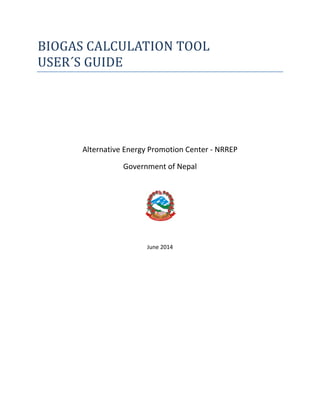
biogas calculation guide v3
- 1. BIOGAS CALCULATION TOOL USER´S GUIDE Alternative Energy Promotion Center - NRREP Government of Nepal June 2014
- 2. Biogas calculation Tool –User´s Guide AEPC, June 2014 2 USER´S GUIDE................................................................................................................................................ 5 INTRODUCTION......................................................................................................................................... 5 TECHNICAL ASSESSMENT.............................................................................................................................. 7 “1. WASTE CHAR. + ENERGY DEMAND” WORKSHEET ..............................................................................7 1.1 WASTE CHARACTERISATION ..................................................................................................... 7 1.2 ENERGY DEMAND ..................................................................................................................... 8 2. “2. USER INPUTS AND RESULTS” WORKSHEET ...............................................................................12 2.1. Define Feedstock Available.....................................................................................................12 “Population” table explained:.........................................................................................................12 Example 1 – School (From “1. Waste Char.+ Energy Demand” worksheet to “2.1, Define feedstock available” in “User Inputs and Results” worksheet):......................................................................13 2.2 Define main parameters .........................................................................................................16 2.2.1 Define the type of calculation.........................................................................................16 2.2.2 Define de T area of the biogas plant...............................................................................16 2.2.3 HRT (Hydraulic Retention Time) .....................................................................................17 2.2.4 Define Gas Application....................................................................................................17 Example 1 - School (continued, “2.2 Define main parameters section”, including No thickening (DEWATS or other) option explained): ...........................................................................................18 No Thickening (DEWATS or other) explained: ............................................................................19 2.3 Digester sizing, heat or electricity production........................................................................21 2.3.1 Feedstock Input calculation results ................................................................................21 Example 1 - School (continued, “2.3.1 Feedstock Input calculation results” explained): ..............21 2.3.1.1 Define Gas Application................................................................................................21 Example 1- School (continued, “2.2.4 Gas application” section explained for cooking and electricity purposes): ...................................................................................................................... 22 2.3.1.2 Main biogas plant features: ........................................................................................25 Example 1 - School (continued, “2.3.1.2 Main biogas plant features” explained): ........................26 FINANCIAL ASSESSMENT............................................................................................................................. 28 3. “3. COST AND REVENUE USER INPUTS” WORKSHEET ........................................................................28 3.1 COSTS ...................................................................................................................................... 28 3.1.1 Biogas plant cost: ............................................................................................................28 3.1.2 Ancillary options: ............................................................................................................28
- 3. Biogas calculation Tool –User´s Guide AEPC, June 2014 3 3.1.3 O&M costs:...................................................................................................................... 28 3.2 REVENUE ................................................................................................................................. 28 3.2.1 Savings: ........................................................................................................................... 28 3.2.1.1 Biogas fuel savings: .....................................................................................................29 3.2.1.2 Electricity savings:.......................................................................................................29 3.2.2 Sales: ............................................................................................................................... 30 3.2.2.1 Biogas equivalent table:..............................................................................................30 3.2.2.2 Biogas sales:................................................................................................................30 3.2.2.3 Electricity sales:...........................................................................................................30 3.2.2.4 Fertilizer sales: ............................................................................................................31 3.3 SUBSIDY................................................................................................................................... 31 Example 1- School (continued, “3. Cost and Revenue User Inputs” worksheet explained for cooking purposes):.......................................................................................................................... 31 Example 2 – Cow farm (“3.2.1 Revenue from Electricity Savings” explained): ..............................36 Example 2 – Cow farm (continued, “2.User Inputs and Results” worksheet “2.2.4 Gas application = “cooking+lighting+electricity” explained, including VBA macro and energy priority/ “3. Cost and Revenue User Inputs”, “Revenue from electricity and biogas savings and sales” explained):.......45 Case a) The farmer does not know how much LPG will be required for cooking fodder as he is not following this practice yet. ...................................................................................................45 Case b) where the farmer is currently cooking fodder for the cows and knows exactly his requirements. He is currently spending 15 cylinders in cooking fodder for the cows...............51 Biogas being sold: ...................................................................................................................53 Electricity being sold:..............................................................................................................55 Example 1- School (continued, “3. Cost and Revenue User Inputs”, “Subsidy” explained): ..........59 Example 2- Cow farm (continued): .................................................................................................59 4. FINANCIAL ANALYSIS” WORKSHEET................................................................................................61 4.1 Cost and Revenue Summary and Financial Plan.....................................................................61 Example 2 – Cow farm (continued):................................................................................................61 4.2 Loan Amortisation and Cash Flow ..........................................................................................63 Cash flow......................................................................................................................................... 64 4.3 Financial Indicators .................................................................................................................66 RRR or cost of capital ...................................................................................................................... 66 NPV.................................................................................................................................................. 66
- 4. Biogas calculation Tool –User´s Guide AEPC, June 2014 4 Definition .................................................................................................................................... 66 Discount rate............................................................................................................................... 68 Use in decision making................................................................................................................68 IRR ................................................................................................................................................... 69 Definition .................................................................................................................................... 69 Uses of IRR .................................................................................................................................. 70 Calculation .................................................................................................................................. 70 Payback period................................................................................................................................ 71 Definition .................................................................................................................................... 71 Purpose ....................................................................................................................................... 71 APPENDIX A: “APP. MB AND PRETREATMENT” AND “APP. FEEDSTOCK INPUT” WORKSHEETS ............73 “App. MB and Pretreatment” Worksheet...........................................................................................73 Example 1 (School - continued): .....................................................................................................78 Example 1 (modified, thickening required as type of toilet is auto flush toilet): ..........................80 Case a) Thickening or no thickening: the user selects “Thickening” in cell G40 of the “2. User Inputs and Results” worksheet. ..................................................................................................81 Case b) Thickening or no thickening: the user selects “No thickening (DEWATS or Other)” in cell G40 of the “2. User Inputs and Results” worksheet. ..................................................................82 Example 1 (modified, dilution water required if no toilet waste is treated):.................................83 “App. Feedstock Input” Worksheet ........................................................................................................85 Example 1 (continued):...................................................................................................................85 Waste and gas production ..........................................................................................................85 Digester sizing ............................................................................................................................. 88 Digestion parameters:.................................................................................................................90 Gas production and utilization:...................................................................................................92 Cooking and lighting appliances: ................................................................................................95
- 5. Biogas calculation Tool –User´s Guide AEPC, June 2014 5 USER´S GUIDE INTRODUCTION This guide and its correspondent Biogas Calculation Tool Excel spreadsheet are provided for reference to assist in the technical and financial assessment of biogas projects in Nepal. The objective of the guide is to facilitate the work of the consultant using it by providing a tool where the inputs are user-modifiable. However, AEPC does not prescribe the use of this calculation tool exclusively: the consultant may decide to use other means for sizing biogas plants and performing financial assessments. Following the steps detailed below will provide the user with a quick tool for determining, based on available feedstock (following the “App. Feedstock Input” worksheet calculations), the following: • Total feed to the biogas plant • Dilution water required or other pretreatment alternatives. • Total digester volume • Estimated fertilizer production • Other estimated digestion parameters such as OLR, TS% and C:N ratio • Estimated daily biogas production • Estimated number of people that can be cooked for with the biogas available • Estimated electricity production (if biogas is used in an engine-generator set) • Estimated heat energy production (if heat is recovered from an engine) • Optimum gas required to cover electrical or thermal requirements when both applications are selected depending on which one is determined as the main priority • Estimated number of gas lamps that can be lit with the biogas available • Basic economic feasibility assessment of the project In order to illustrate the calculations in the spreadsheet a couple of examples will be used throughout the guide. The cells follow a colour code to facilitate the user inputs. The colour key is as follows: This means that the user could only modify cells coloured yellow or bright blue. As a general rule throughout the spreadsheet, there are cells that are subject to conditional formatting, and will be coloured bright blue when the user selects certain conditions in specific cells.
- 6. Biogas calculation Tool –User´s Guide AEPC, June 2014 6 Lastly, the following button, located in the top right hand corner of each worksheet, shall be pressed whenever the user would like to clear the inputs and start the calculations again. The macro will delete all user inputs in the blue cells in that particular worksheet. For any questions about this guide or the spreadsheet, please contact: Victor Olmos Garcia Biogas and Waste to Energy Technical Adviser – Alternative Energy Promotion Center Ministry of Science, Technology and Environment Government of Nepal Phone number: 9801007891 victor.olmos@aepc.gov.np victor.olmos.garcia@gmail.com
- 7. Biogas calculation Tool –User´s Guide AEPC, June 2014 7 TECHNICAL ASSESSMENT “1. WASTE CHAR. + ENERGY DEMAND” WORKSHEET 1.1 WASTE CHARACTERISATION The first thing the user should do is to check the following table to confirm the values for the user’s particular feedstock are accurate on the “Data” table. The values have been taken from literature sources, so if the user has any figures out of recent experience or literature that he/she considers more accurate, then the user shall modify the table accordingly. These figures are later used to calculate waste and biogas production, and form the basis of the rest of the spreadsheet1 The terms in the tables above are explained as follows: . If the feedstock is other than that specified in the table, the user can enter its characteristics under the row “Other Waste”. • Biogas yield: m3 of biogas per kg of total waste is calculated from the biogas yield per kg of VS (Volatile Solids) 234 1 It is strongly recommended that these figures are checked against actual measurements on site, both for dung/waste production and biogas production, as any changes would have a significant impact on the size and design of the biogas plant. , as follows: 2 Feedstocks for Anaerobic Digestion, Steffen et al (http://www.adnett.org/dl_feedstocks.pdf). 3 Night soil data from The Performance of a Night Soil Based Plant (http://www.susana.org/docs_ccbk/susana_download/2-1292-the-performance-of-a-night-soil-based-biogas- plant.pdf and Decentralised Waste Water Systems (DEWATS) and Sanitation Volume 10 ( https://wedc-knowledge.lboro.ac.uk/details.html?id=10409). Biogas production modified to 0.25 m3/kg of VS as per Ministry of Energy from India recommendations. 4 Values for biogas from poultry have been taken from extensive practice in Bangladesh.
- 8. Biogas calculation Tool –User´s Guide AEPC, June 2014 8 𝐵𝐵𝐵𝐵𝐵𝐵 𝐵𝐵𝐵𝐵𝐵𝐵 𝑦𝑦𝑦𝑦𝑦𝑦𝑦𝑦𝑦𝑦 (𝑚𝑚3 /𝑘𝑘𝑘𝑘 𝑜𝑜𝑜𝑜 𝑤𝑤𝑤𝑤𝑤𝑤𝑤𝑤𝑤𝑤) = 𝐵𝐵𝐵𝐵𝐵𝐵 𝐵𝐵𝐵𝐵𝐵𝐵 𝑦𝑦𝑦𝑦𝑦𝑦𝑦𝑦𝑦𝑦 � 𝑚𝑚3 𝑘𝑘𝑘𝑘 𝑜𝑜𝑜𝑜 𝑉𝑉𝑉𝑉 � ∗ 𝑇𝑇𝑇𝑇(%) ∗ 𝑉𝑉𝑉𝑉(%) Therefore, if the user has different values for specific biogas production, the user shall modify the column “Biogas Yield (m3 /kg of VS)”. • C:N ratio: Carbon to Nitrogen ratio5 • OLR: Organic Loading Rate, kg of Volatile Solids/m3 of digester. Determines the maximum organic loading rate for each type of feedstock. of the feedstock 6 • TS%, VS%: Total Solids % and Volatile Solids % (the latter as a % of the Total Solids)2 • CH4 content: methane content on the gas mixture (for indicative purposes only)2 above • The table manure per head per day production above specifies how much manure is produced per animal as a function of its size.789 1.2 ENERGY DEMAND Here the user is asked to enter the current energy demand, either in the form of electricity or heating (cooking, etc), that the owner/developer current has and would like biogas to replace. The user shall fill in the following table (filled in for illustration purposes): As it can be seen from the table above, when answering “Yes” to the question on electrical savings, the electricity demand table will be coloured bright blue for the user to enter the inputs. The total wattage installed is calculated as 𝑛𝑛𝑛𝑛𝑛𝑛𝑛𝑛𝑛𝑛𝑛𝑛 𝑜𝑜𝑜𝑜 𝑖𝑖𝑖𝑖𝑖𝑖𝑖𝑖𝑖𝑖 ∗ 𝑟𝑟𝑟𝑟𝑟𝑟𝑟𝑟𝑟𝑟𝑟𝑟 (𝑤𝑤), and the consumption is calculated as the product of 𝑤𝑤 𝑖𝑖𝑖𝑖𝑖𝑖𝑖𝑖𝑖𝑖𝑖𝑖𝑖𝑖𝑖𝑖𝑖𝑖 ∗ ℎ𝑜𝑜𝑜𝑜𝑜𝑜𝑜𝑜 𝑟𝑟𝑟𝑟𝑟𝑟 𝑝𝑝𝑝𝑝𝑝𝑝 𝑑𝑑𝑑𝑑𝑑𝑑. 5 Biogas Digest, Volume I, Biogas Basics – GTZ (http://www.biores.eu/docs/BIOGASFUNDAMENTALS/biogasdigestvol1.pdf) 6 Anaerobic digestion in poultry and livestock waste treatment - a literature review, Salkar, Yetilmezsoy, Kocak 7 Detailed Feasibility Study of Biogas Power Generation from Poultry Waste in the Poultry Farms – Sustainable Energy and Technology Management (SETM – 2011). 8 Figures for organic waste production from “Integrated Waste to Energy Project Investment Plan” – Sushila Maharjan, World Bank – Nepal 2013 9 Figures for night soild production per capita from Treatment Technologies for Human Faeces and Urine, Niwagaba, Swedish University of Agricultural Sciences, 2009 (http://pub.epsilon.slu.se/2177/1/niwagaba_c_091123.pdf)
- 9. Biogas calculation Tool –User´s Guide AEPC, June 2014 9 The user shall define also the generator table below, selecting the type of diesel being used as fuel to be replaced by biogas, the current diesel consumption and the type of engine generator set (that is the type of engine generator set that will be used for producing electricity from biogas) from the dropdown menus below: For the Current fuel consumption, cell F59, the user has two options: - The user is replacing an existing generator, so he/she enters the current fuel consumption - The developer does not currently use a generator, but he/she is considering expanding his/her site by adding electrical equipment, which the developer has provided details to the user about for the electrical demand table above, and would like to know how much diesel he/she would potentially save by using a biogas engine-generator set instead of a, for instance, diesel generator. In this case, the user shall leave cell F59 blank or enter “0”. The spreadsheet calculates in cell F66 of the “2. User Inputs and Results” worksheet the estimated fuel that would have been required for covering the electrical demand entered in the table above10 The user shall also select whether mains electricity is to be replaced . 11 and/or the generator over load shedding hours, and enter the costs of those that apply (fuel and electricity costs) in the following table: The spreadsheet takes the values, which the user can modify, from P52 to R63 tables12 10 Note: this value is later used for calculating potential savings in for replacing diesel (or any other fuel) with biogas in the “3. Cost and Revenue User Inputs” worksheet in that potential scenario. 11 Note: it is unlikely that replacing mains electricity with biogas is economically viable when a dual fuel diesel- biogas engine generator set is used, mainly due to the cost of fuel. The financial analysis is calculated in “3. Cost and Revenue User Inputs” worksheet. 12 “Efficiency Measurement for Biogas Stoves”, BSPN/Center for Energy Studies, Institute of Engineering, Tribhuvan University, Nepal, 2004 , as follows:
- 10. Biogas calculation Tool –User´s Guide AEPC, June 2014 10 These values above are later used in “column H” in the revenue section of the “3. Cost and Revenue User Inputs” worksheet to estimate the potential savings from replacing various fuels with biogas. The % biogas/fuel is used for dual fuel engines, as there will still be a cost associated with the fuel required as auxiliary to run the engine on biogas. Regarding the heating/cooking energy demand, the user shall, whenever possible, fill in the cells with the real values from the developer/owner. If not known, the user shall leave the “Actual consumption” table blank, as the spreadsheet will estimate savings in the calculations in the “3. Cost and Revenue User Inputs” based on the feedstock available, though the real savings will only be reflected when the actual consumption is entered. Important Note: the spreadsheet is limited to calculating only among the following scenarios: • Electrical demand only • Electrical demand and heating/cooking demand combined but only 1 no fuel to replaced • Electrical demand and lighting demand combined • Heating/cooking demand, but only 1 no fuel to replaced. Therefore, the user should not select, for instance, 2 no different fuels to be replaced for the heating/cooking option. If there is extra biogas that could replace another fuel currently being used on site, the spreadsheet calculates how much this is in cell N68 of the “3. Cost and Revenue User Inputs”, so that the user could run another simulation with a proportional percentage of the available feedstock equivalent to the extra biogas available to find out how much of the other fuel could be replaced. The spreadsheet will show the message ERROR: ONLY 1 NO HEATING/COOKING APPLICATION ALLOWED, in cell F68 if 2 no heating/cooking applications are selected as “Yes” in table F64:F67 to alert the user that only 1 no application can be selected as “Yes”.
- 11. Biogas calculation Tool –User´s Guide AEPC, June 2014 11 In the case of firewood used as fuel, the user shall determine whether an Improved Cooking Stove (ICS) is currently used in cell K64, as this will determine the efficiency of the stove to be used when comparing to biogas. In the case that a fuel other than firewood, LPG or kerosene is used, the user shall define the calorific value of the “Other” fuel in cell G69, and the stove/burner efficiency of the “Other” fuel in cell K69.
- 12. Biogas calculation Tool –User´s Guide AEPC, June 2014 12 2. “2. USER INPUTS AND RESULTS” WORKSHEET This is the main worksheet where the user has to enter the feedstock available, the characteristics of the plant and the gas application. The worksheet returns the main results such as the size of the plant, potential for gas utilization and main process stream characteristics. 2.1. Define Feedstock Available The user shall specify the number of animals whose waste will be collected to feed the biogas plant and, if the biogas plant also treats toilet and/or organic waste from a residential complex, the user shall also specify the requested parameters under the “Population” table. “Population” table explained: Whenever organic waste and/or toilet waste are treated in the biogas plant, the user needs to fill in this table. For a given population number entered by the user (the number of students and staff from a school, or the number of soldiers in an army barracks, for instance), the spreadsheet calculates the population equivalent figures (table F32:G33) based on the number of shifts there are. For example, if the school is attended by students only during the day, the user must input “Number of Shifts” = 1, so the population equivalent will be half of that specified in the population table. If the school is a boarding school where the students and staff consume all their daily meals, the user shall input “Number of Shifts = 2”, so the population equivalent figure will equal that of the population table (in this case, the total number of students and staff of the school). The same principle applies to other residential complexes such as prisons, army barracks, hotels, etc. If kitchen waste is treated in the biogas plant, but the user does not know the exact amount produced, cell K27 shall be left blank so that the spreadsheet would use the per capita production value from the “1. Waste Char. + Energy Demand” worksheet. If the user, however, knows the amount of kitchen/MSW waste produced, then this value should be entered in K27 so that the spreadsheet uses this figure in further calculations instead of the per capita production. If toilet waste is to be treated in the biogas plant, the user shall select “Yes” from the “Toilet Waste” dropdown menu in cell K28. The population equivalent value will be multiplied by the per capita production of night soil from the “1. Waste Char. + Energy Demand” worksheet to calculate the total toilet waste produced in cell G33. If toilet waste is to be treated, the user shall also define the type of toilet, either as an “Auto flushing” toilet (such as western toilets) or a “Pour flushing” toilet (where buckets of water are manually poured to flush the toilet). The amount of water for these toilets has been defined in “App. MB and Pretreatment” worksheet cells F3:F7, containing the assumed values; these values must be checked by the user and modify accordingly to match the site conditions. How the “App. MB and Pretreatment” worksheet operates will be explained in a later section (APPENDIX A – “APP. MB AND PRETREATMENT” AND “APP. FEEDSTOCK INPUT” WORKSHEETS).
- 13. Biogas calculation Tool –User´s Guide AEPC, June 2014 13 In the event of toilet waste being treated, if the liquid content is too high, diluting the substrate in excess and therefore result in an oversized digester, the “Population table” also returns, from the “App. MB and Pretreatment”, whether a pretreatment, thickening stage would be needed in the form of a settlement basin. If this technology is not available or suitable, whenever cell K30 returns the message “Yes thick/DEWATS?, no dil water”, the user shall make a decision on whether a thickening stage or other alternatives for removing water (such as reducing flushing water from the toilets) are available; it this is not the case, the user is encouraged to explore other alternatives such as DEWATS (Decentralised Wastewater Treatment Plants), change the retention time or disregard the treatment of toilet waste altogether, by changing cell K28 to “No”. An example will be used throughout the document to show how to use the tool in practice and illustrate the explanations of the calculations. Example 1 – School (From “1. Waste Char.+ Energy Demand” worksheet to “2.1, Define feedstock available” in “User Inputs and Results” worksheet): Let’s see how a user could follow the requirements to fill 2.1 above. The case to be used along the guide would be that of a school of the following characteristics: “A school in the Terai, of 220 students and 30 staff, who only go to lessons over half a day, has 20 middle-sized cows and 10 small pigs. The principal of the school states that they produce 25 kg of kitchen waste per day and that they have a farm adjacent with 20 middle-sized cows and 10 big pigs. She would like to build a biogas plant to cook food for the staff and the students, who eat only lunch at the school, so she would like to know how many of them she could cook for. Also, she states that she wonders if she could also feed toilet waste from pour-flush toilets to the digester. She also states that she is currently spending 18 LPG cylinders per month for cooking purposes”. The first thing to do is to check the waste characterization values and enter the Energy Demand that biogas can replaced in the “1. Waste Char.+ Energy Demand” worksheet. The table will look as follows: Let´s assume that the “Waste Characterisation” table is accurate enough for our purpose.
- 14. Biogas calculation Tool –User´s Guide AEPC, June 2014 14 As the waste from the adjacent farm is to be fed to the biogas plant, the table for the animal feedstock will look as follows: In the population table, the number of shifts will be 1, as they only stay at the school over half the day and have lunch there. The population number will be 220 students + 30 staff, that is, 250 in total. 25 kg of kitchen waste are produced so the user shall enter this value in cell K27, and, as the intention is to treat toilet waste too, “Yes” shall be selected from the drop down menu in cell K28 and “pour flush” toilets as the type in the school in cell K29. The table will look as follows: There is a message appearing below the table warning the user to check “App. MB and Pretreatment Worksheet” cells F3:F7, which define the toilet parameters. A quick look at those cells for our case shows: The above are assumed values, which the user has to check against the site conditions. Urine production has been taking from literature9 , the values for an “auto flushing” toilet and a “pour flushing” toilet are assumed, so the user shall make sure that these values match those of the school (let´s assume they do use 1.2 l/flush for our school case). The number of visits to the toilet per day has also been assumed. For the digester to mix well while maintaining a balance with its size, 9% DS has been selected as the target DS%. Under these conditions, the mass balance in “App. MB and pre-treatment” worksheet concludes that no thickening is required (thickening/settlement may have been required if auto flushing toilets had been used in the school, as they use significantly more water). No dilution water is required either, as there is enough water coming from the toilet to dilute the substrate (Note: the full calculations
- 15. Biogas calculation Tool –User´s Guide AEPC, June 2014 15 of this worksheet will be explained in the “APPENDIX A - APP. MB AND PRETREATMENT” AND “APP. FEEDSTOCK INPUT” WORKSHEETS”). Now, let´s have a look at cells F32:G33, where the population equivalent figures are displayed. Since the kitchen waste produced per day at the school has already been specified at the population table (25 kg), the population equivalent will be “0”. Note: For illustration purposes, let´s assume that the kitchen waste production had not been specified in cell K27. Therefore, the per capita production would have been used (0.16 kg/hd/day from cell E42 from the “1. Waste Char. + Energy Demand” worksheet), which would result in 125 population equivalent * 0.16 =20 kg/day of kitchen waste produced. Table F32:G33 would have looked as follows: The formulas in the table are as follows: • Kitchen/MSW Waste population equivalent (F32): 𝐹𝐹32 = 𝐼𝐼 𝐼𝐼(𝑂𝑂𝑂𝑂(𝐾𝐾25 = 0, 𝐾𝐾27 <> 0),0, 𝐼𝐼 𝐼𝐼(𝐾𝐾25 = 1, 𝐾𝐾26 ∗ 0.5, 𝐼𝐼 𝐼𝐼(𝐾𝐾25 = 2, 𝐾𝐾26))); This means that cell F32 will be “0” if no shifts are specified (K25) or kitchen waste is specified (K27); and F32 would take half the population value (K26) if 1 shift is specified or the full population value if the number of shifts selected is 2. • Kitchen/MSW waste production in kg/day (F33): 𝐹𝐹33 = 𝐼𝐼 𝐼𝐼(𝐾𝐾27 <> 0, 𝐾𝐾27, ′𝑨𝑨𝑨𝑨𝑨𝑨. 𝑭𝑭𝑭𝑭𝑭𝑭𝑭𝑭𝑭𝑭𝑭𝑭𝑭𝑭𝑭𝑭𝑭𝑭 𝑰𝑰𝑰𝑰𝑰𝑰𝑰𝑰𝑰𝑰′! 𝐻𝐻45); F33 returns, from “App. Feedstock Input” Worksheet (to be explained later in this guide) the total production based on the population equivalent value * per capita kitchen/MSW production. For our case that is 125 (students + staff)*0.16 (kg of kitchen/MSW waste production per day) = 20 kg/day. F33 returns the value entered in K27 if the kitchen waste has been specified. • Night soil population equivalent (G32): 𝐺𝐺32 = 𝐼𝐼 𝐼𝐼(𝑂𝑂𝑂𝑂(𝐾𝐾25 = 0, 𝐾𝐾28 = "𝑁𝑁𝑁𝑁"),0, 𝐼𝐼 𝐼𝐼(𝐴𝐴𝐴𝐴𝐴𝐴(𝐾𝐾28 = "𝑌𝑌𝑌𝑌𝑌𝑌", 𝐾𝐾25 = 1), 𝐾𝐾26 ∗ 0.5, 𝐼𝐼 𝐼𝐼(𝐴𝐴𝐴𝐴𝐴𝐴(𝐾𝐾28 = "𝑌𝑌𝑌𝑌𝑌𝑌", 𝐾𝐾25 = 2), 𝐾𝐾26,0))); This means that if no shifts or toilet waste treated? (cells K25 and K28, respectively) are selected as “No” in the “population table”, the value in G32 will be “0”; and if “Yes” is the answer to “Toilet waste treated?” half the population will be the value taken in G32 if in K26 “1” shift is specified or the full population value if shifts are selected as “2”. • Night soil production (G33): 𝐺𝐺33 = ′𝑨𝑨𝑨𝑨𝑨𝑨. 𝑭𝑭𝑭𝑭𝑭𝑭𝑭𝑭𝑭𝑭𝑭𝑭𝑭𝑭𝑭𝑭𝑭𝑭 𝑰𝑰𝑰𝑰𝑰𝑰𝑰𝑰𝑰𝑰′! 𝐻𝐻47;
- 16. Biogas calculation Tool –User´s Guide AEPC, June 2014 16 Similarly to above, this cell returns, from the “App. Feedstock Input” Worksheet (APPENDIX A) the total production based on the population equivalent value * per capita night soil production (“1. Waste Char. + Energy Demand” worksheet cell F42). For our example that is 125 (students + staff)*0.3 (kg night soil per day) = 37.5 kg/day. 2.2 Define main parameters In this step the user shall define the main parameters that will set the conditions for the calculations in the spreadsheet. 2.2.1 Define the type of calculation The type of calculation is fixed and defined as Feedstock Input. For this calculation the spreadsheet will follow the calculations under the “App. Feedstock Input” Worksheet. 2.2.2 Define de T area of the biogas plant The second step will be to Define the T (temperature) area of the biogas plant. This selection sets the Hydraulic Retention Time (HRT) that will be used for the digester sizing calculations. Here the user can select an unheated digester in the Terai (55 days HRT), the Hills (70 days HRT), or a heated digester in the Mesophilic range (35-42 C, 30 days HRT) or in the Thermophilic range (T>45 C, 15 days HRT)13 . These are the values recommended in table Q39:Q43, which can be modified by the user: There is another option which appears in cell G40 when the feedstock is too diluted (below the minimum DS% feed to the digester set in cell C11 of the “App. MB and Pretreatment” worksheet, default set at 6% DS14 ), in cases such as when toilet waste from “auto flush” toilets is treated. The message that appears in cell K30 in this case would be "Yes thick/DEWATS15 13 Note: the HRT values in cells Q39:Q43 are assumed, and the user is encouraged to modify these as experience in co-digestion and digestion at various temperature ranges develops in the sector. The Terai is the warmer area of Nepal, and the Hills is the area where lower temperatures are experienced, hence the different in retention time for unheated digesters. 14 Above this value it is considered that sludge settlement is minimized and most of the substrate leaves the biogas plant, settling in the digester only the grit (Decentralised WasteWater Treatment Systems (DEWATS) and Sanitation in Developing Countries, A Practical Guide. Borda – WEDC). ?, no dil water". This prompts the user in cell G40 to select between “Thickening” or “No Thickening (DEWATS or other)”. 15 DEWATS (Decentralised Wastewater Treatment) is a technology where the biogas plant could act as a first stage, both for biological treatment and as a settlement stage within a wastewater treatment plant. The biogas plant could be designed in such a way that the solid retention time (SRT) is much longer than the liquid (hydraulic) retention time. The principle is that the solids would settle in the biogas plant at short hydraulic retention times, staying in the digester for longer and, in anaerobic conditions, degrading to produce biogas. The liquid continues to further treatment stages with a lower solids load. The low HRTs contribute to lower biogas plant volumes and
- 17. Biogas calculation Tool –User´s Guide AEPC, June 2014 17 If the user selects “Thickening”16 If the user selects “No thickening (DEWATS or other)”, this means that the feed will not be thickened, and will be fed to the digester in whatever DS% the mixture of toilet waste and other waste is (cell F10 in “App. MB and Pretreatment”) as in a DEWATS plant. In this case, the user is asked to check the HRT recommended in cell Q43 by a message that appears in cell G41 “Check HRT in Q43”. The HRT recommended for a DEWATS plant is 60 days in Q43 , the spreadsheet will calculate how much the toilet waste needs to be thickened in order to achieve the feed DS% to the digester equal to the target value set in cell F7 of the “App. MB and Pretreatment” worksheet (9% DS recommended). For this option, the user shall select the T area of the biogas plant in cell F40 as well as this will set the HRT in cell F42. 17 2.2.3 HRT (Hydraulic Retention Time) , though the user must decide and change this value depending on what the most suitable HRT is based on each particular case (for instance, if the biogas plant design allows for long SRTs which may favour short HRTs reducing the capital cost). This HRT selection will ignore the temperature area selected in cell F40 and only consider that from Q43, so it is important that the user checks and modifies carefully the HRT recommended in this cell. Based on the above considerations, the HRT shall be calculated as follows: 𝐹𝐹42 = 𝐻𝐻𝐻𝐻𝐻𝐻 = 𝐼𝐼 𝐼𝐼(𝐴𝐴𝐴𝐴𝐴𝐴(𝐾𝐾30 = "𝑌𝑌𝑌𝑌𝑌𝑌 𝑡𝑡ℎ𝑖𝑖𝑖𝑖𝑖𝑖/𝐷𝐷𝐷𝐷𝐷𝐷𝐷𝐷𝐷𝐷𝐷𝐷? , 𝑛𝑛𝑛𝑛 𝑑𝑑𝑑𝑑𝑑𝑑 𝑤𝑤𝑤𝑤𝑤𝑤𝑤𝑤𝑤𝑤", 𝐺𝐺40 = "𝑁𝑁𝑁𝑁 𝑡𝑡ℎ𝑖𝑖𝑖𝑖𝑖𝑖𝑖𝑖𝑖𝑖𝑖𝑖𝑖𝑖𝑖𝑖 (𝐷𝐷𝐷𝐷𝐷𝐷𝐷𝐷𝐷𝐷𝐷𝐷 𝑜𝑜𝑜𝑜 𝑜𝑜𝑜𝑜ℎ𝑒𝑒𝑒𝑒)"), 𝑄𝑄43, 𝐼𝐼 𝐼𝐼(𝑂𝑂𝑂𝑂(𝐾𝐾30 = "𝑁𝑁𝑁𝑁 𝑡𝑡ℎ𝑖𝑖𝑖𝑖𝑖𝑖, 𝑛𝑛𝑛𝑛 𝑑𝑑𝑑𝑑𝑑𝑑 𝑤𝑤𝑤𝑤𝑤𝑤𝑤𝑤𝑤𝑤", 𝐾𝐾30 = "𝑁𝑁𝑁𝑁 𝑡𝑡ℎ𝑖𝑖𝑖𝑖𝑖𝑖, 𝑦𝑦𝑦𝑦𝑦𝑦 𝑑𝑑𝑑𝑑𝑑𝑑 𝑤𝑤𝑤𝑤𝑤𝑤𝑤𝑤𝑤𝑤", 𝐺𝐺40 = "𝑡𝑡ℎ𝑖𝑖𝑖𝑖𝑖𝑖𝑖𝑖𝑖𝑖𝑖𝑖𝑖𝑖𝑖𝑖"), 𝐼𝐼 𝐼𝐼(𝐹𝐹40 = "𝑇𝑇𝑇𝑇𝑇𝑇𝑇𝑇𝑇𝑇", 𝑄𝑄39, 𝐼𝐼 𝐼𝐼(𝐹𝐹40 = "𝐻𝐻𝐻𝐻𝐻𝐻𝐻𝐻𝐻𝐻", 𝑄𝑄40, 𝐼𝐼 𝐼𝐼(𝐹𝐹40 = "𝑀𝑀𝑀𝑀𝑀𝑀𝑀𝑀𝑀𝑀ℎ𝑖𝑖𝑖𝑖𝑖𝑖𝑖𝑖", 𝑄𝑄41, 𝐼𝐼 𝐼𝐼(𝐹𝐹40 = "𝑇𝑇ℎ𝑒𝑒𝑒𝑒𝑒𝑒𝑒𝑒𝑒𝑒ℎ𝑖𝑖𝑖𝑖𝑖𝑖𝑖𝑖", 𝑄𝑄42,0)))))) 2.2.4 Define Gas Application In this section, the user shall Define the gas application, for which he/she can select among cooking, lighting or electricity production or cooking+lighting+electricity from the dropdown menu. therefore to lower capital cost, while solids settle in the digester. For instance, the design of the DEWATS plant at Shrikandapur in Dulikhel, Nepal, assumes 1 day HRT for the liquid fraction; 2 days recommended as a more conservative value However, more conservative HRTs should be selected if no modifications to the biogas plant to favour long SRTs are carried out. Detailed information on DEWATS can be found in: https://wedc-knowledge.lboro.ac.uk/details.html?id=10409 16 For instance, a primary settlement tank or a belt or drum thickener of a wastewater treatment plant. 17 The design of the DEWATS plant at Shrikandapur in Dulikhel, Nepal, assumes 1 day HRT for the liquid fraction; 2 days recommended as a more conservative value.
- 18. Biogas calculation Tool –User´s Guide AEPC, June 2014 18 Following on from this selection, the user shall define what type of biogas plant is to be installed. As the subsidy from AEPC is provided per m3 installed, the relation between the total digester volume (or active slurry volume) and the total biogas plant volume needs to be defined if this plant is different to the modified GGC 2047 biogas plant18 Example 1 - School (continued, “2.2 Define main parameters section”, including No thickening (DEWATS or other) option explained): , for which the total volume increase accounting for biogas storage from the active slurry volume is approximately 50% extra (this value can be modified by the user in cell P53). If the plant selected is “Other”, which could apply to any other type of digester, then the user shall define the Gas Storage time in hours. This value will be used to determine the gas storage volume in relation to the daily biogas production in the “App. Feedstock Input” worksheet (APPENDIX A – “APP. MB AND PRETREATMENT”). Going back to the example of our school with 250 students and staff, let’s see how section 2.2 would look like. The type of calculation is fixed at “Feedstock Input” type. The project location is in the Terai and the digester is unheated, which sets the HRT to 55 days, and the gas application will be for cooking purposes. Now, let’s assume the plant to be built is a modified GGC 2047 model, so 2.2.5 and 2.2.6 would be as follows: 18 The modified GGC 2047 plant is the fixed dome biogas plant that has been designed in Nepal. This type of plant is unheated and mixed only in the inlet chamber. The % increase for the GGC 2047 has been calculated as approximately 50% from the designs produced by CoRD and BSP, based on the relation between the total biogas plant volume and the total digester volume for designs up to 35 m3.
- 19. Biogas calculation Tool –User´s Guide AEPC, June 2014 19 (Note: if the plant selected had been other than the GGC 2047 model, the user shall enter the gas storage time in cell K40, in hours, for the type of plant chosen, which will be accounted for, together with the daily biogas production, in order to calculate the gas storage volume. The spreadsheet will colour K40 bright blue to indicate the user to enter a value: ). No Thickening (DEWATS or other) explained: Let´s now assume that the school has no cows or pigs, and that 1000 students attend the school and stay there overnight (2 no shifts). The population table would look as follows: Cell K30, following the calculations from the “App. MB and Pretreatment” worksheet, states that the substrate is too diluted and recommends exploring other options such as thickening, DEWATS or other technology by showing the message “Yes thick/DEWATS?, no dil water”. No extra dilution water is required as the substrate is already too diluted. From the “App. MB and Pretreatment” worksheet, the toilet parameters are:
- 20. Biogas calculation Tool –User´s Guide AEPC, June 2014 20 The Digester Feed DS% in cell F10 is 0.5%. The user now has two options in cell G40 of the “User Inputs and Results” worksheet: Let´s assume the user decides that the biogas plant will be the first stage of a DEWATS plant. In this case, the HRT selected will be 60 days. This will have an impact on the digester volume as calculated in the “App Feedstock Input” worksheet. It also affects the calculations carried out in the “App. MB and Pretreatment” worksheet as explained in APPENDIX A below. If the user had decided to select the thickening option (such as primary settlement tank or other mechanical thickening equipment), the spreadsheet would follow the calculations in the “App. MB and Pretreatment” worksheet, and the toilet waste shall be thickened to achieve the target DS% of 9% DS (this accounts for mixing with other waste too). The retention time assumed will be that of the temperature area defined in F40, in this case, the Terai:
- 21. Biogas calculation Tool –User´s Guide AEPC, June 2014 21 2.3 Digester sizing, heat or electricity production 2.3.1 Feedstock Input calculation results In this step the spreadsheet will show all the results from the sizing and design of the biogas plant, exported from the “App. Feedstock Input” worksheet. There is no input from the user required in the first two columns. The only input needed from the user is to determine, in cell L51, whether composting will be carried out, as this will change the volume of fertilizer available. Example 1 - School (continued, “2.3.1 Feedstock Input calculation results” explained): The spreadsheet recommends 50% DS% for the solids concentration of compost. This is dependent mainly on temperature and time the slurry is left to dry, so the user is encouraged to change the value in P56 to suit the project conditions. The compost production from cell L53 is a result of the calculations that take place in the “App. Feedstock Input” worksheet (see APPENDIX A for more details). 2.3.1.1 Define Gas Application When the user selects any of the gas applications from 2.4 (figure above), the respective cells in 2.3.1 below will be coloured bright blue (F61 if “electricity” is selected; I61 if “cooking” is selected; L61 if “lighting” is selected; and F60, F61, I60, I61, L60 and L61 if “cooking+lighting+electricity” is selected), prompting the user to fill in the specific requirements for each gas application. Note: the user shall select “cooking” as the gas application for any other thermal application of biogas.
- 22. Biogas calculation Tool –User´s Guide AEPC, June 2014 22 If the user decides to select the option “cooking+lighting+electricity”, this implies that the gas produced will be split between the three options. The user is asked to enter the % of biogas that will be used for each application. This procedure can be done manually. The user shall obtain feedback on each section regarding how much electricity can be produced, how many people can be cooked for or fuel saved19 Example 1- School (continued, “2.2.4 Gas application” section explained for cooking and electricity purposes): for thermal/cooking applications, and how many lamps can be lit (the energy demand information should have already been entered in the “1. Waste Char.+ Energy Demand” worksheet), according to each percentage. The user shall modify % to fit the site needs. The sum of all percentages must add up to 100%; if the sum results in 100% then cell I65 will return the message “OK”, if not, it will return the message “SUM MUST BE 100%!”. The user also has the option of deciding upon a priority for gas usage and run a macro which will determine the gas required, as a percentage of the total available, to meet the optimum requirement for the gas application option selected. The spreadsheet offers the possibility of running this macro when “cooking+lighting+electricity” is chosen as an option from the dropdown menu in F44. When this option is selected, the user is asked to decide whether cooking or electricity is the priority for biogas use. This selection triggers a macro which calculates the optimum biogas required (as a % of the total biogas available) to meet the demand of the selected priority. The macro takes feedback from the “3. Cost and Revenue User Inputs” worksheet, where the maximum economically viable energy demands that can be met with biogas are calculated (please refer to section 3, FINANCIAL ASSESSMENT, “3. Cost and Revenue User Inputs” below). Now, the plant main parameters have been defined, and the user is asked by a message in blue to “Define gas application parameters” in 3.1.2 - DEFINE ELECTRICAL REQUIREMENTS, DEFINE ELECTRICAL REQUIREMENTS, or DEFINE LIGHTING REQUIREMENTS, depending on the selection in step 2.4 above (“Define gas application”). As the principal would like to cook only 1 no meal per day to the students and staff, the user shall define the “number of meals per day” as “1” in cell I60. It would look as per the figure below: 19 For the “cooking” option, the user is encouraged to also select it for other thermal applications. The spreadsheet will return the values of fuel saved.
- 23. Biogas calculation Tool –User´s Guide AEPC, June 2014 23 The spreadsheet returns a value from a calculation in the “App. Feedstock Input” worksheet, which assumes 0.1 m3 biogas for cooking/person/meal20 The spreadsheet also returns in cell I64, the maximum number of LPG cylinders that can be saved is 7.7 per month with the biogas available. The school principal is currently using 18 LPG cylinders per month, so not all of the energy demand for cooking can be met. The user, in this way, obtains feedback in the “1. User Inputs and Results” worksheet on potential energy savings (this worksheet is explained later on this document in Appendix A). 21 (Note on electricity production: if the principal had wanted to produce electricity, for example, then the user has the option of defining the electrical heat efficiency of the engine or leaving it blank. If the user leaves it blank, the spreadsheet assumes a value set in L88 of the “App. Feedstock Input” worksheet, user modifiable (suggested 30%). Cell F61 returns a value for the electrical output of an engine- generator set running on biogas 24 h/day; cell F62 returns the electrical energy that can be produced in kWh/day (these values are calculated in the “App. Feedstock Input” worksheet working out the engine- generator rating . 22 Cell F66 calculates the estimated fuel that would be required to cover the electrical demand as if, for instance, a diesel engine-generator set were to be used. This value is useful in cases where the client or developer (for example, the farm owner) is planning to install more electrical appliances on his/her site and, as it is a future scenario, the current fuel consumption in the farm would not be representative of the potential savings in the future with the extra appliances. Therefore, this value is later used in the “3. Cost and Revenue User Inputs” worksheet cell F84 to estimate the savings in this future scenario. . Cell F64 shows the potential heat energy that could be obtained from the engine-generator set if heat were to be recovered. This value could be used for energy balances and sizing heat exchangers if the engine cooling water is used to heat up the digester. Cell F65 returns the Electrical demand that can be covered by biogas, which depends on how much fuel can be replaced and whether mains electricity can be replaced by an engine-generator set economically. The calculations to determine the economic viability of the substitution of a fuel such as diesel or mains electricity by biogas take place in the “3. Cost and Revenue User Inputs”. 𝐹𝐹65 = ′3. 𝐶𝐶𝐶𝐶𝐶𝐶𝐶𝐶 𝑎𝑎𝑎𝑎𝑎𝑎 𝑅𝑅𝑅𝑅𝑅𝑅𝑅𝑅𝑅𝑅𝑅𝑅𝑅𝑅 𝑈𝑈𝑈𝑈𝑈𝑈𝑈𝑈 𝐼𝐼𝐼𝐼𝐼𝐼𝐼𝐼𝐼𝐼𝐼𝐼′! 𝐹𝐹88 + 𝐼𝐼 𝐼𝐼(′3. 𝐶𝐶𝐶𝐶𝐶𝐶𝐶𝐶 𝑎𝑎𝑎𝑎𝑎𝑎 𝑅𝑅𝑅𝑅𝑅𝑅𝑅𝑅𝑅𝑅𝑅𝑅𝑅𝑅 𝑈𝑈𝑈𝑈𝑈𝑈𝑈𝑈 𝐼𝐼𝐼𝐼𝐼𝐼𝐼𝐼𝐼𝐼𝐼𝐼′! 𝐻𝐻99 = "𝑅𝑅𝑅𝑅𝑅𝑅𝑅𝑅𝑅𝑅𝑅𝑅𝑅𝑅 𝑚𝑚𝑚𝑚𝑚𝑚𝑚𝑚𝑚𝑚 𝑒𝑒𝑒𝑒𝑒𝑒𝑒𝑒𝑒𝑒𝑒𝑒𝑒𝑒𝑒𝑒𝑒𝑒𝑒𝑒𝑒𝑒 𝑤𝑤𝑤𝑤𝑤𝑤ℎ 𝑏𝑏𝑏𝑏𝑏𝑏𝑏𝑏𝑏𝑏𝑏𝑏", ′3. 𝐶𝐶𝐶𝐶𝐶𝐶𝐶𝐶 𝑎𝑎𝑎𝑎𝑎𝑎 𝑅𝑅𝑅𝑅𝑅𝑅𝑅𝑅𝑅𝑅𝑅𝑅𝑅𝑅 𝑈𝑈𝑈𝑈𝑈𝑈𝑈𝑈 𝐼𝐼𝐼𝐼𝐼𝐼𝐼𝐼𝑡𝑡𝑡𝑡′! 𝐹𝐹93 ∗ ′3. 𝐶𝐶𝐶𝐶𝐶𝐶𝐶𝐶 𝑎𝑎𝑎𝑎𝑎𝑎 𝑅𝑅𝑅𝑅𝑅𝑅𝑅𝑅𝑅𝑅𝑅𝑅𝑅𝑅 𝑈𝑈𝑈𝑈𝑈𝑈𝑈𝑈 𝐼𝐼𝐼𝐼𝐼𝐼𝐼𝐼𝐼𝐼𝐼𝐼′! 𝐻𝐻87,0) 20 BSP (Prakash Lamichane presentation) assumes 0.2-0.3 m3 of biogas/hd/day, which could be for 2-3 meals/day. The author has assumed 0.1 m3/hd/meal. This is in-line with the Ministry of Energy from India assumptions of 0.3 m3/hd/day if 3 meals/day are consumed. 21 How the spreadsheet calculates the energy savings is described in FINANCIAL ASSESSMENT “3. Cost and Revenue User Inputs” worksheet. 22 It is important to know that this rating is of a rating as if the engine were to operate 24 hours/day. Electrical subsidy will be provided according to this result as it is per kW. However, if the engine is only to run over a few hours a day, the set finally installed could be rated at a higher wattage consuming the gas produced over 24 h in less time.
- 24. Biogas calculation Tool –User´s Guide AEPC, June 2014 24 However, if the current demand is to be met and fuel consumption has been set in cell F59 of the “1. Waste Char. + Energy Demand” worksheet, then the value from cell F67 (which is the exported value from F59 from the “1. Waste Char. + Energy Demand”) will be used for the savings calculations in the “3. Cost and Revenue User Inputs” worksheet. 𝐹𝐹66 = 𝐼𝐼 𝐼𝐼(𝑂𝑂𝑂𝑂(′3. 𝐶𝐶𝐶𝐶𝐶𝐶𝐶𝐶 𝑎𝑎𝑎𝑎𝑎𝑎 𝑅𝑅𝑅𝑅𝑅𝑅𝑅𝑅𝑅𝑅𝑅𝑅𝑅𝑅 𝑈𝑈𝑈𝑈𝑈𝑈𝑈𝑈 𝐼𝐼𝐼𝐼𝐼𝐼𝐼𝐼𝐼𝐼𝐼𝐼′! 𝐻𝐻85 = 0, ′3. 𝐶𝐶𝐶𝐶𝐶𝐶𝐶𝐶 𝑎𝑎𝑎𝑎𝑎𝑎 𝑅𝑅𝑅𝑅𝑅𝑅𝑅𝑅𝑅𝑅𝑅𝑅𝑅𝑅 𝑈𝑈𝑈𝑈𝑈𝑈𝑈𝑈 𝐼𝐼𝐼𝐼𝐼𝐼𝐼𝐼𝐼𝐼𝐼𝐼′! 𝐻𝐻86 = 0), "𝐷𝐷𝐷𝐷𝐷𝐷𝐷𝐷𝐷𝐷𝐷𝐷 𝑓𝑓𝑓𝑓𝑓𝑓𝑓𝑓 𝑝𝑝𝑝𝑝𝑝𝑝𝑝𝑝𝑝𝑝𝑝𝑝𝑝𝑝𝑝𝑝𝑝𝑝𝑝𝑝, 𝐹𝐹58 𝑎𝑎𝑎𝑎𝑎𝑎 𝐹𝐹60 𝑓𝑓𝑓𝑓𝑓𝑓𝑓𝑓 1. 𝑊𝑊𝑊𝑊𝑠𝑠𝑠𝑠𝑠𝑠 𝐶𝐶ℎ𝑎𝑎𝑎𝑎 + 𝐸𝐸𝐸𝐸𝐸𝐸𝐸𝐸𝐸𝐸𝐸𝐸 𝐷𝐷𝐷𝐷𝐷𝐷𝐷𝐷𝐷𝐷𝐷𝐷", (′1. 𝑊𝑊𝑊𝑊𝑊𝑊𝑊𝑊𝑊𝑊 𝐶𝐶ℎ𝑎𝑎𝑎𝑎. + 𝐸𝐸𝐸𝐸𝐸𝐸𝐸𝐸𝐸𝐸𝐸𝐸 𝐷𝐷𝐷𝐷𝐷𝐷𝐷𝐷𝐷𝐷𝐷𝐷′! 𝐾𝐾56 ∗ 1000/(′3. 𝐶𝐶𝐶𝐶𝐶𝐶𝐶𝐶 𝑎𝑎𝑎𝑎𝑎𝑎 𝑅𝑅𝑅𝑅𝑅𝑅𝑅𝑅𝑅𝑅𝑅𝑅𝑅𝑅 𝑈𝑈𝑈𝑈𝑈𝑈𝑈𝑈 𝐼𝐼𝐼𝐼𝐼𝐼𝐼𝐼𝐼𝐼𝐼𝐼′! 𝐻𝐻86 ∗ ′3. 𝐶𝐶𝐶𝐶𝐶𝐶𝐶𝐶 𝑎𝑎𝑎𝑎𝑎𝑎 𝑅𝑅𝑅𝑅𝑅𝑅𝑅𝑅𝑅𝑅𝑅𝑅𝑅𝑅 𝑈𝑈𝑈𝑈𝑈𝑈𝑈𝑈 𝐼𝐼𝐼𝐼𝐼𝐼𝐼𝐼𝐼𝐼𝐼𝐼′! 𝐻𝐻85 ∗ ′3. 𝐶𝐶𝐶𝐶𝐶𝐶𝐶𝐶 𝑎𝑎𝑎𝑎𝑎𝑎 𝑅𝑅𝑅𝑅𝑅𝑅𝑅𝑅𝑅𝑅𝑅𝑅𝑅𝑅 𝑈𝑈𝑈𝑈𝑈𝑈𝑈𝑈 𝐼𝐼𝐼𝐼𝐼𝐼𝐼𝐼𝐼𝐼𝐼𝐼′! 𝐻𝐻84 ∗ ′3. 𝐶𝐶𝐶𝐶𝐶𝐶𝐶𝐶 𝑎𝑎𝑎𝑎𝑎𝑎 𝑅𝑅𝑅𝑅𝑅𝑅𝑅𝑅𝑅𝑅𝑅𝑅𝑅𝑅 𝑈𝑈𝑈𝑈𝑈𝑈𝑈𝑈 𝐼𝐼𝐼𝐼𝐼𝐼𝐼𝐼𝐼𝐼𝐼𝐼′! 𝑇𝑇71))) F66 will return the message “Define fuel parameters, F58 and F60 from 1. Waste Char+Energy Demand” if cells H85 and H86 of the “3. Cost and Revenue User Inputs” worksheet equal to zero. The user shall therefore define F58 and F60 of the “1. Waste Char. + Energy Demand” worksheet. These are required in order to define the type of fuel so that the electrical production from a generator running on this fuel can be calculated. The user shall enter the required values in these cells if this message appears. Going back to the school example, let´s assume that the school´s electrical demand was as follows: So the school is currently using 9 l/day of diesel to run a generator in order to meet the above demand, at a cost of 105 Rs/l, and would not like to replace mains electricity with a biogas-diesel dual fuel engine generator set. In the “2. User Inputs and Results” worksheet, the user should select “Electricity” in cell F44 and then leave blank (or input the value if known) the “Nominal electrical CHP-engine efficiency” in cell F60. The table would look as:
- 25. Biogas calculation Tool –User´s Guide AEPC, June 2014 25 And the user shall obtain the following results in 2.3.1.1.: Therefore, an engine generator set of 0.77 kW that runs on biogas 24 hours/day could be installed (or a 1.54 kW eng-gen set if running over 12 h/day, and so on and so forth23 2.3.1.2 Main biogas plant features: ). The spreadsheet returns also the electrical output per day, which is the maximum kWh/day that can be produced with the biogas available, calculated as 0.77 kW*24 h/day = 18.4 kWh/day. This eng-gen set could produce 1 kW of heat that could be used to raise the operating temperature of the digester or other heating applications. Cell F65 returns a value from the “3. Cost and Revenue User Inputs” worksheet which is the maximum electricity demand that can be covered by biogas. This will be explained later in this document when the “3. Cost and Revenue User Inputs” worksheet is described. In this case, about 51% of the total electrical demand can be covered with a dual fuel biogas engine (18.4 kWh out of 36 kWh). In the Main biogas plant features section, the spreadsheet returns values for height and diameter assuming a cylindrical digester, based on the number of digesters set by the user, assuming a Diameter/Height aspect ratio of 1.324 23 Note: detailed sizing the engine-generator set is outside the scope of this tool. The user could take the values of maximum electricity generation potential from here and, once analysed the load, decide on the size of the generator and the daily hours to be run. 24 The aspect ratio for a cylindrical digester (height:diameter) shall be in the range 1:1 to 1.3:1. The highest practical aspect ratio in this range shall be employed. Large digesters (diameter > 12m) may be constructed with a lower aspect ratio (minimum 0.8:1) . This could be useful to obtain an estimate of the dimensions and area requirements for large digesters where the modified GGC 2047 model does not meet the requirements. If the modified GGC 2047 model is used, the user is advised to look at the drawings for determining area requirements for construction.
- 26. Biogas calculation Tool –User´s Guide AEPC, June 2014 26 This section also returns the Gas storage volume from the “App. Feedstock Input” worksheet and estimates the size of the compost pits based on an assumed retention time of 30 days (which the user can set in cell J76, recommended 30 days), depth of 1 m and a Length to Width ratio of 1. These values are modifiable by the user. Example 1 - School (continued, “2.3.1.2 Main biogas plant features” explained): For our example, the user has selected a modified GGC 2047 biogas plant. The first column (G72:G74) returns a height and diameter measures to give an idea of the area requirements for the installation of the plant if the digester chosen had been cylindrical. The second column (J71:J79) returns values for gas storage and compost pit size. In column P, the values in the cells coloured in yellow are recommended values that the user can modify. Following these values, for a cylindrical digester, the diameter is calculated from the volume of a cylinder as follows: 𝐷𝐷𝐷𝐷𝐷𝐷𝐷𝐷𝐷𝐷𝐷𝐷𝐷𝐷𝐷𝐷 = � Digester volume ∗4 𝑛𝑛𝑛𝑛 𝑜𝑜𝑜𝑜 𝑑𝑑𝑑𝑑𝑑𝑑𝑑𝑑𝑑𝑑𝑑𝑑𝑑𝑑𝑑𝑑𝑑𝑑 ∗ 𝐷𝐷 𝐻𝐻 ∗𝜋𝜋 3 = 𝐺𝐺53∗4 𝐺𝐺72∗𝑃𝑃71∗𝑃𝑃𝑃𝑃()) ^( 1 3 ) 𝐻𝐻𝐻𝐻𝐻𝐻𝐻𝐻ℎ𝑡𝑡 = 𝐷𝐷𝐷𝐷𝐷𝐷𝐷𝐷𝐷𝐷𝐷𝐷𝐷𝐷𝐷𝐷 ∗ 𝑎𝑎𝑎𝑎𝑎𝑎𝑎𝑎𝑎𝑎𝑎𝑎 𝑟𝑟𝑟𝑟𝑟𝑟𝑟𝑟𝑟𝑟. For the gas storage, the user would have already defined the type of digester as modified GGC 2047. 50% increase in plant volume to allow for the gas storage is assumed in cell K42 (taken from user modifiable cell P53). This value is used in the “App. Feedstock Input” worksheet and cell J68 returns the calculation recommending 16 m3 biogas storage, which is equal to the digester volume * 50% (in this case, 31*50% = 16 m3).
- 27. Biogas calculation Tool –User´s Guide AEPC, June 2014 27 Let´s now look at the alternative of a cylindrical digester where 12 hours gas storage would have been chosen. In section 2, therefore: The gas storage volume calculation takes place in the “App. Feedstock Input” worksheet, and in this case it will multiply the gas production (11.1 m3 /day) by the storage time (12 hours), giving 6 m3 storage in cell J72. Cell J73 is coloured bright blue when the type of digester is “Other” in cell K38, indicating the user to enter the number of gas storage units that are required. The shape assumed for the gas storage unit is that of a semisphere, and this is done to provide an estimate of land requirements for external gas storage. There could be different shapes and configurations, the gas unit could be placed on top of the digester by adjusting aspect ratios and shapes, or a floating drum digester may be used. The semisphere shape is purely used for indicative purposes. The size of the compost pits is also calculated indicatively for estimating land area requirements. The shape is assumed as a rectangle (Length/Width ratio can be modified by the user in cell P73, and the depth in cell P72, recommended L/W ratio of 1 and depth of 1 meter) and a retention time (which the user can modify in cell J76, recommended 30 days).
- 28. Biogas calculation Tool –User´s Guide AEPC, June 2014 28 FINANCIAL ASSESSMENT 3. “3. COST AND REVENUE USER INPUTS” WORKSHEET In this worksheet the user shall enter the costs to be incurred by the project, both capital and operational, and the potential revenue streams, including savings and sales, which are required to perform the Financial Analysis in the “4. Financial Analysis” worksheet. The user shall reply with a “Yes” or a “No” to each cost or revenue source question. If the answer is “Yes”, cells related to that cost will be highlighted in bright blue to indicate the user that a unit cost or revenue (or total cost or revenue) needs to be entered. In points 3.1.2, 3.1.3 and 3.2 below a section for “Other” type of equipment has been included where the user can specify cost or revenue sources other than those stated in the worksheet. 3.1 COSTS 3.1.1 Biogas plant cost: The user shall specify the cost of 1 no biogas plant excluding ancillaries and the number of biogas plants required. The total cost in cell K25 is calculated as the product of the 𝑐𝑐𝑐𝑐𝑐𝑐𝑐𝑐 𝑜𝑜𝑜𝑜 𝑡𝑡ℎ𝑒𝑒 𝑝𝑝𝑝𝑝𝑝𝑝𝑝𝑝𝑝𝑝 ∗ 𝑛𝑛𝑛𝑛𝑛𝑛𝑛𝑛𝑛𝑛𝑛𝑛 𝑜𝑜𝑜𝑜 𝑝𝑝𝑝𝑝𝑝𝑝𝑝𝑝𝑝𝑝𝑝𝑝. These costs shall include all labour, machinery, materials, gas storage equipment, and any other costs 3.1.2 Ancillary options: The user must specify all ancillary options from the list given and their costs. The pipe cost is calculated per meter of gas pipe in cell H34, which can be specified in cell J34. 3.1.3 O&M costs: The user shall enter all costs associated with the Operation and Maintenance of the plant. These costs shall be entered on a monthly basis. 3.2 REVENUE These costs are divided between the expenses avoided and the potential profit to be made by selling commodities. 3.2.1 Savings: The user would have responded to the questions on which fuel or electricity consumption will be replaced in the “1. Waste Char. + Energy Demand” worksheet, and, therefore, avoided by using biogas.
- 29. Biogas calculation Tool –User´s Guide AEPC, June 2014 29 Also, in that worksheet, the user would have defined the actual consumption of fuel or electrical demand. The cells exporting values from “1. Waste Char. + Energy Demand” into the “3. Cost and Revenue User Inputs” are coloured light blue. 3.2.1.1 Biogas fuel savings: The spreadsheet calculates the potential, estimated quantity of fuel avoided by the use of biogas comparing the energy content of the fuel to be replaced and that of biogas, accounting for the daily biogas production, accounting for the calorific values, leaks and comparing the efficiencies of different biogas stoves/burners that recommended in the “1. Waste Char. + Energy Demand” worksheet (which the user can modify to suit the site conditions). The user would have also entered the actual quantity of fuel consumed per month in the “1. Waste Char. + Energy Demand” worksheet, so that the estimate can be compared with the actual figures (if unknown, the user would have left it blank and the spreadsheet will only consider the estimated values). The estimated fuel expenditure savings will calculate, based on the unit price of fuel and the minimum value of the estimate and the actual consumption, the monthly savings. This is illustrated in Example 2 – Cow Farm, below. 3.2.1.2 Electricity savings: Regarding electricity savings, the user would have completed the electricity demand table in the “1. Waste Char. + Energy Demand” worksheet, which will determine, comparing the kWh/day required with the kWh/day available from biogas production, how much, as a percentage, could be covered with biogas. The user would have answered whether a generator is being replaced, and enter the actual fuel consumption of that generator per day25 The user would have also entered the cost of fuel to run the generator to be replaced by biogas, whether mains electricity may be replaced by biogas generated electricity in the “1. Waste Char. + Energy Demand”, and the spreadsheet will account for the biogas left over from replacing the diesel generator, estimate how much auxiliary fuel (in the form of diesel, etc., if any, depending on the type of engine, as per the user´s selection for the type of engine) is required for running the engine-generator set in a dual-fuel mode if this is the technology chosen, and compare the potential savings from running a biogas engine-generator during mains electricity hours to just buying electricity from the grid over that period. The spreadsheet will display, in H99, a message showing “DO NOT REPLACE MAINS ELECTRICITY in the “1. Waste Char. + Energy Demand”. The “3. Cost and Revenue User Inputs” worksheet will export those values to the cells coloured light blue. The spreadsheet then calculates how much of that fuel can be replaced by biogas, accounting for the fact that a % of that fuel may still be needed to run the engine-generator set in a dual fuel mode (if this is the case, which may not for an engine running 100% on biogas; the user would have made this decision in the “1. Waste Char. + Energy Demand” worksheet). 25 The values in H85:H88 export values from the “1. Waste Char. + Energy Demand”, where the generator efficiency is exported from the “2. User Inputs and Results” worksheet. All of the above are user modifiable.
- 30. Biogas calculation Tool –User´s Guide AEPC, June 2014 30 WITH BIOGAS” or “REPLACE MAINS ELECTRICITY WITH BIOGAS”, depending on which option is more economical. In general, this may only be the case for engine-generator sets running on 100% biogas, though the capital cost of these engines may offset the benefits. The total savings from replacing electricity with biogas (cell F100), accounts for the cases explained above, and only considers replacing mains electricity savings by a biogas generator when this is a viable option. This whole calculation is explained in Example 2 – Cow Farm, below. 3.2.2 Sales: 3.2.2.1 Biogas equivalent table: Table N59:O67 calculates the biogas equivalent m3 per day for each of the fuels and electricity replaced. It does this by performing the reverse calculation followed to estimate the fuel savings or electricity production in the “Savings” section above, and selects in O60, O62, O64 and O65 the minimum value out of the “actual” and the “estimated” consumptions to approximate the calculation to the real savings, to which the biogas required for lighting is added on N66. Where the “actual” consumption value is not known, this will be zero, but the spreadsheet will then consider the “estimated value” based on the biogas available. This table calculates the total biogas used to replace current used fuels and/or electricity (cell N67), and then compares it to the total biogas available N68 (which is the Total Biogas Production (2. User Inputs and Results'!G54)*Gas utilization (App. Feedstock Input L86, assumed 90%). Cell N69 determines whether the user can cover all the demand from the biogas available by comparing the above values and displays the message OK, when this is possible, or BIOGAS USAGE CANNOT BE MORE THAN BIOGAS AVAILABLE, when this is not possible. In the latter case, the user shall go back to the “1. Waste Char. + Energy Demand” worksheet and reduce the actual consumption of fuel or the electricity demand table to lower the biogas consumption requirements. Cell N70 calculates the biogas that can be sold either as biogas or electricity by subtracting the biogas used from the biogas available. The illustration of all of the above is explained in detail in the examples below. 3.2.2.2 Biogas sales: The project could sell biogas to other nearby households or industries. The spreadsheet proposes two revenue models: one in which the owner charges “per m3 of biogas”, and another one in which the owner charges a “monthly fee”. There is also the option of charging for an entry tariff, which is calculated per year. The user shall select between the two models and then fill in the cells coloured bright blue. The user shall select, as a % of all the biogas available for sales, how much will be sold as biogas. Final biogas revenue is calculated per month. 3.2.2.3 Electricity sales: The same principle applies to electricity sales as per biogas sales, with the only difference that the % is calculated as whatever is left from the biogas sales and one of the payment methods is per kWh.
- 31. Biogas calculation Tool –User´s Guide AEPC, June 2014 31 3.2.2.4 Fertilizer sales: Fertilizer revenues are calculated from the estimated compost production and a fertilizer unit cost that the user shall enter. The total revenue (cell L107) is calculated as the sum of all the monthly savings plus the sum of all the monthly revenues: 𝑇𝑇𝑇𝑇𝑇𝑇𝑇𝑇𝑇𝑇 𝑟𝑟𝑟𝑟𝑟𝑟𝑟𝑟𝑟𝑟𝑟𝑟𝑟𝑟 = 𝑆𝑆𝑆𝑆𝑆𝑆(𝐹𝐹63, 𝐹𝐹70, 𝐹𝐹77, 𝐹𝐹106, 𝐹𝐹100) + 𝑆𝑆𝑆𝑆𝑆𝑆(𝑁𝑁78, 𝑁𝑁90, 𝑁𝑁95, 𝑁𝑁101) + (𝑁𝑁89 + 𝑁𝑁77)/12). This does consider the one-off entry tariffs for electricity and biogas, N89 and N77 adjusting for per month basis. 3.3 SUBSIDY The subsidy delivered by AEPC depends on two aspects: the type of organization where the plant is installed and the gas application. The subsidy is provided depending on the size of the plant (per m3 ), including gas storage volume, based on the modified GGC 2047 model, and on whether electricity is produced or not, for which subsidy is provided per kW installed capacity, for the case in which an engine-generator set was installed that run over 24 hours consuming all biogas produced daily26 Example 1- School (continued, “3. Cost and Revenue User Inputs” worksheet explained for cooking purposes): ). The user shall then decide on the type of biogas project among “Commercial”, “Institutional”, “Community” or “Waste to Energy (W2E)”, and the worksheet will calculate how much subsidy will be provided, which will later on be used in the “4. Financial Analysis” worksheet. Let´s see the “3. Cost and Revenue User Inputs” at work in our school and cow farm examples. Let´s have a look at what the “2. User Inputs and Results” worksheet looked like for our school´s principal. 26 This means that if a generator needs to be twice the size of this, i.e., consuming the energy from biogas in 12 hours, the user shall not get twice the amount of subsidy, but that corresponding to a generator rated to run over 24 hours (in this case, half of what would be required if the load profile calls for a generator to run 12h/day. This is to avoid oversizing of generators and keep a consistent subsidy delivery policy)
- 32. Biogas calculation Tool –User´s Guide AEPC, June 2014 32
- 33. Biogas calculation Tool –User´s Guide AEPC, June 2014 33 So the Biogas plant volume would be 47 m3 , digester slurry production 570 kg/day, compost production 118 kg/day, biogas production of 11.1 m3 /day, which is enough to cook 1 meal for 100 out of the 250 students and staff of the school. Looking at the “3. Cost and Revenue User Inputs” worksheet now: 3.1 COSTS 3.1.1 Biogas Plant Cost The plant to be installed would be, based on a 47 m3 volume, a 50 m3 biogas plant. The total cost for such a plant would be approximately 570,000 Rs (assumed), and that only 1 no biogas plant of that size will be built Cell K25, Total biogas plant cost, is calculated by multiplying the number of digesters by the cost of an individual digester. K25=H23*G24. 3.1.2 Ancillary Options The plant does not need any pre-processing equipment other than a grinder for the kitchen waste, which comes at a cost of 3,000 Rs (assumed). As the digester feed DS% are above 6% (precondition set in the “App. MB and Pretreatment” worksheet for not requiring a thickening unit upstream, or changing the system to a DEWATS plant, or other – as detailed in Appendix A), there is no requirement for a thickening tank or need for other alternatives such as DEWATS. The plant can treat the toilet waste incoming. No pumps, heating, or mixing (other than the manual handle in the feed chamber, included as part of the total biogas plant cost in 1.1 above) are provided. The kitchen is 40 m away from the biogas plant, so 40 m of biogas pipe (at 500 Rs/m) need to be installed (H34 =J34*F34); as no electricity is produced then no biogas conditioning unit or engine-generator set are required; valves and instrumentation (pressure meters and gas valves) will amount to 5,000 Rs (assumed); and it is assumed that the pressure generated in the biogas plant is enough to reach the kitchen, so no compressor is required. The Total Ancillary Cost, K41 =SUM(H30:H39). Section 1.2 Ancillary Options will look as follows in the spreadsheet:
- 34. Biogas calculation Tool –User´s Guide AEPC, June 2014 34 3.1.3 O&M costs The school will use, as seen from the results of the “App. MB and Pretreatment” worksheet, the water and urine from the toilets to dilute the feed to the digester, therefore not requiring extra dilution water. Substrate will be collected on site by the school guard so no extra costs are incurred into. The students will be operating the plant as part of a teaching programme from the school, so no labour costs are considered, and gas and electricity costs are not applicable (no compressor required for biogas, no electricity transmitted). Maintenance is assumed to be 500 Rs/month to compensate for repairs, etc. The Total O&M cost, K46=SUM(H46:H53). The table will look as follows: 3.2 REVENUE 3.2.1 Savings: The school will be replacing LPG gas that is currently used for cooking. The user inputs “Yes” in cell F65 and cells F68, Actual LPG consumption, and F69, LPG cost, are highlighted in blue. The school principal states that they use 18 cylinders of LPG per month to cook for all the students and staff. The cost of an LPG cylinder is 1500 Rs entered in cell F69. Cell F67 calculates the estimated LPG consumption avoided based on the calorific values and the biogas production as follows27 27 References to the “Demand and App. Feedstock Input” worksheet and calculation for the cells have been removed for clarity purposes. :
- 35. Biogas calculation Tool –User´s Guide AEPC, June 2014 35 𝐹𝐹67 = 𝟐𝟐. 𝑼𝑼𝑼𝑼𝑼𝑼𝑼𝑼 𝑰𝑰𝑰𝑰𝑰𝑰𝑰𝑰𝑰𝑰𝑰𝑰 𝒂𝒂𝒂𝒂𝒂𝒂 𝑹𝑹𝑹𝑹𝑹𝑹𝑹𝑹𝑹𝑹𝑹𝑹𝑹𝑹′! 𝐺𝐺54 ∗ ′𝑨𝑨𝑨𝑨𝑨𝑨. 𝑭𝑭𝑭𝑭𝑭𝑭𝑭𝑭𝑭𝑭𝑭𝑭𝑭𝑭𝑭𝑭𝑭𝑭 𝑰𝑰𝑰𝑰𝑰𝑰𝑰𝑰𝑰𝑰′! 𝐺𝐺100 ∗ 𝐼𝐼 𝐼𝐼(′𝑨𝑨𝑨𝑨𝑨𝑨. 𝑭𝑭𝑭𝑭𝑭𝑭𝑭𝑭𝑭𝑭𝑭𝑭𝑭𝑭𝑭𝑭𝑭𝑭 𝑰𝑰𝒏𝒏𝒏𝒏𝒏𝒏𝒏𝒏′! 𝐼𝐼86 = 0, ′𝑨𝑨𝑨𝑨𝑨𝑨. 𝑭𝑭𝑭𝑭𝑭𝑭𝑭𝑭𝑭𝑭𝑭𝑭𝑭𝑭𝑭𝑭𝑭𝑭 𝑰𝑰𝑰𝑰𝑰𝑰𝑰𝑰𝑰𝑰′! 𝐿𝐿86, ′𝑨𝑨𝑨𝑨𝑨𝑨. 𝑭𝑭𝑭𝑭𝑭𝑭𝑭𝑭𝑭𝑭𝑭𝑭𝑭𝑭𝑭𝑭𝑭𝑭 𝑰𝑰𝑰𝑰𝑰𝑰𝑰𝑰𝑰𝑰′! 𝐼𝐼86) ∗ 30 ∗ 𝐻𝐻66/(𝐻𝐻67 ∗ ′𝟑𝟑. 𝑪𝑪𝑪𝑪𝑪𝑪𝑪𝑪 𝒂𝒂𝒂𝒂𝒂𝒂 𝑹𝑹𝑹𝑹𝑹𝑹𝑹𝑹𝑹𝑹𝑹𝑹𝑹𝑹 𝑼𝑼𝑼𝑼𝑼𝑼𝑼𝑼 𝑰𝑰𝑰𝑰𝑰𝑰𝑰𝑰𝑰𝑰𝑰𝑰′! 𝐹𝐹66)(′1. 𝑊𝑊𝑊𝑊𝑊𝑊𝑊𝑊𝑊𝑊 𝐶𝐶ℎ𝑎𝑎𝑎𝑎. + 𝐸𝐸𝐸𝐸𝐸𝐸𝐸𝐸𝐸𝐸𝐸𝐸 𝐷𝐷𝐷𝐷𝐷𝐷𝐷𝐷𝐷𝐷𝐷𝐷′! 𝑅𝑅63 /′1. 𝑊𝑊𝑊𝑊𝑊𝑊𝑊𝑊𝑒𝑒 𝐶𝐶ℎ𝑎𝑎𝑎𝑎. + 𝐸𝐸𝐸𝐸𝐸𝐸𝐸𝐸𝐸𝐸𝐸𝐸 𝐷𝐷𝐷𝐷𝐷𝐷𝐷𝐷𝐷𝐷𝐷𝐷′! 𝑅𝑅61)) = = 𝐵𝐵𝐵𝐵𝐵𝐵 𝐵𝐵𝐵𝐵𝐵𝐵 𝑝𝑝𝑝𝑝𝑝𝑝𝑝𝑝𝑝𝑝𝑝𝑝𝑝𝑝𝑝𝑝𝑝𝑝𝑝𝑝 11.1 � 𝑚𝑚3 𝑑𝑑𝑑𝑑𝑑𝑑 � ∗ 100% 𝑏𝑏𝑏𝑏𝑏𝑏𝑏𝑏𝑏𝑏𝑏𝑏 𝑓𝑓𝑓𝑓𝑓𝑓 𝑐𝑐𝑐𝑐𝑐𝑐𝑐𝑐𝑐𝑐𝑐𝑐𝑐𝑐 ∗ 90% 𝑏𝑏𝑏𝑏𝑏𝑏𝑏𝑏𝑏𝑏𝑏𝑏 𝑢𝑢𝑢𝑢𝑢𝑢𝑢𝑢𝑢𝑢𝑢𝑢𝑢𝑢𝑢𝑢𝑢𝑢𝑢𝑢𝑢𝑢 ∗ 30 (𝑑𝑑𝑑𝑑𝑑𝑑𝑑𝑑/𝑚𝑚𝑚𝑚𝑚𝑚𝑚𝑚ℎ) ∗ 𝐵𝐵𝐵𝐵𝐵𝐵 𝐵𝐵𝐵𝐵𝐵𝐵 𝑐𝑐𝑐𝑐𝑐𝑐 𝑣𝑣𝑣𝑣𝑣𝑣𝑣𝑣𝑣𝑣 22 (𝑀𝑀𝑀𝑀/𝑁𝑁𝑁𝑁3) (𝐿𝐿𝐿𝐿𝐿𝐿 𝑐𝑐𝑐𝑐𝑐𝑐 𝑣𝑣𝑣𝑣𝑣𝑣𝑣𝑣𝑣𝑣 45.6 (𝑀𝑀𝑀𝑀/𝑘𝑘𝑘𝑘 𝑜𝑜𝑜𝑜 𝐿𝐿𝐿𝐿𝐿𝐿) ∗ 14.2 𝑘𝑘𝑘𝑘 𝑜𝑜𝑜𝑜 𝐿𝐿𝐿𝐿𝐿𝐿/1 𝑐𝑐𝑐𝑐𝑐𝑐𝑐𝑐𝑐𝑐𝑐𝑐𝑐𝑐𝑐𝑐 𝑜𝑜𝑜𝑜 𝐿𝐿𝐿𝐿𝐿𝐿) ∗ 45 % 𝑒𝑒𝑒𝑒𝑒𝑒𝑒𝑒𝑒𝑒𝑒𝑒𝑒𝑒𝑒𝑒𝑒𝑒𝑒𝑒 𝑏𝑏𝑏𝑏𝑏𝑏𝑏𝑏𝑏𝑏𝑏𝑏 𝑠𝑠𝑠𝑠𝑠𝑠𝑠𝑠𝑠𝑠 60 % 𝑒𝑒𝑒𝑒𝑒𝑒𝑒𝑒𝑒𝑒𝑒𝑒𝑒𝑒𝑒𝑒𝑒𝑒𝑒𝑒 𝐿𝐿𝐿𝐿𝐿𝐿 𝑠𝑠𝑠𝑠𝑠𝑠𝑠𝑠𝑠𝑠 = 7.7 cylinders/month saved So this is the estimated maximum LPG that can be saved. As the actual consumption is 18 cylinders of LPG per month, cell F70 calculates the monthly savings based on the unit cost of a cylinder accounting for the minimum of the actual cost and estimated savings (so that the savings accounted for are real savings). If the actual consumption data is not available, the spreadsheet will calculate the cost based on the estimated savings from the calculation. 𝐹𝐹70 (𝐿𝐿𝐿𝐿𝐿𝐿 𝑒𝑒𝑒𝑒𝑒𝑒𝑒𝑒𝑒𝑒𝑒𝑒𝑒𝑒𝑒𝑒𝑒𝑒𝑒𝑒𝑒𝑒 𝑠𝑠𝑠𝑠𝑠𝑠𝑠𝑠𝑠𝑠𝑠𝑠𝑠𝑠) = 𝑀𝑀𝑀𝑀𝑀𝑀(𝐹𝐹67, 𝐼𝐼 𝐼𝐼(𝐹𝐹68 = 0, 𝐹𝐹67, 𝐹𝐹68)) ∗ 𝐹𝐹69 The calculations for the other fuels used for heating/cooking purposes (kerosene, firewood, other) follow the same procedure as for LPG. The table will look as follows: The electricity savings calculation is slightly more complex so it will be explained in a specific example 2 below:
- 36. Biogas calculation Tool –User´s Guide AEPC, June 2014 36 Example 2 – Cow farm (“3.2.1 Revenue from Electricity Savings” explained): A cow farm owner in the Terai would like to build a biogas plant. His feedstock consists of 100 cows. He would like to produce electricity to cover his current energy demand, and would like to explore whether, with a dual fuel generator, he would be able to also, economically, run his engine-generator set over load shedding and non-load shedding hours. The first thing the user shall do is enter the electrical demand as described by the farm owner in the “1. Waste Char.+ Energy Demand” worksheet. After consultantion with the cow farm owner, he describes that he uses 100 lights, during 8 hours/day, each rated at 10 w. That he runs a milk chilling unit and a heating unit, each rated 1500 w, over 10 hours per day. And that he currently runs two water pumps to extract water from his nearby wells during 4 hours per day. A diesel engine-generator set could be modified to run on biogas and currently he is spending 10 l/day on diesel, paying 105 NRS per liter, to run a generator to meet part of the above demand over load shedding hours. The cost of mains electricity is 8 Rs/kWh. Based on all of the above information, the table in the “1. Waste Char.+ Energy Demand” worksheet would look as follows: So the farmer is consuming 46 kWh of electricity per day, which is the daily electricity demand in cell F57, and has 6 kW installed. The “2. User Inputs and Results” worksheet will be as follows:
- 37. Biogas calculation Tool –User´s Guide AEPC, June 2014 37
- 38. Biogas calculation Tool –User´s Guide AEPC, June 2014 38 In the “3. Cost and Revenue User Inputs” worksheet, the first thing the user shall do is to define the costs of the plant. Let´s assume that the 162 m3 biogas plant (including storage) is 1,500,000 Rs. Ancillary costs are as described in the table below, O&M costs are 1000 Rs/month to transport fertilizer to the market, 12,000 Rs/month to pay an operator dedicated to the biogas plant, and 1,000 Rs/month for maintenance28 For the electricity savings, the electricity demand table is imported to table S76:Y84, and the values for electricity demand taken from there to the electricity savings table (such as in F80). The maximum electrical output from the biogas available (from the “2. User Input and Results” worksheet G54 is 40 m3/day*90% to account for leaks, etc) is given in F81, which is 66 kWh per day. These calculations take place in the “App. Feedstock Input” worksheet and are detailed in Appendix A. That is the result shown in cell F81. F82 calculates the % that can be covered from biogas out of the total demand. As 66 kWh>46 kWh, the biogas available could cover all the demand required (𝐹𝐹82 = 𝐼𝐼 𝐼𝐼(𝐹𝐹80 = 0,0, 𝐼𝐼 𝐼𝐼(𝐹𝐹81/𝐹𝐹80 > 100%, 100%, 𝐹𝐹81/𝐹𝐹80)). The first section of the table will look as follows: . The costs will be as follows: Biogas electrical production shall be prioritized to meet load shedding hours, as generator electricity is more expensive than mains electricity. 28 The user shall find these out from the assessment done at the feasibility study stage.
- 39. Biogas calculation Tool –User´s Guide AEPC, June 2014 39 Fuel consumption in F84 is imported from the “1. Waste Char.+ Energy Demand” worksheet. Based on this, cell F85 estimates the amount of electrical energy produced by the generator as follows: 𝐸𝐸𝐸𝐸𝐸𝐸𝐸𝐸𝐸𝐸𝐸𝐸𝐸𝐸𝐸𝐸𝐸𝐸 𝑔𝑔𝑔𝑔𝑔𝑔𝑔𝑔𝑔𝑔𝑔𝑔𝑔𝑔𝑔𝑔𝑔𝑔 𝑒𝑒𝑒𝑒𝑒𝑒𝑒𝑒𝑒𝑒𝑒𝑒𝑒𝑒𝑒𝑒𝑒𝑒𝑒𝑒𝑒𝑒 𝑝𝑝𝑝𝑝𝑝𝑝𝑝𝑝𝑝𝑝𝑝𝑝𝑝𝑝𝑝𝑝 = 𝑓𝑓𝑓𝑓𝑓𝑓𝑓𝑓 𝑐𝑐𝑐𝑐𝑐𝑐𝑐𝑐𝑐𝑐𝑐𝑐𝑐𝑐𝑐𝑐𝑐𝑐𝑐𝑐𝑐𝑐 � 𝑙𝑙 𝑑𝑑𝑑𝑑𝑑𝑑 � ∗ 𝑑𝑑𝑑𝑑𝑑𝑑𝑑𝑑𝑑𝑑𝑑𝑑𝑑𝑑 � 𝑘𝑘𝑘𝑘 𝑚𝑚3 � ∗ 𝑒𝑒𝑒𝑒𝑒𝑒𝑒𝑒𝑒𝑒𝑒𝑒𝑒𝑒𝑒𝑒𝑒𝑒𝑒𝑒% ∗ 𝑐𝑐𝑐𝑐𝑐𝑐 𝑣𝑣𝑣𝑣𝑣𝑣𝑣𝑣𝑣𝑣 � 𝑀𝑀𝑀𝑀 𝑘𝑘𝑘𝑘 � ∗ 0.278( 𝑘𝑘𝑘𝑘ℎ 𝑀𝑀𝑀𝑀 ) 1000 � 𝑙𝑙 𝑚𝑚3 � = F84 ∗ H86 ∗ H84 ∗ H85/1000 This is how the table looks like now: Table H84:H88 imports the values for the fuel and engine parameters from the “1. Waste Char.+Energy demand” worksheet and the “2. User Inputs and Results” worksheet. In our case, diesel is used: Cell F86 calculates how much of the total generator produced electricity can be covered by biogas by comparing the biogas electrical energy available F81 to the electricity produced currently by the generator F85, using the following formula: 𝐹𝐹86 = 𝐼𝐼 𝐼𝐼(𝐹𝐹85 = 0,0, 𝐼𝐼 𝐼𝐼(𝐹𝐹81/𝐹𝐹85 > 100%, 100%, 𝐹𝐹81/𝐹𝐹85)). However, cell F87, Actual % covered by biogas, will take the minimum of F86 and H87 (H87 provides an estimate of how much fuel can be replaced by biogas in a dual fuel engine, as both are required for the engine to work; recommended 70%, though the user can modify in the “1. Waste Char.+ Energy Demand” worksheet). F88 calculates, based on the % of fuel that can be replaced, the amount of biogas energy that is required for this purpose as: 𝐹𝐹88 = 𝐹𝐹85 ∗ 𝐹𝐹87 = (𝑒𝑒𝑒𝑒𝑒𝑒𝑒𝑒𝑒𝑒𝑒𝑒𝑒𝑒𝑒𝑒𝑒𝑒 𝑔𝑔𝑔𝑔𝑔𝑔𝑔𝑔𝑔𝑔𝑔𝑔𝑔𝑔𝑔𝑔𝑔𝑔 𝑒𝑒𝑒𝑒𝑒𝑒𝑒𝑒𝑒𝑒𝑒𝑒𝑒𝑒𝑒𝑒𝑒𝑒𝑒𝑒𝑒𝑒 𝑝𝑝𝑝𝑝𝑝𝑝𝑝𝑝𝑝𝑝𝑝𝑝𝑝𝑝𝑑𝑑) ∗ (𝑎𝑎𝑎𝑎𝑎𝑎𝑎𝑎𝑎𝑎𝑎𝑎 % 𝑐𝑐𝑐𝑐𝑐𝑐𝑐𝑐𝑐𝑐𝑐𝑐𝑐𝑐 𝑏𝑏𝑏𝑏 𝑏𝑏𝑏𝑏𝑏𝑏𝑏𝑏𝑏𝑏𝑏𝑏). F89 imports the value of the cost of fuel from the “1. Waste Char. + Energy Demand” worksheet. Cell F90 will then calculate how much can be saved by replacing the generator fuel with biogas as follows:
- 40. Biogas calculation Tool –User´s Guide AEPC, June 2014 40 𝑆𝑆𝑆𝑆𝑆𝑆𝑆𝑆𝑆𝑆𝑆𝑆𝑆𝑆 𝑓𝑓𝑓𝑓𝑓𝑓𝑓𝑓 𝑏𝑏𝑏𝑏𝑏𝑏𝑏𝑏𝑏𝑏𝑏𝑏 𝑟𝑟𝑟𝑟𝑟𝑟𝑟𝑟𝑟𝑟𝑟𝑟𝑟𝑟𝑟𝑟𝑟𝑟 𝑔𝑔𝑔𝑔𝑔𝑔 𝑓𝑓𝑓𝑓𝑓𝑓𝑓𝑓 = 𝐹𝐹87 ∗ 𝐹𝐹84 ∗ 𝐹𝐹89 ∗ 30 = 𝐴𝐴𝐴𝐴𝐴𝐴𝐴𝐴𝐴𝐴𝐴𝐴 % 𝑐𝑐𝑐𝑐𝑐𝑐𝑐𝑐𝑐𝑐𝑐𝑐𝑐𝑐 𝑏𝑏𝑏𝑏 𝑏𝑏𝑏𝑏𝑏𝑏𝑏𝑏𝑏𝑏𝑏𝑏 ∗ 𝐺𝐺𝐺𝐺𝐺𝐺𝐺𝐺𝐺𝐺𝐺𝐺𝐺𝐺𝐺𝐺𝐺𝐺 𝑓𝑓𝑓𝑓𝑓𝑓𝑓𝑓 𝑐𝑐𝑐𝑐𝑐𝑐𝑐𝑐𝑐𝑐𝑐𝑐𝑐𝑐𝑐𝑐𝑐𝑐𝑐𝑐𝑐𝑐 � 𝑙𝑙 𝑑𝑑𝑑𝑑𝑑𝑑 � ∗ 𝐹𝐹𝐹𝐹𝐹𝐹𝐹𝐹 𝑐𝑐𝑐𝑐𝑐𝑐𝑐𝑐 � 𝑅𝑅𝑅𝑅 𝑙𝑙 � ∗ 30 � 𝑑𝑑𝑑𝑑𝑑𝑑𝑑𝑑 𝑚𝑚𝑚𝑚𝑚𝑚𝑚𝑚ℎ � = 70% ∗ 10 � 𝑙𝑙 𝑑𝑑𝑑𝑑𝑑𝑑 � ∗ 105 � 𝑅𝑅𝑅𝑅 𝑙𝑙 � ∗ 30 � 𝑑𝑑𝑑𝑑𝑑𝑑𝑑𝑑 𝑚𝑚𝑚𝑚𝑚𝑚𝑚𝑚ℎ � = 22,050 𝑅𝑅𝑅𝑅 𝑚𝑚𝑚𝑚𝑚𝑚𝑚𝑚ℎ 𝑠𝑠𝑠𝑠𝑠𝑠𝑠𝑠𝑠𝑠 The table up to here will look as follows: As there is still extra biogas that can be used for replacing mains electricity, this is analysed in the same table. Cell F91 imports the answer of “Yes” or “No” from the “1. Waste Char.+ Energy Demand” worksheet depending on whether biogas is to be used for replacing mains electricity or not. The cost of electricity from the mains per kWh is also imported from that worksheet to F97. Cell F92 calculates how much energy from biogas is available to replace mains electricity as follows: 𝐵𝐵𝐵𝐵𝐵𝐵 𝐵𝐵𝐵𝐵𝐵𝐵 𝑒𝑒𝑒𝑒𝑒𝑒𝑒𝑒𝑒𝑒𝑒𝑒 𝑎𝑎𝑎𝑎𝑎𝑎𝑎𝑎𝑎𝑎𝑎𝑎𝑎𝑎𝑎𝑎𝑎𝑎 𝑡𝑡𝑡𝑡 𝑟𝑟𝑟𝑟𝑟𝑟𝑟𝑟𝑟𝑟𝑟𝑟𝑟𝑟 𝑚𝑚𝑚𝑚𝑚𝑚𝑛𝑛𝑛𝑛 𝑒𝑒𝑒𝑒𝑒𝑒𝑒𝑒𝑒𝑒𝑒𝑒𝑒𝑒𝑒𝑒𝑒𝑒𝑒𝑒𝑒𝑒 𝐹𝐹92 = 𝐷𝐷𝐷𝐷𝐷𝐷𝐷𝐷𝐷𝐷 𝑒𝑒𝑒𝑒𝑒𝑒𝑒𝑒𝑒𝑒𝑒𝑒𝑒𝑒𝑒𝑒𝑒𝑒𝑒𝑒𝑒𝑒 𝑎𝑎𝑎𝑎𝑎𝑎𝑎𝑎𝑎𝑎𝑎𝑎𝑎𝑎𝑎𝑎𝑎𝑎 𝑓𝑓𝑓𝑓𝑓𝑓𝑓𝑓 𝑏𝑏𝑏𝑏𝑏𝑏𝑏𝑏𝑏𝑏𝑏𝑏 𝐹𝐹81 − 𝑘𝑘𝑘𝑘ℎ 𝑓𝑓𝑓𝑓𝑓𝑓𝑓𝑓 𝑏𝑏𝑏𝑏𝑏𝑏𝑏𝑏𝑏𝑏𝑏𝑏 𝑡𝑡𝑡𝑡 𝑐𝑐𝑐𝑐𝑐𝑐𝑐𝑐𝑐𝑐 𝑓𝑓𝑓𝑓𝑓𝑓𝑓𝑓 𝐹𝐹88 = 66 − 23.1 = 42.9 𝑘𝑘𝑘𝑘ℎ In our case this results in 42.9 kWh/day of biogas energy available to replace mains electricity. Mains electricity that could be replaced by biogas is calculated as F80-F85, or the Daily electricity demand – estimated generator electricity produced (or load shedding electricity). The capability for biogas to cover this electricity is limited by the amount of biogas energy available to replace mains electricity (F92), and the maximum electricity that is currently covered by mains supply (F80-F85). Therefore, the minimum of these two values will be the Maximum mains electricity demand that can be covered by a biogas engine generator set, calculated in Cell F93 as follows:
- 41. Biogas calculation Tool –User´s Guide AEPC, June 2014 41 𝐹𝐹93 = 𝑀𝑀𝑀𝑀𝑀𝑀 �𝐹𝐹92, �𝐼𝐼 𝐼𝐼(𝐹𝐹80 < 𝐹𝐹85, 𝐹𝐹92, 𝐹𝐹80 − 𝐹𝐹85)�� = 𝑀𝑀𝑀𝑀𝑀𝑀 �42.9, �𝐼𝐼 𝐼𝐼(46 < 33,42.9,46 − 33)�� = 13 𝑘𝑘𝑘𝑘ℎ In the example this results in 13 kWh of mains electricity demand that can be covered by a biogas engine generator set. This is also the current mains electricity supply. In the case of dual fuel engine generator sets, a % of the energy to run the engine generator set needs to be covered by fuel (cell H87), so even in the event of replacing mains electricity with a biogas-fuel dual fuel engine generator set, the fuel cost shall be accounted for. The total energy to be met by the engine generator set is that of F93. Cell F94 calculates the Extra energy from diesel to run the dual fuel eng-gen set, as follows: 𝐸𝐸𝐸𝐸𝐸𝐸𝐸𝐸𝐸𝐸 𝑒𝑒𝑒𝑒𝑒𝑒𝑒𝑒𝑒𝑒𝑒𝑒 𝑓𝑓𝑓𝑓𝑓𝑓𝑓𝑓 𝑑𝑑𝑑𝑑𝑑𝑑𝑑𝑑𝑑𝑑𝑑𝑑 𝑡𝑡𝑡𝑡 𝑟𝑟𝑟𝑟𝑟𝑟 𝑡𝑡ℎ𝑒𝑒 𝑑𝑑𝑑𝑑𝑑𝑑𝑑𝑑 𝑓𝑓𝑓𝑓𝑓𝑓𝑓𝑓 𝑒𝑒𝑒𝑒𝑒𝑒 − 𝑔𝑔𝑔𝑔𝑔𝑔 𝑠𝑠𝑠𝑠𝑠𝑠 𝐹𝐹94 = 𝐹𝐹93 ∗ (1 − 𝐻𝐻87( 𝐵𝐵𝐵𝐵𝐵𝐵 𝐵𝐵𝐵𝐵𝐵𝐵 𝑓𝑓𝑓𝑓𝑓𝑓𝑓𝑓 𝑟𝑟𝑟𝑟𝑟𝑟𝑟𝑟𝑟𝑟𝑟𝑟𝑟𝑟𝑟𝑟𝑟𝑟𝑟𝑟𝑟𝑟)) Which for our example results in 3.9 kWh of extra energy from diesel required to run the engine- generator set. The extra fuel quantity associated to that energy required for running the engine generator set is calculated in F95 following the reverse procedure used for cell F85, as follows: 𝐹𝐹95 = 𝐸𝐸𝐸𝐸𝐸𝐸𝐸𝐸𝐸𝐸 𝑒𝑒𝑒𝑒𝑒𝑒𝑒𝑒𝑒𝑒𝑒𝑒 𝑓𝑓𝑓𝑓𝑓𝑓𝑓𝑓 𝑑𝑑𝑑𝑑𝑑𝑑𝑑𝑑𝑑𝑑𝑑𝑑 𝑡𝑡𝑡𝑡 𝑟𝑟𝑟𝑟𝑟𝑟 𝑡𝑡ℎ𝑒𝑒 𝑑𝑑𝑑𝑑𝑑𝑑𝑑𝑑 𝑓𝑓𝑓𝑓𝑓𝑓𝑓𝑓 𝑒𝑒𝑒𝑒𝑒𝑒 (𝑘𝑘𝑘𝑘ℎ/𝑑𝑑𝑑𝑑𝑑𝑑)𝐹𝐹94 ∗ 1000(𝑙𝑙/𝑚𝑚3) 𝑑𝑑𝑑𝑑𝑑𝑑𝑑𝑑𝑑𝑑𝑑𝑑𝑑𝑑 𝑜𝑜𝑜𝑜 𝑓𝑓𝑓𝑓𝑓𝑓𝑓𝑓 � 𝑘𝑘𝑘𝑘 𝑚𝑚3 � 𝐻𝐻86 ∗ 𝑔𝑔𝑔𝑔𝑔𝑔𝑔𝑔𝑔𝑔𝑔𝑔𝑔𝑔𝑔𝑔𝑔𝑔 𝑒𝑒𝑒𝑒𝑒𝑒𝑒𝑒𝑒𝑒𝑒𝑒𝑒𝑒𝑒𝑒𝑒𝑒𝑒𝑒𝑒𝑒 (%)𝐻𝐻84 ∗ 𝑐𝑐𝑐𝑐𝑐𝑐 𝑣𝑣𝑣𝑣𝑣𝑣𝑣𝑣𝑣𝑣 𝑜𝑜𝑜𝑜 𝑓𝑓𝑓𝑓𝑓𝑓𝑓𝑓( 𝑀𝑀𝑀𝑀 𝑘𝑘𝑘𝑘 )𝐻𝐻85 ∗ 0.278( 𝑀𝑀𝑀𝑀 𝑘𝑘𝑘𝑘ℎ )𝑆𝑆71) Which in our example amounts to 1.2 l/day of extra fuel to run the biogas eng-gen set replacing mains electricity. The cost is calculated simply by multiplying the amount of fuel required times the unit cost times 30 days per month: 𝐹𝐹96 = 𝐹𝐹95 ∗ 𝐹𝐹89 ∗ 30 = 1.2 ∗ 105 ∗ 30 = 3,723 𝑅𝑅𝑅𝑅/𝑚𝑚𝑚𝑚𝑚𝑚𝑚𝑚ℎ In our case this amounts to 3,723 Rs/month required to supply fuel to run the engine generator set in dual fuel mode with biogas. Now this cost needs to be compared to the current cost of mains electricity to see if it would be economically viable to spend the extra fuel cost for running the engine over mains electricity hours. The first thing that the spreadsheet does is calculating the cost of current electricity met by mains electricity supply as follows in F98:
- 42. Biogas calculation Tool –User´s Guide AEPC, June 2014 42 𝐶𝐶𝐶𝐶𝐶𝐶𝐶𝐶 𝑖𝑖𝑖𝑖 𝑎𝑎𝑎𝑎𝑎𝑎 𝑒𝑒𝑒𝑒𝑒𝑒𝑒𝑒𝑒𝑒𝑒𝑒𝑒𝑒𝑒𝑒𝑒𝑒𝑒𝑒𝑒𝑒 𝑓𝑓𝑓𝑓𝑓𝑓𝑓𝑓 𝑚𝑚𝑚𝑚𝑚𝑚𝑚𝑚𝑚𝑚( 𝑅𝑅𝑅𝑅 𝑚𝑚𝑚𝑚𝑚𝑚𝑚𝑚ℎ ) 𝐹𝐹98 = 𝑀𝑀𝑀𝑀𝑀𝑀𝑀𝑀𝑀𝑀𝑀𝑀𝑀𝑀 𝑚𝑚𝑚𝑚𝑚𝑚𝑚𝑚𝑚𝑚 𝑒𝑒𝑒𝑒𝑒𝑒𝑒𝑒𝑒𝑒𝑒𝑒𝑒𝑒𝑒𝑒𝑒𝑒𝑒𝑒𝑒𝑒 𝑑𝑑𝑑𝑑𝑑𝑑𝑑𝑑𝑑𝑑𝑑𝑑 𝑐𝑐𝑐𝑐𝑐𝑐𝑐𝑐𝑐𝑐𝑐𝑐𝑐𝑐 𝑏𝑏𝑏𝑏 𝑏𝑏𝑏𝑏𝑏𝑏𝑏𝑏𝑏𝑏𝑏𝑏 𝑒𝑒𝑒𝑒𝑒𝑒 − 𝑔𝑔𝑔𝑔𝑔𝑔 𝑠𝑠𝑠𝑠𝑠𝑠( 𝑘𝑘𝑘𝑘ℎ 𝑑𝑑𝑑𝑑𝑑𝑑 ) 𝐹𝐹93 ∗ 𝐸𝐸𝐸𝐸𝐸𝐸𝐸𝐸𝑡𝑡𝑡𝑡𝑡𝑡𝑡𝑡𝑡𝑡𝑡𝑡𝑡𝑡 𝑐𝑐𝑐𝑐𝑐𝑐𝑐𝑐( 𝑅𝑅𝑅𝑅 𝑘𝑘𝑘𝑘ℎ )𝐹𝐹97 ∗ 30( 𝑑𝑑𝑑𝑑𝑑𝑑𝑑𝑑 𝑚𝑚𝑚𝑚𝑚𝑚𝑚𝑚ℎ ) In our example this amounts to 3,120 Rs/month. Cell F99 compares this cost to the cost of fuel for running the dual fuel (biogas-fuel) engine generator set to work out the savings as follows: 𝑀𝑀𝑎𝑎𝑎𝑎𝑎𝑎𝑎𝑎 𝑒𝑒𝑒𝑒𝑒𝑒𝑒𝑒𝑒𝑒𝑒𝑒𝑒𝑒𝑒𝑒𝑒𝑒𝑒𝑒𝑒𝑒 𝑠𝑠𝑠𝑠𝑠𝑠𝑠𝑠𝑠𝑠𝑠𝑠𝑠𝑠 𝑏𝑏𝑏𝑏 𝑟𝑟𝑟𝑟𝑟𝑟𝑟𝑟𝑟𝑟𝑟𝑟𝑟𝑟𝑟𝑟𝑟𝑟 𝑤𝑤𝑤𝑤𝑤𝑤ℎ 𝑏𝑏𝑏𝑏𝑏𝑏𝑏𝑏𝑏𝑏𝑏𝑏 � 𝑅𝑅𝑅𝑅 𝑚𝑚𝑚𝑚𝑚𝑚𝑚𝑚ℎ � 𝐹𝐹99 = 𝑐𝑐𝑐𝑐𝑐𝑐𝑐𝑐 𝑖𝑖𝑖𝑖 𝑎𝑎𝑎𝑎𝑎𝑎 𝑒𝑒𝑒𝑒𝑒𝑒𝑒𝑒𝑒𝑒𝑒𝑒𝑒𝑒𝑒𝑒𝑒𝑒𝑒𝑒𝑒𝑒 𝑓𝑓𝑓𝑓𝑓𝑓𝑓𝑓 𝑚𝑚𝑚𝑚𝑚𝑚𝑚𝑚𝑚𝑚 𝑠𝑠𝑠𝑠𝑠𝑠𝑠𝑠𝑠𝑠𝑠𝑠 � 𝑅𝑅𝑅𝑅 𝑚𝑚𝑚𝑚𝑚𝑚𝑚𝑚ℎ � 𝐹𝐹98 − 𝑓𝑓𝑓𝑓𝑓𝑓𝑓𝑓 𝑐𝑐𝑐𝑐𝑐𝑐𝑐𝑐 𝑡𝑡𝑡𝑡 𝑟𝑟𝑟𝑟𝑟𝑟𝑟𝑟𝑟𝑟𝑟𝑟𝑟𝑟 𝑚𝑚𝑚𝑚𝑚𝑚𝑚𝑚𝑚𝑚 𝑒𝑒𝑒𝑒𝑒𝑒𝑒𝑒𝑒𝑒𝑒𝑒𝑒𝑒𝑒𝑒𝑒𝑒𝑒𝑒𝑒𝑒( 𝑅𝑅𝑅𝑅 𝑚𝑚𝑚𝑚𝑚𝑚𝑚𝑚ℎ )𝐹𝐹96 If this value is negative, it would mean that it is more expensive to replace mains electricity supply due to the cost of fuel to run the biogas-fuel dual fuel engine generator set than to buy electricity from the mains supply. In this case, cell H99 will return a message indicating DO NOT REPLACE MAINS ELECTRICITY WITH BIOGAS. This is the case of our example, where 𝐹𝐹99 = 𝐹𝐹98 − 𝐹𝐹96 = 3120 − 3728 = − 603 𝑅𝑅𝑅𝑅/𝑚𝑚𝑚𝑚𝑚𝑚𝑚𝑚ℎ. This means that it is not cost-effective, in this case, to replace mains electricity, and that other alternative uses for biogas should be sought, such as selling it for cooking or heating purposes to nearby industries or households or producing electricity and selling it to the nearby industries or households during load shedding hours. Cell F100 would then calculate the total savings, adding the savings from replacing electricity supply from an engine generator set previously run on fuel only and the savings of replacing mains electricity with biogas, though ignoring this savings from replacing mains electricity with biogas when F99 is negative, that is, when buying mains electricity supply is more cost-effective, as follows: 𝐹𝐹100 = 𝐹𝐹90 + 𝐼𝐼 𝐼𝐼(𝐹𝐹99 < 0,0, 𝐹𝐹99) = 22050 + 0 = 22050( 𝑅𝑅𝑅𝑅 𝑚𝑚𝑚𝑚𝑚𝑚𝑚𝑚ℎ ) Which in our case is only the savings from replacing the generator electricity during load shedding hours. The final table will look as follows:
- 43. Biogas calculation Tool –User´s Guide AEPC, June 2014 43 Let´s now quickly analyse the alternative scenario, in which mains electricity is cost-effectively replaced by biogas. This would be the case when a 100% biogas engine is used. Therefore, back to the “1. Waste Char. + Energy Demand” worksheet, if we changed F60 to 100% biogas engine, this will reflect this case, and also would mean that no extra cost for diesel will be required either for running the engine during load shedding hours or to replace mains electricity29 . The electricity table, by changing H87, will look as follows: Now cell F87, actual % covered by biogas, changes as it’s a 100% biogas engine. Cell F88, kWh from biogas to cover fuel, has now increased to the total electricity required to meet the previous diesel 29 Note: 100% biogas engines, however, may imply a higher capital investment than modified diesel engine- generator sets, which may offset the operational costs in the 4. Financial Analysis of a dual fuel engine-generator set modified for biogas use.