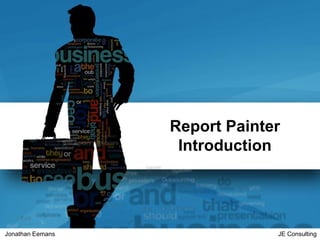
Report Painter in SAP: Introduction
- 1. 06/11/2019 1Jonathan Eemans JE Consulting Report Painter Introduction
- 2. 06/11/2019 2 Report Painter Introduction How’s the architecture of report painter? How to create report with report painter? Some additional functionalities How to format reports? How to allow drilldown in your reports? How to transfer reports?
- 3. 06/11/2019 3 Introduction In SAP R/3 and SAP ECC, report painter is a tool for creating reports that meet specific business and reporting requirements. When defining the report, you work with a structure that corresponds to the final structure of the report when the report data is output. As from SAP S/4HANA other reporting functionalities are available.
- 4. 06/11/2019 4 Introduction What are the advantages? + Online data. + Easy to adopt (What You See Is What You Get). + No ABAP knowledge required. + Drilldown functionalities (if executing online). + Usage of hierarchies. + Formatting possibilities (colours, lines, sorting, totals, etc.). + Integration with MS products + Extract management.
- 5. 06/11/2019 5 Introduction What are the disadvantages? - Performance is somewhat slaved. - No tools available for optimising performance (only creation of entire new reporting table). - No drag & drop capabilities. - No interactive report output. - Not available for all SAP modules
- 6. 06/11/2019 6 Introduction How does this functionality compare with others? Capabilities InfoSet Query Drilldown Reporting Report Painter / Writer Available for all SAP modules +++ + ++ Easy to create +++ + +++ User-friendly ++ + +++ Interactive report output +++ + Formatting possibilities ++ +++ Integration with MS products +++ +++ +++
- 7. 06/11/2019 7 Introduction When can I use report painter? Reporting can be done (without creation of a new reporting table) on the following data… 1.General Ledger (FI-GL) 2.Cost Center Accounting (CO-CCA) 3.Internal Orders (CO-OPA) 4.Project System (PS) 5.Profit Center Accounting (EC-PCA) 6.Product Costing (CO-Costing) 7.Activity-based costing (CO-ABC)
- 8. 06/11/2019 8 How’s the architecture of report painter? Database Tables (FAGLFLEXT, COSS, COSP, ..) Reporting Tables (CCSS, FAGLFLEXT, YCO_TOTAL …) Library (1VK, ZFL, ZCO …) Report Report group Models Variables Sets
- 9. 06/11/2019 9 Reporting tables Reporting tables specify the data tables available for, and the reporting structure used for report writer / painter reports. These tables are defined with GRCT, and can include various ABAP routines for authorisation exits, data filler and conversion routines for presentation and texts etc. In the reporting tables you define the characteristics (non-numerical fields such as accounts, cost centers, etc.) and key figures (amounts and quantities) available for reporting.
- 10. 06/11/2019 10 Reporting libraries • Libraries are set up to further define the data required for reports. Libraries are linked to exactly one reporting table. Report painter reports which require similar data or run by a specific group of users can share a library. Many libraries can be linked to the same reporting table.
- 11. 06/11/2019 11 Reports and report groups • Reports contain a definition if the rows, columns, and overall data selection. They also include the texts (header, footer, etc.) and layout settings. • Reports are assigned to report groups. The report group is what you execute, not the actual report. One report group can contain several reports; several reports in one report group can be useful if reports are intended to evaluate the same dataset but with different formatting. For performance reasons it’s sometimes better to assign one report to exactly to one report group.
- 12. 06/11/2019 12 Models, characteristics, key figures, variables & sets • A model is useful if you often use similar row or column definition. Previously created rows and columns are overwritten! Models can only be used in reports within the same library. • Characteristics are non-numerical fields such as accounts, cost centers, etc. defined in your reporting table and library. • Key figures are amounts or quantities such as total cost etc. Basic key figure: numerical value field E.g. total cost Key figure: basic key figure with one or more characteristic values E.g. actual cost • Sets are logical groupings of characteristic values. Groups in controlling (cost element groups, etc.) are automatically created as set. Financial statements can be created as set using transaction KE5B (EC-PCA: Copy Balance Sheet Acct Grps).
- 13. 06/11/2019 13 How to create report with report painter? • Report painter menu The report painter menu can be accessed via transaction FGRP.
- 14. 06/11/2019 14 How to create report with report painter? • Report layout Column 1 Key figure with characteristics Column 2 Key figure with characteristics Formula Row 1 Characteristics Row 2 Characteristics Formula General data selection (for entire report)
- 15. 06/11/2019 15 Some additional functionalities • Exploding rows (1) Cost element group PERSONNEL -- WAGES 420000 421000 -- SALERIES 430000 449000 -- INC COSTS 434000 440000 Actuals Plan 420000 € € 421000 € € WAGES € € 430000 € € 449000 € € SALERIES € € 434000 € € 440000 € € INC COSTS € € PERSONNEL € € Actuals Plan 420000 € € 421000 € € 430000 € € 449000 € € 434000 € € 440000 € € Actuals Plan PERSONNEL € €
- 16. 06/11/2019 16 Some additional functionalities • Exploding rows (2) If you use a combination of several characteristics in a row block and this row block is exploded, you can choose the hierarchical sequence. Actuals Plan cctr 1 € € cctr 2 € € 420000 € € cctr 1 € € cctr 2 € € 421000 € € TOTAL € € 1 Cost Element 2 Cost Center Actuals Plan 420000 € € 421000 € € CCTR 1 € € 420000 € € 421000 € € CCTR 2 € € TOTAL € € 1 Cost Center 2 Cost Element
- 17. 06/11/2019 17 Some additional functionalities • Variation A navigation pane can be displayed for characteristics assigned to variables in general data selection.
- 18. 06/11/2019 18 Some additional functionalities • Horizontal pages
- 19. 06/11/2019 19 Some additional functionalities • Sections
- 20. 06/11/2019 20 Some additional functionalities • Use cell value in a formula (1) The value of a cell can be used in formulas in report STEP 1: create cell to be included in formula as element
- 21. 06/11/2019 21 Some additional functionalities • Use cell value in a formula (2) STEP 2: include cell value in formula
- 22. 06/11/2019 22 Some additional functionalities • Hidden rows and columns Both rows and columns can be hidden. Example: row used in formula is hidden => Hide row
- 23. 06/11/2019 23 Some additional functionalities • Data extracts Data displayed can be saved in extracts in the SAP system. Data extracts saved before can be selected as data source in the selection screen. Useful for “point-in-time’ reporting. ATTENTION: check with BC team before starting to use extracts.
- 24. 06/11/2019 24 How to format reports? • General formatting can be applied for entire report or section.
- 25. 06/11/2019 25 How to format reports? • E.g. Print zero rows
- 26. 06/11/2019 26 How to format reports? • E.g. Display key and description in lead column and change length of lead column.
- 27. 06/11/2019 27 How to format reports? • Colours and other formatting of rows in report STEP 1: select row to be changed STEP2: change formatting of row
- 28. 06/11/2019 28 How to format reports? • Colours and other formatting of columns in report STEP 1: assign format group to column in report
- 29. 06/11/2019 29 How to format reports? • Colours and other formatting of columns in report STEP 2: change formatting of format group
- 30. 06/11/2019 30 How to format reports? • Additional texts in reports The following texts can be added to reports… In these texts variable data can be used such as variables selected in selection screen, system date and time, etc.
- 31. 06/11/2019 31 How to allow drilldown in your reports? • Drilldown reports can be assigned at … Library Report group • E.g. Line item report RGBSIS01 in report group ZFI_GLT0
- 32. 06/11/2019 32 How to transfer reports? • Reports can be transferred from one SAP system to another SAP system via… Export / Import Transport requests
- 33. 06/11/2019 33 Attention points Performance of reports needs to be checked before transporting to production ! Prevent high maintenance in order to avoid hard coding as much as possible Usage of variables ! Avoid proliferation of reports by verifying standard report is not already available for business request !