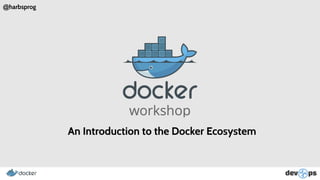
Docker Fundamentals: Containers, Images, Commands and Dockerfiles
- 1. @harbsprog
- 2. root@p0is0n ~ $ Whoami ● Student of the 3rd year of Systems Analysis and Development at IFSP - Campus BRT. ● Web Developer at Williarts. ● <3 - C#, VB.Net, PHP, CSS, JS, NodeJS, React, React Native. ● Twitter/GitHub: @harbsprog ● Areas of interest: ○ Information Security. ○ Programming. ○ Containers and DevOps Culture. ○ Monitoring.
- 3. root@p0is0n ~ $ Script ● What is Docker? ● What are Containers? ● What are Images? ● Brief History. ● Companies that use Docker. ● Install and Run Docker. ● Create and Run Container. ● Container interaction commands. ● Build Image.
- 4. root@p0is0n ~ $ What is Docker? ● Docker is an open-source platform written in GO whose purpose is to create isolated environments for applications and services ● Allows you to create, run, test and deploy applications distributed within software containers. ● Allows you to deploy applications quickly, reliably and stable, in any environment.
- 5. root@p0is0n ~ $ What are Containers?
- 6. root@p0is0n ~ $ What are Containers? ● Containers are a method of isolation at the operating system level, where the kernel is shared between Containers and Physical Host. ● Ensure greater speed, reliability, consistency and more granular control of resources, increasing infrastructure efficiency.
- 7. root@p0is0n ~ $ VM x Containers?
- 8. root@p0is0n ~ $ What are Images? ● A container is based on an image, which will load the libs and services required to run your application. ● it is also possible to create images through some existing one. ● In addition to the images provided by the Docker store (http://bit.do/dockerhub), you can create your own image through Dockerfile, which we'll see in the next chapters. ● Docker Images Are Files Read Only.
- 9. root@p0is0n ~ $ What are Images?
- 10. root@p0is0n ~ $ Brief History About Docker ● The construction of docker was started by Solomon Hykes, in France, within the company DotCloud in 2008. ● Docker was released as Open Source in March 2013. ● In March 2014 stopped using LXC as environment to use its own libcontainer, written in GO language Created by Google.
- 11. root@p0is0n ~ $ Brief History About Containers 1979 Unix v7 2000 FreeBSD Jails
- 12. root@p0is0n ~ $ Brief History About Containers 2001 Linux VServer 2004 Oracle Solaris Container
- 13. root@p0is0n ~ $ Brief History About Containers 2006 Process Containers 2008 LXC
- 14. root@p0is0n ~ $ Brief History About Containers 2011 Warden 2013 Docker
- 15. root@p0is0n ~ $ Who Are We? The Docker Project Open Source Project ● 2B+ Docker Images Downloads ● 2000+ Contributors ● 40K+ Github Stars ● 200k+ Dockerized Apps ● 240 Meetups in 70 countries ● 95K Meetup Members Docker Inc. Containers as a Service provider ● Integrated platform for Dev and IT ● Commercial technical support Docker project sponsor ● Primary sponsor of Docker project ● Supports project maintainers
- 16. root@p0is0n ~ $ Some Facts About Docker ● More than 500 thousand dockerized applications. Growth of 3100% over 2 years. ● Adoption of Docker has increased more than 30% in the last year. ● About 30% of docker containers are running in production. ● 29% of companies who have heard of Docker plan to use it. ● A January 2017 review of LinkedIn profiles shows that docker skills grew 160% in 2016. ● In Github there are almost 150,000 repositories with some code or something related to Docker.
- 17. root@p0is0n ~ $ Companies that use Docker
- 18. Still not convinced to adopt the docker in your life?
- 19. root@p0is0n ~ $ Benefits ● Nothing more than "on my machine works". ● Rapid development environment configuration. ● Versioning of images. ● Run applications without compromising host resources. ● Keep multiple versions for testing purposes. ● Ensure that the development environment is equal to that of production.
- 20. root@p0is0n ~ $ DevOps + + Dev Team Ops Team
- 21. root@p0is0n ~ $ No more ugly faces
- 22. root@p0is0n ~ $ Are u Ready?
- 23. root@p0is0n ~ $ Install Docker Install Docker: Init Docker: Verify that you have started:
- 24. root@p0is0n ~ $ Run Docker (docker ps) Run Docker (docker ps command): CONTAINER ID: Id of Container. IMAGE: Base Image. COMMAND: Running Command. CREATED: Time of existence. STATUS: Is Working or Not. PORTS: Directional doors. NAMES: Name of container
- 25. root@p0is0n ~ $ Run Docker (docker images) Run Docker (docker images command): REPOSITORY: Name of Image Repository. TAG: Image Version. IMAGE ID: Id of Image. CREATED: Time of existence. SIZE: Size of Image.
- 26. root@p0is0n ~ $ Download Image (docker pull) To download an image from dockerhub: pull: Image Download Command. IMAGEM: Name of Image. VERSAO: Version of Image. PS: comment about push command.
- 27. root@p0is0n ~ $ Create Container (docker run) Run Docker (docker run command): -i : Interactivity with the container. -t : Link with terminal. -p : Redirecting ports from the container to the host. 8080(host)|80(container) IMAGENAME or ubuntu: : Image Repository. TAG or 17.04 : Image Version process /bin/bash(<- terminal): Process that would start running in the container.
- 28. root@p0is0n ~ $ Inside the Container
- 29. root@p0is0n ~ $ Inside the Container Checking if you are inside the container: Look, you are only running the /bin/bash process and ps -ef Now you can test your applications, install programs, deploys ...
- 30. root@p0is0n ~ $ Container interaction commands
- 31. root@p0is0n ~ $ Container interaction commands Ctrl + D : Closes the container. Proving: Ctrl + P + Q : Exit the container but it continues executing. Proving:
- 32. root@p0is0n ~ $ Commands: attach and diff To return to the container that is in the background: CONTAINERID: Is the id of the running container you want to access. To view the changes you have made since the container was created: CONTAINERID: Is the id of the running container you want to access.
- 33. root@p0is0n ~ $ Commands: stop, pause and unpause To stop the container: To pause the container: To unpause the container: CONTAINERID: Is the id of the running container you want to access.
- 34. root@p0is0n ~ $ Commands: docker ps -a Run Docker (docker ps -a command): This command shows containers that have been closed or stopped.
- 35. root@p0is0n ~ $ Commands: top and logs To view container logs: To see how much a process is consuming: CONTAINERID: Is the id of the running container you want to access.
- 36. root@p0is0n ~ $ Commands: stats To see how much your container is consuming from the host: CONTAINERID: Is the id of the running container you want to access. Return:
- 37. root@p0is0n ~ $ Commands: inspect To display information about the container: CONTAINERID: Is the id of the running container you want to access.
- 38. root@p0is0n ~ $ Commands: inspect With Mem Info To display information about container memory: CONTAINERID: Is the id of the running container you want to access.
- 39. root@p0is0n ~ $ Commands: update - Limiting Memory -m: option to add memory. update command: The update command makes changes such as memory and CPU even when the container is running
- 40. root@p0is0n ~ $ Commands: inspect With Cpu Info To display information about container cpu: CONTAINERID: Is the id of the running container you want to access.
- 41. root@p0is0n ~ $ Commands: update - Limiting Cpu --cpu-shares: option to add cpu cores. update command: The update command makes changes such as memory and CPU even when the container is running
- 42. root@p0is0n ~ $ Commands: commit To create an image and not lose your container when you turn it off: Example: Docker Images:
- 43. root@p0is0n ~ $ Commands: rm and rmi To delete an image: To delete an container: -f : Force exclusion. CONTAINERID: Is the id of the running container you want to access.
- 44. root@p0is0n ~ $ Create images with DockerFiles
- 45. root@p0is0n ~ $ DockerFiles (Step by step) Why all this work if you can automate the creation of your images and containers with DockerFiles? Ps. Similar to the C MakeFile.
- 46. root@p0is0n ~ $ DockerFiles (Step by step) ● Create a directory and place your dockerfile with the same directory name inside. Important: One dockerfile per folder.
- 47. root@p0is0n ~ $ DockerFiles (Step by step)
- 48. root@p0is0n ~ $ DockerFiles (Step by step) FROM: Base Image. MAINTAINER: Name of maintainer, creator of image. RUN: Applications to be installed, codes to be downloaded. CMD: Processes to be started.
- 49. root@p0is0n ~ $ DockerFiles (Step by step) ● Creating your image from dockerfile: If it is in the dockerfile directory, enter '. 'at the end otherwise the directory.
- 50. root@p0is0n ~ $ More More More ….
- 51. root@p0is0n ~ $ Orchestration Tools ● Rancher OS ● Amazon ECS ● Azure Containers Services ● Cloud Foundry’s Diego ● CoreOS Fleet
- 52. root@p0is0n ~ $ Orchestration Tools ● Docker Swarm - Clustering of multiple container images from multiple docker-hosts. ● Docker Compose - Collaboration between containers as if it were a single service. ● Google Container Engine ● Kubernetes
- 53. root@p0is0n ~ $ Free Indications Book: Youtube: ● No Need to Know Anything about Docker. ● Free Here! -> http://bit.do/docker-devel ● LinuxTips Channel on Youtube From Jefferson, Co- Founder of CodeOps_ ● Content about Docker and Much More. ● Link: http://bit.do/linuxtips
- 54. root@p0is0n ~ $ Paid Indications Books: Book: Descomplicando o Docker Authors: Vitalino, Jeferson Fernando Noronha. Castro, Marcus André Nunes. Publishing company: BRASPORT. Book: Aprendendo o Docker Authors: Da Silva, Wellington Figueira. Publishing company: Novatec.
- 55. root@p0is0n ~ $ Paid Indications Books: Book: Containers com Docker, do Desenvolvimento a produção Authors: Romero, Daniel. Publishing company: Casa do Código.
- 56. root@p0is0n ~ $ Thx