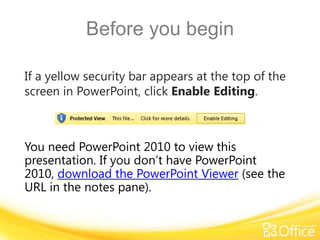
4 crear formularios training presentation create forms for a new database-1
- 1. Before you begin If a yellow security bar appears at the top of the screen in PowerPoint, click Enable Editing. You need PowerPoint 2010 to view this presentation. If you don’t have PowerPoint 2010, download the PowerPoint Viewer (see the URL in the notes pane).
- 2. ® ® Microsoft Access 2010 Training Create forms for a new database
- 3. Course contents • Overview: A window into your data • Lesson: Includes five sections • Suggested practice tasks • Test • Quick Reference Card Create forms for a new database
- 5. Course goals • Create a detail form. • Create a split form — a form that lets you work with single records and large amounts of data. • Use the Form Wizard to create a form. • Use Layout view to create a subform — a form that lets you work with one-to-many data. • Create a Navigation form. • Use Layout view to change a form; use Design view to change a form. Create forms for a new database
- 14. Types of forms Point to the bottom of the video to see the video controls. Drag or point along the progress bar to move forward or go back. Create forms for a new database
- 15. Ways to create forms Point to the bottom of the video to see the video controls. Drag or point along the progress bar to move forward or go back. Create forms for a new database
- 16. Change forms in Layout view Point to the bottom of the video to see the video controls. Drag or point along the progress bar to move forward or go back. Create forms for a new database
- 17. Suggestions for practice 1. Create a detail form. 2. Create a split form. 3. Create a subform. 4. Use Layout view to change the subform. Online practice (requires Access 2010) Create forms for a new database
- 18. Test question 1 A split form offers the best way to: (Pick one answer.) 1. View data from different sources. 2. Change the form without altering data in the underlying table. 3. Enter or view individual records and large amounts of data. Create forms for a new database
- 19. Test question 1 A split form offers the best way to: Answer: 3. Enter or view individual records and large amounts of data. A split form shows you individual records and all the records in your data source. Create forms for a new database
- 20. Test question 2 When you design a form, what’s your goal? (Pick one answer.) 1. Make the form logical and complete, meaning it captures all the data you need. 2. Provide room for graphics, because they make your database seem friendly. 3. Help users understand your data with just a glance. Create forms for a new database
- 21. Test question 2 When you design a form, what’s your goal? Answer: 1. Make the form logical and complete, meaning it captures all the data you need. Use as many fields and controls as necessary to do a given task. Create forms for a new database
- 22. Test question 3 You can add controls to a form when working in Layout view. (Pick one answer.) 1. True. 2. False. Create forms for a new database
- 23. Test question 3 You can add controls to a form when working in Layout view. Answer: 1. True. You can also add controls in Design view, but the process is more involved. Create forms for a new database
- 24. Test question 4 Here’s a bit of a brain teaser — think back to the first page of the course. A bound control is what? (Pick one answer.) 1. Locked so users can’t enter text. 2. Connected to an underlying table or query. 3. Kept from moving when you resize the form. Create forms for a new database
- 25. Test question 4 Here’s a bit of a brain teaser — think back to the first page of the course. A bound control is what? Answer: 2. Connected to an underlying table or query. This allows users to enter and change data. Remember that not all controls are bound to a data source. For example, controls that display images aren’t bound. Create forms for a new database
- 26. Quick Reference Card For a summary of the tasks covered in this course, view the Quick Reference Card. Create forms for a new database
Notas del editor
- Download the PowerPoint viewer at (http://www.microsoft.com/downloads/details.aspx?displaylang=en&FamilyID=cb9bf144-1076-4615-9951-294eeb832823)
- [Notes to trainer: This presentation must beviewed in PowerPoint 2010.If you don’t have PowerPoint 2010, the videos included in the presentation will not play. If you don’t have PowerPoint 2010, download the PowerPoint Viewer to view these files(http://www.microsoft.com/downloads/details.aspx?displaylang=en&FamilyID=cb9bf144%2D1076%2D4615%2D9951%2D294eeb832823).If the yellow security bar appears at the top of the screen in PowerPoint, or if a Codec Unavailable message appears in the video playback window, the presentation might have opened in Protected View. To enable video playback, in the yellow security bar at the top of the PowerPoint window, click Enable Editing. This is the fifth course in a series that teaches beginners how to use Access 2010. To browse other downloadable Access training presentations, see the “Download Office 2010 training” page (http://office.microsoft.com/en-us/powerpoint-help/download-office-2010-training-HA101901726.aspx).For detailed help in customizing this template, see the very last slide. Also, look for additional lesson text in the notes pane of some slides.]
- The videos in the next sections of this course introduce you to the types of forms you can create, how to build those forms, and how to change them in Layout view, so keep going.
- [Note to trainer: If you have trouble playing this video, for instance if a Codec Unavailablemessage appears in the video playback window, the presentation might have opened in Protected View. To enable video playback, in the yellow security bar at the top of the PowerPoint window, click Enable Editing. Note that even with Protected View turned on, video should play correctly in Slide Show view.]
- [Note to trainer: If you have trouble playing this video, for instance if a Codec Unavailablemessage appears in the video playback window, the presentation might have opened in Protected View. To enable video playback, in the yellow security bar at the top of the PowerPoint window, click Enable Editing. Note that even with Protected View turned on, video should play correctly in Slide Show view.]
- [Note to trainer: If you have trouble playing this video, for instance if a Codec Unavailablemessage appears in the video playback window, the presentation might have opened in Protected View. To enable video playback, in the yellow security bar at the top of the PowerPoint window, click Enable Editing. Note that even with Protected View turned on, video should play correctly in Slide Show view.]
- [Note to trainer: With Access 2010 installed on your computer, you can click the link in the slide to go to an online practice. In the practice, you can work through each of these tasks in Access 2010, with instructions to guide you. Important: If you don’t have Access 2010, you won’t be able to access the practice instructions.]
- Using This TemplateThis Microsoft PowerPoint® template has training content about creating forms in a MicrosoftAccess® 2010 database. Its content is adapted from the Office.com Training course called “Create forms for a new database.”PowerPoint version: The template must be viewed in PowerPoint 2010. If you don’t have PowerPoint 2010, the videos included in the presentation will not play. If you don’t have PowerPoint 2010, download the PowerPoint Viewer to view these files (http://www.microsoft.com/downloads/details.aspx?displaylang=en&FamilyID=cb9bf144%2D1076%2D4615%2D9951%2D294eeb832823).Video playback:If the yellow security bar appears at the top of the screen in PowerPoint, or if a Codec Unavailable message appears in the video playback window, the presentation might have opened in Protected View. To enable video playback, in the yellow security bar at the top of the PowerPoint window, click Enable Editing.Slide layouts: Each slide has a custom layout. To apply the custom layout to a new slide, right-click the slide thumbnail, point to Layout, and click the layout from the Layout gallery. To alter the layouts, open master view and alter the specific master layout in that view. You can find the layout’s title by pointing to its thumbnail.Animations: Custom animation effects are applied throughout the presentation. These include Float In (Up or Down option), Fade, and Zoom. To alter animation effects, click the Animations tab, and use the Add Animation gallery and Timing options. Effect Options gives you choices about the effect; click Animation Pane on the Animations tab to work with multiple animations. Transitions: One transition, Doors, is used to emphasize sections of the slide show. It’s applied on the Course Contents slide, Lesson slide, and the first test slide. Hyperlinks to online course: The template contains links to the online version of this training course. The links take you to the hands-on practice session for thelesson and to the Quick Reference Card that is published for the course. Please take note: You must have Access 2010 installed to view the hands-on practice session. If you don’t have Access 2010, you won’t be able to access the practice instructions. Headers and footers: The template contains a footer that has the course title. To add footers such as the date or slide numbers, click the Insert tab, and click Header & Footer.
