Adding LinkedIn to your email signature
•
8 recomendaciones•93,352 vistas
Step-by-step instructions on how to add a button linking directly to your LinkedIn profile to your Outlook email signature.
Denunciar
Compartir
Denunciar
Compartir
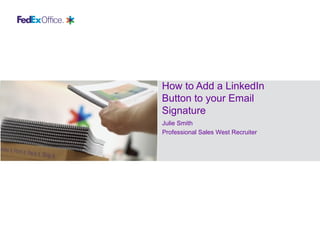
Recomendados
Recomendados
Más contenido relacionado
La actualidad más candente
La actualidad más candente (12)
Hospitality management by saffron institute of hotel management 

Hospitality management by saffron institute of hotel management
Destacado
Destacado (8)
Similar a Adding LinkedIn to your email signature
Similar a Adding LinkedIn to your email signature (20)
Getting Started on LinkedIn: A Guide for New Users

Getting Started on LinkedIn: A Guide for New Users
Más de JuliemwSmith
Más de JuliemwSmith (6)
Último
Último (20)
Rising Above_ Dubai Floods and the Fortitude of Dubai International Airport.pdf

Rising Above_ Dubai Floods and the Fortitude of Dubai International Airport.pdf
Boost Fertility New Invention Ups Success Rates.pdf

Boost Fertility New Invention Ups Success Rates.pdf
Elevate Developer Efficiency & build GenAI Application with Amazon Q

Elevate Developer Efficiency & build GenAI Application with Amazon Q
Connector Corner: Accelerate revenue generation using UiPath API-centric busi...

Connector Corner: Accelerate revenue generation using UiPath API-centric busi...
ICT role in 21st century education and its challenges

ICT role in 21st century education and its challenges
Repurposing LNG terminals for Hydrogen Ammonia: Feasibility and Cost Saving

Repurposing LNG terminals for Hydrogen Ammonia: Feasibility and Cost Saving
CNIC Information System with Pakdata Cf In Pakistan

CNIC Information System with Pakdata Cf In Pakistan
TrustArc Webinar - Unlock the Power of AI-Driven Data Discovery

TrustArc Webinar - Unlock the Power of AI-Driven Data Discovery
Polkadot JAM Slides - Token2049 - By Dr. Gavin Wood

Polkadot JAM Slides - Token2049 - By Dr. Gavin Wood
Navigating the Deluge_ Dubai Floods and the Resilience of Dubai International...

Navigating the Deluge_ Dubai Floods and the Resilience of Dubai International...
AWS Community Day CPH - Three problems of Terraform

AWS Community Day CPH - Three problems of Terraform
How to Troubleshoot Apps for the Modern Connected Worker

How to Troubleshoot Apps for the Modern Connected Worker
Strategize a Smooth Tenant-to-tenant Migration and Copilot Takeoff

Strategize a Smooth Tenant-to-tenant Migration and Copilot Takeoff
Apidays New York 2024 - Passkeys: Developing APIs to enable passwordless auth...

Apidays New York 2024 - Passkeys: Developing APIs to enable passwordless auth...
Apidays New York 2024 - The Good, the Bad and the Governed by David O'Neill, ...

Apidays New York 2024 - The Good, the Bad and the Governed by David O'Neill, ...
Adding LinkedIn to your email signature
- 1. How to Add a LinkedIn Button to your Email Signature Julie Smith Professional Sales West Recruiter
- 2. Access your Public Profile Access your Account Settings by clicking on your name in the upper right hand corner. Select Settings from the drop down box. Once loaded, click on Edit your Public Profile LinkedIn Email Signature 2
- 3. Choose your LinkedIn button Once on your public profile, scroll down until you find the box entitled Your public profile URL. – It will be on the right hand side of the page Start by clicking on the Create a profile badge link. You will then see a variety of badges and HTML code. Right click on the badge/graphic that you want to appear on your email and select copy from the drop down box. – Ignore the HTML code as we won’t be using it . LinkedIn Email Signature 3
- 4. Access your Outlook signature In Outlook, click on the Tools button and then select Options – Keep LinkedIn open in your browser – we’ll need it in a minute! In the pop-up box that appears, click on the Mail Format Tab along the top, then select the Signatures option. LinkedIn Email Signature 4
- 5. Edit your Outlook signature Your email signature should now be showing in a new pop-up box. Select where you want your LinkedIn badge to go and Paste it by right clicking and selecting the Paste option. – I chose to put mine after the standard FXO email signature. LinkedIn Email Signature 5
- 6. Obtain your public LinkedIn profile URL Switch back to the LinkedIn browser and return to the Edit Public Profile page by click the back button on your browser. – You can also follow the steps outlined in Slide 2 to return here. In the same box where we found our buttons, highlight your public URL and Copy it by highlighting the URL only and right clicking on it. – For example, I highlighted http://www.linkedin.com/in/juliemwsmith LinkedIn Email Signature 6
- 7. Hyperlink your signature to your LinkedIn profile Switch back to the Email signature pop-up box in Outlook – Exactly where we left off in Slide 5 Select/highlight your button we previously pasted by clicking on it. Click on the Hyperlink icon in the middle right hand corner of the pop-up box. LinkedIn Email Signature 7
- 8. Hyperlink your signature to your LinkedIn profile A new Edit Hyperlink pop-up box will appear. Along the bottom there will be a box that says Address. Copy your Public Profile URL here and click OK. LinkedIn Email Signature 8
- 9. Save your new Email Signature Don’t forget to save your new Email signature by clicking on the Save button prior to closing out of the pop-ups. You’re done! LinkedIn Email Signature 9