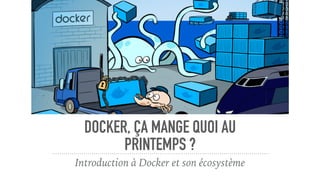
Docker, ça mange quoi au printemps
- 1. DOCKER, ÇA MANGE QUOI AU PRINTEMPS ? Introduction à Docker et son écosystème
- 2. QUI SUIS-JE ? Julien Maitrehenry DevOps at PetalMD jmaitrehenry.ca https://github.com/jmaitrehenry @jmaitrehenry
- 3. AGENDA
- 4. AGENDA ▸ Le problème initial
- 5. AGENDA ▸ Le problème initial ▸ Mais qu’est-ce que Docker ?
- 6. AGENDA ▸ Le problème initial ▸ Mais qu’est-ce que Docker ? ▸ L’écosystème
- 7. AGENDA ▸ Le problème initial ▸ Mais qu’est-ce que Docker ? ▸ L’écosystème ▸ Quelques cas d’usage
- 8. AGENDA ▸ Le problème initial ▸ Mais qu’est-ce que Docker ? ▸ L’écosystème ▸ Quelques cas d’usage ▸ Démo
- 9. LE PROBLÈME
- 10. LE PROBLÈME - QUOI QUI VA OÙ ?
- 11. LE PROBLÈME - LA MATRICE DE LA MORT
- 12. LE PROBLÈME DU TRANSPORT PRE-1960
- 13. LE PROBLÈME - UNE AUTRE MATRICE
- 14. LA SOLUTION - LE CONTENEUR
- 15. LE SOLUTION - LE CONTAINER DOCKER
- 16. MATRICE RÉGLÉ !
- 17. QU’EST-CE DOCKER ? On est là pour ça après tout !
- 18. QU’EST-CE DOCKER ? Docker est la principale plateforme pour les conteneurs Développeurs Utilise Docker pour éliminer le problème du “ça marche sur mon poste” Admin Système Utilise Docker pour rouler et gérer des apps fonctionnant côte à côte dans des conteneurs isolées Entreprise Utilise Docker pour construire des pipelines agiles pour livrer de nouvelles fonctionnalités plus rapidement, plus sécuritaire, plus facilement scalable et avec une plus grande confiance
- 19. ÉVOLUTION DE LA PLATEFORME DOCKER ▸ Un seul but ▸ Communauté des développeurs sous linux seulement
- 20. ÉVOLUTION DE LA PLATEFORME DOCKER Développeurs Ops Entreprises Ecosystème Besoin d’expérimenter et d’innover avec des technologies à jour Besoin d’un système prévisible pour déployer et faire tourner des apps Fait tourner des apps business critiques scalable et n’importe où Ajouter de la valeur et étendre une plateforme avec un moyen commun de monétisation
- 21. LA PLATEFORME DOCKER Développeurs Ops Entreprises Ecosystème Une plateforme Pour les développeurs et les équipes TI Sur Linux et Windows On premise et dans le nuage Apps traditionnelles, vendeur de solution, microservices
- 22. DOCKER COMMUNITY EDITION (CE) ET DOCKER ENTERPRISE EDITION (EE) ▸ Plateforme Docker gratuite pour les Devs et Ops “do it yourself” ▸ Release mensuelle avec les dernières fonctionnalités pour les développeurs ▸ Release trimestrielle avec maintenance pour les Ops ▸ Plateforme CaaS avec un abonnement (inclue l’orchestration des containers, la gestion et la sécurité) ▸ Support de niveau entreprise ▸ Release trimestrielle avec 1 ans de support chaque incluant les patches et hotfixes ▸ Technologie certifiée: Infrastructure, plugins et container
- 23. VERSIONS ET SUPPORT ▸ NEW! Les versions de Docker suit maintenant le format YY.MM ▸ `docker-engine` package n’existe plus, c’est maintenant `docker-ce` et `docker-ee`
- 24. “C’est cool tout ça, mais c’est quoi Docker ? -Un anonyme
- 25. QU’EST-CE QU’UN CONTENEUR ? ▸ Packaging standardisé pour les apps et leurs dépendances ▸ Isole les apps l’une de l’autre ▸ Partage le même Kernel que l’OS ▸ Fonctionne sur les principales distributions Linux ▸ Natif dans Windows Server 2016
- 26. LA DIFFÉRENCE ENTRE UN CONTENEUR ET UNE VM Un conteneur est un élément au niveau applicatif Une VM est un élément au niveau de l’infrastructure
- 27. CONTENEURS ET VMS ENSEMBLE L’utilisation des conteneurs et des VMs permet une plus grande flexibilité pour déployer et gérer des apps de manière optimale
- 28. “Mais en plus concret, c’est quoi un container ? -Un autre anonyme
- 29. C’EST UNE IMAGE AVEC UN LAYER EN R/W
- 30. “Heu… une image ? Un layer ? -Le même anonyme
- 31. IMAGE ▸ Une image est une référence à une liste de layer en “read only” ▸ Les layers sont stacké l’un au dessus de l’autre pour former le filesystem ▸ Chaque layers peuvent être utilisé par plusieurs images ▸ Le driver de stockage de Docker est responsable de stacké les images et de fournir une vue unifié
- 32. CONSTRUIRE UNE IMAGE FROM mhart/alpine-node:6 ENV SERVICE_3000_NAME selfpro WORKDIR /src ADD . . RUN apk add --update --no-cache git && npm install EXPOSE 3000 CMD npm start Dockerfile
- 34. CONSTRUIRE UNE IMAGE ~/work/selfpro docker build -t petalmd/selfpro -f docker/Dockerfile .
- 35. CONSTRUIRE UNE IMAGE ~/work/selfpro docker build -t petalmd/selfpro -f docker/Dockerfile . Sending build context to Docker daemon 1.398 MB Step 1 : FROM mhart/alpine-node:6 ---> 2e8721f40082 Step 2 : ENV SERVICE_3000_NAME selfpro ---> Running in cd8e6156fbec ---> 9d9b1f86a696 Removing intermediate container cd8e6156fbec [...] Step 7 : CMD npm start ---> Running in 71bab8276b39 ---> cce4c583c3a0 Removing intermediate container 71bab8276b39 Successfully built cce4c583c3a0
- 37. CONSTRUIRE UNE IMAGE ~/work/selfpro docker history cce4c583c3a0
- 38. CONSTRUIRE UNE IMAGE ~/work/selfpro docker history cce4c583c3a0 IMAGE CREATED CREATED BY SIZE cce4c583c3a0 2 minutes ago /bin/sh -c #(nop) CMD ["/bin/sh" "-c" "npm s 0 B 110c49285fe1 2 minutes ago /bin/sh -c #(nop) EXPOSE 3000/tcp 0 B 579469b24848 2 minutes ago /bin/sh -c apk add --update --no-cache git && 54.16 MB 5b34c5ef9a7f 3 minutes ago /bin/sh -c #(nop) %s %s in %s ADD dir:b07dd1 1.044 MB 6ba4a61f509a 3 minutes ago /bin/sh -c #(nop) WORKDIR /src 0 B 9d9b1f86a696 3 minutes ago /bin/sh -c #(nop) ENV SERVICE_3000_NAME=self 0 B 2e8721f40082 3 weeks ago /bin/sh -c apk add --no-cache curl make gcc g 41.44 MB <missing> 3 weeks ago /bin/sh -c #(nop) ENV VERSION=v6.2.1 NPM_VERS 0 B <missing> 3 weeks ago /bin/sh -c #(nop) ADD file:701fd33a2f463fd4bd 4.799 MB
- 39. CONSTRUIRE UNE IMAGE ~/work/selfpro docker history cce4c583c3a0 IMAGE CREATED CREATED BY SIZE cce4c583c3a0 2 minutes ago /bin/sh -c #(nop) CMD ["/bin/sh" "-c" "npm s 0 B 110c49285fe1 2 minutes ago /bin/sh -c #(nop) EXPOSE 3000/tcp 0 B 579469b24848 2 minutes ago /bin/sh -c apk add --update --no-cache git && 54.16 MB 5b34c5ef9a7f 3 minutes ago /bin/sh -c #(nop) %s %s in %s ADD dir:b07dd1 1.044 MB 6ba4a61f509a 3 minutes ago /bin/sh -c #(nop) WORKDIR /src 0 B 9d9b1f86a696 3 minutes ago /bin/sh -c #(nop) ENV SERVICE_3000_NAME=self 0 B 2e8721f40082 3 weeks ago /bin/sh -c apk add --no-cache curl make gcc g 41.44 MB <missing> 3 weeks ago /bin/sh -c #(nop) ENV VERSION=v6.2.1 NPM_VERS 0 B <missing> 3 weeks ago /bin/sh -c #(nop) ADD file:701fd33a2f463fd4bd 4.799 MB ~/work/selfpro docker history petalmd/selfpro
- 40. AVANTAGES DES IMAGES ▸ Chaque layers peuvent être utilisé par plusieurs images ▸ Une image peut être construite au dessus d’une autre image ▸ Un site static peut être construit par dessus l’image de nginx, qui peut, elle même être construit par dessus alpine Linux ▸ Construire une image peut se résumer à juste reconstruire le dernier layer
- 41. EXEMPLE D’IMAGE /bin/sh -c #(nop) ADD file:614a9122187935fccf 4.797 MB addgroup -S redis && adduser -S -G […] apk add --no-cache ‘su-exec>=0.2' […] ENV REDIS_VERSION=3.2.1 CMD ["redis-server"] [9 other layers] MAINTAINER NGINX Docker Maintainers ENV NGINX_VERSION=1.11.1 EXPOSE 443/tcp 80/tcp CMD ["nginx" "-g" "daemon off;”] 0 B [5 other layers] alpine:3.3 redis:alpine nginx:alpine
- 43. DOCKER ENGINE ▸ Client-Server application qui permet: ▸ Gérer des images ▸ Gérer des conteneurs ▸ Gérer des réseaux ▸ Gérer des volumes ▸ Possède une API REST et un CLI
- 44. DOCKER COMPOSE ▸ Définie une application multi- containers utilisants plusieurs dépendances dans un seul fichier ▸ Contient la structure et la configuration en une place ▸ Démarre (ou arrête) une application en une seul command
- 45. DOCKER COMPOSE
- 47. DOCKER COMPOSE Containers Gestion des dépendances
- 48. DEMO
- 49. DEMO ~/work/wordpress docker-compose up -d Creating network "wordpress_default" with the default driver Creating volume "wordpress_db_data" with default driver Creating wordpress_mysql_1 Creating wordpress_wordpress_1
- 50. DEMO ~/work/wordpress docker-compose up -d Creating network "wordpress_default" with the default driver Creating volume "wordpress_db_data" with default driver Creating wordpress_mysql_1 Creating wordpress_wordpress_1 ~/work/wordpress docker-compose ps Name Command State Ports ------------------------------------------------------------------------------------- wordpress_mysql_1 docker-entrypoint.sh mysqld Up 3306/tcp wordpress_wordpress_1 docker-entrypoint.sh apach ... Up 0.0.0.0:8080->80/tcp
- 51. DEMO ~/work/wordpress docker-compose up -d Creating network "wordpress_default" with the default driver Creating volume "wordpress_db_data" with default driver Creating wordpress_mysql_1 Creating wordpress_wordpress_1 ~/work/wordpress docker-compose ps Name Command State Ports ------------------------------------------------------------------------------------- wordpress_mysql_1 docker-entrypoint.sh mysqld Up 3306/tcp wordpress_wordpress_1 docker-entrypoint.sh apach ... Up 0.0.0.0:8080->80/tcp
- 52. DOCKER REGISTRY ▸ Stock et distribue les images Docker ▸ De nombreux Registry hébergés disponibles: ▸ Docker Hub, AWS ECR, … ▸ Peut être self-hosted avec plusieurs intégrations pour le stockage: ▸ Local, AWS S3, Ceph, OpenStack Swift, …
- 53. DOCKER MACHINE ▸ Provisionne et configure Docker sur un serveur distant ▸ Fonctionne avec la plus part des cloud providers ▸ AWS / GCE / Azure / DO / IBM ▸ Fonctionne aussi avec des technologies standards ▸ OpenStack / vCenter
- 54. DOCKER MACHINE
- 55. DOCKER MACHINE ~/work docker-machine create --driver digitalocean --digitalocean-size 1gb --digitalocean-region tor1 --digitalocean-access-token xxx
- 56. DOCKER MACHINE Running pre-create checks... Creating machine... (swarm1) Creating SSH key... (swarm1) Creating Digital Ocean droplet... (swarm1) Waiting for IP address to be assigned to the Droplet... Waiting for machine to be running, this may take a few minutes... Detecting operating system of created instance... Waiting for SSH to be available... Detecting the provisioner... Provisioning with ubuntu(systemd)... Installing Docker...
- 57. DOCKER MACHINE Copying certs to the local machine directory... Copying certs to the remote machine... Setting Docker configuration on the remote daemon... Checking connection to Docker... Docker is up and running! To see how to connect your Docker Client to the Docker Engine running on this virtual machine, run: docker-machine env swarm1
- 58. DOCKER MACHINE Copying certs to the local machine directory... Copying certs to the remote machine... Setting Docker configuration on the remote daemon... Checking connection to Docker... Docker is up and running! To see how to connect your Docker Client to the Docker Engine running on this virtual machine, run: docker-machine env swarm1 ~/work eval $(docker-machine env swarm1)
- 59. DOCKER MACHINE Copying certs to the local machine directory... Copying certs to the remote machine... Setting Docker configuration on the remote daemon... Checking connection to Docker... Docker is up and running! To see how to connect your Docker Client to the Docker Engine running on this virtual machine, run: docker-machine env swarm1 ~/work eval $(docker-machine env swarm1) ~/work docker info
- 60. DOCKER MACHINE Copying certs to the local machine directory... Copying certs to the remote machine... Setting Docker configuration on the remote daemon... Checking connection to Docker... Docker is up and running! To see how to connect your Docker Client to the Docker Engine running on this virtual machine, run: docker-machine env swarm1 ~/work eval $(docker-machine env swarm1) ~/work docker info CPUs: 1 Total Memory: 992.4MiB Name: swarm1 Labels: provider=digitalocean
- 61. DOCKER SWARM ▸ Transforme un groupe de serveurs docker en un cluster ▸ Gestion du cluster inclue dans le Docker Engine ▸ Décentralisé ▸ Declarative service model ▸ Scaling ▸ Secure by default ▸ Service discovery ▸ Multi-host networking ▸ Rolling Update
- 62. DOCKER SWARM
- 63. DOCKER SWARM ~/work docker swarm init --advertise-addr 138.197.149.25
- 64. DOCKER SWARM ~/work docker swarm init --advertise-addr 138.197.149.25 Swarm initialized: current node (fymao87flfrbkstg7gyzdx4ov) is now a manager. To add a worker to this swarm, run the following command: docker swarm join --token SWMTKN-1-0vy0ta7rz8t1sblq3o63s83nvnhy7ddxyczp4w50hs9dipbpg6-xx 138.197.149.25:2377 To add a manager to this swarm, run 'docker swarm join-token manager' and follow the instructions.
- 65. DOCKER SWARM
- 66. DOCKER SWARM ~/work docker swarm join --token SWMTKN-1-0vy0ta7rz8t1sblq3o63s83nvnhy7ddxyczp4w50hs9dipbpg6-xx 138.197.149.25:2377
- 67. DOCKER SWARM ~/work docker swarm join --token SWMTKN-1-0vy0ta7rz8t1sblq3o63s83nvnhy7ddxyczp4w50hs9dipbpg6-xx 138.197.149.25:2377 This node joined a swarm as a worker.
- 68. DOCKER SWARM ~/work docker swarm join --token SWMTKN-1-0vy0ta7rz8t1sblq3o63s83nvnhy7ddxyczp4w50hs9dipbpg6-xx 138.197.149.25:2377 This node joined a swarm as a worker. ~/work docker node ls ID HOSTNAME STATUS AVAILABILITY MANAGER STATUS c2lyl7ail0r68c141zidbovpl swarm2 Ready Active fymao87flfrbkstg7gyzdx4ov * swarm1 Ready Active Leader
- 69. DOCKER CLOUD ▸ Solution commerciale de Docker pour faire des pipelines de CI / CD ▸ Se hook sur Github et Bitbucket pour construire des images et les déployer automatiquement ▸ Utilise nos serveurs ou se branche sur des cloud providers ▸ Facturation par node par heure
- 70. USE CASE Mais comment ça peut m’être utile ?
- 72. CONTINUOUS INTEGRATION Jenkins Master Jenkins Slave Docker Registry • Jenkins in Docker • Auto provisionning • Only docker running on host • Jenkins agent running in Docker • For storing Docker image • Private or public • On promise or not
- 73. CI / CD If the test is successful, the image is pushed to the Registry
- 74. STAGING AUTO DEPLOYING WITH WORDPRESS
- 75. STAGING AUTO DEPLOYING WITH WORDPRESS
- 76. STAGING AUTO DEPLOYING WITH WORDPRESS ▸ Construire une nouvelle version à chaque git push
- 77. STAGING AUTO DEPLOYING WITH WORDPRESS ▸ Construire une nouvelle version à chaque git push ▸ Construire une image pour Wordpress et une autre pour MySQL
- 78. STAGING AUTO DEPLOYING WITH WORDPRESS ▸ Construire une nouvelle version à chaque git push ▸ Construire une image pour Wordpress et une autre pour MySQL ▸ Déployer automatiquement à chaque build
- 79. STAGING AUTO DEPLOYING WITH WORDPRESS ▸ Construire une nouvelle version à chaque git push ▸ Construire une image pour Wordpress et une autre pour MySQL ▸ Déployer automatiquement à chaque build ▸ Avoir une URL utilisable
- 80. STAGING AUTO DEPLOYING WITH WORDPRESS
- 81. STAGING AUTO DEPLOYING WITH WORDPRESS
- 82. STAGING AUTO DEPLOYING WITH WORDPRESS
- 83. STAGING AUTO DEPLOYING WITH WORDPRESS
- 84. STAGING AUTO DEPLOYING WITH WORDPRESS
- 85. STAGING AUTO DEPLOYING WITH WORDPRESS
- 86. STAGING AUTO DEPLOYING WITH WORDPRESS
- 87. STAGING AUTO DEPLOYING WITH WORDPRESS
- 88. STAGING AUTO DEPLOYING WITH WORDPRESS
- 89. STAGING AUTO DEPLOYING WITH WORDPRESS
- 90. STAGING AUTO DEPLOYING WITH WORDPRESS
- 91. STAGING AUTO DEPLOYING WITH WORDPRESS
- 92. STAGING AUTO DEPLOYING WITH WORDPRESS
- 93. RESSOURCES
- 94. RESSOURCES ▸ Labs en ligne: https://training.docker.com/self-paced-online
- 95. RESSOURCES ▸ Labs en ligne: https://training.docker.com/self-paced-online ▸ Utiliser docker en ligne: http://play-with-docker.com
- 96. RESSOURCES ▸ Labs en ligne: https://training.docker.com/self-paced-online ▸ Utiliser docker en ligne: http://play-with-docker.com ▸ Communauté et channel slack: https://www.docker.com/ docker-community
- 97. RESSOURCES ▸ Labs en ligne: https://training.docker.com/self-paced-online ▸ Utiliser docker en ligne: http://play-with-docker.com ▸ Communauté et channel slack: https://www.docker.com/ docker-community ▸ Docker Meetup Québec: https://www.meetup.com/fr-FR/ Docker-Quebec-Meetup/
- 98. RESSOURCES ▸ Labs en ligne: https://training.docker.com/self-paced-online ▸ Utiliser docker en ligne: http://play-with-docker.com ▸ Communauté et channel slack: https://www.docker.com/ docker-community ▸ Docker Meetup Québec: https://www.meetup.com/fr-FR/ Docker-Quebec-Meetup/ ▸ Docker Meetup Montréal: https://www.meetup.com/fr-FR/ Docker-Montreal/
- 99. DÉMO
