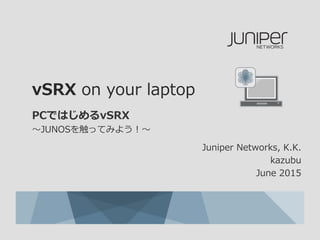
vSRX on Your Laptop : PCで始めるvSRX ~JUNOSをさわってみよう!~
- 1. vSRX on your laptop PCではじめるvSRX 〜JUNOSを触ってみよう!〜 Juniper Networks, K.K. kazubu June 2015
- 2. 2 Copyright © 2015 Juniper Networks, Inc. www.juniper.net Agenda この資料では、以下の内容について説明します。 vSRXと本資料について VMware Playerのインストールとネットワーク設定 vSRXのインストールと初期設定 rootパスワードとホスト名、タイムゾーンの設定 ユーザの作成 Interfaceに対するIPアドレスの割り当て(DHCP, Static) JUNOSの基本オペレーション この資料の後に、様々なユースケースを紹介しています。 Firewall <Firewall/NAT> Firewall <IPsec> JUNOS Router <Static/Dynamic Routing> JUNOS Router <MPLS/VPLS> JUNOS Automation <Event Policy> NetScreen/SSG-like GUI – “CW4S” そちらも是非併せてご参照ください。
- 3. 3 Copyright © 2015 Juniper Networks, Inc. www.juniper.net vSRXと本資料について vSRXとは、VMware/KVM上で動作する、ブランチ型SRXシリーズ サービスゲートウェイを基にしたバーチャルアプライアンス型セキュ ア・ルーターです。 サポートする機能等については、リリースノートをご参照ください。 本資料では、vSRXをVMware Player上で試用していただくための簡 単な例と手順を紹介します。 ※vSRXの公式な動作サポートプラットフォームは、VMware ESXi 5.0および 5.1, 5.5, KVM(CentOS 6.3, Ubuntu 14.04, Contrail 1.0)となります。 本資料はあくまで試用を目的とした参考資料であり、公式にはサポート対象外 の構成となりますので、ご注意ください。
- 4. 4 Copyright © 2015 Juniper Networks, Inc. www.juniper.net VMware Playerのインストール
- 5. 5 Copyright © 2015 Juniper Networks, Inc. www.juniper.net VMware Playerのダウンロード Webブラウザで https://my.vmware.com/jp/web/vmware/free を 開きます。 ページ下部Desktop & End-User Computing 内にVMware Playerが ありますので、製品のダウンロードをクリックします。 遷移後の画面上部にバージョンを選択するドロップダウンボックスが ありますので、5.0を選択します。 VMware Player 5.0.3 for Windows 32-bit and 64-bit をダウンロー ドします。
- 6. 6 Copyright © 2015 Juniper Networks, Inc. www.juniper.net VMware Playerのインストール ダウンロードしたインストーラを実行し、手順に沿ってインストール を完了します。 インストール中に選択する項目についてはお好みで設定してください。
- 7. 7 Copyright © 2015 Juniper Networks, Inc. www.juniper.net VMware Playerのネットワーク設定
- 8. 8 Copyright © 2015 Juniper Networks, Inc. www.juniper.net VMware Playerのネットワーク設定 VMware Player上にインストールしたvSRXから、PC上の2つのNICを それぞれ使用するために、VMwareのネットワーク設定を変更します。 PCのOnboard NIC USB などによる 増設NIC
- 9. 9 Copyright © 2015 Juniper Networks, Inc. www.juniper.net 仮想ネットワークエディタの起動 VMware Playerでは、ネットワーク設定を変更する機能を起動するた めのインターフェースが用意されていませんが、以下の手順で起動す ることができます。 1. デスクトップ等を右クリックし、ショートカットを新規作成する 2. ショートカットの場所に以下の値を指定する rundll32 "c:¥Program Files (x86)¥VMware¥VMware Player¥vmnetui.dll",VMNetUI_ShowStandalone 3. ショートカット名を任意に設定する(e.g. vmnetcfg) 4. 作成したショートカットを右クリックし、管理者権限で実行する
- 10. 10 Copyright © 2015 Juniper Networks, Inc. www.juniper.net 仮想ネットワークの設定 仮想ネットワークエディタを起動すると以下のような画面が開くので、 「ネットワークの追加」をクリックします。
- 11. 11 Copyright © 2015 Juniper Networks, Inc. www.juniper.net 仮想ネットワークの設定 追加するネットワークを選択する画面が表示されるので、空いている 物の中から任意に選択します。なお、今回はVMnet5を使用します。 追加が完了すると以下のように、仮想ネットワークが作成されます。
- 12. 12 Copyright © 2015 Juniper Networks, Inc. www.juniper.net ブリッジの設定 初期状態ではVMnet0が自動ブリッジとして設定されているため、ま ずVMnet0のブリッジ先NICを固定します。 仮想ネットワークエディタでVMnet0を選択し、ブリッジ先に上流側 のNICを指定します。
- 13. 13 Copyright © 2015 Juniper Networks, Inc. www.juniper.net ブリッジの設定 同じ手順で、VMnet5のブリッジ先に下流側のNICを指定します。
- 14. 14 Copyright © 2015 Juniper Networks, Inc. www.juniper.net 変更の適用 最後に、仮想ネットワークエディタのOKをクリックし、変更したネッ トワーク構成を保存します。
- 15. 15 Copyright © 2015 Juniper Networks, Inc. www.juniper.net vSRXのデプロイ
- 16. 16 Copyright © 2015 Juniper Networks, Inc. www.juniper.net vSRXのデプロイ vSRXのイメージを準備します。 vSRXのイメージは以下のサイトより ダウンロードすることが可能です。 http://www.juniper.net/support/downloads/?p=junosvfirefly-eval ダウンロードの際には、Juniperのサポートサイトへログインするため のアカウントが必要となります。お持ちでない場合、あらかじめ以下 のサイトよりアカウントを作成しておいてください。 https://tools.juniper.net/entitlement/setupAccountInfo.do VMware Playerでお試しいただく際には、VMware版のイメージをダ ウンロードしていただく必要があります。
- 17. 17 Copyright © 2015 Juniper Networks, Inc. www.juniper.net vSRXのデプロイ VMware Playerを起動します。 VMware Player左上のメニューで、ファイル→開く(O)を選択します。
- 18. 18 Copyright © 2015 Juniper Networks, Inc. www.juniper.net vSRXのデプロイ ファイルを選択する画面が開くので、同梱のovaファイルを選択しま す。
- 19. 19 Copyright © 2015 Juniper Networks, Inc. www.juniper.net vSRXのデプロイ 仮想マシンの名前と保存先を指定する画面が出てくるので、任意の名 前と保存先を指定し、インポートします。 インポートの開始前に、使用許諾契約(EULA)が表示されるので、内容 を読んだ上で同意します。
- 20. 20 Copyright © 2015 Juniper Networks, Inc. www.juniper.net ネットワーク設定の編集 インポートが完了すると、指定した名前の仮想マシンがVMware Playerに追加されています。それを選択し、「仮想マシン設定の編 集」を選択します。
- 21. 21 Copyright © 2015 Juniper Networks, Inc. www.juniper.net ネットワーク設定の編集 仮想マシン設定ウィンドウの左ペインに表示されているネットワーク アダプタを選択し、ブリッジが選択されていることを確認します。 次に、ネットワークアダプタ2を選択し、ネットワーク接続の種類を カスタムに変更して、先程作成した仮想ネットワーク(VMnet5)を選択 します。
- 22. 22 Copyright © 2015 Juniper Networks, Inc. www.juniper.net vSRXの起動 OKを押してVMware Playerのメイン画面に戻り、「仮想マシンの再 生」をクリックすると、vSRXが起動します。
- 23. 23 Copyright © 2015 Juniper Networks, Inc. www.juniper.net vSRXの初期設定
- 24. 24 Copyright © 2015 Juniper Networks, Inc. www.juniper.net vSRXの初期設定 vSRXが起動しているウィンドウをクリックすると、VM内にキーボー ドで入力を行うことができるようになります。 なお、 CtrlとAltを同時に押すことで、ホストPCの操作に戻ることが できます。 まず、vSRXにrootでログインします(パスワードなし)。
- 25. 25 Copyright © 2015 Juniper Networks, Inc. www.juniper.net vSRXの初期設定 ログインに成功すると、root@%といったシェルモードのプロンプト が表示されるので、「cli」と入力し、オペレーションモードに移行 します。 次に「configure」と入力して、コンフィギュレーションモードに移 行します。
- 26. 26 Copyright © 2015 Juniper Networks, Inc. www.juniper.net vSRXの初期設定 以下の設定コマンドを入力し、ホスト名とrootのパスワード、タイム ゾーンを設定します。 commitと打つと設定が反映され、プロンプトにホスト名が表示され るようになります。 root# set system host-name 任意のホスト名 root# set system root-authentication plain-text-password New password: Retype new password: root# set system time-zone Asia/Tokyo [edit] root# commit commit complete [edit] root@host#
- 27. 27 Copyright © 2015 Juniper Networks, Inc. www.juniper.net vSRXの初期設定 以下の設定コマンドを入力し、ユーザを新規作成します。 [edit] root@host# set system login user ユーザ名 class super-user [edit] root@host# set system login user ユーザ名 authentication plain- text-password New password: Retype new password: 認証にはパスワードのほかに、SSH用の公開鍵も指定可能です。 (例) root@host# set system login user ユーザ名 authentication ssh-rsa "ssh-rsa AAAAB………Q== comment"
- 28. 28 Copyright © 2015 Juniper Networks, Inc. www.juniper.net vSRXの初期設定 以下の設定コマンドを入力して、ge-0/0/0.0(上流側ネットワークの インターフェース)にDHCPによるアドレス自動割当を設定します。 [edit] root@host# set interfaces ge-0/0/0 unit 0 family inet dhcp [edit] root@host# commit commit complete [edit] root@host# なお、DHCPサーバが存在しない場合は、以下のようにしてIPアドレ スを割り当て、デフォルトルートを設定します。 root@host# set interfaces ge-0/0/0 unit 0 family inet address 192.168.0.10/24 root@host# set routing-options static route 0/0 next-hop 192.168.0.1
- 29. 29 Copyright © 2015 Juniper Networks, Inc. www.juniper.net vSRXの初期設定 「exit」と入力することで、コンフィギュレーションモードからオペ レーションモードへ復帰することができます。 オペレーションモードへ復帰し、show interfaces terseと入力し、 ge-0/0/0.0インターフェースに設定されたIPアドレスを確認します。 root@vsrx> show interfaces terse Interface Admin Link Proto Local Remote ge-0/0/0 up up ge-0/0/0.0 up up inet 192.168.0.10/24 gr-0/0/0 up up … この時点で、上流側ネットワークからvSRXに対して、SSHやHTTP等 による接続が可能となっています。 以上でvSRXの初期設定は完了です。
- 30. 30 Copyright © 2015 Juniper Networks, Inc. www.juniper.net JUNOSの基本オペレーション
- 31. 31 Copyright © 2015 Juniper Networks, Inc. www.juniper.net JUNOSの基本オペレーション ここでは、JUNOSの基本的なオペレーションを抜粋して紹介します。 より詳しい情報は、末尾にて紹介しております、DayOne ブックレッ ト等をご参照ください。 Juniper Networks Day One ブックレット(日本語版) http://www.juniper.net/jp/jp/dm/dayone/
- 32. 32 Copyright © 2015 Juniper Networks, Inc. www.juniper.net 3つのモード JUNOSのCLIには以下の3つのモードがあります Shellモード UNIXコマンドが実行可能 シリアルコンソール等、実機のttyにrootでログインした際の最初のモード "cli" と入力することによってOperationalモードに移行可能 Operationalモード パラメータの表示、プロセスの再起動やシャットダウン、情報のclear等が可能 SSHやTelnet等でログインした際や、root以外のユーザでログインした際の最 初のモード "configure" と入力することによってConfigurationモードに移行可能 Configurationモード 設定の編集が可能 Top levelにて"exit" または、任意のlevelにて"exit configuration-mode"と入 力することにより、Operationalモードに復帰可能
- 33. 33 Copyright © 2015 Juniper Networks, Inc. www.juniper.net Operationalモードのツリー構造 コマンドは階層を持っています。 ex) root> show route terse clear configure monitor set show brief exact protocol table terse bgp chassis interfaces isis ospf route version 大項目 小項目
- 34. 34 Copyright © 2015 Juniper Networks, Inc. www.juniper.net ショートカットキー カーソルの移動 Ctrl-B Back one character Ctrl-F Forward one character Ctrl-A To beginning of line Ctrl-E To end of line 文字の削除 Delete or backspace key Delete character before cursor Ctrl-D Delete character under cursor Ctrl-K Delete from cursor to end of line Ctrl-U Delete all characters Ctrl-W Delete entire word to left of cursor
- 35. 35 Copyright © 2015 Juniper Networks, Inc. www.juniper.net ショートカットキー その他 Ctrl-L Redraw the current line Ctrl-P Move backwards through command history Ctrl-N Move forward through command history Help ? 次に入力すべきコマンドやパラメータのヒント
- 36. 36 Copyright © 2015 Juniper Networks, Inc. www.juniper.net ラインの編集 コマンド補完機能 TabかSpaceキーでコマンドを補完 Example: root@host> show i ^ 'i' is ambiguous. Possible completions: igmp Show Internet Group Management Protocol information interfaces Show interface information ipv6 Show IP version 6 information isdn Show Integrated Services Digital Network information isis Show Intermediate System-to-Intermediate System information root@host> show i
- 37. 37 Copyright © 2015 Juniper Networks, Inc. www.juniper.net Syntax errorの通知 コマンドシンタックスエラーがあると ^ マークが「どこ」にエラーがあるかを示します メッセージは正しいコマンドのヒントを表示します Example: root@host# load ^ syntax error, expecting <command>. [edit] root@host#
- 38. 38 Copyright © 2015 Juniper Networks, Inc. www.juniper.net Configモードのツリー構造 Operationalモードと同様でconifgモードでも階層構造になっています top atm e3 sonet t3 clock fpc firewall interfaces protocols system more… ethernet alarm chassis 大項目 小項目
- 39. 39 Copyright © 2015 Juniper Networks, Inc. www.juniper.net 階層間の移動 下の階層に入るにはedit コマンドを使用 直接小項目まで打ち込むときには、set コマンドでフルパスを指定し ます top atm e3 sonet t3 clock fpc firewall interfaces protocols system more… ethernet alarm chassis [edit chassis alarm ethernet]
- 40. 40 Copyright © 2015 Juniper Networks, Inc. www.juniper.net 階層間の移動 exit:今までいたレベルに戻ります topでexitを実行すると,Operationalモードに戻ります Operationalモードでexitを実行すると,システムからLogoutします ShellからcliでOperationalモードに入った場合、Shellに戻ります up:一つ上のレベルに移動します top:最上位のレベルに移動します
- 41. 41 Copyright © 2015 Juniper Networks, Inc. www.juniper.net Commitベースの設定管理 Commitするまで設定は反映されません もし設定を間違えたら,rollbackにて前の状態に戻ることが可能です commit rollback n Candidate configuration Active configuration 1 2 ... 0 Rollback files stored in /config/juniper.conf.n (n=1-5) /cf/var/db/config/juniper.conf.n (n=6-49)
- 42. 42 Copyright © 2015 Juniper Networks, Inc. www.juniper.net 編集中の設定確認 Configurationモードで編集中の設定を確認するには、showコマンド を使用します 設定の一部の階層のみを表示させたいときには、showの後に階層を入 力します(例: show interfaces) [edit] root@host# show interfaces ge-0/0/0 { unit 0 { family inet { dhcp } } } ge-0/0/1 { unit 0 { family inet { address 192.168.200.1/24; } } }
- 43. 43 Copyright © 2015 Juniper Networks, Inc. www.juniper.net 設定の変更(set/rollbackコマンド) 設定の追加や変更にはsetコマンドを使用します Commitするまでは反映されません Example: [edit] root@host# set chassis alarm ethernet link-down red [edit] root@host# 元の設定に戻したい場合はrollbackコマンドを実行してください もし何回かcommitしてしまっていたら,rollback n(0-49)でその時点 まで戻ります。
- 44. 44 Copyright © 2015 Juniper Networks, Inc. www.juniper.net 編集前後のconfigチェック 編集している時には,Running Configを表示するコマンドはありませ ん.差分を確認するには以下のコマンド(パイプ)を使用します show | compare Example: root@host# show |compare [edit interfaces ge-0/0/0 unit 0 family inet] address 10.0.0.1/30 { ... } + address 10.1.1.1/30;
- 45. 45 Copyright © 2015 Juniper Networks, Inc. www.juniper.net 設定の削除(Deleteコマンド) 設定を削除するにはdeleteコマンドを使用します Example: [edit] lab@srx1# edit chassis alarm ethernet [edit chassis alarm ethernet] lab@srx1# delete link-down lab@srx1# topでdelete[改行]とすると全てのconfigを削除してしまうので,注意
- 46. 46 Copyright © 2015 Juniper Networks, Inc. www.juniper.net Configのアクティベート commit コマンドによって編集した設定がアクティブになります [edit] lab@srx1# commit commit complete [edit] lab@srx1# 必ずcommitする前にconfigをチェックするようにしましょう [edit] lab@srx1# commit check configuration check succeeds [edit] lab@srx1#
- 47. 47 Copyright © 2015 Juniper Networks, Inc. www.juniper.net 設定の自動復旧(トラブルを未然に防ぐ機能) commit confirmed コマンドでcommitすると再度commitしない限り default10分で元のconfigにrollbackします 指定した時間あるいはdefaultの10分以内に2度目のcommitを入れること でconfigは完全に反映されます Example: [edit] lab@srx1# commit confirmed 1 commit confirmed will be automatically rolled back in 1 minutes unless confirmed commit complete
- 48. vSRX on your laptop ユースケース集 Juniper Networks, K.K. June 2015
- 49. 49 Copyright © 2015 Juniper Networks, Inc. www.juniper.net Agenda この資料では、以下の内容について説明します。 ユースケース 1. Firewall <Firewall/NAT> – Firewall設定, NAT設定 – DHCPサーバ設定 2. Firewall <IPsec> – Firewall設定, NAT設定 – IPsec設定 3. JUNOS Router <Static/Dynamic Routing> – ルータとして使用するための設定 – Static Route設定 – OSPF設定 – BGP設定 4. JUNOS Router <MPLS/VPLS> – MPLSの設定 – VPLSの設定 5. JUNOS Automation <Event Policy> – JUNOScriptとEvent Policyの概要 – Event Policyのユースケースと設定例 6. NetScreen/SSG-like GUI – "CW4S"
- 50. vSRX on your laptop ユースケース : Firewall <Firewall/NAT> Juniper Networks, K.K. June 2015
- 51. 51 Copyright © 2015 Juniper Networks, Inc. www.juniper.net Agenda この章では以下の手順を紹介します。 Firewall設定, NAT設定 DHCPサーバ設定
- 52. 52 Copyright © 2015 Juniper Networks, Inc. www.juniper.net 想定環境 この資料は、以下のような環境を想定して作成されています。 また、「vSRXのインストールと初期設定」を完了していることを前提 としています。 ハードウェア CPU: x86-64/AMD64を搭載したプロセッサ RAM: 4GB以上 HDD: 空き容量10GB程度 NIC: 2つまたはそれ以上 ソフトウェア OS: Windows 7 VMM: VMware Player 5.0 vSRX 12.1X47-D20 ネットワーク 上流側ネットワークとして、DHCPが利用可能なIPネットワークが存在する 下流側ネットワークとして、DHCPクライアントとなるPCが1台もしくはそれ 以上存在する
- 53. 53 Copyright © 2015 Juniper Networks, Inc. www.juniper.net FIREWALLの設定
- 54. 54 Copyright © 2015 Juniper Networks, Inc. www.juniper.net Firewallの設定 ここでは、vSRXをシンプルなファイアウォールとして設定する手順を 紹介します。 想定するネットワークは以下のようなものです。 Internet Router vSRX Clientge-0/0/0 ge-0/0/1
- 55. 55 Copyright © 2015 Juniper Networks, Inc. www.juniper.net IPアドレスの設定 まずはじめに、以下の設定コマンドを入力し、下流側IFに対してIPア ドレスを設定します。 ※IPアドレスやプレフィックス長は適宜読み替えてください [edit] root@host# set interfaces ge-0/0/1 unit 0 family inet address 192.168.200.1/24
- 56. 56 Copyright © 2015 Juniper Networks, Inc. www.juniper.net Security Zone JuniperのFirewallでは、単体または複数のInterfaceをSecurity Zone というグループに割り当て、ゾーン間の通信およびゾーン内の通信に 対してさまざまな制御を行います。 vSRXでは、デフォルトでtrust, untrustという2つのSecurity Zoneが 存在し、ge-0/0/0.0(ge-0/0/0 unit 0) のみがuntrustに割り当てら れています。 trustは名前の通り、信頼されたネットワーク(内側)として、 untrustは信頼されていないネットワーク(外側)として機能するよう に設定されています。
- 57. 57 Copyright © 2015 Juniper Networks, Inc. www.juniper.net インターフェースのSecurity Zoneへの割り当て 今回の設定例では、ge-0/0/0を外側、ge-0/0/1を内側として設定す るため、まずは以下のようにして、ge-0/0/1を内側のZone(trust)に 割り当てます。 [edit] root@host# set security zones security-zone trust interfaces ge- 0/0/1.0
- 58. 58 Copyright © 2015 Juniper Networks, Inc. www.juniper.net インターフェースに対するシステムサービスの許可 そのままでは、SSHやHTTP/HTTPS, DHCP等のシステムサービスが 通信できませんので、以下のようにしてインターフェースに対する通 信を許可します。 [edit] root@host# set security zones security-zone trust interfaces ge- 0/0/1.0 host-inbound-traffic system-services ssh ※sshのほかにも、httpやhttps, dhcp, ping, ftp等のシステムサービ スが定義されており、同様に許可することができます。
- 59. 59 Copyright © 2015 Juniper Networks, Inc. www.juniper.net ポリシーの設定 ゾーン間やゾーン内での通信は、ポリシーがない場合はすべて暗黙のポリ シーにより禁止されます。 vSRXでは、デフォルトでtrust内及び、trustからuntrustへの通信を許可 するポリシーが定義されています。(default-permit) たとえば以下のように設定することにより、trustゾーンからuntrustゾー ンへのtelnet接続を禁止することができます。 [edit] root@host# set security policies from-zone trust to-zone untrust policy deny-telnet match source-address any root@host# set security policies from-zone trust to-zone untrust policy deny-telnet match destination-address any root@host# set security policies from-zone trust to-zone untrust policy deny-telnet match application junos-telnet root@host# set security policies from-zone trust to-zone untrust policy deny-telnet then reject root@host# insert security policies from-zone trust to-zone untrust policy deny-telnet before policy default-permit ← deny- telnetをdefault-permitの上に移動 root@host# commit
- 60. 60 Copyright © 2015 Juniper Networks, Inc. www.juniper.net ここまでの設定 ここまでの設定を図にまとめると、以下のようになります。 Internet Router vSRX Client PC Untrust Zone Trust Zone ge-0/0/0.0 DHCP ge-0/0/1.0 192.168.200.1 telnet telnet以外 既存セッションの戻りパケット 既存セッションにないパケット SSH/DHCP SSH/DHCP以外 SSH SSH以外
- 61. 61 Copyright © 2015 Juniper Networks, Inc. www.juniper.net フローセッションの確認 Firewallは通信をセッションベースで管理するため、すべての通信に 対して一意にフローセッションが生成されます。 これは以下のようにして確認することができます。 root@host# exit ← ConfigurationモードからOperationalモードへ移行 Exiting configuration mode root@host> show security flow session Session ID: 1109, Policy name: default-permit/5, Timeout: 1774, Valid In: 192.168.200.11/49239 --> a.b.c.d/80;tcp, If: ge-0/0/1.0, Pkts: 41, Bytes: 4930 Out: a.b.c.d/80 --> 192.168.200.11/32326;tcp, If: ge-0/0/0.0, Pkts: 55, Bytes: 7324 Total sessions: 1
- 62. 62 Copyright © 2015 Juniper Networks, Inc. www.juniper.net NATの設定
- 63. 63 Copyright © 2015 Juniper Networks, Inc. www.juniper.net NATの設定 Firewall設定が完了しても、上位のルータがクライアントPCの所属す るIPサブネット(例:192.168.200.0/24)への経路を持っていないため、 まだクライアントPCはインターネットに接続することはできません。 これを解決する方法として以下のようなものがあります。 上位のルータに静的経路を設定する 上位のルータおよびvSRXにルーティングプロトコルを設定する NATを設定する ここでは、NATを設定することによってクライアントPCをインター ネットに接続可能にします。
- 64. 64 Copyright © 2015 Juniper Networks, Inc. www.juniper.net NATの設定 以下の設定コマンドを入力し、trustゾーンからuntrustゾーンへ出て いく通信に対して、untrust側インターフェースのIPアドレスで Source NATを行います。 [edit] root@host# set security nat source rule-set trust-to-untrust from zone trust root@host# set security nat source rule-set trust-to-untrust to zone untrust root@host# set security nat source rule-set trust-to-untrust rule trust-to-untrust-rule match source-address 0.0.0.0/0 root@host# set security nat source rule-set trust-to-untrust rule trust-to-untrust-rule then source-nat interface root@host# commit
- 65. 65 Copyright © 2015 Juniper Networks, Inc. www.juniper.net ここまでの設定 ここまでの設定を図にまとめると、以下のようになります。 Internet Router vSRX Client PC ge-0/0/0.0 DHCP ge-0/0/1.0 192.168.200.1 telnet telnet以外 既存セッションの戻りパケット 既存セッションにないパケット SSH SSH以外 SSH/DHCP SSH/DHCP以外 N A T Untrust Zone Trust Zone
- 66. 66 Copyright © 2015 Juniper Networks, Inc. www.juniper.net DHCPサーバの設定
- 67. 67 Copyright © 2015 Juniper Networks, Inc. www.juniper.net DHCPサーバの設定 下流インターフェース配下のクライアントPCにIPアドレスを割り当て るため、DHCPサーバを設定します。
- 68. 68 Copyright © 2015 Juniper Networks, Inc. www.juniper.net DHCPサーバの設定 たとえば、192.168.200.0/24のネットワークで192.168.200.10から 192.168.200.99をクライアントPCに動的に割り当てる場合、以下のよう に設定を行います。 [edit] root@host# set system services dhcp pool 192.168.200.0/24 address-range low 192.168.200.10 high 192.168.200.99 root@host# set system services dhcp pool 192.168.200.0/24 router 192.168.200.1 root@host# set security zones security-zone trust interfaces ge- 0/0/1.0 host-inbound-traffic system-services dhcp なお、上位インターフェース側のDHCPサーバが配布しているDNSサーバ 等の設定を再配布する場合、以下のような設定を行います。 [edit] root@host# set interfaces ge-0/0/0 unit 0 family inet dhcp update-server root@host# set system services dhcp pool 192.168.200.0/24 propagate-settings ge-0/0/0.0
- 69. 69 Copyright © 2015 Juniper Networks, Inc. www.juniper.net まとめ この章では、以下の手順を紹介しました。 Firewallの設定 インターフェースのSecurity Zoneへの割り当て ポリシーの設定 フローセッションの確認 NATの設定 インターフェースアドレスを用いたSource NATの設定 DHCPサーバの設定
- 70. 70 Copyright © 2015 Juniper Networks, Inc. www.juniper.net 設定 最終的に、以下のような設定で動作しているはずです (一部関係のない記述については省略) set system host-name host set system root-authentication encrypted-password "*****" set system login user user uid 2000 set system login user user class super-user set system login user user authentication encrypted-password "*****" set system services ssh set system services dhcp pool 192.168.200.0/24 address-range low 192.168.200.10 set system services dhcp pool 192.168.200.0/24 address-range high 192.168.200.99 set system services dhcp pool 192.168.200.0/24 router 192.168.200.1 set system services dhcp pool 192.168.200.0/24 propagate-settings ge-0/0/0.0 set interfaces ge-0/0/0 unit 0 family inet dhcp update-server set interfaces ge-0/0/1 unit 0 family inet address 192.168.200.1/24 set security nat source rule-set trust-to-untrust from zone trust set security nat source rule-set trust-to-untrust to zone untrust set security nat source rule-set trust-to-untrust rule trust-to-untrust-rule match source-address 0.0.0.0/0 set security nat source rule-set trust-to-untrust rule trust-to-untrust-rule then source-nat interface set security policies from-zone trust to-zone trust policy default-permit match source-address any set security policies from-zone trust to-zone trust policy default-permit match destination-address any set security policies from-zone trust to-zone trust policy default-permit match application any set security policies from-zone trust to-zone trust policy default-permit then permit set security policies from-zone trust to-zone untrust policy deny-telnet match source-address any set security policies from-zone trust to-zone untrust policy deny-telnet match destination-address any set security policies from-zone trust to-zone untrust policy deny-telnet match application junos-telnet set security policies from-zone trust to-zone untrust policy deny-telnet then reject set security policies from-zone trust to-zone untrust policy default-permit match source-address any set security policies from-zone trust to-zone untrust policy default-permit match destination-address any set security policies from-zone trust to-zone untrust policy default-permit match application any set security policies from-zone trust to-zone untrust policy default-permit then permit set security policies from-zone untrust to-zone trust policy default-deny match source-address any set security policies from-zone untrust to-zone trust policy default-deny match destination-address any set security policies from-zone untrust to-zone trust policy default-deny match application any set security policies from-zone untrust to-zone trust policy default-deny then deny set security zones security-zone trust tcp-rst set security zones security-zone trust interfaces ge-0/0/1.0 host-inbound-traffic system-services ssh set security zones security-zone trust interfaces ge-0/0/1.0 host-inbound-traffic system-services dhcp set security zones security-zone untrust interfaces ge-0/0/0.0 host-inbound-traffic system-services ssh set security zones security-zone untrust interfaces ge-0/0/0.0 host-inbound-traffic system-services dhcp
- 71. vSRX on your laptop ユースケース : Firewall <IPsec> Juniper Networks, K.K. June 2015
- 72. 72 Copyright © 2015 Juniper Networks, Inc. www.juniper.net Agenda この資料では以下の項目について紹介します。 Firewall, NAT, DHCPの設定 IPsecの設定 対向機器の設定例
- 73. 73 Copyright © 2015 Juniper Networks, Inc. www.juniper.net 想定環境 この資料は、以下のような環境を想定して作成されています。 また、「vSRXのインストールと初期設定」及び、「Firewallの設定」 と「NATの設定」を完了していることを前提としています。 ハードウェア CPU: x86-64/AMD64を搭載したプロセッサ RAM: 4GB以上 HDD: 空き容量10GB程度 NIC: 2つまたはそれ以上 ソフトウェア OS: Windows 7 VMM: VMware Player 5.0 vSRX 12.1X47-D20 ネットワーク 上流側ネットワークとして、IPネットワークが存在する 対向として、IPsec対応ルータ/ファイアウォールが存在する 下流側ネットワークとして、DHCPクライアントとなるPCが1台もしくはそ れ以上存在する
- 74. 74 Copyright © 2015 Juniper Networks, Inc. www.juniper.net FIREWALLの設定
- 75. 75 Copyright © 2015 Juniper Networks, Inc. www.juniper.net Firewallの設定 まずはじめに、vSRXをファイアウォールとして設定します。 想定するネットワークは以下のようなものです。 vSRX Clientge-0/0/0 ge-0/0/1 10.0.200.1 10.0.200.10 192.168.200.1 Internet
- 76. 76 Copyright © 2015 Juniper Networks, Inc. www.juniper.net IPアドレスとデフォルトルートの設定 まずはじめに、以下の設定コマンドを入力し、各IFに対してIPアドレ スを設定します。 ※IPアドレスやプレフィックス長は適宜読み替えてください [edit] root@host# set interfaces ge-0/0/0 unit 0 family inet address 10.0.200.10/24 root@host# set interfaces ge-0/0/1 unit 0 family inet address 192.168.200.1/24 以下の設定コマンドを入力し、上位ルータに対してのデフォルトルー トを設定します。 [edit] root@host# set routing-options static route 0.0.0.0/0 next-hop 10.0.200.1
- 77. 77 Copyright © 2015 Juniper Networks, Inc. www.juniper.net Security Zone JuniperのFirewallでは、単体または複数のInterfaceをSecurity Zone というグループに割り当て、ゾーン間の通信およびゾーン内の通信に 対してさまざまな制御を行います。 vSRXでは、デフォルトでtrust, untrustという2つのSecurity Zoneが 存在し、ge-0/0/0.0(ge-0/0/0 unit 0) のみがuntrustに割り当てら れています。 trustは名前の通り、信頼されたネットワーク(内側)として、 untrustは信頼されていないネットワーク(外側)として機能するよう に設定されています。
- 78. 78 Copyright © 2015 Juniper Networks, Inc. www.juniper.net インターフェースのSecurity Zoneへの割り当て 今回の設定例では、ge-0/0/0を外側、ge-0/0/1を内側として設定す るため、まずは以下のようにして、ge-0/0/1を内側のZone(trust)に 割り当てます。 [edit] root@host# set security zones security-zone trust interfaces ge- 0/0/1.0
- 79. 79 Copyright © 2015 Juniper Networks, Inc. www.juniper.net インターフェースに対するシステムサービスの許可 そのままでは、SSHやHTTP/HTTPS, IPsec(IKE)等のシステムサービ スが通信できませんので、以下のようにして各インターフェースに対 する通信を許可します。 [edit] root@host# set security zones security-zone untrust interfaces ge-0/0/0.0 host-inbound-traffic system-services ssh root@host# set security zones security-zone untrust interfaces ge-0/0/0.0 host-inbound-traffic system-services ike root@host# set security zones security-zone trust interfaces ge- 0/0/1.0 host-inbound-traffic system-services ssh ※sshのほかにも、httpやhttps, dhcp, ping, ftp等のシステムサービ スが定義されており、同様に許可することができます。
- 80. 80 Copyright © 2015 Juniper Networks, Inc. www.juniper.net ここまでの設定 ここまでの設定を図にまとめると、以下のようになります。 Internet vSRX Client PC Untrust Zone Trust Zone ge-0/0/0.0 10.0.200.10 ge-0/0/1.0 192.168.200.1 全てのパケット 既存セッションの戻りパケット 既存セッションにないパケット SSH/IKE SSH/IKE以外 SSH/DHCP SSH/DHCP以外
- 81. 81 Copyright © 2015 Juniper Networks, Inc. www.juniper.net フローセッションの確認 Firewallは通信をセッションベースで管理するため、すべての通信に 対して一意にフローセッションが生成されます。 これは以下のようにして確認することができます。 root@host# exit ← ConfigurationモードからOperationalモードへ移行 Exiting configuration mode root@host> show security flow session Session ID: 1109, Policy name: default-permit/5, Timeout: 1774, Valid In: 192.168.200.11/49239 --> a.b.c.d/80;tcp, If: ge-0/0/1.0, Pkts: 41, Bytes: 4930 Out: a.b.c.d/80 --> 192.168.200.11/32326;tcp, If: ge-0/0/0.0, Pkts: 55, Bytes: 7324 Total sessions: 1
- 82. 82 Copyright © 2015 Juniper Networks, Inc. www.juniper.net NATの設定
- 83. 83 Copyright © 2015 Juniper Networks, Inc. www.juniper.net NATの設定 Firewall設定が完了しても、上位のルータがクライアントPCの所属す るIPサブネット(例:192.168.200.0/24)への経路を持っていないため、 まだクライアントPCはインターネットに接続することはできません。 これを解決する方法として以下のようなものがあります。 上位のルータに静的経路を設定する 上位のルータおよびvSRXにルーティングプロトコルを設定する NATを設定する ここでは、NATを設定することによってクライアントPCをインター ネットに接続可能にします。
- 84. 84 Copyright © 2015 Juniper Networks, Inc. www.juniper.net NATの設定 以下の設定コマンドを入力し、trustゾーンからuntrustゾーンへ出て いく通信に対して、untrust側インターフェースのIPアドレスで Source NATを行います。 [edit] root@host# set security nat source rule-set trust-to-untrust from zone trust root@host# set security nat source rule-set trust-to-untrust to zone untrust root@host# set security nat source rule-set trust-to-untrust rule trust-to-untrust-rule match source-address 0.0.0.0/0 root@host# set security nat source rule-set trust-to-untrust rule trust-to-untrust-rule then source-nat interface
- 85. 85 Copyright © 2015 Juniper Networks, Inc. www.juniper.net ここまでの設定 ここまでの設定を図にまとめると、以下のようになります。 Internet vSRX Client PC ge-0/0/0.0 10.0.200.10 ge-0/0/1.0 192.168.200.1 全ての通信 既存セッションの戻りパケット 既存セッションにないパケット SSH/IKE SSH/IKE以外 SSH SSH以外 N A T Untrust Zone Trust Zone
- 86. 86 Copyright © 2015 Juniper Networks, Inc. www.juniper.net DHCPサーバの設定
- 87. 87 Copyright © 2015 Juniper Networks, Inc. www.juniper.net DHCPサーバの設定 下流インターフェース配下のクライアントPCにIPアドレスを割り当て るため、DHCPサーバを設定します。
- 88. 88 Copyright © 2015 Juniper Networks, Inc. www.juniper.net DHCPサーバの設定 たとえば、192.168.200.0/24のネットワークで192.168.200.10か ら192.168.200.99をクライアントPCに動的に割り当てる場合、以下 のように設定を行います。 [edit] root@host# set system services dhcp pool 192.168.200.0/24 address-range low 192.168.200.10 high 192.168.200.99 root@host# set system services dhcp pool 192.168.200.0/24 router 192.168.200.1 root@host# set security zones security-zone trust interfaces ge-0/0/1.0 host-inbound-traffic system-services dhcp
- 89. 89 Copyright © 2015 Juniper Networks, Inc. www.juniper.net ここまでの設定 ここまでの設定を図にまとめると、以下のようになります。 Internet vSRX Client PC ge-0/0/0.0 10.0.200.10 ge-0/0/1.0 192.168.200.1 全ての通信 既存セッションの戻りパケット 既存セッションにないパケット SSH/IKE SSH/IKE以外 SSH/DHCP SSH/DHCP以外 N A T Untrust Zone Trust Zone DHCP
- 90. 90 Copyright © 2015 Juniper Networks, Inc. www.juniper.net IPsecの設定
- 91. 91 Copyright © 2015 Juniper Networks, Inc. www.juniper.net IPsecの設定 ここでは、vSRXをIPsec GWとして設定する手順を紹介します。 想定するネットワークは以下のようなものです。 vSRX Clientge-0/0/0 ge-0/0/1 10.0.200.1 10.0.200.10 192.168.200.1 10.0.100.1 10.0.100.10 192.168.100.1 Client Internet
- 92. 92 Copyright © 2015 Juniper Networks, Inc. www.juniper.net デフォルトルートの設定 以下の設定コマンドを入力し、上位ルータに対してのデフォルトルー トを設定します。 [edit] root@host# set routing-options static route 0.0.0.0/0 next-hop 10.0.200.1
- 93. 93 Copyright © 2015 Juniper Networks, Inc. www.juniper.net IPsecの設定 他拠点とのIPsecトンネルを設定していきます。 今回の例では以下のパラメータを使用するものとします。 • ルートベースVPN • 対向セグメント: 192.168.100.0/24 • Interface: st0.100 (unnumbered) • Zone: vpn • IKE Phase1 • Authentication: Pre-shared Key • PSK: IPsecVSRX • DH group: group1 • Encryption Algorithm: 3DES-CBC • Authentication Algorithm: MD5 • Mode: main • IPsec(IKE Phase2) • Security Algorithm: ESP • Encryption Algorithm: AES-128-CBC • Authentication Algorithm: SHA-1 • Perfect Forward Secrecy: group 1
- 94. 94 Copyright © 2015 Juniper Networks, Inc. www.juniper.net Interfaceの設定 以下の設定コマンドを入力し、インターフェイス及びゾーンの作成と、 スタティックルートの設定を行います。 [edit] root@host# set interfaces st0.100 family inet root@host# set security zones security-zone vpn root@host# set security zones security-zone vpn interfaces st0.100 root@host# set routing-options static route 192.168.100.0/24 next-hop st0.100
- 95. 95 Copyright © 2015 Juniper Networks, Inc. www.juniper.net Policyの設定 以下の設定コマンドを入力し、trustゾーンとvpnゾーン間の通信を許 可します。 [edit] root@host# set security policies from-zone trust to-zone vpn policy permit- all match source-address any root@host# set security policies from-zone trust to-zone vpn policy permit- all match destination-address any root@host# set security policies from-zone trust to-zone vpn policy permit- all match application any root@host# set security policies from-zone trust to-zone vpn policy permit- all then permit root@host# set security policies from-zone vpn to-zone trust policy permit- all match source-address any root@host# set security policies from-zone vpn to-zone trust policy permit- all match destination-address any root@host# set security policies from-zone vpn to-zone trust policy permit- all match application any root@host# set security policies from-zone vpn to-zone trust policy permit- all then permit
- 96. 96 Copyright © 2015 Juniper Networks, Inc. www.juniper.net IKEの設定 以下の設定コマンドを入力し、IKE Phase1の設定を行います。 [edit] root@host# set security ike proposal ike-p1-prop authentication-method pre- shared-keys root@host# set security ike proposal ike-p1-prop dh-group group1 root@host# set security ike proposal ike-p1-prop encryption-algorithm 3des- cbc root@host# set security ike proposal ike-p1-prop authentication-algorithm md5 root@host# set security ike policy ike-policy mode main root@host# set security ike policy ike-policy proposals ike-p1-prop root@host# set security ike policy ike-policy pre-shared-key ascii-text IPsecVSRX root@host# set security ike gateway ike-gw ike-policy ike-policy root@host# set security ike gateway ike-gw address 10.0.100.10 root@host# set security ike gateway ike-gw external-interface ge-0/0/0.0
- 97. 97 Copyright © 2015 Juniper Networks, Inc. www.juniper.net IPsec(IKE Phase2)の設定 以下の設定コマンドを入力し、IPsec(IKE Phase2)の設定を行います。 [edit] root@host# set security ipsec proposal ike-p2-prop protocol esp root@host# set security ipsec proposal ike-p2-prop encryption-algorithm aes-128-cbc root@host# set security ipsec proposal ike-p2-prop authentication-algorithm hmac-sha1-96 root@host# set security ipsec policy ipsec-policy perfect-forward-secrecy keys group1 root@host# set security ipsec policy ipsec-policy proposals ike-p2-prop root@host# set security ipsec vpn ipsec-vpn ike gateway ike-gw root@host# set security ipsec vpn ipsec-vpn ike ipsec-policy ipsec-policy root@host# set security ipsec vpn ipsec-vpn bind-interface st0.100
- 98. 98 Copyright © 2015 Juniper Networks, Inc. www.juniper.net IPsec ここまでの設定を図にまとめると、以下のようになります。 vSRX Client PC ge-0/0/0.0 10.0.200.10 ge-0/0/1.0 192.168.200.1 全ての通信 既存セッションの戻りパケット 既存セッションにないパケット SSH/IKE SSH/IKE以外 SSH SSH以外 N A T Untrust Zone Trust Zone 10.0.100.1 10.0.100.10 192.168.100.1 Client PC Internet IPsec 10.0.200.1 VPN Zone 全ての通信
- 99. 99 Copyright © 2015 Juniper Networks, Inc. www.juniper.net 状態確認 以下のコマンドを入力して、IKE SA, IPsec SAが正常に確立している ことを確認します root@host> show security ike security-associations Index State Initiator cookie Responder cookie Mode Remote Address 2550585 UP 875c7e3f08b3d751 667f542ea7be5552 Main 10.0.100.10 root@host> show security ipsec security-associations Total active tunnels: 1 ID Algorithm SPI Life:sec/kb Mon lsys Port Gateway <131073 ESP:aes-cbc-128/sha1 32347d70 3396/ unlim - root 500 10.0.100.10 >131073 ESP:aes-cbc-128/sha1 3dcc7d4e 3396/ unlim - root 500 10.0.100.10 実際に通信を行った後、st0インターフェイスの状態を確認することで、 実際に暗号化されてパケットが転送されていることが確認できます。 root@host> show interfaces st0.100 Logical interface st0.100 (Index 73) (SNMP ifIndex 519) Flags: Point-To-Point SNMP-Traps Encapsulation: Secure-Tunnel Input packets : 40 Output packets: 19 Security: Zone: vpn Protocol inet, MTU: 9192 Flags: Sendbcast-pkt-to-re 以上で、IPsec VPNの基本的な設定は完了です。
- 100. 100 Copyright © 2015 Juniper Networks, Inc. www.juniper.net まとめ この章では、以下の手順を紹介しました。 IPsec VPNの設定
- 101. 101 Copyright © 2015 Juniper Networks, Inc. www.juniper.net 設定(1/2) 最終的に、以下のような設定で動作しているはずです (一部関係のない記述については 省略) set system host-name host set system root-authentication encrypted-password "***" set system login user user uid 2000 set system login user user class super-user set system login user user authentication encrypted-password "*****" set system services ssh set system services dhcp pool 192.168.200.0/24 address-range low 192.168.200.10 set system services dhcp pool 192.168.200.0/24 address-range high 192.168.200.99 set system services dhcp pool 192.168.200.0/24 router 192.168.200.1 set interfaces ge-0/0/0 unit 0 family inet address 10.0.200.10/24 set interfaces ge-0/0/1 unit 0 family inet address 192.168.200.1/24 set interfaces st0 unit 100 family inet set routing-options static route 0.0.0.0/0 next-hop 10.0.200.1 set routing-options static route 192.168.100.0/24 next-hop st0.100 set security ike proposal ike-p1-prop authentication-method pre-shared-keys set security ike proposal ike-p1-prop dh-group group1 set security ike proposal ike-p1-prop authentication-algorithm md5 set security ike proposal ike-p1-prop encryption-algorithm 3des-cbc set security ike policy ike-policy mode main set security ike policy ike-policy proposals ike-p1-prop set security ike policy ike-policy pre-shared-key ascii-text IPsecVSRX set security ike gateway ike-gw ike-policy ike-policy set security ike gateway ike-gw address 10.0.100.10 set security ike gateway ike-gw external-interface ge-0/0/0.0 set security ipsec proposal ike-p2-prop protocol esp set security ipsec proposal ike-p2-prop authentication-algorithm hmac-sha1-96 set security ipsec proposal ike-p2-prop encryption-algorithm aes-128-cbc set security ipsec policy ipsec-policy perfect-forward-secrecy keys group1 set security ipsec policy ipsec-policy proposals ike-p2-prop set security ipsec vpn ipsec-vpn bind-interface st0.100 set security ipsec vpn ipsec-vpn ike gateway ike-gw set security ipsec vpn ipsec-vpn ike ipsec-policy ipsec-policy
- 102. 102 Copyright © 2015 Juniper Networks, Inc. www.juniper.net 設定(2/2) set security nat source rule-set trust-to-untrust from zone trust set security nat source rule-set trust-to-untrust to zone untrust set security nat source rule-set trust-to-untrust rule trust-to-untrust-rule match source-address 0.0.0.0/0 set security nat source rule-set trust-to-untrust rule trust-to-untrust-rule then source-nat interface set security policies from-zone trust to-zone trust policy default-permit match source-address any set security policies from-zone trust to-zone trust policy default-permit match destination-address any set security policies from-zone trust to-zone trust policy default-permit match application any set security policies from-zone trust to-zone trust policy default-permit then permit set security policies from-zone trust to-zone untrust policy default-permit match source-address any set security policies from-zone trust to-zone untrust policy default-permit match destination-address any set security policies from-zone trust to-zone untrust policy default-permit match application any set security policies from-zone trust to-zone untrust policy default-permit then permit set security policies from-zone untrust to-zone trust policy default-deny match source-address any set security policies from-zone untrust to-zone trust policy default-deny match destination-address any set security policies from-zone untrust to-zone trust policy default-deny match application any set security policies from-zone untrust to-zone trust policy default-deny then deny set security policies from-zone trust to-zone vpn policy permit-all match source-address any set security policies from-zone trust to-zone vpn policy permit-all match destination-address any set security policies from-zone trust to-zone vpn policy permit-all match application any set security policies from-zone trust to-zone vpn policy permit-all then permit set security policies from-zone vpn to-zone trust policy permit-all match source-address any set security policies from-zone vpn to-zone trust policy permit-all match destination-address any set security policies from-zone vpn to-zone trust policy permit-all match application any set security policies from-zone vpn to-zone trust policy permit-all then permit set security zones security-zone trust tcp-rst set security zones security-zone trust interfaces ge-0/0/1.0 host-inbound-traffic system-services ssh set security zones security-zone trust interfaces ge-0/0/1.0 host-inbound-traffic system-services dhcp set security zones security-zone untrust interfaces ge-0/0/0.0 host-inbound-traffic system-services ssh set security zones security-zone untrust interfaces ge-0/0/0.0 host-inbound-traffic system-services ike set security zones security-zone vpn interfaces st0.100
- 103. 103 Copyright © 2015 Juniper Networks, Inc. www.juniper.net 対向機器の設定例
- 104. 104 Copyright © 2015 Juniper Networks, Inc. www.juniper.net 対向機器設定例 以下の機器を対向として使用する場合についてのサンプルコンフィグ をご紹介します。 Juniper Networks vSRX NEC UNIVERGE IX2000/3000 Cisco Systems 1812J なお、これらの設定例についてはあくまで参考情報であり、接続性を 保証するものではありません。
- 105. 105 Copyright © 2015 Juniper Networks, Inc. www.juniper.net 対向機器設定例(vSRX) set interfaces ge-0/0/0 unit 0 family inet address 10.0.100.10/24 set interfaces ge-0/0/1 unit 0 family inet address 192.168.100.1/24 set interfaces st0 unit 200 family inet set routing-options static route 0.0.0.0/0 next-hop 10.0.100.1 set routing-options static route 192.168.200.0/24 next-hop st0.200 set security ike proposal ike-p1-prop authentication-method pre-shared-keys set security ike proposal ike-p1-prop dh-group group1 set security ike proposal ike-p1-prop authentication-algorithm md5 set security ike proposal ike-p1-prop encryption-algorithm 3des-cbc set security ike policy ike-policy mode main set security ike policy ike-policy proposals ike-p1-prop set security ike policy ike-policy pre-shared-key ascii-text IPsecVSRX set security ike gateway ike-gw ike-policy ike-policy set security ike gateway ike-gw address 10.0.200.10 set security ike gateway ike-gw external-interface ge-0/0/0.0 set security ipsec proposal ike-p2-prop protocol esp set security ipsec proposal ike-p2-prop authentication-algorithm hmac-sha1-96 set security ipsec proposal ike-p2-prop encryption-algorithm aes-128-cbc set security ipsec policy ipsec-policy perfect-forward-secrecy keys group1 set security ipsec policy ipsec-policy proposals ike-p2-prop set security ipsec vpn ipsec-vpn bind-interface st0.200 set security ipsec vpn ipsec-vpn ike gateway ike-gw set security ipsec vpn ipsec-vpn ike ipsec-policy ipsec-policy set security nat source rule-set trust-to-untrust from zone trust set security nat source rule-set trust-to-untrust to zone untrust set security nat source rule-set trust-to-untrust rule trust-to-untrust-rule match source-address 0.0.0.0/0 set security nat source rule-set trust-to-untrust rule trust-to-untrust-rule then source-nat interface set security policies from-zone trust to-zone trust policy default-permit match source-address any set security policies from-zone trust to-zone trust policy default-permit match destination-address any set security policies from-zone trust to-zone trust policy default-permit match application any set security policies from-zone trust to-zone trust policy default-permit then permit set security policies from-zone trust to-zone untrust policy default-permit match source-address any set security policies from-zone trust to-zone untrust policy default-permit match destination-address any set security policies from-zone trust to-zone untrust policy default-permit match application any set security policies from-zone trust to-zone untrust policy default-permit then permit set security policies from-zone trust to-zone vpn policy permit-all match source-address any set security policies from-zone trust to-zone vpn policy permit-all match destination-address any set security policies from-zone trust to-zone vpn policy permit-all match application any set security policies from-zone trust to-zone vpn policy permit-all then permit set security policies from-zone vpn to-zone trust policy permit-all match source-address any set security policies from-zone vpn to-zone trust policy permit-all match destination-address any set security policies from-zone vpn to-zone trust policy permit-all match application any set security policies from-zone vpn to-zone trust policy permit-all then permit set security zones security-zone trust interfaces ge-0/0/1.0 host-inbound-traffic system-services ssh set security zones security-zone trust interfaces ge-0/0/1.0 host-inbound-traffic system-services dhcp set security zones security-zone untrust interfaces ge-0/0/0.0 host-inbound-traffic system-services ssh set security zones security-zone untrust interfaces ge-0/0/0.0 host-inbound-traffic system-services ike set security zones security-zone vpn interfaces st0.200
- 106. 106 Copyright © 2015 Juniper Networks, Inc. www.juniper.net 対向機器設定例(NEC UNIVERGE IX2000/3000) hostname rt100 ! ip ufs-cache max-entries 60000 ip ufs-cache enable ip route default 10.0.100.1 ip route 192.168.200.0/24 Tunnel100.0 ip access-list permit-all permit ip src any dest any ! ! ! ike proposal ikeprop-to-200 encryption 3des hash md5 ! ike policy ikepolicy-to-200 peer 10.0.200.10 key IPsecVSRX ikeprop-to-200 ! ipsec autokey-proposal ipsecprop-to-200 esp-aes esp-sha ! ipsec autokey-map policymap-to-200 permit-all peer 10.0.200.10 ipsecprop-to-200 pfs 768-bit ! interface FastEthernet0/0.0 ip address 10.0.100.10/24 ip napt enable no shutdown ! interface FastEthernet0/1.0 ip address 192.168.100.1/24 no shutdown ! interface FastEthernet1/0.0 no ip address shutdown ! interface Tunnel100.0 tunnel mode ipsec ip unnumbered FastEthernet0/1.0 ipsec policy tunnel policymap-to-200 out no shutdown !
- 107. 107 Copyright © 2015 Juniper Networks, Inc. www.juniper.net 対向機器設定例(Cisco 1812J) hostname vpngw-100 ! crypto isakmp policy 200 encr 3des hash md5 authentication pre-share lifetime 28800 ! crypto isakmp key IPsecVSRX address 10.0.200.10 ! crypto ipsec transform-set IPsec200 esp-aes esp-sha-hmac ! crypto ipsec profile VT200 set transform-set IPsec200 set pfs group1 ! interface Tunnel200 ip unnumbered FastEthernet1 tunnel source 10.0.100.10 tunnel mode ipsec ipv4 tunnel destination 10.0.200.10 tunnel protection ipsec profile VT200 ! interface FastEthernet0 ip address 10.0.100.10 255.255.255.0 ip nat outside duplex auto speed auto ! interface FastEthernet1 ip address 192.168.100.1 255.255.255.0 ip nat inside duplex auto speed auto ! ip nat inside source list PAT interface FastEthernet0 overload ip route 0.0.0.0 0.0.0.0 10.0.100.1 ip route 192.168.200.0 255.255.255.0 Tunnel200 ! ip access-list standard PAT permit 192.168.100.0 0.0.0.255 !
- 108. vSRX on your laptop ユースケース : JUNOS Router <Static/Dynamic Routing> Juniper Networks, K.K. June 2015
- 109. 109 Copyright © 2015 Juniper Networks, Inc. www.juniper.net Agenda この章では以下の手順を紹介します。 ルータとして使用するための設定 Static Route設定 OSPF設定 BGP設定
- 110. 110 Copyright © 2015 Juniper Networks, Inc. www.juniper.net 想定環境 この資料は、以下のような環境を想定して作成されています。 また、「vSRXのインストールと初期設定」を完了していることを前提 としています。 ハードウェア CPU: x86-64/AMD64を搭載したプロセッサ RAM: 4GB以上 HDD: 空き容量10GB程度 NIC: 2つまたはそれ以上 ソフトウェア OS: Windows 7 VMM: VMware Player 5.0 vSRX 12.1X47-D20 ネットワーク 対向となるOSPF/BGP機器が存在すること – 必要に応じて複数のPC/vSRXなどを使用してください
- 111. 111 Copyright © 2015 Juniper Networks, Inc. www.juniper.net ルータとして使用するための設定
- 112. 112 Copyright © 2015 Juniper Networks, Inc. www.juniper.net vSRXの動作モード vSRX及び、vSRXのベースとなるBranch SRXシリーズでは、パケッ トの転送方法として以下の二方式が選択できます。 Flow-based forwarding(Default) Packet-based forwarding Firewallとして利用する際には、Flow-based forwardingモードを使 用しますが、ルータとして使用する際にはPacket-based forwarding モードを使用します。 ※Packet-based forwardingモードでは、ステートフルインスペクション等は 行われませんので、ステートフルファイアウォール機能や、それに付随する NAT、IPSec、IDPなどのサービスは使用できなくなります。 一方で、JUNOS RouterとしてIPv4/v6の各種ダイナミックルーティングプロ トコルやMPLS-VPNなどの豊富なルーティング機能を使用していただくことが 可能となります。
- 113. 113 Copyright © 2015 Juniper Networks, Inc. www.juniper.net 動作モードの変更 vSRXはデフォルトでFlow-based forwardingモードで動作しますが、 以下の設定コマンドを入力することにより、Packet-based forwardingモードに移行することができます。 [edit] root@host# delete security root@host# set security forwarding-options family mpls mode packet-based root@host# set security forwarding-options family inet6 mode packet-based ←IPv6を使う場合 root@host# commit warning: You have changed mpls flow mode. You have to reboot the system for your change to take effect. If you have deployed a cluster, be sure to reboot all nodes. commit complete ※IPv6ルーティングやMPLSを実際には使用しない場合でも、Packet-based forwardingモードで 動作させるためには、上記mode packet-basedのコマンドを入力します。
- 114. 114 Copyright © 2015 Juniper Networks, Inc. www.juniper.net 再起動 Flow-based forwardingモードからPacket-based forwardingへ移行 するためには、vSRXの再起動が必要です。以下のコマンドで再起動し ます。 [edit] root@host# exit Exiting configuration mode root@host> request system reboot Reboot the system ? [yes,no] (no) yes
- 115. 115 Copyright © 2015 Juniper Networks, Inc. www.juniper.net 動作モードの確認 再起動が完了すると、vSRXはPacket-based forwardingモードで動 作しているはずです。vSRXがどのモードで動作しているかは、以下の コマンドで確認できます。 root@host> show security flow status Flow forwarding mode: Inet forwarding mode: packet based Inet6 forwarding mode: packet based MPLS forwarding mode: packet based ISO forwarding mode: drop Flow trace status Flow tracing status: off Flow session distribution Distribution mode: RR-based Flow ipsec performance acceleration: off Flow packet ordering Ordering mode: Hardware
- 116. 116 Copyright © 2015 Juniper Networks, Inc. www.juniper.net STATIC ROUTEの設定
- 117. 117 Copyright © 2015 Juniper Networks, Inc. www.juniper.net Static Route スタティックルートを設定してみましょう。 今回は以下のような構成のネットワークを想定しています。対向 Routerの設定はすでに完了しているものとします。 (対向デバイスは後のページにSRXでのサンプルConfigを掲載しています。) Router vSRX Client 2Client 1 .1 .10 Internet .2 .1.1.10 192.168.2.0/24192.168.1.0/24192.168.0.0/24
- 118. 118 Copyright © 2015 Juniper Networks, Inc. www.juniper.net Interfaceの設定 インターフェースのIPアドレスを以下のように設定します。 ge-0/0/0.0: 192.168.1.2/24 ge-0/0/1.0: 192.168.2.1/24 [edit] root@host# delete interfaces root@host# set interfaces ge-0/0/0 unit 0 family inet address 192.168.1.2/24 root@host# set interfaces ge-0/0/1 unit 0 family inet address 192.168.2.1/24 root@host# commit
- 119. 119 Copyright © 2015 Juniper Networks, Inc. www.juniper.net Static Routeの設定 今回の構成では、すべての通信を上位のルータにルーティングすれば、 インターネット及び上位ルータの持つセグメントにアクセスできます ので、デフォルトルートとして上位ルータを設定します。 以下のコマンドを入力して、デフォルトルートを設定してみましょう。 [edit] root@host# set routing-options static route 0/0 next-hop 192.168.1.1 root@host# commit
- 120. 120 Copyright © 2015 Juniper Networks, Inc. www.juniper.net ルーティングテーブルの確認 ルーティングテーブルを確認して、先程追加したデフォルトルートが ルーティングテーブルに正常に登録されているか確認してみましょう。 ルーティングテーブルは以下のようにして確認することができます。 root@host> show route inet.0: 3 destinations, 3 routes (3 active, 0 holddown, 0 hidden) + = Active Route, - = Last Active, * = Both 0.0.0.0/0 *[Static/5] 00:00:04 > to 192.168.1.1 via ge-0/0/0.0 192.168.1.0/24 *[Direct/0] 00:03:00 > via ge-0/0/0.0 192.168.1.2/32 *[Local/0] 00:03:00 Local via ge-0/0/0.0 192.168.2.0/24 *[Direct/0] 00:00:04 > via ge-0/0/1.0 192.168.2.1/32 *[Local/0] 00:00:04 Local via ge-0/0/1.0 正しくデフォルトルートが設定されていることがわかります。
- 121. 121 Copyright © 2015 Juniper Networks, Inc. www.juniper.net 設定 最終的に、以下のような設定で動作しているはずです。 (一部関係のない記述については省略) set system host-name host set system time-zone Asia/Tokyo set system root-authentication encrypted-password "***" set system login user user uid 2000 set system login user user class super-user set system login user user authentication encrypted-password "***" set interfaces ge-0/0/0 unit 0 family inet address 192.168.1.2/24 set interfaces ge-0/0/1 unit 0 family inet address 192.168.2.1/24 set routing-options static route 0.0.0.0/0 next-hop 192.168.1.1 set security forwarding-options family mpls mode packet-based
- 122. 122 Copyright © 2015 Juniper Networks, Inc. www.juniper.net 対向ルータ設定 set system host-name Router set system time-zone Asia/Tokyo set system root-authentication encrypted-password "***" set system login user user uid 2000 set system login user user class super-user set system login user user authentication encrypted-password "***" set interfaces fe-0/0/0 unit 0 family inet address 10.0.0.10/24 set interfaces fe-0/0/1 unit 0 family inet address 192.168.0.1/24 set interfaces fe-0/0/2 unit 0 family inet address 192.168.1.1/24 set routing-options static route 0.0.0.0/0 next-hop 10.0.0.1 set routing-options static route 192.168.2.0/24 next-hop 192.168.1.2 set security forwarding-options family mpls mode packet-based
- 123. 123 Copyright © 2015 Juniper Networks, Inc. www.juniper.net OSPFの設定
- 124. 124 Copyright © 2015 Juniper Networks, Inc. www.juniper.net OSPF OSPFを用いた簡単なネットワークを構築してみましょう。 今回は以下のような構成のネットワークを想定しています。なお、対 向Routerの設定はすでに完了しているものとします。 (対向デバイスは後のページにSRXでのサンプルConfigを掲載しています。) Router (ASBR) 1.1.1.1 vSRX 2.2.2.2 Client 2Client 1 Internet 192.168.2.0/24 .1 .10 192.168.1.0/24192.168.0.0/24 .2 .1.1.10
- 125. 125 Copyright © 2015 Juniper Networks, Inc. www.juniper.net Interfaceの設定 インターフェースのIPアドレスを以下のように設定します。 ge-0/0/0.0: 192.168.1.2/24 ge-0/0/1.0: 192.168.2.1/24 [edit] root@host# delete interfaces root@host# delete routing-options root@host# set interfaces ge-0/0/0 unit 0 family inet address 192.168.1.2/24 root@host# set interfaces ge-0/0/1 unit 0 family inet address 192.168.2.1/24 root@host# commit また、Router IDとして使用するIPアドレスをlo0.0に設定します。 [edit] root@host# set interfaces lo0 unit 0 family inet address 2.2.2.2/32 root@host# commit
- 126. 126 Copyright © 2015 Juniper Networks, Inc. www.juniper.net OSPFインスタンスの設定 OSPFインスタンスを設定します。 まず、Router IDを設定します。 [edit] root@host# set routing-options router-id 2.2.2.2 次に、OSPFを動かすインターフェースを以下のように設定します。 Area0 ge-0/0/0.0 ge-0/0/1.0 (passive) [edit] root@host# set protocol ospf area 0 interface ge-0/0/0.0 root@host# set protocol ospf area 0 interface ge-0/0/1.0 passive root@host# commit
- 127. 127 Copyright © 2015 Juniper Networks, Inc. www.juniper.net OSPF NeighborとDatabaseの確認 OSPFの設定ができたので、対向のRouterとAdjacencyが確立できて いるか確認しましょう。確認は以下のコマンドで行えます。 root@host> show ospf neighbor Address Interface State ID Pri Dead 192.168.1.1 ge-0/0/0.0 Full 1.1.1.1 128 37 また、OSPF Databaseは以下のコマンドで確認することができます。 root@host> show ospf database OSPF database, Area 0.0.0.0 Type ID Adv Rtr Seq Age Opt Cksum Len Router 1.1.1.1 1.1.1.1 0x80000002 420 0x22 0x3fc9 48 Router *2.2.2.2 2.2.2.2 0x80000003 424 0x22 0x3aca 48 Network 192.168.1.2 2.2.2.2 0x80000001 424 0x22 0x8ffc 32 OSPF AS SCOPE link state database Type ID Adv Rtr Seq Age Opt Cksum Len Extern 0.0.0.0 1.1.1.1 0x80000001 418 0x22 0xee59 36 正しくAdjacencyが確立でき、OSPF Databaseの交換が行われている ことがわかります。
- 128. 128 Copyright © 2015 Juniper Networks, Inc. www.juniper.net ルーティングテーブルの確認 それでは、ルーティングテーブルを確認してみましょう。ルーティング テーブルは以下のコマンドで表示することができます。 root@host> show route inet.0: 7 destinations, 7 routes (7 active, 0 holddown, 0 hidden) + = Active Route, - = Last Active, * = Both 0.0.0.0/0 *[OSPF/150] 00:09:02, metric 0, tag 0 > to 192.168.1.1 via ge-0/0/0.0 192.168.0.0/24 *[OSPF/10] 00:09:02, metric 2 > to 192.168.1.1 via ge-0/0/0.0 192.168.1.0/24 *[Direct/0] 00:09:18 > via ge-0/0/0.0 192.168.1.2/32 *[Local/0] 00:09:18 Local via ge-0/0/0.0 192.168.2.0/24 *[Direct/0] 00:09:18 > via ge-0/0/1.0 192.168.2.1/32 *[Local/0] 00:09:18 Local via ge-0/0/1.0 224.0.0.5/32 *[OSPF/10] 00:10:49, metric 1 MultiRecv OSPFから受け取ったデフォルトルートと192.168.0.0/24宛の経路が、 ルーティングテーブルに反映されていることがわかります。
- 129. 129 Copyright © 2015 Juniper Networks, Inc. www.juniper.net 設定 最終的に、以下のような設定で動作しているはずです。 (一部関係のない記述については省略) set system host-name host set system time-zone Asia/Tokyo set system root-authentication encrypted-password "***" set system login user user uid 2000 set system login user user class super-user set system login user user authentication encrypted-password "***" set interfaces ge-0/0/0 unit 0 family inet address 192.168.1.2/24 set interfaces ge-0/0/1 unit 0 family inet address 192.168.2.1/24 set interfaces lo0 unit 0 family inet address 2.2.2.2/32 set routing-options router-id 2.2.2.2 set protocols ospf area 0.0.0.0 interface ge-0/0/0.0 set protocols ospf area 0.0.0.0 interface ge-0/0/1.0 passive set security forwarding-options family mpls mode packet-based
- 130. 130 Copyright © 2015 Juniper Networks, Inc. www.juniper.net 対向ルータ設定 set system host-name Router set system time-zone Asia/Tokyo set system root-authentication encrypted-password "***" set system login user user uid 2000 set system login user user class super-user set system login user user authentication encrypted-password "***" set interfaces fe-0/0/0 unit 0 family inet address 10.0.0.10/24 set interfaces fe-0/0/1 unit 0 family inet address 192.168.0.1/24 set interfaces fe-0/0/2 unit 0 family inet address 192.168.1.1/24 set interfaces lo0 unit 0 family inet address 1.1.1.1/32 set routing-options router-id 1.1.1.1 set protocols ospf export export-ospf set routing-options static route 0.0.0.0/0 next-hop 10.0.0.1 set protocols ospf area 0.0.0.0 interface fe-0/0/1.0 passive set protocols ospf area 0.0.0.0 interface fe-0/0/2.0 set policy-options policy-statement export-ospf term 1 from route-filter 0.0.0.0/0 exact set policy-options policy-statement export-ospf term 1 then accept set policy-options policy-statement export-ospf term 2 then reject set security forwarding-options family mpls mode packet-based
- 131. 131 Copyright © 2015 Juniper Networks, Inc. www.juniper.net BGPの設定
- 132. 132 Copyright © 2015 Juniper Networks, Inc. www.juniper.net BGP BGPのピアを張り、経路を交換してみましょう。 今回は以下のような構成のネットワークを想定しています。なお、 Routerの設定はすでに完了しているものとします。 (対向デバイスは後のページにSRXでのサンプルConfigを掲載しています。) Router (AS65001) vSRX (AS65002) Client Internet 192.168.2.0/24 .1 .10 192.168.1.0/24 .2 .1
- 133. 133 Copyright © 2015 Juniper Networks, Inc. www.juniper.net Interfaceの設定 インターフェースのIPアドレスを以下のように設定します。 ge-0/0/0.0: 192.168.1.2/24 ge-0/0/1.0: 192.168.2.1/24 [edit] root@host# delete interfaces root@host# delete routing-options root@host# delete protocols root@host# set interfaces ge-0/0/0 unit 0 family inet address 192.168.1.2/24 root@host# set interfaces ge-0/0/1 unit 0 family inet address 192.168.2.1/24 root@host# commit
- 134. 134 Copyright © 2015 Juniper Networks, Inc. www.juniper.net BGPの設定 BGPを設定します。 まず、以下のようにして自ルータのAS番号を設定します。 [edit] root@host# set routing-options autonomous-system 65002 次に、対向ピアを設定し、Commitします。 [edit] root@host# set protocols bgp group external-peers neighbor 192.168.1.1 peer-as 65001 root@host# commit これを繰り返すことで、複数のピアを設定することが可能です。 (groupは必要に応じて複数作成可能です)
- 135. 135 Copyright © 2015 Juniper Networks, Inc. www.juniper.net BGP Neighborの確認 BGPのピアが正常に確立しているか確認してみましょう。 以下のコマンドでBGPピアの一覧をすることができます。 root@host> show bgp summary Groups: 1 Peers: 1 Down peers: 0 Table Tot Paths Act Paths Suppressed History Damp State Pending inet.0 1 1 0 0 0 0 Peer AS InPkt OutPkt OutQ Flaps Last Up/Dwn State|#Active/Received/Accepted/Damped... 192.168.1.1 65001 29 29 0 0 11:27 1/1/1/0 0/0/0/0 192.168.1.1(AS65001)とピアが確立できていることがわかります。
- 136. 136 Copyright © 2015 Juniper Networks, Inc. www.juniper.net Export policyの作成と適用 デフォルト状態のJUNOSでは、BGPピアに対して広告する経路は、他 のBGPピアから受信した経路情報によるもののみです。したがって現 時点では、BGPピアに対して自分が持っている経路を広告していませ ん。 自分が持っている経路を広告するためには、Export policyを作成し、 BGPピアグループに適用する必要があります。 192.168.2.0/24の経路をBGPピアグループexternal-peersのピアに 対して広告する場合、以下のような設定を行います。 [edit] root@host# set policy-options policy-statement export-bgp term 1 from route-filter 192.168.2.0/24 exact root@host# set policy-options policy-statement export-bgp term 1 then accept root@host# set protocols bgp group external-peers export export- bgp root@host# commit
- 137. 137 Copyright © 2015 Juniper Networks, Inc. www.juniper.net 広告/受信している経路の確認 Export policyを設定したため、対向ASに対して192.168.2.0/24の経路 が広告されているはずです。以下のコマンドを使用して、現在自分がある ピアに対して広告している経路を調べることができます。 root@host> show route advertising-protocol bgp 192.168.1.1 inet.0: 6 destinations, 6 routes (6 active, 0 holddown, 0 hidden) Prefix Nexthop MED Lclpref AS path * 192.168.2.0/24 Self I また、以下のコマンドを使用して、対向ASから受信している経路を調べ ることができます。 root@host> show route receive-protocol bgp 192.168.1.1 inet.0: 6 destinations, 6 routes (6 active, 0 holddown, 0 hidden) Prefix Nexthop MED Lclpref AS path * 0.0.0.0/0 192.168.1.1 65001 I これらの例では、192.168.2.0/24を広告し、0.0.0.0/0を受信している ことがわかります。
- 138. 138 Copyright © 2015 Juniper Networks, Inc. www.juniper.net 設定 最終的に、以下のような設定で動作しているはずです。 (一部関係のない記述については省略) set system host-name host set system time-zone Asia/Tokyo set system root-authentication encrypted-password "***" set system login user user uid 2000 set system login user user class super-user set system login user user authentication encrypted-password "***" set interfaces ge-0/0/0 unit 0 family inet address 192.168.1.2/24 set interfaces ge-0/0/1 unit 0 family inet address 192.168.2.1/24 set routing-options autonomous-system 65002 set protocols bgp group external-peers export export-bgp set protocols bgp group external-peers neighbor 192.168.1.1 peer-as 65001 set policy-options policy-statement export-bgp term 1 from route-filter 192.168.2.0/24 exact set policy-options policy-statement export-bgp term 1 then accept set security forwarding-options family mpls mode packet-based
- 139. 139 Copyright © 2015 Juniper Networks, Inc. www.juniper.net 対向ルータ設定 set system host-name Router set system time-zone Asia/Tokyo set system root-authentication encrypted-password "***" set system login user user uid 2000 set system login user user class super-user set system login user user authentication encrypted-password "***" set interfaces fe-0/0/0 unit 0 family inet address 10.0.0.10/24 set interfaces fe-0/0/1 unit 0 family inet address 192.168.0.1/24 set interfaces fe-0/0/2 unit 0 family inet address 192.168.1.1/24 set routing-options autonomous-system 65001 set routing-options static route 0.0.0.0/0 next-hop 10.0.0.1 set protocols bgp group external-peers export export-bgp set protocols bgp group external-peers neighbor 192.168.1.2 peer-as 65002 set policy-options policy-statement export-bgp term 1 from route-filter 0.0.0.0/0 exact set policy-options policy-statement export-bgp term 1 then accept set security forwarding-options family mpls mode packet-based
- 140. 140 Copyright © 2015 Juniper Networks, Inc. www.juniper.net Flow-based forwardingへの変更(※参考) Packet-based forwardingから再度Flow-based forwardingモードへ 切り戻すには、以下の手順を実行します。 なお、Flow-based forwardingモードに切り戻した場合、別途セキュ リティゾーンの設定を行わない限り、すべての通信は遮断されます。 (詳しくはユースケース: Firewall をご参照ください。) 設定の切り戻し [edit] root@host# delete security forwarding-options root@host# commit warning: You have changed mpls flow mode. You have to reboot the system for your change to take effect. If you have deployed a cluster, be sure to reboot all nodes. commit complete root@host# exit Exiting configuration mode 再起動 root@host> request system reboot Reboot the system ? [yes,no] (no) yes
- 141. vSRX on your laptop ユースケース : JUNOS Router <MPLS/VPLS> Juniper Networks, K.K. June 2015
- 142. 142 Copyright © 2015 Juniper Networks, Inc. www.juniper.net AGENDA この資料では以下の手順を紹介します。 ルータとして使用するための設定 MPLSの設定 VPLSの設定
- 143. 143 Copyright © 2015 Juniper Networks, Inc. www.juniper.net 想定環境 この資料は、以下のような環境を想定して作成されています。 また、「vSRXのインストールと初期設定」を完了していることを前提 としています。 ハードウェア CPU: x86-64/AMD64を搭載したプロセッサ RAM: 4GB以上 HDD: 空き容量10GB程度 NIC: 2つまたはそれ以上 ソフトウェア OS: Windows 7 VMM: VMware Player 5.0 vSRX 12.1X47-D20 ネットワーク 対向となるMPLS/VPLS機器が存在すること – 必要に応じて複数のPC/vSRXなどを使用してください
- 144. 144 Copyright © 2015 Juniper Networks, Inc. www.juniper.net ルータとして使用するための設定
- 145. 145 Copyright © 2015 Juniper Networks, Inc. www.juniper.net vSRXの動作モード vSRX及び、vSRXのベースとなるBranch SRXシリーズでは、パケッ トの転送方法として以下の二方式が選択できます。 Flow-based forwarding(Default) Packet-based forwarding Firewallとして利用する際には、Flow-based forwardingモードを使 用しますが、ルータとして使用する際にはPacket-based forwarding モードを使用します。 ※Packet-based forwardingモードでは、ステートフルインスペクション等は 行われませんので、ステートフルファイアウォール機能や、それに付随する NAT、IPSec、IDPなどのサービスは使用できなくなります。 一方で、JUNOS RouterとしてIPv4/v6の各種ダイナミックルーティングプロ トコルやMPLS-VPNなどの豊富なルーティング機能を使用していただくことが 可能となります。
- 146. 146 Copyright © 2015 Juniper Networks, Inc. www.juniper.net 動作モードの変更 vSRXはデフォルトでFlow-based forwardingモードで動作しますが、 以下の設定コマンドを入力することにより、Packet-based forwardingモードに移行することができます。 [edit] root@host# delete security root@host# set security forwarding-options family mpls mode packet-based root@host# set security forwarding-options family inet6 mode packet-based ←IPv6を使う場合 root@host# commit warning: You have changed mpls flow mode. You have to reboot the system for your change to take effect. If you have deployed a cluster, be sure to reboot all nodes. commit complete ※IPv6ルーティングやMPLSを実際には使用しない場合でも、Packet-based forwardingモードで 動作させるためには、上記mode packet-basedのコマンドを入力します。
- 147. 147 Copyright © 2015 Juniper Networks, Inc. www.juniper.net 再起動 Flow-based forwardingモードからPacket-based forwardingへ移行 するためには、vSRXの再起動が必要です。以下のコマンドで再起動し ます。 [edit] root@host# exit Exiting configuration mode root@host> request system reboot Reboot the system ? [yes,no] (no) yes
- 148. 148 Copyright © 2015 Juniper Networks, Inc. www.juniper.net 動作モードの確認 再起動が完了すると、vSRXはPacket-based forwardingモードで動 作しているはずです。vSRXがどのモードで動作しているかは、以下の コマンドで確認できます。 root@host> show security flow status Flow forwarding mode: Inet forwarding mode: packet based Inet6 forwarding mode: packet based MPLS forwarding mode: packet based ISO forwarding mode: drop Flow trace status Flow tracing status: off Flow session distribution Distribution mode: RR-based Flow ipsec performance acceleration: off Flow packet ordering Ordering mode: Hardware
- 149. 149 Copyright © 2015 Juniper Networks, Inc. www.juniper.net MPLSの設定
- 150. 150 Copyright © 2015 Juniper Networks, Inc. www.juniper.net MPLSの設定 MPLSネットワークを構成しましょう。 今回は以下のような構成のネットワークを想定しています。対向 Routerの設定はすでに完了しているものとします。 (対向デバイスは後のページにSRXでのサンプルConfigを掲載しています。) Router1(LER)Client 1 192.168.1.0/24 192.168.0.0/24 .1.1 Router2(LSR) vSRX(LER) .1 Client 2 192.168.0.0/24 .10 .10 .1 192.168.10.0/24 192.168.20.0/24 .10 .10
- 151. 151 Copyright © 2015 Juniper Networks, Inc. www.juniper.net InterfaceとOSPFの設定 インターフェースのIPアドレスを以下のように設定します。 ge-0/0/0.0: 192.168.1.1/24 lo0.0: 1.1.1.1/32 [edit] root@host# delete interfaces root@host# set interfaces ge-0/0/0 unit 0 family inet address 192.168.1.1/24 root@host# set interfaces lo0 unit 0 family inet address 1.1.1.1/32 root@host# commit 作成したインターフェイスにてOSPFの設定を行います。 [edit] root@host# set routing-options router-id 1.1.1.1 root@host# set protocol ospf area 0 interface ge-0/0/0.0 root@host# set protocol ospf area 0 interface lo0.0 root@host# commit
- 152. 152 Copyright © 2015 Juniper Networks, Inc. www.juniper.net MPLSとRSVPの設定 インターフェイスにMPLSプロトコルの設定を行います。 [edit] root@host# set protocols mpls interface all root@host# set protocols mpls no-cspf root@host# set interfaces ge-0/0/0 unit 0 family mpls root@host# commit ラベルシグナリングの設定を行います。 このサンプルではシグナリングプロトコルにRSVPを使用するため、 RSVPを動かすインターフェイスを設定します。 [edit] root@host# set protocols rsvp interface ge-0/0/0.0 root@host# set protocols rsvp interface lo0.0 root@host# commit
- 153. 153 Copyright © 2015 Juniper Networks, Inc. www.juniper.net ラベルスイッチパス(LSP)の設定 このサンプルでは以下の様な2つのPathを設定し、LSPの経路冗長を構 成します。 Router1(LER) 3.3.3.3 192.168.1.0/24 .1 Router2(LSR) 2.2.2.2 vSRX(LER) 1.1.1.1 .1 .1 192.168.10.0/24 192.168.20.0/24 GREEN (Primary Path) Orange (Secondary Path)
- 154. 154 Copyright © 2015 Juniper Networks, Inc. www.juniper.net ラベルスイッチパス(LSP)の設定 以下のようにして、LSPの設定を行います。 [edit] root@host# set protocols mpls label-switched-path LSP1to3 to 3.3.3.3 root@host# set protocols mpls label-switched-path LSP1to3 primary GREEN root@host# set protocols mpls label-switched-path LSP1to3 secondary ORANGE standby root@host# set protocols mpls path GREEN 2.2.2.2 loose root@host# set protocols mpls path GREEN 192.168.10.1 strict root@host# set protocols mpls path ORANGE 2.2.2.2 loose root@host# set protocols mpls path ORANGE 192.168.20.1 strict root@host# commit
- 155. 155 Copyright © 2015 Juniper Networks, Inc. www.juniper.net ラベルスイッチパス(LSP)の確認 以下のコマンドで、LSPが作成されたことを確認しましょう。 root@host# run show mpls lsp Ingress LSP: 1 sessions To From State Rt P ActivePath LSPname 3.3.3.3 1.1.1.1 Up 0 * GREEN LSP1to3 Total 1 displayed, Up 1, Down 0 Egress LSP: 2 sessions To From State Rt Style Labelin Labelout LSPname 1.1.1.1 3.3.3.3 Up 0 1 FF 3 - LSP3to1 1.1.1.1 3.3.3.3 Up 0 1 FF 3 - LSP3to1 Total 2 displayed, Up 2, Down 0 Transit LSP: 0 sessions Total 0 displayed, Up 0, Down 0
- 156. 156 Copyright © 2015 Juniper Networks, Inc. www.juniper.net Config (vSRX LER) 最終的に、以下のような設定で動作しているはずです。 (一部関係のない記述については省略) set system host-name host set system root-authentication encrypted-password "***" set interfaces ge-0/0/0 unit 0 family inet address 192.168.1.1/24 set interfaces ge-0/0/0 unit 0 family mpls set interfaces lo0 unit 0 family inet address 1.1.1.1/32 set routing-options router-id 1.1.1.1 set protocols rsvp interface ge-0/0/0.0 set protocols rsvp interface lo0.0 set protocols mpls no-cspf set protocols mpls label-switched-path LSP1to3 to 3.3.3.3 set protocols mpls label-switched-path LSP1to3 primary GREEN set protocols mpls label-switched-path LSP1to3 secondary ORANGE standby set protocols mpls path GREEN 2.2.2.2 loose set protocols mpls path GREEN 192.168.10.1 strict set protocols mpls path ORANGE 2.2.2.2 loose set protocols mpls path ORANGE 192.168.20.1 strict set protocols mpls interface all set protocols ospf area 0.0.0.0 interface ge-0/0/0.0 set protocols ospf area 0.0.0.0 interface lo0.0 set security forwarding-options family mpls mode packet-based
- 157. 157 Copyright © 2015 Juniper Networks, Inc. www.juniper.net R2 Config (SRX LSR) set system host-name Router2-LSR set system root-authentication encrypted-password "***" set interfaces fe-0/0/0 unit 0 family inet address 192.168.10.10/24 set interfaces fe-0/0/0 unit 0 family mpls set interfaces fe-0/0/1 unit 0 family inet address 192.168.20.10/24 set interfaces fe-0/0/1 unit 0 family mpls set interfaces fe-0/0/2 unit 0 family inet address 192.168.1.10/24 set interfaces fe-0/0/2 unit 0 family mpls set interfaces lo0 unit 0 family inet address 2.2.2.2/32 set routing-options router-id 2.2.2.2 set protocols rsvp interface fe-0/0/0.0 set protocols rsvp interface fe-0/0/1.0 set protocols rsvp interface fe-0/0/2.0 set protocols rsvp interface lo0.0 set protocols mpls no-cspf set protocols mpls interface all set protocols ospf area 0.0.0.0 interface fe-0/0/0.0 set protocols ospf area 0.0.0.0 interface fe-0/0/1.0 set protocols ospf area 0.0.0.0 interface fe-0/0/2.0 set protocols ospf area 0.0.0.0 interface lo0.0 set security forwarding-options family mpls mode packet-based
- 158. 158 Copyright © 2015 Juniper Networks, Inc. www.juniper.net R1 Config (SRX LER) set system host-name Router1-LER set system root-authentication encrypted-password "***" set interfaces fe-0/0/0 unit 0 family inet address 192.168.10.1/24 set interfaces fe-0/0/0 unit 0 family mpls set interfaces fe-0/0/1 unit 0 family inet address 192.168.20.1/24 set interfaces fe-0/0/1 unit 0 family mpls set interfaces lo0 unit 0 family inet address 3.3.3.3/32 set routing-options router-id 3.3.3.3 set protocols rsvp interface fe-0/0/0.0 set protocols rsvp interface fe-0/0/1.0 set protocols rsvp interface lo0.0 set protocols mpls no-cspf set protocols mpls label-switched-path LSP3to1 to 1.1.1.1 set protocols mpls label-switched-path LSP3to1 primary GREEN set protocols mpls label-switched-path LSP3to1 secondary ORANGE standby set protocols mpls path GREEN 192.168.10.10 strict set protocols mpls path GREEN 192.168.1.1 loose set protocols mpls path ORANGE 192.168.20.10 strict set protocols mpls path ORANGE 192.168.1.1 loose set protocols mpls interface all set protocols ospf area 0.0.0.0 interface fe-0/0/0.0 set protocols ospf area 0.0.0.0 interface fe-0/0/1.0 set protocols ospf area 0.0.0.0 interface lo0.0 set security forwarding-options family mpls mode packet-based
- 159. 159 Copyright © 2015 Juniper Networks, Inc. www.juniper.net VPLSの設定
- 160. 160 Copyright © 2015 Juniper Networks, Inc. www.juniper.net VPLSの設定 VPLSを用いたL2VPNネットワークを構築してみましょう。 Client1とClient2がルーティングネットワークを越えて、同一サブ ネット上でLayer2通信を行えるようになれば完成です。 Router1(LER)Client 1 192.168.1.0/24 192.168.0.1/24 .1 Router2(LSR) vSRX(LER) .1 Client 2 .10 .1 192.168.10.0/24 192.168.20.0/24 .10 .10 192.168.0.10/24 オーバーレイ・ L2スイッチング
- 161. 161 Copyright © 2015 Juniper Networks, Inc. www.juniper.net VPLSの設定 VPLSシグナリングの設定を行います。 このサンプルではプロトコルにLDPを使用するため、LDPを動かすイン ターフェイスを設定します。 [edit] root@host# set protocols ldp interface ge-0/0/0.0 root@host# set protocols ldp interface lo0.0 root@host# commit VPLSを構成するルーティングインスタンスの設定を行います。 [edit] root@host# set routing-instances VPLS1 instance-type vpls root@host# set routing-instances VPLS1 interface ge-0/0/1.0 root@host# set routing-instances VPLS1 protocols vpls no-tunnel- services root@host# set routing-instances VPLS1 protocols vpls vpls-id 1 root@host# set routing-instances VPLS1 protocols vpls neighbor 3.3.3.3 root@host# commit
- 162. 162 Copyright © 2015 Juniper Networks, Inc. www.juniper.net VPLSの設定 VPLSインターフェイスの設定を行います。 [edit] root@host# set interfaces ge-0/0/1 encapsulation ethernet-vpls root@host# set interfaces ge-0/0/1 unit 0 family vpls root@host# commit
- 163. 163 Copyright © 2015 Juniper Networks, Inc. www.juniper.net MPLS/VPLSの確認 それでは、VPLSコネクションの状態を確認してみましょう。VPLSの 状態は以下のコマンドで表示することができます。 root@host# run show vpls connections Layer-2 VPN connections: …(中略)… Instance: VPLS1 VPLS-id: 1 Neighbor Type St Time last up # Up trans 3.3.3.3(vpls-id 1) rmt Up Jan 14 17:03:25 2015 1 Remote PE: 3.3.3.3, Negotiated control-word: No Incoming label: 262145, Outgoing label: 262145 Negotiated PW status TLV: No Local interface: lsi.1048576, Status: Up, Encapsulation: ETHERNET Description: Intf - vpls VPLS1 neighbor 3.3.3.3 vpls-id 1
- 164. 164 Copyright © 2015 Juniper Networks, Inc. www.juniper.net MPLS/VPLSの確認 Connectionの状態がUpになっていれば、同一サブネットのアドレスを 設定したClient1とClient2がで通信を行うことができるようになってい るはずなので、Pingなどで確認してみてください。 (Pingの疎通が正しく行われるには対向ルーターのMPLS/VPLSの設定も正し く行われている必要があります。) Primary PathであるGREENのラインをダウンさせた際にも、高速に Secondary PathであるORANGEへの迂回が実行され、End to Endの 通信が保護されることを確認しましょう。 Router1(LER)Client 1 192.168.0.1/24 Router2(LSR) vSRX(LER) Client 2 192.168.0.10/24 オーバーレイ・ L2スイッチング
- 165. 165 Copyright © 2015 Juniper Networks, Inc. www.juniper.net Config (vSRX LER) 最終的に、以下のような設定で動作しているはずです。 (一部関係のない記述については省略) set system host-name host set system root-authentication encrypted-password "***" set interfaces ge-0/0/0 unit 0 family inet address 192.168.1.1/24 set interfaces ge-0/0/0 unit 0 family mpls set interfaces ge-0/0/1 encapsulation ethernet-vpls set interfaces ge-0/0/1 unit 0 family vpls set interfaces lo0 unit 0 family inet address 1.1.1.1/32 set routing-options router-id 1.1.1.1 set protocols rsvp interface ge-0/0/0.0 set protocols rsvp interface lo0.0 set protocols mpls no-cspf set protocols mpls label-switched-path LSP1to3 to 3.3.3.3 set protocols mpls label-switched-path LSP1to3 primary GREEN set protocols mpls label-switched-path LSP1to3 secondary ORANGE standby set protocols mpls path GREEN 2.2.2.2 loose set protocols mpls path GREEN 192.168.10.1 strict set protocols mpls path ORANGE 2.2.2.2 loose set protocols mpls path ORANGE 192.168.20.1 strict set protocols mpls interface all set protocols ospf area 0.0.0.0 interface ge-0/0/0.0 set protocols ospf area 0.0.0.0 interface lo0.0 set protocols ldp interface ge-0/0/0.0 set protocols ldp interface lo0.0 set security forwarding-options family mpls mode packet-based set routing-instances VPLS1 instance-type vpls set routing-instances VPLS1 interface ge-0/0/1.0 set routing-instances VPLS1 protocols vpls no-tunnel-services set routing-instances VPLS1 protocols vpls vpls-id 1 set routing-instances VPLS1 protocols vpls neighbor 3.3.3.3
- 166. 166 Copyright © 2015 Juniper Networks, Inc. www.juniper.net R2 Config (SRX LSR) set system host-name Router2-LSR set system root-authentication encrypted-password "***" set interfaces fe-0/0/0 unit 0 family inet address 192.168.10.10/24 set interfaces fe-0/0/0 unit 0 family mpls set interfaces fe-0/0/1 unit 0 family inet address 192.168.20.10/24 set interfaces fe-0/0/1 unit 0 family mpls set interfaces fe-0/0/2 unit 0 family inet address 192.168.1.10/24 set interfaces fe-0/0/2 unit 0 family mpls set interfaces lo0 unit 0 family inet address 2.2.2.2/32 set routing-options router-id 2.2.2.2 set protocols rsvp interface fe-0/0/0.0 set protocols rsvp interface fe-0/0/1.0 set protocols rsvp interface fe-0/0/2.0 set protocols rsvp interface lo0.0 set protocols mpls no-cspf set protocols mpls interface all set protocols ospf area 0.0.0.0 interface fe-0/0/0.0 set protocols ospf area 0.0.0.0 interface fe-0/0/1.0 set protocols ospf area 0.0.0.0 interface fe-0/0/2.0 set protocols ospf area 0.0.0.0 interface lo0.0 set protocols ldp interface fe-0/0/0.0 set protocols ldp interface fe-0/0/1.0 set protocols ldp interface fe-0/0/2.0 set protocols ldp interface lo0.0 set security forwarding-options family mpls mode packet-based
