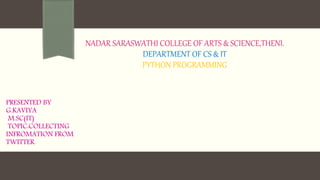
python programming.pptx
- 1. NADAR SARASWATHI COLLEGE OF ARTS & SCIENCE,THENI. DEPARTMENT OF CS & IT PYTHON PROGRAMMING PRESENTED BY G.KAVIYA M.SC(IT) TOPIC:COLLECTING INFROMATION FROM TWITTER.
- 2. SYNOPSIS: History of Python What is Python? What is python used for? Advantages and Disadvantages of Python Applications of Python
- 3. History of Python Guido van Rossum began working on Python in the late 1980s as a successor to the ABC programming language and first released it in 1991 as Python 0.9.0.Python 2.0 was released in 2000 and introduced new features such as list comprehensions, cycle-detecting garbage collection, reference counting, and Unicode support. Python 3.0, released in 2008, was a major revision that is not completely backward- compatible with earlier versions. Python 2 was discontinued with version 2.7.18 in 2020. Python consistently ranks as one of the most popular programming languages.
- 4. What is Python? Python is a high-level, interpreted, general-purpose programming language. Its design philosophy emphasizes code readability with the use of significant indentation. Python is dynamically-typed and garbage-collected. It supports multiple programming paradigms, including structured (particularly procedural), object- oriented and functional programming. It is often described as a "batteries included" language due to its comprehensive standard library.
- 5. What is python used for? Python is commonly used for developing websites and software, task automation, data analysis, and data visualization. Since it’s relatively easy to learn, Python has been adopted by many non-programmers such as accountants and scientists, for a variety of everyday tasks, like organizing finances. What can you do with python? Some things include: Data analysis and machine learning Web development Automation or scripting Software testing and prototyping Everyday tasks
- 6. Advantages and Disadvantages of Python Advantages Disadvantages It is easy to learn and use, and it has an extensive library. Because of its elementary programming, users face difficulty while working with other programming languages. Python increases productivity. Python is a time-consuming language. It has a low execution speed. It is very flexible. There are many issues with the design of the language, which only gets displayed during runtime. It has a very supportive community. It is not suited for memory-intensive programs and mobile applications.
- 7. Applications of Python: These are some real-world Python applications: Web and Internet Development Desktop GUI Applications Science and Numeric Software Development Education Database Access Network Programming Games and 3D Graphics Business Application
- 8. Web and Internet Development: Python offers many choices for web development: Frameworks such as Django and Pyramid. Micro-frameworks such as Flask and Bottle. Advanced content management systems such as Plone and django CMS. Python's standard library supports many Internet protocols: HTML and XML JSON E-mail processing. Support for FTP, IMAP, and other Internet protocols. Easy-to-use socket interface. And the Package Index has yet more libraries: Requests, a powerful HTTP client library. Beautiful Soup, an HTML parser that can handle all sorts of oddball HTML. Feedparser for parsing RSS/Atom feeds. Paramiko, implementing the SSH2 protocol. Twisted Python, a framework for asynchronous network programming.
- 9. Desktop GUIs: The Tk GUI library is included with most binary distributions of Python. Some toolkits that are usable on several platforms are available separately: wxWidgets Kivy, for writing multitouch applications. Qt via pyqt or pyside Platform-specific toolkits are also available: GTK+ Microsoft Foundation Classes through the win32 extensions
- 10. Scientific and Numeric: Python is widely used in scientific and numeric computing: SciPy is a collection of packages for mathematics, science, and engineering. Pandas is a data analysis and modeling library. IPython is a powerful interactive shell that features easy editing and recording of a work session, and supports visualizations and parallel computing. The Software Carpentry Course teaches basic skills for scientific computing, running bootcamps and providing open-access teaching materials.
- 11. Software Development: Python is often used as a support language for software developers, for build control and management, testing, and in many other ways. SCons for build control. Buildbot and Apache Gump for automated continuous compilation and testing. Roundup or Trac for bug tracking and project management.
- 12. Education: Python is a superb language for teaching programming, both at the introductory level and in more advanced courses. Books such as How to Think Like a Computer Scientist, Python Programming: An Introduction to Computer Science, and Practical Programming. The Education Special Interest Group is a good place to discuss teaching issues.
- 13. Database Access: This is one of the hottest Python Applications. With Python, you have: Custom and ODBC interfaces to MySQL, Oracle, PostgreSQL, MS SQL Server, and others. These are freely available for download. Object databases like Durus and ZODB Standard Database API
- 14. Network Programming: With all those possibilities, how would Python slack in network programming? It does provide support for lower-level network programming: Twisted Python — A framework for asynchronous network programming. We mentioned it in section 2. An easy-to-use socket interface
- 15. Games and 3D Graphics: Safe to say, this one is the most interesting. When people hear someone say they’re learning Python, the first thing they get asked is — ‘So, did you make a game yet?’ PyGame, PyKyra are two frameworks for game-development with Python. Apart from these, we also get a variety of 3D-rendering libraries. If you’re one of those game-developers, you can check out PyWeek, a semi- annual game programming contest.
- 16. Business Applications Python is also used to build ERP and e-commerce systems: Odoo is an all-in-one management software that offers a range of business applications that form a complete suite of enterprise management applications. Tryton is a three-tier high-level general purpose application platform.
- 17. Collecting information from twitter Introduction: Twitter is a world wide densely used channel for sharing thoughts, opinions and experiences. Making this web site a great source of media and text content which is useful data for analyzing and taking insights. Furthermore, there is a Twitter feature that offers the possibility to grep tweets about certain subject, tracking data related to some words and, then, obtaining information about trend topics, persons, hashtags or any other theme. In this article, it is described a way for consuming this feature using the programming language Python through the library Tweepy.
- 18. Tracking In order to access Twitter data by code, it is necessary to apply for Twitter Developer to get your own API keys. This process is a little time consuming but is required to proceed. To start coding, create a Python script file and set the variables below using your keys. CONSUMER_KEY = 'XXXXXXX' CONSUMER_SECRET = 'XXXXXXX' ACCESS_TOKEN = 'XXXXXXX' ACCESS_TOKEN_SECRET = 'XXXXXXX'
- 19. Tweepy There are a lot of possible ways for accessing Twitter API with Python. In this article, Tweepy library will be used. To install this Python module with pip. Run: Then, import Tweepy module and apply your keys to authentication, creating a Twitter API object that allows the access. $ pip install tweepy import tweepyauth = tweepy.OAuthHandler(CONSUMER_KEY, CONSUMER_SECRET) auth.set_access_token(ACCESS_TOKEN, ACCESS_TOKEN_SECRET) api = tweepy.API(auth)
- 20. Streaming Using Tweepy module, it’s possible to access and customize the tweet streaming feature, which is useful for obtaining a very high volume of tweet data, since it returns real time published tweets. Setting tracking behavior In order to be able to define what the program will do whenever a tweet is published, it’s required to create a class that extends StreamListener from Tweepy and override on_status method to add the desired behavior. Below is an example for just printing tweet text.
- 21. Continue: class TweetListener(tweepy.StreamListener): def on_status(self, tweet): print(tweet.text) Tweepy offers a class called Stream that requires authentication and a listener to be instantiated. So, create a Stream object that receives the auth attribute from api variable defined earlier and uses an instance of the above TweetListener class.
- 22. Continue: listener = TweetListener() stream = tweepy.Stream(auth = api.auth, listener=listener) Start stream There are several streaming process available through Tweepy. To start streaming tweets, you can use the filter process available through filter method of the stream object. With it, it’s possible to track tweets containing a list of words or follow tweets from multiple users and even select the languages that will be considered.
- 23. Continue: The code below, for example, starts printing tweets wrote in english containing words related to COVID-19 (“coronavirus”, “covid”, “covid19”, “covid-19”). Notice that this is just an example, feel free to change filter parameters. # filter parameters words = ['coronavirus', 'covid', 'covid19', 'covid- 19'] languages = ['en']# streaming... stream.filter(track=words, languages=languages)
- 24. Continue: By now, the script is only printing tweets. Once started, it won’t end until be manually stopped (pressing CTRL + C or killing the system process) and it will not record any information. Thus, for further analyses, it’s necessary to label and store the data.
- 25. Auto cancel A way to archive the recording feature is updating the TweetListener class, setting up a list attribute that is filled by on_status method. Since the streaming process is infinite, it’s also required to set a threshold that will automatically cancel the stream by returning False on on_status once it’s reached. # set default threshold value DEFAULT_THRESHOLD = 10# older listener with changes class TweetListener(tweepy.StreamListener) : def __init__(self, threshold = DEFAULT_THRESHOLD) : super().__init__() self.threshold = threshold self.tweets = [] def on_status(self, tweet): if len(self.tweets) < self.threshold : print(tweet) self.tweets.append(tweet) else: return False
- 26. Labels and fields A single tweet carry a lot of data, such as content text, media, favorite count, owner and so on. For more details, take a look on this page about the Tweet object at Twitter Developer docs. Every applying case requires different information, choose the interesting fields for your case and discard what is left. It is important to mention that if tweet text exceed 140 characters, the text attribute will be truncated. In this case, the tweet object will have the extended_tweet attribute. So, to access the full text, use extended_tweet[‘full_text’].
- 27. Continue: # older listener with changes class TweetListener(tweepy.StreamListener) : def __init__(self, threshold = DEFAULT_THRESHOLD) : super().__init__() self.threshold = threshold self.tweets = [] def on_status(self, tweet): if len(self.tweets) < self.threshold : text = ( tweet.extended_tweet['full_text'] if hasattr(tweet, 'extended_tweet') else tweet.text ) desired_fields = [tweet.id, text] print(desired_fields) self.tweets.append(desired_fields) else: return False
- 28. Storing By now, all tweets tracked are stored at tweets attribute inner TweetListener object. We can use Pandas to create a DataFrame and save it in a CSV file: import pandas as pdcolumns = ['id', 'text'] output_file = 'tweets.csv'tweets = pd.DataFrame(listener.tweets, columns=columns]) tweets.to_csv(output_file, index = False)