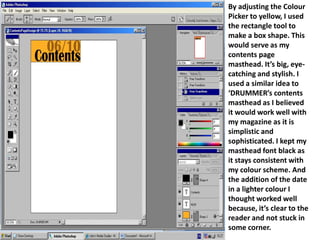
Printscreen Powerpoint 2
- 1. By adjusting the Colour Picker to yellow, I used the rectangle tool to make a box shape. This would serve as my contents page masthead. It’s big, eye-catching and stylish. I used a similar idea to ‘DRUMMER’s contents masthead as I believed it would work well with my magazine as it is simplistic and sophisticated. I kept my masthead font black as it stays consistent with my colour scheme. And the addition of the date in a lighter colour I thought worked well because, it’s clear to the reader and not stuck in some corner.
- 2. I then typed in my Editor’s Invoice. It’s in a fairly small font size and in the corner because I didn't want it taking up space on the page. The font remains the same – Britannic Bold.
- 3. I eventually add my main image to my contents page. I decide to make the image really big because this artist is the main focus of the issue of my magazine so I have to really sell him and make the readers want to read his interview.
- 4. I change my mind and decide to position the main image on the right hand side instead of the left. However I found problems with this positioning as the picture under the masthead looked a little off. I want everything to be almost parallel to each other on the page.
- 5. I decide to position it back to where it was originally however there was a problem with quite a bit of wasted space. Therefore I added a grey banner or margin to the edge of the page. I felt this helped my main image and masthead to became more parallel and look neater.
- 6. I re-add my features, and added two additional images to accompany the feature’s page numbers. I think the boxes around the sub-headings work well because they stand out and everything is in it’s own section making it easier for the reader to see.
- 7. Finally, I add the page numbers to the pictures so it is easy for the readers to turn to. And also added a floating quote – ‘”Music is my life” – Ray Matthews speaks out’ as I feel this can target the reader emotionally because they feel they can relate to this statement and therefore relate to the artist.