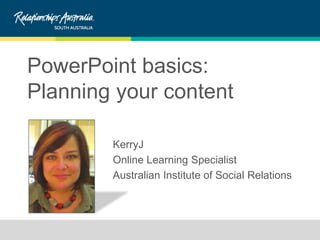
Power point basics content-1
- 1. PowerPoint basics: Planning your content KerryJ Online Learning Specialist Australian Institute of Social Relations
- 2. YAY – it was BORING! Said no one. EVER.
- 3. Tell a story
- 5. Who are they? Image © Microsoft
- 6. WHERE are they? Images © Microsoft
- 7. Tell a story Image © Microsoft
- 8. • Lorem ipsum dolor sit amet, consectetur adipiscing elit. Vestibulum pharetra ultricies commodo. Mauris varius ornare ligula, nec iaculis ante scelerisque id. Vestibulum tempus venenatis viverra. Morbi malesuada quam at eros ornare nec placerat tortor vehicula. Donec fermentum nisl ac lectus gravida molestie. Vivamus justo metus, adipiscing at dignissim quis, cursus quis nulla. Curabitur et ante arcu. Nam tincidunt erat in purus ornare mattis pellentesque urna fermentum. Sed sodales accumsan mi, vitae pulvinar ligula varius mattis. Sed convallis ultricies dui varius vehicula. Sed in elit quis metus consectetur viverra. Praesent sit amet nisi et risus tempor congue. Nullam id augue magna, sed euismod velit. Suspendisse potenti. Ut dictum commodo ante. • Phasellus ligula diam, viverra at eleifend in, tincidunt nec nulla. Suspendisse a odio eu nibh dignissim consectetur eu at ligula. Quisque consequat purus vitae dui dapibus sollicitudin. Maecenas mauris urna, tincidunt a tristique eu, sodales id justo. Duis ante metus, ultrices sed imperdiet ac, commodo sit amet velit. Aenean dictum, mi vel ullamcorper lacinia, nulla justo pellentesque arcu, vel aliquet mauris risus sit amet est. Donec ante dolor, bibendum quis viverra vitae, lacinia vitae massa. Proin non ligula id turpis pharetra venenatis in ac ipsum. Nulla faucibus placerat arcu at cursus. Fusce neque nisl, ultrices lacinia commodo a, congue et magna. • Duis ac arcu et odio vestibulum gravida vel ut massa. Nunc lacus quam, eleifend sed molestie scelerisque, condimentum at diam. Cum sociis natoque penatibus et magnis dis parturient montes, nascetur ridiculus mus. Cras quis massa ante. Nulla facilisi. Fusce rutrum arcu eget libero luctus feugiat. Mauris porta tellus eget sem elementum vitae sagittis diam pharetra. Duis tempor iaculis congue. In hac habitasse platea dictumst. Donec et viverra eros. Nam est tellus, blandit ac vulputate quis, malesuada non orci. Ut imperdiet lectus turpis, non rhoncus sem. • Cras condimentum ultrices mi, lobortis rutrum nibh congue sed. Proin fermentum arcu et orci venenatis scelerisque vestibulum lacus dignissim. Nulla facilisi. In elit risus, commodo ut accumsan in, mollis sit amet urna. Morbi luctus sapien vitae nisl ultrices non bibendum eros accumsan. Donec et mauris lacus, sit amet hendrerit est. Curabitur accumsan, ligula posuere blandit accumsan, turpis eros dignissim elit, at ultrices lorem libero vitae enim. Fusce nisl augue, cursus vel lacinia sed, mollis in felis. Proin rhoncus consequat nibh, eget sollicitudin metus bibendum vel. Fusce in massa neque, a sollicitudin mauris. Donec in lectus arcu. Curabitur quam nisl, dignissim sit amet adipiscing at, gravida in erat. Duis hendrerit ullamcorper ultrices. Aenean ut quam quam. Maecenas laoreet urna non urna gravida et congue eros vehicula. Vestibulum sit amet odio nunc, vel iaculis massa. • Cum sociis natoque penatibus et magnis dis parturient montes, nascetur ridiculus mus. Pellentesque semper laoreet auctor. Integer id quam felis. Sed justo metus, laoreet vitae vestibulum sed, elementum in ipsum. Proin at nunc est, ac lobortis neque. Aliquam nec mauris est, vitae hendrerit erat. Pellentesque rhoncus eros vitae felis placerat ultrices. In hac habitasse platea dictumst. Maecenas at lectus sed risus cursus porta a quis odio. Duis lobortis felis a velit suscipit feugiat. Integer in quam sed ligula consectetur cursus. Sed diam leo, fringilla a ullamcorper eu, porttitor quis mauris. Nunc ornare laoreet mauris quis consequat. Phasellus mi risus, imperdiet et vulputate vel, eleifend non sapien. Aliquam viverra nibh non ipsum pretium semper. Praesent mattis dui at tellus laoreet convallis vulputate elit vestibulum.
- 9. I can read! Image © Microsoft
- 10. What was that? Image © Microsoft
- 11. Is that text? Image © Microsoft
- 12. Text and bullets On-slide text. Vendetta Vain – 21 by Brian Shannow CC by nc nd http://www.flickr.com/photos/shannow/4302194447/ It’s not about YOU.
- 13. Text and bullets THIS is about you.
- 14. One idea per slide Image © Microsoft
- 15. Complex idea? • break it down • prepare your audience • demonstrate • talk it out Image © Microsoft
- 16. Main idea breakdown Topic 1 Topic 2 Topic 3 Image © Microsoft
- 17. Topic 1 Point 1 Point 2 Point 3
- 18. Point 1 Sub point a Sub point b Sub point c
- 19. Sub point a
- 20. Point 1 Sub point a Sub point b Sub point c
- 21. Topic 1 Point 1 Point 2 Point 3
- 22. Complex ideas Topic 1 Topic 2 Topic 3
- 23. Complex idea? • break it down • prepare your audience • demonstrate • talk it out Image © Microsoft
- 24. Prepare your audience Image © Microsoft
- 25. Complex idea? • break it down • prepare your audience • demonstrate • talk it out Image © Microsoft
- 27. Complex idea? • break it down • prepare your audience • demonstrate • talk it out Image © Microsoft
- 28. Talk it out Image © Microsoft
- 29. Complex idea? • break it down • prepare your audience • demonstrate • talk it out Image © Microsoft
- 31. Text and bullets Notes go HERE. 3.
- 32. One idea per slide2. Image © Microsoft
- 33. It’s about THEM. 1. Image © Microsoft
- 34. Questions?
- 35. KerryJ Online Learning Specialist Australian Institute of Social Relations e k.johnson@rasa.org.au PowerPoint basics: Planning your content
Notas del editor
- This presentation is about good practice in the use of PowerPoint for presenting information and engaging audiences. It will not cover technical nuts and bolts or the mechanics of the software.If you have been using it for years, consider this a review and please provide your insights and suggestions. If you are a first time user, this will help you in planning PowerPoint and other types of presentations.
- Audiences want you to succeed. No one wants to be a meeting or presentation hostage. They want engaging, useful information.What can you do to fulfil their expectations?
- The advice we hear repeatedly is Tell a Story. It’s pretty fair advice. Storytelling is an ancient way of imparting knowledge and wisdom in ways that are memorable.
- Aesop's Fables or the Aesopica is a collection of fables credited to Aesop, a slave and story-teller believed to have lived in ancient Greece between 620 and 560 BCE. How many of you have heard the story the Tortoise and the Hare? The moral of the story was “Slow and steady wins the race” – but what were the other, more subtle messages? Why tell this story of a race between two fictional characters rather than just impart the moral?If you haven’t read or seen the story of the tortoise and the hare, click the link to watch an 8-minute, 1944 cartoon version that encapsulates the themes and has a bit of fun with it.
- But in telling any story, consider your audience. Who are they? Demographics, culture, education, knowledge of your topic. You might not use Aesop’s fables for a sophisticated business audience – but you could find other stories or case studies to illustrate your points.
- And where are they going to be? Are you presenting to 5 or 10 people around a conference table? In a private home or casual setting? Or to hundreds in a lecture theatre?
- So – telling stories is great – but telling RELEVANT stories is better. Do you use stories or case studies with your audiences/learners/students? Why or why not? How do you use them? Do you change them based on the mood of the audience?
- Here is one way NOT to tell a story – and that’s by posting pages of your story on your presentation slides!
- People who can read faster than you are going to be bored.
- People who read more slowly than you or have language issues are going to be distracted by your talking.
- And if you didn’t plan for a large venue, people in the back of the room are going to have a hard time making out the 18-point font that looks so big on your computer monitor.
- On-slide text and bullet points are for your audience to have an anchor or reinforcement of sorts for your main points. It’s NOT about you.
- PowerPoint makes an area available below your slides to enter the text of your notes. You can then print out your note pages and reference them during your presentation. So keep your notes to yourself.But how do you do that when you have so much to cover?
- Plan your slides so that you only cover ONE idea per slide. It can be a main topic that supports the overall theme or subject of your presentation or can be a supporting idea of a topic. But don’t give your audience or yourself too much to think about at once.
- Got a complex idea you need to cover? There are several strategies that don’t involve filling your slides with text. Which ones will work for you will depend on the context. Sometimes you have been asked to present information on a specific topic and that’s that.However there are several strategies that can work for you.You can break down your idea into sub-ideas, prepare your audience in advance of your presentation, demonstrate your idea or talk it out. Let’s look at each one in turn.
- Break down your complex ideas until no more than one idea fits on a slide.Start by providing an overview of the topic and just list the sub ideas you’re going to cover without going into detail, so that your audience can see the relationship between the ideas you’ll be covering.
- If you can get a sub idea’s main points to fit on one slide with no more than three very short bullet points to serve as attention anchors, you’ve broken it down well.Introduce the points one at a time.If your sub idea has more than three bullet points, group your points into sub categories and break them down further.
- Some sub-ideas might have supporting ideasthat need to be broken down further and that’s okay. Remember not to overwhelm your audience with too much information at once. Introduce the point that’s being broken down and relate the sub points to it.
- And if the sub points need lengthy explanation, break things down further until you have the one idea, one point that needs to be wrangled with and understood.
- However, remember to go back UP the chain when you’ve finished and remind the audience of the relationships that exist between the sub points --
- And the relationship between the main points
- And bring people back to the overall idea so they get a sense of how the categories and sub-ideas relate to each other. Does the method of drilling down and then moving people back up again make sense to you?Do you think it makes more sense than keeping all the topics and subtopics on one slide? Why or why not?
- We’ve looked at breaking down complex ideas when presenting.Now let’s look at another strategy for presenting complex ideas: preparing your audience.
- Consider asking your audience to prepare in advance of your face to face time.Consider putting together some key readings and making those available.Pointing them to a video to watch or an audio recording to listen to prior to your presentationOr ask them to collect questions or viewpoints about a specific topic in advance so they are primed to contribute.If you are presenting as part of formal learning, you may consider putting this information online and requiring learners to take a quiz or submit a short assignment to ensure they read and understood the basics of the material.Your presentation can then emphasise the important facets of the topic and further support their understanding.This is called “flipping your classroom” – where you save your face to face time for engaging interaction or in-depth explorations of topics and provide underpinning knowledge resources for people to complete in their own time.Even in informal presentation environments or one-off workshops, you could ask that people at least watch a YouTube video, read an article online or one you send via email or post or ponder a question.How could this work for you with your audiences?
- We’ve looked at breaking down complex ideas and preparing your audience, let’s look at the third strategy – that of demonstrating.
- When you get on a plane, the air hosts do not break out a bullet-laden PowerPoint. They have no idea what language you speak or if you can read. Instead, they demonstrate the use of the safety equipment – or show a video that does so. Think about a simple concept like using a doorknob to open a door. If someone had never seen one before, would you whip out a Powerpoint? Or just show them? Role plays can also be far more powerful than PowerPoints for demonstrating complex ideas. Use the PowerPoint to introduce the idea, drive it home with a role-play. I know of one instructor who introduces himself as the embodiment of an idea, issue or topic – and then gets people to ask him questions. (Prejudice, domestic violence). What could you do?
- The last way of introducing a complex idea is to talk it out.
- Put a concept on a slide – then get people talking. Abstract ideas like culture, what if scenarios involving more concrete concepts, asking a group to discuss the practical applications of a piece of legislation or policy to their work – or to share their experiences. Obviously this isn’t going to work in all situations. Sometimes you are presenting a sales presentation or have been asked to deliver information on a specific topic.What are some examples you can think of? Do you do this already?If not, would this work for the presentations you give? Why or why not?
- Any final thoughts on strategies for presenting on complex ideas?
- I’d like to wrap up and present the three key points I’d like you to take away. (Puns intended)
- Number 3: Keep your notes to yourself. Slides are for your audience and they don’t need to see full sentences and your entire thought process. And what’s more, they don’t want to. YOU are what adds value to your presentation. If people can get the breadth and depth of your information from reading the slides – you aren’t doing your job.
- Don’t confuse your audience and crowd your slides – break down your ideas to one per slide.Allow your audience and yourself concentrate on one idea at a time.
- Number one – find out as much as you can about your audience before you plan your presentation.Then ensure everything you do is all about THEM.
- Always allow sufficient time for questions after every main topic – but ESPECIALLY at the end. Questions not only allow for interaction and participation – they provide you with insights as to whether you’ve covered the topic sufficiently. And presenters often learn a lot from the questions audiences pose. If you don’t get questions ask the audience to answer some to get a discussion going. When people get the idea you care what they think, they’ll respond.
- Thank you for your attention. In case you didn’t notice, all the images in this presentation - with the exception of my photo taken with my web cam and one free Creative Commons licensed photo I found on Flickr - were free MS clip art illustration and photo images and are copyright Microsoft or the related licensors.
