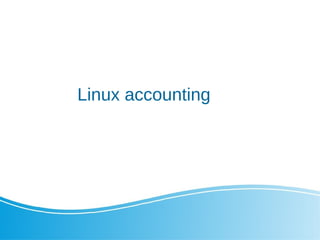
Linux class 9 15 oct 2021-5
- 2. Linux accounting By : Khawar Nehal 15 October 2021
- 3. Agenda yum dnf for psacct / acct Monitoring user activity Kerberos LDAP Active Directory System utility commands (date, uptime, hostname, which, cal, bc etc.)
- 4. Dnf and yum The DNF package manager offers robust features for installing, updating, and removing packages. Dandified yum, better known as DNF, is a software package manager for RPM-based Linux distributions that installs, updates, and removes packages. It was first introduced in Fedora 18 in a testable state (i.e., tech preview), but it's been Fedora's default package manager since Fedora 22.
- 5. Dnf and yum Since it is the next-generation version of the traditional yum package manager, it has more advanced and robust features than you'll find in yum.
- 6. Dnf and yum For more details and practice https://opensource.com/article/18/8/guide-yum-dnf
- 7. User activity This program provides an excellent way to monitor what users are doing, what commands are they firing, how much resources are being consumed by them, how long users are active on the system. Another great feature of this program is it gives total resources consumed by services like Apache, MySQL, FTP,SSH etc.
- 8. User activity The psacct or acct package provides several features for monitoring process activities. ac command prints the statistics of user logins/logouts (connect time) in hours. lastcomm command prints the information of previously executed commands of user.
- 9. User activity accton commands is used to turn on/off process for accounting. sa command summarizes information of previously executed commands. last and lastb commands show listing of last logged in users.
- 10. User activity psacct or acct both are similar packages and there is not much difference between them, but the psacct package only available for rpm based distributions such as RHEL, CentOS and Fedora, whereas acct package available for distributions like Ubuntu, Debian and Linux Mint. To install psacct package under rpm based distributions issue the following yum command. # yum install psacct
- 11. User activity o install acct package using apt-get command under Ubuntu / Debian / Linux Mint. $ sudo apt-get install acct OR # apt-get install acct
- 12. Starting psacct or acct service By default psacct service is in disabled mode and you need to start it manually under RHEL/CentOS/Fedora systems. Use the following command to check the status of service. # /etc/init.d/psacct status Process accounting is disabled.
- 13. Starting psacct or acct service You see the status showing as disabled, so let’s start it manually using the following both commands. These two commands will create a /var/account/pacct file and start services.
- 14. Starting psacct or acct service # chkconfig psacct on # /etc/init.d/psacct start Starting process accounting: [ OK ] After starting service, check the status again, you will get status as enabled as shown below. # /etc/init.d/psacct status Process accounting is enabled.
- 15. Starting psacct or acct service Under Ubuntu, Debian and Mint service is started automatically, you don’t need to start it again.
- 16. Display Statistics of Users Connect Time Under Ubuntu, Debian and Mint service is started automatically, you don’t need to start it again.
- 17. Display Statistics of Users Connect Time ac command without specifying any argument will displays total statistics of connect time in hours based on the user logins/logouts from the current wtmp file. # ac total 1814.03
- 18. Display Statistics of Users Day-wise Using command “ac -d” will prints out the total login time in hours by day-wise. # ac -d Sep 17 total 5.23 Sep 18 total 15.20 Sep 24 total 3.21 Sep 25 total 2.27 Sep 26 total 2.64 Sep 27 total 6.19 Oct 1 total 6.41 Oct 3 total 2.42 Oct 4 total 2.52 Oct 5 total 6.11 Oct 8 total 12.98 Oct 9 total 22.65 Oct 11 total 16.18
- 19. Display Time Totals for each User Using command “ac -p” will print the total login time of each user in hours. # ac -p root 1645.18 tecmint 168.96 total 1814.14
- 20. Display Individual User Time To get the total login statistics time of user “khawar” in hours, use the command as. # ac khawar total 168.96
- 21. Display Day-Wise Logn Time of User The following command will prints the day-wise total login time of user “tecmint” in hours. # ac -d tecmint Oct 11 total 8.01 Oct 12 total 24.00 Oct 15 total 70.50 Oct 16 total 23.57 Oct 17 total 24.00 Oct 18 total 18.70 Nov 20 total 0.18
- 22. Print All Account Activity Information The “sa” command is used to print the summary of commands that were executed by users. # sa 2 9.86re 0.00cp 2466k sshd* 8 1.05re 0.00cp 1064k man 2 10.08re 0.00cp 2562k sshd 12 0.00re 0.00cp 1298k psacct 2 0.00re 0.00cp 1575k troff 14 0.00re 0.00cp 503k ac 10 0.00re 0.00cp 1264k psacct* 10 0.00re 0.00cp 466k consoletype 9 0.00re 0.00cp 509k sa 8 0.02re 0.00cp 769k udisks-helper-a 6 0.00re 0.00cp 1057k touch 6 0.00re 0.00cp 592k gzip
- 23. Print All Account Activity Information Where 9.86re is a “real time” as per wall clock minutes 0.01cp is a sum of system/user time in cpu minutes 2466k is a cpu-time averaged core usage, i.e. 1k units sshd command name Core memory is another (old) word for RAM.
- 24. Print All Account Activity Information Core memory. Not included in this course. Just for reference. https://www.youtube.com/watch?v=AwsInQLmjXc https://www.youtube.com/watch?v=paQ3zIsz1-8 https://www.youtube.com/watch?v=7ozNMgx7WtQ
- 25. Print Individual User Information To get the information of individual user, use the options - u. # sa -u root 0.00 cpu 465k mem accton root 0.00 cpu 1057k mem touch root 0.00 cpu 1298k mem psacct root 0.00 cpu 466k mem consoletype root 0.00 cpu 1264k mem psacct * root 0.00 cpu 1298k mem psacct root 0.00 cpu 466k mem consoletype root 0.00 cpu 1264k mem psacct * root 0.00 cpu 1298k mem psacct root 0.00 cpu 466k mem consoletype root 0.00 cpu 1264k mem psacct * root 0.00 cpu 465k mem accton root 0.00 cpu 1057k mem touch
- 26. Print Number of Processes This command prints the total number of processes and CPU minutes. If you see continue increase in these numbers, then its time to look into the system about what is happening. # sa -m sshd 2 9.86re 0.00cp 2466k root 127 14.29re 0.00cp 909k
- 27. Print Sort by Percentage The command “sa -c” displays the highest percentage of users. # sa -c 132 100.00% 24.16re 100.00% 0.01cp 100.00% 923k 2 1.52% 9.86re 40.83% 0.00cp 53.33% 2466k sshd* 8 6.06% 1.05re 4.34% 0.00cp 20.00% 1064k man 2 1.52% 10.08re 41.73% 0.00cp 13.33% 2562k sshd 12 9.09% 0.00re 0.01% 0.00cp 6.67% 1298k psacct 2 1.52% 0.00re 0.00% 0.00cp 6.67% 1575k troff 18 13.64% 0.00re 0.00% 0.00cp 0.00% 509k sa 14 10.61% 0.00re 0.00% 0.00cp 0.00% 503k ac 10 7.58% 0.00re 0.00% 0.00cp 0.00% 1264k psacct* 10 7.58% 0.00re 0.00% 0.00cp 0.00% 466k consoletype 8 6.06% 0.02re 0.07% 0.00cp 0.00% 769k udisks-helper-a 6 4.55% 0.00re 0.00% 0.00cp 0.00% 1057k touch 6 4.55% 0.00re 0.00% 0.00cp 0.00% 592k gzip
- 28. List Last Executed Commands of User The ‘latcomm‘ command is used to search and display previously executed user commands information. You can also search commands of individual usernames. For example, we see commands of user (tecmint).
- 29. List Last Executed Commands of User # lastcomm tecmint su tecmint pts/0 0.00 secs Wed Feb 13 15:56 ls tecmint pts/0 0.00 secs Wed Feb 13 15:56 ls tecmint pts/0 0.00 secs Wed Feb 13 15:56 ls tecmint pts/0 0.00 secs Wed Feb 13 15:56 bash F tecmint pts/0 0.00 secs Wed Feb 13 15:56 id tecmint pts/0 0.00 secs Wed Feb 13 15:56 grep tecmint pts/0 0.00 secs Wed Feb 13 15:56 grep tecmint pts/0 0.00 secs Wed Feb 13 15:56 bash F tecmint pts/0 0.00 secs Wed Feb 13 15:56 dircolors tecmint pts/0 0.00 secs Wed Feb 13 15:56 bash F tecmint pts/0 0.00 secs Wed Feb 13 15:56 tput tecmint pts/0 0.00 secs Wed Feb 13 15:56
- 30. Search Logs for Commands With the help of the lastcomm command you will be able to view individual use of an each commands. # lastcomm ls ls tecmint pts/0 0.00 secs Wed Feb 13 15:56 ls tecmint pts/0 0.00 secs Wed Feb 13 15:56 ls tecmint pts/0 0.00 secs Wed Feb 13 15:56
- 31. User activity For more practice https://www.tecmint.com/how-to-monitor-user-acti vity-with-psacct-or-acct-tools/
- 32. Directory Services Kerberos is used to manage credentials securely (authentication) while LDAP is used for holding authoritative information about the accounts, such as what they're allowed to access (authorization), the user's full name and uid. Active Directory is a combination of Kerberos and LDAP.
- 33. Kerberos Kerberos (/ k rb r s/) is a computer-network ˈ ɜː ə ɒ authentication protocol that works on the basis of tickets to allow nodes communicating over a non- secure network to prove their identity to one another in a secure manner.
- 34. Kerberos The protocol was named after the character Kerberos (or Cerberus) from Greek mythology, the ferocious three-headed guard dog of Hades. Its designers aimed it primarily at a client–server model, and it provides mutual authentication— both the user and the server verify each other's identity. Kerberos protocol messages are protected against eavesdropping and replay attacks.
- 35. Kerberos
- 36. Kerberos Kerberos builds on symmetric-key cryptography and requires a trusted third party, and optionally may use public-key cryptography during certain phases of authentication.[2] Kerberos uses UDP port 88 by default.
- 37. Kerberos The client authenticates itself to the Authentication Server (AS) which forwards the username to a key distribution center (KDC). The KDC issues a ticket-granting ticket (TGT), which is time stamped and encrypts it using the ticket-granting service's (TGS) secret key and returns the encrypted result to the user's workstation.
- 38. Kerberos This is done infrequently, typically at user logon; the TGT expires at some point although it may be transparently renewed by the user's session manager while they are logged in.
- 39. Kerberos When the client needs to communicate with a service on another node (a "principal", in Kerberos parlance), the client sends the TGT to the TGS, which usually shares the same host as the KDC. The service must have already been registered with the TGS with a Service Principal Name (SPN). The client uses the SPN to request access to this service.
- 40. Kerberos After verifying that the TGT is valid and that the user is permitted to access the requested service, the TGS issues ticket and session keys to the client. The client then sends the ticket to the service server (SS) along with its service request.
- 41. Kerberos
- 42. Kerberos Some explanation of how Kerberos works https://www.youtube.com/watch?v=kp5d8Yv3-0c
- 43. LDAP LDAP (Lightweight Directory Access Protocol) is a software protocol for enabling anyone to locate data about organizations, individuals and other resources such as files and devices in a network -- whether on the public Internet or on a corporate Intranet. LDAP is a "lightweight" (smaller amount of code) version of Directory Access Protocol (DAP), which is part of X.500, a standard for directory services in a network.
- 44. LDAP A directory tells the user where in the network something is located. On TCP/IP networks (including the internet), the domain name system (DNS) is the directory system used to relate the domain name to a specific network address (a unique location on the network). However, the user may not know the domain name. LDAP allows a user to search for an individual without knowing where they're located (although additional information will help with the search).
- 45. Uses of LDAP The common use of LDAP is to provide a central place for authentication -- meaning it stores usernames and passwords. LDAP can then be used in different applications or services to validate users with a plugin. As some examples, LDAP can be used to validate usernames and passwords with Docker, Jenkins, Kubernetes, Open VPN and Linux Samba servers. LDAP single sign-on can also be used by system administrators to control access to an LDAP database.
- 46. Uses of LDAP LDAP can also be used to add operations into a directory server database, authenticate -- or bind -- sessions, delete LDAP entries, search and compare entries using different commands, modify existing entries, extend entries, abandon requests or unbind operations.
- 49. System Utilities Try cal 9 1752 https://www.historic-uk.com/HistoryUK/HistoryofBr itain/Give-us-our-eleven-days/
- 50. Agenda yum dnf for psacct / acct Monitoring user activity Kerberos LDAP Active Directory System utility commands (date, uptime, hostname, which, cal, bc etc.)
