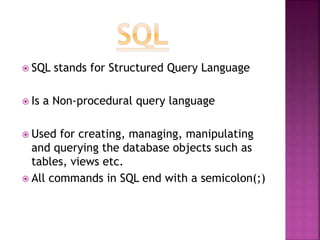
My SQL.pptx
- 1. SQL stands for Structured Query Language Is a Non-procedural query language Used for creating, managing, manipulating and querying the database objects such as tables, views etc. All commands in SQL end with a semicolon(;)
- 2. SQL commands are divided into following categories: Data Definition Language CREATE, ALTER, DROP,TRUNCATE Data Manipulation Language INSERT, UPDATE, DELETE Data Query Language SELECT Data Control Language GRANT, REVOKE Transaction control Language COMMIT, ROLLBACK
- 3. DDL commands are used to Create database objects such as tables, indexes, views etc. in the database Alter/Modify the structure of existing database objects Drop the existing database objects from the database CREATE ALTER DROP TRUNCATE In other words DDL deals with the structure of the table and database
- 4. To create a database we use the below syntax Syntax: CREATE DATABASE databasename; COMMIT; Example: CREATE DATABASE Company;
- 5. To drop database we use the below syntax Syntax: Drop Database databasename; Example: Drop Database Employee;
- 6. In order to know the databases that exist we use the below command Syntax: SHOW DATABASES; This will give us the list of all the available databases To use one of the databases available we use the following command Syntax: USE databasename; Example: USE COLLEGE
- 7. To create a table, you must specify the below: Table name Column names Column data types Column sizes Constraints: restrictions on the data values that a column can store
- 8. In order to view or list the tables in a database we use the below command SHOW tables;
- 9. Series of rules established for naming all database objects: 1.Must begin with a letter and can not contain blank spaces or hyphens 2.From 1 to 30 characters 3.Only alphanumeric characters, and special characters ($ , _, #) Are the following names valid? Why? 1. customer order 2. customer-order 3. #order
- 10. Syntax: CREATE TABLE tablename (columnname1 data_type (size) [constraints], columnname2 data_type (size) [constraints], …) The constraints are optional
- 11. Example: CREATE TABLE emp( emp_id int(11), emp_fname char(20) NOT NULL, emp_lname varchar(20) NOT NULL, tel_num varchar(10), DOB DATE, Gender char(1), PRIMARY KEY (emp_id));
- 12. Data type Specifies kind of data that the column stores Enables DBMS to use storage space more efficiently by internally storing different types of data in different ways Basic types Character ---CHAR,VARCHAR Numeric----- INT,DOUBLE(M,D),FLOAT(M,D) Date/time --- DATE,DATETIME
- 13. Integrity constraints: define primary and foreign keys Value constraints: define specific data values or data ranges that must be inserted into columns and whether values must be unique or not NULL UNIQUE CHECK NULL
- 14. Not NULL: specifies that a column cannot be empty CHECK : restricts to specific values UNIQUE: specifies that a non-primary key column must have a unique value Example: CREATE TABLE employee( empno int(6) PRIMARY KEY, ename VARCHAR(30) NOT NULL, grade CHAR(2), emp_email VARCHAR(40), DOB DATE, CHECK (empno > 2999), UNIQUE (emp_email));
- 15. DROP TABLE Syntax: DROP TABLE tablename Example: DROP TABLE employee Truncate TABLE Syntax: TRUNCATE Table <tablename> ; removes all rows from a table high-speed data deletion statement You cannot roll back a TRUNCATE statement Example TRUNCATE TABLE dept;
- 16. DML commands work with the content of the tables Used to add, delete and modify the contents of the tables: Insert Update Delete DML commands are not committed as soon as they are issued, an explicit commit is required Auto commit happens under the following conditions: Issue of a DDL command Closing the session
- 17. Syntax: INSERT INTO TABLENAME VALUES(valueofcolumn1,valueof column2,………) Examples: INSERT INTO emp Values(101,’SUNIL’,’CLERK’,’790266666’,’2008-07-14’,’M’); INSERT INTO emp Values(102,’SUNIL’,’MORJE’,’7889977777’,’2008-01- 13’,’M’); INSERT INTO emp (empno,ename,Gender) Values (102,’RAJESH’,’M’);
- 18. Syntax: SELECT * from tablename; Example: SELECT EMP_ID FROM EMPLOYEE WHERE EMP_ID=1;
- 19. SELECT To select all the columns of a row we use the below. Syntax: SELECT * FROM tablename Example: SELECT * from EMPLOYEE; To select a particular column we use the following Syntax: SELECT columnname FROM tablename Example: SELECT EMP_ID FROM EMPLOYEE.
- 20. Alter command is used to change or modify the structure of the table. This includes adding a new column to a table dropping a column from a table changing the size of a column changing the column datatype adding a constraint dropping a constraint renaming columns of a table
- 21. Adding a new column Syntax: Alter table tablename add column datatype(size); Example: Alter table employee add emp_email varchar(30) UNIQUE
- 22. Adding a Primary Key Syntax: Alter table tablename add primary key (colum name); Example: Alter table employee add primary key(emp_id);
- 23. Change the size of a column and the datatype: Syntax: Alter table tablename modify columnname datatype(size); Example: Alter table employee modify gender char(2); Can only change data type to compatible data type (i.e. varchar2 to char)
- 24. Syntax: Alter table tablename drop column Example: Alter table employee drop emp_name;
- 25. Dropping a constraint Syntax: Alter table tablename drop primary key; Example: Alter table employee drop primary key; This command will only remove the primary key constraint , it will not drop the column.
- 26. o Syntax: Alter table tablename change column old column new column datatype(size); Example: Alter table employee change column Emp_email email_address varchar(30);
- 27. To change the name of a table use RENAME Syntax Rename table old_tablename to new_tablename; Example RENAME table employee TO EMP;
- 28. Update statement is used to change the value of a column Syntax: Update tablename set col1=new value, col2=new value where condition; Example: UPDATE emp SET ename = 'KUMAR' WHERE empno = 101; UPDATE emp SET job = 'PRESIDENT', ename = 'SUNIL' WHERE empno = 101; Note:I f the where clause is not used , the values in all the rows will e modified
- 29. Syntax: Delete from tablename; DELETE FROM emp; Delete from tablename where condition; DELETE FROM emp WHERE deptno = 20; Delete from tablename where condition ; DELETE FROM emp WHERE empno = 101 AND ename LIKE 'S%';
- 30. ALIAS is renaming default column name while giving the output Select <Column Name1> <Alias Name1>, <Column Name2> <Alias Name2> From <Table Name> Example: List the Deptno & Dname from Department SELECT deptno "Department Number", dname FROM Dept; Department Number DNAME --------------------------------------------- 1 FINANCE 20 RESEARCH 30 SALES 40 OPERATIONS Dname deptno Finance 1
- 31. Allows to remove duplicates from the result set Syntax: SELECT DISTINCT columname FROM tablename;. Example: List the number of jobs in emp table, displaying jobs only once, even if duplicate values exist SELECT DISTINCT job FROM emp; JOB --------------- ANALYST CLERK MANAGER PRESIDENT Emp_no Job Department_Nu m 1 ANALYST 1 2 CLERK 2 3 MANAGER 3 4 PRESIDENT 4 5 ANALYST 3 6 CLERK 6
- 32. Arithmetic + , - , * , / Relational = , < , > , <= , >= < >, != , ^= Boolean/LOGICAL AND, OR, NOT Set Operators UNION, UNION ALL, INTERSECT, MINUS Others IN, BETWEEN LIKE , IS NULL
- 33. Example: List the employees whose hire date is before 28-SEP-81 SELECT empno, ename, hiredate, deptno FROM emp WHERE hiredate < = ‘2012-12-20'; EMPNO ENAME HIREDATE DEPTNO --------------------------------------------------- 7369 SMITH 17-DEC-80 20 7499 ALLEN 20-FEB-81 30 7521 WARD 22-FEB-81 30 7566 JONES 02-APR-81 20 7654 MARTIN 28-SEP-81 30 7698 BLAKE 01-MAY-81 30 7782 CLARK 09-JUN-81 10 7844 TURNER 08-SEP-81 30
- 34. Example: List the employees who get salary in the range of 1500 and 3000 SELECT empno, ename, sal FROM emp WHERE sal >= 1500 AND sal <= 3000; Example: List the employee number & names of department 10 & 20 SELECT empno, ename, sal FROM emp WHERE deptno=10 OR deptno=20;
- 35. SELECT empno, ename, deptno FROM emp WHERE sal BETWEEN 1500 AND 2500; SELECT empno, ename, sal FROM emp WHERE deptno IN(10,20); SELECT empno, ename FROM emp WHERE ename LIKE 'S%'; SELECT empno, ename FROM emp WHERE ename NOT LIKE 'S%'; SELECT empno, ename,comm FROM emp WHERE comm IS NULL;
- 36. SELECT empno,ename,sal FROM emp ORDER BY ename; SELECT ename FROM emp ORDER BY ename DESC; SELECT job,ename FROM emp ORDER BY job,ename; SELECT job,ename FROM emp ORDER BY job, ename DESC;
- 37. SUM: Returns the sum of the column values provided SELECT SUM(sal) "Total Sal" FROM emp WHERE deptno = 20; AVG(n): Returns average value of n SELECT AVG(Sal) "Average" FROM Emp ; COUNT: Returns the number of rows for the specified column count(*) – Slow SELECT count(*) "Total_row" FROM Emp; count(empno) – Fast SELECT count(ename) "Total_row" FROM Emp; MIN: Returns the minimum value of an expression SELECT MIN(Sal) "Minimum" FROM emp; MAX: Returns the maximum value of an expression SELECT MAX(Sal) "Maximum" FROM emp; Note: Aggregate functions ignore NULL values by default
- 38. UNION UNION ALL INTERSECT MINUS Each of these combines the results of two SELECT statements into a single result
- 39. UNION: SELECT ename, job FROM emp1 UNION SELECT ename, job FROM emp2; UNION ALL: Gets all duplicates SELECT ename, job FROM emp1 UNION ALL SELECT ename, job FROM emp2; Data types should be same of both the tables
- 40. Returns those rows which are retrieved by both the queries E.g. List the employees who are listed in both Employee & Employee2 SELECT * FROM Employee INTERSECT SELECT * FROM Employee2; The structure of Employee & Employee2 table must be exactly the same
- 41. Returns all rows retrieved by the first query, but not by the second query E.g. List the Employees who are only listed in Employee and not in Employee2 SELECT * FROM Employee MINUS SELECT * FROM Employee2
- 42. CONCAT (col1, col2) SELECT CONCAT (ename,job) FROM emp; UPPER, LOWER SELECT UPPER(ename), LOWER(ename), FROM emp; TRIM SELECT TRIM(ename) FROM emp; LTRIM, RTRIM SELECT LTRIM(ename), RTRIM(ename) FROM emp; LENGTH (STRING) SELECT LENGTH (ename) FROM emp;
- 43. ROUND (m,n): Rounds values to the specified decimal SELECT ROUND(salary) FROM employee; TRUNC (m,n): Truncates values to the specified decimal SELECT TRUNC(salary,1) FROM employee PI() Cos(x) Tan(x); Sin(x); Sqrt(x);
- 44. Current_date() Current_time() Dayofweek(date) Dayofmonth(date) Month(date)
- 45. DNum Dept_Name 1 FINANCE 2 ADMIN EMP_ID SAL Dept_No 1 40000 1 2 55000 2 3 60000 1 TABLE: EMPLOYEE TABLE: DEPARTMENT PK:EMP_ID PK: DNum Foreign key CREATE TABLE Department (Dnum int(10) PRIMARY KEY, Dept_Name varchar(30)); CREATE TABLE Employee (EMP_ID int(10) PRIMARY KEY, sal int(20), Dept_no int(10), FOREIGN KEY (Dept_no) REFERENCES Department (Dnum)); The foreign key must refer to the primary key of the referencing table While inserting data into the table employee the FK value has to be present in the department table.
- 46. Automatically increments the values in the table while inserting a new record. Do not need to insert this value into the table Used only with primary keys.
- 47. create table marks (rollno int Auto_increment, name varchar(30), sub1 int, primary key(rolln)); insert into marks //Not the correct way. values(1,'liz',39); insert into marks( //The correct way. name,sub1) values('liz',39);
- 48. List the total salaries of the employees Select sum(sal) from employee; EMP_ID SAL Dept_No 1 40000 1 2 5000 2 3 60000 1 4 5000 2 SAL 110000
- 49. EMP_ID SAL Dept_No 1 40000 1 2 5000 2 3 60000 1 4 5000 2 SAL Dept_No 100000 1 10000 2
- 50. Syntax: SELECT column1, column2,…. column_n, aggregate_function (expression) FROM tables GROUP BY column1, column2, ... column_n; GROUP BY in a SELECT statement collects data from across multiple records & groups the results by one or more columns
- 51. Example1: List the sum of the salaries of each department. Select sum(sal),dept_no from employee GROUP BY dept_no; Can I select emp_id in the output? EMP_ID SAL Dept_No Joining_date 1 40000 1 13/07/2013 2 55000 2 12/05/2013 3 60000 1 13/07/2013
- 52. Example2: List the max salaries of the employees who joined the organization on the same day. Select max(sal),joining_date from employee GROUP BY joining_date; Can I select dept_no in the output? EMP_ID SAL Dept_No Joining_date 1 40000 1 13/07/2013 2 55000 2 12/05/2013 3 60000 2 13/07/2013
- 53. Syntax: SELECT column1, column2,…. column_n, aggregate_function (expression) FROM tables GROUP BY column1, column2, ... column_n HAVING condition1 ... condition_n; HAVING is very similar to WHERE, except that the statements within it are of an aggregate nature
- 54. Example1: List the department no’s and sum of the salaries of the departments which have sum greater than 100000 . SELECT sum(sal),dept_no FROM employee GROUP BY dept_no HAVING sum(sal) >= 100000; EMP_ID SAL Dept_No Joining_date 1 40000 1 13/07/2013 2 55000 2 12/05/2013 3 60000 1 13/07/2013
- 55. Example2: List the max salaries of the employees who joined the organization on the same day and the joining date is greater than 15/06/2013. Select max(sal),joining_date from employee GROUP BY joining_date HAVING joining_date>’2013-06-15’; EMP_ID SAL Dept_No Joining_date 1 40000 1 13/07/2013 2 55000 2 12/05/2013 3 60000 1 13/07/2013
- 56. Used when we require data from more than one tables The columns compared by the ‘=‘ operator are called join columns and the join operation is called an EQUI JOIN
- 57. Employee Department List the employee ID’s of all the employees who belong to the FINANCE department. Select dept_no from department where dept_name=‘FINANCE’; Dept_no 1 select emp_id from employee where dept_no=1; EMP_ID SAL Dept_No 1 40000 1 2 55000 2 3 60000 1 4 59999 3 DNum Dept_Name 1 FINANCE 2 ADMIN
- 58. In case the column name are same across tables. Employee Department SELECT * FROM employee,dept WHERE employee.dept_no=dept.dept_no SELECT * FROM employe e,dept d WHERE e.dept_no=d.dept_no; EMP_ID SAL Dept_No 1 40000 1 2 55000 2 3 60000 1 4 59999 3 Dept_No Dept_Name 1 FINANCE 2 ADMIN
- 59. To select specific records using a join SELECT * FROM employee e,dept d WHERE e.dept_no=d.dept_no and d.dept_no=1;
- 60. A form of an SQL statement that appears inside another SQL statement, also termed as Nested Query The statement containing a sub-query is called a parent statement The parent statement uses the rows returned by the sub-query
- 61. Single row Multiple row Multiple column USING ALL and ANY
- 62. Employee Department List the employee ID’s of all the employee who belong to the FINANCE department. EMP_ID SAL Dept_No 1 40000 1 2 55000 2 3 60000 1 4 59999 3 Dept_No Dept_Name 1 FINANCE 2 ADMIN
- 63. Method1: 2 QUERIES Select dept_no from department where dept_name=‘FINANCE’; Dept_no 1 select emp_id from employee where dept_no=1; Method 2: JOIN Select emp_id from employee e, department d where e.deptno=d.deptno and d.dept_name=‘FINANCE’;
- 64. Returning a single row Select emp_id from employee where dept_no= (select dept_no from department where dept_name =‘FINANCE’); The nested query must return only one column.
- 65. Returning multiple rows List the employee ID’s of all the employee who belong to the FINANCE or ADMIN department. Select emp_id from employee where dept_no IN (select dept_no from department where dept_name =‘FINANCE’ OR dept_name=‘ADMIN’);
- 66. List the employee ID’s of all the employee who belong to the FINANCE or ADMIN department and employee id less than 2. Select emp_id from employee where dept_no IN (select dept_no from department where dept_name =‘FINANCE’ OR dept_name=‘ADMIN’) AND emp_id<2;
- 67. ANY: The condition becomes true, if there exists at least one row selected by the sub- query for which the comparison holds Example: List all the employees from department no 10 whose salaries are greater than any employees from department no 30 SELECT * FROM emp WHERE sal >= ANY(SELECT sal FROM emp WHERE deptno = 30)AND deptno = 10;
- 68. All: The condition becomes true, if all the rows are selected by the sub-query for which the comparison holds Example: List the employee whose salary is greater than all the salaries of employees from department no 30. SELECT * FROM Emp WHERE sal >= ALL(SELECT sal FROM emp WHERE deptno = 30)AND deptno <> 30;
- 69. Returning more than one column When we want to compare more than one columns in a sub-query List the employee names who have max salary within each department. e.g. SELECT ename, job FROM emp WHERE (deptno, sal) IN (SELECT deptno, max(sal) FROM emp GROUP BY deptno);
- 70. select sum(cost),mem_id from issue group by mem_id order by sum(cost) asc;
- 71. EXISTS: This condition is considered "to be met" if the sub- query returns at least one row List the department nums and the department name if there is atleast one employee in the employee table Examples: SELECT deptno, dname FROM dept WHERE EXISTS (select * from employee); EMP_ID SAL Dept_No 1 40000 1 2 55000 2 3 60000 1 4 59999 3 Dept_No Dept_Name 1 FINANCE 2 ADMIN
- 72. A view is an object that contains no data of its own It is a kind of table whose contents are taken from other tables through the execution of a query As the values in the base tables change, the changes are automatically reflected in the views
- 73. CREATE VIEW viewname AS select query; CREATE VIEW test AS select * from employee; DROP VIEW viewname;
- 74. CREATE VIEW sum_sal AS select sum(sal),deptNO from employee group by deptNO; select * from sum_sal; +----------+--------+ | sum(sal) | deptNO | +----------+--------+ | 10000.00 | 1 | | 3000.00 | 2 | +----------+--------+
- 75. ACID Properties: Atomicity: ensures that all operations within the work unit are completed successfully; otherwise, the transaction is aborted at the point of failure, and previous operations are rolled back to their former state. Consistency: ensures that the database properly changes states upon a successfully committed transaction. Isolation: enables transactions to operate independently of and transparent to each other. Durability: ensures that the result or effect of a committed transaction persists in case of a system failure.
- 76. START TRANSACTION: Begins the transaction COMMIT: To explicitly save the changes in the database. Execution of DDL statements does commit the changes automatically. ROLLBACK: To undo the changes till the last commit or till the last savepoint. SAVEPOINT: Is a transaction marker. LOCKS: To LOCK tables while transactions are in progress
- 77. START TRANSACTION; Insert into dept values(6,’RM’); Insert into dept values(7,’RM’); Insert into dept values(8,’RM’); COMMIT;
- 78. START TRANSACTION; Insert into dept values(6,’RM’); Insert into dept values(7,’RM’); Insert into dept values(8,’RM’); ROLLBACK;
- 79. START TRANSACTION; Insert into dept values(6,’RM’); Insert into dept values(7,’RM’); Insert into dept values(8,’RM’); SAVEPOINT A; Insert into dept values(9,’RM’); Insert into dept values(10,’RM’); Insert into dept values(11,’RM’); ROLLBACK TO SAVEPOINT A;
- 80. START TRANSACTION; Insert into dept values(6,’RM’); Insert into dept values(7,’RM’); Insert into dept values(8,’RM’); SAVEPOINT A; Insert into dept values(9,’RM’); Insert into dept values(10,’RM’); SAVEPOINT B; Insert into dept values(11,’RM’); ROLLBACK TO SAVEPOINT B;
- 81. Used to control the use of a table by more than one users. READ LOCK Implies that the thread setting the lock can read data from that table , as can other threads. No threads can modify the locked table. LOCK TABLE dept read;
- 82. WRITE LOCK Implies that the thread setting the lock can modify the data in the table. No other thread can either read or write to the table LOCK TABLE dept WRITE;
- 83. A set of SQL statements that is invoked automatically when a change is made to the data on the associated table. Can be defined to be invoked either before or after the data is changed by INSERT, UPDATE or DELETE statements.
- 84. Events when the trigger can occur. BEFORE INSERT – activated before data is inserted into the table. AFTER INSERT- activated after data is inserted into the table. BEFORE UPDATE – activated before data in the table is updated. AFTER UPDATE - activated after data in the table is updated. BEFORE DELETE – activated before data is removed from the table. AFTER DELETE – activated after data is removed from the table.
- 85. CREATE TRIGGER trigger_name triggertime triggerevent ON table_name FOR EACH ROW BEGIN ... END The trigger name should follow the naming convention [trigger time]_[trigger event]_[table name] for example before_update_employees_.
- 86. To change the delimiter Delimiter // Create a trigger to insert a record into the employee table(emp_id,dept_no) whenever a new record is added to the dept table create trigger after_insert_dept after insert on dept for each row begin insert into employee(emp_id,deptNo) values(10,4); end//
- 87. create trigger after_insert_dept after insert on dept for each row begin insert into employee(emp_id,deptNo) values(10,4); end// Insert into dept values (4,’FMG’); Insert into dept values (5,’DEV’); Insert into dept values (6,’ISG’); Insert into employee values(14,’Vijay’); Dept_no Dept_na me 1 HR 2 ADMIN 3 RMG EmpID Emp_name DeptNo Sal 1 Prachi 2 3000 4 FMG 10 NULL 4 NULL 10 NULL 4 NULL 10 NULL 4 NULL 5 DEV 6 ISG
- 88. Create a trigger to insert a new record into the employee table( emp_id and dept_no ) when a new dept is added to the dept table. create trigger after_insert_dept after insert on dept for each row begin insert into employee(emp_id,deptNo) values(14,new.dept_no); end//
- 89. create trigger Test1 after insert on dept for each row begin insert into employee(emp_id,deptNo) values(14,new.dept_no); end// Insert into dept values (4,’FMG’); new = 4, FMG Insert into dept values (5,’DEV’); new =5, DEV Insert into dept values (6,’ISG’); new =6, ISG Insert into employee values(14,’Vijay’); new =14,Vijay Dept_no Dept_na me 1 HR 2 ADMIN 3 RMG EmpID Emp_name DeptNo Sal 1 Prachi 2 3000 4 FMG 14 NULL 4 NULL 14 NULL 5 NULL 14 NULL 6 NULL 5 DEV 6 ISG
- 90. Every Time a record is updated in the Dept table store the new dept name,new dept id ,old name and old dept id in a table named Old_Dept create table Old_Dept (old_name varchar(30), Old_dept_no int, New_dept_name varchar(30), New_dept_no int);
- 91. create trigger after_Update_Dept after update on dept for each row begin insert into Old_dept values (OLD.dept_name,OLD.dept_no,new.dept_name,new.dept_no); end// Insert into dept values (4,’FMG’); Update dept set dept_name=‘ASG’ where dept_no=2; Update dept set dept_name=‘DEV’,dept_no=5 where dept_no=2; Dept_no Dept_na me 1 HR 2 ADMIN 3 RMG New_dept _name New_dept_ num Old_dept_ name Old_dept_no 4 FMG Dept_no Dept_na me 1 HR 2 ASG 3 RMG ASG 2 ADMIN 2 DEV 5 ASG 2 4 FMG Dept_no Dept_na me 1 HR 5 DEV 3 RMG 4 FMG
- 92. Drop Trigger TriggerName Drop Trigger Test1
- 93. create procedure getEmployeeDetails() begin select * from employee; end call getEmployeeDetails(); drop procedure getEmployeeDetails;
- 94. create procedure getEmployeeDetails(IN empid int) begin select * from employee where emp_id = empid; end call getEmployeeDetails(1);
- 95. create procedure totalsal(out total int) begin select count(sal) from employee; end call totalsal(@total);
- 96. Security is the prevention of unauthorized access to the database Within an organization, the database administrator determines the types of access various users need for the database Some users might be able to retrieve and update data in the database Others might be able to retrieve any data from the database but can not make any changes to it Still other users might be able to access only a portion of the database
- 97. System Privileges Control the operations that the user can perform within the database Create user accounts Connecting to the database, creating new tables, shutting down the database, etc. Object Privileges Granted on individual database objects Controls operations that a user can perform on a specific object (insert data, delete data, etc.) When we create an object in user schema, we can then grant object privileges on that object to other database users
- 98. Roles are named groups of related privileges that are granted to users or other roles A role can be granted system or schema object privileges Any role can be granted to any database user. Each role granted to a user is, at a given time, either enabled or disabled.
- 103. The connection stage: When the user requests a connection for a specific host ,MySQL will first check whether an entry exists for the user in the table The Request Stage: The operations performed by the users are compared with the privileges in the table.
- 104. GRANT privilege is used to grant access for a user in the MySQL grant tables. GRANT privilege ON database-name.table-name TO User@domain IDENTIFIED BY password; GRANT select,update ON lisa.employee TO logger@localhost IDENTIFIED BY ‘timber’;
- 105. REVOKE privilege is used to take away access for a user in the MySQL grant tables. REVOKE privilege ON database-name.table-name from User@domain IDENTIFIED BY password; REVOKE select,update ON lisa.employee from logger@localhost IDENTIFIED BY ‘timber’;
- 106. CREATE USER User name [IDENTIFIED BY [PASSWORD] 'password'] To enable the user to connect with no password (which is insecure), do not include IDENTIFIED BY clause: CREATE USER 'jeffrey'@'localhost';
- 107. To assign a password, use IDENTIFIED BY with the literal plaintext password value: CREATE USER 'jeffrey'@'localhost' IDENTIFIED BY 'mypass';
- 108. To avoid specifying the plaintext password if you know its hash value (the value that PASSWORD() would return for the password), specify the hash value preceded by the keyword PASSWORD: CREATE USER 'jeffrey'@'localhost' IDENTIFIED BY PASSWORD '*90E462C37378CED12064BB3388827D2BA3A9B689 ';
- 109. We can grant a privilege to all users by assigning it to PUBLIC. Eg. GRANT SELECT(name,address) ON lisa.emp TO PUBLIC; 109
- 110. C:Userslisa>mysql -u jeffrey mysql> show databases; C:Userslisa>mysql -u jeffery1 –p Enter password: *******
- 111. show grants for jeffrey@localhost;