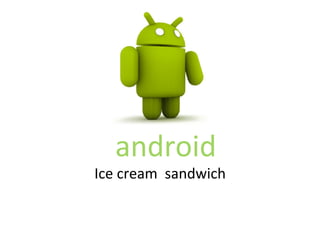
Andorid
- 2. What is android? • Android is a Linux-based operating system. • An Open Handset Alliance (OHA) project. • Open source platform. • Designed for touchscreen mobile devices such as smartphones and tablet computers, developed by Google in conjunction with the OHA. • Code of android os is written in Java.
- 3. History.. • Ini5ally developed by Android Inc, later purchased by google in 2005. • World’s first Android mobile (T-‐Mobile G1) launched on October 22 nd , 2008 made by HTC DREAM INC.. • (OHA) is a business alliance that develops open standards applica5ons for mobile devices.
- 6. • The basic layer is the Linux kernel. The whole Android OS is built on the Linux 2.6 Kernel . • It is contains all the hardware drivers. Drivers are programs that control and communicate with the hardware. • • The Linux kernel also acts as an abstracCon layer between the hardware and other soDware layers. • the Linux Kernel manage Memory management,process management, networking, security seGngs etc. .
- 7. • The next layer is libraries. It is this layer that enables the device to handle different types of data. These libraries are wriJen in c or c++ language . • Surface Manager: It is used for composiCng window manager with off-‐screen buffering. Off-‐screen buffering means you cant directly draw into the screen.your drawings go to the off-‐screen buffer. There it is combined with other drawings and final result will be show into the screen. • Media framework: Media framework provides different media codecs allowing the recording of different media formats • SQLite: SQLite is the database engine used in android for data storage purposes • WebKit: It is the browser engine used to display HTML content • OpenGL: Used to show 2D or 3D graphics content to the screen
- 8. • Dalvik Virtual Machine • It is a type of JVM used in android devices to run apps for low processing power and low memory environments. Unlike the JVM, the Dvn doesn’t run .class files, instead it runs .dex files. .dex files are built from .class file at the Cme of compilaCon and provides higher efficiency. • The Dalvik VM allows created mulCple instance simultaneously providing security, isolaCon, memory management and threading support. It is developed by Dan Bornstein of Google. • Core Java Libraries • These are different from Java SE and Java ME libraries. However these libraries provides most of the funcConaliCes defined in the Java SE libraries.
- 9. • These are the blocks that our applicaCons directly interacts with. • Important blocks of ApplicaCon framework are: • AcCvity Manager: Manages the acCvity life cycle of applicaCons • Content Providers: Manage the data sharing between applicaCons • Telephony Manager: Manages all voice calls. • LocaCon Manager: LocaCon management, using GPS or cell tower • Resource Manager: Manage the various types of resources that we use in our ApplicaCon
- 10. • Applica5ons includes an calendar, email client, SMS program, maps, making phone calls, accessing the Web browser, accessing your contacts list and others
- 11. Android Versions 1.0 Beta 1.1 Beta 1.5 Cupcake 1.6 Donut 2.0 Eclair 2.1 Eclair 2.2 Froyo 2.3 Ginger Bread 3.0 Honey Comb 3.1 Honey Comb 3.2 Honey Comb 4.0 Ice Cream Sandwich 4.1 Jelly Bean
- 12. cupcuke HoneyComb-‐bee GingerBread Ecalir Froyo
- 13. Interes5ng Facts • The Android opera5ng system consists of 12 million lines of code including 3 million lines of XML, 2.8 million lines of C, 2.1 million lines of Java, and 1.75 million lines of C++. • Also versions name are in the alphabe5cal order..
- 14. • Google’s Android logo derived from the Atari Game called “Gauntlet: The Third Encounter”. …compare picture… and see …
- 15. Icecream sandwich = • Gingerbread + Honeycomb
- 16. KEY FEATURES of ice cream sandwich 1.Cloud Music • Users will be able to upload their libraries, playlists, etc. • Access them virtually anywhere from various devices whether online or offline
- 17. 2.Powerful web browsing • New tabbed web browser, allowing up to 16 tabs • Automa5c syncing of browser with users' Chrome bookmarks • For longer content, you can save a copy for offline reading.
- 18. 3. Face Unlock • Android 4.0 introduces a completely new approach to securing a device, making each person's device even more personal. • Face Unlock is a new screen-‐lock op5on that lets you unlock your device with your face.
- 19. 4. NFC Sharing (Near Field Communica5on) • Bring the devices together and the data shared without launching an applica5on . • We will send web bookmarks, contact info, YouTube videos and other data. • Just touch one Android-‐powered phone to another, then tap to send.
- 20. 5.Quick responses for incoming calls • you can now quickly respond to incoming call by text message, without needing to pick up the call or unlock the device.
- 21. 6.New lock screen acCons Now let you do more without unlocking. From the slide lock screen, you can jump directly to the camera for a picture or pull down the no5fica5ons window to check for messages. When listening to music, you can even manage music tracks and see album art.
- 22. 7.Live Effects for transforming video Live Effects is a collec5on of graphical transforma5ons that add interest and fun to videos captured in the Camera app. Live Effects let you change backgrounds and use Silly Faces during video. 1080p video recording.
- 23. 8.Improved text input and spell-‐ checking The son keyboard in Android 4.0 makes text input even faster and more accurate. Error correc5on and word sugges5on are improved. Android 4.0 adds a spell-‐checker that locates and underlines errors and suggests replacement words through a new set of default dic5onaries
- 24. 9. MulCtasking • Displaying thumbnails of open apps in a ver5cal stack that you can easily scroll through. Even beper, you can just swipe an app off the screen to close it.
- 25. 10. Blue Tooth Health Device Profile Android 4.0 also introduces built-‐in support for connec5ng to Bluetooth Health Device Profile (HDP) devices. With support from third-‐party apps, you can connect to wireless medical devices and sensors in hospitals, fitness centers, homes, and elsewhere.
- 26. 11. Control over network data • Data usage controls let you monitor total usage by network type and applica5on and then set limits if needed
- 27. Phones and Tabs using 4.0 HTC One S . Samsung Galaxy Tab HTC One X . 7.7 HTC Vivid. Samsung Galaxy Tab HTC Sensa5on 4G. 8.9 Samsung Galaxy Nexus. Samsung Galaxy Tab Samsung Nexus S 4G 10.1 Samsung Galaxy S 2 Sony Tablet P Samsung Galaxy S 3 Lenovo ThinkPad And many more……. Huawei MediaPad
- 28. Difference
- 30. Why Android ? 1 – Open Source 2 – Flash Player Support 3 – Different Models 4 – Reasonable prices 5 – Google Apps 6 – Android Apps
- 31. Limita5ons • Very unstable and onen hang or crash. • Extremely inconsistence in design among apps. • Difficult to use because if the above . • Rela5vely few if any update because the updates come from phone manufacturer not Google
- 32. Future Scope • Because of Regular New Versions of Android ,It is replaced by Android 4.1(Jelly Bean). • It is the most popular os for mobile 5ll now. • Main advantage is that it is open source,so that many developers are developing apps for android.
- 33. CE 106 RANA MAYUR C CE 107 RAO PRIYANK D CE 140 GOVLI BRIJESH
