Use of photoshop
•Descargar como PPTX, PDF•
0 recomendaciones•180 vistas
A
Denunciar
Compartir
Denunciar
Compartir
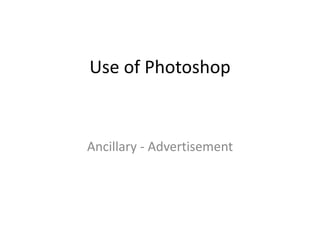
Recomendados
Recomendados
Más contenido relacionado
La actualidad más candente
La actualidad más candente (19)
Destacado (16)
Similar a Use of photoshop
Similar a Use of photoshop (20)
6. What have you learnt about technologies from the process of constructing t...

6. What have you learnt about technologies from the process of constructing t...
Más de Kitkat59
Más de Kitkat59 (7)
Último
Explore beautiful and ugly buildings. Mathematics helps us create beautiful d...

Explore beautiful and ugly buildings. Mathematics helps us create beautiful d...christianmathematics
Último (20)
Kodo Millet PPT made by Ghanshyam bairwa college of Agriculture kumher bhara...

Kodo Millet PPT made by Ghanshyam bairwa college of Agriculture kumher bhara...
Explore beautiful and ugly buildings. Mathematics helps us create beautiful d...

Explore beautiful and ugly buildings. Mathematics helps us create beautiful d...
Seal of Good Local Governance (SGLG) 2024Final.pptx

Seal of Good Local Governance (SGLG) 2024Final.pptx
On National Teacher Day, meet the 2024-25 Kenan Fellows

On National Teacher Day, meet the 2024-25 Kenan Fellows
ICT role in 21st century education and it's challenges.

ICT role in 21st century education and it's challenges.
Food safety_Challenges food safety laboratories_.pdf

Food safety_Challenges food safety laboratories_.pdf
Asian American Pacific Islander Month DDSD 2024.pptx

Asian American Pacific Islander Month DDSD 2024.pptx
ICT Role in 21st Century Education & its Challenges.pptx

ICT Role in 21st Century Education & its Challenges.pptx
Python Notes for mca i year students osmania university.docx

Python Notes for mca i year students osmania university.docx
Russian Escort Service in Delhi 11k Hotel Foreigner Russian Call Girls in Delhi

Russian Escort Service in Delhi 11k Hotel Foreigner Russian Call Girls in Delhi
Use of photoshop
- 1. Use of Photoshop Ancillary - Advertisement
- 2. How did I use Photoshop? • One of the things that I used Photoshop for was my for the frames seen on my advertisement for my ancillary work.
- 3. Step by Step Process 1. The first thing that I had to do was select where the frame would be going on my advertisement once this was done I uploaded the image that I had chosen to use for the cover. 2. Next I had to crop the image so that it was square. By selecting the crop button on the left of the page I made a square shape around the image before pressing enter to finish the process.
- 4. 3. Next I focused on creating the frame that I would put the photo in. Going to the right side of the page I clicked content I then went to where it says background (right below content) I clicked background where I was given several options I selected frames which then opened a large selection of different frames that I could use. 4. Next I selected a simple black frame after I clicked on the frame I dragged it onto the advertisement and then moved the new frame to where I wanted it positioned.
- 5. 5. After I placed the frame onto the advertisement I then dragged my chosen image from the bottom of the page and dropped it inside the frame. 6. The next step was to start positioning the photo inside the frame so by holding ‘alt’ on the keyboard I grabbed the image from the corner and made it smaller until it fit inside the frame. 7. Lastly all I had to do was move the frame to make sure in was in the right position.