Itb weka
•Descargar como DOCX, PDF•
0 recomendaciones•818 vistas
Denunciar
Compartir
Denunciar
Compartir
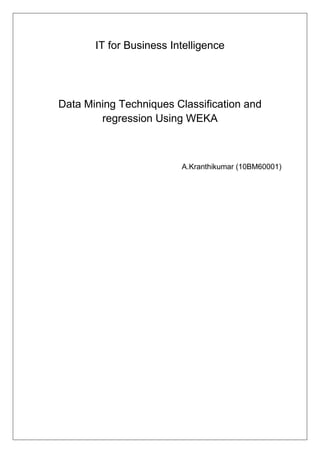
Recomendados
Recomendados
Más contenido relacionado
La actualidad más candente
La actualidad más candente (17)
ETL Validator Usecase - Validating Measures, Counts with Variance

ETL Validator Usecase - Validating Measures, Counts with Variance
ETL Validator Usecase - checking for LoV conformance

ETL Validator Usecase - checking for LoV conformance
ETL Validator Usecase - Data Profiling and Comparison

ETL Validator Usecase - Data Profiling and Comparison
ETL Validator Usecase - Transformation logic in input data source

ETL Validator Usecase - Transformation logic in input data source
ETL Validator Usecase - Check for Mandatory Fields

ETL Validator Usecase - Check for Mandatory Fields
ETL Validator Usecase - Testing Transformations or Derived fields

ETL Validator Usecase - Testing Transformations or Derived fields
Destacado
Destacado (9)
Similar a Itb weka
Similar a Itb weka (20)
Data Mining Techniques using WEKA_Saurabh Singh_10BM60082

Data Mining Techniques using WEKA_Saurabh Singh_10BM60082
What Are the Key Steps in Scraping Product Data from Amazon India.pptx

What Are the Key Steps in Scraping Product Data from Amazon India.pptx
What Are the Key Steps in Scraping Product Data from Amazon India.pdf

What Are the Key Steps in Scraping Product Data from Amazon India.pdf
d5)Go to the following website by clicking on the provided link,

d5)Go to the following website by clicking on the provided link,
Último
Mehran University Newsletter is a Quarterly Publication from Public Relations OfficeMehran University Newsletter Vol-X, Issue-I, 2024

Mehran University Newsletter Vol-X, Issue-I, 2024Mehran University of Engineering & Technology, Jamshoro
Último (20)
Jual Obat Aborsi Hongkong ( Asli No.1 ) 085657271886 Obat Penggugur Kandungan...

Jual Obat Aborsi Hongkong ( Asli No.1 ) 085657271886 Obat Penggugur Kandungan...
General Principles of Intellectual Property: Concepts of Intellectual Proper...

General Principles of Intellectual Property: Concepts of Intellectual Proper...
Asian American Pacific Islander Month DDSD 2024.pptx

Asian American Pacific Islander Month DDSD 2024.pptx
Food safety_Challenges food safety laboratories_.pdf

Food safety_Challenges food safety laboratories_.pdf
Basic Civil Engineering first year Notes- Chapter 4 Building.pptx

Basic Civil Engineering first year Notes- Chapter 4 Building.pptx
Russian Escort Service in Delhi 11k Hotel Foreigner Russian Call Girls in Delhi

Russian Escort Service in Delhi 11k Hotel Foreigner Russian Call Girls in Delhi
Unit-IV; Professional Sales Representative (PSR).pptx

Unit-IV; Professional Sales Representative (PSR).pptx
Itb weka
- 1. IT for Business Intelligence Data Mining Techniques Classification and regression Using WEKA A.Kranthikumar (10BM60001)
- 2. Classification via decision trees using WEKA Problem: A bank is introducing a new financial product. So the bank wants to classify the new customers whether they will be ready to buy the new product or not. Bank has the existing information from the old clients who are interested in buying the new product. Classification is a statistical technique that helps to classify any new client into one of the existing groups. It will create a model on the test data available. And then classifies the new data based on the model that is developed using the test data. Steps to do classification in WEKA Step 1: Create a data file in the format of arff or csv. Weka understands these two formats. We are taking the file in csv format Bank.csv Step 2: Open the Weka application. This will show the following screen Now click on the Explorer tab. This directs to the following window.
- 3. Step 3: Loading data into WEKA. To do that click on the open file button and browse for the bank.csv file. Then it shows all the attributes as shown in the below figure.
- 4. Step 4: View the data In the selected attribute panel you can see the values corresponding to the attributes and also its type, name e.t.c You can also visualize the frequency distribution of all the attributes at a time by clicking on the “Visualize All” button. It shows the following screen. This visualizes all shows the range of data for each attribute and also the mean, median and frequency of each attribute. For example the value of age in our case is ranging from 18 to 67 with an average of 42.5 Step 5: Classify the Test data To do this select the classify button which shows the following screen.
- 5. Then select the J48 algorithm which is under the node of tree when you click on the choose button. This will show the following screen.
- 6. Step 6: Run the classification Algorithm Select the dependent variable that should be classified and click on the start. This shows the output in the classifier output panel in ASCII version of the tree. This is difficult to understand. To view the output in the form of tree, right click on the trees.j48 and select “visualize tree” option. This shows the following screen by again right clicking on the output and selecting full screen option. Step 7: Analyze the model created by existing data From the Classifier output we can find that the Classification accuracy of the model is 89%. This means that the model is able to predict the values 89% correctly. So if we use the same model to find out the buying decision of new customer the probability will be 0.89 Step 8: Test the New customer data Create your new customer data in arff or csv format with the same attributes as test data. Now input the data by checking the radio button “Supplied test set” and click on “ set” to browse for the new data set.
- 7. Then click on the start button which generates a new tree. Save the classification result as arff. This file contains a copy of the new instances along with an additional column for the predicted value. The result will look like following.
- 8. Regression Using WEKA Problem: The idea is to find out how the CPU performance is correlated with the attributes like machine cycle time, minimum main memory, cache memory e.t.c A regression is a statistic tool that helps in finding out how the dependent variable (CPU performance) is related to the independent attributes. Steps to do Regression in WEKA Step 1: Create data file and open the WEKA as in the same way as we did for Classification. Step 2: Load the regression data file CPU.arff into weka. Click on open file and browse for the file, that shows the following screen Step 3: Run the regression Click on the Classify tab and choose “Linear Regression” from the node under function. This shows the following screen.
- 9. Click on start that will show output in the classifier output screen which gives a regression equation.
- 10. Interpretation of the output: From the output you can see that the CPU performance is more dependent on CHMAX and then CACHE High correlation coefficient of 0.912 from output suggests that the dependent variable is strongly associated with the independent variables. We can also determine the new CPU performance by using the regression equation if we have the values of the attributes.