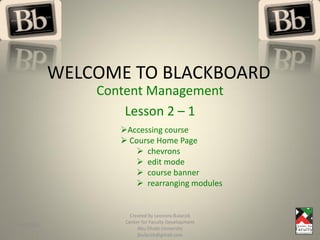
Blackboard Lesson on the Course Home Page6 5-11
- 1. WELCOME TO BLACKBOARD Content Management Lesson 2 – 1 Accessing course Course Home Page chevrons edit mode course banner rearranging modules Created by Leonora Bularzik Center for Faculty Development 4/7/2011 Abu Dhabi University jbularzik@gmail.com
- 2. OBJECTIVES • Participants will be able to: – Access the course in multiple ways – Locate their course home page tools – Use chevrons to open tools – Open and close edit tool to change views – Edit course banner for personalization – Change module placement
- 3. WHERE IS MY COURSE?? Two ways to enter into your course Click on the Click Directly 1 2 Courses Tab on the Course Title Under the Module “My Courses”
- 4. WHERE IS MY COURSE?? 1 Clicking on the Course Tab Leads to your Course List Now Click Directly on the Course Title to enter your course
- 5. WHERE IS MY COURSE?? You can set options so for what you want to see under your course title. 1. On the “My Courses” module – click on the circular icon 2. Click in the boxes for the attribute that you want to see The attribute will show up under the course name
- 6. APPEARANCE OF A COURSE HOME PAGE Edit Mode Course Menu Bread Crumbs – click on them to go back to other pages Course Name Banner Modules for Course Control Panel (Only instructors see this menu)
- 7. CHEVRONS Chevrons are arrows that will lead to other actions Click on Down Chevrons to open a Click on Right Chevrons to take new window that will have action you directly to a page items (options) Examples of Down Chevron action windows
- 8. COURSE HOME PAGE EDIT MODE When the Edit Mode is set to ON – you can add, remove and edit content and tools in the Course. Click on the Slide button to turn the edit mode OFF. When the Edit Mode is set to OFF – you cannot work on your page. This mode gives you the view that the students see.
- 9. COURSE BANNER This is your Course Banner – You can add pictures or words to personalize your course page. The Course Banner is what the users see when they go to your Course Home Page.
- 10. EDITING - COURSE NAME AND BANNER Click on the Chevron to open the action window Page Banner changes the Top Edit changes the name. part of the course banner.
- 11. EDIT BANNER Clicking on Edit sends you to this new window •Fill in the Name of your course. •This is recommended because you and your students will be able to make sure they are in the correct course. •Fill in the rest of the page. Don’t forget to submit
- 12. PAGE BANNER Clicking on Page Banner sends you to this new window •Fill this page like you would a word document. •You can upload pictures, and type in the text box to personalize your page. Don’t forget to submit
- 13. PAGE BANNER Some examples of page banners. www.blackboard.com
- 14. TO CHANGE MODULE PLACEMENT There are two ways to change the module placement. A. Drag and Drop 1. Hold down on the left mouse button on top of the module top title bar. 2. Drag the module where you want to place it. (on both the ADU home page and the course home page. Your arrangement of a Course Home Page is what students see – they cannot change this page.
- 15. TO CHANGE MODULE PLACEMENT B. Arrows 1. On the course or institution home page at the top right hand side – click on the arrows 2. This new window opens
- 16. TO CHANGE MODULE PLACEMENT 3.Highlight what modules you want to move 4.Use the arrows to move the module left/right or up/down Your arrangement of the Course Home Page is what students see – they cannot change this page.
- 17. TIME OUT!! • Take time out of this PowerPoint and work on your Bb site. • You should be able to: – Access your course – Click chevrons to look at links – Turn Edit mode on and off – Change Course Banner • Edit • Page Banner – Rearrange Modules • 2 ways
- 18. Please proceed to Blackboard Lesson 2-2 Created by Leonora Bularzik 4/7/2011 Center for Faculty Development Abu Dhabi University ljbularzik@gmail.com
- 19. Contact Leonora Bularzik For permission to reproduce ljbularzik@gmail.com Created by Leonora Bularzik 4/7/2011 Center for Faculty Development Abu Dhabi University ljbularzik@gmail.com