New Faculty Orientation 2014: SOAR
•
2 recomendaciones•478 vistas
University of Southern Mississippi New Faculty Orientation 2014
Denunciar
Compartir
Denunciar
Compartir
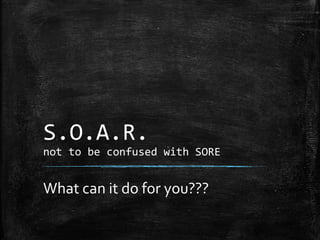
Recomendados
Recomendados
University of Southern Mississippi
New Faculty Orientation 2014
Dr. Andrew HaleyNew Faculty Orientation 2014 - What Faculty Can Do

New Faculty Orientation 2014 - What Faculty Can DoLearning Enhancement Center @ University of Southern Mississippi
University of Southern Mississippi
New Faculty Orientation 2014
Dr. Joyce InmanNew Faculty Orientation 2014 - Student Success: Know Your Students

New Faculty Orientation 2014 - Student Success: Know Your StudentsLearning Enhancement Center @ University of Southern Mississippi
Más contenido relacionado
Similar a New Faculty Orientation 2014: SOAR
Similar a New Faculty Orientation 2014: SOAR (20)
PowerPoint using psat/nmsqt scores: college readiness presentation

PowerPoint using psat/nmsqt scores: college readiness presentation
Creating Effective CBT Training for Nursing Educators

Creating Effective CBT Training for Nursing Educators
Más de Learning Enhancement Center @ University of Southern Mississippi
University of Southern Mississippi
New Faculty Orientation 2014
Dr. Andrew HaleyNew Faculty Orientation 2014 - What Faculty Can Do

New Faculty Orientation 2014 - What Faculty Can DoLearning Enhancement Center @ University of Southern Mississippi
University of Southern Mississippi
New Faculty Orientation 2014
Dr. Joyce InmanNew Faculty Orientation 2014 - Student Success: Know Your Students

New Faculty Orientation 2014 - Student Success: Know Your StudentsLearning Enhancement Center @ University of Southern Mississippi
University of Southern Mississippi
New Faculty Orientation 2014
Dr. Karen S. CoatsNew Faculty Orientation 2014: Priorities for Graduate Education at the Univer...

New Faculty Orientation 2014: Priorities for Graduate Education at the Univer...Learning Enhancement Center @ University of Southern Mississippi
University of Southern Mississippi
New Faculty Orientation 2014
Marlene Naquin
New Faculty Orientation 2014: Textbooks and Course Materials

New Faculty Orientation 2014: Textbooks and Course MaterialsLearning Enhancement Center @ University of Southern Mississippi
University of Southern Mississippi
New Faculty Orientation 2014
Dr. Gordon C. CannonNew Faculty Orientation 2014: Research and Scholarship

New Faculty Orientation 2014: Research and ScholarshipLearning Enhancement Center @ University of Southern Mississippi
University of Southern Mississippi
New Faculty Orientation 2014
Dr. David EchevarriaNew Faculty Orientation 2014: Top 10 Things to Know Your First Year

New Faculty Orientation 2014: Top 10 Things to Know Your First YearLearning Enhancement Center @ University of Southern Mississippi
Dr. Dave Wells – Pedagogy for Today’s Professor
University of Southern MississippiPedagogy for Today's Professor - New Faculty Orientation

Pedagogy for Today's Professor - New Faculty OrientationLearning Enhancement Center @ University of Southern Mississippi
Dr. Amy Chasteen Miller – Top Ten List of Things to Know Your First Year
University of Southern Mississippi
Top Ten Things to Know your First Year - New Faculty Orientation

Top Ten Things to Know your First Year - New Faculty OrientationLearning Enhancement Center @ University of Southern Mississippi
Más de Learning Enhancement Center @ University of Southern Mississippi (10)
New Faculty Orientation 2014 - What Faculty Can Do

New Faculty Orientation 2014 - What Faculty Can Do
New Faculty Orientation 2014 - Student Success: Know Your Students

New Faculty Orientation 2014 - Student Success: Know Your Students
New Faculty Orientation 2014: Priorities for Graduate Education at the Univer...

New Faculty Orientation 2014: Priorities for Graduate Education at the Univer...
New Faculty Orientation 2014: Textbooks and Course Materials

New Faculty Orientation 2014: Textbooks and Course Materials
New Faculty Orientation 2014: Research and Scholarship

New Faculty Orientation 2014: Research and Scholarship
New Faculty Orientation 2014: Top 10 Things to Know Your First Year

New Faculty Orientation 2014: Top 10 Things to Know Your First Year
Pedagogy for Today's Professor - New Faculty Orientation

Pedagogy for Today's Professor - New Faculty Orientation
Top Ten Things to Know your First Year - New Faculty Orientation

Top Ten Things to Know your First Year - New Faculty Orientation
Último
Making communications land - Are they received and understood as intended? webinar
Thursday 2 May 2024
A joint webinar created by the APM Enabling Change and APM People Interest Networks, this is the third of our three part series on Making Communications Land.
presented by
Ian Cribbes, Director, IMC&T Ltd
@cribbesheet
The link to the write up page and resources of this webinar:
https://www.apm.org.uk/news/making-communications-land-are-they-received-and-understood-as-intended-webinar/
Content description:
How do we ensure that what we have communicated was received and understood as we intended and how do we course correct if it has not.Making communications land - Are they received and understood as intended? we...

Making communications land - Are they received and understood as intended? we...Association for Project Management
God is a creative God Gen 1:1. All that He created was “good”, could also be translated “beautiful”. God created man in His own image Gen 1:27. Maths helps us discover the beauty that God has created in His world and, in turn, create beautiful designs to serve and enrich the lives of others.
Explore beautiful and ugly buildings. Mathematics helps us create beautiful d...

Explore beautiful and ugly buildings. Mathematics helps us create beautiful d...christianmathematics
Último (20)
Making communications land - Are they received and understood as intended? we...

Making communications land - Are they received and understood as intended? we...
Fostering Friendships - Enhancing Social Bonds in the Classroom

Fostering Friendships - Enhancing Social Bonds in the Classroom
Unit-V; Pricing (Pharma Marketing Management).pptx

Unit-V; Pricing (Pharma Marketing Management).pptx
Python Notes for mca i year students osmania university.docx

Python Notes for mca i year students osmania university.docx
Micro-Scholarship, What it is, How can it help me.pdf

Micro-Scholarship, What it is, How can it help me.pdf
Explore beautiful and ugly buildings. Mathematics helps us create beautiful d...

Explore beautiful and ugly buildings. Mathematics helps us create beautiful d...
Mixin Classes in Odoo 17 How to Extend Models Using Mixin Classes

Mixin Classes in Odoo 17 How to Extend Models Using Mixin Classes
Food safety_Challenges food safety laboratories_.pdf

Food safety_Challenges food safety laboratories_.pdf
UGC NET Paper 1 Mathematical Reasoning & Aptitude.pdf

UGC NET Paper 1 Mathematical Reasoning & Aptitude.pdf
New Faculty Orientation 2014: SOAR
- 1. S.O.A.R. not to be confused with SORE What can it do for you???
- 2. Faculty Functions in SOAR ▪ Class rosters...and your teaching schedule ▪ Grades...enter current grades and initiate grade changes ▪ Assistance…help students in need ▪ Advising tools...for advisors and students ▪ Special Permission…to add / drop ▪ Student data...what's their story ▪ Leave time…document time off
- 3. Is there a serial killer in my class?? Check out your class roster Navigation: SOAR > Self Service > Faculty Center > My Schedule Options: Download to Excel Email students View photo roster View textbook info View exam schedule
- 4. Entering Grades Navigation: SOAR > Self Service > Faculty Center Options: N/A rosters Interim rosters Final rosters Grade Changes Training sessions will be available for this process mid-September
- 5. NA Rosters (Not Attended / No Show) When?? ▪ Following first class meeting Why?? 1. Emphasize 2. Engage 3. Encourage attendance (emails)
- 6. Add/Drop Important Dates ▪ August 27 – The last day to Add/Drop without Academic/Financial penalty for full term classes ▪ August 28 – October 31 Students will receive a grade of ‘W’ on their transcript if drop/withdrawal is approved ▪ October 1 – Students should receive some type of assessment by this date ▪ October 6 – Interim grade rosters due WP &WF are no longer options. For all other session dates (8W1, 8W2, etc.) see www.usm.edu/registrar.
- 7. Early Alert (Help a Student in Need) Navigation: SOAR > Self Service > USM Self Service > Early Alert – Faculty/Staff When you observe a student: ▪ with emotional, psychological, or social concerns ▪ suffering academically ▪ suspect of a substance abuse issue ▪ with extreme concern about financial issues
- 8. Student Advising Dates ▪ October 1 – Begin Spring advisement appointments ▪ October 20 – Enrollment appointments open ▪ Advisement can occur before or after student registers for classes
- 9. Advising Tools Navigation: SOAR > Self Service >Advisor Center Options: Email advisees Degree Progress Report Planner ShoppingCart Schedule must be confirmed Schedule Generator Training sessions will be available for this process late September
- 10. Advising Tools - Planner Plan out what classes to take each term. Semester-by-semester guide Training sessions will be available for this process late September
- 11. Advising Tools – Schedule Generator What is this?? ▪ Personalized scheduling ▪ Classes, breaks, preferences ▪ Engaged student ▪ Advisor suggestions Training sessions will be available for this process late September
- 12. Advising Tools – Schedule Must be Confirmed Training sessions will be available for this process throughout the term ▪ Indicates that a student has not been advised ▪ At a certain point in the term, classes will be dropped for any student with this indicator ▪ Advisors should release this indicator following advisement Navigation: SOAR > Self Service >Advisor Center
- 13. Permission to Add/Drop (after August 28) Navigation: SOAR >Worklist ▪ Beginning August 28, special permission is required to add or drop your course ▪ A student within SOAR requests permission ▪ The instructor receives an email informing you of the request awaiting in yourWorklist
- 14. Student Services Center Navigation: SOAR > Campus Community > Student Service Ctr (Student) One navigation providing a wealth of student info
- 15. Document Leave Time Navigation: SOAR > Self Service > USM Self Service > MonthlyTime and Attendance ▪ ReportVacation and Sick leave ▪ First (8) hours of illness must be counted as “Vacation” time, except recurring illness ▪ If no leave was taken, check the box.
- 16. To become a SOARing expert SOARTraining Site o Go to SOAR homepage (soar.usm.edu) o Click “SOARTUTORIALS” button o Click the + button beside Faculty Registrar’s Office Listserv o Registrar@usm.edu Marlissa Northrop o Marlissa.northrop@usm.edu o 601.266.6244
