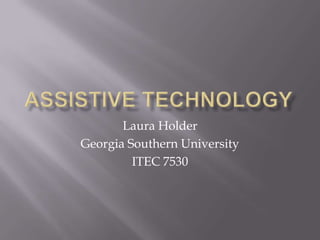
Assistive technology
- 1. Laura Holder Georgia Southern University ITEC 7530
- 2. Special needs in Education Individualized Education Plans Assistive Technology Instructional Tools
- 3. What does a ‘special needs’ student look like? learning disabilities attention deficit hyperactivity disorder (ADHD) emotional disorders cognitive challenges autism hearing impairment visual impairment speech or language impairment developmental delay Bachrach, S. J. (2011)
- 4. What can we do to help? Individualized Education Plans A specific plan customized to the needs of the student Includes goals for their development through the year Notes resources necessary to achieve goals Assistive technology provides additional resources for successful IEP implementation Bachrach, S. J. (2011)
- 5. How to create an IEP? Step 1: Collect child and family information. Begin the discussion about the child’s strengths, abilities, preferences and needs. What strategies have been found to work best? Step 2: Identify activities for participation. Discuss the various activities within the environments that a child encounters throughout the day. What is preventing him/her from participating more? Step 3: What can be observed that indicates the intervention is successful? What is his/her current level of participation and what observable behaviors will reflect an increase in independent interactions? What changes (e.g., number of initiations, expression attempts, responses, reactions, etc.) will you look for? Step 4: Brainstorm AT solutions. With the activity and desired outcomes established, you are now ready to discuss possible solutions with educators, family members, physical therapist, and other people with whom the child interacts on a weekly basis. Do the child’s needs include supports for movement, communication and/or use of materials? Start with what is available in the environment (what other children use) and consider adaptations to those materials. A range of options that address specific support areas should be considered. Step 5: Try it out. Determine when the AT intervention will begin and create an observation plan to record how the child participates with the AT supports. Step 6: Identify what worked. Selecting AT interventions is a continuous learning opportunity. Reflect on your plan and discuss what worked. What didn’t work? What should be done differently? Make modifications as needed and try again. Only by trying the AT can certain factors such as technology placement, amount of force, mounting, number of choices, etc. be determined and adjusted. Help for young learners: How to choose AT? (2006)
- 6. Assistive technology Huge range of tools and resources to assist students with various needs in the classroom Used to increase student learning and inclusion in classroom Resources for teacher instructional plans and IEP’s
- 7. Students with ADD or ADHD Individual laptops with simple, step-by-step instruction Tablets with touchscreen capabilities for hands-on focus Audible instructions to go along with written instructions Electronic schedules with tones as reminders Disabilities overview: Attention deficit disorder (2007)
- 8. Students with auditory disabilities Portable keyboards for communication Software with alerting light or vibrating functions Closed captioning for videos Amplifiers for classroom use Disabilities overview: Auditory disability (2007)
- 9. Students with learning disabilities Writing Regular or audible spell-check and dictionary for assistance Keyboard for typing in place of writing Voice recognition software/talking word processing Reading Electronic text in larger sizes with colors designating parts of speech, difficulty words, etc., and inclusion of pictures Talking dictionary or thesaurus for definitions and pronunciation Disabilities overview: Learning disability (2007)
- 10. Bachrach, S. J. (2011). Individualized education programs (IEPs). KidsHealth. Retrieved from http://kidshealth.org/parent/positive/learning/iep.html# (2007). Disabilities overview: Attention deficit disorder (ADD/ADHD) disability. AT Star. Retrieved from http://www.atstar.org/atinfo/info_disabilities_add.htm (2007). Disabilities overview: Auditory disability. AT Star. Retrieved from http://www.atstar.org/atinfo/info_disabilities_auditory.htm (2007). Disabilities overview: Learning disability. AT Star. Retrieved from http://www.atstar.org/atinfo/info_disabilities_learning.htm (2006). Help for young learners: How to choose AT?. National Center for Technology Innovation and Center for Implementing Technology in Education (CITEd). Retrieved from https://georgiasouthern.desire2learn.com/d2l/le/content/82159 /viewContent/2884695/View