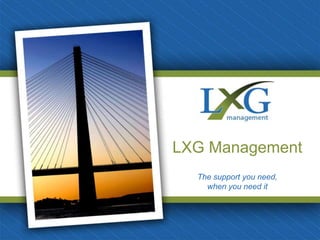
Professional development day
- 1. LXG Management The support you need, when you need it
- 2. Workshop Purpose During this engaging and interactive workshop, we will demonstrate ways to leverage the latest technology to collaborate, communicate and educate your employees, clients and teaming partners. We’ll show how we have circumvented or replaced old, cumbersome and expensive technology that often doesn’t work, or isn’t secure, using new technology that works great and is often free.
- 6. Yammer
- 8. Conferencing • Web Based • WebEx • GoToMeeting/GoToWebinar/GoToTraining • Skype • Microsoft Office 365 • Formerly Microsoft Live • FuzeMeeting.com • Telephone – • FreeConference.com
- 9. SlideShare (www.slideshare.net) Some things that you can do on SlideShare • Upload presentations publicly or privately • Download presentations on any topic and reuse or remix • Embed on blogs, websites, company intranets • Share on Twitter, Facebook, LinkedIn • Zipcast:no download, 1 click web meetings • Leadshare: generate business leads with your presentations, documents, pdfs, videos • Slidecast: sync mp3 audio with slides to create a webinar • Embed YouTube videos inside SlideShare presentations • Use SlideShare PRO for premium features like branded channels, analytics, ad free pages etc
- 10. Want a copy of my slides? These slides are available publically on SlideShare. http://www.slideshare.net/LRStafford/professional- development-day-15034320
- 11. Poll Everywhere
- 12. Poll Everywhere • A great tool for: • Feedback during large presentations • Getting consensus during meetings • Quizzing during training • Free version limited to 40 people • User does not get access to their phone numbers or email address. Standard texting fees will apply. • People can respond to your poll via their web device, cell phone, twitter or private link
- 13. How To Vote via Texting 22333 22333 1. Standard texting rates only (worst case US $0.20) TIPS 2. We have no access to your phone number 3. Capitalization doesn’t matter, but spaces and spelling do
- 16. Creating Web-Based Training Graphic Artist Articulate Captivate Adobe Instructional Designer Subject Matter Expert Programmer
- 17. E-Learning • Training can be developed for Employees, Customers, Teaming Partners. • Can be delivered via web (Internet or Intranet site) Online or internal Learning Management System or Disks
- 18. Purchase Existing Training • Lynda.com - Learn software, creative, and business skills • Khan Academy.org – educational (algebra, science, etc.) • OpenSesame.com – Some business Courses
- 19. Other Cool Tools I Use • Worldcard – scanning business cards – and linking to google contacts • Google Desktop • Evernote • Milebug – tracking mileage
- 20. How to Find Us • www.lxgmgmt.com • 757-227-9360 (office) • 757-275-9561 (fax) • 757-343-4279 (mobile) http://www.slideshare.net/LRStafford
Notas del editor
- PrepMake sure Poll Everywhere is ready.Load Articulate CourseLaunch Dropbox for webOpen EmailIntroWho We areSmall Business can’t afford big business technologyLike TechnologyBack office Support Services (HR, bookkeeping, etc)Who We are notIT company Sales person for any of the tools/technology I’m going to discussTech Expert – other tools you are using? Provide at the end
- Purpose of this Session – Share/demonstrate technology that you can use to communicate, collaborate or educate teaming partners – remotely located, employees – remotely located, clients
- 4 years ago – server quotes $10k, tapes, etc. Rackspace.According to their website, over 5 million businesses using Biggest problem for small business is email, calendar sharingEmail:NO MORE OUTLOOKLinks messages (no searching for prior email in chain)No lost email if computer crashes! Can access from ANY computerAwesome search feature within email (or calendar). Use Labels – not folders, so can use “multiple” labelsSyncs with Phone (email and calendar and contacts)Can have multiple email accounts all come in here (and send from whichever you choose), just like outlook.Sharing Calendars (when clients call). Conference room cal.Share/save all documents on Drive (similar to dropbox)Contacts – sync to phone. Groups, just like outlookSites – create an intranet siteChat Feature$50/user per YearCONS: some have difficulty w/the linked messages. Can turn off.
- What it is, how it works. Sharing Files. Always access – on your hard drive, or on the web. Or on your phone (e.g. – playing hooky).Tools for collaborating on documents. Saving Files. Never lose. Uses: Sharing Files with clients. more secure than emailLarge files – no problemCan recover deleted files. (e.g., Client deleted all on way out)Can see what has been done to the files.Examples of use:All My files now on Dropbox for easy access/backupSharing Quickbooks files with clientsElearning project – large videos to be inserted – share via dropboxTeaming Partners – Set up shared dropbox with multiple folders for teaming partners to share files (like the RFP, briefing slides). To submit resumes, logos, etc. “intranet” site for clients HR STuffFree – up to 2GB (get 500 MB each time invite others to share folders)CONS: Can’t edit docs at same time – creates conflicted copy. Others can delete files, but you can get them back, restore to prior versions. Security issues – user emails addresses stolen (hacked from employee’s files). People using same passwords as in social media.
- Another collaboration toolHas “status feeds” like facebook, linkedInCreate/join a Network.Can have groups within networksExample – LXG has Yammer networkCan have groups within the Network, like “sales” or “finance”Can share AND COLLABORATE on NOTES (not documents)– Both can edit, see edits in different colored highlight
- Depends on what you want it for. How many people will be calling in. whether you want features, like Polling.How I’ve used it:Skype for client meetings when remotely located. Interviews Microsoft Office 365 – Allows companies to set up email, share calendars (using Outlook), also to host web-based meetings. (how does it work with Macs? Web-based meetings used to be done by MicrosoftLive – I used it for team meetings when remote. Cool feature changes video to who is talking. (mac people tend to flip out when you say “Microsoft”)FuzeMeeting seems overall very nice for smaller group meetings, and is only $15 month on low end. Can connect to a meeting from computer, smart phone, table, or any thing that has internet access. Nothing to download, no software or hardware. You can connect your yammer account to FuzeMeeting so that meetings get linked to your yammer network. share pertinent content and recordings from your meetings with selected recipients in your Yammer Network.Costs range, depending on what you want, how many people can call in, etc. Low end costs for 100 people is 49-99/month Freeconference.com – doesn’t provide 800 #, so you may be charged for the long distance call (most people are unlimited now, no issue)
- A way to share documents – not just “slides” like PPT, but also PDFs, Microsoft and other types of documents. Can view on computer , Smartphone, etc.Also use it to get ideas for your own presentation – many many public documents on there to browse. Can embed YouTube videos, can link to Facebook or LinkedIN (paid version only). Can do a lot more with it – like create custom “channel” , get leads, do analytics to see how your stuff is being used. These features are only available in the paid version.Free version – has no private optionFree, easy web meetings via ZIPCAST (not really a meeting, participants can only Type in chat – not use mic). Would be good for one-way. Not free any more with slideshare?
- Capturing anonymous input from participants/students/staffUsed to be done by expensive systems with remotes. Very expensive, get lost.Only used by trainers and some educatorsNow – can do this for free. People respond with regular phone, smart phone, lap top, any tool that accesses internet.
- Good for:Feedback during large presentationsGetting consensus during meetingsQuizzing during training (are they getting it)Free version limited to 40 peopleUser does not get access to their phone numbers or email address. Standard texting fees will apply.People can respond to your poll via their web device, cell phone, twitter or private link
- This slide is for display to the audience to show them how they will vote on your polls in your presentation. You can remove this slide if you like or if the audience is already comfortable with texting and/or voting with Poll Everywhere.Sample Oral Instructions:Ladies and gentlemen, throughout today’s meeting we’re going to engage in some audience polling to find out what you’re thinking, what you’re up to and what you know. Now I’m going to ask for your opinion. We’re going to use your phones to do some audience voting just like on American Idol.So please take out your cell phones, but remember to leave them on silent. You can participate by sending a text message.This is a just standard rate text message, so it may be free for you, or up to twenty cents on some carriers if you do not have a text messaging plan. The service we are using is serious about privacy. I cannot see your phone numbers, and you’ll never receive follow-up text messages outside this presentation. There’s only one thing worse than email spam – and that’s text message spam because you have to pay to receive it!
- Press F5 or enter presentation mode to view the poll\r\nIn an emergency during your presentation, if the poll isn't showing, navigate to this link in your web browser:\r\nhttp://www.polleverywhere.com/multiple_choice_polls/MzgxNzM0NjIzIf you like, you can use this slide as a template for your own voting slides. You might use a slide like this if you feel your audience would benefit from the picture showing a text message on a phone.
- Old Days – vs. Today
- Training – Different from other tools, like “webinars” in that it’s “asynchronous”. You create it once, and it’s available anytime to whomever you choose.OrientationSales/product trainingFor Team Members – on your proposal process Other Training – e.g., compliance training (Drug Free Workplace, harassment do you have managers trained on EEO, FMLA, ADA etc) DEMO: from my hard drive – My Articulate Projects
