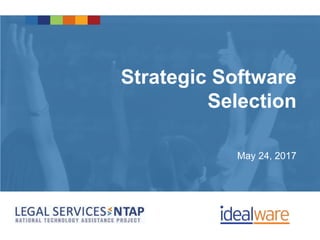
Factors in Software Selection
- 2. Introductions Eric Leland Expert Trainer, Idealware Founder and Director, FivePaths
- 4. Can be found on the course page!What We’ll Cover Today Introduction Defining Your Needs and Processes Exploring and Choosing Software Successfully Rolling Out Wrap Up INTRODUCTION
- 5. Do You Need A New System?1
- 6. Switching to a New System Is Hard It’s often time consuming and costly to: • Evaluate new systems. • Move data from one system to another. • Train staff on the new system. DO YOU NEED A NEW SYSTEM?
- 7. Talk With Your Staff How critical are the issues with the current system? How time consuming? How much time would it take to learn a new system? Does everyone who uses the system see the switch as necessary? DO YOU NEED A NEW SYSTEM? D
- 8. Talk to Your Vendor/Consultant Can some or all of your issues be addressed through features you didn’t know about? Training? Add-ons? DO YOU NEED A NEW SYSTEM?
- 9. Maybe it’s Time to Switch It might be time to switch if: • You’ve outgrown your system. • It’s out of date • It just doesn’t meet your needs. • It’s not going to get MORE useful over time. DO YOU NEED A NEW SYSTEM?
- 10. Is it Worth the Investment? THINKING ABOUT THE ROI
- 11. Start by Brainstorming Costs THINKING ABOUT THE ROI Staff time to define needs and processes
- 12. Brainstorm Possible Benefits THINKING ABOUT THE ROI Staff or consultant time reduced
- 13. This Is a Discussion Starter THINKING ABOUT THE ROI Benefits $16K to $100K Intangibles + Costs $40K to $60K Intangibles
- 14. Looking at the Planning Process2
- 15. Right-Size Your Process LOOKING AT THE PLANNING PROCESS + Pick one that looks good Do intensive research Your needs
- 16. Identify Goals LOOKING AT THE PLANNING PROCESS + Identify Goals Define Needs Consider Improving Processes Explore Options and Decide
- 17. Who Should Be Involved in Decision Making? LOOKING AT THE PLANNING PROCESS Your technology team. Make sure you have executive buy-in and oversight. Include those who will be affected by the change.
- 18. Define Project Goals LOOKING AT THE PLANNING PROCESS When do you need to complete the project? How much staff time will you allocate? What is your projected budget? Photo Credit: Wocintechchat.com
- 19. Identify Your Software Goals LOOKING AT THE PLANNING PROCESS What do you hope to achieve? How will you define success? What is included in this software update and what isn’t?
- 20. Define Needs LOOKING AT THE PLANNING PROCESS + Identify Goals Define Needs Consider Improving Processes Explore Options and Decide
- 21. What Do You Really Need? LOOKING AT THE PLANNING PROCESS What features are essential? What would be nice to have? What is unnecessary?
- 22. Traditional Requirements Gathering What do you want the system to do? LOOKING AT THE PLANNING PROCESS Umm… it would be great if I could look up info about a member…
- 23. Group Requirements Definition What do you as a group want the system to do? LOOKING AT THE PLANNING PROCESS Requirement #86: Lets you easily enter a second address line for a member.
- 24. Contextual Requirement Definition What are you currently doing? LOOKING AT THE PLANNING PROCESS Well, first I add them to the email database so I don’t forget…
- 25. Individual Visions How would our major donors fit in here? LOOKING AT THE PLANNING PROCESS Members up for renewal? How about my target numbers?
- 26. Group Prototyping What else would you want to see on this dashboard? LOOKING AT THE PLANNING PROCESS How would our major donors fit in here?
- 27. Consider a Requirements Spreadsheet LOOKING AT THE PLANNING PROCESS
- 28. Mark Only Critical Items as “Must Have” LOOKING AT THE PLANNING PROCESS
- 29. Consider Improving Processes LOOKING AT THE PLANNING PROCESS Identify Goals Define Needs Consider Improving Processes Explore Options and Decide
- 30. Don’t Get Stuck With Outdated Processes LOOKING AT THE PLANNING PROCESS Make sure you’re not “building a cathedral” to the way you’ve always done things.
- 31. Consider Best Practices LOOKING AT THE PLANNING PROCESS Understand how you’re currently doing the tasks related to the project. Consider standardizing to best practices, or optimize them to reduce inefficiencies.
- 32. Map Processes LOOKING AT THE PLANNING PROCESS Choose the process you want to improve Gather stakeholder input Document the process visually (mapping) Analyze and find areas to improve Make changes Evaluate and continue to tweak
- 33. Start With Stakeholder Input What’s working well? What drives you bonkers? Where do you think there could be improvement? LOOKING AT THE PLANNING PROCESS
- 34. Make a Physical Map Use sticky notes on a wall—they’re easy to move around and change. LOOKING AT THE PLANNING PROCESS
- 35. Take Advantage of New Capabilities New software might offer possibilities that didn’t exist before. LOOKING AT THE PLANNING PROCESS
- 36. Ask Yourself These Questions Do you need a new system? What will the future look like with your new technology? How much return will we get from new software? What’s the right size process for us? How might we improve our processes? Does our organization need to change to make this software work? How do we prioritize our requirements? LOOKING AT THE PLANNING PROCESS
- 37. Evaluating Your Choices LOOKING AT THE PLANNING PROCESS Identify Goals Define Needs Consider Improving Processes Explore Options and Decide
- 38. Research a Shortlist Based on your needs, winnow down to a list of 2 – 5 systems that seem plausible for your needs. How do you do this? LOOKING AT THE PLANNING PROCESS
- 39. Check for Research LOOKING AT THE PLANNING PROCESS Idealware, NTEN, TechSoup and membership associations frequently publish articles and reports on software.
- 40. Ask Organizations Like Yours Ask your peers what they’re using—call people or post to discussion groups. LOOKING AT THE PLANNING PROCESS
- 41. Define A Handful of “Gateway” Criteria What are your top needs? Is what you’re asking for even possible? LOOKING AT THE PLANNING PROCESS
- 42. Consider a Short Request for Info A lengthy RFP may not get you the information you really need. LOOKING AT THE PLANNING PROCESS
- 43. Pick Systems to Demo Choose your top 2 – 4 contenders. DEMO THE OPTIONS
- 44. Schedule Live Demos with Vendors Contact vendors and tell them you’d like to schedule an hour-long online demo. Unless they’re huge, they should be happy to do this. DEMO THE OPTIONS http://www.wocintechchat.com/
- 45. Send a List of Questions DEMO THE OPTIONS Provide examples to see how each system will meet your needs. Consider even creating a script for them to follow.
- 46. Ask About the Most Important Functions DEMO THE OPTIONS Ask vendors directly to go through YOUR processes one at a time. Ask them to slow down if you can’t follow them.
- 47. Don’t Get Distracted DEMO THE OPTIONS A vendor may want to highlight all the most exciting things the system can do, but if you won’t use them, the bells and whistles don’t matter.
- 48. Consider the Interaction DEMO THE OPTIONS Do they understand your sector and your organization’s needs? Are they responsive to your questions? Do you feel as though you can trust the people?
- 49. Take Notes DEMO THE OPTIONS Consider a note- taking template or recording the demo.
- 50. Does it Have the Features You Need? EVALUATING YOUR CHOICES The most important question: Does it have your must- have features?
- 51. But…How Much Power Do You Really Need? EVALUATING YOUR CHOICES How would you prioritize ease vs. power? Will tons of people use the system? Or just a few power users?
- 52. Does the System Organization Make Sense? EVALUATING YOUR CHOICES Is the layout intuitive for your needs? Does the way it works make sense for the way you work?
- 53. Ask About Security EVALUATING YOUR CHOICES • Is data hosted in a tier- one data center? • How does the vendor manage backups? • How does the vendor test its software for vulnerabilities? • What steps will it take if there is a data breach? • Does the software allow you to restrict data by user?
- 54. How Much Effort for Implementation? EVALUATING YOUR CHOICES Consider how a system could make the transition easier and whether or not it will integrate with or even replace your current systems.
- 55. What About Support & Training? EVALUATING YOUR CHOICES What learning curve is expected? What kind of initial training does the vendor offer? How does the vendor offer support for problems?
- 56. How Much Will it Cost? Defining what a piece of software costs is not trivial— you need to take into account a number of different factors. THINKING ABOUT COST
- 57. Add Up All the Fees THINKING ABOUT COST Licensing fees Implementation fees (usually a one-time cost) Ongoing support from consultant or vendorConfiguration or migration fees from consultant or vendor Monthly or annual maintenance Staff time— both to get it running and maintaining it
- 58. What About Open Source? THINKING ABOUT COST Open source may be free to acquire, but it’s almost certainly not free to set up, configure, support, and update. Open Source software is “free like a puppy.”
- 59. Thinking About Cost THINKING ABOUT COST Upfront License Fees Cost to Customize or Set Up Ongoing License Fees Additional Ongoing Support Costs A Possible Cloud- Based System A Possible Installed System $500 $500 $6K $2K $1k $8k $175/mo $75/mo $3K $1k$400/yr UpfrontTotal YearlyTotal $50/mo A Possible Open Source System $0 $8K $8K $0/yr $1000/yr $1k
- 60. Leave Yourself Room for Implementation THINKING ABOUT COST How much staff time will it take? Moving data, customization, and training users may require outside help at additional cost. Ongoing costs can add up too.
- 62. Stick to Your Budget MAKING YOUR CHOICE Are you overspending because you’re stretching to get “nice to have” features rather than sticking to core needs?
- 63. You Can’t Say Everything Is Critical MAKING YOUR CHOICE If you hold out for a system that does everything you will ever need, you’re likely not going to find anything.
- 64. Consider Scoring Your Options MAKING YOUR CHOICE Scoring based on particular features and the info you gathered through demos can help you focus on the real differences between systems.
- 65. Evaluate the Vendors Themselves MAKING YOUR CHOICE Things to consider: Support capabilities Experience and references Track record Stability
- 66. Compare Options Against Your Needs MAKING YOUR CHOICE And choose the right one for you!
- 67. Call References CLOSING THE DEAL Talk to people you know and trust— not just the contacts your vendor supplies.
- 68. Review Contacts Thoroughly CLOSING THE DEAL Make sure the right people are reviewing and signing off. Double check procedures for signing contracts.
- 69. Who Owns Your Data? Look at your contract closely to make sure you can get your data back if you decide to switch. CLOSING THE DEAL
- 70. Uptime CLOSING THE DEAL Does the vendor provide any guarantee of uptime? Uptime figures are typically in 9s—99%, 99.9% or 99.99%.
- 71. It’s About Finding the Right Fit Don’t get caught up in latest trends or try to imitate other organizations—get what you really need. CLOSING THE DEAL
- 72. Make a Thoughtful Choice CLOSING THE DEAL If you gather good information and involve your team in the process, you can be confident you made the right decision.
- 74. Identify Your Project Milestones READY TO GET STARTED?
- 75. It’s a Big Job READY TO GET STARTED? The key is to have a clear plan and take it one step at a time.
- 76. You Can Do It!! READY TO GET STARTED? Think through your needs. Define your goals. Do your research. Plan ahead before you implement.
- 77. In the Chat What will be the most challenging step for you? Is there any part of the process that you’re still uncertain about? CLOSING THE DEAL http://www.wocintechchat.com/
- 78. Idealware Resources: Consumers Guides, Reports, Articles Consumers Guide to Open Source Content Management Systems Consumers Guide to Low Cost Donor Management Systems Consumers Guides to Grant Management Systems – Vendor Product Update Field Guide to Software for Non Profits Reports and Articles Moving Your IT Infrastructure Into the Cloud: Lessons From the Field Selecting Software on a Shoestring Understanding Software for Program Evaluation Tip of the Day: Successful Software Demos ROI Free Recording Measuring Return on Investment for Technology READY TO GET STARTED?
Notas del editor
- 15 minute intro 3 45-minute chunks 2 breaks 15 minute wrap up Add Exercises – 2 End of deck 2 – needs worksheet and case study Create Resources page – includes Consumer Guides to CMS, Donor Management, Cloud Infrastructure
- Audience Intros Human spectogram: How soon are you planning to purchase? 3 Corners: What kind of software? 1)donor management, 2)communications/digital fundraising, 3)anything else Finger poll: Your level of confidence with software selection
- Switching isn’t something to do on a whim or in an effort to find a mythical “perfect system.”
- Switching isn’t something to do on a whim or in an effort to find a mythical “perfect system.”
- If your system has no community behind it that’s committed to updating it or providing support, it’s time to move on. If your system doesn’t support your CURRENT processes, what about the processes you’ll develop as you grow and add new strategies? If you have Excel – definitely look into other options.
- How do you know? Benefit/cost = ROI In other words if you spend $100 but you save or earn $150 then your ROI is 150%.
- Some can be measured directly: software license cost. Others are harder to measure: toll on morale during a change. *Take a moment to write this down
- Again, some are easier to measure than others. Increase dollars raised, save money on paper and toner. Better quality services? Better org culture? Ask: how might you plausibly calculate time saved? *Take a moment to write this down
- It’s often not going to make the decision obvious– sometimes it can just highlight that you don’t have any idea what the likely return is– but it’s a useful conversation starter. The values are estimates and are being derived as units of comparison. In the example we just looked at, the organization did not save $2,133 real dollars. What we can learn is that another project that costs twice as much, but could save four times more attorney hours, plausibly offers a better return on investment.
- For a small purchase—like a software to store photos or a way to share a few documents across a team—it likely makes sense to pick one or two options, see if they meet your needs, and if so call it done. Large purchase? Do substantial research. Seriously consider several systems. Define your needs carefully.
- Just asking people what they want can be a pretty limited way to understand needs, as people frequently don’t understand them themselves
- This is really hard to do well without a lot of experience
- Understanding what people actually do– so what they rely on the current system for on a day-to-day basis, how they use shadow/ ad-hoc systems, where there are gaps– is probably the ideal way to define needs, though it’s time consuming
- Asking people one on one for their vision of a tactical thing– like a paper dashboard slipped under their door– can be useful and quicker than contextual requirement
- Showing people things is a great way to focus them. It’s really hard for people to identify things that aren’t on a list of things– easier to identify issues or gaps when there’s something to imagine as a system or report
- (Your first process probably won’t be this complex.) Go from left to right. Use colors if you want, to indicate who is responsible including when it’s a system doing that step, like your payment gateway processing a credit card and sending back confirmation. Posting all of your forms or reports on a wall can show you gaps and redundancies. Walk through the actual processes
- Example: analyzing correlations between volunteering and donating—now that you have all that data integrated or in the same system. Example: sharing reports via automated (scheduled) email delivery.
- Discussion: What’s the first step you need to take when you get back home?
- If you still have too long a list, think through what’s critical to your organization that’s straightforward to check? For instance, if it’s critical that it’s available through an online interface, you can eliminate systems that don’t have that. What do you critically need that may also be fairly unusual? Perhaps robust volunteer matching functionality is critical to you, or you need to support an unusual mentor/ mentee pairing process. Then ask the vendor (as per next slide)
- Unless you have a huge project and budget, sending a bunch of vendors a long RFP to winnow down the list is likely to backfire– the vendors that are busy won’t respond, and you’ll only get responses from vendors who are really hungry for business. Instead, define a handful of questions with straightforward answers (How do they support volunteer matching? How would you track the inventory of food available?) and send them to vendors (or call vendors) One benefit of this doc is you can use it internally to evaluate how well the vendor is delivering on promises. What you want from the RFP is information you can track with checkboxes. For example, “It can/can’t do this,” “It can/can’t export to these formats: XML, SQL, CSV, PDF,” or “They can program in PHP and Ruby, but not Java or Cold Fusion.” Questions that encourage vendors to answer unambiguously, with answers that can be compared in a simple matrix, will be useful for assessing and documenting the system capabilities.
- If you really can’t narrow it down, consider a short demo of a number of systems, and then longer demos of your 2-4 top contenders. *Study of people in grocery stores showed when given more than 5 choices they were less likely to make any purchase. Beware analysis paralysis and decision fatigue.
- Ask: Have you been through any software demos already? If you could do it over, what would you change? Consider asking consultants or nonprofit friends to show you a demo, especially for open source products (Google, Drupal) or product donations (Salesforce).
- Eric, if you can speak to examples of good and bad demo questions that would be helpful
- If you don’t, you’ll remember the fancy features, but not all the nuts-and-bolts of what you need.
- Your very-useful features?
- Proves information security is on the “front burner.”
- Proves information security is on the “front burner.”
- Ask: how much are you planning to spend in the first year? What are the different components? Start by thinking through the aspects of your project for which you’ll actually need to pay. Are you planning to hire a consultant? For what? Planning, implementation, training? Will you need to buy a piece of software or hardware? Make sure you think about all the costs for the entire project, not just the immediately obvious costs for pieces of technology.
- License fees?– fees upfront to use it Implementation feeds– on time fees from the vendor to “turn the system on” for you Ongoing monthly or yearly fees (including “maintenance fees”) Consultant or vendor fees to configure and migrate data – get multiple estimates Staff time to help get it up and running Consultant to support the system ongoing Staff time to support it *Who funds this?*
- SaaS/Cloud costs are regular and predictable, but you may end up paying more over time.
- We’re trying to get to time and cost, right? Let’s start with time. Even if you hire someone to do most of the work, there will still be staff time required – to talk about goals, define requirements, make decisions, define processes, to be trained, and more. List out the steps for your project and take a crack at estimating the people who will be involved and the number of hours for each. If you feel like you have no idea how much time it might take, consider asking a consultant to help – many technology consultants would be happy to work with you for an hour or two, potentially at an hourly rate, to define the steps and work for a project. You might even be able to get someone to help for free, especially if you’re planning to hire them later (potentially if you’re able to get funding) to help with the project itself. It’s a frequently underestimated step. Data migration is a big deal– it takes knowledge of how to get the data out of the old system, how to manipulate and work with it, and then, particularly, it takes a detailed understanding of how the data should go into the new system. In practice, it’s rare that the fields and data from the old system will map easily to the exact same fields in the new system – so there’s a lot of thought, design, transformation of big sets of data, cleaning up of data that won’t map right, and more. Unless you have someone on staff that has a lot of experience with databases and data migration, it probably makes a lot of sense to hire someone to handle this for you. It’s more important to have someone who understands the new system than the old, so often the new vendor can help or recommend someone to help.
- Discuss what you should look for when making a software purchase. Review and understand service level and security agreement Re: Stability… do they have a lot of clients? Have they been around a long time? Do you have a sense of their financial situation?
- Ask people with hands-on experience. Possible questions: -What surprised you once your system was up and running? -What did you wish you had known? -Why was the system a good fit for your org? -What orgs would it not be a good fit for? -What were the challenges during implementation and adoption?
- Any historic uptime figures? Is there compensation for major downtime incidents?
- Create a master plan for your entire implementation spelling out as much as possible and then stick to it!
- This is a quick recap of the course
- What questions do you want to make sure to ask? Who will be involved? Will you do it over a long period or back-to-back?
- What questions do you want to make sure to ask? Who will be involved? Will you do it over a long period or back-to-back?
