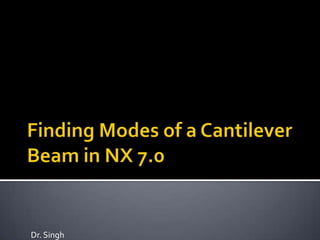
Finding modes of_a_cantilever_beam_in_nx7
- 1. Finding Modes of a Cantilever Beam in NX 7.0 Dr. Singh
- 2. Starting NX 7.0 Start>EAS Applications>Engineering Apps>NX 7.0.
- 3. New Model New>Model. Change Units to Inches. New File Name>Name>’Beam.prt’ and Folder to your M-drive. Click OK.
- 4. Sketching Geometry Select the Sketch icon. Select Planar Face as the X-Z axis> OK. Green arrows should appear as shown above.
- 5. Sketching Geometry Select the Rectangle tool. Sketch a rectangle at the origin with width= 3” and height= .25”.
- 6. Extruding Click the Finish Sketch icon. Click the Extrude icon. Select Curve>select the sketch. Direction>Reverse Direction. Limits>End Distance>24 in. Select OK.
- 7. Advanced Simulation Start icon>Advanced Simulation.
- 8. Advanced Simulation Simulation Navigator>Right-click beam.prt >New FEM and Simulation. When New FEM and Simulation window appears, select OK.
- 9. Advanced Simulation Change Solution Type to SEMODES 103- Response Simulation. Click OK.
- 10. Meshing Under Simulation File View, select beam_fem1 and click 3D Tetrahedral.
- 11. Meshing Select Bodies: select the beam. Mesh Parameters>Element Size>Automatic Element Size icon. Click OK.
- 12. Material Properties Click on the Material Properties icon. Select the beam and Aluminum_6061. Click OK.
- 13. Advanced Simulation Reselect beam_sim1.sim. Under Solution 1, right-click Subcase- Dynamics and select Edit.
- 14. Advanced Simulation Under Subcase- Dynamics>Output Request, click the Create Modeling Object icon.
- 15. Advanced Simulation Under the Displacement tab, check the box next to Enable DISPLACEMENT Request. Click OK.
- 16. Advanced Simulation Under Lanczos Method, click the Create Modeling Object icon.
- 17. Advanced Simulation Change the Number of Desired Modes to 10. Click OK.
- 18. Click Constraint Type pull-down bar and select Fixed Constraint. Apply this to the left face of the beam. Click OK.
- 19. Advanced Simulation Right-click Solution 1 and click Solve. When the window appears, click OK. Wait until the Analysis Job Monitor lists the solution as ‘Completed’.
- 20. Advanced Simulation In the Post Processing Navigator, right-click Solution 1 and click Load. Click the plus sign to expand the solution.
- 21. Results Mode 1 Mode 2 Mode 5 Click on the plus sign next to each mode to expand. Double click Displacement- Nodal to view displacement results.
- 22. Interpreting Results Mode 4 Different types of modes can occur- for example, Mode 4 is a torsional mode. Since we are only interested in bending modes, our first three modes will be Mode 1, Mode 2, and Mode 5.
- 23. Interpreting Results Lateral Torsional Bending If you are having difficulty distinguishing which type of mode is occurring, try rotating the beam to view from the constrained end. Bending modes will displace up and down, lateral from side to side, and torsional in a twisting motion.
- 24. Interpreting Results The values of Modes 1, 2, and 5 should approximately be:
- 25. Animation To animate results, double-click Displacement-Nodal for any mode and click the Animation icon. Adjust Synchronized frame delay and Number of frames. Check the box next to Full-cycle to see the full modal cycle. Click the Next Mode/Iteration icon to see the next mode.
