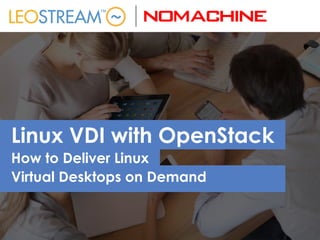
Linux VDI with OpenStack – How to Deliver Linux Virtual Desktops on Demand
- 1. Linux VDI with OpenStack How to Deliver Linux Virtual Desktops on Demand
- 2. Dana Tee Marketing Leostream Karen Gondoly COO Leostream John Watts Director, Sales & Support NoMachine Sarah Dryell Global Biz Dev NoMachine
- 3. Q. Are you recording this? A. Yes, we’ll email it to you. Use the panel to ask questions. We’ll send out a recording tomorrow.
- 4. Introduction to Leostream Why Linux VDI? Using OpenStack as a Hosting Platform Choosing a Display Protocol Brokering your VDI Environment with Leostream Demonstration and Questions Agenda
- 6. Premier Connection Broker management platform for hosted desktops for over 10 years. Large organizations with complicated use cases require additional management capability and control settings provided by Leostream.
- 7. Hundreds of organizations rely on Leostream Connection Broker and DaaS to make desktop virtualization work.
- 9. The Case for Linux VDI
- 10. You have engineers, developers, or other employees who actually prefer Linux You have applications that only run on a Linux operating system You want to share a desktop or application with multiple users You want to save on Microsoft licensing fees Why is Linux VDI right for you?
- 11. Industries where complex applications require Linux By employees for whom time is money – loss in productivity results in lost revenue and extra expense When shared application licenses produce cost savings High-security environments that want data secured in the datacenter Where do we see requirements for Linux VDI?
- 12. Oil & Gas Aerospace Automotive Architecture/ Landscaping Special effects/ Animation Urban planning/ Civil engineering Industries Benefitting from Linux VDI
- 13. Linux operating systems are inherently multi- user. No need to invest in terminal services licenses Microsoft licenses can be a thing of the past • No operating system license • Find open source equivalents to Microsoft Office, such as LibreOffice Main advantage of switching to Linux VDI? Save money!
- 15. OpenStack software controls large pools of compute, storage, and networking resources throughout a datacenter Open Source! Commercial versions available: Red Hat, SUSE, HP, Mirantis, etc. OpenStack at a glance.
- 16. Open source On-Demand availability Networking Less expensive 4 Reasons OpenStack is Suited to Linux VDI
- 17. Check the handouts section for the blueprint & reference architecture
- 18. OpenStack clouds are natural solutions for hosting Linux VDI OpenStack continues the open source story while providing the functions necessary for successful VDI deployments Key to delivering desktops is choosing an adequate display protocol and connection broker Key Takeaways about OpenStack VDI and DaaS
- 19. Key to delivering desktops is choosing an adequate display protocol and connection broker
- 20. Picking the Right Display Protocol
- 21. Provides connection to remote resource Responsible for end user experience Supports your BYOD initiatives Performance and Client Access The Role of a Display Protocol
- 22. Display Protocols for Linux VDI NoMachine HP RGS VNC SPICE Exceed onDemand
- 23. Performance must be adequate for the user’s task at hand USB device redirection needs must be considered Don’t lock yourself into a single option Key considerations when choosing a protocol
- 24. Check the handouts section for the guide on choosing Display Protocols
- 25. NoMachine Overview Started up 2003 NX X-Window protocol Headquarters in Luxembourg Offices in Germany, USA, Georgia and Poland Customers from all verticals (Fuel & Energy, Aerospace/Research, Government, Education, Pharmaceuticals, Finance, Tech) 2013 Version 4 – rewrite of original protocol to adapt to more graphically compelling desktop environments which have become more multimedia oriented. “radically simplify remote connectivity for both consumers and businesses, delivering applications and desktops to any user, over any network.”
- 26. Functionality • Perfect integration with hetereogenous evironments • Terminal server system for Linux • SSL-encryption • Native access for Windows e Mac • File transfer • USB forwarding • Bidirectional printing • Remote collaboration • Desktop recording (remote/local) • Secure access RDP, VNC • App for Android e iOS • Full support for SSH • PAM authentication • Multimedia support • Integrates with 'public', 'private’ & 'hybrid' clouds • Smartcard authentication • Load-balancing & high-availability • Seamless integration with LDAP e MS Active Directory • Multi-node, user profiles, failover • Browser-based access • H264 support, hardware acceleration
- 30. What's new in NoMachine 5 Unmatched performance, added Nvenc support Full support for headless Linux servers
- 31. What's new in NoMachine 5 Optimized remote node management. Extended support for remote X-Window hosts
- 32. Kerberos ticket-based authentication via NX protocol Maximum freedom in resolution Screen blanking Multiple languages Multi-monitor support Plus..... For info: https://www.nomachine.com/what-s-new-in-nomachine
- 33. How to reach us Contact us – www.nomachine.com Twitter Facebook Google+ Evaluation freely available for 30 days https://www.nomachine.com/download-enterprise
- 34. Choosing the Right Connection Broker
- 35. Provides a single, simple login for users to access all their hosted resources, Windows and Linux Makes it easier for IT staff to onboard new employees Gives control over end-users session Allows IT to track resource utilization Provisioning, control and tracking The Role of a Connection Broker
- 36. 3 things to look for in a connection broker
- 37. Manages connections to physical and virtual desktops Supports mixed environments of Windows and Linux operating systems Integrates with OpenStack using the native OpenStack APIs Allows a mixture of protocols, such as NX, HP RGS, VNC, and more Leostream Connection Broker Enterprise-Ready Approach to Connection Management
- 38. Leostream Architecture Ties into existing infrastructure OpenStack clouds HP Moonshot Systems Workstation / Desktops Virtualization VMware View, Citrix XenDesktop Load balancers SSL VPNs SNMP And more… Central access point for all users Manages end-points, not the network Leostream is Hosted-Desktop Connection Management
- 39. Managing Linux VDI with Leostream (alongside Windows, if you want!)
- 41. Building Master Linux Instances
- 42. Leostream leverages the OpenStack APIs to… Terminate instances when users finish their work (optionally!) 3 Provision new instances from existing images2 Manage the inventory of instances (desktops) in OpenStack 1
- 43. Linux servers that function as multi-user systems Pools of Linux desktops based on use cases Rules that indicate which pools users may access Parameters that determine how the users connect to their instance Plans to tell Leostream how long a user has access to their resources, and how Leostream handles logouts and disconnect events Use Leostream to define…
- 44. Demonstration
- 45. Product Demonstration Tech Components Red Hat OpenStack Ubuntu Desktops Leostream Connection Broker NoMachine NX Protocol
- 46. Conclusion With the right choice of display protocol and connection broker, OpenStack is a perfect platform for hosting Linux VDI Linux VDI is critical in industries that rely on applications that run only on a Linux OS, but provides advantages for all organizations Leostream Connection Broker provides the management features needed to enable Linux VDI in OpenStack clouds
- 47. Check the handouts section for a Whitepaper on Linux Hosted Desktops
- 48. Get Started with a Free 30 Day Trial Free Leostream trial at: www.leostream.com www.nomachine.com
- 49. Question Time
Notas del editor
- Dana: Hello everyone, welcome to Leostream’s webinar on Linux VDI.
- Dana: My name is Dana Tee and I head up the marketing programs here at Leostream, I’m joined by our COO Karen Gondoly. We’re also fortunate to have our partners over at NoMachine, an award winning provider of remote access and hosted desktop software, joining in as well. We have John Watts, their Director of Sales and Support as well as Sarah Dryell, NoMachine’s Business Development Lead. They will be sharing their expertise later on during the webinar, so we look forward to that.
- Dana: Before we get started, I want to run through a few quick things. We try to keep these webinars as interactive as possible. We have a handouts section, and we’ll be pointing to additional collateral that dive deeper into the topics that we’ll be touching upon today.The second thing is that I want to encourage you to ask questions. You should see a little questions panel on the side of your screen and that’s where you can send those out. Speaking of questions, the first one we always get is are you recording this? Yes, absolutely, and we’ll send you a recording within the next 24 hours. So keep an eye on your inbox for that and feel free to share it with anyone in your group who would be interested in learning about Linux VDI, but who couldn’t make it today.
- Dana: Okay, so the game plan for today is to provide a quick intro to our company, Leostream. We’ll chat about the use cases and scenarios around when Linux VDI is a good idea. During the demo portion, we’re going to show you how you can leverage openstack as a hosting platform for all this, so of course we’ll talk about that during the presentation. Our guest speakers will then discuss tips for choosing a display protocol. Then, for the grand finale Karen is going to run you through a demo so that you can get a glimpse of how everything comes together and how the leostream connection broker works.
- Dana: First, who is Leostream!?
- Dana: Here at Leostream, we build software that specializes in connection management for hosted desktops. A little over 10 years ago, we launched our flagship product the Leostream Connection Broker and, since then, we’ve been helping large organizations around the world turn VDI, or any other hosted desktop deployment, into a reality. Our focus has always been exclusively on connection management for both Windows and Linux desktops. So, we’ve been managing Linux VDI from day one! We’ve kept a laser-sharp focus on connection management, allowing our partners like NoMachine to tackle the display protocol, and we’ve become very good at the connection management aspect. Our Connection Broker provides a rich feature set that allows IT to control which desktop to connect a user to, based on who that user is and where they are located. We are simply the most flexible, vendor-neutral product on the market.
- Dana: Here you see just a snapshot of our customers. Our customers have always been the big names in the major verticals such as Finance, Oil & Gas, Semi-conductor design, and Healthcare. Our connection broker is used to manage VDI deployments with upwards of 10,000 users, with typical deployments in the thousands. So, hopefully, with that little introduction into who we are, and who uses our software, you understand that we know what you need to make your VDI deployment successful.
- Dana: Quickly, even if you are new to Leostream, rest assured that the other major technical players in the industry are not. We have strong partnerships with many of the other companies in the VDI space, from thin client venders, to workstation and virtualization vendors, as well as display protocols. Having integrations with these technology providers, turns the Leostream Connection Broker into your swiss army knife for hosted desktop deployments. We help you handle your most complex use cases, like supporting OS diversity and Linux— which is what we’re here to talk to you about today. So without further ado, let’s get to it. So Karen, when does Linux VDI make sense?
- Karen: OK, enough about Leostream. You’ve probably all heard the buzz that VMware and Citrix added support for Linux virtual machines, this year. But, some of you, I know, have been using Linux VDI for years. For those of you who are new to Linux VDI, let’s look at why you should care.
- Karen: Everyone talks about virtualizing Windows operating systems and applications. But, we find that people don’t always think about Linux when considering VDI or a hosted desktop solution. And, they really should. We’ve noticed two groups of users who can benefit from Linux VDI. The first is a group that just has to have Linux. Did you catch that emphasis? These are your engineers, developers, or other highly technical employees who are kinda driven nuts by Microsoft. They really thrive on open source software and love the terminal’s blinking cursor. Sadly, they’ve been historically ignored in the VDI conversation. Members of this group may, in fact, have to have Linux, meaning, they use applications that run only on that platform. For people who have to have Linux, be that by desire or application requirements, switching from workstations under their desks to a hosted Linux desktop solution gives you ways to provide anywhere access to those users, and support the BYOD initiatives that everyone loves. Plus, now several users can share applications so you can maximize the use of expensive licenses. Then, there’s the second group of users. They’re currently Microsoft users, and they’re OK with that. But, their organizations realize they can save money by switching to Linux, particularly by doing so through a virtualized solution. Over the years, open source productivity software and desktop environments have advanced to the point where your task workers can be pretty comfortable in a Linux environment. And, switching to Linux can save a bundle on Microsoft licensing. So, you see, Linux isn’t only for people who really have to have it, anymore. Anyone can consider switching to that platform, and doing so in a hosted environment.
- Karen: Dana, earlier you mentioned that we’ve been at Linux VDI for over 10 years. So, let me talk about where we’ve seen the biggest requirements for Linux VDI. A major place is in industries that require complex applications. We’ll talk more about what those industries are in the next slide. But, for now, just let me say that these are industries with employees for whom time is money. Not only are the employees themselves expensive, but the applications they run are expensive, too, and the work they do has a direct impact on the company’s bottom line. To make these users as productive as possible, these companies hosted and virtualized their Linux servers. We’ve talked already about some of the reasons why, like anywhere access and sharing virtual resources between multiple users. But, there is another important reason they moved to a hosted, virtual environment. Now their proprietary data is secure in the datacenter, instead of on the user’s end point. And, that’s not just a security benefit, it leads to performance improvements, as well. When both the data and the Linux application are hosted in the datacenter, you place the application physically closer to the data. If you’re talking about large data sets, that can noticeably improve application performance.
- Karen: As promised, here’s the industries we tend to see deploying Linux VDI. Again, it’s the industries with highly technical engineers and developers. Just as an example, let’s look at the Oil and Gas industry. You know, in a typical day here, they scan the earth with pretty sensitive systems that produces a ton of data. The engineers then use powerful visualization software to view the data, mark it up, zoom in, and such, but all in real time. And, that’s pretty compute intensive. Here’s a case where an organization may not want to virtualize their Linux environment, but they definitely want to host it in their datacenter, which typically provides more compute and networking resources. The engineers can then remote into the datacenter from where ever they are. They can be onsite, in their office, or traveling the road and still have access to the same data and application. Other examples are the Aerospace and Automotive industries. From my Rocket Scientist days, I know Aerospace and Mechanical engineers have a friendly rivalry going on, but there are many similarities in these environments when it comes to the types of tasks the engineers perform and the tools they need. For example, something that is very true in both of those industries, and in many of the other industries you see here, is that the workforce is becoming increasingly distributed. Engineers working on the same project can be located, not only across the country, but across the globe even . A hosted Linux environment really facilitates that kind of global collaboration. As an example, I can think of one particular customer we have in the semiconductor industry, which, interestingly, I didn’t put on this slide! Anyway, they have engineers in the US and in India working on the same project. When the US engineer finishes up their day, they send an invitation to the engineer in India to pick up their session where they left off. Not only are the users sharing applications and data, they are actively working on the same Linux session from different places on the planet. So, this slide really focuses on the users who have to have Linux. What about other users? Well, there’s a compelling reason to move them to a Linux VDI solution, too. And, here it is. . .
- Karen: When it comes right down to it, Linux VDI is less expensive then Microsoft Windows VDI. I don’t think anyone can argue me on that point. The operating system is open source. Various applications for Linux are open source. And a Linux desktop can be used by multiple users in a terminal services fashion, without requiring extra licensing. Oh, and don’t forget, there’s no client licenses when connecting to a virtual Linux desktop either. I personally still haven’t completely figured out how Microsoft licenses client devices used to connect to Windows VMs. Switching a task worker to a Linux desktop may seem intimidating to them, but now may be an ideal time to think about it. If you’re planning an operating system refresh, anyway, what with the release of Windows 10, maybe now’s the time for those Windows users to try out Linux?
- Dana: Karen, you mentioned open source software, which brings us to OpenStack. So why OpenStack? What makes openstack clouds a good place to host Linux workloads?
- Karen: I’m so glad you asked! Just to make sure we start on a level playing field, let me quickly answer the question, what is OpenStack? OpenStack software is cloud control software, meaning it controls pools of compute, storage and networking throughout your datacenter. Basically, it turns your data center into a cloud. But, what exactly does that mean? When you transform your data center into a cloud, you maximize the utilization of your compute, storage, and networking resources, by providing on-demand access to applications, including Linux desktops. As I’m sure you’re all well aware, OpenStack is open source, just like Linux. There is a large community of developers contributing to the code base, giving it a peer-reviewed structure that becomes more and more reliable with each 6 month release. With the code open to anyone, security flaws are typically uncovered and addressed faster, and features are implemented and deployed quicker. If Linux means Red Hat to you, remember that OpenStack has a number of enterprise contributors, including Red Hat, who provide a branded version of OpenStack. So, you can have open source software and a commercial SLA. Lastly, just in passing, let me mention that OpenStack software provides an extensive API. Those APIs are going to become important later in our discussion.
- Dana: That’s enough on OpenStack basics. Now, what about OpenStack makes it good for Linux VDI? Karen: Well, I covered the open source topic pretty well in the last slide. But one more note on that. KVM is an open source hypervisor, and is noted in the OpenStack documentation as being the mostly highly tested and supported hypervisor for OpenStack. If you already have commercial hypervisors in-house, you can definitely use them to host Linux VDI, but if you want to truly embrace the open source nature of OpenStack and Linux, I would suggest giving KVM a whirl. On a new topic, OpenStack, and clouds in general, excel at the on-demand model of providing compute. Simply spin up a base Linux instance in OpenStack, install the applications that your end users need, and create an image from that instance. To on-board new employees, you just spin up a pre-configured desktop from one of your images. You can even terminate that instance when the user is done. They key here is that you consume compute only when its needed. OpenStack even handles the networking for those on-demand instances. You can use OpenStack projects and networks to isolate different Linux instances on different subnets. Only instances within a given internal network, or those on subnets connected through interfaces, can access other instances in that network. And, the security groups in OpenStack also control access to your Linux instances. As a last point, I’ll once again hound on the issue of cost. Classic VDI (and, by that, I mean the full-stack solutions provided by VMware or Citrix,) has been stymied because of the cost and complexity surrounding those solutions. OpenStack may not address the complexity issue, but it sure can address some of the cost. Because it’s open source, you avoid the commercial licensing fees associated with other VDI stacks. And, because cloud management software helps you maximize your data center usage, you may even be able to scale down on hardware requirements. I’m not going to go into any more detail on OpenStack in this webinar. For those who are interested, we do have a previous webinar that focuses solely on OpenStack VDI. And…
- Karen: Tada, if you want to learn more about the specific of OpenStack and the benefits it offers for VDI and Desktops-as-Service, you’re in luck. We recently published two new resources on that topic which cover much more ground than we can during this session. Please, feel free to pull down our OpenStack blueprint and architecture reference guide from the handouts section. Dana has those all loaded up for you, but don’t worry if you don’t grab them now. They are both available from our Website.
- Karen: So, that was just a quick overview. To make sure we’re still all on the same page, here’s the key points. Yes, an open source OpenStack cloud is a natural place to host Linux VDI. But the pieces that are left, and where we’ll focus from here on, is the connection broker and display protocol. Ultimately, the success of your VDI deployment depends on those two crucial components.
- Dana: Thanks Karen. So just to drive that point home, when it comes to delivering desktops, you need two more puzzle pieces, the first is a display protocol. The second is a connection broker. Karen, what are some of the high level considerations for picking the right protocol?
- Karen: You can build your data center and network out of the most powerful components available, but when it comes down to the end-user’s experience, it’s really all about the display protocol. You simply can’t have a hosted Linux solution without including a display protocol The display protocol connects the user’s client device to their remote desktop, and is responsible for remoting the graphical display to the user’s client device. But, they do more than that. A good display protocol is responsible for the complete end-user experience, which includes things like redirecting USB devices from the client to the remote desktop, redirecting audio, and more. The display protocol also defines the types of client devices your users can use to connect to their hosted desktop. When you choose a display protocol to use for Linux VDI, ensure that you select an option that provides not only the performance you need, but access from all the client types your users want.
- Dana: So, what options do you have? Well, quite a lot, as it turns out. Now, I know VMware and Citrix recently added support for Linux VDI, but you notice their protocols are conspicuously missing from this list. That’s on purpose. If you’re building a Linux VDI solution, managing it with a Windows application seems, well, a bit odd. You may also notice that Leostream isn’t on this list. We don’t provide a display protocol. We want you to use the protocol that’s right for you and your use cases. The list you see here focuses on solutions that cater specifically to Linux VDI. They are not all open source, but some (like VNC and SPICE) are. On the commercial side, Leostream partners with a number of vendors who provide display protocols that support Linux remote operating systems. NoMachine, in particular, provides an excellent protocol. And we’ll be hearing from them in just a bit.
- Dana: Of course, first and foremost, you need to consider performance. And, there’s a lot that goes into the topic of performance. Your network, the location of your users, the power of your compute, all of these things factor into the performance along with your display protocol. Because of all the factors that come into play, your best bet when selecting a display protocol is to try them all in real world scenarios, to find the solution that works best for you. In addition to performance, keep in mind any end user experience features you need, like USB device redirection. Are there particular peripherals your users have to redirect to their remote desktop? If so, make sure to test all of them out before settling on a protocol. And, through all your testing, remember that there may not be one end-all, be-all protocol for you. A good Linux VDI environment supports multiple display protocols. That increases the flexibility of your solution, and makes it more likely to satisfy a wider range of users and use cases.
- Dana: To help you out, we’ve compiled a guide on choosing and using display protocols – which walks through your options, and shows you how to get set up with the various protocols using the Leostream Connection Broker. This guide is in the handouts section, so feel free to grab that and pull it down. Today, we wanted to highlight one of our technology partners, NoMachine, and specifically their NX protocol. Our story goes back to 2009, when we became the first connection broker solution to include the NX protocol. For those of you joining, we are lucky to have John Watts on the line with us. He is the VP of Sales and Support for NoMachine and we’re happy to have him talk about their solution and how it supports Linux resources.
- Dana: So, John, if you wouldn’t mind giving us a short introduction to your company and what you can do with the protocol? John: Some of you might know a little about our history already. NoMachine is the creator of NX Server products, the term of comparison for Linux server-based computing solutions for more than 10 years. NoMachine was born in 2003 as the perfect answer to those looking for a solution able to create multiple hosted Linux desktops on one server, easy to manage and secure. Since then we've also created native remote access products for Windows and Mac operating systems, extending our reach to customers with heterogenous environments looking for one remote desktop technology. By so fast to be unbeaten by any similar product designed for any operating system, not only Linux. Thanks to its exclusive NX remote display technology, NoMachine terminal server makes it possible to run any graphic-intensive task, including multimedia, as fast and seamlessly as if your users were sitting in front of their computer. Infact some of world's top engineering, design and research teams rely on our software as they drive tomorrow's product innovation. So to sum up, NoMachine, or NX as it is known to many of our customers, is a proven hosted desktop and remote access solution that helps you consolidate and deliver all your desktops and applications, whether physical, virtual or "in the cloud".
- Dana: When we talk about Linux, often times we are talking about graphically demanding use cases. How does the NX protocol address things like performance? John: Cost and performance are two of our key selling points. Let's take cost: Virtual NoMachine desktops are new X-Windows sessions created by a NoMachine Linux Terminal Server product on a Linux server. You can create hundreds of virtual desktops on a single physical computer (or a Linux VM, if you prefer), literally as many as you can get on the server. The advantage of this approach is control, scalability and greatly reduced management costs. Users are managed centrally. Adding new users is easier and effortless, since you don't have to run a new VM and a new operating system instance like you would with more traditional VM and Windows-based environments. The software running on the server can be chosen with care and updated for all users at the same time. Storage and peripherals are naturally shared and all of this contributes to keep low the operational costs. Performance. As I mentioned just earlier, we offer one of the best experiences with regards to remote display technology. Besides the thousands of Linux applications, NoMachine works with any X-Windows application, even residing on a different host. To not get too technical the display protocol uses a combination of video and image encoding, based on standard codecs and a number of techniques developed by NoMachine. Besides the obvious techniques used to reduce the delay and improve the encoding speed, NoMachine monitors the content of the display and the user activity to adapt quality and buffering. In this way NoMachine can automatically adapt to widely different use-cases and scenarios, regardless of the application being used and the content being visualized, by always offering the best experience given the hardware and network environment.
- Dana: Recently your company launched a new version of the protocol, which is always exciting. Is there anything that you want to mention? John: Unmatched performance In NM5 we've added sophisticated algorithms which refine the screen to recreate crisp original colors without impacting on performance. Our protocol can take advantage of the graphics card capabilities server-side, effectively reducing CPU consumption, meaning you get a more fluid experience when remotely accessing multi-media content and high-performance apps. To begin with we've added support for Nvidia cards with Maxwell architecture. Others such as Intel's QuickSync are planned in successive releases. Full support for headless Linux servers This effectively means that running a headless Linux server, such as a Linux desktop in the datacenter (whatever PAAS or IAAS it's running on, Rackspace, Amazon, or other) no longer requires manual configuration. Kerberos ticket-based authentication via NX protocol Support for Kerberos ticket-based authentication is extended also to connections via the NX protocol. Enterprise users can select from SSH, System Login and NX Login in the connection GUI and start the connection without having to enter credentials.
- Dana: Great, so if you want to evaluate the NX protocol, or if you’re looking for product documentation. You can head on over to their website, which I have up on the screen. We’ve also attached a solutions brief in the handouts section of the webinar, so feel free to pull that down.
- Dana: Thanks John, so that’s a bit about choosing a display protocol. On the other side of the coin is the connection broker. Karen what should be known about choosing a broker?
- Karen: Well, before we talk about Leostream, in particular, let’s talk about connection brokers in general. The connection broker is where end-user log in to gain access to their hosted resources. It contains the logic that says who is allowed to access what, based on who that user is and where they log in from. An enterprise-worthy connection broker must be able to provide access to all of the different types of resources your users need, be that a Linux desktop, a Windows desktop, or both. You want your end users to have a seamless, single login that give them access to everything. The broker also needs to allow IT to seamlessly on-board new employees. To do that, a scalable connection broker uses rules and policies to automatically assign users to the correct resources, even if the user has never logged in before. The last two points here pertain to maximizing resources usage in your data center. It all comes down to control and tracking. Look for a connection broker for your Linux VDI that gives you control over the end-user’s session, from the time they log into their desktop, to when they go idle or disconnect. You want to make sure you can always track who is using what, and that you can take appropriate actions on the user’s session in order to maximize your datacenter’s potential. Imagine a user who always forgets to log out of a desktop with a hosted, shared application. You want a connection broker that not just notifies you that this is happening, but gives you the ability to log the user out and make that application available for someone else.
- Karen: So, what are three things to look for in a connection broker? First and foremost, you need to think about all the users and use cases you need to satisfy, and ensure that your chosen broker can handle them all. If you are building a datacenter to replace employee laptops, maybe you just need simple persistent desktop assignments. But, maybe you have more than that. Maybe you’re hosting a shared Linux application, maybe you have temporary contractors who need a desktop just for a month. The key is to think ahead about who your users are, so you don’t paint yourself into a box using a connection broker that supports only certain workflows. Next, when you think of those users and use cases, think about how they’re going to connect to their desktop. This is the display protocol discussion we just had. Remember that the display protocol has a big influence on performance, so select a connection broker that supports your required protocol. Lastly, don’t forget that your users are mobile, and like to use their own devices. Not only does your display protocol need to support all the devices your users want to use, so does your connection broker.
- Karen: With that general connection broker overview out of the way, let’s get to Leostream. For starters, our elevator pitch. The Leostream Connection Broker is an enterprise-ready approach to hosted desktop connection management. In Leostream, you define rules that determine which desktops to connect a user to, based on who that user is and where they are located. Sounds simple enough, right? But, the key here is that, using Leostream, you build the hosted Linux environments that works best for you, which may be a mixture of virtual and physical machines, a variety of virtualization platforms, different display protocols, or even a combination of Windows and Linux desktops. And, you manage all of that from a single pane-of-glass, one that integrates with what you have now, while future-proofing your environment. New technologies are constantly coming to market in the VDI space, and we want you to be able to leverage the best technology for every use case. That’s why we added OpenStack support and why we continue to expand our integration with other platforms and protocols on the market.
- Karen: If you want to see where Leostream fits into your data center, well we’re that blue-ish bubble in the center. The Connection Broker sits in the middle of your environment and inventories all of your hosted resources (those are the pieces you see on the right side of the diagram), and offers those resources to users who log in using a wide range of client devices (shown up here on the top-left) The key to this slide is the final point. Leostream manages the end points, not the network. Ultimately, we connect client devices directly to desktops using your display protocol of choice. Meaning, you get the native performance for whatever display protocol you choose. Leostream holds the logic that allows a user to log in from anywhere and get connected to any thing, but we’re never in the data path of that connection (we leave that to security gateways and SSL VPNs). Our architecture is what makes it easy for us to support new platforms and protocols as they come along. It’s also what gives us our ability to scale more efficiently than any other solution on the market.
- Karen: Now, let’s get more specific about using Leostream to manage Linux VDI.
- Karen: Here you go, Linux VDI in OpenStack in four easy steps! So, obviously, the first thing you need to do is architect your OpenStack cloud. Now, I claim no expertise in this area, and, I admit that it’s not an easy step. So, for now, let’s focus on the remaining, easier parts of the process. After you have your infrastructure designed, but before you really get into the nitty gritty of building up your VDI solution, really think about what use cases you need to satisfy. And, do your research, now, to determine which display protocol (or protocols) you want to use. Basically, you’re defining the content of the master Linux instances that you’ll build in the next step. Remember that using OpenStack to host the solution means you can provide on-demand instances for users. But, to do that, you first need to build that master instance, and create an image from it. When that is complete, you simply configure your Leostream connection broker to manage the day-to-day.
- Karen: Let’s dig just a little bit into the step on building the master Linux instances. I found the OpenStack Community App Catalog was a good place to start. It contains a number of QCOW2 image files for different Linux distributions. (for example, in the demo, I’ll show you Ubuntu.) The catch is that these images are generally geared towards server workloads. Meaning, no UI. To make these Linux images useful as a desktop, you do need to install a desktop environment. I did a blog post recently that points you to a handy page with an example and instructions. After you get your desktop environment up and running, you probably want to make a clean master desktop image, because the next thing you’re going to do is start adding the applications needed for your different use cases. Don’t forget to install two important applications, the Leostream Agent and any server-side software required by your display protocol. The Leostream Agent is a small Java application that’s responsible for communicating information about the user’s session to the Leostream Connection Broker. It also provides handy features like USB device redirection, if your chosen display protocol doesn’t provide that. And, in an upcoming release, it’s even going to do some pretty nifty stuff in the area of access control.
- Karen: Before we go into the step on how to configure Leostream, let’s take a look under the hood at how Leostream works with OpenStack. I mentioned that OpenStack has a nice set of APIs. Well, we leverage those, primarily in Nova, to manage your Linux VDI. We inventory your master instances and images, and then we provide tools that allow you to use those images to automatically launch new instances as your capacity needs increase. You can also schedule instances to be terminated, automatically, so you can clear out compute when it’s no longer required. Basically, we want to automate your capacity planning. You tell Leostream when to create and terminate compute, and we’ll handle that in real-time, so you don’t have to.
- Karen: How do you do that? By defining the Leostream concepts you see on this slide. I’m going to let this slide act as reference and, instead of stepping through it, go into a demo.
- Dana: Alright, so let’s tie it all together. Finally the moment you have all been waiting for, the demonstration.
- Demo: Our demo technology roster is made up of everything you see here on this slide. I have a very simple single-node Red Hat OpenStack Platform setup, which contains an Ubuntu desktop. The Ubuntu desktop is configured with a NoMachine server and a Leostream Agent, and I’ll show how to setup Leostream to offer and connect a user to that desktop. Let’s go!
- Dana: So what are the key takeaways… The first, is with the right choice of display protocol and Connection Broker, OpenStack makes a solid platform for hosting Linux VDI Linux VDI is a must for companies where users depend on applications that run only on a Linux OS, but there are advantages across the board Leostream gives you the management functionality that you need to enable Linux VDI in OpenStack clouds
- Dana: To give you a headstart, we’ve compiled a guide on choosing and using display protocols – which walks through your options, and shows you how to get set up with the various protocols using the Leostream Connection Broker. This guide is in the handouts section, so feel free to grab that and pull it down.
- Dana: We’re always happy to see people trial our software and test it out in their environments. So if this has piqued your interest, please feel free to request a 30 day trial from our website. NoMachine also has a 30 day evaluation period for you to test drive their protocol as well. So that’s what we have for you today, I see some questions waiting in the queue, so let’s jump right into those.
- Dana: Alright, first question…