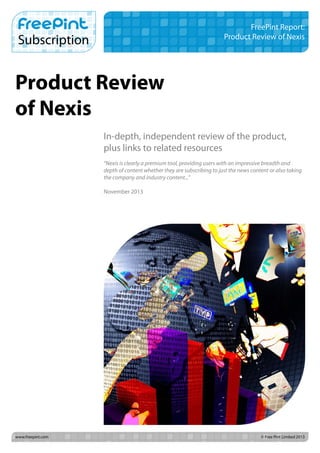
Product review Nexis by Free Pint
- 1. FreePint Report: Product Review of Nexis Product Review of Nexis In-depth, independent review of the product, plus links to related resources “Nexis is clearly a premium tool, providing users with an impressive breadth and depth of content whether they are subscribing to just the news content or also taking the company and industry content...” November 2013 www.freepint.com © Free Pint Limited 2013
- 2. Contents Introduction, Value and FreePint’s View 4 Sources, Content & Coverage 7 Search & Output Options 9 UI, Help, Add-Ons, Pricing & Contact Details 18 About the Reviewer 22 ^ Back to Contents | www.freepint.com -2- © Free Pint Limited 2013
- 3. About this Report Reports FreePint raises the value of information in the enterprise, by publishing articles, reports and resources that support information practice, information content and information strategy. A FreePint Subscription provides customers with full access to everything we publish. Customers can share individual articles and reports with anyone at their organisations as part of the terms and conditions of their license. Some license levels also enable customers to place materials on their intranets. FreePint publishes four free updates each month, to keep you informed about latest articles, reports and webinars on critical topics. Register to receive one or all: ƒƒ ƒƒ ƒƒ ƒƒ Sources Update: Staying Informed and Aware about Sources Technology Update: Improving Information Work with Technology ROI Update: Maximising Value for Information Work and Investment Compliance Update: Aligning Regulation, Policy and Practice To learn more about FreePint, visit http://www.freepint.com/ Disclaimer This reprint was created from a report originally published in November 2013 and was accurate as of that date. Reprinted with the permission of Free Pint Ltd. All other rights reserved. For more information contact: 020 7400 2809 nexisinfo@lexisnexis.co.uk www.nexis.co.uk FreePint Report: Product Review of Nexis (ISBN 978-1-78123-121-0) is a FreePint report published by Free Pint Limited. The opinions, advice, products and services offered herein are the sole responsibility of the contributors. Whilst all reasonable care has been taken to ensure the accuracy of the publication, the publishers cannot accept responsibility for any errors or omissions. Except as covered by subscriber or purchaser licence agreement, this publication MAY NOT be copied and/or distributed without the prior written agreement of the publishers. Product names used in this report are for identification purposes only, and may be trademarks of their respective owners. Free Pint Limited disclaims any and all rights in those marks. All rights reserved. This version of the report was published in November 2013 and was accurate as of that date. Contact Information Free Pint Limited 4-6 Station Approach, Ashford, Middlesex, TW15 2QN, United Kingdom Registered Office: Delaport Coach House, Lamer Lane, Wheathampstead, Herts, AL4 8RQ Registered Number: 3754481 Telephone: 01784 605000 International: +44 1784 605000 Email: support@freepint.com Web: http://www.freepint.com/ ^ Back to Contents | www.freepint.com -3- © Free Pint Limited 2013
- 4. Introduction, Value and FreePint’s View Introducing Nexis Most people within the information industry are familiar with LexisNexis, the company behind Nexis®. Part of Reed Elsevier, LexisNexis is a global information provider offering premium content, information analytics and workflow solutions for professionals in the legal, risk management, corporate, government, law enforcement, accounting and academic markets. Nexis itself is a comprehensive global business information research tool, providing access to thousands of sources all via one interface. Content includes a wide range of information such as business and financial news; company, biographical and industry intelligence; trade journal and market research materials; legal and regulatory records; and social media content. Anne Lonergan View Author Biography Until earlier this year the product was branded differently by region – Nexis UK, Nexis NL etc. For European products all country references were removed in March 2013 and it is now marketed as one unified tool in Europe. In the US it is still known as Nexis.com. Nexis has more than 3,000 customers in over 60 countries. It is aimed at anyone with an information need whether it’s a professional researcher who would use this tool on a daily basis to conduct in-depth research, a journalist looking to get background information for a story, a business development manager tracking industry trends, a marketing professional monitoring particular brands or a recruiter trying to identify key executives. Value Nexis is clearly a premium tool, providing users with an impressive breadth and depth of content whether they are subscribing to just the news content or also taking the company and industry content. Additionally, when you become a Nexis client you become part of the larger LexisNexis organisation and have access to all the support and help that they can provide. Global clients can be confident that they will get local support in most regions. The challenge facing LexisNexis is not just demonstrating the value of their content but proving to clients that news aggregation is still the right choice. As many publishers pull their titles from aggregators and smaller, more niche products enter the market, it is no longer a given that organisations will subscribe to the more traditional news aggregators. Customers expect great content and advanced search capabilities. What LexisNexis, and other players in the market, need to provide is advanced functionality that capitalises on that content. With the improvements to news search and add-ons such as Media Coverage Analyser (MCA) and Company Dossier, LexisNexis is starting to adapt and move in the right direction. Given the range of content providers that are accessible via Nexis, it is quite feasible to suggest that clients could make savings by rationalising existing content subscriptions. In terms of promoting usage, especially within larger client organisations, an added advantage of Nexis is the broad application it has. Although I was unable to obtain any detailed quantitative data measuring the value Nexis offers, such as time saved per user, you can access a series of case studies on ^ Back to Contents | www.freepint.com -4- © Free Pint Limited 2013
- 5. Nexis Introduction, Value and FreePint’s View | November 2013 their website which provides more anecdotal evidence of the value derived by specific clients. A few highlights are listed below: ƒƒ Severn Trent uses Nexis to support its procurement activities. They chose Nexis because it provided a comprehensive means to track their suppliers. According to the company, Nexis has enabled them to foster stronger business relationships with their suppliers and represents a core tool in their approach to risk management. ƒƒ The fundraising team at the National Trust uses Nexis for researching potential donors. For them, up-to-date, accurate information is critical to ensure approaches are made at the right time in a respectful and relevant manner. ƒƒ Sagentia, a medical consultancy firm, adopted Nexis in order to improve research efficiency, control costs and ensure users had easy access to quality content. By switching to Nexis they saved 20% on information services. ƒƒ Law firm Addleshaw Goddard says Nexis offers good value for money because it is so efficient. Without it, the information services team believes it would have to employ an additional member of staff. The case studies illustrate the range of applications Nexis has and they all refer to the various attributes of Nexis I have identified in my review: breadth of content; ease of use; authoritative, licensed content; strong archive; alerting functionality; and training and support. FreePint’s View Nexis is a well-established brand within the information industry and anyone considering subscribing to news, company or industry content should take a look at this product. LexisNexis is aware of the changes taking place in the aggregation marketplace and I believe they are attempting to adapt and offer flexible solutions to their clients. Personally I would like to see some of the add-ons like Media Analyser and Company Dossier becoming a standard part of the product. This review was conducted using Internet Explorer 10. The product has been tested to work on all major browsers. Nexis : FreePint’s View ü An impressive range of quality content – news, company, industry, biographical, country ü ü ü ü Global support network Dedicated search interfaces for specialised content ü Extensive online help and good customer service ü/û Improved search results page which could still Updated news search form making it appealing to both novice and power users ü/û Relevant to a variety of roles within an organisation with multiple applications be easier to read Add-ons such as Media Analyser and Company Dossier provide additional functionality but I’d like to see them as standard. This chapter is also published as an article in your FreePint Subscription: Nexis: Introduction, Value and FreePint’s View Click to login now and read online » ^ Back to Contents | www.freepint.com -5- © Free Pint Limited 2013
- 6. Need more than an introduction and less than a full review? Go online now to access the executive summary: Product Review of Nexis: Executive Summary http://web.freepint.com/go/sub/article/70714 Nexis is a comprehensive global business information research tool, providing access to thousands of sources all via one interface, reports Anne Lonergan in her executive summary. Its key strengths are breadth of content; ease of use; authoritative, licensed content; strong archive; advanced search and alerting functionality; and training and support. You will need to login to view this executive summary. If you do not have a full user account for your organisation’s FreePint Subscription, contact support@freepint.com for help. Find more articles on similar topics: ƒƒ Information purchasing ƒƒ Financial sources ƒƒ News sources ƒƒ People sources ƒƒ Regional sources Did someone share this report with you? FreePint Subscription articles and reports can be shared with anyone at your organisation, as part of the terms and conditions of your organisation’s FreePint Subscription. Stay informed about articles and reports you might be interested in: ƒƒ Register to receive the FreePint Newsletter and Topic Updates ƒƒ Get the RSS feed for any article category of interest Request access via any full user of your organisation’s FreePint Subscription. If you do not know who that person is, contact support@freepint.com for help.
- 7. Sources, Content & Coverage Sources, Content & Coverage Nexis® in numbers: ƒƒ 28,000 news and business sources ƒƒ 8,000 business & trade publications ƒƒ Over 1,000 UK and Irish titles ƒƒ 12,500 international & emerging market titles ƒƒ 800 global newswires and blogs ƒƒ 40 year archive ƒƒ More than 5 billion documents and records ƒƒ Over 500 biographical sources and executive listings ƒƒ Coverage of over 200 million companies worldwide ƒƒ New titles constantly being added, 992 titles added in 2012 and 300 added in 2013 so far. In terms of content, potential subscribers to Nexis have a multi-tiered subscription model to choose from, summarised in Table 1. Content Example Sources News + Biographies The Guardian, The Independent, Irish Times, Scotsman, Manchester Evening News, Der Spiegel, El Pais, New York Times, South China Morning Post, Associated Press, PR Newswire, Xinhua General News Service, The Banker, Construction News, The Economist, The Grocer, The Lawyer, Investment Week, Investors Chronicle, Legal Week, Debrett’s, Gale Biographies, Politically Exposed Persons (PEPs) Company Creditreform Companies, Dun & Bradstreet, Hoover’s Company Profiles, Mergent, Hoppenstedt, ICC Directory of UK Companies, ICC Financial Analysis Reports Industry & Country BBC Monitoring, Business Monitor International, Marketline reports, EIU, Euromonitor International Sector Capsules, IHS Global Insight, Hoover’s Industry Snapshots, Standard & Poor’s Legal Irish Cases, All England Law Reports, Scottish reported cases, Northern Ireland cases. The LexisNexis Searchable Directory of Online Sources is a useful website for identifying particular sources and can be found at this website: http://w3.nexis.com/sources/. Audio Transcripts & Images Some users will be interested to know that Nexis includes audio transcripts and images. TVEyes provides speech to text transcripts on selected UK radio and television channels with links to the original audio and video broadcasts. These broadcasts can be accessed for 30 days from publication and cover BBC radio and TV, ITV 1 London and Channel 4. Sources of images include Abaca Press and McClatchy-Tribune Photo Service. ^ Back to Contents | www.freepint.com -7- © Free Pint Limited 2013
- 8. Nexis Sources, Content & Coverage | November 2013 Regional & Specialist Legal Content As mentioned at the start of the review, the different international versions of the product have been brought together under the Nexis brand. Whilst users are logging into the same tool there may be some regional differences in content depending on local licensing arrangements. For the purposes of this review I have not looked at the Legal content within Nexis. LexisNexis offers a range of specialised legal information products and anyone needing legal content would be more likely to subscribe to one of those tools. Later on in the review I will touch briefly on a couple of related products from LexisNexis – Media Coverage Analyser (MCA) and Company Dossier. This chapter is also published as an article in your FreePint Subscription: Nexis: Sources, Content & Coverage Click to login now and read online » ^ Back to Contents | www.freepint.com -8- © Free Pint Limited 2013
- 9. Search & Output Options Once logged into Nexis® there are three tabs to choose from: Search, Sources and My Research. Under Search users have another selection of tabs, or Search Forms, to choose from. The Search Forms visible will depend on which content has been subscribed to and how a user’s preferences have been set. For the purposes of this review my focus was on News Search and Power Search but I also looked at the following Search Forms: ƒƒ News Search ƒƒ Power Search ƒƒ Company Profiles ƒƒ Industry News ƒƒ Industry Reports ƒƒ Countries ƒƒ Biographies. News Search Figure 1: The News Search screen Figure 1 shows the News Search screen which has been designed so that users do not need to understand Boolean searching in order to get targeted results. Users can add up to four search terms and for each term it is possible to specify from a drop-down menu where in the article the term should appear: ƒƒ Anywhere: anywhere in the text (this is the default choice) ƒƒ In the Headline: in the title of the news article ^ Back to Contents | www.freepint.com -9- © Free Pint Limited 2013
- 10. Nexis Search & Output Options | November 2013 ƒƒ At the Start: in the headline or lead paragraph ƒƒ Company: in the company name field ƒƒ In the Indexing: within the Index Terms of a document ƒƒ Major Mentions: in the headline, lead paragraph or indexing ƒƒ 3 or More Mentions: finds articles where the word or phrase appears at least three times. If entering more than one search term, an additional drop-down list connects the term on the line above with the term below it. The connectors include: ƒƒ And: both words/phrases must appear in the article ƒƒ Or: at least one of the words/phrases entered must appear in the article ƒƒ Same Sentence: both words/phrases must appear within the same sentence ƒƒ Same Paragraph: both words/phrases must appear within the same paragraph ƒƒ Within 5 Words: all words/phrases must appear within five words of each other. An additional search box allows you to add terms to be excluded from the search. It is also possible to select multiple topics for your search - entering your own text or choosing from an automated list of related/suggested topics that displays once you start typing. You can then select which sources you want to search. Nexis provides a number of pre-defined source lists or users can also create custom lists (covered later in this review). It is also easy to exclude newswires and non-business news, such as obituaries, community events, sports, weather, and similar articles. The Duplicate Options lets you choose whether or not you want to use similarity analysis to process your search results, selecting between None, Moderate or High. And finally it is possible to add a date range to the search. Clicking the Search button runs the search and brings you to the results page. Alternatively you can choose to save the search for future use, by clicking on the button at the bottom right of the screen. What I really like about this search form is the ease with which even a novice searcher can create quite a sophisticated search and yet it still has the flexibility to satisfy a power user. There are also some very useful links to search FAQs, covered later in the review. ^ Back to Contents | www.freepint.com - 10 - © Free Pint Limited 2013
- 11. Nexis Search & Output Options | November 2013 Power Search Figure 2: The Power Search options As the name suggests Power Search, shown in Figure 2, is for users with the time and experience to construct detailed, complex searches. Within the main search box users can select how they want to search: ƒƒ Terms and Connectors: use Boolean search terms and key commands to find search terms in specific parts of an article (e.g. headline) or within a certain number of words of other search terms. A clearly visible link opens a page listing all the commands available. ƒƒ Natural Language: simply enter a question, a sentence, or a few descriptive terms. If this option is selected users another search box opens in which users can enter terms that must be found in retrieved documents. For either option the search can be further refined by adding index terms for Company, Industry, Subject or Geography. If an index term is added it is also possible to limit the search by relevance. The search form also has de-duplication and date range options as well as some useful links on the left side of the page (links to recent searches, alerts etc.). As with News search it is possible to edit the sources being searched. Whereas News search only searches across news content, Power Search can search over any source, for example industry and company content, if that content has been subscribed to. Other Search Forms Company Profiles: if a user subscribes to company content then Company Search form allows you to search on reports for specific companies. Users can add in key search terms as well as additional index terms under Industry, Subject or Geography. The source file includes profiles of companies and company executives, annual ^ Back to Contents | www.freepint.com - 11 - © Free Pint Limited 2013
- 12. Nexis Search & Output Options | November 2013 reports and other SEC filings, bankruptcy reports, merger and acquisition transactions, earnings reports. Specific sources include: ƒƒ D&B Market Identifiers ƒƒ ICC Directory of UK Companies ƒƒ Creditreform German Companies ƒƒ Hoover’s Company Profiles ƒƒ Worldscope. Industry News: this form searches across the News content but is designed to target articles about a specific industry. Users select an industry or subsector from a drop down menu and add key search terms. Users then select from a range of industryfocused source lists. Industry Reports: if a user subscribes to industry content then this form allows you to search across a range of industry profiles and analytical reports. Specific sources include: ƒƒ Hoover’s Industry Reports ƒƒ Business Monitor International ƒƒ S&P Current Environment Reports ƒƒ Euromonitor International Sector Capsules ƒƒ IHS Global Insight. Countries: if a user subscribes to country content then this form allows you to search for news and research reports on a specific country. Specific sources include: ƒƒ BBC Monitoring ƒƒ D&B Country Riskline Reports ƒƒ EIU Reports ƒƒ IHS Global Insights. Biographies: the biographical content is included as part of the News package. This form is used to search for biographical information on directors, politicians, celebrities and other leading figures in their field. The information may contain data such as positions, date of birth, education, achievements and interests. Specific sources include: ƒƒ Gale Biographies ƒƒ Who’s Who in European Business and Industry ƒƒ S&P’s Corporate Register of Directors and Executives. Customising Source Lists Within both the News and Power search it is possible to edit the sources being searched, choosing between pre-defined groups or creating custom-made lists. This can be done from the search form or by selecting the Sources tab shown, in Figure 3. This page allows the user to browse and search through all the sources and create new source lists. Sources can be browsed by Publication type, subject or industry and filtered further by country, topic or language. You can also search for sources by keyword, by source code or from an alphabetical list. ^ Back to Contents | www.freepint.com - 12 - © Free Pint Limited 2013
- 13. Nexis Search & Output Options | November 2013 Figure 3: Browsing and searching through sources I expect this functionality would be used more by advanced users wanting to create tailored source lists. I can see it would be extremely useful when used in conjunction with the Power Search form as you can create source lists combining news, industry and company content (assuming you subscribe to all levels of content). Search Results Figure 4: The classic results page, the view can easily be changed ^ Back to Contents | www.freepint.com - 13 - © Free Pint Limited 2013
- 14. Nexis Search & Output Options | November 2013 Figure 4 shows the classic results page which is also the default results view. The new search results layout is covered later in the review. The results are listed in reverse chronological order. My chosen view was the expanded list which shows the title, date, source and search terms in context. The view can easily be changed via a drop-down menu, choosing between predefined options such as basic list or full text or users can create a custom view. It is also possible to sort the results in chronological order or by relevance. There is an option to search again within your results which is very useful to further refine your results. Breadcrumbs at the top of the screen allow you to easily keep track of where you are within your search results. You can also easily switch the deduplication option. Search results can also be translated using Google Translate. On the left hand of the screen are the Result Groups. This shows how results are grouped by categories such as publication type, publication name, subject, industry, company, geography or language. This is a very useful tool for quickly honing in on specific results or for identifying trends in relation to your chosen topic, for instance is your company being mentioned in connection with a specific topic more frequently than any other or alongside a specific competitor. The Results Group information can be sorted alphabetically or by the number of documents and can be exported the groupings to Excel. Output Options As you would expect Nexis offers a range of output options with a range of format choices within each: Print: users can print all the results or specific articles choosing to print just a list, full text or a custom view. It is possible to add a cover page, brief note, change the font and have search terms in bold or underlined. Email: similar options as for Print. In addition the email can be sent to up to three recipients and can be optimised for mobile delivery. It can be sent as an attachment or within the body of the email in HTML or text format. Save: similar options as for Print and Email. The results can be saved as Word, HTML, Text or PDF. Share: this option allows the user to save the URL of the search and then email it or add it to a report. The search is re-run when the pasted link is clicked. Identical search results may therefore not be returned. My Delivery Docs: this option allows the user to add articles to a folder for later review and export. This is particularly useful if multiple searches will be run as the results can be reviewed at one time. The user checks the articles of interest then selects the “Add to” option. The added articles can be accessed by clicking on My Delivery Docs from the upper right menu. Users can choose to print, email or save the results. Documents in the My Delivery Docs folder, shown in Figure 5, expire after 24 hours. ^ Back to Contents | www.freepint.com - 14 - © Free Pint Limited 2013
- 15. Nexis Search & Output Options | November 2013 Figure 5: My Documents - these expire from the page after 24 hours New Search Results Page Nexis has recently introduced a new search results page, shown in Figure 6. Users can easily switch between the classic and new view from the top of either page. Figure 6: The new search results page ^ Back to Contents | www.freepint.com - 15 - © Free Pint Limited 2013
- 16. Nexis Search & Output Options | November 2013 In my opinion the new results page is a big improvement on the classic version. The column format makes it much easier to scan through the results and tabs make it simpler to navigate through the different publication types. It offers the same functionality in terms of exporting the results but the option to add each article to My Delivery Docs is much more prominent than in the Classic view. The new results page also offers a Preview option for each article which is another nice addition. My only criticism is that it each result takes up a lot of space, there does not seem to be an option to see a simple list (headline only) view which would allow you to scan many more results without having to constantly scroll down. You also have to scroll down to the bottom of the groupings in order to find the de-duplication option. According to the vendor there are no plans to replace the classic results page but I suspect this may depend on user feedback. Alerts It is possible to save any search as an alert. This can be done from the search page itself or from the results page. Figure 7: The options to save search or save search as an alert Each alert can be sent to up to three recipients and there are a wide range of options, shown in Figure 7, in order to customise the Alert including: ƒƒ Schedule: choose from hourly, daily (up to 3 times/day), weekly or monthly ƒƒ Optimise for mobile delivery ^ Back to Contents | www.freepint.com - 16 - © Free Pint Limited 2013
- 17. Nexis Search & Output Options | November 2013 ƒƒ Receive alerts only when new results found ƒƒ Format: headline only, full text etc. ƒƒ Font ƒƒ Search terms in bold or underlined. My Research The My Research tab provides users with access to: ƒƒ Recent searches, listing all searches run over the past seven days, up to a limit of 100 searches. Users can run, edit, or delete any Recent Search ƒƒ Recent documents, listing all documents viewed over the past 48 hours up to a limit of 100 documents ƒƒ All saved searches ƒƒ All alerts. This chapter is also published as an article in your FreePint Subscription: Nexis: Search & Output Options Click to login now and read online » ^ Back to Contents | www.freepint.com - 17 - © Free Pint Limited 2013
- 18. UI, Help, Add-Ons, Pricing & Contact Details User Interface Overall I found the user interface to be very intuitive, it’s easy to read and navigate. The News Search Form was a particular favourite of mine. The improvements Nexis® has introduced have made it a very powerful form suitable for power searchers and endusers alike. As I have already mentioned I found the classic results page quite hard to read. The recently launched new results page is a step in the right direction. Users have quite a range of choices when it comes to customising the interface. Under Preferences, accessible from the top right of the screen and shown in Figure 8, users can change many settings including: ƒƒ Set their start page choosing from any of the available search forms or sources lists ƒƒ Choose to be prompted for a project ID and set the language and time zone ƒƒ Change user interface language selecting from English, French, German, Dutch, Spanish, Portuguese and Russian ƒƒ Default document display format in search results ƒƒ Default date range for search forms. Nexis can be optimised for BlackBerry and Android use and there is also a mobile app. Figure 8: My Preferences By clicking on the All Search Forms users can select up to 11 search forms which will be visible under the Search tab. ^ Back to Contents | www.freepint.com - 18 - © Free Pint Limited 2013
- 19. Nexis UI, Help, Add-Ons, Pricing & Contact Details | November 2013 Help & Customer Accounts As you might expect from a large, well-established organisation such as LexisNexis, the range of help and support on offer is very impressive. On the top right hand corner of every screen the helpdesk phone number is listed. It’s surprising how many vendors don’t make this information readily visible. There is also a link to Live Chat, which I used several times very successfully. Being just one click away from live help is great. With Live Chat you can also print or save the conversation and even rate the representative. On each search form and on the Sources tab there is a Help link which, when clicked, opens a new window and provides an overview of that page and how best to use it. An example is shown in Figure 9. Figure 9: Help is available, showing pages and how best to use them Most of the search forms have a list of links under the heading “How do I?”. These links are tailored to the specific page on which they are located and include items such as: ƒƒ Search for articles where the search term appears in the headline? ƒƒ Search for two terms within the same sentence? ƒƒ Search for articles about a particular industry? ƒƒ Search for articles from a particular publication? ƒƒ Use the Company Name Look-Up option? ƒƒ Ensure that the search retrieves all articles containing the different spellings of a person’s first name and/or surname? ^ Back to Contents | www.freepint.com - 19 - © Free Pint Limited 2013
- 20. Nexis UI, Help, Add-Ons, Pricing & Contact Details | November 2013 Each search form also has a “Show me how to” link which jumps to a series of product tutorials. For users who have the time or inclination to engage in self-learning, these tutorials, shown in Figure 10, include iKnowledge Modules that focus on very specific tasks and last approximately 90 seconds each and also iLearning Modules that provide an in-depth focus on important tasks and last approximately 10 minutes each. An additional source of information is the icon next to any source list. This is a handy tool for users who want to get more detail on a specific source such as coverage dates, regional coverage, update schedule and frequency. Figure 10: Product tutorials, ideal for self-learning I’m not surprised by the range or depth of the user guides available but I am impressed by how a user can get to relevant support within just one click. LexisNexis also offers live training. Additional Products Although this review is limited to Nexis I did want to mention several other products which users may also want to consider depending on what content they are subscribing to. Media Coverage Analyser: this is an add-on for any users subscribing to the news content. It is a tool for monitoring media coverage based on type and frequency of search terms. Search results are presented visually enabling users to quickly identify trends and changes in media coverage. FreePint conducted a Mini Review of this product in January 2013. ^ Back to Contents | www.freepint.com - 20 - © Free Pint Limited 2013
- 21. Nexis UI, Help, Add-Ons, Pricing & Contact Details | November 2013 This reprint was created from a report originally published in November 2013 and was accurate as of that date. Reprinted with the permission of Free Pint Ltd. All other rights reserved. For more information contact: 020 7400 2809 nexisinfo@lexisnexis.co.uk www.nexis.co.uk Company Dossier: this is an add-on for users subscribing to company content and brings together global company data, executive information and news information from multiple providers to create easy-to-use reports. Nexis Publisher: enables users to share information across an organisation, for example via newsletters, RSS feeds or embedded in corporate intranets. Pricing LexisNexis offers offer both flat rate and pay-as-you-use subscriptions that are available on an enterprise basis or for small groups of users. Users can purchase access to the entire database of sources, or customise their requirements. Users also have access to Power Invoice, a secure browser-based service containing LexisNexis billing data and invoices. It allows users to find out who is using the service, for what project and the value of their searching. The information provided covers activities as recent as 24 to 48 hours. It maintains up to 24 months of invoices, and six months of billing data, including the current month. Contact Details Claire Barker Lexis House 30 Farringdon Street London EC4A 4HH UK Tel (UK): 020 7400 2809 Email: nexisinfo@lexisnexis.co.uk Website: www.lexisnexis.co.uk This chapter is also published as an article in your FreePint Subscription: UI, Help, Add-Ons, Pricing & Contact Details Click to login now and read online » ^ Back to Contents | www.freepint.com - 21 - © Free Pint Limited 2013
- 22. About the Reviewer Anne Lonergan has over 15 years’ experience in the information industry. Until recently Anne was living in New York where she worked for Deloitte and managed a portfolio of global research products. Anne has a keen interest in identifying ways to increase the return on investment in research products - through communications, training and greater workflow integration. Anne’s previous roles have included establishing an offshore research team as well as conducting in-depth research for the energy and consumer business sectors. Share this report You can share individual reports and articles with anyone in your organisation, as part of your FreePint Subscription. This PDF report can be emailed to anyone in your organisation but may only be placed on your intranet or other collaborative workspace if your license level allows. If you have questions about your license level, please contact support@freepint.com. ^ Back to Contents | www.freepint.com - 22 - © Free Pint Limited 2013
