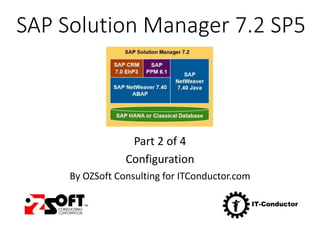
Solution Manager 7.2 SAP Monitoring - Part 2 - Configuration
- 1. SAP Solution Manager 7.2 SP5 Part 2 of 4 Configuration By OZSoft Consulting for ITConductor.com
- 2. Prepare the Mandatory Configuration • Classical S-User are requested and maintained via the SAP Support Portal: User Management For security reasons it is recommended to maintain two S-user for SAP Solution Manager. The first should have no authorizations since, it could be misused. The second S-user is needed to perform the synchronization of the service messages and system data, or to request licenses. • Starting with Solution Manager 7.2, SAP provides a new communication channel between SAP Solution Manager and SAP backbone system. A technical S-User is required and maintained via the Support Portal Applications: https://apps.support.sap.com/technical-user This technical S-User can only be created and then activated, when being logged as a Super Administrator.(See SAP Note 2174416 - Creation and activation of users for the Support Hub Communication ) ozsoft-consulting.com ITConductor.com 2
- 3. Mandatory Configuration ozsoft-consulting.com ITConductor.com 3 • To start with the SAP Solution Manager Configuration call transaction SOLMAN_SETUP from your productive client. • When you start the SOLMAN_SETUP for the first time, you will be asked to activate (Web Dynpro) services, in order to be able display this wizard in your browser screen. Confirm the popup. • As the first execution may take some time you might get a connection timeout. • In System Preparation scenario you configure prerequisites for performing SAP Solution Manager Configuration: • Define System Role • Check Prerequisites • Set Up Connections to SAP • Apply Recent Corrections • Maintain Technical Users • Review configuration status
- 4. Mandatory Configuration: Define System Role • Define the role and purpose of the SAP Solution Manager system, from an IT administration point of view • For this step prefer to create SOLMAN_ADMIN user as standard or you can use any other username you want to create. • Now your system has completed the first Setp step, please make sure you log off and Login to SAP Solution Manager with Solman_Admin user to continue with next steps ozsoft-consulting.com ITConductor.com 4
- 5. • In this step, you check the aspects of your SAP Solution Manager installation that are relevant for configuration. • To perform the listed manual checks, follow the documentation associated to each activity • To perform the listed automatic check, execute the activities and check the status. ozsoft-consulting.com ITConductor.com 5 System Preparation: Check Prerequisites
- 6. • In the sub-steps of this step, you setup the connections to the SAP backbones. • RFC Connectivity • Support Hub Connectivity • In this step, you ensure that SAP Solution Manager can connect to SAP Support Portal. • Important: Every RFC connection to SAP Support Portal must use the load balancing and the related logon group. ozsoft-consulting.com ITConductor.com 6 System Preparation: Set Up Connection to SAP
- 7. • In this step, you configure the connections to the support hub channel. • SAP introduces a new data communication channel, with SAP Solution Manager 7.2. Over time all functionalities (including SNOTE), will migrate to use this channel. ozsoft-consulting.com ITConductor.com 7 System Preparation: Support Hub Connectivity
- 8. System Preparation: Apply Recent Corrections • In the sub-steps of this step, your apply the latest corrections for ABAP and Java, this includes: • Corrections for SAP Notes • Essential ABAP Corrections • Java Corrections • First you apply the latest available corrections for the Note Assistant. Apply SAP note in your system – 1668882 - Note Assistant: Important notes for SAP_BASIS 730,731,740,750,751 ozsoft-consulting.com ITConductor.com 8
- 9. System Preparation: Apply Recent Corrections • In the sub-step, you apply the latest essential corrections applicable to you SAP Solution Manager ABAP system. Apply SAP note : 2353022 - SAP Solution Manager 7.2 SP05 - basic functions • The implementation of the SAP Solution Manager Central Corrections Note, is dragging a set of other SAP notes, containing essential corrections, as recommended by Sap. ozsoft-consulting.com ITConductor.com 9
- 10. System Preparation: Apply Recent Corrections • Finally follow the documentation to make sure to also implement the minimum patch levels required for certain Java Software Components • Each patch must correspond to the support package implemented in the system. If you are unsure, check the current support packages of the software components in your system. ozsoft-consulting.com ITConductor.com 10
- 11. System Preparation: Maintain Technical Users • In this step you have to create or update so called technical users, and assign the appropriate roles. During this process, the system automatically creates users, copy specific SAP delivered roles, generate the associated role profiles, and finally assigns the roles/profiles to the users. • Use the Create all Users button • Or select one by one the users you create, or for which you want to update authorization. ozsoft-consulting.com ITConductor.com 11
- 12. System Preparation: Complete • The Complete step gives you an overview on all performed activities and their status • After the System Preparation you have to perform the scenario Infrastructure Preparation ozsoft-consulting.com ITConductor.com 12
- 13. Infrastructure Preparation: Set Up Landscape Management • In the sub-steps of this step, you describe and enable the Landscape Management, as required by SAP Solution Manager • First, define the connections towards all System Landscape Directory that contain data applicable to this Solution Manager system. • Then, specify and trigger the synchronization of the landscape Management Database, from the relevant SLD. With the synchronization LMDB will import any up-to-date CR content, and as well the Technical System description + CIM model. • Finally, double check the correctness of the SAP Solution Manager ABAP and Java Technical System description in the LMDB ozsoft-consulting.com ITConductor.com 13
- 14. Infrastructure Preparation: SLD Connections • Define the connections to any System Landscape Directory (SLD), being relevant for this SAP Solution Manager • You need at least one connections with SLD role: Source for LMDB • Choose Create New Connections, or Assign Existing HTTP Destination from SM59. ozsoft-consulting.com ITConductor.com 14
- 15. Infrastructure Preparation: LMDB Synchronization • CIM model, SAP software catalog (SAP CR content), and technical system descriptions from the system landscape is collected in the SLD (source namespace “sld/active”). It must be synchronized with the LMDB (target namespace “active”). • The activation starts an initial, full, automatic synchronization to import all SLD information to the LMDB, which takes several hours. • Choose an object server name according to the following rules: • All SLD and LMDB systems in your landscape must have different names. • Use a prefix reserved at SAP, if available. For more information, see SAP Note 935245. • Connecting to Several SLDs. The unique-path-principle for data must be fulfilled when the LMDB is synchronized with more than one SLD system. System landscape descriptions are always imported from all connected SLDs. Therefore, they must not overlap. This can only be ensured if SLD systems connected to the LMDB run in separated landscapes. ozsoft-consulting.com ITConductor.com 15
- 16. Infrastructure Preparation: LMDB Content Check • This step checks the systems on which SAP Solution Manager is running and whether the LMDB settings are complete. ozsoft-consulting.com ITConductor.com 16
- 17. Infrastructure Preparation: Set Up Java Connectivity • In the sub-steps of this step, you set up mainly the Java connectivity by: • Defining any Load Balancer / SAP Web Dispatcher, or the hostnames and HTTP/HTTPS ports of the SAP Solution Manager ABAP and Java system. • Enable the connectivity with the SAP Solution Manager Java System • Enable the authentication of the Diagnostic Agents in the SAP Solution Manager Java System. • In this sub-step you define, hostname and port numbers to be used to establish HTTP connections. A distinction is made between two kind of landscapes: • With Load Balancer (typically using a SAP Web Dispatcher system) • Without Load Balancer • LMDB doesn't receive fully qualified host names for the technical systems from SLD. You need to temporarily provide this information in the pop-up. ozsoft-consulting.com ITConductor.com 17
- 18. Infrastructure Preparation: Enable Connectivity • In this step, you check and set up the SAP Solution Manager Java system to support, for example, Web Service calls, Java Connector RFC calls, and single sign-on for Web User Interfaces. • JCo/RFC and Web Services calls between the SAP Solution Manager ABAP system and Java system • Checking that the Java UME uses ABAP as backend • Checking that the Java system has required software levels • Enable Single Sign-On between ABAP and Java • Turn off the Diagnostic Agent maintenance mode. ozsoft-consulting.com ITConductor.com 18
- 19. Infrastructure Preparation: Diagnostic Agent Authentication • In this step, you configure the connections between the Diagnostics Agents and SAP Solution Manager. • In addition, you provide a root certificate so that Diagnostic Agents can be authenticated when connecting to SAP Solution Manager. ozsoft-consulting.com ITConductor.com 19
- 20. Infrastructure Preparation: Set Up SAP BW • In this section, you set up SAP Business Warehouse to be able to use it for reporting. • Confirming to use the SAP BW part of the SAP Solution Manager System • Maintain Users related to SAP BW activities. • Enable the SAP BW, as foundation for SAP Solution Manager. • This SAP Solution Manager system includes a dedicated SAP Business Information Warehouse to store, aggregate and report collected data. In this step, you set up SAP Business Information Warehouse (BW). • SAP recommends that you use the standard SAP Solution Manager BW environment, in the current client of the SAP Solution Manager system. You cannot make changes later without help from SAP, as BW data is stored with client and system-specific keys. ozsoft-consulting.com ITConductor.com 20
- 21. Infrastructure Preparation: Maintain Users • In this step, you create or update dialog, technical users (of type System), or BW users. You also assign roles to them, depending on the scenario and step: • In the System Preparation scenario, Maintain Technical Users step, you create technical users (of type System). • In the Infrastructure Preparation scenario -> Set Up BW step -> Maintain Users step, you create BW users. • In the Basic Configuration scenario, Create Basic Dialog Users step, you create dialog users. • In this step, you enable the selected SAP BW, by executing the following activities: • Use RSTCO_ADMIN transaction in the BW client, to make sure the source system activation finished successfully. • The BI_TCO_ACTIVATION job usually requires around 15 min. in a new installation ozsoft-consulting.com ITConductor.com 21
- 22. Infrastructure Preparation: Define CA Introscope • In this step, you discover already installed CA Introscope Enterprise Managers (ISEM). • Prerequisites: • Diagnostics Agents are installed on all hosts where Enterprise Managers are operated (stand-alone, Manager of Managers, or collectors). For more information, see SAP Note 1365123. • The OS user that executes the Diagnostics Agent has read and write permissions for the CA Introscope installation directory and files. ozsoft-consulting.com ITConductor.com 22
- 23. Infrastructure Preparation: Set Up E-Mail Communication • In this step, you set up the infrastructure that enables SAP Solution Manager to send notifications using e-mail and text messaging (short message service, SMS), and enable e-mail encryption, manually. • As a consequence the so called SAPConnect infrastructure is set up and the “send job” is automatically scheduled. • To send out notifications, maintain additionally a Recipient List and Global Recipient Pool (Related Links section) • Execute the RSCONN05 report and activate the required SAPconnect secure E-mail session. Since SAP_BASIS 7.31 SP2, an integrated encryption solution is available. See SAP Note 1637415. • For more information about secure e-mail encryption, see SAP Note 149926. ozsoft-consulting.com ITConductor.com 23
- 24. Infrastructure Preparation: Configure CRM Basis • In this step, you configure several infrastructure components for SAP Customer Relationship Management (CRM) that are used by the mandatory scenarios in SAP Solution Manager. • Typically, you perform first the manual activity • Finally, run the remaining automatic activities, by choosing Execute All. ozsoft-consulting.com ITConductor.com 24
- 25. Infrastructure Preparation: Enable Gateway Services • In this step, you activate SAP Gateway services (OData services), which are required to enable the SAP Solution Manager Fiori Launchpad, SAP Fiori apps, and mobile applications. You need to activate the SAP Gateway services for each of your scenarios. Note: You can only work with the SAP Solution Manager Launchpad if you have activated the SAP Gateway services UI BE: Services Model Provider and OData Service for GPA document. If you haven't activated them, the status of this step is red. You find these services in this step, under Cross Scenario Configuration, in the List of Gateway Services. ozsoft-consulting.com ITConductor.com 25
- 26. Infrastructure Preparation: Complete • This step provides an overview of the steps that have been performed in this scenario, including information about the users who made the changes, and the status of each step. • After the Infrastructure Preparation you have to perform the scenario Basic Configuration ozsoft-consulting.com ITConductor.com 26
- 27. Basic Configuration: Configure Basic Functions • In this step, you create the logical ports to enable SAP Solution Manager ABAP applications to call the Web services available on the SAP Solution Manager Java stack: • Setup of Basic Functions (RCA, EWA, Service Delivery, Default Self-Monitoring) • Review list of import and customization • Activation of most WebDynpro and further SAP Solution Manager Launchpad services ozsoft-consulting.com ITConductor.com 27
- 28. Basic Configuration: Schedule Jobs • In this step, you schedule important jobs needed by SAP Solution Manager. • In a production system, all recommended SAP Solution Manager jobs are scheduled, including those receiving or sending data to SAP Support Portal. • In other systems (for development, testing etc.), you usually decide which of the SAP Solution Manager jobs that receive or send data to SAP Support Portal are to be scheduled. ozsoft-consulting.com ITConductor.com 28
- 29. Basic Configuration: Configure Manually • In this step you perform manual activities in SAP Solution Manager, that cannot be carried out automatically: • You enable the Rapid Content Delivery (ST-CONT) for System and Application Monitoring and Guided Procedures • You delete documents and sessions from SAP Solution Manager • You enable the SAP Service Content Updates (ST-SER) for Early Watch Alert • You setup HTTP and R/3 connections in Service Market Place to enable remote supportability • You schedule a cleanup job for application logs • Business Partner for Scenario Users. In this activity, you schedule a periodic background job that creates and updates business partners for users in the SAP Solution Manager system. • Configuration for Rapid Content Delivery. You use this activity to configure the Rapid Content Delivery application in SAP Solution Manager to download content packages automatically. • Change job : AI_SDK_USER_BP_GEN to run as SOLMAN_BTC user • For more information you can look SAP note : 2383652 – Configure NetWeaver Download Service for Rapid Content Delivery ozsoft-consulting.com ITConductor.com 29
- 30. Basic Configuration: Configure Manually • Delete Sessions with Corresponding Documents and Download Data. This activity helps you to reduce data volume in SAP Solution Manager. • Service Content Update Configuration. The Service Content Update offers a superior method to keep the EarlyWatch Alert up-to-date. Instead of applying ST-SER Support Packages you activate once the Service Content Update. The SAP Solution Manager will then always retrieve the latest corrections for the EarlyWatch Alert from SAP Service Marketplace. A prerequisite is a RFC connection from the SAP Solution Manager to SAP Service Marketplace. (The Service Content Updated is executed in the job SM:SERVICE CONTENT UPDATE) ozsoft-consulting.com ITConductor.com 30
- 31. Basic Configuration: Configure Manually • Enable Remote HTTP Connection to Solution Manager for SAP Support. In this activity, you enable a remote HTTP connection from SAP to the SAP Solution Manager system. • Enable Remote R/3 Connection to Solution Manager for SAP Support. In this activity, you enable a remote R/3 connection from SAP to the customer SAP Solution Manager system. • SAP Solution Manager Application Log Cleanup. In this activity, you schedule the reorganization or cleanup of SAP Solution Manager application logs. SAP Note 1911102 describes a good practice to handle log reorganization in SAP Solution Manager. • Clear all Server-side User Interface Services for Launchpad in SAP NetWeaver. This activity invalidates all server- side caches in SAP NetWeaver user interface services. ozsoft-consulting.com ITConductor.com 31
- 32. Basic Configuration: Create Basic Dialog Users • In this step, you create or update dialog, technical users (of type System), or BW users. • In a production system, you cannot create or update any user roles. These changes must be transported. • In other systems (for development, testing, and so on), you usually create or update the user roles directly in the system. (If the PFCG transport recording is enabled, the modifications are added to transport requests. Otherwise, you need to add the modified roles manually to customizing transport requests.) ozsoft-consulting.com ITConductor.com 32
- 33. Basic Configuration: Complete • This step provides an overview of the steps that have been performed in this scenario, including information about the users who made the changes, and the status of each step. • After the Basic Configuration you typically now start the execution of the Managed System Configuration. • Also you should consider doing the customization of the SAP Solution Manager Launchpad (see link). ozsoft-consulting.com ITConductor.com 33
- 34. Solution Manager 7.2 SP 5: SAP Note • 2174416 - Creation and activation of users for the Support Hub Communication • 1668882 - Note Assistant: Important notes for SAP_BASIS 730,731,740,750,751 • 2353022 - SAP Solution Manager 7.2 SP05 - basic functions • 935245 - Importance of SLD/LMDB "Object Server" parameter • 1637415 - S/MIME integration in SAPconnect • 149926 - Secure e-mail: Encryption, digital signature • 2383652 - Configure NetWeaver Download Service for Rapid Content Delivery • 1911102 - Solution Manager application logs reorganization ozsoft-consulting.com ITConductor.com 34
- 35. Next – Solution Manager 7.2 SP 5: Managed Systems Configuration • This is the end of the Mandatory Configuration phases of Solution Manager 7.2 SP 5 • “Solution Manager 7.2 SP 5: Managed Systems Configuration” - is the next section that we’ll examine. ozsoft-consulting.com ITConductor.com 35
- 36. • Any Questions? • Contact Info: info@itconductor.com • Follow us: https://www.linkedin.com/company/it-conductor Let itconductor.com @itconductor ozsoft-consulting.com ITConductor.com 36
