3sixty Live Boston: Designing for the Mobile Inbox
•
3 recomendaciones•2,078 vistas
The document discusses designing emails for the mobile inbox. It provides statistics showing email is increasingly being opened on mobile devices. It then outlines three approaches to designing for mobile: mobile-aware, fluid layout, and responsive design. For each approach, it provides descriptions, examples, pros and cons. It also discusses considerations for images, text size and readability on small screens. The document highlights case studies showing increased engagement from responsive email design. It stresses testing designs across different devices and platforms.
Denunciar
Compartir
Denunciar
Compartir
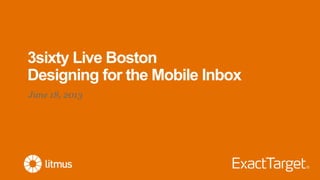
Recomendados
Diving headfirst into strategy, design, and coding for mobile emailDreamforce | ExactTarget Marketing Cloud: The Mobile Inbox 201 - Design and Code

Dreamforce | ExactTarget Marketing Cloud: The Mobile Inbox 201 - Design and CodeSalesforce Marketing Cloud
Design For Your Subscribers: Tips and Tricks to Increase Email Marketing ROI
Think design is all about graphics and layout? Think again. Your best marketing messages won't mean a thing if your subscribers aren't reading them.
Find out how strategic thinking, planning, and purpose-driven decisions are the foundation of great design. This session will provide insights into how to improve your email and landing page designs to increase performance and produce better results.
* Annie Angelo, Senior Marketing Consultant, ExactTarget
Design For Your Subscribers: Tips and Tricks to Increase Email Marketing ROI ...

Design For Your Subscribers: Tips and Tricks to Increase Email Marketing ROI ...Online Marketing Summit
Recomendados
Diving headfirst into strategy, design, and coding for mobile emailDreamforce | ExactTarget Marketing Cloud: The Mobile Inbox 201 - Design and Code

Dreamforce | ExactTarget Marketing Cloud: The Mobile Inbox 201 - Design and CodeSalesforce Marketing Cloud
Design For Your Subscribers: Tips and Tricks to Increase Email Marketing ROI
Think design is all about graphics and layout? Think again. Your best marketing messages won't mean a thing if your subscribers aren't reading them.
Find out how strategic thinking, planning, and purpose-driven decisions are the foundation of great design. This session will provide insights into how to improve your email and landing page designs to increase performance and produce better results.
* Annie Angelo, Senior Marketing Consultant, ExactTarget
Design For Your Subscribers: Tips and Tricks to Increase Email Marketing ROI ...

Design For Your Subscribers: Tips and Tricks to Increase Email Marketing ROI ...Online Marketing Summit
Top 10 Usability Mistakes Not to Make
Apply the Known Truths of Usability to Drive Website Effectivenes: This is an overview session which will help define user-experience and demonstrate how the user’s perspective should be taken into account when developing all the components of your site – from navigation, to image placement and calls-to-action. She will discuss the Top 10 elements affecting users’ website experience and conversions, and provide useful information on best-practices, minimum standards, and learned conventions in website usability.Top 10 Usability Mistakes Not to Make, Thanh Ngyuen, Senior Website Usability...

Top 10 Usability Mistakes Not to Make, Thanh Ngyuen, Senior Website Usability...Online Marketing Summit
Más contenido relacionado
La actualidad más candente
Top 10 Usability Mistakes Not to Make
Apply the Known Truths of Usability to Drive Website Effectivenes: This is an overview session which will help define user-experience and demonstrate how the user’s perspective should be taken into account when developing all the components of your site – from navigation, to image placement and calls-to-action. She will discuss the Top 10 elements affecting users’ website experience and conversions, and provide useful information on best-practices, minimum standards, and learned conventions in website usability.Top 10 Usability Mistakes Not to Make, Thanh Ngyuen, Senior Website Usability...

Top 10 Usability Mistakes Not to Make, Thanh Ngyuen, Senior Website Usability...Online Marketing Summit
La actualidad más candente (20)
Top 10 Usability Mistakes Not to Make, Thanh Ngyuen, Senior Website Usability...

Top 10 Usability Mistakes Not to Make, Thanh Ngyuen, Senior Website Usability...
Email for Mobile Devices | Stream:20 Best Practice

Email for Mobile Devices | Stream:20 Best Practice
Mobile email: strategies and how-tos for the small screen

Mobile email: strategies and how-tos for the small screen
What Your CMO Should Know About Email But Doesn't - Cordial

What Your CMO Should Know About Email But Doesn't - Cordial
Accessible Design: Breaking Barriers between Disability and Digital Interface...

Accessible Design: Breaking Barriers between Disability and Digital Interface...
Beyond A/B: Tips and Tech for Optimizing to the Open

Beyond A/B: Tips and Tech for Optimizing to the Open
Overcoming design challenges in HAT-based multichannel publishing

Overcoming design challenges in HAT-based multichannel publishing
Reader Analytics & Smart Book Metrics (Observing Readers in their Natural Hab...

Reader Analytics & Smart Book Metrics (Observing Readers in their Natural Hab...
Responsive Email Design Increases Click-Through Rate By > 20%

Responsive Email Design Increases Click-Through Rate By > 20%
Similar a 3sixty Live Boston: Designing for the Mobile Inbox
Similar a 3sixty Live Boston: Designing for the Mobile Inbox (20)
Strategies, Tactics and Design Tips for Mobile Email Success

Strategies, Tactics and Design Tips for Mobile Email Success
Introduction to iPhone App Development - midVentures DESIGN+DEVELOP

Introduction to iPhone App Development - midVentures DESIGN+DEVELOP
Social Fresh: Optimizing Email for Mobile Audiences

Social Fresh: Optimizing Email for Mobile Audiences
Technologies: Expert in the Room Webinar: Optimizing your Website for Mobile

Technologies: Expert in the Room Webinar: Optimizing your Website for Mobile
Google: How to Make Your Website Work Across Devices

Google: How to Make Your Website Work Across Devices
Responsive Design: Where, Why and How | Imagine 2013 Strategic Marketing

Responsive Design: Where, Why and How | Imagine 2013 Strategic Marketing
Mobile Email Marketing: Small Screen, Big Opportunity

Mobile Email Marketing: Small Screen, Big Opportunity
Más de Litmus
Más de Litmus (20)
Litmus Live 2018 Workshop: Reinvent Your Email Workflow

Litmus Live 2018 Workshop: Reinvent Your Email Workflow
The Trends Transforming the Email Service Provider Landscape

The Trends Transforming the Email Service Provider Landscape
Email Workflows that Work: 5 Trends to Help You Build Better Emails Faster

Email Workflows that Work: 5 Trends to Help You Build Better Emails Faster
The State of Email in 2018: 5 Insights from the Litmus Marketing Team

The State of Email in 2018: 5 Insights from the Litmus Marketing Team
The Best of the 2017 State of Email Survey Research Series

The Best of the 2017 State of Email Survey Research Series
Email Tactics Customers Hate and Why Marketers Continue to Use Them

Email Tactics Customers Hate and Why Marketers Continue to Use Them
The Top 5 Opportunities for Improving Your Email Creative

The Top 5 Opportunities for Improving Your Email Creative
8 Embarrassing Preview Text Mistakes + 4 Tips on How to Avoid Making Them

8 Embarrassing Preview Text Mistakes + 4 Tips on How to Avoid Making Them
Último
Último (20)
Cloud Frontiers: A Deep Dive into Serverless Spatial Data and FME

Cloud Frontiers: A Deep Dive into Serverless Spatial Data and FME
Apidays Singapore 2024 - Scalable LLM APIs for AI and Generative AI Applicati...

Apidays Singapore 2024 - Scalable LLM APIs for AI and Generative AI Applicati...
Navi Mumbai Call Girls 🥰 8617370543 Service Offer VIP Hot Model

Navi Mumbai Call Girls 🥰 8617370543 Service Offer VIP Hot Model
2024: Domino Containers - The Next Step. News from the Domino Container commu...

2024: Domino Containers - The Next Step. News from the Domino Container commu...
Repurposing LNG terminals for Hydrogen Ammonia: Feasibility and Cost Saving

Repurposing LNG terminals for Hydrogen Ammonia: Feasibility and Cost Saving
TrustArc Webinar - Unlock the Power of AI-Driven Data Discovery

TrustArc Webinar - Unlock the Power of AI-Driven Data Discovery
Strategies for Unlocking Knowledge Management in Microsoft 365 in the Copilot...

Strategies for Unlocking Knowledge Management in Microsoft 365 in the Copilot...
Apidays Singapore 2024 - Modernizing Securities Finance by Madhu Subbu

Apidays Singapore 2024 - Modernizing Securities Finance by Madhu Subbu
TrustArc Webinar - Stay Ahead of US State Data Privacy Law Developments

TrustArc Webinar - Stay Ahead of US State Data Privacy Law Developments
Why Teams call analytics are critical to your entire business

Why Teams call analytics are critical to your entire business
"I see eyes in my soup": How Delivery Hero implemented the safety system for ...

"I see eyes in my soup": How Delivery Hero implemented the safety system for ...
ProductAnonymous-April2024-WinProductDiscovery-MelissaKlemke

ProductAnonymous-April2024-WinProductDiscovery-MelissaKlemke
Powerful Google developer tools for immediate impact! (2023-24 C)

Powerful Google developer tools for immediate impact! (2023-24 C)
Mastering MySQL Database Architecture: Deep Dive into MySQL Shell and MySQL R...

Mastering MySQL Database Architecture: Deep Dive into MySQL Shell and MySQL R...
3sixty Live Boston: Designing for the Mobile Inbox
- 1. 3sixty Live Boston Designing for the Mobile Inbox June 18, 2013
- 2. Kristina Huffman Design Practice Lead ExactTarget @krudz Justine Jordan Research & Education Litmus @meladorri
- 4. Email Client Market Share May 2013 1 Apple iPhone 23% 2 Outlook 20% 3 Apple iPad 9% 4 Outlook.com 9% 5 Apple Mail 8% 6 Google Android 7% 7 Gmail 5% 8 Yahoo! Mail 4% 9 Windows Live Mail 3% 10 Thunderbird 2%
- 5. 0% 10% 20% 30% 40% 50% 60% 70% Opens in Each Environment Webmail Desktop Mobile The last 28 months 42% 33% 10%
- 7. A Poor Mobile Experience limits Conversion
- 8. What can we do about it? 1. Audience discovery: where are your subscribers opening? 2. Choose the path that’s right for both your team and your subscribers 3. Execute, test, tweak
- 9. 1. Audience Discovery: Plan on data, not your gut Your audience is the most important one How mobile are your customers? Brand/Industry A: 55% Brand/Industry B: 18%
- 10. 2. Decision Points: which path is best for us? 1. Resources 2. Data 3. Company type 4. User expectations Company A 1. Resources: coders, designers, writer 2. Data: 29% mobile 3. Company type: Tech 4. User expectations: B2B Tech audience Responsive Company B 1. Resources: marketing manager, intern 2. Data: 36% mobile 3. Company type: Non-Profit/Education 4. User expectations: low sophistication Aware
- 11. Aware/Friendly/Scalable Simple improvement through design decisions Design-only tactics Fluid Scale the content to its container Very simple layout, simple code Responsive Deliver a customized mobile experience. Advanced design + code 1 2 Approaches to the Mobile Inbox 3
- 12. Mobile Aware1 Establish a mobile-friendly visual framework without specializing. A mobile-first approach. • Single column hero • Key info & CTA in left column • Large text & buttons Approaching the Mobile Inbox
- 13. Small Screen Considerations • Content first: think top-down hierarchy • Single column layout • Large text sizes to ensure readability • Use contrast to ensure readability across brightness levels. • Don’t cram content into the viewport - honor legibility over length Touch Interface considerations • Size: keep buttons least 44px square for easy tapping • Position: Keep links/buttons to the center or left for ease of use • Space: separate links to avoid touching two links • Never say: ―click here‖ because 43% of openers are tapping!
- 14. Highlights: single column hero, simple content, big images, text & buttons.
- 15. 460px wide sales nicely to vertical mobile devices
- 16. Product-focus, Modular design – scales nicely to iPhone
- 17. Big pictures, headlines and buttons create a style that’s easy to maintain and successful in both desktop/mobile environments.
- 18. Pros • Prioritizes important data, content, actions • Easier execution • No reliance on media query support • Good rendering in apps and native clients • Fully compatible with template-based approach Cons • Desktop can suffer • Less real estate • Can get long • Fixed width can be less than ideal for Android Mobile Aware
- 19. 2 Approaching the Mobile Inbox Fluid Layout A fluid layout is a simple percentage- based email layout that changes width along with the screen it’s viewed on.
- 20. Fluid layout |--------------------------------------------------------1166px---------------------------------------------------| Email width changes to fit within the window |-----------------------------525px --------------------------|
- 21. Fluid layout %-based widths, adapts to fill the screen it’s viewed on – text wraps
- 22. Fluid layout Pros • Simple execution • No learning curve or reliance on media queries Cons • Fewer design choices • Very narrow or very wide emails can get awkward and hard to read
- 23. 3 Approaching the Mobile Inbox Responsive Design Responsive web design is a set of techniques used to make a layout readable and usable on any screen and/or platform on which it’s displayed. • Fluid grids • Fluid images • Media queries
- 24. One adaptable email that changes layout based on screen size. Desktop ~760px Mobile ~300px
- 25. Layout and content changes for optimal mobile and desktop experience
- 26. Responsive Design • More than a ―line of code‖ • Set of conditional statement that enables specific styles • If the screen size is x, then display y • If the screen size is x, then increase headline size to y • If screen size is x, then show image at 100% • Detects screen size, not device type
- 27. Pros • Restyle, resize or reorder elements • Ability to hide/show desktop or mobile specific images/content • Customized calls to action • Seamless experience across a range of screen sizes Cons • Coding learning curve • Forces tough choices • Increased production and QA time Responsive Design
- 28. @MEDIA SUPPORT Mobile Email Client @media Support iPhone Mail Yes iPad Mail Yes iPod Touch Mail Yes Android Mail 2.1- 1 No Android Mail 2.2+ 1 Yes 2 Windows Phone 8 No BlackBerry 6 No Yahoo App (A&i) No Hotmail App (A) Yes Gmail App (A&i) No AOL App n/a Gmail via Mobile Browser No Yahoo via Mobile Browser No Hotmail via Mobile Browser No AOL via Mobile Browser Yes Data source: ExactTarget primary research 1 See Google’s Android Platform Distribution site for current stats on platform distribution 2 Mail routed through an Outlook Exchange server may see different results @media Support Chart @media support is based on operating system and application (software), not device (hardware)—just as we might discuss support for CSS on desktop email clients. SinglePlatformCross-Platform
- 29. Results Design for your users and they will return the favor
- 30. Source: ExactTarget, 2013 CareerBuilder saw 25% increase in clicks. Source: Litmus, 2013 Deckers saw a 10% increase in clicks. Source: DEG, 2013 Crocs saw 7.66% lift in click-to-open rate Responsive Case Studies Responsive A/B tests typically show increase in engagement
- 31. Mobile optimization is a long term investment in the user experience. Don’t expect short term gain. Re-train users to engage over time. Design a sustainable framework and strategy to streamline planning, content creation, testing and user experience.
- 32. Responsive approach is foundational Overall Experience: IT/Web Team • Path to conversion – websites, landing pages Content: Strategist/Copywriter • Testing, Measurement, Content hierarchy Layout: Designer • Designing for small screens, touch, streamlined production Technology: Coders • Writing media queries, QA on multiple devices
- 33. Activity Split into 4 groups – each group gets a device
- 34. Considerations for each email • Did the design shrink? Is it cut off? • Are the images turned on? • If not, how can you enable them? • Is the text legible? • How is information presented in the inbox? • From name • Subject line • Preview text • Notice gestures on the phone/email: • How easily can you interact or click through on the email?
- 35. Android Observations • Blocks images by default; supports ALT text • Two apps with opposing support for media queries • Primary content focus on left-hand side • Various screen sizes and no automatic scaling
- 36. Blackberry Observations • Media query support • Blocks images; supports styled ALT text • Does not scale/auto-zoom • No separate app; email joins social, SMS and voice in the ―hub‖
- 37. Windows Phone Observations • Mixed media query support • Does weird things to fonts • Blocks images; no ALT text • No one has them!
- 38. iPhone Observations • Automatically scales messages to fit the screen • Excellent support for CSS3 and media queries • Images on by default • Resizes fonts under 13px
- 39. Thank you! Justine Jordan, Litmus @meladorri Kristina Huffman, ExactTarget @krudz
- 40. 3sixty Live: More than a user group • Interactive/digital marketers • ―Omnichannel‖ — not just email • User to user, peer to peer • Share our ideas, successes, mistakes • Don’t have to be an ExactTarget user to attend!
- 41. Upcoming Boston 3sixty Live Events HubExchange Launch Meetup • Thursday, July 18th • 5:30-7:30pm • InterContinental Boston • 510 Atlantic Ave, on the water www.hubexchangeweek.com/boston-ma.html
