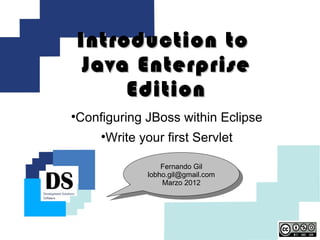
Java EE 02-First Servlet
- 1. Introduction to Java Enterprise Edition Configuring JBoss within Eclipse Write your first Servlet Fernando Gil lobho.gil@gmail.com Marzo 2012
- 2. Agenda How to configure JBoss AS within Eclipse in order to start the develop of JavaEE applications. We'll write our first Servlet class. We'll discuss the deployment descriptor.
- 3. JBoss AS 6.1 & Eclipse Indigo First download Eclipse IDE for Java Developers from: http://www.eclipse.org/downloads and JBoss 6.1 from: http://www.jboss.org/jbossas/downloads/ Open Eclipse. Create a New Server: Go to File/New/Other Select Server Option Search JBoss 6.x Browse JBoss Home Directory (the folder where you saved JBoss) Click Finish
- 4. Important If you can not find JBoss 6.x in the servers list, try to Download additional server adapters: Sometimes eclipse can not find the JBoss adapters, in that case check this video tutorial to solve the problem: Eclipse & JBoss AS 6
- 5. Dynamic Web Project Open Eclipse and select File/New/ Dynamic Web Project Set the Project Name and the location In Target Runtime we must select the runtime of JBoss 6.x The Dynamic web module version will be set automatically We can Click Finish
- 6. Creating our Servlet In order to keep the example simple, we'll create a servlet selecting File/New/Class and set the values like in the picture:
- 7. The Code package com.dss.tut; import java.io.*; import javax.servlet.*; import javax.servlet.http.*; public class FirstServlet extends HttpServlet { /* The service() method handles requests and creates responses. * The servlet container automatically calls this method when * it gets any request for this servlet.*/ public void service(HttpServletRequest req, HttpServletResponse resp) throws IOException, ServletException{ PrintWriter pw = resp.getWriter(); pw.println("<html>"); pw.println(" <head></head>"); pw.println(" <body>"); pw.println(" <h1>Hello! this is my first Servlet</h1>"); pw.println(" </body>"); pw.println("</html>"); } }
- 8. Deployment Descriptor We must indicate to the Application Server the configurations of our Servlets. The Deployment descriptor is a XML file to accomplish this task. We will talk more about this file later. By the moment we need to create a new file called web.xml in the directory: WebContent/WEB-INF of our project. <?xml version="1.0" encoding="UTF-8"?> <web-app xmlns:xsi="http://www.w3.org/2001/XMLSchema-instance" xmlns="http://java.sun.com/xml/ns/javaee" xmlns:web="http://java.sun.com/xml/ns/javaee/web-app_2_5.xsd" xsi:schemaLocation="http://java.sun.com/xml/ns/javaee http://java.sun.com/xml/ns/javaee/web-app_3_0.xsd" id="WebApp_ID" version="3.0"> <servlet> <!-- Define our servlet indicating one name to identify it and the class which represent it including the package --> <servlet-name>First</servlet-name> <servlet-class>com.dss.tut.FirstServlet</servlet-class> </servlet> <servlet-mapping> <!-- Link one existent servlet with an url. Whit this we can specify the way we can access the Servlet by the browser--> <servlet-name>First</servlet-name> <url-pattern>/MyServlet</url-pattern> </servlet-mapping> </web-app>
- 9. Compilation and Deployment Now we just need to select our project, right click, Run As.., Run on Server, Select our JBoss Server and wait. Remember the url pattern that we specified in the deployment descriptor, because that is the way we'll access to the Servlet.
- 10. Next Lesson: JPS Technology Fernando Gil lobho.gil@gmail.com Marzo 2012
