Interns Flip Video Training 9 28
•Descargar como PPTX, PDF•
0 recomendaciones•103 vistas
Denunciar
Compartir
Denunciar
Compartir
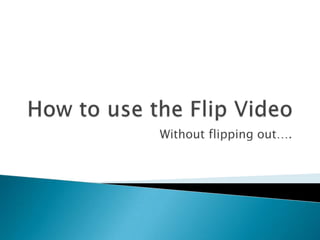
Recomendados
Más contenido relacionado
Último
Último (20)
Mixin Classes in Odoo 17 How to Extend Models Using Mixin Classes

Mixin Classes in Odoo 17 How to Extend Models Using Mixin Classes
This PowerPoint helps students to consider the concept of infinity.

This PowerPoint helps students to consider the concept of infinity.
Python Notes for mca i year students osmania university.docx

Python Notes for mca i year students osmania university.docx
Salient Features of India constitution especially power and functions

Salient Features of India constitution especially power and functions
Basic Civil Engineering first year Notes- Chapter 4 Building.pptx

Basic Civil Engineering first year Notes- Chapter 4 Building.pptx
General Principles of Intellectual Property: Concepts of Intellectual Proper...

General Principles of Intellectual Property: Concepts of Intellectual Proper...
Micro-Scholarship, What it is, How can it help me.pdf

Micro-Scholarship, What it is, How can it help me.pdf
ICT role in 21st century education and it's challenges.

ICT role in 21st century education and it's challenges.
Fostering Friendships - Enhancing Social Bonds in the Classroom

Fostering Friendships - Enhancing Social Bonds in the Classroom
Destacado
Destacado (20)
Product Design Trends in 2024 | Teenage Engineerings

Product Design Trends in 2024 | Teenage Engineerings
How Race, Age and Gender Shape Attitudes Towards Mental Health

How Race, Age and Gender Shape Attitudes Towards Mental Health
AI Trends in Creative Operations 2024 by Artwork Flow.pdf

AI Trends in Creative Operations 2024 by Artwork Flow.pdf
Content Methodology: A Best Practices Report (Webinar)

Content Methodology: A Best Practices Report (Webinar)
How to Prepare For a Successful Job Search for 2024

How to Prepare For a Successful Job Search for 2024
Social Media Marketing Trends 2024 // The Global Indie Insights

Social Media Marketing Trends 2024 // The Global Indie Insights
Trends In Paid Search: Navigating The Digital Landscape In 2024

Trends In Paid Search: Navigating The Digital Landscape In 2024
5 Public speaking tips from TED - Visualized summary

5 Public speaking tips from TED - Visualized summary
Google's Just Not That Into You: Understanding Core Updates & Search Intent

Google's Just Not That Into You: Understanding Core Updates & Search Intent
The six step guide to practical project management

The six step guide to practical project management
Beginners Guide to TikTok for Search - Rachel Pearson - We are Tilt __ Bright...

Beginners Guide to TikTok for Search - Rachel Pearson - We are Tilt __ Bright...
Interns Flip Video Training 9 28
- 1. How to use the Flip Video Without flipping out….
- 2. When submitting work, you and your University Supervisor will send your Intern portfolio back and forth. This is like a large binder that has dividers. You add Assignment # 1. Submit your portfolio. Then the supervisor evaluates it, gives feedback and returns to you. It may say “Request Resubmission.” This just means that you can now look at the feedback and add your next assignment. First…. Submitting work in LiveText
- 3. To check out a Flip video camera, see Lisa in MS 108. You will need your ID. You can only check out the camera for 24 hours. Please do not keep these cameras for 24 hours!! Use it and return it. Computers in MS 212 have the software for downloading your video from the camera to your computer. Getting started with flip videos
- 4. Follow directionsfor using the Flip Camera.
- 5. You do not need to watch this video if you are using a different camera. If you use a different camera, be sure it is a digital video camera. Your Flip camera will not work if your usb cord is connected to a computer. You may have to do more than one “take” so be prepared to go back and forth between your computer and the flip camera. When you remove the flip camera from the usb on your computer, be sure to right click the green arrow in the lower corner of the screen and follow the steps for “safely remove software”.
- 6. Saving your video to your computer Click here for video ->>
- 7. Part 3: Loading your video to Teachertube. These directions should be the same no matter which camera you used. Once you have your video ready and saved to your computer or usb drive, Log in to your teacher tube account. You will see a link called “Upload a video”. Click apple to see video. Create a title using “UAFS- Your name”, “Your title” as description and “UAFS” as Tag. Where do you post your video
- 8. Part 4: Complete and submit the assignment via LiveText. In your Intern portfolio, open Assignment # 4. Click binder below for video. Submit via LiveText
- 9. In the section editor, embed your video from teacher tube. To add your video to live text, click on “insert/edit link" (icon that is a globe with a chain link) then copy and paste the embed link for video from the teachertube page. Your link should have your name in it. Then “save and finish”. You can also add your video file directly into the “File attachments” at the bottom of the section editor. Submit via LiveText