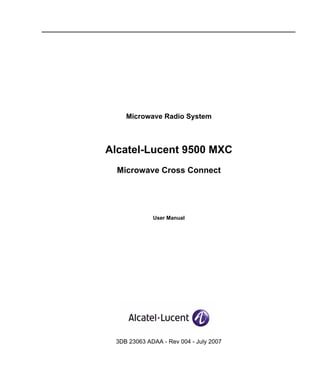
9500 mxc user manual 004
- 1. Microwave Radio System Alcatel-Lucent 9500 MXC Microwave Cross Connect User Manual 3DB 23063 ADAA - Rev 004 - July 2007
- 2. 9500 MXC User Manual 3DB 23063 ADAA - Rev 004 July 2007 This manual incorporates features and functions provided with 9500 MXC software release 4.0. Copyright © 2007 by Alcatel-Lucent All rights reserved. No part of this publication may be reproduced, transmitted, transcribed, stored in a retrieval system, or translated into any language or computer language, in any form or by any means, electronic, magnetic, optical, chemical, manual or otherwise, without the prior written permission of Alcatel-Lucent or its licensor. Warranty Any warranty must be referred exclusively to the terms of the contact of sale of the equipment this handbook refers to. Alcatel-Lucent makes no warranty of any kind with regards to this manual, and specifically disclaims the implied warranties of merchantability and fitness for a particular purpose. Alcatel-Lucent will not be liable for errors contained herein or for damages, whether direct, indirect, consequential, incidental, or special, in connection with the furnishing, performance, or use of this material. The product specification and/or performance levels contained in this manual are for information purposes only and are subject to change without notice. They do not represent any obligation on the part of Alcatel-Lucent. Safety Recommendations The safety recommendations below must be considered to avoid injuries on persons and/or damage to the equipment: 1) Service Personnel Installation and service must be carried out by authorized persons that have the technical training and experience necessary to make them aware of hazardous operations during installation and service and of measures to avoid any danger to themselves, to any other persons, and to the equipment. 2) Access to the Equipment Access to equipment in use must be restricted to service personnel only. 3) Safety Norms Recommended safety norms are indicated in this manual. Refer to Volume I. Local safety regulations must be used if mandatory. Safety instructions in Volume I should be used in addition to the local safety regulations. In the case of conflict between safety instructions stated in this manual and those indicated in local regulations, mandatory local norms will prevail. Should not local regulations be mandatory, then safety norms in this manual will prevail. 4) Service Personnel Skill Service Personnel must have received adequate technical training on telecommunications and in particular on the equipment this manual refers to. Trademarks All trademarks are the property of their respective owners.
- 3. Contact Information For Customer Service, contact: Europe North America North America Alcatel-Lucent Customer Service Alcatel-Lucent Customer Service WTD (Wireless Transmission Division) Center Center CTAC Engineers Rue Albert Schweitzer, 1 Plano Texas Illkirch (For 9500 MXC issues you may USA France contact the WTD directly) Tel. +33 3 90679722 Tel: 888-252-2832 or 613-784-6100 Fax: 972-477-7240 Fax: 613-784-8905 alcare.europe@alcatel.com wstc.repair@alcatel.com ml-tac.support@alcatel.com For other regions/countries, please refer to your service contract. For service returns, please address units to: USA Canada Alcatel-Lucent Repair and Return Alcatel-Lucent Repair and Return 1227 West Marshall 349 Terry Fox Drive Longview, TX 75604 Kanata, Ontario K2K 2V6 Canada RA#:_______________ RA#:_______________
- 4. Product Compliance Notes: This equipment has been tested for and meets EMC Directive 89/336/EEC. The equipment was tested using screened cabling. If any other type of cable is used, it may violate compliance. 9500 MXC is a Class A product. In a domestic environment this product may cause radio interference in which case the user may be required to take adequate measures. This equipment is intended to be used exclusively in telecommunications centers. WEEE Directive In accordance with the WEEE Directive (2002/96/EC), 9500 MXC is marked with the following symbol: This symbol indicates that this equipment should be collected separately for the purposes of recovery and/or recycling. For information about collection and recycling of Alcatel-Lucent equipmentm, please contact your local Alcatel-Lucent sales office. If you purchased your product via a distributor, please contact the distributor for information regarding collection and recovery/recycling. (WEEE is the acronym is for Waste Electrical and Electronic Equipment) RoHS Directive The RoHs (Restriction of Hazardous Substances) Directive (2002/95/EC) was implemented on 1 July, 2006. 9500 MXC meets the requirements of this directive, as at the implementation date. RoHS Compliance: China
- 7. Contents About This Manual Welcome to 9500 MXC ............................................................................. xxv Purpose....................................................................................................... xxv Intended Audience ..................................................................................... xxv What You Need To Know ......................................................................... xxvi Organization.............................................................................................. xxvi Conventions and Terminology................................................................. xxvii Volume I: Health and Safety Requirements Chapter 1. Health and Safety General Health and Safety .......................................................................... 1-2 Operator Health and Safety......................................................................... 1-3 General Hazards.......................................................................................... 1-4 Volume II: 9500 MXC System Description Chapter 1. 9500 MXC System Overview 9500 MXC Platforms.................................................................................. 1-2 9500 MXC Terminal............................................................................ 1-2 Terminal Indoor Units .................................................................. 1-3 9500 MXC Node.................................................................................. 1-5 Node Indoor Units ........................................................................ 1-6 Node Plug-in Cards ...................................................................... 1-8 9500 MXC ODUs .............................................................................. 1-13 Craft Terminal Configuration and Diagnostics......................................... 1-14 Antennas ................................................................................................... 1-14 Power Supply ........................................................................................... 1-15 3DB 23063 ADAA - Rev 004 July 2007 vii
- 8. Chapter 2. 9500 MXC Terminals PDH and SDH IDUs ................................................................................... 2-1 Capacity and Bandwidth Options ........................................................ 2-2 Traffic and Auxiliary Interfaces .......................................................... 2-3 PDH Trib Ports ............................................................................. 2-4 SDH Trib Ports ............................................................................. 2-4 Auto Insertion of AIS or PRBS on Tribs...................................... 2-4 Aux Data Port ............................................................................... 2-5 Alarm I/O Port .............................................................................. 2-5 Front Panel Layout .............................................................................. 2-7 Ethernet IDU ............................................................................................. 2-10 IDU ES Link ...................................................................................... 2-10 IDU ES Capacity and Bandwidth Options ........................................ 2-11 IDU ES Compatibility ....................................................................... 2-13 Ethernet Module ................................................................................ 2-15 Ethernet Traffic Configuration ................................................... 2-15 Transport Channel Configuration ............................................... 2-17 Basic Port Settings...................................................................... 2-17 Priority Mapping ........................................................................ 2-17 Flow Control............................................................................... 2-18 Disable Address Learning .......................................................... 2-18 Maximum Frame Size ................................................................ 2-19 Latency ....................................................................................... 2-19 Ethernet Diagnostics................................................................... 2-20 Wayside Traffic Module.................................................................... 2-20 Auxiliary Data and Alarm I/O Module.............................................. 2-21 IDU ES Layout .................................................................................. 2-22 IDU ES Applications ......................................................................... 2-24 Basic Network Applications....................................................... 2-24 Ring Applications ....................................................................... 2-26 More Information............................................................................... 2-27 IDU Protection .......................................................................................... 2-28 Protected IDUs................................................................................... 2-28 IDU Protection Switch Conditions and Criteria ......................... 2-30 viii Alcatel-Lucent
- 9. 9500 MXC User Manual IDU Service Restoration Times.................................................. 2-33 Platform Layout and Interoperation Data ................................................. 2-34 Configuration and Diagnostics ................................................................. 2-35 9500 MXC CT Log-in ....................................................................... 2-35 Configuration..................................................................................... 2-36 Diagnostics ........................................................................................ 2-36 Software Reset ................................................................................... 2-37 Chapter 3. 9500 MXC Nodes Platforms ..................................................................................................... 3-1 Platform Layout ................................................................................... 3-2 Slot Assignments ................................................................................. 3-3 Cross-Connects .................................................................................... 3-3 Capacity and Bandwidth: PDH and SDH............................................ 3-6 Capacity and Bandwidth: Ethernet ...................................................... 3-7 Capacity License................................................................................ 3-13 RAC/ODU Parameters and Interoperation ........................................ 3-13 Plug-in Cards ............................................................................................ 3-15 Overview............................................................................................ 3-15 NCC ................................................................................................... 3-19 NCC Functions ........................................................................... 3-19 NCC User Interfaces................................................................... 3-20 FAN ................................................................................................... 3-21 RAC ................................................................................................... 3-22 RAC 30V3, RAC 3X.................................................................. 3-22 RAC 40....................................................................................... 3-28 DAC................................................................................................... 3-32 DAC 4x....................................................................................... 3-33 DAC 16x..................................................................................... 3-34 DAC 3xE3/DS3M ...................................................................... 3-35 DAC 1x155o and DAC 2x155o ................................................. 3-38 DAC 155oM ............................................................................... 3-40 DAC 2x155e............................................................................... 3-43 DAC ES ...................................................................................... 3-45 DAC GE ..................................................................................... 3-53 3DB 23063 ADAA - Rev 004 July 2007 ix
- 10. AUX................................................................................................... 3-66 Auxiliary Interfaces .................................................................... 3-67 Alarm I/O Interfaces................................................................... 3-69 AUX Front Panel ........................................................................ 3-70 NPC.................................................................................................... 3-71 Protected Operation .................................................................................. 3-73 Protection Overview .......................................................................... 3-73 Hot Standby and Diversity................................................................. 3-75 Dual Protection .................................................................................. 3-76 Ring Protection .................................................................................. 3-77 Super PDH Rings ....................................................................... 3-78 Super PDH Ring Operation ........................................................ 3-79 1+1 Protected Ring Links........................................................... 3-84 Co-channel XPIC Operation on a Ring ...................................... 3-86 Ethernet Traffic on a Ring .......................................................... 3-87 DAC/Tributary Protection ................................................................. 3-92 Protection Switching Criteria ............................................................ 3-93 Switching Guard Times .............................................................. 3-93 Hot-standby and Diversity Switching Criteria ........................... 3-93 Dual Protection Switching Criteria............................................. 3-97 Ring Protection Switching Criteria ............................................ 3-98 DAC Protection Switching Criteria.......................................... 3-100 NCC Protection with NPC Option................................................... 3-101 Co-channel Operation ............................................................................. 3-102 XPIC ............................................................................................... 3-102 RAC 40 Operating Guidelines......................................................... 3-104 Backplane Bus Capacity........................................................... 3-104 Settings, Protection and ATPC ................................................. 3-105 Example Configurations ........................................................... 3-106 Configuration and Diagnostics ............................................................... 3-118 9500 MXC CT Log-in ..................................................................... 3-118 Configuration ................................................................................... 3-119 Diagnostics ...................................................................................... 3-119 x Alcatel-Lucent
- 11. 9500 MXC User Manual Chapter 4. Outdoor Units ODU Construction and Mounting............................................................... 4-1 ODU Data ................................................................................................... 4-2 Chapter 5. Configuration and Diagnostics 9500 MXC CT ............................................................................................ 5-1 9500 MXC CT Feature Summary........................................................ 5-2 Chapter 6. 9500 MXC Performance and Diagnostic Features 9500 MXC Node......................................................................................... 6-1 Platform ............................................................................................... 6-2 INUs ............................................................................................. 6-2 ODUs............................................................................................ 6-2 Multiplexer Modes............................................................................... 6-2 Capacity and Modulation..................................................................... 6-3 Super PDH ........................................................................................... 6-3 Internal Cross-connects ....................................................................... 6-3 Protection............................................................................................. 6-4 Dual Protection .................................................................................... 6-4 Ethernet................................................................................................ 6-4 Co-channel XPIC................................................................................. 6-5 Auxiliary Data and Alarm I/O ............................................................. 6-5 9500 MXC Terminal ................................................................................... 6-6 ODUs ................................................................................................... 6-6 Inter-operation ..................................................................................... 6-6 Terminal Auxiliary Data and Alarm I/O ............................................. 6-7 Operation .................................................................................................... 6-7 ATPC ................................................................................................... 6-7 FEC ...................................................................................................... 6-7 Adaptive Equalization ......................................................................... 6-8 Tx Power Management........................................................................ 6-8 Power Output................................................................................ 6-8 Power Control Range ................................................................... 6-8 Power Monitoring......................................................................... 6-9 3DB 23063 ADAA - Rev 004 July 2007 xi
- 12. Diagnostics.................................................................................................. 6-9 System Summary ............................................................................... 6-10 Event Browser ................................................................................... 6-10 History ............................................................................................... 6-10 Alarms................................................................................................ 6-10 Performance ....................................................................................... 6-10 System/Controls................................................................................. 6-11 Link Menu .................................................................................. 6-11 Ring Menu .................................................................................. 6-11 Data Menu .................................................................................. 6-12 AUX Menu ................................................................................. 6-12 Circuit Loopbacks.............................................................................. 6-12 Front Panel LEDs .............................................................................. 6-13 Volume III: 9500 MXC Installation Chapter 1. Introduction Product Compliance.................................................................................... 1-1 9500 MXC Health and Safety Requirements.............................................. 1-1 Installation Overview.................................................................................. 1-2 Before Going On Site.................................................................................. 1-3 Tools and Material ............................................................................... 1-3 Unpacking the Equipment ................................................................... 1-4 Chapter 2. Outdoor Installations Installing the Antenna ................................................................................. 2-1 Installing the ODU ...................................................................................... 2-2 Direct-Mounted ODUs ........................................................................ 2-2 Overview ...................................................................................... 2-2 Setting the Polarization................................................................. 2-5 Direct-Mount ODU Attachment Procedure.................................. 2-9 Remote-Mounted ODUs .................................................................... 2-10 Remote-Mount Overview ........................................................... 2-10 Waveguide Flange Data.............................................................. 2-11 xii Alcatel-Lucent
- 13. 9500 MXC User Manual Remote-Mount Installation Procedure ....................................... 2-12 Grounding the ODU .......................................................................... 2-13 ODU Grounding Procedure........................................................ 2-14 Installing a Coupler................................................................................... 2-14 Coupler Overview.............................................................................. 2-14 Coupler Installation Procedure .......................................................... 2-15 Unused and Disconnected Coupler Ports .......................................... 2-18 Installing ODU Cables and Connectors.................................................... 2-19 ODU Cable ........................................................................................ 2-19 Coaxial Cable Installation Requirements .......................................... 2-20 Cable Grounding................................................................................ 2-21 Jumper Cables.................................................................................... 2-23 Type N Cable Connectors.................................................................. 2-23 Installing Lightning Surge Suppressors .................................................... 2-23 Internal ODU Surge Suppressor ........................................................ 2-24 Lightning Surge Suppressor Kit ........................................................ 2-25 Suppressor Installation at Building Entry.......................................... 2-27 Positioning the Building Entry Suppressor ................................ 2-27 Installing Building Entry Suppressor Procedure ........................ 2-28 Suppressor Installation at the ODU ................................................... 2-29 Installing a Suppressor With a Support Bracket......................... 2-32 Installing a Suppressor Without a Support Bracket.................... 2-37 Weatherproofing ....................................................................................... 2-38 Mastic Tape ....................................................................................... 2-38 Self Amalgamating Tape ................................................................... 2-39 Chapter 3. Installing the INU and INUe INU/INUe Description................................................................................ 3-1 Front Panel Layout .............................................................................. 3-2 Power Cable......................................................................................... 3-3 Fuses .................................................................................................... 3-3 INU/INUe Installation Requirements ......................................................... 3-4 Installing an INU ........................................................................................ 3-5 Plug-in Slot Configuration.......................................................................... 3-8 Plug-in Installation Requirements .............................................................. 3-9 3DB 23063 ADAA - Rev 004 July 2007 xiii
- 14. Chapter 4. Installing the IDU IDU Options................................................................................................ 4-1 Power Cable ................................................................................................ 4-2 IDU Installation Requirements ................................................................... 4-2 Installing an IDU......................................................................................... 4-4 Chapter 5. Antenna Alignment Preparation .................................................................................................. 5-1 Signal Measurement.................................................................................... 5-2 Using RSL Data ................................................................................... 5-2 Using the RSSI Voltage at the ODU ................................................... 5-2 RSL Measurement Guidelines ............................................................. 5-3 Aligning the Antenna .................................................................................. 5-4 Standard Alignment Procedure............................................................ 5-5 Additional Procedures for a Protected Link ........................................ 5-5 Additional Procedures for CCDP XPIC links ..................................... 5-7 Main Beams and Side Lobes..................................................................... 5-18 Locating the Main Beam ................................................................... 5-18 Tracking Path Error ........................................................................... 5-19 Volume IV: 9500 MXC CT Chapter 1. 9500 MXC CT Introduction 9500 MXC CT Screens ............................................................................... 1-1 9500 MXC CT Symbols ............................................................................. 1-3 9500 MXC Node Slot Numbering Conventions.................................. 1-7 9500 MXC CT Naming Conventions ......................................................... 1-8 9500 MXC CT Auto Version ...................................................................... 1-8 Chapter 2. Setting Up 9500 MXC CT Installing 9500 MXC CT on Your PC......................................................... 2-1 Procedure for Installing 9500 MXC CT .............................................. 2-2 9500 MXC CT to 9500 MXC Connection Options .................................... 2-3 Setting Up A TCP/IP Ethernet 9500 MXC CT Connection ............... 2-5 xiv Alcatel-Lucent
- 15. 9500 MXC User Manual Setting Up Your PC TCP/IP Properties ....................................... 2-6 Setting Up A DHCP Ethernet 9500 MXC CT Connection ................. 2-9 Setting Up Your TCP/IP Properties for DHCP .......................... 2-10 Setting Up 9500 MXC CT Connection Using V.24 .......................... 2-11 Setting Up a V.24 Connection via a DB-9 Serial COM Port...... 2-12 Setting Up a V.24/RS-232 Connection via a PC USB Port ........ 2-15 Starting 9500 MXC CT............................................................................. 2-19 PC to 9500 MXC Cabling and Connectors ....................................... 2-19 9500 MXC CT Start Up..................................................................... 2-19 Using a TCP/IP Connection ....................................................... 2-20 Using an Ethernet DHCP Connection ........................................ 2-21 Using a V.24 Dial Up Connection .............................................. 2-22 Connection Process .................................................................... 2-23 Entering a Username and Password ........................................... 2-24 Lost Password Procedure ........................................................... 2-25 Connection Exceptions............................................................... 2-26 Checking V.24 Access ................................................................ 2-27 Using a V.24 Connection to Obtain the Ethernet IP Address..... 2-28 Next Step................................................................................................... 2-29 Chapter 3. Installation and Configuration Process Essential Information .................................................................................. 3-2 9500 MXC CT Menus ................................................................................ 3-4 Procedure Overview for a New Installation................................................ 3-7 Configuration Changes to An Existing Installation .................................. 3-11 Chapter 4. Licensing CompactFlash Card..................................................................................... 4-2 License Steps .............................................................................................. 4-2 Node License ....................................................................................... 4-2 IDU ES License ................................................................................... 4-3 IDU 20x License.................................................................................. 4-4 License Configuration Screen..................................................................... 4-5 Upgrading a License ................................................................................... 4-7 3DB 23063 ADAA - Rev 004 July 2007 xv
- 16. Chapter 5. Reports Reports Screen ............................................................................................ 5-2 As Built Report .................................................................................... 5-2 Helpdesk Data File .............................................................................. 5-3 Chapter 6. Node and Terminal Information Chapter 7. Node and Terminal Plug-ins Plug-Ins Screens.......................................................................................... 7-2 Link Configuration...................................................................................... 7-3 Configuring a Link/Ring...................................................................... 7-3 Protected Links and Rings............................................................ 7-4 Co-Channel XPIC Operation........................................................ 7-4 Link/Ring Configuration Procedure ............................................. 7-5 Protection Options ............................................................................. 7-14 Protection Settings ............................................................................. 7-18 Coupler Losses................................................................................... 7-19 ATPC Guidelines............................................................................... 7-20 DAC/Tributary Configuration................................................................... 7-25 Naming .............................................................................................. 7-26 Tributary Protection........................................................................... 7-26 DAC 16x, DAC 4x and IDU E1/DS1Trib Configuration.................. 7-28 DAC 3xE3/DS3M Configuration ...................................................... 7-31 DAC 155o, 2x155o and 2x155e Configuration ................................. 7-36 DAC 155oM Configuration ............................................................... 7-38 DAC ES and IDU ES Configuration ................................................. 7-46 DAC GE Configuration ..................................................................... 7-57 Link Aggregation........................................................................ 7-76 Link Status Propagation Operational Characteristics ................. 7-81 AUX Configuration .................................................................................. 7-84 Auxiliary Data and NMS Functions .................................................. 7-84 Data Option Overview................................................................ 7-85 NMS Option Overview............................................................... 7-86 AUX Transport on Link Overhead and Operating Rules ........... 7-87 xvi Alcatel-Lucent
- 17. 9500 MXC User Manual AUX Configuration ........................................................................... 7-88 Alarm I/O Configuration ................................................................... 7-90 Chapter 8. Protection Node Protection .......................................................................................... 8-1 Node Protection Configuration............................................................ 8-3 Node Protection Operation and Rules ................................................. 8-3 Additional Rules for Dual Protection ........................................... 8-6 Additional Rules for 1+1 Ring Protection.................................... 8-7 Link and Data Protection Configuration Screen................................ 8-10 Description of Node Protection Configuration Screen............... 8-14 Configuring Node Protection Options........................................ 8-14 Terminal Protection................................................................................... 8-17 Terminal Protection Operation and Rules ......................................... 8-17 IDU Protection Configuration ........................................................... 8-20 Chapter 9. Circuits Circuits Configuration - Traffic .................................................................. 9-2 Typical Circuits Configuration Screen ................................................ 9-3 Expanded Circuits Configuration Screen ............................................ 9-4 Circuits Configuration ......................................................................... 9-5 DAC ES/GE Circuit Configuration Screen ......................................... 9-6 Ring-Node Circuit Configuration Screen ............................................ 9-7 Procedure for Configuring Circuits - Traffic....................................... 9-9 Additional Rules for an East-West PDH Ring............................ 9-12 Additional Rules for DAC ES and DAC GE.............................. 9-13 Additional Rules for DAC 3xE3/DS3M..................................... 9-14 Circuits Configuration - Auxiliary............................................................ 9-14 Procedure for Configuring Auxiliary Circuits................................... 9-16 Chapter 10. Networking Configuration Static or Dynamic Routing........................................................................ 10-1 9500 MXC Address and Routing Options......................................... 10-2 Rules for Single and Interface Addressing Modes ..................... 10-3 Networking Screens .................................................................................. 10-4 3DB 23063 ADAA - Rev 004 July 2007 xvii
- 18. Configuring Single IP Addressing and Dynamic Routing ................ 10-6 Configuring Single IP Addressing and Static Routing ...................... 10-6 Configuring Interface IP Addressing and Routing ............................ 10-9 Interface Addressing Screen Description ................................. 10-11 Configuring Trap Destinations ........................................................ 10-11 DHCP Server Function ........................................................................... 10-13 Rules, Hints and Tips for a DHCP Server ....................................... 10-13 Configuring The DHCP Server ....................................................... 10-15 Chapter 11. 9500 MXC Node and Terminal Alarm Actions Alarm Actions Screen ............................................................................... 11-1 Before You Begin .............................................................................. 11-2 Procedure for Alarm Actions Configuration ..................................... 11-3 Chapter 12. Date and Time Configuration Chapter 13. Software Management Software Version Control.......................................................................... 13-1 Software Management Screen .................................................................. 13-2 Typical Loading Sequence ................................................................ 13-3 Transfer and Activate ................................................................. 13-3 Software Rollback ............................................................................. 13-5 Chapter 14. Security Configuration Security Screen ......................................................................................... 14-1 Chapter 15. Diagnostics System Summary ...................................................................................... 15-2 System Summary Navigation ............................................................ 15-3 System Layout Configuration: Node ................................................. 15-6 Event Browser........................................................................................... 15-7 Event Browser Screen Description .................................................... 15-9 Event Browser Navigation................................................................. 15-9 Alarms..................................................................................................... 15-13 Alarms Screen Navigation ............................................................... 15-14 xviii Alcatel-Lucent
- 19. 9500 MXC User Manual History .................................................................................................... 15-16 History / Graph Screen: RACs ........................................................ 15-16 History / Graph Screen Navigation.................................................. 15-18 History / Reports Screen: RACs ...................................................... 15-19 History / Report Screen Navigation................................................. 15-20 History Screen: Ethernet.................................................................. 15-20 Performance ............................................................................................ 15-27 Link Performance ............................................................................ 15-27 NCC Performance............................................................................ 15-31 DAC 16x/4x E1 Trib Error Performance......................................... 15-31 DAC ES and IDU ES Performance ................................................. 15-33 DAC GE Performance ..................................................................... 15-39 System/Controls...................................................................................... 15-43 Link Menu ....................................................................................... 15-43 Link Menu Operation ............................................................... 15-48 Ring Menu ....................................................................................... 15-52 DAC/Tributary Menu ...................................................................... 15-56 DAC System/Controls Screen: PDH and SDH DACs ............. 15-56 Loopback and AIS Safety Timer Operation ............................. 15-58 PRBS Generation...................................................................... 15-58 Auto Insertion of AIS or PRBS on Tribs.................................. 15-59 Protected DAC Screens ............................................................ 15-60 DAC ES and DAC GE Menu .......................................................... 15-62 AUX Menu ...................................................................................... 15-65 Loopback Points .............................................................................. 15-65 Circuit Loopbacks for 9500 MXC Node ................................................ 15-67 Parts ........................................................................................................ 15-69 Advanced Management .......................................................................... 15-71 Software Reset ................................................................................. 15-72 Clear Events and History ................................................................. 15-72 3DB 23063 ADAA - Rev 004 July 2007 xix
- 20. Volume V: Commissioning and Troubleshooting Chapter 1. Commissioning Commissioning Process .............................................................................. 1-1 Commissioning Tests .................................................................................. 1-3 BER...................................................................................................... 1-3 Background Error Measurement .................................................. 1-3 Trib BER Measurement................................................................ 1-4 Fade Margin......................................................................................... 1-4 Protection Switching............................................................................ 1-6 Test Measurement......................................................................... 1-7 Link and Ring Protection Logic ................................................... 1-8 Confirming Link and Ring Protection ........................................ 1-10 Hot-standby and Space Diversity .............................................. 1-11 Frequency Diversity ................................................................... 1-13 Ring Protection ........................................................................... 1-14 DAC Protection .......................................................................... 1-15 NCC/NPC ................................................................................... 1-17 Commissioning Records ........................................................................... 1-18 Chapter 2. 9500 MXC Troubleshooting Introduction................................................................................................. 2-1 Troubleshooting Process ............................................................................. 2-2 Remote Diagnostics Using Remote Management ............................... 2-2 Before Going to Site Checklist ............................................................ 2-3 Troubleshooting Basics ....................................................................... 2-4 Troubleshooting Path Problems........................................................... 2-6 Path Problems on a Commissioned Link...................................... 2-6 Path Problems on a New Link ...................................................... 2-7 Troubleshooting Configuration Problems ........................................... 2-7 Auto Insertion of AIS or PRBS on Tribs............................................. 2-9 9500 MXC LEDs ...................................................................................... 2-10 INU/INUe LEDs ................................................................................ 2-11 IDU LEDs .......................................................................................... 2-14 xx Alcatel-Lucent
- 21. 9500 MXC User Manual CT Alarms................................................................................................. 2-16 9500 MXC Node Alarms................................................................... 2-16 NCC Alarm Hierarchy................................................................ 2-17 RAC Alarm Hierarchy................................................................ 2-18 DAC Alarm Hierarchy ............................................................... 2-20 AUX Alarm Hierarchy ............................................................... 2-21 NPC Alarm Hierarchy ................................................................ 2-22 DAC ES Alarm Hierarchy.......................................................... 2-23 DAC GE Alarm Hierarchy ......................................................... 2-24 DAC 155oM Alarm Hierarchy................................................... 2-25 FAN Alarm Hierarchy ................................................................ 2-26 9500 MXC Terminal Alarms............................................................. 2-26 IDU Alarm Hierarchy................................................................. 2-27 Radio Alarm Hierarchy .............................................................. 2-28 Tributary Alarm Hierarchy......................................................... 2-29 AUX Alarm Hierarchy ............................................................... 2-30 Ethernet Alarm Hierarchy .......................................................... 2-31 Terminal FAN Alarm Hierarchy................................................. 2-32 Using CT Diagnostics Screens ................................................................. 2-33 Informational Events................................................................................. 2-36 INU Informational Events ................................................................. 2-36 IDU Informational Events ................................................................. 2-40 Volume VI: Appendices Appendix A. Ring Network Planning and Implementation Ring Operation........................................................................................... A-2 Essential Ring Nomenclature and Rules............................................. A-2 Planning a Ring Network........................................................................... A-4 Installing a Ring Network.......................................................................... A-7 Configuring a Ring Network ..................................................................... A-8 Layout ................................................................................................. A-8 Licensing............................................................................................. A-8 Protection............................................................................................ A-9 3DB 23063 ADAA - Rev 004 July 2007 xxi
- 22. Ring Protection Configuration and Operation Rules................... A-9 The Protection Screen................................................................ A-10 Configuring Ring Protection ..................................................... A-11 Plug-ins ............................................................................................. A-13 Circuits.............................................................................................. A-15 Networking ....................................................................................... A-19 Date/Time ......................................................................................... A-20 Commissioning and Troubleshooting a Ring Network............................ A-21 Ring Node Visibility......................................................................... A-21 Integrity of Individual Ring Links .................................................... A-22 Integrity of the Ring and Ring Circuits ............................................ A-22 Confirming Ring Wrapping and Unwrapping .................................. A-23 Radio Links ............................................................................... A-23 Fiber (DAC 155oM) Links ........................................................ A-24 Wrap and Unwrap Times ........................................................... A-24 Checking Wrap and Unwrap Operation .................................... A-25 Appendix B. 9500 MXC Alarms NCC/IDU Alarms ...................................................................................... B-2 AUX Alarms ............................................................................................ B-40 Informational Events................................................................................ B-58 Appendix C. INU/INUe and IDU Connector and Cable Data DAC and IDU Tributary Connectors and Cables ...................................... C-1 DAC 16x Cable and Connector Data...................................................C-2 DAC 16x Mini RJ-21 to BNC Cable Assembly.......................... C-2 DAC 16x Mini RJ-21 to RJ-45 Straight and Crossover Cable AssembliesC-4 DAC 16x Mini RJ-21 to Wire Wrap Cable Assembly ................ C-8 DAC 16x Mini RJ-21 Connector Pin Assignments................... C-10 DAC 4x and IDU .............................................................................. C-14 DAC 4x and IDU RJ-45 to BNC Cable Assembly.................... C-15 DAC 4x and IDU RJ-45 to RJ-45 Straight Cable...................... C-16 DAC 4x and IDU RJ-45 to RJ-45 Crossover Cable .................. C-17 DAC 4x and IDU RJ-45 to Wire Wrap Cable Assembly .......... C-18 DAC 4x and IDU RJ-45 Connector Pin Assignments............... C-19
- 23. 9500 MXC User Manual DAC ES ............................................................................................ C-20 NMS Connectors and Cables ................................................................... C-21 NMS 10/100Base-T Connector ........................................................ C-21 Maintenance V.24 Connector ........................................................... C-22 Auxiliary and Alarm Connectors and Cables .......................................... C-23 AUX Plug-in Connector and Cable Data.......................................... C-23 AUX Data Cable: Async, HD26 to Wirewrap, 2 m .................. C-24 AUX Data Cable: Sync, HD26 to Wirewrap, 2 m..................... C-25 AUX Data Cable: Async, HD26 to 3 X DB9, 1 m.................... C-26 AUX Data Cable: Sync, HD26 to 3 X DB9, 1 m ...................... C-27 AUX Data Cable: Async, AUX HD26 to AUX HD26, 1 m ..... C-28 AUX Data Cable: Sync, AUX HD26 to AUX HD26, 1 m ....... C-29 AUX Alarm I/O Cable: HD15 to Wirewrap, 5 m...................... C-30 IDU Auxiliary Connector and Cable Data........................................ C-31 IDU AUX Cable Data: Async, DB9 to Wirewrap, 2 m ............ C-31 IDU AUX Cable Data: Sync, DB9 to Wirewrap, 5 m............... C-32 IDU AUX Cable Data: Async, IDU AUX DB9 to IDU AUX DB9, 1 mC-32 IDU AUX Cable: Sync, IDU AUX DB9 to IDU AUX DB9, 1 mC-33 IDU AUX Alarm I/O Cable: HD15 to Wirewrap, 5 m ............. C-33 Appendix D. 9500 MXC NMS Networking Essentials General Considerations.............................................................................. D-1 Rules, Hints and Tips ................................................................................. D-2 Recommended Address Ranges................................................................. D-7 Example Networks..................................................................................... D-7 Single Link ......................................................................................... D-8 Small Four Node Network.................................................................. D-9 Network with Static and Default Gateway Routing ......................... D-11 Complex Networks ........................................................................... D-14 Ring Network.................................................................................... D-19 Appendix E. Node Capacity Rules Bus Capacity Rules .....................................................................................E-1 Linear Node Applications ...........................................................................E-2 Ring Node Applications..............................................................................E-4 3DB 23063 ADAA - Rev 004 July 2007 xxiii
- 24. Rings Without Pt-to-Pt Overlay...........................................................E-5 Rings With Pt-to-Pt Traffic Overlay....................................................E-6 Appendix F. System Block Diagrams and Descriptions Non-protected (1+0) INU/INUe .................................................................F-1 NCC .....................................................................................................F-3 Backplane ............................................................................................F-4 TDM Bus .............................................................................................F-4 RAC 30 ................................................................................................F-4 RAC 40 ................................................................................................F-5 ODU Cable, Interfaces and Traffic......................................................F-7 Rx and Tx Diversity Bus .....................................................................F-8 DAC .....................................................................................................F-8 ODU 300 .....................................................................................................F-9 Protected and Diversity Operation............................................................F-10 Hot Standby .......................................................................................F-12 Space Diversity ..................................................................................F-13 Frequency Diversity...........................................................................F-13 Ring Protection ..................................................................................F-15 Glossary Index xxiv Alcatel-Lucent
- 25. About This Manual Welcome to 9500 MXC The 9500 MXC Microwave Radio System comprises Node and the Terminal variants. Both are split-architecture radios with an antenna-mounted outdoor unit and a rack-mounted indoor unit. The 9500 MXC Node supports multiple point-to-point radios for PDH, SDH, and/or Ethernet, on a single product platform, to form a complete network node for star or ring configurations on frequency bands from 6 to 38 GHz. The 9500 MXC Terminal is optimized for single-link installations or where back-to-back network connection of terminals is preferred. Terminals may also be used to spur from a 9500 MXC Node. Different versions are available for PDH, SDH or Ethernet, on frequency bands 5 to 38 GHz. Purpose This manual provides information on installing, commissioning and troubleshooting a 9500 MXC microwave radio system. Technical descriptions are at a module and system level. Intended Audience The information in this manual is for use by trained technicians or engineers. It does not provide information or instruction on basic technical procedures. Alcatel-Lucent recommends you read the relevant sections of this manual thoroughly before beginning any installation or operational procedures on the 9500 MXC. 3DB 23063 ADAA - Rev 004 July 2007 xxv
- 26. What You Need To Know To install and commission a 9500 MXC, we recommend you have the following knowledge and skills: • A basic understanding of the principles of microwave transmission. • Installation and maintenance experience on PDH and SDH digital microwave radio systems. • Familiarity with Ethernet and/or SDH multiplexing where these traffic options are to be employed on the 9500 MXC. • Familiarity with the operation of a PC using the Windows operating system. Organization This manual is divided into six volumes: • Health and Safety Requirements • System Description • Installation • Configuration and Diagnostics • Commissioning and Troubleshooting • Appendices 9500 MXC xxvi Alcatel-Lucent
- 27. 9500 MXC User Manual Conventions and Terminology Graphical Cues The following icons function as graphical cues used to characterize particular types of associated supporting information: A warning icon denotes danger to life and/or limb. A caution icon denotes important information pertaining to damage to equipment, loss of data, or corruption of files. A note icon denotes additional information you may require to complete the procedure or understand the function. 3DB 23063 ADAA - Rev 004 July 2007 xxvii
- 29. Volume I 9500 MXC Health and Safety Requirements
- 31. Health and Safety This volume includes the following health and safety information: • General Health and Safety • Operator Health and Safety • General Hazards All personnel must comply with the relevant health and safety practices when working on or around the 9500 MXC radio equipment. The 9500 MXC has been designed to meet relevant US and European health and safety standards as outlined in IEC Publication 60950. Local safety regulations must be used if mandatory. Safety instructions in this Volume should be used in addition to the local safety regulations. In the case of conflict between safety instructions stated herein and those indicated in local regulations, mandatory local norms will prevail. Should not local regulations be mandatory, then safety norms herein will prevail. 3DB 23063 ADAA - Rev 004 July 2007 Vol. I-1-1
- 32. Health and Safety General Health and Safety The following table describes general health and safety information about the 9500 MXC radio. Topic Information Flammability The equipment is designed and constructed to minimize the risk of smoke and fumes during a fire. Hazardous Materials No hazardous materials are used in the construction of the equipment. Hazardous Voltage The 9500 MXC system meets global product safety requirements for safety extra-low voltage (SELV) rated equipment where the input voltage must be 48 V nominal, 60 V maximum. Safety Signs External warning signs or other indicators on the equipment are not required. Surface Temperatures The external equipment surfaces do become warm during operation due to heat dissipation. However, the temperatures reached are not considered hazardous. Vol. I-1-2 Alcatel-Lucent
- 33. 9500 MXC User Manual Operator Health and Safety The following table describes the precautions that relate to installing or working on the 9500 MXC radio. Topic Information Equipment Protrusions The equipment has been designed to be free of unnecessary protrusions or sharp surfaces that may catch or otherwise cause injury during handling. However, always take care when working on or around the equipment. Laser and Fiber Optic 9500 MXC fiber optic transmitters are IEC60825-1 / 21CFR1040-1 Class I compliant Cable Hazards and present no danger to personnel in normal use. However: Do not look into active unterminated optical ports or fibers. If visual inspection is required ensure the equipment is turned off or, if a fiber cable, disconnect the far end. Follow the manufacturer's instructions when using an optical test set. Incorrect calibration or control settings could result in hazardous levels of radiation. Protect/cover unconnected optical fiber connectors with dust caps. Place all optical fiber cuttings in a suitable container for safe disposal. Bare fibers and fiber scraps can easily penetrate the skin and eyes. Lifting Equipment Be careful when hoisting or lifting the ODU or its antenna during installation or maintenance. The ODU is nominally 10 kg (22 lb). However, antennas with their mounting hardware can weigh in excess of 100 kg (220 lb) and require specialized lifting equipment and an operator trained and certified in its use. Protection from RF The 9500 MXC radio does not generate RF fields intense enough to cause RF burns. Exposure: 9500 MXC However, when installing, servicing or inspecting an antenna always comply with the Protection from RF Exposure guidelines under General Hazards. Safety Warnings When a practice or procedure poses implied or potential harm to the user or to the radio equipment, a warning is included in this manual. 3DB 23063 ADAA - Rev 004 July 2007 Vol. I-1-3
- 34. Health and Safety General Hazards The following table describes the general hazards that must be addressed when planning and installing a 9500 MXC system. Topic Information Airflow Requirements Rack installations must be made so the airflow required for safe and correct operation of 9500 MXC is not compromised. For the 9500 MXC Node, unobstructed air passage must be maintained to each side of the indoor unit, which requires a minimum of 50 mm (2 inches) of side spacing to any rack panels, cable bundles or similar. Circuit Overloading When connecting the 9500 MXC, determine the effect this will have on the power supply, circuit protection devices, and supply wiring. Check 9500 MXC power consumption specifications and the supply capability of the power supply system. This check of capacity must extend to the dc power supply and not just to an intermediate connection point. 9500 MXC Indoor Unit Earthing The 9500 MXC indoor unit earth must be connected directly to the dc supply system earthing conductor, or to a bonding jumper from an earthing terminal bar, or bus to which the dc supply system earthing is connected. ESD ESD (electrostatic discharge) can damage electronic components. Even if components remain functional, ESD can cause latent damage that results in premature failure. Always wear proper ESD grounding straps when changing or handling the plug-in cards and avoid hand contact with the PCB back-plane and top-plane. Connect your ESD grounding strap to the combined ESD and ground connector on the INU rack ear. Spare plug-in cards or cards to be returned for service must be enclosed in an anti-static bag. When removing a card from the anti-static bag for installation in an INU, or placing a card in a bag, do so at the INU and only when connected to the INU via your ESD grounding strap. Vol. I-1-4 Alcatel-Lucent
- 35. 9500 MXC User Manual Topic Information Protection from RF Exposure When installing, servicing or inspecting an antenna always comply with the following: • Locate the antenna such that it does not infringe the RF exposure guidelines for general public. Refer to General Public Compliance Boundary in RF Exposure Guidelines on page -7. • Stay aware of the potential risk of RF exposure and take appropriate precautions. Refer to Occupational Compliance Boundary in RF Exposure Guidelines on page -7. • Do not stand in front of or look into an antenna without first ensuring the associated transmitter or transmitters are switched off. • At a multi-antenna site ask the site owner or operator for details of other radio services active at the site and for their requirements/recommendations for protection against potentially harmful exposure to RF radiation. • When it is not possible to switch transmitters off at a multi-antenna site and there is potential for exposure to harmful levels of RF radiation, wear a protective suit. • Do not look into the waveguide port of an ODU when the radio is active. Fiber Optic Cables Handle optical fibers with care. Keep them in a safe and secure location during installation. Do not attempt to bend them beyond their minimum bend radius. Protect/cover unconnected optical fiber connectors with dust caps. Ground Connections Reliable grounding of the 9500 MXC system must be maintained. Refer to instructions in the manual for grounding of the ODU, ODU cable, lightning surge suppressor, and indoor unit. Lightning Surge Suppressor All 9500 MXC ODU cables must be fitted with the specified surge suppressor(s). Mains Power Supply Routing 9500 MXC dc power, IF, tributary, auxiliary and NMS cables are not to be routed with any AC mains power lines. They are also to be kept away from any power lines which cross them. Maximum Ambient Temperature The maximum ambient temperature (Tmra) for a 9500 MXC indoor unit is +45° C (113° F), and +55° C (131° F) for an ODU. To ensure correct operation and to maximize long term component reliability, ambient temperatures must not be exceeded. Operational specification compliance is not guaranteed for higher ambients. 3DB 23063 ADAA - Rev 004 July 2007 Vol. I-1-5
- 36. Health and Safety Topic Information Mechanical Loading When installing an indoor unit in a rack, ensure the rack is securely anchored. Ensure that the additional loading of a 9500 MXC indoor unit or units will not cause any reduction in the mechanical stability of the rack. Power Supply Connection The 9500 MXC radio has the +ve pin on its dc power supply connector fastened directly to the chassis. It must be used with a -48 Vdc power supply which has a +ve earth; the power supply earth conductor is the +ve supply to the radio. • There must be no switching or disconnecting devices in this earth conductor between the dc power supply and the point of connection to a 9500 MXC system. • The power supply must be located in the same premises as the 9500 MXC system. Power Supply Disconnect An appropriate power supply disconnect device should be provided as part of the building installation. Rack Mount Temperature If the 9500 MXC indoor unit is installed in a closed or multi-unit rack Considerations assembly, the operating ambient temperature of the rack environment may be greater than room ambient. The maximum ambient temperature (Tmra) of +45° Celsius (113° F) applies to the immediate operating environment of the 9500 MXC indoor unit, which, if installed in a rack, is the ambient within the rack. Restricted Access The 9500 MXC system must be installed in restricted access sites. The indoor unit and associated power supply must be installed in restricted areas, such as dedicated equipment rooms, closets, cabinets, or the like. Access to the tower and ODU/antenna location must be restricted Note: For USA: In restricted access areas install the 9500 MXC system in accordance with articles 110-26 and 110-27 of the 2002 National Electrical Code ANSI/NFPA 70. Vol. I-1-6 Alcatel-Lucent
- 37. 9500 MXC User Manual RF Exposure Guidelines The following MPE (maximum permissible exposure) calculations have been produced in accordance with the guidelines of EN 50383/EN 50385. These calculations represent examples only and do not include every possible combination of output power and antenna gain. Occupational is defined as: “The occupationally exposed population consists of adults who are generally exposed under known conditions and are trained to be aware of potential risk and to take appropriate precautions”. Table 1-1. MPE Guidelines 5GHz (4.4 – 5.0GHz) Transmit Power (dBm) Antenna Gain (dBi) Compliance Boundary Compliance Boundary General Public (m) Occupational (m) 30.5 39.3 8.77 3.91 30.5 32.6 4.06 1.81 0.5 39.3 0.28 0.12 0.5 32.6 0.13 0.06 L6/U6GHz (5.925 – 7.11GHz) Transmit Power (dBm) Antenna Gain (dBi) Compliance Boundary Compliance Boundary General Public (m) Occupational (m) 30.5 41.5 11.30 5.03 30.5 31.2 3.45 1.54 0.5 41.5 0.36 0.16 0.5 31.2 0.11 0.05 7/8GHz (7.125 – 8.5GHz) Transmit Power (dBm) Antenna Gain (dBi) Compliance Boundary Compliance Boundary General Public (m) Occupational (m) 30.5 42.9 13.28 5.91 30.5 30.4 3.15 1.40 5.0 42.9 0.71 0.31 5.0 30.4 0.17 0.07 10GHz (10.0 – 10.68GHz) Transmit Power (dBm) Antenna Gain (dBi) Compliance Boundary Compliance Boundary General Public (m) Occupational (m) 26.0 34.3 2.94 1.31 26.0 33.7 2.74 1.22 -4.0 34.3 0.09 0.04 -4.0 33.7 0.09 0.04 11GHz (10.7 – 11.7GHz) Transmit Power (dBm) Antenna Gain (dBi) Compliance Boundary Compliance Boundary General Public (m) Occupational (m) 25.0 46.2 10.31 4.59 25.0 27.7 1.23 0.55 2.5 46.2 0.77 0.34 2.5 27.7 0.09 0.04 13GHz (12.75 – 13.25GHz) Transmit Power (dBm) Antenna Gain (dBi) Compliance Boundary Compliance Boundary General Public (m) Occupational (m) 28.0 47.3 16.53 7.36 28.0 29.6 2.15 0.96 0.0 47.3 0.66 0.29 0.0 29.6 0.09 0.04 3DB 23063 ADAA - Rev 004 July 2007 Vol. I-1-7
- 38. Health and Safety 15GHz (14.4 – 15.35GHz) Transmit Power (dBm) Antenna Gain (dBi) Compliance Boundary Compliance Boundary General Public (m) Occupational (m) 27.0 46.4 13.28 5.91 27.0 30.8 2.20 0.98 -1.0 46.4 0.53 0.24 -1.0 30.8 0.09 0.04 18GHz (17.7 – 19.7GHz) Transmit Power (dBm) Antenna Gain (dBi) Compliance Boundary Compliance Boundary General Public (m) Occupational (m) 21.5 48.0 8.48 3.77 21.5 32.8 1.47 0.66 -3.0 48.0 0.50 0.22 -3.0 32.8 0.09 0.04 23GHz (21.2 – 23.632GHz) Transmit Power (dBm) Antenna Gain (dBi) Compliance Boundary Compliance Boundary General Public (m) Occupational (m) 21.5 49.2 9.73 4.33 21.5 34.4 1.77 0.79 -3.0 49.2 0.58 0.26 -3.0 34.4 0.11 0.05 26GHz (24.52 – 26.483GHz) Transmit Power (dBm) Antenna Gain (dBi) Compliance Boundary Compliance Boundary General Public (m) Occupational (m) 15.5 46.0 3.37 1.50 15.5 35.9 1.05 0.47 -4.5 46.0 0.34 0.15 -4.5 35.9 0.11 0.05 28GHz (27.5 – 29.5GHz) Transmit Power (dBm) Antenna Gain (dBi) Compliance Boundary Compliance Boundary General Public (m) Occupational (m) 15.0 48.1 4.06 1.81 15.0 36.5 1.07 0.48 -5.0 48.1 0.41 0.18 -5.0 36.5 0.11 0.05 32GHz (31.8 – 33.4GHz) Transmit Power (dBm) Antenna Gain (dBi) Compliance Boundary Compliance Boundary General Public (m) Occupational (m) 17.5 43.5 3.19 1.42 17.5 37.5 1.60 0.71 -5.0 43.5 0.24 0.11 -5.0 37.5 0.12 0.05 38GHz (37.0 – 39.46GHz) Transmit Power (dBm) Antenna Gain (dBi) Compliance Boundary Compliance Boundary General Public (m) Occupational (m) 17.5 48.1 5.41 2.41 17.5 39.3 1.96 0.87 -5.0 48.1 0.41 0.18 -5.0 39.3 0.15 0.07 Vol. I-1-8 Alcatel-Lucent
- 39. Volume II 9500 MXC System Description
- 41. Chapter 1. 9500 MXC System Overview This chapter introduces the features and capabilities of the 9500 MXC. Refer to: • 9500 MXC Platforms on page 1-2 • Craft Terminal Configuration and Diagnostics on page 1-14 • Antennas on page 1-14 • Power Supply on page 1-15 Use Table 1-1 to find the location of more detailed information. Table 1-1. Information Reference For information on... Refer to... 9500 MXC Terminals Chapter 2. 9500 MXC Nodes and Plug-in Cards Chapter 3. 9500 MXC ODUs Chapter 4. 9500 MXC Configuration and Diagnostics Chapter 5. 9500 MXC Feature Summary Chapter 6. 3DB 23063 ADAA - Rev 004 July 2007 Vol. II-1-1
- 42. Chapter 1. 9500 MXC System Overview 9500 MXC Platforms 9500 MXC is available on two platform types, Terminal and Node. Both employ a split-mount architecture with a rack-mounted indoor unit and direct-mounted ODUs connected by a single coaxial cable. Refer to: • 9500 MXC Terminal on page 1-2 • 9500 MXC Node on page 1-5 • 9500 MXC ODUs on page 1-13 9500 MXC Terminal 9500 MXC Terminals are a single-link radios, comprising an IDU and ODU. • Terminals may be operated as single links, or networked where IDUs are back-to-back connected via their tributary ports at intermediate sites, or for the IDU 20x, via its expansion port. • Most Terminals can be paired for protected link operation. • Terminals may also be over-air interfaced to the 9500 MXC Node. Figure 1-1. 9500 MXC Terminal Vol. II-1-2 Alcatel-Lucent
- 43. 9500 MXC User Manual Terminal Indoor Units IDUs are available in variants to transport PDH, SDH or Ethernet on ETSI and ANSI bands. See Table 1-2. Table 1-2. IDU Variants Application Variant Capacities Modulation E1/DS1 IDU 20x 5xE1 to 75xE1, or 4xDS1 to QPSK to 128QAM 100xDS1 STM1/OC3 IDU 155o STM1/OC3 (optical SC interface) 16/64/128QAM Ethernet IDU ES 10/100Base-T to 200 Mbps with up QPSK to 128 QAM to 8xE1/DS1 ODU options support operation on bands 5 to 38 GHz: • 5 to 23 GHz with ODU 300ep • 7 to 38 GHz with ODU 300hp IDU Overview IDU 20x IDU 20x supports 20 tributaries on individual RJ-45 connectors for E1 or DS1 operation, modulation options to 128 QAM, and over-air capacities to 40xE1 or 32xDS1. Features include: • Capacities to 20xE1 / 16xDS1 for single link non-protected operation. • Capacities to 20xE1 or 16xDS1 for hot-standby or space diversity operation. • Capacities to 40xE1 or 32xDS1 for hot-standby operation • IDUs are paired for protected/diversity operation. • For capacities to 20xE1 / 16xDS1 normal IDU equipment and path protection applies, with Y cables used on the tribs. • For higher capacities, traffic from the standby IDU is routed to the online IDU to support termination of up to 40xE1 or 32xDS1 tribs. In this configuration trib and PSU protection is not supported, however RAC/ODU and path protection functions are retained. • Tx switching is not hitless. • Rx path switching (voting) is hitless (errorless) for capacities to 20xE1 / 16xDS1. It is not hitless when configured for 40xE1 / 32xDS1 operation. 3DB 23063 ADAA - Rev 004 July 2007 Vol. II-1-3
- 44. Chapter 1. 9500 MXC System Overview Figure 1-2. IDU 20x IDU 20x is capacity licensed. The base configuration supports 20xE1/28xDS1, with higher capacities to 40xE1 or 32xDS1 obtained by requesting additional capacity upgrades at time of order or as field-downloadable software licenses. See IDU 20x License on page 4-4 of Volume IV. Synchronous or asynchronous auxiliary data and alarm I/O options are included. IDU 20x supports ODU 300ep or ODU 300hp. IDU 155o IDU 155o supports a single 155 Mbps STM1/OC3 tributary on optical SC connectors. Modulations options are 16, 64 or 128 QAM. Figure 1-3. IDU 155o IDUs are paired to support hot-standby or space diversity operation. Optical Y cables provide a single Tx and Rx interface. • Tx switching is not hitless. • Rx switching (voting) is hitless (errorless). Synchronous or asynchronous auxiliary data and alarm I/O options are included. Supports ODU 300ep or ODU 300hp. IDU ES IDU ES supports Fast Ethernet to 200 Mbps to provide an uncomplicated and cost effective alternative to fiber. Its Layer 2 switch supports four customer 10/ 100base-T ports, two over-air transport channels and comprehensive VLAN and QoS options. Data throughputs range from 20 to 200 Mbps, and depending on throughput channel bandwidth ranges from 7 to 56 MHz, with modulation options from 16 to 128 QAM. Link capacity may be fully assigned to Ethernet traffic, or between Ethernet and up to 8 wayside E1/DS1 circuits. Capacity is licensed. The base configuration supports 50 Mbps data throughputs, with higher capacities to 200 Mbps obtained by requesting additional capacity upgrades at time of order or as field-downloadable software licenses. Vol. II-1-4 Alcatel-Lucent
- 45. 9500 MXC User Manual Figure 1-4. IDU ES IDU ES can also be over-air interfaced to the 9500 MXC Node. Synchronous or asynchronous auxiliary data and alarm I/O options are included. Supports ODU 300ep or ODU 300hp. For more information on 9500 MXC Terminals, refer to Chapter 2. 9500 MXC Node 9500 MXC Node replaces the traditional terminal or single-link based approach to networking with a nodal solution. One 9500 MXC platform directly supports up to six links, on frequency bands from 5 to 38 GHz. Radio paths and customer interfaces are customized by plug-in cards, with interconnection of traffic and services supported by a backplane bus. Figure 1-5 shows a 9500 MXC Node comprising an INU (Indoor Node Unit) with three ODUs. Figure 1-5. 9500 MXC Node: INU with Three ODUs The Node is software configurable for link capacities from 4 to 75xE1, or 4 to 100xDS1, which in most applications replaces the need to migrate to SDH. 3DB 23063 ADAA - Rev 004 July 2007 Vol. II-1-5