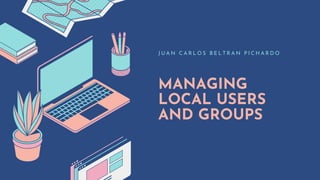
Presentación RHEL.pdf
- 1. MANAGING LOCAL USERS AND GROUPS J U A N C A R L O S B E L T R A N P I C H A R D O
- 2. Set PASS_MAX_DAYS to 30 in /etc/login.defs. Use administrative rights while opening the file with the text editor. You can use the sudo vim /etc/login.defs command to perform this step. Use student as the password when sudo prompts you to enter the student user's password.
- 3. Create the new group consultants with a GID of 40000. C r e a t e t h e n e w f i l e / e t c / s u d o e r s . d / c o n s u l t a n t s a n d a d d t h e f o l l o w i n g c o n t e n t t o i t . Y o u c a n u s e t h e s u d o v i m / e t c / s u d o e r s . d / c o n s u l t a n t s c o m m a n d t o p e r f o r m t h i s s t e p .
- 4. D e t e r m i n e t h e d a t e 9 0 d a y s i n t h e f u t u r e . Y o u m a y g e t a d i f f e r e n t v a l u e a s c o m p a r e d t o t h e f o l l o w i n g o u t p u t b a s e d o n t h e c u r r e n t d a t e a n d t i m e o f y o u r s y s t e m . C r e a t e t h e c o n s u l t a n t 1 , c o n s u l t a n t 2 , a n d c o n s u l t a n t 3 u s e r s w i t h c o n s u l t a n t s a s t h e i r s u p p l e m e n t a r y g r o u p .
- 5. C h a n g e t h e p a s s w o r d p o l i c y f o r t h e c o n s u l t a n t 2 a c c o u n t t o r e q u i r e a n e w p a s s w o r d e v e r y 1 5 d a y s . S e t t h e a c c o u n t e x p i r y d a t e o f t h e c o n s u l t a n t 1 , c o n s u l t a n t 2 , a n d c o n s u l t a n t 3 a c c o u n t s t o t h e s a m e v a l u e a s d e t e r m i n e d i n t h e p r e c e d i n g s t e p .
- 6. S e t t h e l a s t d a y o f t h e p a s s w o r d c h a n g e t o 0 s o t h a t t h e u s e r s a r e f o r c e d t o c h a n g e t h e p a s s w o r d w h e n e v e r t h e y l o g i n t o t h e s y s t e m f o r t h e f i r s t t i m e . L o g o f f f r o m s e r v e r b .
- 7. CONTROLLING ACCESS TO FILES I N S T A L A C I Ó N , C O N F I G U R A C I Ó N Y C O M U N I C A C I Ó N D E S I S T E M A S O P E R A T I V O S GOAL Set Linux file-system permissions on files and to interpret the security effects of different permission settings. OBJECTIVES List the file system permissions on files and directories, and interpret the effect of those permissions on access by users and groups. Change the permissions and ownership of files using command-line tools. Control the default permissions of new files created by users, explain the effect of special permissions, and use special permissions and default permissions to set the group owner of files created in a particular directory.
- 8. «File permissions control access to files. The Linux file permissions system is simple but flexible, which makes it easy to understand and apply, yet still able to handle most normal permission cases easily. Files have three categories of user to which permissions apply. The file is owned by a user, normally the one who created the file. The file is also owned by a single group, usually the primary group of the user who created the file, but this can be changed. Different permissions can be set for the owning user, the owning group, and for all other users on the system that are not the user or a member of the owning group.» L I N U X F I L E - S Y S T E M P E R M I S S I O N S
- 9. The most specific permissions take precedence. User permissions override group permissions, which override other permissions. In Figure 7.1, joshua is a member of the groups joshua and web, and allison is a member of allison, wheel, and web. When joshua and allison need to collaborate, the files should be associated with the group web and group permissions should allow the desired access.
- 11. Note that users normally have both read and execute permissions on read-only directories so that they can list the directory and have full read- only access to its contents. If a user only has read access on a directory, the names of the files in it can be listed, but no other information, including permissions or time stamps, are available, nor can they be accessed. If a user only has execute access on a directory, they cannot list the names of the files in the directory, but if they already know the name of a file that they have permission to read, then they can access the contents of that file by explicitly specifying the file name. A F I L E M A Y B E R E M O V E D B Y A N Y O N E W H O H A S W R I T E P E R M I S S I O N T O T H E D I R E C T O R Y I N W H I C H T H E F I L E R E S I D E S , R E G A R D L E S S O F T H E O W N E R S H I P O R P E R M I S S I O N S O N T H E F I L E I T S E L F .
- 12. The -l option of the ls command shows more detailed information about file permissions and ownership:
- 13. «You can use the -d option to to show detailed information about a directory itself, and not its contents.».
- 15. The next nine characters are the file permissions. These are in three sets of three characters: permissions that apply to the user that owns the file, the group that owns the file, and all other users. If the set shows rwx, that category has all three permissions, read, write, and execute. If a letter has been replaced by -, then that category does not have that permission T H E M O S T S P E C I F I C S E T O F P E R M I S S I O N S A P P L Y . S O I F U S E R S T U D E N T H A S D I F F E R E N T P E R M I S S I O N S T H A N G R O U P S T U D E N T , A N D U S E R S T U D E N T I S A L S O A M E M B E R O F T H A T G R O U P , T H E N T H E U S E R P E R M I S S I O N S W I L L B E T H E O N E S T H A T A P P L Y
- 16. Those users will be working with files in the dir directory. This is a long listing of the files in that directory
- 17. MANAGING FILE SYSTEM PERMISSIONS FROM THE COMMAND LINE CHMOD The command used to change permissions from the command line is chmod, which means "change mode" (permissions are also called the mode of a file). The chmod command takes a permission instruction followed by a list of files or directories to change. The permission instruction can be issued either symbolically (the symbolic method) or numerically (the numeric method)
- 18. Remove read and write permission for group and other on file1: Add execute permission for everyone on file2:
- 19. Changing Permissions with the Numeric Method
- 20. Changing Permissions with the Numeric Method Examine the permissions -rwxr-x---. For the user, rwx is calculated as 4+2+1=7. For the group, r-x is calculated as 4+0+1=5, and for other users, --- is represented with 0. Putting these three together, the numeric representation of those permissions is 750. This calculation can also be performed in the opposite direction. Look at the permissions 640. For the user permissions, 6 represents read (4) and write (2), which displays as rw-. For the group part, 4 only includes read (4) and displays as r--. The 0 for other provides no permissions (---) and the final set of symbolic permissions for this file is -rw-r-----
- 21. Set read and write permissions for user, read permission for group and other, on samplefile: Set read, write, and execute permissions for user, read and execute permissions for group, and no permission for other on sampledir:
- 22. CHANGING FILE AND DIRECTORY USER OR GROUP OWNERSHIP C H O W N A newly created file is owned by the user who creates that file. By default, new files have a group ownership that is the primary group of the user creating the file. In Red Hat Enterprise Linux, a user's primary group is usually a private group with only that user as a member. To grant access to a file based on group membership, the group that owns the file may need to be changed. Only root can change the user that owns a file. Group ownership, however, can be set by root or by the file's owner. root can grant file ownership to any group
- 23. CHANGING FILE AND DIRECTORY USER OR GROUP OWNERSHIP File ownership can be changed with the chown (change owner) command. For example, to grant ownership of the test_file file to the student user, use the following command:
- 24. CHANGING FILE AND DIRECTORY USER OR GROUP OWNERSHIP The chown command can also be used to change group ownership of a file by preceding the group name with a colon (:). For example, the following command changes the group test_dir to wheel
- 25. SPECIAL PERMISSIONS Special permissions constitute a fourth permission type in addition to the basic user, group, and other types. As the name implies, these permissions provide additional access-related features over and above what the basic permission types allow. This section details the impact of special permissions, summarized in the table below
- 26. SPECIAL PERMISSIONS Symbolically: setuid = u+s; setgid = g+s; sticky = o+t Numerically (fourth preceding digit): setuid = 4; setgid = 2; sticky = 1 Add the setgid bit on directory: Set the setgid bit and add read/write/execute permissions for user and group, with no access for others, on directory:
- 27. LISTING PROCESSES PROCESSS Processes in Linux are started when never you start an application or run a command. While each command creates one process, applications create and run multiple processes for different tasks.
- 28. An address space of allocated memory Security properties including ownership credentials and privileges One or more execution threads of program code Process state A process is a running instance of a launched, executable program. A process consists of: Local and global variables A current scheduling context Allocated system resources, such as file descriptors and network port The environment of a process includes:
- 29. Linux Process States R U N N I N G TASK_RUNNING: The process is either executing on a CPU or waiting to run. Process can be executing user routines or kernel routines (system calls), or be queued and ready when in the Running (or Runnable) state. R
- 30. Linux Process States S L E E P I N G TASK_INTERRUPTIBLE: The process is waiting for some condition: a hardware request, system resource access, or signal. When an event or signal satisfies the condition, the process returns to Running TASK_UNINTERRUPTIBLE: This process is also Sleeping, but unlike S state, does not respond to signals. Used only when process interruption may cause an unpredictable device state. TASK_KILLABLE: Identical to the uninterruptible D state, but modified to allow a waiting task to respond to the signal that it should be killed (exit completely). Utilities frequently display Killable processes as D state. TASK_REPORT_IDLE: A subset of state D. The kernel does not count these processes when calculating load average. Used for kernel threads. Flags TASK_UNINTERRUPTABLE and TASK_NOLOAD are set. Similar to TASK_KILLABLE, also a subset of state D. It accepts fatal signals S, D, K, I
- 31. Linux Process States S T O P P E D TASK_STOPPED: The process has been Stopped (suspended), usually by being signaled by a user or another process. The process can be continued (resumed) by another signal to return to Running TASK_TRACED: A process that is being debugged is also temporarily Stopped and shares the same T state flag. T, T
- 32. Linux Process States Z O M B I E EXIT_ZOMBIE: A child process signals its parent as it exits. All resources except for the process identity (PID) are released. EXIT_DEAD: When the parent cleans up (reaps) the remaining child process structure, the process is now released completely. This state will never be observed in process-listing utilities. Z, X
- 33. Commands User identification (UID), which determines process privileges Unique process identification (PID) CPU and real time already expended How much memory the process has allocated in various locations The location of process stdout, known as the controlling terminal The current process state The ps command is used for listing current processes. It can provide detailed process information, including:
- 34. Commands Perhaps the most common set of options, aux, displays all processes including processes without a controlling terminal. a: remove BSD "only yourself" restriction for adding other user's processes u: use the user-facing format x: remove BSD "must have a tty" restriction to add processes that don't have a tty attached
- 35. Commands A long listing (options lax) provides more technical detail, but may display faster by avoiding user name lookups.
- 36. Commands The similar UNIX syntax uses the options - ef to display all processes.