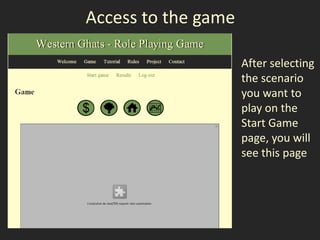
Tutorial Kodagu RPG
- 1. Access to the game After selecting the scenario you want to play on the Start Game page, you will see this page
- 2. Activate java plugin If you see a gray square you have to accept to run the java plugin.
- 3. Activate java plugin with Chrome If you use Chrome as your browser, you need to click « execute » on the bar
- 4. Activate java plugin with Firefox If you use FireFox, simply click on the gray square
- 5. An Hubnet window will open Hubnet window
- 6. Enter your User Name CAUTION! Your User Name has to be the same as the one you used to subscribe to this website
- 7. Then click Enter If you have typed a wrong user name, you will be disconnected of the game. Look for the hubnet window and enter your user name again. Watch out, the hubnet window may be hidden behind your browser
- 8. Interface of the game The interface of the game will appear. You can now start managing your estate!
- 9. Cliking these icons opens Action additional buttons: information clicking these buttons performs the indicated action This is your Sliders: use to coffee select a number in estate: you given range can click on the different elements to select them Here you will receive additional information
- 10. Silver Oak tree: exotic specie. Less environmental Jungle Wood tree: and economical high value. Can be sold environmental freely value and economic value. Farmer Cannot be sold information: without a permit cashbox and life style level Farm information: shade, irriga Your house: right tion, yields now it is a simple and number one. Later, it can of Jungle become bigger if Wood allow you invest in it. to cut Stocks: what is in Irrigation: has an impact store in your estate. on the coffee yield
- 11. Several phases per turn The game will now proceed in turns. Current Phase Current Turn Each turn is divided in phases: Next Phase • phase 1: asking permit • phase 2: cutting • phase 3: pruning Go Next Phase button • phase 4: cleaning Actions for the current phase • phase 5: planting trees • phase 6: planting crop • phase 7: irrigation • phase 8: harvesting and selling • phase 9: upgrading lifestyle • phase 10: regeneration
- 12. Moving from phase to phase • You’ll move from phase to phase by clicking on the Go to Next Phase button. • When you are done with the last phase, you’ll move on to the following turn.
- 13. Phase 1: Asking Permit Forest Office: useful information for this phase Each turn you are allowed to cut one Jungle Wood tree for you own consumption. During this phase you can try to request permits to fell more Jungle Wood Trees and sell them. Check additional information at the Forest Office.
- 14. Apply for a Permit You can apply for a permit to sell Mature or Sapling Jungle Wood tree legally. Modify the slider « Permit: Number of JW » to select the number of JW you want to sell legally
- 15. Apply for a Permit Then click on Number of Jungle Wood Selected the « Apply for a permit » button to try to obtain a permit for the number of JW you have selected. Asking a permit costs money.
- 16. Apply for a Permit A message showing the result of your demand will appear on the bottom. Two possibilities: you failed to obtain the Cashbox updated permit or you succeeded. Updated number of Jungle Wood allowed to If you succeeded cut the number of Jungle Wood Result message Cost for this demand allowed to cut will increase according to the number of trees you have asked
- 17. Direct sale You can also try to reach an agreement with the Timber Merchant to sell directly Mature Jungle Wood trees Modify the slider « Direct sale: Number of JW » to select the number of Mature Jungle Wood tree you want to sell directly to the Timber Merchant
- 18. Direct sale Then click on the « Discuss with the TM! » button to try to Number of Jungle Wood Selected reach an agreement with the Timber Merchant for the number of JW you have selected
- 19. Direct sale A message showing the result of your discussion will appear on the bottom. Two possibilities: you failed to reach an agreement or you succeeded. Number of Jungle Wood allowed to cut updated If you succeeded the number of Jungle Wood Result message allowed to cut will increase according to the number of tree you have asked
- 20. Phase 1: Asking Permit When you have finished with this phase click on the « Go to Next Phase » button to go to the Cutting phase
- 21. Phase 2: Cutting During this phase you can select the trees you Number of Jungle Wood allowed to cut want to cut Check the number of Jungle Wood tree you are allowed to cut for this turn
- 22. Phase 2: Cutting Click on the tree you want to cut
- 23. Phase 2: Cutting The tree selected for felling appears in red. If you change your Tree selected mind, you can deselect it by clicking a second time on it.
- 24. Phase 2: Cutting You can select as many mature or sapling trees as you Shade want by Trees selected clicking on them. Cutting a tree decreases the shade in your estate.
- 25. Phase 2: Cutting When you have finished with this phase click on the « Go Next Phase button ». The trees selected will be felled and the logs added to your stocks. Stocks The felled trees will updated leave an empty slot in your estate, that can be later replanted with a seedling.
- 26. Phase 3: Pruning During this phase The Coffee you can select the Board office trees you want to contains prune in order to useful information manage your for this phase shade. Pruning a tree Empty Tree Slots Shade decreases the updated shade in your estate. The shade impacts on the coffee and pepper yield. Check the Coffee Board to have more information.
- 27. Phase 3: Pruning Click on the trees you want to prune. You can select as many mature or sapling trees as you want by clicking on them. The selected trees will become red.
- 28. Phase 3: Pruning When you have finished with this phase click on the « Go to Next Phase Shade updated button ». Selected Trees The selected trees will be pruned and the shade updated.
- 29. Phase 4: Cleaning During this phase you can select the seedlings of Jungle Wood you want to remove. On the first turn you don’t have any Jungle Wood seedlings in your estate. New Jungle Wood Trees pruned seedlings will appear in in the previous the empty tree phase slots, during the last phase of the turn. Jungle Wood seedling
- 30. Phase 4: Cleaning When you have finished with this phase click on the « Go to Next Phase button ». The selected Jungle Wood seedlings will be removed and the slots will become empty.
- 31. Phase 5: Planting Trees During this phase you can plant new seedlings of Silver Oak. Seedling of Silver Empty slots Oak tree are freely available. Click on any empty slot to plant a seedling of Silver Oak. You can plant as many Silver Oak Seedlings as you have empty slots.
- 32. Phase 5: Planting Trees When you have finished with this phase click on the « Go to Next Phase button ». Selected empty slots New seedlings of Silver Oak will be planted into the selected emplty slots.
- 33. Phase 6: Planting Crops During this phase you can plant pepper vines on Silver Oak Seedling any Sapling and (planted in the previous phase) Mature Tree.
- 34. Phase 6: Planting Crops Click on the trees where you want to plant pepper vine on. You can select as many mature or sapling trees you want by clicking on them.
- 35. Market: Find Phase 6: Planting Crops out the price of a pepper A pepper vine is vine not free. Check the Market to know the price. Selected Cashbox Tree If you don’t have enough money to add apepper vine, the tree will not be selected Warning message and a warning message will appear.
- 36. Phase 6: Planting Crops When you are done with this phase click on the « Go to Next Phase » button. A Pepper Vine will be planted on the selected trees.
- 37. Phase 7: Irrigation. Coffee Board: • During this phase coffee yield you can install an information irrigation system. • Irrigation can Cashbox improve the Tree with a pepper vine updated planted during the coffee yield. previous phase • Check out the Coffee Board to learn more about the impact of irrigation. • The irrigation system has to be installed each turn.
- 38. Phase 7: Irrigation. Market: Find out the price of the Click on the irrigation tank to install system the irrigation system. It costs money. Cashbox If you don’t have enough cash, the irrigation system will not be installed and Warning message a warning message will appear.
- 39. Phase 7: Irrigation. When you are done, click on the « Go Next Phase button ». If the tank turns blue, the irrigation system has been sucessfully installed. Your cashbox will be updated. Tank full of water
- 40. Phase 8: Harvesting and selling. Coffee Board: pepper and You have nothing coffee yield information to do here. Your fields have been harvested. You can check the yield of your coffee and Irrigation status Coffee yield pepper. (true or false) Check the Coffee Pepper yield Board to find out more about production and yields. Stocks updated
- 41. Phase 8: Harvesting and selling. Market: pepper and When you are done coffee prices click on the « Go to Next Phase Forest Office: button ». Your logs prices stocks will be sold and money added to your cashbox. Check the Market and the Forest Office to get the selling price of the different products
- 42. Phase 9: Upgrading lifestyle. During this phase you can upgrade your life style level. Cashbox updated The life style level represents many things, from housing to education and Stocks updated health care.
- 43. Phase 9: Upgrading lifestyle. House Improvement: Click on the house Find out more about Life style. you want to acquire. Cashbox You need to ensure you have enough cash to afford it. Check the House Improvement to find out more on Warning message lifestyle and housing.
- 44. Phase 9: Upgrading lifestyle. When you have finished with this phase click on the « Go to Next Phase button ». Your cashbox will be updated according to the house you have selected.
- 45. Phase 10: Regeneration. Forest Office: You have nothing to do tree growth here. Trees grow, their crowns too, and some trees may die. Life Style Level updated Dead trees replaced by Jungle Cashbox updated A dead tree leaves an Wood Seedlings empty slot. All empty slots are replaced by a Jungle Wood Silver Oak Seedling has grown Seedling. into a Silver Oak Sapling. Check the Timber Office to learn more about tree Message indicating growth. the number of dead trees.
- 46. Phase 10: Regeneration. When you are done, click on the « Go to Next Phase » button . The turn ends. A new turn will start. Your stocks and yields are reset.
- 47. Phase 1: Asking Permit. A new turn has started. You will have to follow the same phases turn per turn. The game ends when you click on another page of the website or after 10 turns Stocks updated
- 48. You can see the results of the game on the Results page. You can compare them to the average of the others players. Play again and try to improve your management over the games! Enjoy and give us feedback!!