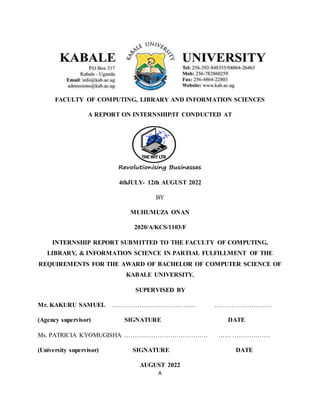
MUHUMUZA ONAN
- 1. A FACULTY OF COMPUTING, LIBRARY AND INFORMATION SCIENCES A REPORT ON INTERNSHIP/IT CONDUCTED AT 4thJULY- 12th AUGUST 2022 BY MUHUMUZA ONAN 2020/A/KCS/1103/F INTERNSHIP REPORT SUBMITTED TO THE FACULTY OF COMPUTING, LIBRARY, & INFORMATION SCIENCE IN PARTIAL FULFILLMENT OF THE REQUIREMENTS FOR THE AWARD OF BACHELOR OF COMPUTER SCIENCE OF KABALE UNIVERSITY. SUPERVISED BY Mr. KAKURU SAMUEL …………………………………. ……… ……………… (Agency supervisor) SIGNATURE DATE Ms. PATRICIA KYOMUGISHA …………………………………. …… ……………… (University supervisor) SIGNATURE DATE AUGUST 2022
- 2. i DECLARATION I MUHUMUZA ONAN, a student of Kabale university, to the best of knowledge hereby declare that presented report on the internship conducted at THE WIT LTD from 4th July to 12 August, under the supervision of the Mr. Kakuru Samuel in partial fulfillment of the requirements of the award of a Bachelor of Information Technology at Kabale University is my very own presentation which has not been presented for any academic purpose at any university or higher learning institution or anywhere else. Signature…………………………… Date……………………..
- 3. ii ACKNOWLEDGEMENT Foremost, I humbly offer my glory and honor to the Almighty GOD for the gift of life and giving me strength to perform my responsibilities as an Internee and complete the report within the stipulated time. I am deeply indebted to my Agency trainees Mr. Ampumuza Dalton & Mr. Isaac, for their whole-hearted supervision, enlightening me the practical skills, their encouragement, and their insightful comments during my organizational attachment towards successful internship. The countless times you spent supervising me during my hectic schedules will not be forgotten. Besides my trainees, The completion of this report could not have been accomplished without the support of my friend Ainamaani Shillah – thank you for allowing me time away from you to guide me. You deserve a trip to Disney! And I would like take this opportunity to express my gratitude to all the people who have been instrumental in the successful completion of this report. My sincere thanks also goes to Mr. Kakuru Samuel, the director, THE WIT LTD for offering me the summer internship golden opportunity in their organization. I am over helmed in all humbleness and gratefulness to acknowledge my depth thanks to my academic supervisor Ms. Patricia Kyomugisha who helped me to put these ideas, well above the level of simplicity and into something concrete. Last but not least of all, I owe so much to my whole family for their undying support, their unwavering belief that I can achieve so much unfortunately, I cannot thank everyone by name because it would take a lifetime but, I just want you all to know that you count so much, had it not been for all your prayers, love and help, I would never have completed this report. So, thank you all.
- 4. iii ABSTRACT Field attachment is an opportunity given to undergraduate students to help them relate theoretical knowledge gained in class into more of practical experience in the real world settings. I had a chance to conduct my field attachment training at THE WIT LTD for a period of six weeks. This report thesis is built on a three chapter content which is briefly summarized as follow; Chapter one; This points out the introduction to field attachment, its objectives the organisation. It further stretches to give highlights on the organisation, its background, structure, services provided and functions and source of funds. Chapter two; This chapter breaks down the activities I undertook during field attachment ranging from computer software, troubleshooting and hardware maintenance, to core networking in the IT infrastructure department, web designing, web and still graphics and business and entrepreneurship . On the other hand, this chapter continues to enlighten the lessons, skills and experiences developed during field attachment. Experiences are area of knowledge accumulated over my great period spent in internship. Lessons on the other hand are derived from the experiences got during internship and skills are proficiencies gained in carrying out specific tasks or acquired technical knowledge in performing tasks. The chapter continues to emphasize on the challenges faced during internship including financial implications. Enjoyments including interaction with different colleagues, teamwork, attending events among others. The last chapter being Chapter three underlines the conclusion about my general perception about this placement and the recommendation I fill can best fit the university, students and the organisation of placement.
- 5. iv TABLE OF CONTENT Contents DECLARATION .................................................................................................................................... i ACKNOWLEDGEMENT.................................................................................................................. ii ABSTRACT.................................................................................................................................... iii TABLE OF CONTENT...........................................................................................................................iv LIST OF TABLES.................................................................................................................................vii LIST OF ACRONYMS....................................................................................................................viii CHAPTER ONE................................................................................................................................2 Introduction........................................................................................................................................2 1.1 Introduction.........................................................................................................................2 1.2 Background of the field attachment.......................................................................................2 1.3 Objectives of internship program to the Organization .............................................................3 1.4 Background of Company/Organization..................................................................................3 1.4.1 VISION.......................................................................................................................3 1.4.2 MISSION.....................................................................................................................3 1.5 Structural Organization of THE WIT LTD ............................................................................4 1.6 Core functions of THE WIT LTD .........................................................................................4 1.7 Sources of Funds of THE WIT LTD .....................................................................................5 2 CHAPTER TWO ........................................................................................................................6 (INTERNISHIP EXPERIENCES).......................................................................................................6 2.1 Position held in the organization ...........................................................................................6 2.2 Duties and roles performed...................................................................................................6 2.2.1 Orientation...................................................................................................................6 2.2.2 HARDWARE AND SOFTWARE MAINTAINENCE....................................................6 2.2.3 Computer Networking.................................................................................................19 2.2.4 MYSQL Database Programming .................................................................................27 2.2.5 Content management system:......................................................................................28 2.2.6 Graphic designing.......................................................................................................30 2.2.7 ENTERPRENUEAR BUSSINESS.......................................................................................32 2.2.8 Report Writing and Documentation.............................................................................41
- 6. v 2.3 Work Schedule of the training ............................................................................................42 2.4 Working team and its composition ......................................................................................43 2.5 Level of accomplishment of duties and responsibilities assigned...........................................45 2.6 New Skills and Knowledge Learnt........................................................................................45 Introduction ..............................................................................................................................45 Communication skills ................................................................................................................45 Time management. ....................................................................................................................45 Flexibility .................................................................................................................................45 Receptiveness. ..........................................................................................................................46 Collaboration ............................................................................................................................46 Interpersonal skills. ...................................................................................................................46 Analytical skills ........................................................................................................................46 Resilience. ................................................................................................................................46 Technical proficiency ................................................................................................................46 Technical Skills.........................................................................................................................46 Punctuality................................................................................................................................47 Academic Skills ........................................................................................................................47 2.7 Correlation with university’s taught programs to the field of work ........................................47 2.8 Benefits derived from field attachment................................................................................48 2.9 Challenges faced and how managed....................................................................................49 3 CHAPTER THREE...................................................................................................................51 Conclusion and Recommendation......................................................................................................51 3.1 Introduction.......................................................................................................................51 3.2 Conclusion ........................................................................................................................51 3.3 Recommendation...............................................................................................................52 3.3.1 Recommendation for future interns ..............................................................................52 3.3.2 Recommendation for the field attachment organization .................................................52 3.3.3 Recommendations for the University ...........................................................................52 3.4 REFERENCES........................................................................Error! Bookmark not defined. 3.5 Appendices........................................................................................................................54
- 7. vi List of figures Figure 1 showing organizational structure ............................................................................................4 Figure 2 SHOWING COMPONENTS OF A MOTHER BOARD..........................................................7 Figure 3: SHOWING CPU CHIP.........................................................................................................8 Figure 4: showing a photo taken during assembling and dissembling sessions of a mother board............9 Figure 5: SHOWING SELECTION OF USB DEVICE WHILE CREATING A BOOTABLE DEVICE.10 Figure 6: SHOWING WINDOWS DOWNLOAD MEDIA TOOL FO.................................................10 Figure 7: SHOWING MEDIA CREATION SHOT CUT FOR DOWLOADED FILE ...........................11 Figure 8: SHOWING AGREEMENT ACCEPTANCE FOR WINDOWS............................................11 Figure 9: INSTALLATION MEDIA CREATION ..............................................................................11 Figure 10: SHOWING WINDOWS LANGUAGE SELECTION.........................................................12 Figure 11: SHOWING SELECTION OF MEDIA TO USE.................................................................12 Figure 12:LANGUAGE, TIME, AND KEYBORD SETUP FOR WINDOWS:.....................................13 Figure 13:WINDOWS INSTALL OPTION........................................................................................13 Figure 14: SHOWING WINDOWS INSTALLATION TYPE .............................................................14 Figure 15:UBUNTU INSTALLATION DOWNLOAD.......................................................................15 Figure 16: SHOWING RUFUS UPDATE DOWNLOAD....................................................................16 Figure 17: SHOWING RUFUS POLICY UPDATE............................................................................16 Figure 18: SHOWING RUFUS LAUNCHING...................................................................................16 Figure 19: SHOWING UBUNTU INSTALLATION OPTIONS..........................................................17 Figure 20: SHOWING UBUNTU KEYBORD SELECTION ..............................................................18 Figure 21: SHOWING INSTALLATION UPDATE FOER UBUNTU.................................................18 Figure 22: SHOWING DIAGRAM OF CLIMPING MASK, CABLE TESTER AND RJ45...................21 Figure 23: ABOVE SHOWING STRAIGHT THROUGH ON THE RIGHT AND CROSSOVER STANNDARD A CABLE ON THE RIGHT......................................................................................21 Figure 24: SHOWING TERMINATION OF ETHERNET CABLES ...................................................22 Figure 25: ASAMPLE TAKEN WHILE TESTING CABLE TERMINATED USING A TESTER........23 Figure 26: showing a photo taken during cable termination sessions .................................................23 Figure 27: SHOWING REMOTE DESKTOP CONNECTION.......................................................................24 Figure 28: SHOWING STRUCTURE OF MIFI POWERED ON.........................................................24 Figure 29: SHOWING CONNECTIONOF MIFI ON THE PHONE.....................................................24 Figure 30: SHOWING GOOGLE SEARCH AND CONFIGURATION STEP 1...................................25 Figure 31: SHOWING MIFI LOGINPAGE.......................................................................................25 Figure 32:SHOWING AIRTEL MIFI DASHBOARD.........................................................................25 Figure 33: SHOWING CONFIGURATION OF MIFI PASSWORD....................................................26 Figure 34: SHOWING MIFI SSID CONFIGURATION AND SETTINGS ..........................................26 Figure 35: SHOWING FIREWALLPROTECTION AND SETTINGS................................................26 Figure 36: SHOWING ROUTER SETTINGS OF MIFI......................................................................27 Figure 37: SHOWING LOGOUTPAGE OF MIFI .............................................................................27 Figure 38: SHOWINGASAMPLE IDENTITY CARD DESIGNED FOR ONNZ VIDEOLIBRARY DURING GRAPHIC LESSONS........................................................................................................31 Figure 39: SHOWINGASAMPLE of DESIGNED projects................................................................31 Figure 40: showing the nine blocks of business model canvas..............................................................34 Figure 41: showing 4 prioritized list of swot analysis ..........................................................................40
- 8. vii LIST OF TABLES Table 1: SHOWING DIFFERENT BOOT KEY OPTIONS FOR COMPUTERS..................................17 Table 2: SHOWING IP ADDRESSING OF DIFFERENT CLASSES..................................................20 Table 3: BELOW SHOWS THE WORK SCHEDULE OF THE WIT LTD FOR THE PERIOD OF SIX WEEKS (FROM 4TH JULY TO 12TH AUGUST 2022)..............................Error! Bookmark not defined. Table 4:SHOWING THE WIT VWORK TEAM COMPOSITION......................................................44 Table 5: SHOWING Relevance of selected university taught courses in field of work...........................47
- 9. viii LIST OF ACRONYMS BIOS Basic Input Output System CPU Central Processing Unit DVD Digital Video Display HDD Hardware Preventive Maintenance NIC Network Interface Card PATA Parallel Advanced Technology Attachment SATA Serial Advanced Technology Attachment DIN Detaches Institute for Norming ISP Internet Service Providers IT Information Technology RJ 45 Registered Jack 45 DHCP Dynamic Host Configuration Protocol DNS Domain Name Services UTP Unshielded Twisted Pair Cable RAM Random Access Memory OS Operating System USB Universal Serial BuS LAN Local Area Network WAN Wide Area Network NIC Network Interface Card
- 10. 2 CHAPTER ONE Introduction. 1.1 Introduction Field attachment program is an opportunity for an undergraduate student to apply his or her theoretical knowledge gained during the university academic program into real world of technology, its applications and professional experiences. The objectives of such programs are to enhance participants‟ skills, and to enrich their industrial knowledge by keeping them updated with the latest technologies. This opportunity has extremely helped me get that exposure into an environment where I could think of as a network administrator instead of just as a software developer. This document reports about the field attachment period j went through during my internship placement at THE WIT LTD form 4thJuly- 12th August 2022., including the working experiences, challenges encountered during the filed attachment period, analysis and evaluation of the field attachment program, its benefits and relevance. In the final chapter, there is a conclusion and recommendations for the betterment of field attachment programs to be carried out in future by other students under IT at such organizations. This introductory chapter starts by giving a background of Field Attachment in the perspective of Kabale University in Uganda, followed by the objectives of the company, mission, vision and goals of THE WIT LTD. It also presents the organizational and activities carried out by the organization. 1.2 Background of the field attachment Several studies done elsewhere have indicated and concluded that a gap really exists between the quality of graduates produced and what the market demands (Mpairwe & Bukaliya, 2012). For this and other reasons, training institutions and employers have accepted the need to seek mitigation steps to bridge the gap. Among other steps, institutions of learning have introduced internship programs also referred to as field attachment in some of their degree and non-degree programs. There has also been the realization that imparting the relevant practical skills is a
- 11. 3 partnership between the training institution and the prospective employers through student internships. 1.3 Objectives of internship program to the Organization The organization aims at tapping new and bright ideas that interns usually possesses, and such ideas can be used by companies to improve their services and earnings. The organization view field attachment as an opportunity for future recruitment of employees whereby trainees who display exceptional abilities can be recruited the company in the near future. Some organizations view filed attachment as an opportunity for tapping cheap labor from the interns for a specific time period. 1.4 Background of Company/Organization The Wit Ltd-Tech Solutions Center is a company limited by shares incorporated under Republic of Uganda registrar of companies with registration number 80020000960570. Presently, The Wit offices are located on plot 8/9 High Street Mbarara, Bam Complex Building 1st floor opposite Total Petrol station, and the postal address is 25289 Kampala. The Wit believes in becoming a one stop destination center for providing affordable, practical, hands-on and corporate ICT & Business Solutions in E. Africa and beyond. 1.4.1 VISION To be a leading “BIZ-tech” solutions center in East Africa and beyond. 1.4.2 MISSION To enable our clients achieve maximum potential of their productivity by integrating IT solutions with business processes that meet the 21st century trends. “The Wit” is built on the following core values:- Innovation and creativity Inspirational Integrity
- 12. 4 1.5 Structural Organization of THE WIT LTD FIGURE 1 SHOWING ORGANIZATIONAL STRUCTURE 1.6 Core functions of THE WIT LTD Networking And Network Administration Computerized Camera And Security Systems Software Vending Document Processing Such As Graphics Designing Website Design And Customized System Development Internship Training Professional Computer Training Entrepreneurship And Business Training Computers And Accessories Supplies Business Processing Outsourcing Computer Software And Hardware Repair And Maintenance
- 13. 5 1.7 Sources of Funds of THE WIT LTD The following are the sources of funds for THE WIT LTD which is mostly generated from the services provided to their esteem clients; Personal savings from the shareholders Computer sales and accessories Hosting website for clients Servicing client’s computers Graphic designing such as logos, banner, sticker, business for their customers Installing networks for the clients such as LANs.
- 14. 6 2 CHAPTER TWO (INTERNISHIP EXPERIENCES) This chapter justifies the class work into practical skills and new knowledge acquired while in the training. It contains details explaining what was done during the training that started on 4th July -12th August 2022 2.1 Position held in the organization For the six weeks of industrial training, I occupied a position of full time of internship with work schedule from Monday to Friday from 9: 00am to 12:00 pm. I worked with Codinex THE WIT staff occupying other different positions such graphic designing, networking, repair and maintenance, thereby performing wide range of roles. 2.2 Duties and roles performed 2.2.1 Orientation By definition, Orientation refers to the planned introduction of new people to their jobs, their peers and to the company. The Orientation and briefing Exercise was conducted by the work place supervisor who welcomed the interns to the company and briefed the interns about the goals, aims, Mission of his organisation, guidelines through the internship and Areas of coverage during the period. 2.2.2 HARDWARE AND SOFTWARE MAINTAINENCE 2.2.2.1 Identifying the motherboard components, how they work and connecting them. Different motherboard components were identified at their corresponding functions looked at a follows.
- 15. 7 FIGURE 2 SHOWING COMPONENTS OF A MOTHER BOARD SOUTHBRIDGE/NORTHBRIDGE. They are the two chips in the core logic chipset on the motherboard. Typically, the Southbridge implements the slower capabilities of the motherboard in a Northbridge/Southbridge chipset computer architecture. The northbridge, also known as host bridge or Memory Controller Hub, is connected directly to the CPU via the front-side bus (FSB). It is responsible for tasks requiring the highest performance. Together with the southbridge, they manage communications between the CPU and other motherboard components. RAM (RANDOM ACCESS MEMORY) slots RAM is a kind of computer memory that can be read and written. It is mainly used to save data and machine code. A RAM device permits data to be read or written in nearly the same amount of time no matter where the data’s physical location is in the memory. Compared to the direct-access storage devices like hard drives, CD/DVD and magnetic tapes, RAM media is much faster for data reading and writing. MOUSE & KEYBOARD: Mouse and keyboard Connectors are two types basically. All PCs have their connectors/ports connected directly to the motherboard. The earlier, but still quite common type, is a special DIN, and most computers until recently retained this style connector. The AT-style keyboard connector is quickly disappearing, being replaced by the smaller mini DIN PS/2-style keyboard connector. USB (UNIVERSAL SERIAL BUS) PORT: USB ports are General-purpose connectors for computers. There are many different devices of USB versions, for example mouse, keyboards, printers scanners, and even cameras and phones. USB connectors are rectangle shaped which makes them to be easily recognized. CPU CHIP: The central processing unit, also called the microprocessor performs all the calculations that take place inside a computer in form of bytes. It determines what kind of
- 16. 8 Central Processing Unit (CPU) the motherboard uses. The faster the processor, the faster the computer can think in terms of speed and performance. FIGURE 3: SHOWING CPU CHIP PCI SLOT: Intel introduced the Peripheral component interconnect bus protocol. The PCI bus is used to connect I/O devices (such as sound, NIC or RAID controllers) to the main logic of the computer. PCI bus has replaced the ISA buses which were used in the early versions of computers for example Pentium 1. CMOS BATTERY: To provide CMOS with the power when the computer is turned off all motherboards comes with a battery. These batteries mount on the motherboard in one of three ways: the obsolete external battery, the most common onboard battery, and built-in battery. HEAT SINK/HEATSINK (COOLING SYSTEM) which is used to cool cpu and RAmis a passive heat exchanger that transfers the heat generated by parts of motherboard into a fluid medium like liquid or air. The fluid medium will dissipate away from the device. Thus, the temperature of the device is kept within a tolerable range. CPU SLOT: To install the CPU, just slide it straight down into the slot. Special notches in the slot make it impossible to install them incorrectly. So remember if it does not go easily, it is probably not correct. Do not forget to plug in the CPU fan's power otherwise your PC will heat up and eventually fail to work. POWER SUPPLY CONNECTOR: The Power supply provides the necessary electrical power to make the PC operate. It takes the standard power input as 230-V AC power and converts into +/- 12-Volt, +/-5-Volt, and 3.3-Volt DC power. The power supply connector has 20-pins, and the connector can fit in only one direction.
- 17. 9 2.2.2.2 Assembling and dissembling of mother board. FIGURE 4: SHOWING A PHOTO TAKEN DURING ASSEMBLING AND DISSEMBLING SESSIONS OF A MOTHER BOARD BIOSSETUP UTILITY (CONFIGURING BIOS) To enter the BIOS Setup, you must press a certain key or combination of keys during the initial startup sequence. Most computer systems use "Esc," "Del," "F1," "F2," "Ctrl-Esc" or "Ctrl-Alt-Esc" to enter setup. There is usually a line of text at the bottom of the display that tells you "Press ___ to Enter Setup." Once you have entered setup, you will see a set of text screens with a number of options. Some of these are standard, while others vary according to the BIOS manufacturer. Common options include: System Time/Date - Set the system time and date. Boot Sequence - The order that BIOS will try to load the operating system. Plug and Play - A standard for auto-detecting connected devices; should be set to "Yes" if your computer and operating system both support it. Mouse/Keyboard - "Enable Num Lock," "Enable the Keyboard," "Auto-Detect Mouse". Drive Configuration - Configure hard drives, CD-ROM and floppy drives. Memory - Direct the BIOS to shadow to a specific memory address. Security - Set a password for accessing the computer. Power Management - Select whether to use power management, as well as set the amount of time for standby and suspend. Exit - Save your changes, discard your changes or restore default settings.
- 18. 10 2.2.2.3 Creation of bootable device. We inserted a blank USB flash drive in to our computer system and we were furher advised to always use a media with 8GB free storage by our field supervisor. FIGURE 5: SHOWING SELECTION OF USB DEVICE WHILE CREATING A BOOTABLE DEVICE Visited https://www.microsoft.com/en-us/software-download/windows10%20. Which is the official download site for Windows 10. Then Clicked Download tool now which is a blue button in the middle of the page. FIGURE 6: SHOWING WINDOWS DOWNLOAD MEDIA TOOL FO We Double-clicked the downloaded file with was named Media Creation Tool and Clicked Yes to allow the installer to run
- 19. 11 . FIGURE 7: SHOWING MEDIA CREATION SHOT CUT FOR DOWLOADED FILE To accept we clicked accept the license which is located in the bottom-right corner of the window. FIGURE 8: SHOWING AGREEMENT ACCEPTANCE FOR WINDOWS We continued to Select "Create installation media" and clicked OK to create Windows installation drive that will work on any compatible PC, not just the one we were using. FIGURE 9: INSTALLATION MEDIA CREATION We Selected our preferences such as choosing the language, edition, and finally selected the architecture
- 20. 12 FIGURE 10: SHOWING WINDOWS LANGUAGE SELECTION We choose USB Flash drive as an installation type and click next. As we were further guided that An ISO file is a type of file that can be burned to a DVD. And waited for installation to start. FIGURE 11: SHOWING SELECTION OF MEDIA TO USE 2.2.2.4 Operating system installation We looked at how to install operating system on a computer. For instance we performed the procedures below while installing windows 10 on a client’s computer. Create a bootable USB using power ISO and Rufus softwares Plug your USB device into your computer’s USB port, and start up the computer. You may be asked to press a boot key to boot from the USB. We used F12 as the boot key. Choose your preferred language, timezone, currency, and keyboard settings. Once you’re happy with customizing these settings, click Next.
- 21. 13 FIGURE 12:LANGUAGE, TIME, AND KEYBORD SETUP FOR WINDOWS: Click Install Now and select the Windows 10 edition you want to install. Now click Next to start the installation process. FIGURE 13:WINDOWS INSTALL OPTION Choose your installation type. You can either choose Upgrade, which will allow keeping your current files, settings, and apps; or do a fresh clean installation by picking Custom. We choose custom to do a fresh Windows installation.
- 22. 14 FIGURE 14: SHOWING WINDOWS INSTALLATION TYPE To install Windows, you need a partition on your hard drive for storing system files; this will become the main C: drive. You can either pick an existing partition or format it, or you can delete everything and create new partitions. To use one of the existing partitions, select it, and click Format. To delete the existing partitions, select each one and click Delete, then OK. If you’ve deleted all the existing partitions, your hard drive’s space will be unallocated, and you’ll need to create new partitions. To create new partitions, Click Drive options (advanced). Now click New and choose the size for your new partition, then click Next. Repeat this process if you wish to create more partitions. Once you’ve finished creating all the partitions you want, format each one except for the partition you want to store your Windows system files on. Select the partitions one by one and click Format, then OK when prompted. Now select the partition where you want to install Windows and click Next. The Windows 10 installation will begin. Your computer may reboot a few times during the process. This is normal. After the installation is complete, your computer will automatically restart one last time. When it starts up again for the first time, you’ll be able to choose more of your settings, or you use express settings recommended by Microsoft. 2.2.2.5 Windows activation After windows operating system installation. We activated windows on the computer using KMSPICO and RELOADER through the following steps;
- 23. 15 First check the activation status by clicking on start>settings>update and security>activation. If it not activated. Turn off windows defender by clicking on start>settings>update and security>windows security>virus& threat protection> virus& threat protection settings>turn it off and any antivirus of the computer Install and run KMSPICO or RELOADER on the computer and follow procedures. When it finishes, restart the computer 2.2.2.6 INSTALLATION OF UBUNTU To install Ubuntu numerous steps were followed as shown below. 2.2.2.6.1 STEP 1: Download the Installation Media In a web browser, we visited the Ubuntu download page and picked the Ubuntu desktop version. By clicking the green Download button. We were taken to a thank-you page, and our download started instantly. FIGURE 15:UBUNTU INSTALLATION DOWNLOAD Then we transferred our download to local disk D and saved the file in .iso format 2.2.2.6.2 STEP 2: Creating a Bootable USB To create a bootable Linux device , the first step we followed was erasing all the data on the USB drive as numerous steps as shown below followed. We furher downloaded the RUFUS utility software for rufus website.
- 24. 16 FIGURE 16: SHOWING RUFUS UPDATE DOWNLOAD We further run the Rufus software after installation were by a pop-up dialog opened which required to check for updates where we selected No. FIGURE 17: SHOWING RUFUS POLICY UPDATE The Rufus utility launched as we had plugged in our USB drive and we selected the Ubuntu installation options as shown below after selecting the file location and clicked the start option to start the installation. FIGURE 18: SHOWING RUFUS LAUNCHING
- 25. 17 2.2.2.6.3 STEP 3: Boot up Ubuntu from USB As prescribed we turned off our computer system and made sure we removed all the external peripheral devices like printers and among others and inserted in the UBUNTU USB drive. We manually configured the boot order by tapping the boot menu key (f12) about once or twice per second as soon as the computer powers on. We were further guided that the boot menu key may be different depending on your computer manufacturer and below is the table showing a list of common boot keys associated to a brand: TABLE 1: SHOWING DIFFERENT BOOT KEY OPTIONS FOR COMPUTERS computer Asus Acer Dell HP Lenovo Samsung Boot keys F8 or Esc F12, F9 or Esc F12 F9 or Esc F8, F10 or F12 F2, F12 or Esc A boot menu popped out and arrow keys were used to pick the Ubuntu USB drive to boot . We then clicked Install Ubuntu, To begin the installation. FIGURE 19: SHOWING UBUNTU INSTALLATION OPTIONS We selected English and English key board layoutand c;licked continue.
- 26. 18 FIGURE 20: SHOWING UBUNTU KEYBORD SELECTION We continued to select Normal Installation and confirmed other options like download updates while installing Ubuntu and clicked continue. The next popup was the installation Type dialog. Were we erased and cleaned all the disks to select the best partition to continue with the installation and clicked continue to proceed. We continued to change the time zone from the time zone options. We then created the user account by filling in the name of the user, Username, apassword and configuring the log in options to require password to login. We clicked Continue to install Ubuntu . We finally clicked restart now after Ubuntu installation. FIGURE 21: SHOWING INSTALLATION UPDATE FOER UBUNTU
- 27. 19 2.2.3 Computer Networking 2.2.3.1 Networking devices 1. WIRELESS ACCESS POINT: The wireless access point serves as an extension of the LAN to devices that cannot connect to the network by the use of cables. The WAP becomes the part of the network that visitors are allowed to connect to with limited security but with some security too. 2. CABLES: The cables to be used here would be majorly, the unshielded twisted pair CAT5 (CAT5 UTP) because of its speed, and relatively low cost as well as reliability. If there would be a need for running cables externally (exposed) then the shielded CAT5 twisted pair cables would be employed. The RJ45 would be used in terminating the cables. 3. HUBS: Hubs connect multiple computer networking devices together. A hub also acts as a repeater in that it amplifies signals that deteriorate after traveling long distances over connecting cables. There are two types of hubs: simple and multiple port. 4. SWITCH: A switch is a multiport device that improves network efficiency. The switch maintains limited routing information about nodes in the internal network, and it allows connections and packet distribution to systems like hubs or routers. 5. ROUTER: Routers help transmit packets to their destinations by charting a path through the sea of interconnected networking devices using different network topologies. Routers are intelligent devices, and they store information about the networks they’re connected to. Most routers can be configured to operate as packet-filtering firewalls and use access control lists (ACLs). 6. BRIDGE: They are used to connect two or more hosts or network segments together. The basic role of bridges in network architecture is storing and forwarding frames between the different segments that the bridge connects. They use hardware Media Access Control (MAC) addresses for transferring frames. 7. MODEM: Modems (modulators-demodulators) are used to transmit digital signals over analog telephone lines. Thus, digital signals are converted by the modem into analog signals of different frequencies and transmitted to a modem at the receiving location. 8. REPEATER: It is an electronic device that amplifies the signal it receives. You can think of repeater as a device which receives a signal and retransmits it at a higher level or
- 28. 20 higher power so that the signal can cover longer distances, more than 100 meters for standard LAN cables. Repeaters work on the Physical layer. 9. REGISTERED JACK-45 (RJ45): In wired networks, the most common form of cable connector is the RJ45. Every computer with networking capabilities has an RJ45 port. This is sometimes called a "network port" or an "Ethernet port." connects the Unshielded Twisted Pair (UTP)or the Shielded Twisted Pair(STP) cable. Registered jack-45 (RJ45) refers to a cable termination specification that specifies physical male and female connectors and the pin assignments of wires-in telephone cables and other networks that use RJ45 connections.RJ45 (telecommunications) a connector used for modem connection 2.2.3.2 IP addressing We talked about the different classes of IP addressing in networking that they range in 5 classes as shown in the table below. TABLE 2: SHOWING IP ADDRESSING OF DIFFERENT CLASSES Class Address range Subnet mask Number of hosts Class A 1.0.0.1 to 126.255.255.254 255.0.0.0 Supports 16 million hosts on each of 127 networks. Class B 128.1.0.1 to 191.255.255.254 255.255.0.0 Supports 65,000 hosts on each of 16,000 networks. Class C 192.0.1.1 to 223.255.255.254 255.255.255.0 Supports 254 hosts on each of 2 million networks. Class D 224.0.0.0 to 239.255.255.254 Reserved for multicast groups. Class E 240.0.0.0 to 254.255.255.254 Reserved for future use, or research & development purposes. Class A and B are classified as security service provider classes, class C is classified as the one common used by most internet users, class D is classified as the multicast class, class E is classified as the experimental purpose class. However class D and E are not commonly used but just used by a few service providers
- 29. 21 2.2.3.3 TERMINATION OF CABLES under cable termination different lessons were conducted such as identifying the tools and equipments used in cable termination such as UTP patch cable, Crimping tool, Modular connector and cable tester and among others. FIGURE 22: SHOWING DIAGRAM OF CLIMPING MASK, CABLE TESTER AND RJ45. Also different Types of networking cables were mentioned such as straight through and cross over cables as shown below FIGURE 23: ABOVE SHOWING STRAIGHT THROUGH ON THE RIGHT AND CROSSOVER STANNDARD A CABLE ON THE RIGHT.
- 30. 22 FIGURE 24: SHOWING TERMINATION OF ETHERNET CABLES Using the T568A standard, The following procedures were taken when terminating cables. First we stripped the cable jacket about 2.7 inch down the end. Then we went ahead to spread the four pairs of twisted wires apart using the pull string then cut the pull it. Later we untwisted the wire pairs then neatly aligned them in the T568A orientation. We had in mind not to untwist them any further down the cable than where the jacket begins. We then cut the wires as straight as possible about 0.7 above the end of the jacket. Carefully inserted the wires all the way into the modular connector (RJ - 45) making sure each wire passes through the appropriate guide inside the connector. Push the connector inside the crimping tool and squeeze the crimper all the way down. Later I was given the chance to repeat step 1 – 6 for the other end of the cable. Making sure we had successfully terminated each end of the cable, we applied a cable tester to test each pin.
- 31. 23 FIGURE 25: ASAMPLE TAKEN WHILE TESTING CABLE TERMINATED USING A TESTER FIGURE 26: SHOWING A PHOTO TAKEN DURING CABLE TERMINATION SESSIONS 2.2.3.4 Remote desktop connection Remote desk top connection helps the users to have a running access to a windows session that is running on his/her computer when he/she is another computer. This means that you can connect to your work computer from home and have access to all of your applications and files. As shown in the figure below
- 32. 24 2.2.3.5 Setting up a network. Skill of setting up a peer-to-peer network were taught by the supervisor who also gave us a task to network over four computers so as to share data and files. There was free interaction and cooperation between the internees and the technical team of the organisation. 2.2.3.6 MIFI configuration 1. By pressing the power button J turned on my MIFI DEVICE. FIGURE 28: SHOWING STRUCTURE OF MIFI POWERED ON 2. Connected the MIFI device by selecting the WiFi network of the MiFi device on both my computer and phone by entering the password. FIGURE 29: SHOWING CONNECTIONOF MIFI ON THE PHONE FIGURE 27: SHOWING REMOTE DESKTOP CONNECTION
- 33. 25 3. Opened chrome as a browser on my phone and entered the IP address of the MiFi device as on the device: http://192.168.8.1 FIGURE 30: SHOWING GOOGLE SEARCH AND CONFIGURATION STEP 1 4. The Setting page of the MiFi device opened. If you are asked to provide a username and password they are both „admin“ by default (unless you changed them previously) FIGURE 31: SHOWING MIFI LOGIN PAGE FIGURE 32:SHOWING AIRTEL MIFI DASHBOARD 5. To manage MIFI device login, current password was reset and new password set by selecting basic settings.
- 34. 26 FIGURE 33: SHOWING CONFIGURATION OF MIFI PASSWORD 6. Under basic settings security mode which is password encryption and network name (SSID) was set successfully. FIGURE 34: SHOWING MIFI SSID CONFIGURATION AND SETTINGS 7. Under firewall settings port filters were enabled, MAC/IP filters were also filtered IP addressing set and default policy enabled and gateways set successfully. FIGURE 35: SHOWING FIREWALL PROTECTION AND SETTINGS
- 35. 27 8. Enhancement in router settings also set by changing the defaults were by I assigned a dynamic address and applied the changes. FIGURE 36: SHOWING ROUTER SETTINGS OF MIFI 9. Apply the newly created changes and log out. FIGURE 37: SHOWING LOGOUT PAGE OF MIFI 2.2.4 MYSQL Database Programming Programming is a handy skill. Having done some programming here and there at the university, I was excited with the back end Database programming knowledge that I acquired in the internship. This covered the CRUD functions in a real work environment. i.e. Create: For creating Databases and Tables Retrieve: Retrieving information from the Database, often in information regarding subscribers, product users and employees. Update: Updating employee information or subscriber information as in subscriber registration information. Delete: Deleting information from a database/table. An example was with the USSD Messages Database, which should be backed up and deleted if the space on the server becomes filled up.
- 36. 28 The workplace supervisor explained and demonstrated with an example on how to write a stored procedure that can enable the users of the system to insert the data into specific fields of the system leaving out others that are auto-generated. The intern was also able to configure a system to display current date, username who login into the system The intern was able to successfully connect the system to the designed database for testing. 2.2.5 Content management system: Under content management system, different examples including WordPress were explains 2.2.5.1 Word press As shown below different topics were discussed as shown below under word press 2.2.5.1.1 GETTING STARTED WITH WORDPRESS Creating a WordPress Site (Installing WordPress) Installing WordPress with a Web Host’s “1-Click Install” Manually Installing WordPress 2.2.5.1.2 LOGGING INTO THE WORDPRESS ADMIN & GENERAL SITE SETTINGS Logging Into the WordPress Admin General WordPress Settings Editing Your Profile Setting Your Profile Picture (Gravatar) 2.2.5.1.3 WRITING POSTS & FORMATTING TEXT Posts versus Pages Creating a New Blog Post Using the Visual Editor Pasting Without Formatting & Clearing Formatting Formatting Headings Formatting Bulleted & Numbered Lists Formatting Quotes Publishing a Post
- 37. 29 Deleting a Post Restoring a Post from the Trash (or Deleting it Delete Permanently) Publishing 2.2.5.1.4 ADDING IMAGES & MANAGING THE MEDIA LIBRARY Editing & Removing Links Adding an Image to a Post or Page Editing Images (Manually Resizing, Cropping, & Rotating) Media Settings (Customizing the Size of Thumbnail, Medium, & Large) Uploading Images & Files Directly Into the Media Library Editing & Deleting Images in the Media Library Deleting Unused Images (Cleaning Out the Media Library) Adding an Image Gallery Editing an Existing Image Gallery Adding Video Embedding YouTube Videos Uploading a Video File 2.2.5.1.5 WIDGETS Editing & Adding Widgets Making Pages Pages versus Posts Creating a New Page Publishing a Page (Making it Live) 2.2.5.1.6 MENUS About Menus & Locations Adding & Removing Links in Menus Creating Submenus Installing Themes Installing & Activating a Theme Manually Uploading & Activating a Theme Deleting a Theme
- 38. 30 Customizing Theme Appearance Customizing Appearance Customizing the Site Identity (Logo, Title, & Tagline) Adding a Site Icon (Favicon) Customizing the Header Customizing Colors WORDPRESS PLUGINS: About WordPress Plugins Installing a WordPress Plugin Updating Plugins 2.2.5.1.7 CUSTOMIZING WORDPRESS Page Builders: Customizable Page Layouts Theme Builders: Control the Website’s Look Child Themes Custom Post Types Advanced Custom Fields 2.2.6 Graphic designing As an internee I was taught some basic web and still graphic designing using different graphics softwares such as, adobe Photoshop CS3 and CS6 and adobe illustrator. I was able to learn how to design Certificates, wedding cards, introductory cards, Invitation cards, Birthday cards, banners, business cards, graduation cards, identity cards, and posters using adobe illustrator CS6, Photoshop CS3 and CS6. The intern learned how to apply and use different effects on the document designed. We dealt with graphic designing soft wares such as adobe Photoshop and adobe illustrator to design different graphic works such as calendars, logos, banners, business cards, stickers among others In addition, We looked on how to install and Patch adobe suite software, use menu, commands and different tools such as Type tool, Selection tool, shape tools, Direct Selection tools, Gradient tool, Line Segment tool, Pen tools, Eyedropper tool, Eraser tool, Shape Builder tool, Hand tool,
- 39. 31 Art board Tools, Zoom tool, Column Graph tool, Width tool and Paint Brush tools for designing attractive graphics. Below is a sample of my designed a 2 art board identity card for an employee of onnz library with a simple logo of my own creativity. FIGURE 38: SHOWING ASAMPLE IDENTITY CARD DESIGNED FOR ONNZ VIDEO LIBRARY DURING GRAPHIC LESSONS. FIGURE 39: SHOWING ASAMPLE OF DESIGNED PROJECTS
- 40. 32 2.2.7 ENTERPRENUEAR BUSSINESS Under business entrepreneurship different topics were looked at and assignment given to interns which included developing a business idea as shown below. 2.2.7.1 Developing business idea. 2.2.7.1.1 STEPSTO DEVELOP BUSINESSIDEA. 1) Consider and analyze the relevant markets Firstly, consider what are the needs of the industry and its consumers? Are there any unresolved problems faced by the industry? Is your startup idea going to bring resolutions and improvements to the situation? 2) Note down your ideas and expand them At this stage, one might identify needs or areas that can be improved upon. Note them down with a tool such as Evernote. Evernote allows to save clippings of web pages, images and even attached documents and PowerPoint slides. 3) Carry out competitive analysis Competitive analysis is a great way of comparing and predicting how the business will stand up against its competitors in the industry. Is the business able to fill in a void that’s left untouched by others? 4) Model the business If the idea of creating a business plan seems too tedious and clunky, one will delight in using Leancanvas and Canvanizer which are templates that emulate a one page business model. 5) Create/design/sketch the mockup and then test it The time has long past the stage where one have to draw sketches on a whiteboard and scribble all over the place. Online tools such as Balsamiq and Framebox allows to create wireframes and export it in different formats such as jpg or pdf. 6) Execute a market survey No business ought to be launched without the execution of a market survey. Websites such as Survey Monkey allows you to create an online questionnaire and send the URL to your targeted audience. 7) Developyour final product
- 41. 33 The next step would be to implement the tweaks and necessary adjustments to create the final product. During this stage, there are several project management softwares to help keep tab of the progress. 8) Gathering customer feedback and measuring your business results There are lots of uncertainties about a business but what if you can get answers to the burning questions you have if things aren’t going as expected? Kissinsights help you to reach out to your audience. 2.2.7.2 Business model canvas A business model is simply a plan describing how a business intends to make money. It explains who your customer base is and how you deliver value to them and the related details of financing. The business model canvas is a strategic management tool that lets you visualize and assess your business idea or concept. It’s a one-page document containing nine boxes that represent different fundamental elements of a business. Under the supervision of the dearest agency supervisor Mr. Kakuru Samuel The business model canvas was discussed as a great tool to help understand a business model in a straightforward, structured way. He further guided us that canvas lead to insights about the customers you serve, what value propositions are offered through what channels, and how your company makes money. Also the business model canvas help to understand your own business model or that of a competitor! As told The Business Model Canvas was created by Alexander Osterwalder, of Strategyzer. The right side of the canvas focuses on the customer or the market (external factors that are not under your control) while the left side of the canvas focuses on the business (internal factors that are mostly under your control). In the middle, you get the value propositions that represent the exchange of value between your business and your customers. 2.2.7.2.1 ADVANTAGES OFBUSSINESSMODELCANVAS. The BMC provides a quick overview of the business Business model and is devoid of the unnecessary details compared to the traditional business plan.
- 42. 34 The visual nature of the business model canvas makes it easier to refer to and understand by anyone. It’s easier to edit and it can be easily shared with employees and stakeholders. The business model canvas can be used by large corporations as well as startups with just a few employees. It clarifies how different aspects of the business are related to each other. 2.2.7.2.2 How to Makea BusinessModelCanvaS There are nine building blocks in the business model canvas and they are customer value proposition, customer segments, channels, customer relationships, revenue streams, key resources, key partners, key activities, and cost structure. When filling out a business model canvas, you will brainstorm and conduct research on each of these elements. The data you collect Figure 40: showing the nine blocks of business model canvas can be placed in each relevant section of the canvas. So have a business model canvas ready when you start the exercise. 2.2.7.2.3 COMPONENTSOFTHEBUSINESSMODELCANVAS? 1. Customer segments: These are the groups of people or companies that you are trying to target and sell your product or service to. 2. Customer relationships: In this section, you need to establish the type of relationship you will have with each of your customer segments or how you will interact with them throughout their journey with your company.
- 43. 35 3. Channels: This block is to describe how your company will communicate with and reach out to your customers. Channels are the touchpoints that let your customers connect with your company. Channels play a role in raising awareness of your product or service among customers and delivering your value propositions to them. Channels can also be used to allow customers the avenue to buy products or services and offer post-purchase support. 4. Revenue streams: Revenues streams are the sources from which a company generates money by selling their product or service to the customers. And in this block, one should describe how he will earn revenue from value propositions. 5. Key Activities: What are the activities/ tasks that need to be completed to fulfill your business purpose? In this section, one should list down all the key activities he needs to make business model work. These key activities should focus on fulfilling its value proposition, reaching customer segments and maintaining customer relationships, and generating revenue. 6. Key Resources: This is where one lists down which key resources or the main inputs one need to carry out key activities in order to create value proposition. 7. Key Partners: Key partners are the external companies or suppliers that will help one to carry out key activities. These partnerships are forged in order to reduce risks and acquire resources. 8. Cost structure: In this block, one identify all the costs associated with operating your business model. One will need to focus on evaluating the cost of creating and delivering your value propositions, creating revenue streams, and maintaining customer relationships. And this will be easier to do so once one have defined key resources, activities, and partners. Businesses can either be cost-driven (focuses on minimizing costs whenever possible) and value-driven (focuses on providing maximum value to the customer). 9. Value propositions: This is the building block that is at the heart of the business model canvas. And it represents unique solution (product or service) for a problem faced by a customer segment, or that creates value for the customer segment. A value proposition should be unique or should be different from that of the competitors
- 44. 36 2.2.7.3 Market analysis 2.2.7.3.1 WHAT IS A MARKET ANALYSIS? A market analysis is a thorough assessment of a market within a specific industry. It includes the study the dynamics of your market, such as volume and value, potential customer segments, buying patterns, competition, and other important factors. We were advised that a thorough marketing analysis should answer the following questions: Who are my potential customers? What are my customers’ buying habits? How large is my target market? How much are customers willing to pay for my product? Who are my main competitors? What are my competitors’ strengths and weaknesses? 2.2.7.3.2 ADVANTAGES OFMARKETINGANALYSIS. A marketing analysis can reduce risk, identify emerging trends, and help project revenue as discussed in details below. Risk reduction: By understanding the major market trends, the main players in your industry, and what it takes to be successful, all of which will inform your business decisions this reduces risks. Emerging trends: Staying ahead in business is often about being the first to spot a new opportunity or trend, and using a marketing analysis to stay on top of industry trends is a great way to position yourself to take advantage of this information Targeted products or services: You are in a much better position to serve your customers when you have a firm grasp on what they are looking for from you. When you know who your customers are, you can use that information to tailor your business’s offerings to your customers’ needs. Revenue projections: A market forecast is a key component of most marketing analyses, as it projects the future numbers, characteristics and trends in your target market. This gives an idea of the profits you can expect, allowing to adjust the business plan and budget accordingly.
- 45. 37 2.2.7.3.3 DRAWBACKSOF A MARKETINGANALYSIS? Market analysis can be expensive. If you’re not as familiar with marketing concepts such as market volume and customer segmentation, you might want to outsource your market analysis. Doing so can be great for your analysis’s quality, but it can also leave a big dent in your budget. Market analysis can be time-consuming. Market analysis can take precious time away from more directly business-related tasks. You can analyze one area at a time – say, buying patterns or competition – to free up your day-to-day schedule. Market analysis can require extra staff. Some larger companies retain in-house market analysis staff, and you can follow their lead. Doing so, though, comes with all the usual costs of hiring a new employee. The question then becomes: Do you conduct your market analysis yourself, outsource it, or hire in-house? The more expensive options can often yield more meaningful insights. Market analysis can be narrow. The most successful market analyses use actual customer feedback, which analysts often get through customer surveys. These surveys may reach only a portion of your entire customer base, leading to an inaccurate sample size. The result is that market analysis may not fully detail your customers and what you should know about them. 2.2.7.3.4 STEPS TO CONDUCTA MARKET ANALYSIS Seven steps of conducting a market analysis were discussed as shown below. 1. Determine the purpose. Among the steps the first step is to discover reasons why your conducting a market analysis, as discussed there are many reasons such as to gauge your competition or to understand a new market. The supervisor advised us as to always Start by deciding whether your purpose is internal – like improving your cash flow or business operations – or external, like seeking a business loan. Your purpose will dictate the type and amount of research you will do. 2. Researchthe state of the industry. We were advised to always Map a detailed outline of the current state of a project. Including where the industry seems to be heading, using metrics such as size, trends and projected growth, with plenty of data to support your findings. And further told that we
- 46. 38 should also conduct a comparative market analysis to help find a competitive advantage within a specific market. 3. Identify the target customer. We were told “Not everyone in the world will be your customer”, and it would be a waste of your time to try to get everyone interested in your product. Instead, use a target market analysis to decide who is most likely to want your product and focus your efforts there”. Mr KAKURU SAMUEL said. Further to understand our market size, who customers are, where they come from, and what might influence their buying decisions by looking at demographic factors like Age, Gender, Location, Occupation, Education, Needs, and Interests 4. Understand your competition. Further told “To be successful, you need a good understanding of your competitors including their market saturation, what they do differently than you, and their strengths, weaknesses and advantages in the market” Agency supervisor said. Told to always Start by listing all the main competitors, then go through that list and conduct a SWOT analysis of each competitor. What does that business have that you don’t? What would lead a customer to choose that business over yours? Put yourself in the customer’s shoes. 5. Gather additional data. “When conducting marketing analyses, information is your friend – you can never have too much data. It is important that the data you use is credible and factual, so be cautious of where you get your numbers” agency supervisor said. 6. Analyze your data. This is the next stage after collecting all the information you and verifying it’s accuracy. As this makes it useful to Organize research into sections that make sense to the entrepreneur. We were guided to always try to include purpose, target market and competition. 7. Put your analysis to work. “Once you’ve created a market analysis, it’s time to actually make it work for you. Internally, look for where you can use your research and findings to improve your business. Have you seen other businesses doing things that you’d like to implement in your own organization? Are thereways to make your marketing strategies more effective?”, Mr. Kakuru said
- 47. 39 2.2.7.4 SWOT analysis A SWOT analysis is a tool for documenting internal strengths (S) and weaknesses (W) in your business, as well as external opportunities (O) and threats (T). 2.2.7.4.1 STEPSTO CONDUCTA SWOT ANALYSIS. Numerous steps were discussed to be followed when conducing a SWOT analysis 1. Decide on the objective of your SWOT analysis One should have a question or objective in mind from the start to get the most out of SWOT analysis. An guide example, “you could use a SWOT analysis to help you decide if you should introduce a new product or service, or change your processes” Mr. Kakuru said. 2. Researchthe business, industry and market To begin the SWOT analysis one need to do some research to understand business, industry and market by getting a range of perspectives by talking to staff, business partners and clients. Also conduct some market research and find out about competitors. 3. List the business's strengths The first step is to identify and list what you think are your business's strengths. Examples could include strengths relating to employees, financial resources, your business location, cost advantages and competitiveness. 4. List your business's weaknesses List things in your business that you consider to be weaknesses (that is that put your business at a disadvantage to others). Weaknesses could include an absence of new products or clients, staff absenteeism, a lack of intellectual property, declining market share and distance to market. 5. List potential opportunities for your business Think about the possible external opportunities for your business. These are not the same as your internal strengths, and are not necessarily definite – an opportunity for one aspect of your business could be a threat to another (e.g. you may consider introducing a new product to keep up with consumer trends, but your competitors may already have a similar product). Keep this in mind, but for the SWOT analysis.
- 48. 40 Opportunities could include new technology, training programs, partnerships, a diverse marketplace and a change of government. 6. List potential threats to your business List external factors that could be a threat or cause a problem for your business. Examples of threats could include rising unemployment, increasing competition, higher interest rates and the uncertainty of global markets. 7. Establish priorities from the SWOT When you have completed the steps above, it is necessary to have 4 prioritized lists. Ideally, these lists can be displayed side-by-side so you can have an overall picture of how your business is running and what issues you need to address. Figure 41: showing 4 prioritized list of swot analysis 8. Developa strategy to address issues in the SWOT Then Review your 4 prioritised lists by asking: o How can we use our strengths to take advantage of the opportunities identified? o How can we use these strengths to overcome the threats identified? o What do we need to do to overcome the identified weaknesses in order to take advantage of the opportunities? o How will we minimize our weaknesses to overcome the identified threats?
- 49. 41 Note: Once you have answered these questions and finalized your lists, you can now use the SWOT analysis to develop strategies for achieving your business goals. 2.2.8 ReportWriting and Documentation The work place supervisor demonstrated on how to write project proposal, the intern captured the emphasis in writing this document being the language used in the proposal that the tense used must be future tenses. I also highlighted things that should be included and what should not be included in the proposal.
- 50. 42 2.3 Work Schedule of the training TABLE 3: BELOW SHOWSTHE WORKSCHEDULE OF THE WITLTD FORTHE PERIOD OFSIX WEEKS(FROM 4TH JULY TO 12TH AUGUST2022) AREA ACTIVITIES Time 1. Hardware And Software maintenance Orientation Examining computer hard ware devices Trouble shooting Defragmenting hard disk Identification of motherboard components and their functions Trouble shooting power problems Configuration of bios setup utility Disassembling and assembling of computer components. Creation of bootable device. Installation of windows operating software. Windows activation. Linux operating system installation Patching softwares. Week 1 2. NETWORKING Configuration of a router Networking tools and Devices Cable termination Sub netting/ IP Addressing How to add IP addresses, Remote access and share files Types of network cables Setting up a Lan and sharing files on the network MIFi and router configuration Week 2
- 51. 43 Switch configuration 3. Web development and Database management Form designing Table designing Introduction to PHP Introduction to MySQL database Form handling. Week 3 4. Content Management System Introduction to CMS Introduction to page builders Introduction to themes and activations Introduction to plugins and eliminators Week 4 5. Web and Still graphics Introduction to Adobe illustrator Editing images. Photo filtering. Introduction to Adobe Photoshop. Image blending. Week 5 and 6 6. Business and entrepreneurship and report writing Developing business model canvas Developing business idea. SWOT analysis Developing marketing plan Developing elevator pitch. Report writing Final remarks Issuing of certificates End of internship Week 6 2.4 Working team and its composition The working team was composed of eight members holding positions as shown in table 4 below.
- 52. 44 TABLE 4:SHOWING THE WIT VWORK TEAM COMPOSITION # Position Number of Team Members 1. Managing Director 1 2. Technical Director 1 3. Administrator 1 4. Finance and Accounts Assistant 1 5 Web Systems Developer (Python and Linux systems) 2 6. Web Systems Developer (Data Visualizations) 2 TOTAL 8
- 53. 45 2.5 Level of accomplishment of duties and responsibilities assigned To a high level (over 80%), the intern successfully accomplished the duties and responsibilities which were assigned such as designing simple graphics, content management system and networking assignments. Note that the intern did not accomplish all the duties and responsibilities due to a number of challenges, some of which are discussed below. When you compare the internship schedule with the duties accomplished, you realize that some of the tracks earlier assigned were 99% accomplished. 2.6 New Skills and Knowledge Learnt. Introduction A skill is proficiency gained in carrying out specific tasks or acquired technical knowledge in doing work and during events hosted by the organisation. The following are some of the skills I got during this internship placement. Communication skills. Different communication skills helped me to be positive and interact more with other workmates at the Organization. Internship gave me an opportunity to improve on the communication process especially the feedback stage because my team and I always had to give our supervisor feedback on different tasks assigned. Time management. Being able to successfully take a full course load every semester and meet assignment deadlines to some extent gave me that time management skills. But during internship, I was able to organize my time and produce results. I was able to prioritize responsibilities and recognize when it was appropriate to multitask on various tasks for instance when I was doing assignments on web and still graphics, my team and I were also able to switch to active directory and domain service configurations. I was able to produce an organizational identity card with in the stipulated time Flexibility. Being so focused to change and with willing to learn attitude towards new things we were being trained. When it came to focusing in one section, I was so flexible to adopt to the content management system section with a willing to learn attitude.
- 54. 46 Receptiveness. The ability to receive feedback by supervisors are very critical. At times we had a number of challenges during IP addressing sessions. I was able to always keep updating the supervisor on every errors and steps we are to accomplish and what approach we use to approach them. Collaboration. As an intern, I was able to collaborate with other interns from my campus and other higher institutions of learning most especially during entrepreneurship assignment of formulating business idea. It was not a hard task to communicate and relate well with others towards a common goal. As part of a team I was able to understand my own strength and weaknesses so I knew how best I could contribute as well as knowing how to bring the best in others. Interpersonal skills. I was able to build and maintain relationships and the kind of person team members wanted within the team with them every day. I was able to identify the needs and wants of the teammates and was able to recognize and acknowledge the value of differing perspectives. Analytical skills. I gained analytical skills which involved the ability to attempt some tasks with a keen note, this was more with OS installation, troubleshooting a computer, and reassembling the system unit components. I had to carefully analyze the different steps and avoid formatting any data on the HDD, signs and sounds made by the computer system, where different SATA cables go and how the components are fixed respectively very well. Resilience. During this training, I was able to hear from a number successful personnel and I learnt that keeping calm under pressure with the ability to stay positive when things don’t go well will make one a happy and a successful entrepreneur. Technical proficiency. I was able to not only do some reading and research about the various computer errors and symptoms which required troubleshooting but also do some simple troubleshooting techniques for instance correcting internet connectivity issues, patching softwares programs, windows activations and others. All these gave me a package of added skills. Technical Skills I acquired practical skills in dealing with computer hardware components, setting up a working computers for the clients.
- 55. 47 Punctuality. Time keeping was a part of my daily routine so as to catch up with schedule and assignments. Academic Skills I obtained the skills of installing OS such as Windows 10 and Linux, Application Software such as Microsoft office suite and configuration adobe suite applications. I got skills on how configure static and DHCP IP addresses, configuring interfaces for both routers and switches, configuring routing protocols, telneting and SSH and much more using Cisco Packet Tracer and GNS3. I got knowledge on IT security i.e. different security measures to safeguard clients‟ information both logical access and the physical access measures. 2.7 Correlation with university’s taught programs to the field of work The current curriculum for Bachelor of Information technology program by NCHE, Revised December 2012, which KABALE University is using, is really spot-on. The curriculum was designed with emphasis on having the student acquire the business, media, computing and communication skills necessary for employment and career opportunities in today’s ICT industries and business organizations (NCHE, 2012, p. 5). Table 3.1 shows selected courses taught at the university as part of the BIT program curriculum, and how the student used the knowledge acquired in those courses in the field of work. TABLE 5: SHOWING RELEVANCE OF SELECTED UNIVERSITY TAUGHT COURSES IN FIELD OF WORK UNIVERSITY PROGRAM COURSE HOW THE KNOWLEDGE AND SKILLS TAUGHT AT UNIVERSITY WERE USED IN THE FIELD OF WORK. ELS1101 : Communication Skills for IT Used effective speaking and listening skills that were taught at university during communications, meetings and presentation sessions. ICT1101: Computer Applications Used skills learnt in computer applications such as Microsoft Word and Excel to prepare professionally
- 56. 48 looking and standard documents at work, including this report BCS2103: SCRIPTING LANGUAGES The knowledge learnt in this course was the core of all the web development work done at THE WIT LTD, because without the background knowledge on HTML, CSS, and PHP, It would be very hard to use the new web development technologies that the intern was exposed to. BIT 1102: Entrepreneurship and IT The knowledge learnt in this course helped me a lot in presenting and developing business idea, market analysis, and elevator pitch about the assignment that was provided. BIT 2208: Systems Administration The skills got in this course helped the intern a lot, especially during tasks regarding Hardware and Software troubleshooting and maintenance. BCS1203 OPERATING SYSTEMS As an internee, by utilizing the concepts learnt in operating system, we were able to install operating systems like windows and Linux. These are just a few selected courses showing how the taught university programs are indeed relevant in the field of work. Even other courses not mentioned here, such as those in the field of networking are relevant. 2.8 Benefits derived from field attachment As an intern I benefitted a lot from my field Attachment at THE WIT LTD. Some of the benefits are outlined below: Acquired new knowledge and practical experiences especially in the field of web development technologies. Got improved confidence in troubleshooting and problem solving, in terms of debugging SOFTWARES and fixing common hardware errors. Gained exposure to the demands and challenges of the work place, for example when working on data form handling and content management system which required to learn new technologies within a short time before applying them during development.
- 57. 49 Got opportunities to meet and work with potential employers such as the managing director of THE WIT LTD 2.9 Challenges faced and how managed Adopting to the working environment. Due to the fact that I was new in the organization, it took some time to get used and cope with the working environment. I was not used to this culture and society this was a big challenge. Therefore in the first days of internship I did not have much to do and had to be vigilant and sit and the day ends without having much to do this was a challenge because it made me so idle and bored for the first weeks in the organization. I overcame this challenge by constantly befriending colleagues from different universities and also staff members which really gave me some ease during my stay in the different stations of the organisation. The field attachment period was too shot. We could at times work overtime extensions in order to accomplish particular tasks, but still time was not enough to accomplish database management and computer networking. Allocation of academic supervisors was done late. University policies state that each site/student has to be visited at least three times by the academic supervisors (Kabale University Council, 2011, p. 8) but most students were visited only once while in the field! This was generally a weakness on the side of the university. Financial constraints. This was mostly on breakfast and meals which were so expensive within and around the organizational premises whose costs were so high. This was quite inconveniencing since we had to go a distance to have lunch so as to minimize some expenses.
- 58. 50 Limited time to cover the fundamental contents of core networking. In most cases we were taken through the basis of Core networking so as to catch up with the time scheduled to the various networking architectures we were to cover. Too much information absorptions. This started right from the orientation, and every time I was introduced to new concepts with different personalities who later introduced us to completely new concepts which must be absorbed in web and still graphics. The only way which made me switch to such pace was to read ahead and consult the different officers and minimize time wastage (Siting without a task to perform) by each and every time finding sometime to do or request for a task from the Field based supervisor. Inadequate equipment. This was the biggest factor in the organization, inadequate equipment included, Network connections, testers, and Switches for networking. This challenge was solved by purchasing more equipment like switches and purchasing network devices like MIFI for internet connections. The distance from home to the initial work place was really a challenge since every time I w0uld need to compete with traffic jam and arrive at work in time which at times was costly. I got over it by planning earlier enough so as to be just in time so as to prevent the pressure associated with traffic jam, transport fares, and arrival at work. Our supervisors were quite busy and up and down at times. This became a challenge for my team and I since we were already given the task schedules. Therefore following up and completion of tasks within the time bound became a challenge since I was still new to the concept of core networking and web and still graphics. I was constantly in touch with the field based supervisor who would always send work, and guides on email. Therefore it was always my task to mobilize the team so as to go an extra mile with the concept so that when the supervisor comes, we can just pass over it to see where the hardships where.
- 59. 51 3 CHAPTER THREE Conclusion and Recommendation 3.1 Introduction Chapter three draws a summary on the various activities o ffered by the different parties towards a student's career and development. It points out the conclusions in terms of how better or bad something was in the trainees perspective whereas recommendation for this case puts emphasis on how well can the different parties adjust for the better towards provision of training to the interns. 3.2 Conclusion This section elaborates the recommendation to the organization and the university, and the conclusion of the entire internship report. Kabale University sends out students for field attachment with the main objective of enabling the students to get hands-on real life experiences in environments they are expected to work in when they graduate. THE WIT Limited, was well prepared to take on the students for field attachment in the position of a internees. The training impacted a lot of skills and experiences in me. I learnt a lot of technical skills, communication skills and Team leadership skills, change in my mind set, improvement on the self-esteem, attitude and the way I look at things around me which has reinforced my future career prospects. Much as the training was enriching, a lot were looked at and introduced to a number of basic skills, therefore a lot more tasks remain to be done in order to support the experiences gained. Finally, I think there is a lot for us students to do so as to level up with fast growing technological world so as to be the right employees with the right skills to attempt the right jobs at that right point in time.
- 60. 52 3.3 Recommendation 3.3.1 Recommendation for future interns As student, a good supervisory relationship is pivotal to successful completion of your degree. If the relationship is not solid or turns sour, there can be serious consequences. A good supervisor provides expert guidance in your research. The support of a good supervisor after graduation can also provide you with good connections and references to bootstrap your career. 3.3.2 Recommendation for the field attachment organization The company should buy other networking equipment’s especially a tester, more Routers, and more switches so that the future internee’s can gain much in the networking field. The company should employ more instructors who are good at programming to avoid over relying on one instructor in that field. The most recommendation for THE WIT LTD is that in future, the organization should not dwell a lot on the basic technologies like web and still graphics in most weeks of the internship period, since the interns are expected to have knowledge about these basics. Instead, a simple review of those technologies is enough and then deadline based tasks focusing more on delivering outputs showcasing competences in advanced technologies, would be a better time saving strategy. 3.3.3 Recommendations for the University The university should carefully evaluate each proposed internship centers prior to approving it as an internship station for its students. This because the workplace supervisors obviously play a major role in the internship course and experience to students. The university should not wait until the end of the semester before allocating students to their supervisors. All planning should be done early enough so that the students can get the contacts of their supervisors even before going to the field. If this is done, it will solve the challenge of supervision that was experienced. This course, BCS2206: INDUSTRIAL TRAINIG, should be shifted to the third year of study, such that it is given more time, at least six months. Many studies have concluded that six weeks internships are too small. Shifting the field attachment to the final year will
- 61. 53 further increase the chances for interns to be retained by the employers, and just continue with their jobs officially upon graduation. Many of the interns were offered places at their internship companies, but since they were still in second year and they had to go back to the University to complete the degree program, their opportunities of being retained were forfeited. The University should be holding pre-internship sessions with students at which the course is discussed and packets containing the various internship documents are distributed in order for the students to understand what internship is, before them going for internship. The University should make at least one on-site visit prior to internship. A site visits to the internship location by the instructor or a designated representative has important benefits to all involved and should be a requirement of the internship program. 3.4 References 1) Limited, T. w. (2022, 08 2022). about us. Retrieved from wit Biz-Tech solutions: https://www.wit Biz-Tech solutions 2) Limited, T. W. (2022, 08 12). Home. Retrieved from wit Biz- Tech solutions: https://www.Wit Biz- Tech solutions 3) Limited, T. W. (2022, 08 12). Services. Retrieved from wit Biz-Tech solutions: https://www.wit Biz-Tech solutions 4) University, K. (2022, 08 13). researh. Retrieved from kab.ac.ug: https://www.kab.ac.ug 5) university, K. (2022, 08 13). students. Retrieved from kab.ac.ug: https://www.kab.ac.ug
- 62. 54 3.5 Appendices These are additional information considered appropriate to support the main text. Suggested appendices are as follows;
- 63. 55
- 64. 56 15th June 2022 Mr. MUHUMUZA ONAN Reg.2020/A/KCS/1103/F Bachelor of computer science Kabale University Dear Madam; RE: INTERNSHIP PLACEMENT AT THE WIT LIMITED We are glad to informyouthatyour requestforindustrial trainingwithThe Witlimitedhasbeen grantedfor a periodof 4th Julyto12th August2022. You will be requiredtoreportatour officeslocatedatBam Complex BuildingafterMTN service center, firstfloor,RoomNo01B. You will be expectedtobe creative andinnovative,andpaya facilitationfee andabidby the company code of conductand qualitycommitmentguidelines. Areasto be coveredinclude amongothersComputernetworking,Hardware &software support& maintenance,Database managementsystem, Websitedesign&development,Graphicsdesign, Software &mobile appdevelopment,Digitalmarketing,computerprogramming,Entrepreneurship& 21st -century Employmentskills,andITProjects&fieldwork. We congratulate youuponreachingthistime of yourcareerand wishyouthe bestin youstudies. Kindregards; KAKURU Samuel MD The Wit Limited
- 65. 57