Spss intro for engineering
•Descargar como PPT, PDF•
0 recomendaciones•226 vistas
This document provides an introduction and overview of SPSS (Statistical Package for the Social Sciences). It discusses opening SPSS and the main windows, including the Data View and Variable View. It also covers importing data from Excel, entering data directly, sorting data, basic analyses like frequencies and descriptives, and saving data files. The document is intended as an introduction for learning the basics of managing and analyzing data in SPSS.
Denunciar
Compartir
Denunciar
Compartir
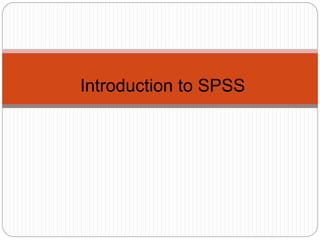
Recomendados
Recomendados
Más contenido relacionado
La actualidad más candente
La actualidad más candente (20)
Boilers and its types systems and boilers water treatment 

Boilers and its types systems and boilers water treatment
Pumps presentation on Types, Classification and governing Equations

Pumps presentation on Types, Classification and governing Equations
Lecture 01_PPE_unit 1_Introduction to Power Plant Engineering

Lecture 01_PPE_unit 1_Introduction to Power Plant Engineering
Similar a Spss intro for engineering
Similar a Spss intro for engineering (20)
Más de Mahendra Poudel
Más de Mahendra Poudel (20)
Impacts of natural disaster globally public health

Impacts of natural disaster globally public health
Impacts of natural disaster globally economics and development

Impacts of natural disaster globally economics and development
Último
High Profile Call Girls Nagpur Meera Call 7001035870 Meet With Nagpur Escorts
Booking Contact Details
WhatsApp Chat: +91-7001035870
Nagpur Escort Service includes providing maximum physical satisfaction to their clients as well as engaging conversation that keeps your time enjoyable and entertaining. Plus they look fabulously elegant; making an impressionable.
Independent Escorts Nagpur understands the value of confidentiality and discretion - they will go the extra mile to meet your needs. Simply contact them via text messaging or through their online profiles; they'd be more than delighted to accommodate any request or arrange a romantic date or fun-filled night together.
We provide -
27-april-2024(v.n)
High Profile Call Girls Nagpur Meera Call 7001035870 Meet With Nagpur Escorts

High Profile Call Girls Nagpur Meera Call 7001035870 Meet With Nagpur EscortsCall Girls in Nagpur High Profile
Top Rated Pune Call Girls Budhwar Peth ⟟ 6297143586 ⟟ Call Me For Genuine Sex Service At Affordable Rate
Booking Contact Details
WhatsApp Chat: +91-6297143586
pune Escort Service includes providing maximum physical satisfaction to their clients as well as engaging conversation that keeps your time enjoyable and entertaining. Plus they look fabulously elegant; making an impressionable.
Independent Escorts pune understands the value of confidentiality and discretion - they will go the extra mile to meet your needs. Simply contact them via text messaging or through their online profiles; they'd be more than delighted to accommodate any request or arrange a romantic date or fun-filled night together.
We provide -
01-may-2024(v.n)
Top Rated Pune Call Girls Budhwar Peth ⟟ 6297143586 ⟟ Call Me For Genuine Se...

Top Rated Pune Call Girls Budhwar Peth ⟟ 6297143586 ⟟ Call Me For Genuine Se...Call Girls in Nagpur High Profile
Russian Call Girls in Nagpur Grishma Call 7001035870 Meet With Nagpur Escorts
Booking Contact Details
WhatsApp Chat: +91-7001035870
Nagpur Escort Service includes providing maximum physical satisfaction to their clients as well as engaging conversation that keeps your time enjoyable and entertaining. Plus they look fabulously elegant; making an impressionable.
Independent Escorts Nagpur understands the value of confidentiality and discretion - they will go the extra mile to meet your needs. Simply contact them via text messaging or through their online profiles; they'd be more than delighted to accommodate any request or arrange a romantic date or fun-filled night together.
We provide -
27-april-2024(v.n)
Russian Call Girls in Nagpur Grishma Call 7001035870 Meet With Nagpur Escorts

Russian Call Girls in Nagpur Grishma Call 7001035870 Meet With Nagpur EscortsCall Girls in Nagpur High Profile
College Call Girls Nashik Nehal 7001305949 Independent Escort Service Nashik
Booking Contact Details
WhatsApp Chat: +91-7001035870
Nashik Escort Service includes providing maximum physical satisfaction to their clients as well as engaging conversation that keeps your time enjoyable and entertaining. Plus they look fabulously elegant; making an impressionable.
Independent Escorts Nashik understands the value of confidentiality and discretion - they will go the extra mile to meet your needs. Simply contact them via text messaging or through their online profiles; they'd be more than delighted to accommodate any request or arrange a romantic date or fun-filled night together.
We provide -
27-april-2024(v.n)
College Call Girls Nashik Nehal 7001305949 Independent Escort Service Nashik

College Call Girls Nashik Nehal 7001305949 Independent Escort Service NashikCall Girls in Nagpur High Profile
Call Girls Service Nashik Vaishnavi 7001305949 Independent Escort Service Nashik
Booking Contact Details
WhatsApp Chat: +91-7001035870
Nashik Escort Service includes providing maximum physical satisfaction to their clients as well as engaging conversation that keeps your time enjoyable and entertaining. Plus they look fabulously elegant; making an impressionable.
Independent Escorts Nashik understands the value of confidentiality and discretion - they will go the extra mile to meet your needs. Simply contact them via text messaging or through their online profiles; they'd be more than delighted to accommodate any request or arrange a romantic date or fun-filled night together.
We provide -
27-april-2024(v.n)
Call Girls Service Nashik Vaishnavi 7001305949 Independent Escort Service Nashik

Call Girls Service Nashik Vaishnavi 7001305949 Independent Escort Service NashikCall Girls in Nagpur High Profile
Call Girls Service Nagpur Tanvi Call 7001035870 Meet With Nagpur Escorts
Booking Contact Details
WhatsApp Chat: +91-7001035870
Nagpur Escort Service includes providing maximum physical satisfaction to their clients as well as engaging conversation that keeps your time enjoyable and entertaining. Plus they look fabulously elegant; making an impressionable.
Independent Escorts Nagpur understands the value of confidentiality and discretion - they will go the extra mile to meet your needs. Simply contact them via text messaging or through their online profiles; they'd be more than delighted to accommodate any request or arrange a romantic date or fun-filled night together.
We provide -
27-april-2024(v.n)
Call Girls Service Nagpur Tanvi Call 7001035870 Meet With Nagpur Escorts

Call Girls Service Nagpur Tanvi Call 7001035870 Meet With Nagpur EscortsCall Girls in Nagpur High Profile
Booking open Available Pune Call Girls Pargaon 6297143586 Call Hot Indian Girls Waiting For You To Fuck
Booking Contact Details
WhatsApp Chat: +91-6297143586
pune Escort Service includes providing maximum physical satisfaction to their clients as well as engaging conversation that keeps your time enjoyable and entertaining. Plus they look fabulously elegant; making an impressionable.
Independent Escorts pune understands the value of confidentiality and discretion - they will go the extra mile to meet your needs. Simply contact them via text messaging or through their online profiles; they'd be more than delighted to accommodate any request or arrange a romantic date or fun-filled night together.
We provide -
01-may-2024(v.n)
Booking open Available Pune Call Girls Pargaon 6297143586 Call Hot Indian Gi...

Booking open Available Pune Call Girls Pargaon 6297143586 Call Hot Indian Gi...Call Girls in Nagpur High Profile
Último (20)
High Profile Call Girls Nagpur Meera Call 7001035870 Meet With Nagpur Escorts

High Profile Call Girls Nagpur Meera Call 7001035870 Meet With Nagpur Escorts
(SHREYA) Chakan Call Girls Just Call 7001035870 [ Cash on Delivery ] Pune Esc...![(SHREYA) Chakan Call Girls Just Call 7001035870 [ Cash on Delivery ] Pune Esc...](data:image/gif;base64,R0lGODlhAQABAIAAAAAAAP///yH5BAEAAAAALAAAAAABAAEAAAIBRAA7)
![(SHREYA) Chakan Call Girls Just Call 7001035870 [ Cash on Delivery ] Pune Esc...](data:image/gif;base64,R0lGODlhAQABAIAAAAAAAP///yH5BAEAAAAALAAAAAABAAEAAAIBRAA7)
(SHREYA) Chakan Call Girls Just Call 7001035870 [ Cash on Delivery ] Pune Esc...
Top Rated Pune Call Girls Budhwar Peth ⟟ 6297143586 ⟟ Call Me For Genuine Se...

Top Rated Pune Call Girls Budhwar Peth ⟟ 6297143586 ⟟ Call Me For Genuine Se...
The Most Attractive Pune Call Girls Budhwar Peth 8250192130 Will You Miss Thi...

The Most Attractive Pune Call Girls Budhwar Peth 8250192130 Will You Miss Thi...
Russian Call Girls in Nagpur Grishma Call 7001035870 Meet With Nagpur Escorts

Russian Call Girls in Nagpur Grishma Call 7001035870 Meet With Nagpur Escorts
College Call Girls Nashik Nehal 7001305949 Independent Escort Service Nashik

College Call Girls Nashik Nehal 7001305949 Independent Escort Service Nashik
CCS335 _ Neural Networks and Deep Learning Laboratory_Lab Complete Record

CCS335 _ Neural Networks and Deep Learning Laboratory_Lab Complete Record
MANUFACTURING PROCESS-II UNIT-1 THEORY OF METAL CUTTING

MANUFACTURING PROCESS-II UNIT-1 THEORY OF METAL CUTTING
Roadmap to Membership of RICS - Pathways and Routes

Roadmap to Membership of RICS - Pathways and Routes
Call Girls Service Nashik Vaishnavi 7001305949 Independent Escort Service Nashik

Call Girls Service Nashik Vaishnavi 7001305949 Independent Escort Service Nashik
BSides Seattle 2024 - Stopping Ethan Hunt From Taking Your Data.pptx

BSides Seattle 2024 - Stopping Ethan Hunt From Taking Your Data.pptx
Call Girls Service Nagpur Tanvi Call 7001035870 Meet With Nagpur Escorts

Call Girls Service Nagpur Tanvi Call 7001035870 Meet With Nagpur Escorts
Coefficient of Thermal Expansion and their Importance.pptx

Coefficient of Thermal Expansion and their Importance.pptx
Call for Papers - African Journal of Biological Sciences, E-ISSN: 2663-2187, ...

Call for Papers - African Journal of Biological Sciences, E-ISSN: 2663-2187, ...
Booking open Available Pune Call Girls Pargaon 6297143586 Call Hot Indian Gi...

Booking open Available Pune Call Girls Pargaon 6297143586 Call Hot Indian Gi...
(ANVI) Koregaon Park Call Girls Just Call 7001035870 [ Cash on Delivery ] Pun...![(ANVI) Koregaon Park Call Girls Just Call 7001035870 [ Cash on Delivery ] Pun...](data:image/gif;base64,R0lGODlhAQABAIAAAAAAAP///yH5BAEAAAAALAAAAAABAAEAAAIBRAA7)
![(ANVI) Koregaon Park Call Girls Just Call 7001035870 [ Cash on Delivery ] Pun...](data:image/gif;base64,R0lGODlhAQABAIAAAAAAAP///yH5BAEAAAAALAAAAAABAAEAAAIBRAA7)
(ANVI) Koregaon Park Call Girls Just Call 7001035870 [ Cash on Delivery ] Pun...
Call Girls Pimpri Chinchwad Call Me 7737669865 Budget Friendly No Advance Boo...

Call Girls Pimpri Chinchwad Call Me 7737669865 Budget Friendly No Advance Boo...
Spss intro for engineering
- 2. Object of the class About the windows in SPSS The basics of managing data files The basic analysis in SPSS
- 3. Introduction: What is SPSS? Originally it is an acronym of Statistical Package for the Social Science but now it stands for Statistical Product and Service Solutions One of the most popular statistical packages which can perform highly complex data manipulation and analysis with simple instructions
- 4. Opening SPSS Download an SPSS program nd set up in your PC Start → All Programs → SPSS Inc→ SPSS 17.0 → SPSS 21.0
- 5. Opening SPSS The default window will have the data editor There are two sheets in the window: 1. Data view 2. Variable view
- 6. Data view
- 7. To import data from excel After you have kept only your required districts as per your province then, 1. Open yellow folder top left of the SPSS and type excel file 2. Automatically it will be copied to spss 3. name this spss file Or Or you can just delet unwanted districts row wise opening data view
- 8. 8 Enter data in SPSS directly or import from Excel file
- 9. Data View window The Data View window This sheet is visible when you first open the Data Editor and this sheet contains the data Click on the tab labeled Variable View Click
- 11. Variable View window This sheet contains information about the data set that is stored with the dataset Name The first character of the variable name must be alphabetic Variable names must be unique, and have to be less than 64 characters. Spaces are NOT allowed.
- 12. Variable View window: Type Type Click on the ‘type’ box. The two basic types of variables that you will use are numeric and string. This column enables you to specify the type of variable.
- 13. Variable View window: Width Width Width allows you to determine the number of characters SPSS will allow to be entered for the variable
- 14. Variable View window: Decimals Decimals Number of decimals It has to be less than or equal to 16 3.14159265
- 15. Variable View window: Label Label You can specify the details of the variable You can write characters with spaces up to 256 characters
- 16. Variable View window: Values Values This is used and to suggest which numbers represent which categories when the variable represents a category
- 17. YOUR TASKS After you removed / deleted unrelated districts ; 1. go to ANALYZ at the top of DATA VIEW, and prepare one way table and two way table from 1.1 Go to Frequencies (in analyze) and click on required variables like districts, vdc, disaster, frequency via an arrow on right screen and click ok 1.2 For multiple (two variables at time) 1.2. go to analyze and click crosstabs and
- 18. Output Viewer Output Viewer Displays output and errors. Extension of the saved file will be “spv.”
- 19. Saving the data To save the data file you created simply click ‘file’ and click ‘save as.’ You can save the file in different forms by clicking “Save as type.” Click
- 20. Sorting the data Click ‘Data’ and then click Sort Cases
- 21. Sorting the data (cont’d) Double Click ‘Name of the students.’ Then click ok. Click Click
- 23. The basic analysis of SPSS that will be introduced in this class Frequencies This analysis produces frequency tables showing frequency counts and percentages of the values of individual variables. Descriptives This analysis shows the maximum, minimum, mean, and standard deviation of the variables Linear regression analysis Linear Regression estimates the coefficients of the linear equation
- 24. Opening the sample data Open ‘Employee data.sav’ from the SPSS Go to “File,” “Open,” and Click Data
- 25. Opening the sample data Go to Program Files,” “SPSSInc,” “SPSS16,” and “Samples” folder. Open “Employee Data.sav” file
- 26. Frequencies Click ‘Analyze,’ ‘Descriptive statistics,’ then click ‘Frequencies’
- 27. Frequencies Click gender and put it into the variable box. Click ‘Charts.’ Then click ‘Bar charts’ and click ‘Continue.’ Click Click
- 28. Frequencies Finally Click OK in the Frequencies box. Click
- 30. Practice 4 Do a frequency analysis on the variable “minority” Create pie charts for it
- 32. Answer Click
- 33. Descriptives Click ‘Analyze,’ ‘Descriptive statistics,’ then click ‘Descriptives…’ Click ‘Educational level’ and ‘Beginning Salary,’ and put it into the variable box. Click Options Click
- 34. Descriptives The options allows you to analyze other descriptive statistics besides the mean and Std. Click ‘variance’ and ‘kurtosis’ Finally click ‘Continue’ Click Click
- 35. Descriptives Finally Click OK in the Descriptives box. You will be able to see the result of the analysis.
