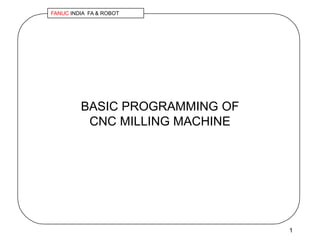
4 basic cnc programming milling
- 1. FANUC INDIA FA & ROBOT 1 BASIC PROGRAMMING OF CNC MILLING MACHINE
- 2. FANUC INDIA FA & ROBOT 2 Course contents Page No. General coordinate System 04 Designation of machine axes 05 Machine coordinate system 06 Work coordinate system 07 Work datum setting procedure 09 Work coordinate system – Selection 11 Structure of program 13 Course contents
- 3. FANUC INDIA FA & ROBOT Course contents Page No. Basic G codes 17 Basic M codes 26 Tool length compensation 27 Cutter radius compensation 29 Programming Examples 35 Canned cycles – Drilling 47 Pattern of holes 74 Custom macro programming 87
- 4. FANUC INDIA FA & ROBOT 4 General Co-ordinate system General coordinate system
- 5. FANUC INDIA FA & ROBOT 5 Designation of machine axis Designation of machine axis
- 6. FANUC INDIA FA & ROBOT 6 Machine coordinate system • The point that is specific to machine and serves as the reference of the machine is referred to as the machine zero point • Machine tool builder sets a machine zero point for each machine Machine coordinate system
- 7. FANUC INDIA FA & ROBOT 7 Work co- ordinate system A coordinate system used for machining a workpiece is referred to as a workpiece coordinate system A workpiece co-ordinate system is also called as work reference zero or work datum The work datum will be set by the user before the machining process begins Work coordinate system
- 8. FANUC INDIA FA & ROBOT 8 Work co- ordinate system A coordinate system used for machining a workpiece is referred to as a workpiece coordinate system A workpiece co-ordinate system is also called as work reference zero or work datum The work datum will be set by the user before the machining process begins Work coordinate system
- 9. FANUC INDIA FA & ROBOT 9 Work datum setting procedure Move the work table and spindle head to the reference position Attach a dial gauge or fix the reference tool in the spindle Bring the tool towards the work piece in rapid mode or manually and make the tool to touch on the surface of the workpiece and note the Z axis reading. Then add the tool length with the same sign to get the Z co ordinate value and note down this value WCS MCS Work datum setting procedure
- 10. FANUC INDIA FA & ROBOT 10 Work datum setting procedure cont., Then move the tool to any one edge and make the tool to touch the edge and note down the readings of X and Y axes.ADD /subtract the radius of the tool from the readings The readings will be the distance between the machine zero and work zero point Record noted X, Y, Z values in any one of the work coordinate G codes (G54 to G59) Work datum setting procedure
- 11. FANUC INDIA FA & ROBOT 11 Work piece coordinate system - selection G54 Workpiece coordinate system 1 G55 Workpiece coordinate system 2 G56 Workpiece coordinate system 3 G57 Workpiece coordinate system 4 G58 Workpiece coordinate system 5 G59 Workpiece coordinate system 6 Work piece coordinate system selection
- 12. FANUC INDIA FA & ROBOT 12 Work piece coordinate system Selection Work piece coordinate system selection
- 13. FANUC INDIA FA & ROBOT 13 Structure of Program Structure of Program
- 14. FANUC INDIA FA & ROBOT Structure of Program 14
- 15. FANUC INDIA FA & ROBOT Structure of Program 15
- 16. FANUC INDIA FA & ROBOT 16 Block Structure of Program
- 17. FANUC INDIA FA & ROBOT 17 Basic G codes - Preparatory function - Tool movement related functions Basic G codes
- 18. FANUC INDIA FA & ROBOT 18 G94 - Feed per Minute Basic G codes
- 19. FANUC INDIA FA & ROBOT 19 G95 - Feed per revolution Basic G codes
- 20. FANUC INDIA FA & ROBOT 20 Co ordinate value & Dimensioning - Absolute G90 & Incremental G91 Programming - Inch & Metric Programming – G20 & G21 - Decimal Point Programming – PRM 3401#0=1 Basic G codes
- 21. FANUC INDIA FA & ROBOT 21 Absolute and incremental programming Basic G codes
- 22. FANUC INDIA FA & ROBOT 22 Tool movement in a straight line Basic G codes
- 23. FANUC INDIA FA & ROBOT 23 Tool movement in a circular path Basic G codes
- 24. FANUC INDIA FA & ROBOT 24 Direction of circular interpolation Basic G codes
- 25. FANUC INDIA FA & ROBOT 25 ijk values Basic G codes
- 26. FANUC INDIA FA & ROBOT 26 Basic M codes - Miscellaneous function - Machine operations related functions • M01 – Optional stop • M02 – Program stop • M03 – Spindle on, CW • M04 – Spindle on, CCW • M05 – Spindle stop • M06 – Turret indexing • M07 – Coolant on • M08 – Coolant on • M09 – Coolant off • M30 – Program stop and rewind Basic M codes
- 27. FANUC INDIA FA & ROBOT 27 Tool length compensation The procedure of mentioning the difference of length of tool assumed during programming and actual tool used for machining is called tool length compensation 1) If the actual tool length is more than the assumed tool, the difference should be mentioned as follows G43 H01 H01 – here 01 specifies the address where the difference of tool will be mentioned 2) If the actual tool length is less than the assumed tool, the difference should be mentioned as follows G44 H01 H01 – here 01 specifies the address where the difference of tool will be mentioned Tool length compensation
- 28. FANUC INDIA FA & ROBOT 28 Tool length compensation • G43 - Tool length offset plus • G44 - Tool length offset minus • G49 - Tool length compensation cancel Tool length compensation
- 29. FANUC INDIA FA & ROBOT 29 Cutter radius compensation -When the Endmill cutter of some specified diameter is commanded to position at a location, actually the centre point of the cutter only coincide with the addressed point of the work piece. - So, t is necessary to shift the cutter for a radius amount towards left or right from the position. The procedure of shifting the tool of radius amount is called as Cutter Radius Compensation G41 - Cutter radius compensation left G42 - Cutter radius compensation right G40 - Cutter radius compensation cancel Cutter radius compensation
- 30. FANUC INDIA FA & ROBOT 30 Cutter radius compensation The type of compensation is selected from the starting point as follows Type of operation Direction of movement Type of compensation External Clockwise G41 External Counter clockwise G42 Internal Clockwise G42 Internal Counter clockwise G41 Cutter radius compensation
- 31. FANUC INDIA FA & ROBOT 31 Cutter radius compensation Cutter radius compensation
- 32. FANUC INDIA FA & ROBOT 32 G41 - Cutter radius compensation left G41 D07; Here, D specifies the address of offset at which the radius of tool will be mentioned Cutter radius compensation
- 33. FANUC INDIA FA & ROBOT 33 G42 - Cutter radius compensation right G41 D07; Here, D specifies the address of offset at which the radius of tool will be mentioned Cutter radius compensation
- 34. FANUC INDIA FA & ROBOT 34 Operations performed in machining centre Side cutting Hole machining Face cutting Operations in machining centre
- 35. FANUC INDIA FA & ROBOT 35 G54 Programming Examples SQ 150 SQ 200 thickness 20mm 1 3 4 2 Programming Examples
- 36. FANUC INDIA FA & ROBOT 36 Programming example Making 150 mm* 150 mm square for a depth of 5mm in a given Billet Assumptions Work offset = G54 Tool length compensation = H01 Point X co ordinate value Y co ordinate value 1 25 25 2 25 175 3 175 175 4 175 25 Programming Examples
- 37. FANUC INDIA FA & ROBOT 37 O1001 ; Program Number N1 G21 G94 ; Metric input, Feed in mm/min. N2 G91 G28 X0 Y0 Z0 ; The tool is moved to home position N3 T01 M06 ; (Dia. 15 mm End drill) N4 G90 G54 G00 X25.0 Y25.0 ; Work offset call N5 G43 H01 Z100.0 ; Tool length compensation call N6 M03 S1000 Z20 ; Positioning above the starting point and spindle starts rotating at 1000 rpm N7 G01 Z-5.0 F400 ; The tool is moved inside work of -5.0 mm N8 Y175.0 ; The tool is moved to second corner N9 X175.0 ; The tool is moved to third corner N10 Y25.0 ; The tool is moved to fourth corner N11 X25.0 ; The tool is moved back to first corner N12 G00 Z100.0 M05 ; The tool is taken out of the work and spindle stop N13 G91 G28 X0 Y0 Z0 ; The tool is moved back to home position N14 M30 ; Program stop snd rewind Programming Examples
- 38. FANUC INDIA FA & ROBOT 38 PROGRAMMING EXAMPLE WITHOUT SUB PROGRAM 2 1 3 4 5 6 8 7 Blank size: 150mm*150mm*20mm Point X Y 1 0 25 2 0 50 3 45 150 4 105 150 5 150 50 6 150 25 7 125 0 8 25 0 G55 Programming Examples
- 39. FANUC INDIA FA & ROBOT 39 O1002 ; Program Number N1 G21 G94 ; Metric input, Feed in mm/min. N2 G91 G28 X0 Y0 Z0 ; The tool is moved to home position N3 T01 M06 ; (Dia. 15 mm End drill) N4 G90 G55 G00 X-25.0 Y-25.0 ; Work offset call N5 G43 H01 Z100.0 ; Tool length compensation call N6 M03 S1000 Z20 ; Positioning above the starting point and spindle starts rotating at 1000 rpm N7 G01 Z-20.0 F400 ; The tool is moved inside work of -20.0 mm N8 G41 G01 X0.0 Y0.0 D01 ; Cutter radius compensation call N9 G01 X0.0 Y50.0 ; The tool is moved to point 2 N10 G01 X45.0 Y150.0 ; The tool is moved to point 3 N11 G01 X105.0 Y150.0 ; The tool is moved to point 4 N12 G01 X150.0 Y50.0 ; The tool is moved to point 5 N13 G01 X150.0 Y25.0 ; The tool is moved to point 6 Programming Examples
- 40. FANUC INDIA FA & ROBOT 40 N14 G01 X125.0 Y0.0 ; The tool is moved point 7 N15 G01 X25.0 Y0.0 ; The tool is moved to point 8 N16 G01 X0.0 Y25.0 ; The tool is moved to point 1 N17 G40 G00 X-25.0 Y-25.0 ; The tool is moved back to starting position N18 G00 Z100.0 M05 ; The tool is taken out of the work and spindle stop N19 G91 G28 X0 Y0 Z0 ; The tool is moved back to home position N20 M30 ; Program stop and rewind Programming Examples
- 41. FANUC INDIA FA & ROBOT 41 PROGRAMMING EXAMPLE WITH SUB PROGRAM 2 1 3 4 5 6 8 7 Blank size: 150mm*150mm*20mm Point X Y 1 0 25 2 0 50 3 45 150 4 105 150 5 150 50 6 150 25 7 125 0 8 25 0 G55 Programming Examples
- 42. FANUC INDIA FA & ROBOT 42 O1003 ; Program Number N1 G21 G94 ; Metric input, Feed in mm/min. N2 G91 G28 X0 Y0 Z0 ; The tool is moved to home position N3 T01 M06 ; (Dia. 15 mm End drill) N4 G90 G55 G00 X-25.0 Y-25.0 ; Work offset call N5 G43 H01 Z100.0 ; Tool length compensation call N6 M03 S1000 Z20 ; Positioning above the starting point and spindle starts rotating at 1000 rpm N7 G01 Z0.0 F400 ; The tool is moved To Z0.0 N8 M98 P1500 L10 ; Sub program No.1500 call, L indicates No. of times N18 G00 Z100.0 M05 ; The tool is taken out of the work and spindle stop N19 G91 G28 X0 Y0 Z0 ; The tool is moved back to home position N20 M30 ; Program stop snd rewind Programming Examples
- 43. FANUC INDIA FA & ROBOT 43 O 1500 ; Sub program No N200 G91 Z-2.0 F400 ; The tool is moved incrementally -2 mm N210 G90 G41 G01 X0.0 Y0.0 Cutter Radius comp. (left), F400 D01 ; The tool is moved towards work piece N220 G01 X0.0 Y50.0 ; The tool is moved to point 2 N230 G01 X45.0 Y150.0 ; The tool is moved to point 3 N240 G01 X105.0 Y150.0 ; The tool is moved to point 4 N250 G01 X150.0 Y50.0 ; The tool is moved to point 5 N260 G01 X150.0 Y25.0 ; The tool is moved point 6 N270 G01 X125.0 Y0.0 ; The tool is moved to point 7 N280 G01 X25.0 Y0.0 ; The tool is moved to point 8 N290 G01 X0.0 Y25.0 ; The tool is moved to point 1 N17 G40 G00 X-25.0 Y-25.0 ; The tool is moved back to starting position N310 M99 ; Sub program end Programming Examples
- 44. FANUC INDIA FA & ROBOT 44 PROGRAMMING EXAMPLE WITH SUB PROGRAM 2 3 4 5 1 R25 8 7 6 Blank size: 200mm*200mm*20mm Point X Y 1 0 0 2 0 200 3 75 200 4 125 200 5 200 200 6 200 0 7 125 0 8 75 0 G57 R25 Programming Examples
- 45. FANUC INDIA FA & ROBOT 45 O1004 ; Program Number N1 G21 G94 ; Metric input, Feed in mm/min. N2 G91 G28 X0 Y0 Z0 ; The tool is moved to home position N3 T01 M06 ; (Dia. 15 mm End drill) N4 G90 G57 G00 X-25.0 Y-25.0 ; Work offset call N5 G43 H01 Z100.0 ; Tool length compensation call N6 M03 S1000 Z20 ; Positioning above the starting point and spindle starts rotating at 1000 rpm N7 G01 Z0.0 F400 ; The tool is moved To Z0.0 N8 M98 P1501 L10 ; Sub program No.1500 call, L indicates No. of times N18 G00 Z100.0 M05 ; The tool is taken out of the work and spindle stop N19 G91 G28 X0 Y0 Z0 ; The tool is moved back to home position N20 M30 ; Program stop snd rewind Programming Examples
- 46. FANUC INDIA FA & ROBOT 46 O 1501 ; Sub program No N200 G91 Z-2.0 F400 ; The tool is moved incrementally -2 mm N210 G90 G41 G01 X0.0 Y0.0 Cutter Radius comp. (left), F400 D01 ; The tool is moved towards work piece N220 G01 X0 Y200.0 ; The tool is moved to point 2 N230 G01 X75.0 Y200.0 ; The tool is moved to point 3 N240 G03 X125.0 Y200.0 R25.0 ; The tool is moved to point 4 with CIP-CCW N250 G01 X200.0 Y200.0 ; The tool is moved to point 5 N260 G01 X200.0 Y0 ; The tool is moved point 6 N270 G01 X125.0 Y0 ; The tool is moved to point 7 N280 G03 X75.0 Y0 R25.0 ; The tool is moved to point 8 with CIP CCW N290 G01 X0 Y0 ; The tool is moved to point 1 N17 G40 G00 X-25.0 Y-25.0 ; The tool is moved back to starting position N310 M99 ; Sub program end Programming Examples
- 47. FANUC INDIA FA & ROBOT 47 Canned cycles - Drilling Canned cycles - Drilling
- 48. FANUC INDIA FA & ROBOT 48 G81 SPOT DRILLING CYCLE STEP Description of the cycle 1 Rapid motion to hole position 2 Rapid motion to safety level/reference level 3 Feed rate motion to Z depth 4 Rapid retract to initial/reference level FORMAT AND EXPLANATION G81 X…. Y…. R…. Z…. F…. X = Hole position in X axis Y = Hole position in Y axis R = Reference position (Z axis st. point) Z = Final depth (abs.) F = Federate specification Canned cycles - Drilling
- 49. FANUC INDIA FA & ROBOT 49 Programming Example BLANK SIZE 100*100*20 DIA. 8, FIVE HOLES HOLE1 (20,20) HOLE2 (20,80) HOLE3 (80,80) HOLE4 (80,20) HOLE5 (50,50) Canned cycles - Drilling
- 50. FANUC INDIA FA & ROBOT 50 PROGRAMMING EXAMPLE O1005 N1 G91 G28 X0 Y0 Z0 N2 T01 M06 N3 G21 N4 G17 G90 G54 G00 X20 Y20 N5 G43 H01 Z100 N6 M03 S1000 Z20 N7 G99 G81 Z-4. R5 F300 N8 X80 N9 Y80 N10 X20N11 X50 Y50 N12 G80 G00 Z100 N13 G91 G28 X0 Y0 Z0 N14 M05 N15 M30 Canned cycles - Drilling
- 51. FANUC INDIA FA & ROBOT 51 G82 COUNTER BORING CYCLE STEP Description of the cycle 1 Rapid motion to hole position 2 Rapid motion to safety level/reference level 3 Feed rate motion to Z depth 4 Dwell at the depth in millisecond 5 Rapid retract to initial/reference level Format and explanation G82 X…. Y…. R…. Z…. P….F…. X = Hole position in X axis Y = Hole position in Y axis R = Reference position (Z axis st. point) Z = Final depth (abs.) P = Dwell time in milliseconds F = Federate specification Canned cycles - Drilling
- 52. FANUC INDIA FA & ROBOT 52 PROGRAMMING EXAMPLE BLANK SIZE 100*100*20 DIA. 8, FIVE HOLES HOLE1 (20,20) HOLE2 (20,80) HOLE3 (80,80) HOLE4 (80,20) HOLE5 (50,50) Canned cycles - Drilling
- 53. FANUC INDIA FA & ROBOT 53 O1006 N1 G91 G28 X0 Y0 Z0 N2 T02 M06 N3 G21 N4 G17 G90 G54 G00 X20 Y20 N5 G43 H01 Z100 N6 M03 S1000 Z20 N7 G99 G82 Z-15. R5 P2000 F300 N8 X80 N9 Y80 N10 X20 N11 X50 Y50 N12 G80 G00 Z100 M05 N13 G91 G28 X0 Y0 Z0 N14 M30 Canned cycles - Drilling
- 54. FANUC INDIA FA & ROBOT 54 DEEP HOLE DRILLING HIGH SPEED DEEP HOLE CYCLE STEP Description of the cycle STEP Description of the cycle 1 Rapid motion to hole position 1 Rapid motion to hole position 2 Rapid motion to safety level/reference level 2 Rapid motion to safety level/reference level 3 Feed rate motion to Z depth by the amount of specified depth 3 Feed rate motion to Z depth by the amount of specified depth 4 Rapid retract to safety level/R level 4 Rapid retract by a clearance value (clearance value is set by a system parameter) 5 Rapid motion to the previous depth less a clearance (clearance is set by a system parameter) 5 Feed rate motion in Z axis by the distance specified plus clearance 6 Steps 3,4, and 5 repeat until the programmed Z depth is reached 6 Steps 4 and 5 repeat until the programmed Z depth is reached 7 Rapid retract to safety/R level 7 Rapid retract to safety/R level Canned cycles - Drilling
- 55. FANUC INDIA FA & ROBOT 55 FORMAT AND EXPLANATION G73 X…. Y…. R…. Z…. Q….F…. G83 X…. Y…. R…. Z…. Q….F…. X = Hole position in X axis Y = Hole position in Y axis R = Reference position (Z axis st. point) Z = Final depth (abs.) Q = Pecking depth (Micron) F = Federate specification X = Hole position in X axis Y = Hole position in Y axis R = Reference position (Z axis st. point) Z = Final depth (abs.) Q = Pecking depth (Micron) F = Federate specification Canned cycles - Drilling
- 56. FANUC INDIA FA & ROBOT 56 WHEN TO USE DEEP HOLE DRILLING CYCLE (G83) For deep hole drilling, also known as peck drilling, where the drill has to be retracted above the part (to a clearance position) after drilling to a certain depth. WHEN TO USE HIGH SPEED DEEP HOLE DRILLING CYCLE(G73) For deep hole drilling, also known as peck drilling, where the chip breaking is ore important than the full retract of the drill from the holes. This type often used for a long series drills, when a full retract is not very important. Programming Example BLANK SIZE 100*100*20 DIA. 8, FIVE HOLES HOLE1 (20,20) HOLE2 (20,80) HOLE3 (80,80) HOLE4 (80,20) HOLE5 (50,50) Canned cycles - Drilling
- 57. FANUC INDIA FA & ROBOT 57 O1007 N1 G91 G28 X0 Y0 Z0 N2 T03 M06 N3 G21 N4 G17 G90 G54 G00 X20 Y20 N5 G43 H01 Z100 N6 M03 S1000 Z20 N7 G99 G83 Z-30. R5 Q8000 F300 or G73 Z-30 R5 Q8000 F300 N8 X80 N9 Y80 N10 X20 N11 X50 Y50 N12 G80 G00 Z100 M05 N14 G91 G28 X0 Y0 Z0 N15 M30 Canned cycles - Drilling
- 58. FANUC INDIA FA & ROBOT 58 TAPPING CYCLE - STANDARD TAPPING CYCLE - REVERSE STEP Description of the Cycle STEP Description of the cycle 1 Rapid motion to hole position 1 Rapid motion to hole position 2 Rapid motion to safety level/reference level 2 Rapid motion to safety level/reference level 3 Feed rate motion to Z depth 3 Feed rate motion to Z depth 4 Spindle rotation stop 4 Spindle rotation stop 5 Spindle reverse rotation (M04) and feed rate back to safety/R level 5 Spindle reverse rotation (M04) and feed rate back to safety/R level 6 Spindle rotation stop 6 Spindle rotation stop 7 Spindle rotation normal 7 Spindle rotation normal Canned cycles - Drilling
- 59. FANUC INDIA FA & ROBOT 59 FORMAT AND EXPLANATION G84 X…. Y…. R…. Z….R… F…. G74 X…. Y…. R…. Z…R….. F…. X = Hole position in X axis Y = Hole position in Y axis R = Reference position (Z axis st. point) Z = Final depth (abs.) F = Federate specification X = Hole position in X axis Y = Hole position in Y axis R = Reference position (Z axis st. point) Z = Final depth (abs.) F = Federate specification Canned cycles - Drilling
- 60. FANUC INDIA FA & ROBOT 60 The important notes for the tapping operation • Safety/reference level should be higher in the tapping cycle than in the other cycles to follow for the stabilization of the feed rate, due to acceleration • Feed rate section for the tap is very important. In tapping, there is a direct relationship between the spindle speed and the lead of the tap. This relationship must be maintained at all the times. • The override switches on the control panel used for spindle speed and feed rate, are ineffective during these cycles. • Tapping motion (in or out of the part) will be completed even if the feed hold key is pressed during tapping cycle processing for safety reasons. PROGRAMMING EXAMPLE BLANK SIZE 100*100*20 DIA. 8, FIVE HOLES HOLE1 (20,20) HOLE2 (20,80) HOLE3 (80,80) HOLE4 (80,20) HOLE5 (50,50) Canned cycles - Drilling
- 61. FANUC INDIA FA & ROBOT 61 O1008 N1 G91 G28 X0 Y0 Z0 N2 T03 M06 N3 G21 N4 G17 G90 G54 G00 X20 Y20 N5 G43 H01 Z100 N6 M03 S1000 Z20 N7 G99 G84 Z-15. R5 F300 or G74 Z-30 R5 F300 (Feed = RPM * Pitch) N8 X80 N9 Y80 N10 X20 N11 X50 Y50 N12 G80 G00 Z100 M05 N13 G91 G28 X0 Y0 Z0 N14 M30 Canned cycles - Drilling
- 62. FANUC INDIA FA & ROBOT G85 X…. Y…. R…. Z…. F…. X = Hole position in X axis Y = Hole position in Y axis R = Reference position (Z axis st. point) Z = Final depth (abs.) F = Feed rate specification 62 G85 BORING CYCLE STEP Description of the cycle 1 Rapid motion to hole position 2 Rapid motion to safety level/reference level 3 Feed rate motion to Z depth 4 Feed rate motion back to safety/R level Canned cycles - Drilling
- 63. FANUC INDIA FA & ROBOT 63 This cycle is typically used for boring and reaming operations. This cycle is used in cases where the tool motion into and out of holes should improve the hole surface finish, its dimensional tolerances and/or its concentricity, roundness, etc. DIMNSION OF BLANK 100*100*20 HOLE DIA. 10 mm HOLE (50,50) WHEN TO USE THIS CYCLE PROGRAMMING EXAMPLE Canned cycles - Drilling
- 64. FANUC INDIA FA & ROBOT 64 PROGRAMMING EXAMPLE O1009 N1 G91 G28 X0 Y0 Z0 N2 T01 M06 N3 G21 N4 G17 G90 G54 G00 X50 Y50 N5 G43 H01 Z100 N6 M03 S1000 Z20 N7 G99 G85 Z-20. R5 F300 N8 G80 G00Z100 M05 N9 G91 G28 X0 Y0 Z0 N10 M30 Canned cycles - Drilling
- 65. FANUC INDIA FA & ROBOT 65 PRECISION BORING CYCLE (G76) STEP Description of the cycle 1 Rapid motion to hole position 2 Rapid motion to safety level/reference level 3 Feed rate motion to Z depth 4 Spindle rotation stop 5 Shifting in programmed direction 6 Rapid retract to reference level ROUGH BORING CYCLE (G86) STEP Description of the cycle 1 Rapid motion to hole position 2 Rapid motion to safety level/reference level 3 Feed rate motion to Z depth 4 Spindle rotation stop 5 Rapid retract to reference level Canned cycles - Drilling
- 66. FANUC INDIA FA & ROBOT 66 Format and Explanation G86 X…. Y…. R…. Z…Q... F (rough) G76 X…. Y…. R…. Z…I…J... F ….(fine) X = Hole position in X axis Y = Hole position in Y axis R = Reference position (Z axis st. point) Z = Final depth (abs.) F = Federate specification Q = amount of shift for boring I, J = amount of shift
- 67. FANUC INDIA FA & ROBOT 67 O1009 N1 G91 G28 X0 Y0 Z0 N2 T01 M06 N3 G21 N4 G17 G90 G54 G00 X50 Y50 N5 G43 H01 Z100 N6 M03 S1000 Z20 N7 G99 G86 Z-20. R5 F300 N8 G80 Z100 N9 G91 G28 X0 Y0 Z0 N10 M05 N11 M30 Canned cycles - Drilling DIMNSION OF BLANK 100*100*20 HOLE (50,50) PROGRAMMING EXAMPLE
- 68. FANUC INDIA FA & ROBOT 68 BORING CYCLE (G88) STEP Description of the cycle 1 Rapid motion to XY position 2 Rapid motion to safety level/reference level 3 Feed rate motion to Z depth 4 Dwell at the depth in milliseconds 5 Spindle rotation stops (feed hold condition is generated and the CNC operator switches to manual operation mode and perform a manual task, then switches back to memory mode) 6 Rapid retract to safety/reference level 7 Spindle rotation on G88 X…. Y…. R…. Z….P… F…. X = Hole position in X axis Y = Hole position in Y axis R = Reference position (Z axis st. point) Z = Final depth (abs.) P = Dwell time in milliseconds F = Federate specification Canned cycles - Drilling
- 69. FANUC INDIA FA & ROBOT 69 WHEN TO USE THIS CYCLE This cycle is rare. Its use is limited to boring operations with special tools that require manual interference at the bottom of a hole. This cycle may be used by some tool manufacturers for certain operations. PROGRAMMING EXAMPLE Canned cycles - Drilling DIMNSION OF BLANK 100*100*20 HOLE (50,50)
- 70. FANUC INDIA FA & ROBOT 70 O1010 N1 G91 G28 X0 Y0 Z0 N2 T01 M06 N3 G21 N4 G17 G90 G54 G00 X50 Y50 N5 G43 H01 Z100 N6 M03 S1000 Z20 N7 G99 G88 Z-20. R5 P2000 F300 N8 G80 G00 Z100 M05 N9 G91 G28 X0 Y0 Z0 N10 M30 Canned cycles - Drilling
- 71. FANUC INDIA FA & ROBOT 71 BORING (REAMING) CYCLE (G89) STEP Description of the cycle 1 Rapid motion to XY position 2 Rapid motion to safety level/reference level 3 Feed rate motion to Z depth 4 Dwell at the depth 5 Feed rate motion back to safety/R level G89 X…. Y…. R…. Z…. P…F…. X = Hole position in X axis Y = Hole position in Y axis R = Reference position (Z axis st. point) Z = Final depth (abs.) P = dwell time in milliseconds F = Federate specification Canned cycles - Drilling
- 72. FANUC INDIA FA & ROBOT 72 WHEN TO USE THIS CYCLE For boring operations, when the feed rate is required for the in and out directions of the machined hole, with a specified dwell at the bottom. The dwell is the only value that distinguishes this cycle from the cycle85/G85. PROGRAMMING EXAMPLE Canned cycles - Drilling DIMNSIONS OF BLANK 100*100*20 HOLE DIA. 10 mm HOLE (50,50)
- 73. FANUC INDIA FA & ROBOT 73 O1011 N1 G91 G28 X0 Y0 Z0 N2 T01 M06 N3 G21 N4 G17 G90 G54 G00 X50 Y50 N5 G43 H01 Z100 N6 M03 S1000 Z20 N7 G99 G85 Z-20. R5 P2000 F300 N8 G80 G00 Z100 M05 N9 G91 G28 X0 Y0 Z0 N10 M30 Pattern of holes
- 74. FANUC INDIA FA & ROBOT 74 PATTERN OF HOLES RANDOM HOLE PATTERN BLANK SIZE = 100*100*20 DIA. 8, FIVE HOLES HOLE1 (28,16) HOLE2 (60,32) HOLE3 (88,40) HOLE4 (104,48) Pattern of holes
- 75. FANUC INDIA FA & ROBOT 75 O1012 N1 G91 G28 X0 Y0 Z0 N2 T01 M06 N3 G21 N4 G17 G90 G54 G00 X28 Y16 N5 G43 H01 Z100 N6 M03 S1000 Z20 N7 G99 G83 Z-30. R5 Q8000 F300 N8 X60 Y32 N9 X88 Y40 N10 X104 Y 48 N11 G80 G00 Z100 M05 N13 G91 G28 X0 Y0 Z0 N14 M30 Pattern of holes
- 76. FANUC INDIA FA & ROBOT 76 STRAIGHT ROW HOLE PATTERN First hole dimension from ref. = (15,10) distance between holes = 20, diameter of holes = 10 mm O1013 N1G21 G94 N2 G91 G28 X0 Y0 Z0 N3 T01 M06 N4 G17 G90 G54 G00 X15 Y10 N5 G43 H01 Z100 N6 M03 S1000 Z20 N7 G99 G83 Z-30. R5 Q8000 F300 N8 G91 X20.0 K5 N9 G80 G00 Z100 M05 N10 G28 X0 Y0 Z0 N11 M30 Pattern of holes
- 77. FANUC INDIA FA & ROBOT 77 O1014 N1 G91 G28 X0 Y0 Z0 N2 T01 M06 N3 G21 N4 G17 G90 G54 G00 X15 Y10 N5 G43 H01 Z100 N6 M03 S1000 Z20 N7 G99 G83 Z-30. R5 Q8000 F300 N8 G91 X20.0 K5 N9 G80 G00 Z100 M05 N10 G28 X0 Y0 Z0 N11 M30 Pattern of holes
- 78. FANUC INDIA FA & ROBOT 78 PATTERN OF HOLES IN AN INCLINED LINE ANGLE OF THE INCLINED LINE WITH X AXIS = 15 DISTANCE BETWEEN HOLES = 40 FIRST HOLE DIMENSION IS (20,20) DIAMETER OF HOLES = 10 mm The following calculation is required in FANUC to find distance between holes in X axis and in Y axis. X = 40 * cos15 = 38.63703305 Y = 40 * sin15 = 10.3527618 Pattern of holes
- 79. FANUC INDIA FA & ROBOT 79 O1015 N1 G21 G94 N2 G91 G28 X0 Y0 Z0 N3 T01 M06 N4 G17 G90 G54 G00 X20 Y20 N5 G43 H01 Z100 N6 M03 S1000 Z20 N7 G99 G83 Z-30. R5 Q8000 F300 N8 G91 X38.6370 Y10.3527 K5 N9 G80 G00 Z100 M05 N10 G28 X0 Y0 Z0 N11 M30 Pattern of holes
- 80. FANUC INDIA FA & ROBOT 80 PROGRAMMING EXAMPLE RECTANGULAR GRID PATTERN DISTANCE OF FIRST HOLE FROM REFERENCE = (20,30) DISTANCE BETWEEN COLUMNS = 25 DISTANCE BETWEEN ROWS = 20 DIAMETER OF HOLES = 10 mm O1016 N1 G21 G94 N2 G91 G28 X0 Y0 Z0 N3 T01 M06 N4 G17 G90 G54 G00 X20 Y30 N5 G43 H01 Z100 N6 M03 S1000 Z20 Pattern of holes
- 81. FANUC INDIA FA & ROBOT 81 N7 G99 G83 Z-30. R5 Q8000 F300 N8 G91 Y20 K6 N9 X25 N10 Y-20 K6 N11 X25 N12 Y20 K6 N13 X25 N14 Y-20 K6 N15 X25 N16 Y20 K6 N17 G80 G00 Z100 M05 N18 G28 X0 Y0 Z0 N30 M30 Pattern of holes
- 82. FANUC INDIA FA & ROBOT 82 CIRCLE OF HOLES PATTERN Distance of reference point in X axis from the WCS = 75 Distance of reference point in Y axis from the WCS = 60 Starting angle of the first hole from X axis = 30 deg. Indexing angle between holes = 60, Number of holes = 6 Radius of the circle = 50mm, Diameter of holes = 8mm 1 2 3 4 5 6 Pattern of holes
- 83. FANUC INDIA FA & ROBOT 83 Hole # 1 X = 75 + 50 * cos30 = 118.30127 Y = 60 + 50 * sin30 = 85.0 Hole # 2 X = 75 + 50 * cos90 = 75.0 Y = 60 + 50 * sin90 = 110.0 Hole # 3 X = 75 + 50 * cos150 = 31.6987298 Y = 60 + 50 * sin150 = 85.0 Hole # 4 X = 75 + 50 * cos210 = 31.6987298 Y = 60 + 50* sin210 = 35.0 Hole # 5 X = 75 + 50 * cos270 = 75.0 Y = 60 + 50 * sin270 = 100.0 Hole # 6 X = 75 + 50 * cos330 = 118.30127 Y = 60 + 50* sin330 = 35.0 Pattern of holes
- 84. FANUC INDIA FA & ROBOT 84 O1017 N1 G91 G28 X0 Y0 Z0 N2 T03 M06 N3 G21 N4 G17 G90 G54 G00 X118.3012 Y85.0 N5 G43 H01 Z100 N6 M03 S1000 Z20 N7 G99 G83 Z-30. R5 Q8000 F300 N8 X75.0 Y110.0 N9 X31.6987 Y85.0 N10 X31.6987 Y35.0 N11 X75.0 Y10 N12 X118.301 Y35.0 N13 G80 G00 Z100 M05 N14 G91 G28 X0 Y0 Z0 N15 M30 Pattern of holes
- 85. FANUC INDIA FA & ROBOT 85 CIRCLES OF HOLES USING POLAR SYSTEM Distance of reference point in X axis from the WCS = 75 Distance of reference point in Y axis from the WCS = 60 Starting angle of the first hole from X axis = 30 deg. Indexing angle between holes = 60, Number of holes = 6 Radius of the circle = 50mm, Diameter of holes = 8mm 1 2 3 4 5 6 Pattern of holes
- 86. FANUC INDIA FA & ROBOT 86 O1018 N1 G91 G28 X0 Y0 Z0 N2 T03 M06 N3 G21 N4 G17 G90 G54 G00 X75.0 Y60.0 N5 G43 H01 Z100 N6 M03 S1000 Z20 N7 G16; POLAR SYSTEM ON N8 G99 G83 X50 Y30 Z-30. R5 Q8000 F300 N9 X50 Y90 N10 X50 Y150 N11 X50 Y210 N12 X50 Y270 N13 X50 Y330 N14 G15 ; POLAR SYSTEM OFF N15 G80 G00 Z100 M05 N16 G91 G28 X0 Y0 Z0 N17 M30 Pattern of holes
- 87. FANUC INDIA FA & ROBOT 87 CUSTOM MACRO PROGRAMMING Custom Macro programming
- 88. FANUC INDIA FA & ROBOT Custom Macro • Part Program prepared using variables • Arithmetic operations possible • Conditional statements like GOTO , DO WHILE are used • For developing user defined cycles • Can be easily called from user program Custom Macro programming
- 89. FANUC INDIA FA & ROBOT 89 Macro call Custom Macro programming
- 90. FANUC INDIA FA & ROBOT Simple Macro Call Custom Macro programming
- 91. FANUC INDIA FA & ROBOT Custom Macro programming 91
- 92. FANUC INDIA FA & ROBOT Custom Macro programming 92
- 93. FANUC INDIA FA & ROBOT Custom Macro programming 93
- 94. FANUC INDIA FA & ROBOT Model Macro Call- G66 • Once G66 is issued to specify a modal call a macro is called after a block specifying movement along axes is executed. This continues until G67 is issued to cancel a modal call. Custom Macro programming
- 95. FANUC INDIA FA & ROBOT 95 G66 Custom Macro programming