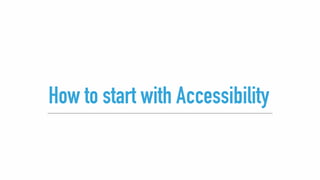
How to start with Accessibility - WordCamp Stuttgart
- 1. How to start with Accessibility
- 2. About Me ▸ Maja Benke ▸ Webdesigner from Berlin ▸ UX and Accessibility Enthusiast ▸ Community Member since 2015 ▸ @MajaBenke
- 3. A 11 y A ccessibilit y
- 4. Step 1: What is Accessibility
- 5. Enabling Access for People with Disabilities, Special Needs and for Assistive Technology What is Accessibility
- 6. Kind of Disabilities Physical Audio VisualCognitive What is Accessibility
- 7. What is Accessibility Kind of Disabilities PermanentlyTemporary
- 8. What is Accessibility Every Fifth Person Needs an Accessible Website
- 9. Accessibility is for Everyone! What is Accessibility
- 10. Step 2: The right Mindset
- 11. "For people without disabilities, technology makes things easier. For people with disabilities, technology makes things possible." IBM Training Manual 1991 The right Mindset
- 12. The right Mindset Why Accessibility matters ▸ Makes it Usable for People with Handicaps and doesn’t exclude People ▸ Improves User Experience for Everyone ▸ Legally required for Public Websites ▸ It’s the Right Thing To Do ▸ Improves the Code Quality ▸ Improves SEO of a Website
- 13. Step 3: Technologies for Accessibility
- 14. Technologies for Accessibility Keyboard Navigation only and alternative Keyboards Source: http://access.sfsu.edu/ Source:https://commons.wikimedia.org/wiki/File:Plage-braille-Alva.jpg
- 15. Technologies for Accessibility Stylus/Wand held in the Mouth Source: http://www.unitedspinal.org/disability-products-services/mundstab-mouthstick---mouth-head-sticks/
- 16. Technologies for Accessibility Screen Readers (Voice Over, Jaws, …)
- 17. Technologies for Accessibility Speech Recognition Software Source: https://voicebot.ai/2018/12/21/google-assistant-wins-another-open-question-test-while-apple-siri- and-amazon-alexa-improve-substantially/
- 18. Technologies for Accessibility Switch Buttons Source: https://axesslab.com/switches/ Recommendation: https://www.24a11y.com/2018/i-used-a-switch-control-for-a-day/
- 19. Technologies for Accessibility Accessibility Settings ▸ Browser Options and Extensions
- 20. Technologies for Accessibility Reader Mode in Browsers
- 21. Technologies for Accessibility Browser Extension
- 22. Technologies for Accessibility Accessibility Settings ▸ Browser Extensions and Options ▸ Settings in Operating System ▸ Zoom ▸ Tools ▸ …
- 23. AT and Settings Requires Skillset of Users! Technologies for Accessibility
- 25. Accessibility Rules Integrate A11y in Every Component Design Content Code
- 27. A11y for Project Management Common Mistakes ▸ A11y are often not integrated in Requirements and Calculation ▸ A11y is the First Position to cut out for Budget ▸ Wrong Mindset: „Accessibility is not important for this Target Group / this Project“ ▸ No Accessibility-Testing during the Project
- 28. A11y for Project Management Solutions ▸ Accessibility by Design! ▸ Integrate and understand Accessibility as natural as Responsive Design, SEO or Security ▸ Reduce Costs by integrate A11y from the Beginning and Avoid Fees ▸ In Agencies: try to onboard Everyone in the Team. ▸ Check Accessibility after Every Step ▸ Teach your Clients about A11y, if they Work on the Website
- 29. A11y: For Design
- 30. A11y for Design Common mistakes ▸ Bad Color Contrast ▸ Thin and Smalls Fonts ▸ Information with Color only ▸ Not underlined Links
- 31. A11y for Design Information by Color Only
- 32. A11y for Design Common Mistakes ▸ Focus Style is missing ▸ Small clickable Areas / Touch Regions ▸ Mindset: „But A11y does not look good“ ▸ Design breaks Functionality
- 33. A11y for Design Design breaks Functionality
- 34. A11y for Design Solutions ▸ Understand your Design to Support: ▸ the User ▸ the Functionality and Content of the Website ▸ Design is not Art! ▸ Make it not only Pretty, Make It Usable ▸ Be Creative. Find fun Ways to make your Design Accessible
- 35. A11y for Design Solutions - Layout ▸ Clear Layout ▸ Enough Whitespace
- 36. A11y for Design Clear Structure
- 37. A11y for Design Solutions - Layout ▸ Clear Layout ▸ Enough Whitespace ▸ Clickable Areas must be large enough ▸ Design the Focus Style together with the Hover Style
- 38. A11y for Design Style the Focus
- 39. A11y for Design Solutions - Color ▸ Clear Color Contrast (Level AA or higher) ▸ Information not by Color only ▸ Test your site in Black and White ▸ Underline your Links in Text
- 40. A11y for Design Underline the Links!
- 41. A11y for Design Solutions - Fonts ▸ Use Fonts, that are easy to read ▸ Design it not to thin and small. Make it easy to read the Text ▸ Limit the Use of Uppercase and Italic
- 42. A11y Checkliste - Designers - Fonts are easy to read Text is large and thick enough to read easily Limited use of Uppercase and Italic Fonts Site is understandable in Black & White Clear Color Contrast Information not by Color only Links in Text are underlined Color Clear Layout Enough Whitespace Layout Focus has a style Clickable Areas are large enough Ressources ▸ wp1x1.de/checklists-for- accessibility A11y for Design
- 43. Ressources ▸ A11y Posters: gov.uk https://accessibility.blog.gov.uk/ 2016/09/02/dos-and-donts-on-designing-for-accessibility/ ▸ WordPress A11y Handbook: https://make.wordpress.org/ accessibility/handbook/ Tools: ▸ Contrastchecker.com ▸ Sim Daltonism A11y for Design
- 44. Take a Breath and Drink some Water!
- 46. A11y for Developing Common Mistakes ▸ Website not Usable by Keyboard only (especially Menus, Pop Ups, Accordions…) ▸ Wrong Index Order ▸ Wrong use of HTML Elements ▸ No Use of Landmarks ▸ <div class="header“> instead of <header> ▸ Missing Labels for Forms ▸ Time Limits ▸ Use of target=_blank (Links Open in new Tab) ▸ Wrong Language Settings
- 47. A11y for Developing Solutions - Semantics ▸ Always use Best Practice ▸ Use Correct Semantic ▸ Learn HTML5 deeply ▸ Use Landmarks ▸ Correct Index Order
- 48. A11y for Developing Solutions - Code ▸ Don’t use target=_blank (let the Choice to the User) ▸ Use a Focus Style ▸ Forms must have Labels ▸ Test for Keyboard Navigation (Menu, Tables, Accordions,..) ▸ Integrate ”Skip to Content“
- 49. A11y for Developing Integrate „Skip to Content“ Integrate „Skip to Content“ in <a class=”screen-reader-text skip-link” href="#content">Skip to content</a> More Informations: make.wordpress.org/accessibility/ handbook/markup/skip-links/
- 50. A11y for Developing Solutions - Screen Reader ▸ Use ARIA only if HTML is not enough ▸ Talk: ”Who’s is afraid of ARIA“ from Rian Rietveld https://wordpress.tv/2019/06/19/rian-rietveld-whos-afraid- of-aria-2/ ▸ Define Language in HTML-Tag
- 51. Use ARIA only if you have to Define Language in HTML-Tag Screen Reader Forms must have Labels Test for Keyboard Navigation (Menu, Tables, Accordions,..) Don’t use target=_blank Use a Focus Style Integrate ”Skip to Content“ Code Use Correct Semantic Use HTML5 Semantic Correct Index Order Use Landmarks A11y Checkliste - Developers - Ressources ▸ wp1x1.de/checklists-for- accessibility A11y for Developing
- 52. Ressources ▸ WordPress A11y Handbook: make.wordpress.org/accessibility/ handbook/ ▸ Theme Dev Handbook: developer.wordpress.org/themes/ functionality/accessibility/ Automatic Testing Tools: ▸ Axe: deque.com/axe/ ▸ Wave: wave.webaim.org/
- 53. A11y for Developing Testing Tools: Axe
- 54. A11y for Developing Testing Tools: Wave
- 56. A11y for Content Common Mistakes ▸ Wrong Semantic ▸ Big Text-Blocks that are hard to read ▸ No clear Meaning of Headlines, Buttons, Links, … ▸ Link-Text like „Click Here“ ▸ Alt-Texts are Missing
- 57. A11y for Content Solutions - Text ▸ Structured Text with Text Elements ▸ To make the scannable and easy to read
- 58. A11y for Content Use Headlines and Whitespace
- 59. A11y for Content Solutions - Text ▸ Structured Text with Text Elements ▸ To make the scannable and easy to read ▸ Correct Semantics for Headlines ▸ Important Informations on Top ▸ Clear Description for Links ▸ Not „Click Here“, better „See our Guide“ ▸ Don’t open Links by Default in new Tab
- 60. A11y for Content Solutions - Content ▸ Variation of Content Formats
- 61. A11y for Content Variation of Content Formats
- 62. A11y for Content Solutions - Content ▸ Variation of Content Formats ▸ Add Alt-Text to Images ▸ Provide Content from Videos, Graphs, Images also as Text ▸ Provide Subtitels and Captions
- 63. A11y for Content Use Captioning youtube.com/watch?v=P2YBkZCRTGA
- 64. A11y for Content Solutions - Content ▸ Variation of Content Formats ▸ Add Alt-Text to Images ▸ Provide Content from Videos, Graphs, Images also as Text ▸ Provide Subtitels and Captions ▸ No Autostart for Videos, Audios, Sliders ▸ Avoid Moving and Flashing Elements
- 65. A11y Checkliste - Content Creators - Integrate Subtitels and Captions No Autostart No flashing Elements Video, Audio & Slider Clear Description for Links Don’t open Links by Default in new Tab Links Add Alt-Text to Images Images Structured Text with Text Elements Correct Semantics for Headlines Important Informations on Top Text Content Don’t rely on Memory of Content Variation of Content Formats Ressources ▸ wp1x1.de/checklists-for- accessibility A11y for Content
- 66. Ressources ▸ A11y Posters: gov.uk https://accessibility.blog.gov.uk/ 2016/09/02/dos-and-donts-on-designing-for-accessibility/ Automatic Testing Tools: ▸ Gutenberg ▸ Plugin: Content Author Accessibility Preview : wordpress.org/plugins/content-author-accessibility-preview/
- 67. A11y for Content Gutenberg Testing Tool
- 68. A11y for Content Plugin: Content Author Accessibility Preview Content Author Accessibility Preview: wordpress.org/plugins/content-author- accessibility-preview/
- 70. General A11y Rules General Accessibility Rules ▸ Be Empathic ▸ Accessibility by Design (like Responsive and SEO) ▸ Let the Choice to the User ▸ Use Best Practice ▸ Use Correct Semantic for your Elements ▸ Learn Basics of Accessibility for your Field ▸ Train your „Accessibility Thinking Muscle“
- 71. “The one argument for accessibility that doesn’t get made nearly often enough is how extraordinarily better it makes some people’s lives. How many opportunities do we have to dramatically improve people’s lives just by doing our job a little better?” Steve Krug Why Accessibility matters
- 73. The right Tools Testing Tools ▸ Axe ▸ Wave ▸ ContrastChecker.com ▸ Sim Daltonism ▸ Plugin: Content Author Accessibility Preview ▸ Gutenberg Tools
- 75. Ressources ▸ A11y Posters and more: gov.uk https:// accessibility.blog.gov.uk/2016/09/02/dos-and-donts-on- designing-for-accessibility/ ▸ WordPress A11y Handbook: https://make.wordpress.org/ accessibility/handbook/ ▸ WordPress Dev Handbook: developer.wordpress.org/ coding-standards/wordpress-coding-standards/accessibility/ ▸ "Accessibility for everyone“ - Laura Kalbag ▸ Accessibility Checklists: wp1x1.de/checklists-for-accessibility
- 76. Questions?
- 77. Ressources ‣ Adrian Rosilli: “Selfish Accessibility” youtube.com/watch?v=xbI0665plgM ‣ Taeke Reijenga: The Accessibility Business Case wordpress.tv/2019/06/10/taeke-reijenga-the-accessibility- business-case/