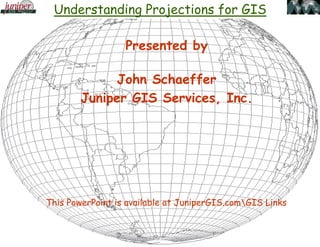
Understandingprojectionsforarcgis 12794889760059-phpapp01
- 1. Understanding Projections for GIS Presented by John Schaeffer Juniper GIS Services, Inc. This PowerPoint is available at JuniperGIS.comGIS Links
- 2. Presentation Objectives To understand basic concepts on projections and coordinate systems for the GIS user. To do this we’ll talk about: Terminology – What all those terms really mean Geodesy – The shape of the Earth Map projections – How we get from a round world to a flat map. Map based grid systems – How we locate features on the map from an origin point. Working with Projections in ArcGIS Understanding Projections for GIS
- 3. Projection Terminology - From the ArcGIS Glossary Projection(Map Projection) – A method by which the curved surface of the earth is portrayed on a flat surface. This generally requires a systematic mathematical transformation of the earth's graticule of lines of longitude and latitude onto a plane. Understanding Projections for GIS
- 4. Coordinate System – A reference framework consisting of a set of points, Lines and/or surfaces, and a set of rules, used to define the positions of points in space in either two or three dimensions. Planar Coordinate System – A two-dimensional measurement system that locates features on a plane based on their distance from an origin (0,0) along two perpendicular axes. Projection Terminology - From the ArcGIS Glossary Understanding Projections for GIS
- 5. Cartesian Coordinate System – A two-dimensional, planar coordinate system in which horizontal distance is measured along an x-axis and vertical distance is measured along a y-axis. Each point on the plane is defined by an x,y coordinate. Relative measures of distance, area, and direction are constant. Projection Terminology - From the ArcGIS Glossary Understanding Projections for GIS
- 6. Datum – The reference specifications of a measurement system, usually a system of coordinate positions on a surface (a horizontal datum) or heights above or below a surface (a vertical datum). Geodetic Datum – A datum that is the basis for calculating positions on the earth's surface or heights above or below the earth's surface. Datums are based on specific Ellipsoids and sometimes have the same name as the ellipsoid. Projection Terminology - From the ArcGIS Glossary Understanding Projections for GIS
- 7. Geocentric Datum – A horizontal geodetic datum based on an ellipsoid that has its origin at the earth's center of mass. Examples are the World Geodetic System of 1984, the North American Datum of 1983, and the Geodetic Datum of Australia of 1994. The first uses the WGS84 ellipsoid; the latter two use the GRS80 ellipsoid. Geocentric datums are more compatible with satellite positioning systems, such as GPS. Local Datum – A horizontal geodetic datum based on an ellipsoid that has its origin on the surface of the earth, such as the North American Datum of 1927. Projection Terminology - From the ArcGIS Glossary Understanding Projections for GIS
- 8. Ellipsoid/Spheriod – A three-dimensional, closed geometric shape, all planar sections of which are ellipses or circles. A three-dimensional shape obtained by rotating an ellipse about its minor axis, with dimensions that either approximate the earth as a whole, or with a part that approximates the corresponding portion of the geoid. A mathematical figure that approximates the shape of the Earth in form and size, and which is used as a reference surface for geodetic surveys. Used interchangeably with Spheriod. (From Nationalatlas.gov) Projection Terminology - From the ArcGIS Glossary Understanding Projections for GIS
- 9. Transformation – The process of converting the coordinates of a map or an image from one system to another, typically by shifting, rotating, scaling, skewing, or projecting them. Geographic Transformation – A systematic conversion of the latitude-longitude values for a set of points from one geographic coordinate system to equivalent values in another geographic coordinate system. Sometimes called the “Datum Shift” Projection Terminology - From the ArcGIS Glossary Understanding Projections for GIS
- 10. Geodesy – Study of the shape of the Earth The earth was initially thought to be flat. Later thought to be a sphere. French geographers in the 1730’s proved that the earth is an ellipsoidspheroid. Common ellipsoids used are Clarke 1866, the Geodetic Reference System of 1980(GRS80) and more recently the WGS84 ellipsoid. These are different measurements of the “flattening” at the poles. Understanding Projections for GIS
- 11. Geodesy–Study of the shape of the Earth ...And then there’s the Geoid This is a hypothetical figure of the earth that represents the surface as being at mean sea level, but still influenced by gravitational pull, density of earth’s materials, and hydrostatic forces. Understanding Projections for GIS
- 12. Geodesy–Study of the shape of the Earth Ellipsoid or Geoid?? This effects how elevation is measured, and also can effect the location of a point on the earth. When working between different coordinate systems, you may need to know how elevation is being measured: Height above Ellipsoid (HAE) Height above Geoid (HAG) In Bend, Oregon the ellipsoid is about 64’ below the geoid. Understanding Projections for GIS
- 13. Measuring the Earth in 3D–Latitude and Longitude Latitude/Longitude measures in degrees — not in distance. The actual length of a degree changes over different parts of the earth. Understanding Projections for GIS
- 14. Measuring the Earth in 3D–Latitude and Longitude Location North or South (Latitude) is measured from the Equator Understanding Projections for GIS
- 15. Measuring the Earth in 3D–Latitude and Longitude Location East or West (Longitude) is measured from the Prime Meridian Understanding Projections for GIS
- 16. Projections–Going from 3D to Flat Maps “The transformation of the round earth onto a flat surface using Latitude and Longitude as a reference.” Understanding Projections for GIS
- 17. Projections–Going from 3D to Flat Maps Distortion – Impossible to flatten a round object without distortion. Projections try to preserve one or more of the following properties: Area – sometimes referred to as equivalence Shape – usually referred to as “conformality” Direction – or “azimuthality” Distance When choosing a projection, consider what type of measurement is important. Understanding Projections for GIS
- 18. Projections–Going from 3D to Flat Maps The World as seen from Space in 3D Understanding Projections for GIS
- 19. Projections–Going from 3D to Flat Maps The World Projected onto a Flat Surface Understanding Projections for GIS
- 20. Projections–Going from 3D to Flat Maps The World as seen from an Oregon perspective Understanding Projections for GIS
- 21. Projections–Going from 3D to Flat Maps The World as seen from a Kenyan perspective Understanding Projections for GIS
- 22. Projections–Going from 3D to Flat Maps The World as seen from an Indian perspective Understanding Projections for GIS
- 23. Projections–Going from 3D to Flat Maps Projections are created by transferring points on the earth onto a flat surface. Think of this as having a light in the middle of the earth, shining through the earth’s surface, onto the projection surface. There are three basic methods for doing this: Planar – projection surface laid flat against the earth Conic – cone is placed on or through the surface of the earth Cylindrical – projection surface wrapped around the earth Where the projection surface touches the earth is called the “Standard Line.” Understanding Projections for GIS
- 24. Projections – Polar Planar Projection Understanding Projections for GIS
- 25. Projections – Conic Projection Understanding Projections for GIS
- 26. Projections – Cylindrical Projection Understanding Projections for GIS
- 27. Projections –Transverse Mercator Understanding Projections for GIS
- 28. Projections – Origami Projection For the official descriptions of projection types, see http://erg.usgs.gov/isb/pubs/MapProjections/projections.html or Google on USGS Projections Poster Understanding Projections for GIS
- 29. Projections – ”Developing” a Cylindrical Projection Understanding Projections for GIS
- 30. Projection Distortion – Conic Projection cutting through the earth’s surface at 2 parallels Understanding Projections for GIS
- 31. Coordinate Systems – Plotting Location on a Map Once reference points have been projected from the earth’s surface to a flat plane,a coordinate system is established that provides a common reference on the ground. These are also sometimes called “Map Grids” and are usually based on the Cartesian Coordinate system. Understanding Projections for GIS
- 32. Coordinate Systems – Plotting Location on a Map Coordinate systems have a baseline running East-West, and a baseline running North-South, used to measure distance in two directions from the origin. The origin, with a given value of 0,0 is where the baselines intersect. The location of any point can then be described by listing two coordinates, one showing the distance from the East-West baseline and one showing the distance from the North-South baseline. Most CAD and mapping systems refer to the coordinates as “X,Y” but sometimes the coordinates are also referred to as “Easting” and “Northing.” Understanding Projections for GIS
- 33. Coordinate Systems – Plotting Location on a Map Understanding Projections for GIS
- 34. Coordinate Systems – Plotting Location on a Map The two most common types of projected coordinate systems in use in the United States are: State Plane Coordinate System UTM (Universal Transverse Mercator) Coordinate System Understanding Projections for GIS
- 35. Coordinate Systems – Plotting Location on a Map State Plane Coordinate System One or more zones for each state. Usually based on Lambert Conic Conformal projection for East-West trending states and Transverse Mercator projection for states running North-South. Usually has a “False Easting” or “False Northing” so that all units are positive. Units are usually in feet. Survey Feet, Int’l feet, US Feet Understanding Projections for GIS
- 36. Coordinate Systems – Plotting Location on a Map UTM Coordinate System Used often by federal agencies. Units are usually in meters. Based on Transverse Mercator projection. Usually has a “False Northing” and “False Easting” so that all units are positive. Understanding Projections for GIS
- 37. Coordinate Systems – State Plane, Oregon North NAD 83 Based on a Conic Conformal Projection that with two points of tangency Understanding Projections for GIS
- 38. Coordinate Systems – State Plane, Oregon South NAD 83 Understanding Projections for GIS
- 39. Coordinate Systems – UTM Zones (60 6° wide zones) Understanding Projections for GIS
- 40. Coordinate Systems – UTM Zone Origins and Meridians Understanding Projections for GIS
- 41. Coordinate Systems – Plotting Location on a Map Geographic and Projected Coordinate systems are tied to Datums – which are a set of established reference points. Datums are usually based on Geographic Coordinate Systems (GCS), which are based on different spheroids. In many cases a datum may be named the same as a GCS. Datums reflect different ways of measuring the shape of the earth and thus impact both coordinate systems using Latitude/Longitude and projected coordinate systems. Understanding Projections for GIS
- 42. Coordinate Systems – Plotting Location on a Map The two datums widely used in the US are: North American Datum 1927 (NAD 27) Based on Clarke Ellipsoid of 1866 North American Datum 1983 (NAD 83) Based on the GRS80 Ellipsoid High-Accuracy Reference Networks (HARN), are starting to be used by most states,usually called NAD83_Harn. This is based on the GRS80 Ellipsoid but uses the GPS satellites for control. Difference between NAD27 and NAD83 in the western US is about 100 meters. Difference between NAD83 and HARN or WGS is about 16 feet. Understanding Projections for GIS
- 43. Coordinate Systems – 1927 Datum Control Points Understanding Projections for GIS
- 44. Coordinate Systems – 1983 Datum Control Points Understanding Projections for GIS
- 45. So what do we do with this information? Hopefully you now know enough about ellipsoids, projections, datums, and coordinate systems to understand why some systems have been used. And how to determine the parameters needed to project data from one system to another. Key parameters to look for are: Projection or coordinate system Type of Datum Type of Spheroid Standard parallel(s) and or meridians False Easting/Northing Units Understanding Projections for GIS
- 46. Working with Projections in ArcGIS Data needs to be in the same coordinate system for display and analysis. ArcGIS needs to know the coordinate system of the data. Coordinate information is saved in: projection files, (.prj), world files(tfw,.jpw), auxiliary files(.aux), or within the geodatabase. Understanding Projections for GIS
- 47. Working with Projections in ArcGIS Coordinate information can be viewed in several places. ArcCatalog>Metadata>Spatial ArcMap>Layer>Properties…>Source ArcCatalog>Properties…>XY Coordinate System ArcMap>DataFrame Properties…> Coordinate Systems>Layers Understanding Projections for GIS
- 48. Working with Projections in ArcGIS Coordinate system can be set in ArcCatalog, as a property of the data, or in ArcToolbox using Projections…> Define Projection Tool. The coordinate system can be changed using ArcToolbox with Projections…>Project Tool. Important to understand the difference between setting the coordinate system and projecting the data to a different coordinate system. Understanding Projections for GIS
- 49. Working with Projections in ArcGIS Projecting Data in ArcGIS The correct coordinate system must be defined before data can be projected. In 9.2 this can be done in the Project tool. Projecting data is done through with the Project tool in the Data Management Tools> Projections and Transformations>Feature toolset. Understanding Projections for GIS
- 50. Working with Projections in ArcGIS Projecting Data in ArcGIS Projecting data might also mean changing the datum by using a specific transformation. When changing datums, you might have a choice of transformation methods. http://downloads.esri.com/support/ techArticles/PEgeoareas.doc or search for article 21327 Understanding Projections for GIS
- 51. Working with Projections in ArcGIS Projecting Data in ArcGIS – Transformation Methods Projection Methods For NAD27 to WGS84 from Pegt_namewhere.doc Understanding Projections for GIS
- 52. Working with Projections in ArcGIS Projecting Data in ArcGIS – Transformation methods NAD83/WGS84 These maps are available from ArcScripts. The script is named Geographic Transformation Formula Maps and were created by Rob Burke. Search for “wgs84” http://arcscripts. esri.com/details. asp?dbid=15287 Understanding Projections for GIS
- 53. Working with Projections in ArcGIS Projecting Data in ArcGIS – Transformation methods NAD27/WGS84 These maps are available from ArcScripts. The script is named Geographic Transformation Formula Maps and were created by Rob Burke. Search for “wgs84” http://arcscripts. esri.com/details. asp?dbid=15287 Understanding Projections for GIS
- 54. Working with Projections in ArcGIS Projecting Data in ArcGIS – Transformation methods NAD27/NAD83 These maps are available from ArcScripts. The script is named Geographic Transformation Formula Maps and were created by Rob Burke. Search for “wgs84” http://arcscripts. esri.com/details. asp?dbid=15287 Understanding Projections for GIS
- 55. Working with Projections in ArcGIS Projecting Data in ArcGIS In some cases, you might need to do two transformations. The dialog box is smart enough to keep the Geographic Transformation drop-down button “active” if you haven’t selected all the needed transformations. Understanding Projections for GIS
- 56. Working with Projections in ArcGIS Projecting Data in ArcGIS ArcGIS will also project data as part of most Geoprocessing operations – But you must set the transformation methods in the Geoprocessing Environments or this may yield inaccurate results when datum changes are necessary. Geoprocessing>Environments>General The transformation cannot be set in 9.1 Understanding Projections for GIS
- 57. Working with Projections in ArcGIS ArcGIS will project data “on the fly” when you add data to ArcMap. Coordinate system must be set for the data frame Transformations methods can be set if you know the specifics of the data being added. Works on raster data (images) and vector data. Project on the fly is not as “mathematically rigorous” as using the project tool. Best procedure for highest accuracy: Do all projections through the Project Tool Understanding Projections for GIS
- 58. Working with Projections in ArcGIS Modifying a Projection in ArcGIS Projections can be modified to align with the area of interest. Understanding Projections for GIS
- 59. Working with Projections in ArcGIS How to determine what projection data is in when there is no metadata Bring data into an empty map and check some of the coordinate values. If you know typical values, that may help. Can be hard to tell difference between NAD27 and NAD83 for UTM or NAD83 and Harn for State Plane because those numbers only vary a few feet to a 100 meters. Compare unknown data to a known reference layer. Check ESRI help for article 24893 – this has some some suggestions. Understanding Projections for GIS
- 60. Working with Projections in ArcGIS Demonstrations Working with “Project on the Fly” and transformations Modifying Projections Projections with double datum transformations Understanding Projections for GIS