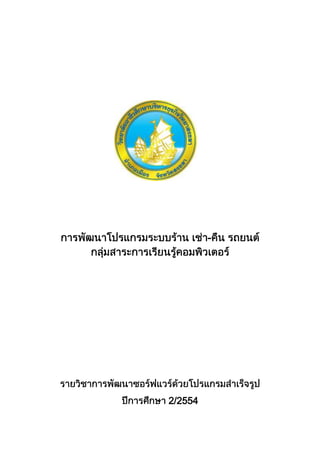
โครงการ 5 บท
- 1. - 2/2554
- 5. 2/2554
- 6. 1 1.1 5 1.2 5 1.3 6 1.4 7 1.5 7 1.6 8 1.7 9 2 2.1 Visual Basic 10 2.2 Microsoft office Access 2007 21 3
- 7. 3.1 MS Access 2007 28 3.2 32 3.3 36 4 4.1 72 5 5.1 80 5.2 80
- 10. 1.4 .. .. .. .. .. 1 2 3 4 1 2 3 4 1 2 3 4 1 2 3 4 1 2 3 - --
- 12. - Microsoft Windows 7 - Microsoft Visual Basic 2008 2. Hardware- - NOTEBOOK Toshiba Sate - Hard Disk 320 GB - DDR RAMS 512 MB - CD/RW ROM 52X Toshiba - ATI Mobility Radeon Premium Graphics - Monitor “14”
- 13. 1.7
- 14. 2 2.1 Visual Basic BASIC Thomas Kurtz Interpreter GW-BASIC Interpreter DOS Sub Program User Defind QUICK BASIC Visual Basic
- 15. QUICK BASIC PDS BASIC Microsoft BASIC Visual Basic Visual Basic Windows Visual GUI : Graphic User Interface) BASIC Beginner All- Purpose Symbolic Instruction Code ) Visual Basic VB Visaul Basic.net VB.NET) Microsoft Visual Studio .NET) Windows Operating System) Dotnet Framework) UML = Unified Modeling Language) Visual Studio .NET) IDE = Integrated Development Environment) SQL Server) Visaul Basic.net VB.NET) VC#) VJ#) VC++) ASP .NET)
- 16. CLR = Common Language Runtime) Visual Basic Programming Language) Windows 95/98 Windows NT Basic Beginner’s All Purpose Symbolic Instruction “ ” Basic C). Pascal) Fortian) Assembler) Basic MBASIC (Microsoft Basic). BASICA (Basic Advanced): GWBASIC QuickBasic Ms DOS QBASIC Text Mode Windows Windows DOS Text Mode
- 17. Basic Windows Visual Basic Visual Basic 1.0 1991 GBASIC Visual Basic Visual Basic (debugger) (MDI) Visual Basic Visual Studio 2010 2010 Object Oriented Programming) 2.1.1 Visual Basic
- 18. Visual Basic Visual Basic 1. 2. Basic 3. 4. Visual Basic Visual Basic Visual Basic
- 19. Visual Basic 2008 Visual Basic 2008 Visual Basic 2005 Visual Basic 2008 Visual Basic 6 VB2008 Visual Basic 2008 Visual Basic 6
- 20. 2.1.2 Visual Basic 2008 New project 2.1.2.1 Menu Bar VB Project
- 21. Build Debug Data Format 2.1.2.2 Standard Toolbar 2.1.2.3 Solution Explorer item
- 23. toolbox 7 Common Controls textbox Containers GroupBox Panel Menu & ToolBars toolbar Data Components Timer
- 24. , SerialPort Printing Dialogs Dialog 2.1.2.6 Run Standard Toolbar F5 2.1.3 Tool Box Tool Box Control ( User Interface (User Interface
- 25. 2.1.3.1 code View --> Code F7 2.1.3.2 Code Public Class Form1 Class Form1 class sub function
- 27. dialog box 5 windows application Windwos FormsApplication Name: WindowsApplication1 MyFirstProgram OK IDE Visual Basic 6 Form common controls toolbox, Solution explorer properties
- 28. button toolbox Form Calculate
- 29. calcuate source code Private Sub Button1_Click(ByVal sender As System.Object, ByVal e As System.EventArgs) Handles Button1.Click Dim num1, num2, sum As Single num1 = 100 num2 = 200 sum = num1 + num2 MsgBox(" The Sum of " & num1 & " and " & num2 & " is " & sum) End Sub
- 30. play )
- 31. 2.2 Microsoft office Access 2007 Database System)
- 33. - - - - - - - Normalization - Data Type) - Relationship) - 2.2.4 Access 2007
- 34. - 2.2.5 Access 2007 - - Table) - Query) - Form) - Report) PivotTable ) - (Template) (Wizard) - Windows SharePoint Services A c c e s s 2 0 0 7
- 35. Windows SharePoint Services Access 2007 2.2.6 1. Title Bar 2. Control Button 3. Quick Access Toolbar 4. Ribbon Access 5. Office Button 6.
- 36. 7. Design View, Normal View 2.2.7 2.2.7.1 Form) Form) Table Datasheet) 2.2.7.2 - - - -
- 37. ---- VBA (Visual Basic for Applicatio ns) 2.2.7.3 3 1. 2. 3. 2.2.7.4 1. 2. Create) 3. Form 2.2.7.5 Form Wizard )
- 38. 1. Create) 2. More Form) Form Wizard 3. tbl_product 4. 5. Next)
- 39. 6. Columnar) 7. Next) 8. 9. Next)
- 40. 10. Frm_product 11. Finish) 3.1.1 Ms Access 2007
- 41. id Text 255 name1 Text 255 add1 Text 255 tel Text 255 3 1.1
- 42. idcar Text 255 brand Text 255 gen Text 255 bortyear Text 255 price Number Integer detailcar Text 255 num Number Integer 3 1.2
- 43. Idrent1 Text 255 Id Text 255 name Text 255 add Text 255 Tel Text 255 Idcar Text 255 Brand Text 255 Gen Text 255 bortyear Text 255 Price Number Integer detailcar1 Text 255 amount Number Integer pledeg Number Integer Night Date/Time Long Date status1 Text 255 3 1.3
- 44. Idreat Text 255 Idcar Text 255 Id Text 255 Amount Number Integer Night Date/Time Long Date 3 1.4
- 45. 3.2 Form4
- 46. Form1
- 47. Form9
- 48. Form6
- 49. 3.3 FormCustomer
- 50. Fowchart
- 51. Private Sub Button1_Click(ByVal sender As System.Object, ByVal e As System.EventArgs) Handles Button1.Click TextBox1.Enabled = True If TextBox1.Text = "" Then MessageBox.Show(" ") Exit Sub End If If ComboBox1.Text = " " Then sql = "select * from customer where id='" & TextBox1.Text & "'" With rs .CommandType = CommandType.Text .CommandText = sql .Connection = conn dr = .ExecuteReader End With dr.Read() If dr.HasRows Then TextBox2.Text = dr.Item("id") TextBox3.Text = dr.Item("name1") TextBox4.Text = dr.Item("add1") TextBox5.Text = dr.Item("tel") Else MessageBox.Show(" ") Call Button5_Click(Nothing, Nothing) End If dr.Close() Else sql = "select * from customer where name1 like'%" & TextBox1.Text & "%'" With rs .CommandType = CommandType.Text .CommandText = sql .Connection = conn dr = .ExecuteReader End With dr.Read() If dr.HasRows Then TextBox2.Text = dr.Item("id") TextBox3.Text = dr.Item("name1") TextBox4.Text = dr.Item("add1") TextBox5.Text = dr.Item("tel") Else MessageBox.Show(" ") Call Button5_Click(Nothing, Nothing) End If dr.Close() End If End Sub
- 52. Fowchart
- 53. Private Sub Button2_Click(ByVal sender As System.Object, ByVal e As System.EventArgs) Handles Button2.Click If TextBox2.Text = "" Or TextBox3.Text = "" Or TextBox4.Text = "" Or TextBox5.Text = "" Then MessageBox.Show(" ") Exit Sub End If sql = "insert into customer(id,name1,add1,tel) values('" & TextBox2.Text & "','" & TextBox3.Text & "' , '" & TextBox4.Text & "', '" & TextBox5.Text & "')" With rs .CommandText = sql .Connection = conn .ExecuteNonQuery() End With MessageBox.Show(" ", " ") Call Button5_Click(Nothing, Nothing) End Sub
- 54. Fowchart
- 55. Private Sub Button3_Click(ByVal sender As System.Object, ByVal e As System.EventArgs) Handles Button3.Click sql = "update customer set id='" & TextBox2.Text & "',name1='" & TextBox3.Text & "', add1='" & TextBox4.Text & "', tel='" & TextBox5.Text & "' where id='" & TextBox1.Text & "'" With rs .CommandText = sql .ExecuteNonQuery() End With MessageBox.Show(" ", " ") Call Button5_Click(Nothing, Nothing) End Sub
- 56. Fowchart No Yes
- 57. Private Sub Button4_Click(ByVal sender As System.Object, ByVal e As System.EventArgs) Handles Button4.Click If MessageBox.Show(" ", " OH CAR", MessageBoxButtons.YesNo, MessageBoxIcon.Error) = MsgBoxResult.Yes Then sql = "delete * from customer where id='" & TextBox1.Text & "'" With rs .CommandText = sql .ExecuteNonQuery() End With MessageBox.Show(" ", " ") Call Button5_Click(Nothing, Nothing) Else Exit Sub End If End Sub
- 58. Fowchart
- 59. Private Sub Button5_Click(ByVal sender As System.Object, ByVal e As System.EventArgs) Handles Button5.Click TextBox1.Text = "" TextBox2.Text = "" TextBox3.Text = "" TextBox4.Text = "" TextBox5.Text = "" End Sub
- 60. Form Car
- 61. Fowchart
- 62. Private Sub Button1_Click(ByVal sender As System.Object, ByVal e As System.EventArgs) Handles Button1.Click If TextBox3.Text = "" Then MessageBox.Show(" ") Exit Sub End If sql = "select * from car where idcar='" & TextBox3.Text & "'" With rs .CommandType = CommandType.Text .CommandText = sql .Connection = conn dr = .ExecuteReader End With dr.Read() If dr.HasRows Then TextBox1.Text = dr.Item("idcar") ComboBox5.Text = dr.Item("brand") ComboBox1.Text = dr.Item("gen") ComboBox2.Text = dr.Item("bortyear") TextBox5.Text = dr.Item("price") TextBox2.Text = dr.Item("detailcar") TextBox4.Text = dr.Item("num") Else MessageBox.Show(" ") End If dr.Close() End Sub
- 63. Fowchart
- 64. Private Sub Button5_Click(ByVal sender As System.Object, ByVal e As System.EventArgs) Handles Button5.Click If TextBox1.Text = "" Or ComboBox5.Text = "" Or ComboBox1.Text = "" Or ComboBox2.Text = "" Or TextBox5.Text = "" Or TextBox2.Text = "" Then MessageBox.Show(" ") Exit Sub End If sql = "insert into car(idcar,brand,gen,bortyear,price,detailcar,num) values('" & TextBox1.Text & "','" & ComboBox5.Text & "' ," sql &= " '" & ComboBox1.Text & "','" & ComboBox2.Text & "','" & CInt(TextBox5.Text) & "', '" & TextBox2.Text & "','" & CInt(TextBox4.Text) & "')" With rs .CommandText = sql .Connection = conn .ExecuteNonQuery() End With MessageBox.Show(" ", " ") Call Button3_Click(Nothing, Nothing) End Sub
- 65. Fowchart
- 66. Private Sub Button2_Click(ByVal sender As System.Object, ByVal e As System.EventArgs) Handles Button2.Click sql = "update car set idcar='" & TextBox1.Text & "',brand='" & ComboBox5.Text & "', gen= " sql &= "'" & ComboBox1.Text & "', bortyear='" & ComboBox2.Text & "' ,price='" & CInt(TextBox5.Text) & "' " sql &= ",detailcar='" & TextBox2.Text & "' ,num='" & TextBox4.Text & "'where idcar='" & TextBox1.Text & "'" With rs .CommandText = sql .Connection = conn .ExecuteNonQuery() End With MessageBox.Show(" ", " ") End Sub
- 67. Fowchart No Yes
- 68. Private Sub Button3_Click(ByVal sender As System.Object, ByVal e As System.EventArgs) Handles Button3.Click ComboBox1.Text = "" ComboBox2.Text = "" TextBox5.Text = "" ComboBox5.Text = "" TextBox1.Text = "" TextBox2.Text = "" TextBox3.Text = "" TextBox4.Text = "" End Sub
- 69. Form Rent
- 70. Fowchart
- 71. Private Sub Button2_Click(ByVal sender As System.Object, ByVal e As System.EventArgs) Handles Button2.Click If TextBox3.Text = "" Then MessageBox.Show(" ") Exit Sub End If Sql = "select * from car where idcar='" & TextBox3.Text & "'" With rs .CommandType = CommandType.Text .CommandText = Sql .Connection = conn dr = .ExecuteReader End With dr.Read() If dr.HasRows Then TextBox1.ReadOnly = True TextBox1.Text = dr.Item("idcar") ComboBox5.Text = dr.Item("brand") ComboBox1.Text = dr.Item("gen") ComboBox2.Text = dr.Item("bortyear") ComboBox4.Text = dr.Item("price") TextBox2.Text = dr.Item("detailcar") Else MessageBox.Show(" ") End If dr.Close() End Sub
- 72. Fowchart
- 73. Private Sub Button7_Click(ByVal sender As System.Object, ByVal e As System.EventArgs) Handles Button7.Click If TextBox12.Text = "" Then MessageBox.Show(" ") Exit Sub End If sql = "select * from car where idcar='" & TextBox12.Text & "'" With rs .CommandType = CommandType.Text .CommandText = sql .Connection = conn dr = .ExecuteReader End With dr.Read() If dr.HasRows Then TextBox11.Text = dr.Item("idcar") ComboBox5.Text = dr.Item("brand") ComboBox1.Text = dr.Item("gen") ComboBox2.Text = dr.Item("bortyear") TextBox13.Text = dr.Item("price") TextBox2.Text = dr.Item("detailcar") tmp = dr.Item("num") Else MessageBox.Show(" ") End If dr.Close() End Sub
- 74. Fowchart
- 75. Private Sub Button5_Click(ByVal sender As System.Object, ByVal e As System.EventArgs) Handles Button5.Click If TextBox7.Text = "" Or ComboBox5.Text = "" Or ComboBox1.Text = "" Or ComboBox2.Text = "" Or TextBox13.Text = "" Or TextBox11.Text = "" Or TextBox6.Text = "" Or TextBox5.Text = "" Or TextBox4.Text = "" Or TextBox3.Text = "" Or TextBox2.Text = "" Then MessageBox.Show(" ") Exit Sub End If sql = "insert into rent1(idrent,id,name1,add1,tel,idcar,brand,gen,bortyear,price,detailcar1,am ount,pledeg,night,status1)" sql &= "values('" & TextBox7.Text & "','" & TextBox3.Text & "','" & TextBox4.Text & "'," sql &= "'" & TextBox5.Text & " ','" & TextBox6.Text & "','" & TextBox11.Text & "'," sql &= "'" & ComboBox5.Text & "', '" & ComboBox1.Text & "','" & ComboBox2.Text & "'," sql &= "'" & CInt(TextBox13.Text) & "','" & TextBox2.Text & "','" & CInt(TextBox10.Text) & "'," sql &= "'" & CInt(TextBox9.Text) & "','" & DateTimePicker1.Value.ToLongDateString & "','1')"
- 76. With rs .CommandText = sql .Connection = conn .ExecuteNonQuery() End With tmp = 0 sql = "update car set num='" & tmp & "' where idcar='" & TextBox12.Text & "'" With rs .CommandText = sql .Connection = conn .ExecuteNonQuery() End With MessageBox.Show(" ", " ") Call Button3_Click(Nothing, Nothing) End Sub Fowchart
- 77. No Yes Private Sub Button3_Click(ByVal sender As System.Object, ByVal e As System.EventArgs) Handles Button3.Click ComboBox1.Text = "" ComboBox2.Text = "" ComboBox4.Text = "" ComboBox5.Text = "" TextBox1.Text = "" TextBox2.Text = "" TextBox3.Text = "" End Sub
- 78. Form Returns
- 79. Fowchart
- 80. Private Sub Button1_Click(ByVal sender As System.Object, ByVal e As System.EventArgs) Handles Button1.Click TextBox2.Enabled = False TextBox3.Enabled = False TextBox4.Enabled = False TextBox5.Enabled = False If TextBox1.Text = "" Then MsgBox(" ", MsgBoxStyle.Critical, " ") Exit Sub End If sql = " select rent1.id,rent1.idcar,rent1.amount,rent1.night,car.num from rent1,car where rent1.idrent='" & TextBox1.Text & "'" sql &= " and rent1.status1='1'" sql &= " and rent1.idcar=car.idcar" With rs .CommandType = CommandType.Text .CommandText = sql .Connection = conn dr = .ExecuteReader End With dr.Read() If dr.HasRows Then
- 81. TextBox2.Text = dr.Item("id") TextBox3.Text = dr.Item("idcar") TextBox4.Text = dr.Item("amount") TextBox5.Text = dr.Item("night") tmp = dr.Item("num") Else MsgBox(" ", MsgBoxStyle.Exclamation, " ") End If dr.Close() End Sub Fowchart
- 82. Private Sub Button3_Click(ByVal sender As System.Object, ByVal e As System.EventArgs) Handles Button3.Click If TextBox1.Text = "" Or TextBox6.Text = "" Or TextBox7.Text = "" Or TextBox8.Text = "" Then MsgBox(" ") Exit Sub End If sql = " update rent1 set status1='0'" sql &= "where idrent = '" & TextBox1.Text & "'" With rs .Connection = conn .CommandText = sql .ExecuteNonQuery() End With tmp = CInt(TextBox4.Text) + tmp sql = "Update car set num='" & tmp & "'" sql &= " where idcar='" & TextBox3.Text & "'" With rs .Connection = conn .CommandText = sql .ExecuteNonQuery() End With sql = "insert into returns(idreat,idcar,id,amount,night)" sql &= " values('" & TextBox1.Text & "','" & TextBox3.Text & "','" & TextBox2.Text & "',"
- 83. sql &= "'" & CInt(TextBox4.Text) & "','" & TextBox5.Text & "')" With rs .CommandText = sql .Connection = conn .ExecuteNonQuery() End With MsgBox(" ") Call Button4_Click(Nothing, Nothing) End Sub Fowchart No
- 84. Yes Private Sub Button4_Click(ByVal sender As System.Object, ByVal e As System.EventArgs) Handles Button4.Click TextBox1.Clear() TextBox2.Clear() TextBox3.Clear() TextBox4.Clear() TextBox5.Clear() TextBox6.Clear() TextBox7.Clear() End Sub
- 85. 4.1 Form
- 87. 1. 2. 3. 4. 5.
- 88. 1. 2. 3.
- 89. 1. 2. 3. 4. 5.
- 90. 1. 2. 3. 4. 5.
- 91. 1. 2.
- 92. 1. 2.
- 93. 1. 2. 3.
- 95. ICT 1. 2. 3.
- 96. – – http://th.carrenthatyai.com/ Visual Basic” , " Advanced Visual Basic 6.0", , , 2548. . : 1 2550 . http://www.thaigoodview.com/library/teachershow/lopburi/c hayamon_b/.