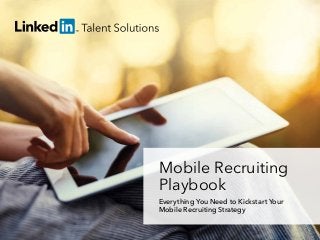
Linkedin mobile-recruiting-playbook-en-us
- 1. Mobile Recruiting Playbook Everything You Need to Kickstart Your Mobile Recruiting Strategy talent.linkedin.com | 1
- 2. Table of contents Introduction 03 Mobile recruiting by the numbers 04 The 3 pillars of mobile recruiting 08 Advice from the pros 10 Implementing a mobile strategy based on the 3 pillars 14 Inside LinkedIn’s mobile ecosystem 22 What’s in the future… be where your candidates are 25 About LinkedIn Talent Solutions 27 talent.linkedin.com | 2
- 3. Introduction If we told you 10 years ago that social networks would be a serious channel to recruit, would you have believed us? Exactly… it’s pretty impressive that just in a few years, social professional networks have become one of the top sources of high-quality hires for companies globally. The next transformative trend in recruiting? Mobile. The vast majority of professionals are already exploring and even applying to jobs via mobile device and your recruiters must be ready to instantly engage those prospects on any device, anytime. In other words, you should act soon to get your mobile strategy up to snuff, or risk losing your candidate audience and being overtaken by your talent competitors. talent.linkedin.com | 3
- 4. Mobile recruiting by the numbers talent.linkedin.com | 4
- 5. Your candidates are already on mobile… in large numbers The importance of mobile is far from wild speculation. You may not be aware, but active and passive job candidates are already visiting your website and looking at your jobs via mobile device. Here are some recent survey results illustrating this: How professionals interact with career opportunities on mobile (includes smartphone or tablet) Active Passive Candidates Candidates 74% 60% Have viewed career opportunities sent to their inbox 72% 62% Have visited a company site to learn about careers 67% 53% Have browsed career opportunities on job board sites 64% 58% Have browsed career opportunities on social and professional networks 45% 24% Have applied to a job 43% 21% Have uploaded a resume to send or attach to a job application 22% 11% Have downloaded a company app in order to apply to a job LinkedIn September 2013 survey, 787 US and UK professionals talent.linkedin.com | 5
- 6. Now compare the active and passive candidate stats on the previous page with how most talent acquisition organizations globally feel about mobile recruiting: Talent acquisition leaders’ attitudes towards mobile recruiting Mobile recruiting is NOT a top priority for our company 49% We don’t know where to start with mobile recruiting 29% Our career site is optimized for mobile 20% We are looking to invest in mobile recruiting tools for our talent acquisition team 20% Our job postings are optimized for mobile 18% We have invested adequately in making our recruiting process mobile-friendly 13% 2013 LinkedIn Global Recruiting Trends survey, 3300 talent acquisition leader responses from 19 countries talent.linkedin.com | 6
- 7. This contrast is frightening because good recruiting is about connecting with candidates on their own terms. When your candidates are looking for you on their mobile device and they can’t find you, you simply don’t exist. Often times, companies justify their lack of mobile presence by saying, “Only active candidates really look for jobs on mobile and they are willing to email themselves the link and apply on desktop.” If that’s been your opinion to date, check out these real-life quotes from professionals struggling through poor mobile experiences: “ I have stopped applying if their mobile technology isn’t up to par. That alone tells you something about the company’s priorities and whether they are savvy.” “ Some company websites are impossible to use from an iPad device any time their careers section is in Flash. Argh!” “ [Mobile apply was] all easy except uploading my resume and it would not take it. I had to hand deliver one to the business.” The stats and the quotes scream one thing: droves of passive and active candidates are using mobile to find out more about your brand - and if you can’t meet them where they are (on mobile), then you may be losing talent to your competitors and putting yourself at a disadvantage. The good news is that mobile recruiting is just starting to come to the fore, so now is the time to build out a great long-term plan for your mobile presence. talent.linkedin.com | 7
- 8. The 3 pillars of mobile recruiting talent.linkedin.com | 8
- 9. Mobile recruiting through the candidate’s eyes Often, the conversation about mobile recruiting focuses largely on mobile-optimized career sites and the complexities of making the apply process mobile-friendly. While these are important steps, they are only pieces of a full mobile strategy. Rather than focusing only on the technology, you need a plan for the end-to-end interaction between you and your candidates. Here are the three stages of a complete mobile recruiting experience, as seen through the candidate’s eyes: 1. Learn 2. Apply 3. Engage Professionals are starting to research your talent brand and the opportunities you can offer. After finding a position that’s a fit, the candidate seamlessly applies to your job through a mobile phone or tablet. Ideally the whole process takes no longer than a minute and does not require a resume or cover letter (because you can’t store your resume and cover letter on a mobile device). The candidate is now into consideration phase and is expecting prompt updates via SMS, email, or a good old-fashioned phone call (turns out your device does that as well!). They often are on the go (during their daily commute or waiting in line) or multi-tasking on the couch after hours. They may be accessing your careers site or checking out your presence on social networks. They know that recruiters are “always on” and demand attention and responsiveness from everybody involved in the hiring process. At this stage, they aren’t candidates yet: they’re merely browsing through your job postings and looking for the right fit. talent.linkedin.com | 9
- 10. Advice from the pros talent.linkedin.com | 10
- 11. How to build a mobile strategy that sticks The three pillars on the prior pages illustrate the mobile-optimized path for a job applicant. Most companies have either not optimized any of the stages, or dabbled in one or two. If this all feels daunting, follow this advice from three front-runners in mobile recruiting: Starbucks, Prudential and Abbott. Above all, don’t waste time generating separate recruiting strategies for desktop and mobile. Build out one integrated approach that touches on all these points. talent.linkedin.com | 11
- 12. To set the right foundation for your mobile strategy, follow these 3 tips: 1. Understand how candidates interact with your company on mobile Before you start working on your strategy, take a step back and do some research. Check your site metrics Consult with your web team to see what percentage of your careers site traffic comes from mobile. This information can help you understand your mobile audience and make the appropriate business decisions. Once you can quantify the number of candidates that are having a poor experience it becomes easier to find resources and prioritize work to address it. Phil Hendrickson Starbucks Also, take a look at what percentage of jobs are viewed on mobile through career sites like LinkedIn – this could open your executive team’s eyes to the broader industry trend. 38% of LinkedIn’s unique monthly visiting members come through mobile apps, as do 30% of unique job viewers. Other factors you should analyze before developing a mobile strategy: Compare the percentage of your overall company site traffic via mobile to your career site traffic via mobile. Which percentage is higher? Check conversion rates from visitor to applicant on desktop vs. mobile. Is there a big gap? Test the discoverability of your jobs in mobile search. Verify how easy it is share your jobs on a mobile device. Look at competitors Comparing yourself to your peers will give you a sense of whether you are a laggard or can be an innovator in the space. No company wants to be outperformed by its competitor when it comes to attracting talent. This could be one of your most effective arguments when pitching the idea of mobile recruiting to your executives. Brett Underhill Prudential talent.linkedin.com | 12
- 13. 2. Start small 3. Set success metrics and KPIs Now that you know where you are when it comes to mobile, you should create a plan outlining the different stages of action. You won’t be able to accomplish everything overnight, so start small and pick out easy wins. As you start tackling projects within the Learn, Apply, and Engage pillars, make sure you set clear success metrics. When Starbucks started a mobile recruiting strategy, it was important for the Talent Acquisition team to partner with the business. The company has been a leader in connecting with customers on mobile. By building on successful strategies used in other parts of the business, the talent team did not have to start from scratch. For example, the talent organization partnered with the digital team already working on the Starbucks website to build out a careers site with a “mobile first” approach to the candidate experience. Year over year growth of the mobile traffic to your careers site and jobs What percentage of candidates start and what percentage finish a job application. How does that compare to metrics from desktop applications? Interaction patterns with your mobile properties according to device type Whether you are able to follow the hiring process from source to hire McDonald’s is another great example of how you can partner successfully with different parts of the business. If you look at the McDonald’s mobile app you will notice that their recruiting team managed to insert a Careers tab front and center as the app opens. Injecting a careers option in your already existing company app is a great way to save money and reach a wide audience. It’s a good idea to track: For example, Prudential was able to attribute two recent hires to their mobile efforts. Both hires were passive candidates browsing through job openings during their commute home. “ Don’t try to do it all. Know what your business needs are and prioritize mobile solutions per these needs.” Vildan Stidham Abbott talent.linkedin.com | 13
- 14. Implementing a mobile strategy based on the 3 pillars talent.linkedin.com | 14
- 15. Practical tips for optimizing your mobile presence Keep each of the three pillars in mind as you go about implementing your mobile strategy. Here are your suggested main steps: Learn Apply Optimize your career site Optimize your jobs Optimize your email/InMails Time your outreach Engage Optimize your mobile apply process Should I optimize my site to be viewed on phone or tablet? Our stats show that more job seekers look at jobs on tablet, but you cannot ignore the phone experience. Save yourself time and go for mobile responsive design which adapts to screens any size. Communicate with candidates immediately, even on the go Communicate with hiring managers Provide an innovative on-site candidate experience Should I invest in building out a mobile app vs. a mobile optimized career site? Only about 11% of candidates have downloaded a company’s career app on their mobile device. However, over 62% of them have visited a company’s career site. Save time and money and invest in your site instead of building a complicated app. LinkedIn September 2013 survey, 787 US and UK professionals talent.linkedin.com | 15
- 16. Learn Optimize your careers site Use mobile responsive design, which allows the mobile page to automatically adjust to every phone or tablet screen size and present information in the easiest to digest way. Stay away from Flash, which does not work on iPhones and iPads. Keep the text short and rely on visuals. Videos and pictures should be lightweight so that they can download fast on a 3G connection. Use video players that actually work on mobile (again, no Flash). Make sure your forms and links work on mobile. Top 5 things candidates will find helpful on your career site Current job openings Culture description Company history Benefits Employee profiles 0% 25% 50% 75% 100% LinkedIn September 2013 survey, 787 US and UK professionals talent.linkedin.com | 16
- 17. Optimize your jobs Make filtering jobs by function and department easy Make sure search works on mobile Keep your job descriptions short and to-the-point Here is a mobile friendly way to filter jobs by function and location Let mobile technology do the heavy lifting at career fairs. For example, both Starbucks and Prudential use iPads to gather candidates’ information and LinkedIn profiles. If candidates opt in, send them text and email alerts with new job openings. You can use LinkedIn CheckIn to easily collect and manage candidate information at events. talent.linkedin.com | 17
- 18. Optimize your email/InMail messages Don’t forget that the most common place a professional interacts with career opportunities is… the humble inbox. To start off, view your InMail and email templates on mobile – how do they look? Do they need a refresh? Then follow the 5 rules of mobile clarity: Keep your sentences short Keep your paragraphs short Spell out “why them” for the opportunity Include an obvious call to action Make every word on the screen count Time your outreach Mobile devices make researching careers on the go a snap. Interestingly, users of smartphones and tablets report quite different usage patterns. When candidates are researching your careers on a mobile device 36% 80% of smartphone users say they research career opportunities on their phones during their commute; 51% do so on their lunch or coffee break 60% 40% 20% Tablet Smartphone 0% At home before work During commute At work Lunch/coffee break At home after work 80% of tablet users say they research career opportunities via tablet at home after work Weekend LinkedIn September 2013 survey, 787 US and UK professionals The so-what: think about when you update your content. For instance, to reach the tablet crowd, if you’re using targeted status updates or talent updates on LinkedIn, consider launching updates after work hours. You also may want to keep a closer eye on your inbox after hours so you can be responsive to candidates. talent.linkedin.com | 18
- 19. Apply Optimize your mobile apply process If at all possible, eliminate the requirement for resume and cover letter uploads, since our research shows it’s a major turnoff even to active candidates. Allow candidates to submit a complete LinkedIn profile in lieu to increase their chances of applying. “ Phones or tablets don’t make it easy to attach resumes so I have to resort to either copying and pasting it on the company website/email or using my laptop to complete.” Job seeker This may require you to eliminate pages of questions that a candidates would never fill on a mobile device. If that seems daunting, do a full review of what’s truly essential to consider an application complete. Shorter will always be better. Don’t forget to acknowledge a candidate’s application and get back to them in a timely manner (this is one of the top complaints that candidates have). After all, the recruitment process doesn’t stop when the application is in, nor does the chance for your talent brand to soar – or plummet. The simplified apply flow shown above yields better results. In early mobile application results on LinkedIn, jobs with a simple and mobile-friendly apply flow yield 50% higher completion rates than those that take the applicant back to their own site for a more complex experience. talent.linkedin.com | 19
- 20. FACT: resume requirements are a major turnoff to most would-be applicants on a mobile device. Top reason why professionals have not applied to a job via mobile device No resume stored Haven’t been looking Couldn’t customize resume Needed more time No interesting job No mobile apply option Tried but took too long Tried but too complex Went via my network 0% 10% 20% 30% 40% 50% 60% 10% 20% 30% 40% 50% 60% LinkedIn September 2013 survey, 787 US and UK professionals … especially active candidates: Top reasons for active candidates only No resume stored Couldn’t customize resume Needed more time No mobile apply option 0% LinkedIn September 2013 survey, 787 US and UK professionals talent.linkedin.com | 20
- 21. Engage 1. Communicate with candidates immediately, even on the go Job applicants often expect immediate attention, especially if they are in high demand. Stay in touch with them through quick text messages, emails or phone calls. Make sure your recruiters have a smart phone that they can use anywhere. If you have a LinkedIn Recruiter seat, download our free mobile app to be responsive wherever you are. 2. Communicate with hiring managers Enable your recruiters to easily share information with hiring managers on the go. Sometimes decisions need to be made fast and waiting for recruiters to get back to their desk will only complicate the process. 3. Provide an innovative on-site candidate experience Here are a few real-life examples of nice mobile touches that show a candidate you care AND you’re mobile savvy: Send SMS messages with traffic alerts the morning of the interview. Once the interviewee is on site, give them an iPad loaded with LinkedIn profiles of interviewers, your talent brand video and company blog. These can help educate the candidate and kill time if an interviewer is late. “ Considering how easy it is to respond to applicants, it’s really not acceptable to not even get an acknowledgement of an application let alone an update on progress.” Job seeker talent.linkedin.com | 21
- 23. LinkedIn mobile facts, figures and solutions Mobile is vitally important to the LinkedIn ecosystem. Here are a few stats to show you why: Around Approximately 30% 38% of our monthly unique job viewers are looking at jobs on mobile device of our monthly visiting members come to LinkedIn via mobile apps 90 LinkedIn profiles are viewed every second via mobile device talent.linkedin.com | 23
- 24. Many elements of the LinkedIn experience are already optimized for mobile.Here’s how our key solutions impact candidates at each stage of the journey. MOBILE WORK WITH US ADS INMAIL MESSAGES draw candidates from your employee profiles to relevant job listings reach your candidates directly and keep them warm, even when they are on the go LEARN APPLY ENGAGE SPONSORED JOBS JOB POSTS RECRUITER MOBILE are highly relevant and mingled with home page network updates in LinkedIn’s mobile app are now optimized for the small screen and feature an easy mobile apply option packs the power of LinkedIn Recruiter onto your mobile device to find and engage candidates on the go (iOS app or webapp) For more details on how you can easily leverage LinkedIn’s mobile capabilities as the foundation of your mobile recruiting strategy, contact mobile-recruiting@linkedin.com talent.linkedin.com | 24
- 25. What’s in the future… be where your candidates are talent.linkedin.com | 25
- 26. Commit to keeping up with your candidates Mobile technology and usage will continue to evolve, so don’t view your mobile strategy as complete and final. Also, don’t view it as separate from your desktop and overall experience. Sit down with your team and discuss how to create a seamless candidate experience regardless of medium. “ The common mistake is to see mobile recruitment as a one-time investment. Our biggest success is the fact that we made mobile recruitment part of our organic growth.” Vildan Stidham Abbott This will be a long journey, but one that will take you to where your candidates are and make you ultimately more successful. Good luck - and contact us at mobile-recruiting@linkedin.com if we can help you! Our special thanks to Phil Hendrickson from Starbucks, Vildan Stidham from Abbott and Brett Underhill from Prudential for contributing to this e-book. talent.linkedin.com | 26
- 27. About LinkedIn Talent Solutions Founded in 2003, LinkedIn connects the world’s professionals to make them more productive and successful. With over 259 million members worldwide, including executives from every Fortune 500 company, LinkedIn is the world’s largest professional network. LinkedIn Talent Solutions offers a full range of recruiting solutions to help organizations of all sizes find, engage and attract the best talent. We are committed to giving our members the best possible mobile experience. To make the most out of your company’s LinkedIn mobile presence email us at mobile-recruiting@linkedin.com See more details on our solutions talent.linkedin.com Stay on the cutting edge with our blog talent.linkedin.com/blog Follow us on LinkedIn www.linkedin.com/company/linkedin-talent-solutions Follow us on Twitter @hireonlinkedin Access presentations on Slideshare slideshare.net/linkedin-talent-solutions talent.linkedin.com | 27
