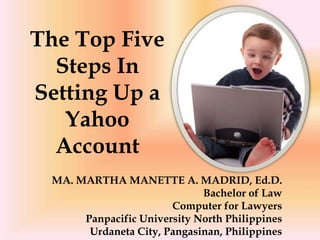
How to create a yahoo and hotmail accounts and how to connect to the internet
- 1. The Top Five Steps In Setting Up a Yahoo Account MA. MARTHA MANETTE A. MADRID, Ed.D. Bachelor of Law Computer for Lawyers Panpacific University North Philippines Urdaneta City, Pangasinan, Philippines
- 2. The first thing you will need to do is go to Yahoo's website. You can do this by typing in "www.yahoo.com" into the URL. After pushing enter or search you will be taken directly to the website.
- 3. Click register, which is located at the top right of the page. Once you click register with your mouse you will immediately be taken to a form where you can fill out your information.
- 4. Enter the important information that Yahoo needs. Name, age, country, your Yahoo ID and password are a few of the most important pieces of information that they are looking for.
- 5. Once you have entered all the vital information in, click "Create My Account" at the very bottom of the page. Before you do this you will need to type in the code at the bottom to prove to Yahoo that you are not a robot. You have now successfully created your Yahoo account.
- 6. You can now start using your Yahoo account. Ask your friends and family for their email addresses and enter them into your address book under your Yahoo account. Send emails and check your new messages with easy.
- 7. Congratulations! 1, A confirmation message was sent to you via email. 2, Verify this email address You recently added a new email address to your Yahoo! account, or initiated verification of an existing email address. To verify that you own this email address, simply click on the link below. Your email address was added to the Yahoo! ID: *******. If this Yahoo! ID does not belong to you, or you did not recently add your email address to this Yahoo! ID, you may permanently stop receiving messages for this Yahoo! ID at this email address. Please let us know.
- 8. Verifying your email address ensures that you can securely retrieve your account information if your password is lost or stolen. You must verify your email address before you can use it on Yahoo! services that require an email address. For your security, please keep your email address information up-to-date. If this information changes, you can always update it by signing in to your Yahoo! account and changing it from the "My Account" area.
- 9. 3, Thanks! Your email address is now verified. You have successfully added an email address to your Yahoo! account. 4, Below are your account details Print Account Details You will need this information to sign in to Yahoo! and to reset your password in case you forget it. Please print and keep this information in a safe place for future reference.
- 10. Yahoo! Mail makes staying in touch simple (and fun). Start by adding friends, family, whoever Move your contact info, painlessly. Our handy wizard makes it a snap! Get started. Stay connected with the people who matter most. Easily manage your messages, pull up contact info from anywhere, and even see who’s online. Enjoy unlimited (yes, unlimited) storage. Squirrel away all those important (and unimportant) messages, including attached photos, files, you name it. So take the first step and add friends, then discover all you can do with Yahoo!
- 11. 5, I would like my profile to be found by others searching on my email address to make me a connection. Your email address will become an Identity for your Yahoo! account if you check the box. Your Identities are all shared with your Connections and you may make them public. Yahoo! Terms of Service Mail Terms of Service Yahoo! Privacy Policy Boxbe manage Yahoo mail, Gmail, Google Apps, AOL etc. web mail or desktop mail client Set up your Hotmail privacy settings (5) Important information about Yahoo! Calendar and Yahoo! Notepad (1) I can’t access my Gmail account Change Yahoo! password and account information secret questions
- 12. How to create a Hotmail account in 3 easy steps MA. MARTHA MANETTE A. MADRID
- 17. Connect to the Internet MA. MARTHA MANETTE A. MADRID
- 20. ISP. An ISP provides access to the Internet. You sign up for an account with an ISP just as you do for telephone service or utilities.
- 21. Hardware. For a broadband connection such as Digital Subscriber Line (DSL) or cable, you need a DSL or cable modem. This is usually included as part of the start-up hardware from your ISP when you sign up for a broadband account. For a dial-up connection, you need a dial-up modem. Many computers come with this type of modem already installed.
- 22. If you want to connect to the Internet, here are the options: Wireless Choose this if you have a wireless router or network, or if you're connecting to a hotspot, even if you also have a broadband connection.
- 23. Broadband (PPPoE) Choose this if your computer is connected directly to a broadband modem (also called a Digital Subscriber Line [DSL] or cable modem), and you have a Point-to- Point Protocol over Ethernet (PPPoE) Internet account. With this type of account, you need to provide a user name and password to connect.
- 24. Note If you want to connect a wireless network to the Internet with a broadband modem, choose the Wireless option. Dial-up Choose this if you have a modem but it is not a DSL or cable modem, or if you want to use Integrated Services Digital Network (ISDN) to connect your computer to the Internet.
- 25. Set up a second Internet connection Even if you already have an Internet connection on your computer, you might want to set up another one. For example, you can create a dial-up connection to use as a backup if you have an unreliable broadband connection. Make sure that you have your Internet service provider (ISP) information available before you begin.
