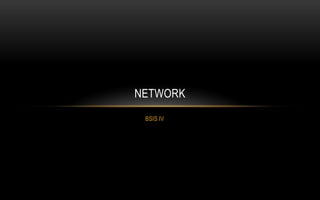
Network use and configuration
- 2. COMPUTER NETWORK • Network consists of two or more entities, or objects, sharing resources and information. • A computer network consists of two or more computing devices that are connected in order to share the components of your network (its resources) and the information you store there. • A computer network can be as simple as two or more computers communicating. • A computer network is a collection of computers and devices connected together via communication devices and transmission media. For examples it may connect computers, printers and scanners.
- 4. COMMUNICATION • Communication describes a process in which two or more computer or devices transfer data, instructions and information.
- 6. THE IMPORTANCE / ADVANTAGE OF COMPUTER NETWORKS • Sharing of devices such as printer and scanner • Sharing of program / software • Sharing of files • Sharing of data • Sharing of information • Sharing of single high-speed internet connection • Can access server centered database • Better communication using internet services such as email, mailing list and Internet Relay Chat (IRC) is an application layer protocol that facilitates communication in the form of text . Example is the Computerhope.com
- 7. • Computers on a network are sometimes called nodes. Computers and devices that allocate resources for a network are called servers.
- 8. Types of Computer Network LAN MAN WAN Network Architecture Client / Server Peer to Peer Network Topologies Star Ring Bus Network Communication Technology Intranet Extranet Internet
- 12. SUMMARY – NETWORK CLASSIFICATION
- 13. SUMMARY – NETWORK CLASSIFICATION WIDE AREA NETWORK (WAN)
- 14. SUMMARY – NETWORK CLASSIFICATION METROPOLITAN AREA NETWORK (MAN)
- 15. DIFFERENTIATE BETWEEN THE TYPES OF COMPUTER NETWORK Different LAN MAN WAN Cost Low Optic High Higher Network Size Small Larger Largest Speed Fastest Slower Slowest Transmission Media Twisted-pair Twisted-pair Fiber-optic cables Fiber-optic Radio wave Satellite Number of Computers Smallest Large Largest
- 16. NETWORK ARCHITECTURE • Network Architecture is the overall design of a computer network that describes how a computer network is configured and what strategies are being used. • It is mainly focuses on the function of the networks. • It is also known as network model or network design. • Two main network architecture. Client/Server Network Peer to Peer Network Network Architecture
- 19. THE DIFFERENCES BETWEEN CLIENT/SERVER AND PEER- TO-PEER
- 20. NETWORK TOPOLOGY • Topology - The geometric arrangement of a computer system. • STAR • BUS • TOKEN - RING
- 21. STAR NETWORK • Star networks are one of the most common computer network topologies. In its simplest form, a star network consists of one central switch, hub or computer, which acts as a conduit to transmit messages. This consists of a central node, to which all other nodes are connected; this central node provides a common connection point for all nodes through a hub. • In star topology, every node (computer workstation or any other peripheral) is connected to a central node called a hub or switch. The switch is the server and the peripherals are the clients.
- 23. ADVANTAGES • Star networks are very reliable because if one computer or its connection breaks it doesn’t affect the other computers and their connections. DISADVANTAGES • An expensive network layout to install because of the amount of cables needed. • If the server crashes or stops working then no computers will be able to access the network.
- 24. BUS NETWORK • is a network topology in which nodes are directly connected to a common linear (or branched) half-duplex link called a bus. • Duplex A duplex communication system is a point-to-point system composed of two connected parties or devices that can communicate with one another in both directions. "Duplex" comes from "duo" that means "two", and "plex" that means "weave" or "fold"; thus, a duplex system has two clearly defined paths, with each path carrying information in only one direction: A to B over one path, and B to A over the other. There are two types of duplex communication systems: full-duplex and half- duplex.
- 25. • In a full duplex system, both parties can communicate with each other simultaneously. An example of a full-duplex device is a telephone; the parties at both ends of a call can speak and be heard by the other party simultaneously.
- 28. • A host on a bus network is called a station or workstation. In a bus network, every station receives all network traffic, and the traffic generated by each station has equal transmission priority. A bus network forms a single network segment and collision domain. In order for nodes to transmit on the same bus simultaneously, they use a media access control technology such as carrier sense multiple access (CSMA) or a bus master. • Listen to the line. Send if line is free. • If collision occurs – pick a random waiting time and try again at that time. • If any link or segment of the bus is severed, all network transmission ceases due to signal bounce caused by the lack of a terminating resistor.
- 29. RESISTOR
- 30. BUS NETWORK
- 31. ADVANTAGES • Easy to connect a computer or peripheral to a linear bus • Requires less cable length than a star topology resulting in lower costs • It works well for small networks. • Easy to Extend
- 32. DISADVANTAGES • Entire network shuts down if there is a break in the main cable. • Terminators are required at both ends of the backbone cable. • Difficult to identify the problem if the entire network shuts down. • Not meant to be used as a stand-alone solution in a large building. • It is slow when more devices are added into the network. • If a main cable is damaged then network will fail or be split into two networks. • It is difficult to detect trouble at an individual station.
- 33. RING NETWORK • A ring network is a network topology in which each node connects to exactly two other nodes, forming a single continuous pathway for signals through each node - a ring. Data travel from node to node, with each node along the way handling every packet.
- 34. ADVANTAGES • Very orderly network where every device has access to the token and the opportunity to transmit • Performs better than a bus topology under heavy network load • Does not require a central node to manage the connectivity between the computers • Due to the point to point line configuration of devices with a device on either side (each device is connected to its immediate neighbor), it is quite easy to install and reconfigure since adding or removing a device requires moving just two connections. • Point to point line configuration makes it easy to identify and isolate faults. • Reconfiguration for line faults of bidirectional rings can be very fast, as switching happens at a high level, and thus the traffic does not require individual rerouting
- 35. DISADVANTAGES • One malfunctioning workstation can create problems for the entire network. This can be solved by using a dual ring or a switch that closes off the break. • Moving, adding and changing the devices can affect the network • Communication delay is directly proportional to number of nodes in the network • Bandwidth is shared on all links between devices
- 36. • Hubs, switches, and routers are all devices that let you connect one or more computers to other computers, networked devices, or even other networks. Each has two or more connectors called ports into which you plug in the cables to make the connection
- 37. HUB • A hub is typically the least expensive, least intelligent, and least complicated of the three. Its job is very simple – anything that comes in one port is sent out to the others. • That’s it. • If a message1 comes in for computer “A”, that message is sent out all the other ports, regardless of which one computer “A” is on:
- 40. HARDWARE, SOFTWARE AND NETWORKS PERIPHERALS (DEVICE) • Network Interface Card (NIC) • Repeater • Hub • Bridge • Routers • Switch
- 41. HARDWARE, SOFTWARE AND NETWORKS PERIPHERALS (DEVICE) Network Interface Card (NIC) • NIC provides the physical interface between computer and cabling. • It prepares data, sends data, and controls the flow of data. It can also receive and translate data into bytes for the CPU to understand. • The following factors should be taken into consideration when choosing a NIC: 1. - Preparing data 2. - Sending and controlling data 3. - Configuration 4. - Drivers 5. - Compatibility 6. - Performance
- 42. HARDWARE, SOFTWARE AND NETWORKS PERIPHERALS - REPEATERS • Repeaters are very simple devices. They allow a cabling system to extend beyond its maximum allowed length by amplifying the network voltages so they travel farther. • Repeaters are nothing more than amplifiers and, as such, are very inexpensive. • Repeaters can only be used to regenerate signals between similar network segments.
- 43. HARDWARE, SOFTWARE AND NETWORKS PERIPHERALS - REPEATERS • For example, we can extend an Ethernet 10Base2 network to 400 meters with a repeater. But can’t connect an Ethernet and Token Ring network together with one. • The main disadvantage to repeaters is that they just amplify signals. These signals not only include the network signals, but any noise on the wire as well. • Eventually, if you use enough repeaters, you could possibly drown out the signal with the amplified noise. For this reason, repeaters are used only as a temporary fix.
- 44. HARDWARE, SOFTWARE AND NETWORKS PERIPHERALS - REPEATERS
- 45. HARDWARE, SOFTWARE AND NETWORKS PERIPHERALS - HUBS • Hubs are devices used to link several computers together. • They repeat any signal that comes in on one port and copy it to the other ports (a process that is also called broadcasting). • There are two types of hubs: active and passive. • Passive hubs simply connect all ports together electrically and are usually not powered. • Active hubs use electronics to amplify and clean up the signal before it is broadcast to the other ports. • In the category of active hubs, there is also a class called “intelligent” hubs, which are hubs that can be remotely managed on the network.
- 46. HARDWARE, SOFTWARE AND NETWORKS PERIPHERALS - HUBS
- 47. HARDWARE, SOFTWARE AND NETWORKS PERIPHERALS - BRIDGES • They join similar topologies and are used to divide network segments. • For example, with 200 people on one Ethernet segment, the performance will be mediocre, because of the design of Ethernet and the number of workstations that are fighting to transmit. If you divide the segment into two segments of 100 workstations each, the traffic will be much lower on either side and performance will increase.
- 48. HARDWARE, SOFTWARE AND NETWORKS PERIPHERALS - BRIDGES • If it is aware of the destination address, it is able to forward packets; otherwise a bridge will forward the packets to all segments. They are more intelligent than repeaters but are unable to move data across multiple networks simultaneously. • Unlike repeaters, bridges can filter out noise. • The main disadvantage to bridges is that they can’t connect dissimilar network types or perform intelligent path selection. For that function, you would need a router.
- 49. HARDWARE, SOFTWARE AND NETWORKS PERIPHERALS - BRIDGES
- 50. HARDWARE, SOFTWARE AND NETWORKS PERIPHERALS - ROUTERS • Routers are highly intelligent devices that connect multiple network types and determine the best path for sending data. • The advantage of using a router over a bridge is that routers can determine the best path that data can take to get to its destination. • Like bridges, they can segment large networks and can filter out noise.
- 51. HARDWARE, SOFTWARE AND NETWORKS PERIPHERALS - ROUTERS • However, they are slower than bridges because they are more intelligent devices; as such, they analyze every packet, causing packet-forwarding delays. Because of this intelligence, they are also more expensive. • Routers are normally used to connect one LAN to another. • Typically, when a WAN is set up, there will be at least two routers used.
