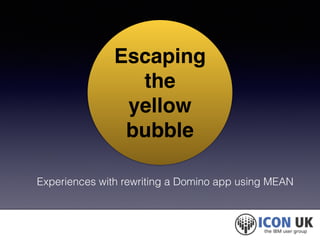
Escaping the yellow bubble - rewriting Domino using MongoDb and Angular
- 1. Escaping the! yellow bubble Experiences with rewriting a Domino app using MEAN
- 2. Topics • Evolution of web development • The MEAN stack • Getting started • MongoDb, Express, Angular, Node • Rewriting the Teamroom app with MEAN
- 3. Disclaimer • We’re in the DEV track • So expect a technical session • This session does NOT contain: • Objective C! • Swift! • Java! • It does contain: HTML, CSS and JavaScript
- 4. /me • Freelance full-stack web developer • XPages, web, mobile, Teamstudio Unplugged • Open source • OpenNTF Board • Bootstrap4XPages, XPages Debug Toolbar, Bootcards • Technology junkie
- 5. Development shift • Shift in how web apps are developed • Logic moving from server to client • From tightly coupled to loosely coupled using APIs • Driving forces: mobile & cloud • Offline hybrid apps don’t have a server
- 6. Traditional model Client! (browser) Server Request page - process request - get data - create HTML Response • HTML • CSS • Javascript display • PHP, ASP, JSP, Domino, XPages
- 7. Client-side JavaScript apps Client! (browser) Server Request page/ app Response (static HTML, JS, CSS) render API Form data Data (JSON)
- 8. Into the new world • All application logic written in JavaScript • On first request, the server sends the application source to the client • Runs completely in the browser • When it needs data, an API is called • Typically using REST and JSON
- 9. Pros and cons Pros! • app can respond faster • strict separation from back-end • building API first allows for multiple clients • generic skill set Cons! • client rendering is slower • less compatibility with older browsers • SEO • accessibility
- 10. Remember… • There is no ‘one size fits all’ • Depends on numerous factors • Your users/ devices/ browsers • Available development skills • Your infrastructure
- 11. Ingredients • Server providing a REST API • Database • And some (or a lot) JavaScript that creates the app • jQuery, Dojo • Framework like Angular, Backbone, Ember
- 12. The MEAN stack • Full-stack JavaScript framework for modern web applications • Remember LAMP (Linux, Apache, MySQL, PHP)
- 13. The MNEA stack • More logical order: MNEA (backend to frontend) • MongoDB: NoSQL database • NodeJS: JavaScript server engine • Express: application running on Node to make it easier to write applications • AngularJS: client-side front end framework • All components are open source • Runs on Windows or Mac
- 14. The MEAN stack • MEAN is used as an acronym • It is also a ‘product’: • MEAN.io (Linnovate) • MEAN.js • Offer boilerplate and sample code to get you up and running quickly
- 15. Getting started • A little different from XPages… • Forget about Domino Designer • You’re writing JavaScript, HTML, and CSS • Terminal is your new best friend
- 16. Getting started • And you’ll need a text editor • Use Notepad if you like :-) • But there are better alternatives • Syntax highlighting, code completion, debugging • I like Sublime Text 3, but there are more: • WebStorm (JavaScript IDE), Coda 2, Brackets
- 17. MongoDB • Very popular NoSQL database • High performance & -scalability • Sharding • Run locally or in the cloud • BlueMix, mongolab.com, Joyent, Amazon Web Services • Open source AGPL 3 license • Changes to MongoDB must be made public, but your apps not
- 18. NodeJS • “A platform to build fast and scalable network applications” • Simply put: a JavaScript server engine • Built using Google’s V8 Engine • It can be a web server, app server, API server
- 19. • Doesn’t have a fancy UI
- 21. Express • Web application framework, built on top of NodeJS • Used in the MEAN stack for the server side component: • Serving static resources (HTML, JS, Images, CSS) • Providing API routes to send/ receive data to/ from the Angular app
- 22. Express
- 24. AngularJS • Front-end web application framework • Runs in the browser, all client side JavaScript • Helps to create dynamic sites / Single Page Applications • Built-in functions to do partials • Built with testing in mind • Uses client-side templating
- 25. “Angular is what HTML would have been had it been designed for applications”
- 26. • Initial release 2009 • Developed by and the community • Major driver for user (developer) adoption • Model-View-Controller (MVC) to make development and testing easier • Decouples DOM manipulation from application logic
- 27. Sidestep: MVC Frameworks • ‘Force’ you to structure your code • Model = data • View = what user’s see (HTML) • Controller = glues Model & View together • Less spaghetti code • AngularJS, Ember, Backbone, Knockout, and a lot more • todomvc.com
- 28. • HTML with custom attributes (‘directives’) • Tells Angular that it needs to ‘do’ something
- 29. AngularJS demos • Demos showcasing some of Angular’s out-of-the-box features • Using remote data, served by Domino Data Services (DDS) • See http://www.browniesblog.com/A55CBC/ blog.nsf/dx/09042013111234MBRF6E.htm • Can also use REST service from the ExtLib (or write one yourself)
- 30. AngularJS demo • Local Domino server • Static files served from domino/html folder • I want to serve them from a server • Same domain - so no CORS (Cross Origin Resource Sharing) issues • Could also have used NodeJS, Apache, … • Demo files and NSF: https://github.com/markleusink/XPagesBeerAngular
- 32. Moving to MEAN • Subset of Teamroom • Rewritten in Angular • Data imported in Mongo Teamroom NSF MongoDB@ (Mongolab) NodeJS server Domino app & data (REST) AngularJS app browser
- 33. Moving to MEAN - 1 • Install software: MongoDb, NodeJS, Express, Angular • Create a basic data model for TeamRoom docs
- 34. Moving to MEAN - 2 • Script to get data from Domino into MongoDb • Connect to Domino REST API • Retrieve documents as JSON • Call MongoDb REST API for every document • Beware of invalid JSON ! Teamroom NSF NodeJS server MongoDB@ (Mongolab)
- 35. Moving to MEAN - 3 • Write a REST API using Express running on Node • Proxy to get data from Mongo Node Express Browser MongoDB (@mongolab)
- 36. Moving to MEAN - 4 • Write Angular app • Using Bootcards as the UI Framework • Source: https://github.com/teamstudio/ Teamroom2Mongo
- 37. Not finished (yet) • Proof of concept • Still a lot of areas to work on/ investigate • More functions from Teamroom • Authentication/ security • Full CRUD
- 38. Why? • Way forward for web development • Required if you want to build mobile hybrid apps • Cordova, PhoneGap, Worklight • No server-side web framework needed • Serve multiple clients
- 39. Conclusions • Quite a different skill set… • Many people learning, but only few have mastered it • Young technology • Best practices are just evolving • Need to pick the right components to use • Fun and ‘fresh’ way to develop apps
- 40. Questions? @markleusink m.leusink@linqed.eu http://linqed.eu
