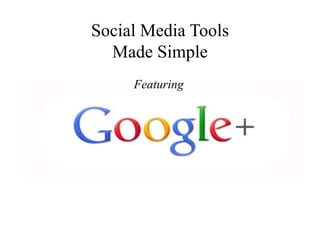
Social Media Tools Made Simple: Stream Updates
- 1. Social Media Tools Made Simple Featuring
- 2. The Basics © Mary Salvino 2011
- 3. Home Page © Mary Salvino 2011
- 4. Streaming [Status] Updates Status updates are located in the middle of your homepage below the heading ‘Stream’ You can choose which ‘Stream’ of updates to view by clicking on one of the ‘circles’ you created for such a purpose. These ‘personal’ circles are found in the column on the left side of your homepage Stream updates can include photos, videos, links to other pages or websites, and interesting comments such as the following: “I have been a part of G+ for a month or two now. I deleted my Facebook page a week ago. Plus, the kiddies can’t join. Epic win!” “At least if I use Google+ I’ll know how to add by the end of the month….” “I can’t wait for Google+ to reunite me with everyone I blocked on Facebook.” “Thank you Google+! Now my parents will never figure out why they can’t see my status updates.” © Mary Salvino 2011
- 5. Instant Upload Photos and videos upload themselves automatically to your private album on Google+ You will need to decide with whom you want to share the information © Mary Salvino 2011
- 6. Profile Step 1 - Complete your profile Add a note that describes you and what you do and why you do it. Note that your profile will become part of your search engine listing Note that, at this time, Google+ only allows you to use your real name Consider incorporating industry keywords into your description to assist in your SEO and help capture your target audience Don’t forget to lost the URL to your blog, if you have one N.B. Google will use your Google+ profile to identify you as a content creator and/or author © Mary Salvino 2011
- 7. Circles Circles are used to put the people you know into groups The current maximum number of people allowed in your circles is 5,000 N.B. People can be added to more than one group N.B. Adding someone to more than one group does not affect the maximum number of people you are allowed to have in your circles. © Mary Salvino 2011
- 8. Circles Circles are lists [categories] of people whom you want to follow All circles start out empty To create a NEW circle, click on the empty circle and add a name to it You can have as many circles as you desire © Mary Salvino 2011
- 9. Suggested Circles 0.0 - ME- Contains one member [yourself] and is used for saving posts, drafts, helpful links, etc. 1.0 - KIN- Family [This circle can then be subdivided to include 1.1 - Immediate family, 1.2 - Extended family, etc] 2.0 - KITH- Close friends and confidants 3.0 - PEERS - Trusted colleagues and collaborators 4.0 - LOCATION- People who live in a specific geographical location [ This circle can be subdivided to include as many locations as you may need] 5.0 - NETWORKS - On-line and off-line business associates and groups 6.0 - ACQUAINTANCES- People you know, don’t know well, or who don’t know you very well 7.0 - FOLLOWS ME - People who follow you on Google+ whom you may or may not know 8.0 - WATCH - People on your ‘social radar’ whose posts you read but who may not necessarily read what you post 9.0 - COMMUNITIES - Non-work related interests 10.0 - MISCELANEOUS - To be used for whatever doesn’t fit into any of your other circles © Mary Salvino 2011
- 10. Other Circles Worth Considering © Mary Salvino 2011
- 11. Adding People to Circles You can only add people who are in your list of friends To add someone to a circle, you simply need to drag them to your desired destination circle N.B. People can belong to more than one circle © Mary Salvino 2011
- 12. Removing People from Circles Click on the Circles icon in the top navigation within Google+. It will show all your circles Double click on the Circle from which you want to remove a person. It will open the Circle and show all members in that Circle. Single click on the person you want to remove from the Circle. [If you click again, it will deselect the person. So, make sure the clicked person is highlighted with a highlight color.] After selecting the person to remove, click on the link “Remove” from the top right area of the view. This will remove the person from your Circle. © Mary Salvino 2011
- 13. Blocking People Whenever you block someone, the following things happen: They are removed from your circles and extended circles They will not be able to see anything you share on your Google Plus profile They cannot comment in any of your posts You will not see any of their posts in your Google Plus stream N.B. You can always “unblock” someone you have previously blocked N.B. The person whom you have blocked will never know that you have blocked them Go to their profile. On the side of the profile Click Block [person's name] Confirm that you want to block that person Click Save © Mary Salvino 2011
- 18. You will not get notifications about their activities
- 19. You will not see them on your circles page
- 20. They will not see anything you share with your circles
- 21. N.B. “Ignore” is similar to the “Block” option, insofar as the people whom you ignore will never get the notification that you are ignoring them
- 22. N.B. “Un-ignore” is always an option© Mary Salvino 2011
- 23. Games When you are ready to play, the Games page is waiting. When you click the games button at the top of your stream, you can see the latest game updates from your circles, browse the invites you’ve received and, check out games that people you know have played recently. The Games page is also where your game accomplishments will appear. So you can comfortably share your latest high score. N.B Your circles will only see the updates when they are interested in playing games too. Top 5: 1. Angry Birds 2. City of Wonder 3. Zombie Lane 4. Crime City 5. Dragons of Atlantis © Mary Salvino 2011
- 24. Stop Following People Stop Following [Streaming] people From your HOME page Click on the name of the person you want to stop following Unclick the box next to the circle you placed them in originally © Mary Salvino 2011
- 25. Hangouts Uses the Google Talk plug-in Is a voice and video chat room Can be used for either planned or unplanned meet-ups Does not require built in camera and microphone © Mary Salvino 2011
- 26. Huddle Turns several different conversations into one simple group chat Only used with mobile devices © Mary Salvino 2011
- 27. Sparks Sparks has now been replaced with the “Save this search” feature This feature can be accessed by using the search bar Saved searches will automatically be sent to you and listed in the left hand column of your homepage © Mary Salvino 2011
- 28. Did You Know…. Google+Tweet integrates twitter inside your Google+ Account! After you have installed this application, [requires restart of computer] the top menu of your Google+ profile you will see an additional Twitter tab Click on twitter tab, sign into your twitter account [for giving a permission] to show your twitter feeds in Google+. © Mary Salvino 2011
- 29. Did You Know…. …that you can now choose who is allowed to send you notifications? To choose from whom you wish to receive notifications, do the following: Sign in to Google+ . Click the gear icon. Select Google+ settings. If not already selected, click Google+ on the side of the page. Beside 'Who can send you notifications' click the drop down menu and choose from among the listed options, or select a custom group of circles or individuals. Choosing who is allowed to send you notifications enables you to only be notified by the people you care about most. For example, let's say you like being notified when someone mentions you, but you're being mentioned by lots of casual acquaintances. Limiting who can send you notifications would allow you to be notified of the mentions only from the people you want to hear from. People included in 'Who can send you notifications' are allowed to send you notifications for the following events: When a post is shared specifically with you When the sharer chooses to notify recipients When you are mentioned in a post or comment When someone invites you to a game or shares something with you in a game When you are invited to a hangout © Mary Salvino 2011
- 30. THANKS! © Mary Salvino 2011
