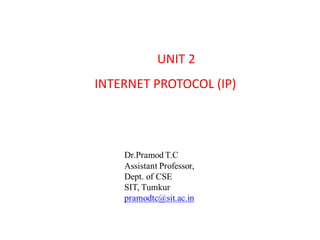
Unit-2_CN.pdf
- 1. UNIT 2 INTERNET PROTOCOL (IP)
- 3. INTERNET PROTOCOL (IP) • Internet Protocol version 4 (IPv4), is responsible for packetizing, forwarding, and delivery of a packet at the network layer. • The Internet Control Message Protocol version 4 (ICMPv4) helps IPv4 to handle some errors that may occur in the network-layer delivery. • The Internet Group Management Protocol (IGMP) is used to help IPv4 in multicasting • The Address Resolution Protocol (ARP) is used to glue the network and data-link layers in mapping network-layer addresses to link-layer addresses. Protocols at Network Layer
- 4. IP • IP is a connection-less, unreliable protocol (it does not guarantee the delivery of a datagram to its destination). -connection-less: each datagram is handled independently, and each datagram can follow a different route to the destination. This implies that datagrams sent by the same source to the same destination could arrive out of order • IP provides best effort services (does not provide full reliability) in the sense – There is no guarantee of delivery of error-free packets – There is no guarantee of ordered delivery of packets – IPv4 packets can be corrupted, be lost, or be delayed, and may create congestion for the network • Ex: The post office does its best to deliver the regular mail but does not always succeed. If an unregistered letter is lost or damaged, it is up to the sender or would-be recipient to discover this. • Opposite of best effort is dedicated service • IP relies on upper layer transport protocols (TCP) to take care of these problems. Hence we write TCP/IP!
- 6. Datagram Format Header size: 20 (min)-60 (max)bytes Payload (from higher layer): 0-65515 bytes 20+65515 = 65535
- 7. Datagram Format • VER: the version of the IPv4 protocol, which, obviously, has the value of 4 (0100) • HLEN:defines the total length of the datagram header (4 bits) 0000 (0) 0001 (1) 0101 (5) 5*4=20 bytes 1111(15) 15*4= 60 bytes • Service Type: which defined how the datagram should be handled (8 bits). Field to provide differentiated services. (8 bits) - Used to identify which traffic should receive priority treatment - Precedence(3) (to set priority- whether the packet is routine(normal) or immediate) - Type of Service(5) (Delay , Throughput, Reliability, Cost, Reserved) Header
- 8. Example 19.1 Q. An IPv4 packet has arrived with the first 8 bits as shown:01000010. The receiver discards the packet. Why? • There is an error in this packet. The 4 leftmost bits (0100) show the version, which is correct. • The next 4 bits (0010) show an invalid header length (2 × 4 = 8). The minimum number of bytes in the header must be 20. The packet has been corrupted in transmission.
- 9. Datagram Format • Total Length: The total length of the datagram including the header. -A 16-bit number can define a total length of up to 65,535 - Length of data = total length − (HLEN) × 4 - 65535 – (5*4)=65515 - Identification, Flags, and Fragmentation Offset These three fields are related to the fragmentation of the IP datagram when the size of the datagram is larger than the underlying network can carry. • Time-to-live (8 bits i.e. 0 to 255) • (TTL) field is used to control the maximum number of hops (routers) visited by the datagram. When a source host sends the datagram, it stores a number in this field. • Each router that processes the datagram decrements this number by one. If this value, after being decremented, is zero, the router discards the datagram.
- 10. 57 is the number of hops that the packet can travel before it is dropped. After a packet Passes through 57 routers, if it hasn’t reached its final destination yet, the packet will expire and will be removed from the network
- 11. Example 19.3 In an IPv4 packet, the value of HLEN is 5, and the value of the total length field is (0028)16. How many bytes of data are being carried by this packet? • The HLEN value is 5, which means the total number of bytes in the header is 5 × 4, or 20 bytes (no options). • The total length is (0028)16 or 40 bytes, Length of data = total length − (HLEN) × 4 = 40 -20 =20 bytes
- 12. Datagram Format • Protocol: the data section of a packet, called the payload, carries the whole packet from another protocol. • The Internet authority has given any protocol that uses the service of IP a unique 8-bit number which is inserted in the protocol field. • When the payload is encapsulated in a datagram at the source IP, the corresponding protocol number is inserted in this field; when the datagram arrives at the destination, the value of this field helps to define to which protocol the payload should be delivered.
- 13. Datagram Format Header checksum: IP adds a header checksum field to check the header, but not the payload • IP is not a reliable protocol; it does not check whether the payload carried by a datagram is corrupted during the transmission • Errors in the IP header can be a disaster. – For example, if the destination IP address is corrupted, the packet can be delivered to the wrong host. – If the protocol field is corrupted, the payload may be delivered to the wrong protocol. – If the fields related to the fragmentation are corrupted.
- 14. Datagram Format Source and Destination Addresses. (32-bit) • Define the IP address of the source and destination respectively • The source host should know its IP address. The destination IP address is either known by the protocol that uses the service of IP or is provided by the DNS • The value of these fields must remain unchanged during the time the IP datagram travels from the source host to the destination host. Options • 40 bytes of options. • Network testing and debugging Payload • Payload, or data, is the main reason for creating a datagram. • Payload is the packet coming from other protocols that use the service of IP
- 15. Example 19.2 In an IPv4 packet, the value of HLEN is (1000)2. How many bytes of options are being carried by this packet? • The HLEN value is 8, which means the total number of bytes in the header is 8 × 4, or 32 bytes. • The first 20 bytes are the base header, the next 12 bytes are the options. 20 (base header)+12 (options) =32
- 16. Example 19.4 An IPv4 packet has arrived with the first few hexadecimal digits as shown. (45000028000100000102…)16 How many hops can this packet travel before being dropped? The data belong to what upper-layer protocol? • To find the time-to-live field, we skip 8 bytes (16 hexadecimal digits). 8*8= 64 bits/4 bits= 16 • The time-to-live field is the ninth byte, which is (01)16. This means the packet can travel only one hop. • The protocol field is the next byte (02)16, which means that the upper- layer protocol is IGMP.
- 17. Example 19.5 Figure 19.4 shows an example of a checksum calculation for an IPv4 header without options. The header is divided into 16-bit sections. All the sections are added and the sum is complemented after wrapping the leftmost digit. The result is inserted in the checksum field.
- 18. Fragmentation • IP Fragmentation is a process of dividing the datagram into fragments during its transmission. • It is done by intermediary devices such as routers at the destination host at network layer.
- 19. Fragmentation • A datagram can travel through different networks. • Each router decapsulates the IP datagram from the frame it receives, processes it, and then encapsulates it in another frame. • Format and size of the received frame depend on the protocol used by the physical network through which the frame has just traveled. • For Example: – If a router connects a LAN to a WAN, it receives a frame in the LAN format and sends a frame in the WAN format.
- 20. Maximum Transfer Unit (MTU) • Each Link-layer protocol has its own frame format. • Format is the maximum size of the payload that can be encapsulated. – Datagram is encapsulated in a frame , should be maximum size. MTU differs from one physical network protocol to another. Ex: LAN, Ethernet is normally 1500 bytes, but for a WAN it can be larger or smaller Maximum length of the IP datagram is 65,535 bytes. .
- 21. Fragmentation • We must divide the datagram to make it possible for it to pass through these networks is called fragmentation • This fragmentation process takes place at the IP layer (OSI layer 3) and marks the packets it fragments as such, so that the IP layer of the destination host knows it should reassemble the packets into the original datagram.
- 22. Reassembly • A datagram can be fragmented by the source host or any router in the path. • The reassembly of the datagram, however, is done only by the destination host because each fragment becomes an independent datagram. • Fragmented datagram can travel through different routes, and we can never control or guarantee which route a fragmented datagram may take, all of the fragments belonging to the same datagram should finally arrive at the destination host
- 23. Fields Related to Fragmentation • Three fields in an IP datagram are related to fragmentation: – Identification. – Flags. – Fragmentation offset.
- 24. Identification (16 bits) Flags (3) Offset (13) Packet Divided one packet into 3 datagrams (which may take different routes) To identify all the three datagrams belongs to one packet, identification field is used. 2^16 possible values Reserved 0 DF (Do not fragment) MF (More fragment) 0 – There is a fragment 1 – There is no fragment 0 or 1 It is a first packet or middle or last packet Number of bytes ahead of it
- 25. Identification • The 16-bit identification field identifies a datagram originating from the source host. • The combination of the identification and source IP address must uniquely define a datagram as it leaves the source host. • When a datagram is fragmented, the value in the identification field is copied into all fragments
- 26. Flags • 3-bit flags field defines three flags. • The leftmost bit is reserved (not used). • The second bit (D bit) is called the do not fragment bit. – If its value is 1, the machine must not fragment the datagram. – If its value is 0, the datagram can be fragmented if necessary. • The third bit (M bit) is called the more fragment bit – If its value is 1, it means the datagram is not the last fragment; there are more fragments after this one. If its value is 0, it means this is the last or only fragment.
- 27. offset field • 13-bit fragmentation offset field. • Shows the relative position of this fragment with respect to the whole datagram. • Number of bytes ahead of it • First part of the original datagram - It sets the Offset to 0/8=0 • The second fragment – 200/8 =25 • Third fragment – 200+200 /8 =50 – (Scaling factor: 8. It is the offset of the data in the original datagram measured in units of 8 bytes) P3 200 bytes P2 200 bytes P1 200 bytes
- 28. A datagram of 3000 B (20 B of IP header +2980 B of IP payload) reached at router and must be forward to link with MTU of 500 B. How many fragments will be generated and also write MF, offset, total length value for all 20 2980 Router 3000B MTU:500B 20 480 Total Data : 2980 B 2980/480 = 7 P2 P3 P4 P5 P6 P1 P7 480+20 480+20 480+20 480+20 480+20 480+20 100+20 0 1 1 1 1 1 1 MF (Last packet is not followed by any other packet) 360 300 240 180 480+480/8=120 480/8=60 0/8=0 Offset Number of bytes ahead of it
- 30. Fragmentation Example • Shows a datagram with a data size of 4000 bytes. • Fragmented into three fragments. • Original datagram are numbered 0 to 3999. P1 P2 P3 0 1 1 MF 0 Offset
- 31. Fragmentation Example • Shows a datagram with a data size of 4000 bytes. • Fragmented into three fragments. • Original datagram are numbered 0 to 3999. P1 P2 P3 1400+1400/8=350 1400/8=175 0 Offset
- 34. LABProgram 2. Write a program to divide the message into variable length frames and sort them and display the message at the receiving side. */ Step 1: Enter a Message (Hello good afternoon) Step 2: Display the shuffled frames along with their frame IDs (Using random function) • frame_id frame_data • ---------------------------- • 1 lo go • 0 hel • 2 od af • 5 on • 3 ter • 4 nn • Step 3: Display the Sorted frames: (Using sorting techniques : Bubble/selection/insertion……) • frame_id frame_data • ---------------------------- • 0 hel • 1 lo go • 2 od af • 3 ter • 4 nn • 5 on Step 4: Display the final message https://www.quora.com/What-is-frame-sorting-in-networks
- 35. Example 19.6 A packet has arrived with an M bit value of 0. Is this the first fragment, the last fragment, or a middle fragment? Do we know if the packet was fragmented? Solution • If the M bit is 0, it means that there are no more fragments; the fragment is the last one. • However, we cannot say if the original packet was fragmented or not. A nonfragmented packet is considered the last fragment.
- 36. Example 19.7 A packet has arrived with an M bit value of 1. Is this the first fragment, the last fragment, or a middle fragment? Do we know if the packet was fragmented? • If the M bit is 1, it means that there is at least one more fragment. This fragment can be the first one or a middle one, but not the last one. • We don’t know if it is the first one or a middle one; we need more information (the value of the fragmentation offset).
- 37. Example 19.8 A packet has arrived with an M bit value of 1 and a fragmentation offset value of 0. Is this the first fragment, the last fragment, or a middle fragment? Solution • Because the M bit is 1, it is either the first fragment or a middle one. Because the offset value is 0, it is the first fragment.
- 38. Example 19.9 A packet has arrived in which the offset value is 100. What is the number of the first byte? Do we know the number of the last byte? Solution • To find the number of the first byte, we multiply the offset value by 8. This means that the first byte number is 800. • We cannot determine the number of the last byte unless we know the length of the data. First packet Offset:0 packet Offset:100 800 bytes
- 39. Example 19.10 A packet has arrived in which the offset value is 100, the value of HLEN is 10, and the value of the total length field is 100. What are the numbers of the first byte and the last byte? Solution • The first byte number is 100 × 8 = 800. • The total length is 100 bytes, and the header length is 40 bytes (10 × 4), which means that there are 60 bytes in this datagram. Hlen (10*4=40) Total length: 100-40 = 60 • If the first byte number is 800, the last byte number must be 859. Packet Offset:0 Offset:100 HLEN:10 Tlegth:100 Packet Offset:0 0 799 Offset:100 800 859 800 bytes
- 40. Options • IPv4 datagram is made of two parts: – Fixed part (20 bytes) – Variable part • Variable part comprises the options that can be a maximum of 40 bytes. • Options, as the name implies, are not required for a datagram. • Network testing and debugging.
- 41. Options • Options are divided into two broad categories: – Single-byte options – Multiple-byte options • Single-byte options: No Operation and End of options. • Multiple-byte options: There are four multiple-byte options. – Record Route – Strict Source Route – Loose Source Route – Timestamp • A record route option is used to record the Internet routers that handle the datagram. • A strict source route option is used by the source to predetermine a route for the datagram as it travels through the Internet. • A loose source route option is similar to the strict source route. Each router in the list must be visited, but the datagram can visit other routers as well. • A timestamp option is used to record the time of datagram processing by a router.
- 42. Security of IPv4 Datagrams • There are three security issues that are particularly applicable to the IP protocol: – Packet sniffing – Packet modification – IP spoofing.
- 43. Packet Sniffing – An intruder may intercept an IP packet and make a copy of it. – Packet sniffing is a passive attack. – Packet sniffing cannot be stopped. – Encryption of the packet can make the attacker’s effort useless. – May still sniff the packet, but the content is not detectable. Packet Modification – The attacker intercepts the packet, changes its contents, and sends the new packet to the receiver. – Type of attack can be detected using a data integrity mechanism.
- 44. IP Spoofing • IP Spoofing is a technique used to gain unauthorized access to machines. – Ex. An attacker can send an IP packet to a bank pretending that it is coming from one of the customers IP Spoofing involves modifying the packet header with a forged (spoofed) source IP address, a checksum, and the order value.
- 45. IPSec • IP packets today can be protected using a protocol called IPSec (IP Security). • This protocol, which is used in conjunction with the IP protocol, which provides secure exchange of packets at the IP layer. • IPSec provides the following four services: – Defining Algorithms and Keys: The two entities that want to create a secure channel – Packet Encryption: The packets exchanged between two parties can be encrypted – Data Integrity: Data integrity guarantees that the packet is not modified during the – Origin Authentication : IPSec can authenticate the origin of the packet
- 46. Example of IPSec SSL, TLS, HTTPS, SMIME, Encryption etc. As soon as packets through the routers
- 47. Unicast Routing
- 48. Introduction • In an internet, the goal of the network layer is to deliver a datagram from its source to its destination or destinations. • If a datagram is destined for only one destination (one-to-one delivery), we have unicast routing. • If the datagram is destined for several destinations (one-to-many delivery), we have multicast routing. • The routing can be possible if a router has a forwarding table (to forward a packet to the appropriate next node) • To make the forwarding tables of the router, the Internet needs routing protocols that will be active all the time in the background and update the forwarding tables. A routing protocol is a combination of rules and procedures that lets routers in the Internet inform each other of changes.
- 49. General Idea • In unicast routing, a packet is routed, hop by hop, from its source to its destination by the help of forwarding tables • The source host needs no forwarding table because it delivers its packet to the default router in its local network. • The destination host needs no forwarding table either because it receives the packet from its default router in its local network. • This means that only the routers that glue together the networks in the internet need forwarding tables • There are several routes that a packet can travel from the source to the destination; what must be determined is which route the packet should take.
- 50. An Internet as a Graph • To find the best route, an internet can be modeled as a graph. • Set of nodes (routers) and edges (each network between a pair of routers) • A weighted graph, in which each edge is associated with a cost. • In routing, however, the cost of an edge has a different interpretation in different routing protocols (bandwidth, delay, time, cost, number of hops etc) • If there is no edge between the nodes, the cost is infinity.
- 51. Least-Cost Routing • The best route from the source router to the destination router is to find the least cost between the two. • In Figure, the best route between A and E is A-B-E, with the cost of 6. • This means that each router needs to find the least-cost route between itself and all the other routers to be able to route a packet using this criteria.
- 52. Least-Cost Trees • If there are N routers in an internet, there are (N − 1) least-cost paths from each router to any other router. This means we need N × (N − 1) least-cost paths for the whole internet • A least-cost tree is a tree with the source router as the root that spans the whole graph (visits all other nodes) and in which the path between the root and any other node is the shortest. • In this way, we can have only one shortest-path tree for each node; we have N least-cost trees for the whole internet
- 53. Least-Cost Trees The least-cost trees for a weighted graph can have several properties if they are created using consistent criteria. 1. The least-cost route from X to Y in X’s tree is the inverse of the least-cost route from Y to X in Y’s tree; the cost in both directions is the same The route from A to F in A’s tree is (A → B → E → F), The route from F to A in F’s tree is (F → E → B → A) The cost is 8 in each case
- 54. Least-Cost Trees 2. Instead of travelling from X to Z using X’s tree, we can travel from X to Y using X’s tree and continue from Y to Z using Y’s tree. • From A to G in A’s tree using the route (A → B → E → F → G) • A to E in A’s tree (A → B → E) • E’s tree using the route (E → F → G). • The cost in the first case is 9; the cost in the second case is also 9 (6 + 3).
- 55. ROUTING ALGORITHMS • Several routing algorithms have been designed in the past. • The differences between these methods are in the way they interpret the least cost and the way they create the least-cost tree for each node • Here, we discuss the common algorithms; later we show how a routing protocol in the Internet implements one of these algorithms.
- 56. Distance Vector/ Bellman-ford routing • Goal: To find the best route (least cost path). Operation: • Each Node creates is its own least-cost tree with the basic information it has about its immediate neighbors. • The incomplete trees are exchanged between immediate neighbors to make the trees more and more complete and to represent the whole internet. • In distance-vector routing, a router continuously tells all of its neighbors what it knows about the whole internet • Distance vector uses: – Bellman-Ford Equation – Distance Vectors
- 57. Bellman-Ford equation • The heart of distance-vector routing is the famous Bellman-Ford equation • This equation is used to find the least cost (shortest distance) between a source node, x, and a destination node, y, through some intermediary nodes (a, b, c, . . .) • In distance-vector routing, normally we want to update an existing least cost with a east cost through an intermediary node,
- 58. Distance Vector • Distance vector is the rationale for the name distance-vector routing. • Each node constructs a one-dimensional array containing the "distances"(costs) to all other nodes and distributes that vector to its immediate neighbors
- 59. Distance Vector Algorithm Steps • Each node constructs a one-dimensional array containing the "distances"(costs) to all other. • After each node has created its vector, it sends a copy of the vector to all its immediate neighbors • After a node receives a distance vector from a neighbor, it updates its distance vector using the Bellman-Ford equation
- 60. Distance Vector Routing (Bellman-Ford routing algorithm) Each node knows the cost of the link to each of its directly connected neighbors Basic vectors cannot help the internet to effectively forward a packet.
- 61. Distance Vector Routing (Bellman-Ford routing algorithm) A 2 B 0 C 5 D 5 E 4 F 6 G Infi A infi B 5 C 0 D infi E infi F 4 G 3 = Min (B [ ], 5 + C[ ]) A 2 B 0 C 5 D 5 E 4 F 6 G 8 B Distance vector
- 63. Distance Vector Routing Algorithm
- 64. Consider a network with 5 nodes (A-D). The network uses Distance Vector Routing Protocol. Initially, each node generated its own distance vector and exchanges their distance vector with their respective neighbours. After this exchange, build the routing table at the node A for the same. 0 2 ∞ 1 A B C D A Initial Table A’s Neighbours – B and D B Initial Table 2 0 3 ∞ A B C D D Initial Table 1 7 11 0 A B C D 0 2 5 B 1 A[ ] = min(A[] , 2+B[ ]) A[ ] = min(A[] , 1+D[ ]) Updated A’S Table A B C D
- 65. Consider a network with 5 nodes (A-D). The network uses Distance Vector Routing Protocol. Initially, each node generated its own distance vector and exchanges their distance vector with their respective neighbours. After this exchange, build the routing table at the node A for the same. 0 2 ∞ 1 A B C D A Initial Table A’s Neighbours – B and D B Initial Table 2 0 3 ∞ A B C D D Initial Table 1 7 11 0 A B C D 5 B,A 3 0 6 C[ ] = min(C[] , 11+D[ ]) A[ ] = min(A[] , 1+D[ ]) Updated A’S Table A B C D Updated D’S Table
- 66. Distance Vector Initial distances stored at each node final distances stored at each node
- 67. Count to Infinity Problem • It is an issue in Distance Vector Routing • Counting to infinity is just another name for a routingloop • A problem with distance-vector routing is that any decrease in cost (good news) propagates quickly, but any increase in cost (bad news) will propagate slowly. • For a routing protocol to work properly, if a link is broken (cost becomes infinity), every other router should be aware of it immediately, but in distance-vector routing, this takes some time. The problem is referred to as count to infinity.
- 68. Count to Infinity Problem A ∞ B 0 C 1 D 2 B Routing Table (When A to B link is cut) A 2 B 1 C 0 D 1 C Routing Table A 3 B 0 C 1 D 2 B Routing Table (After receiving from C) C Routing Table (After receiving from B) A 4 B 1 C 0 D 1
- 69. Count to Infinity Problem • There is only one link between A and the other parts of thenetwork. • Now imagine that the link between A and B iscut. • At this time, B corrects its table. • After a specific amount of time, routers exchange their tables, and so B receives C's routing table. • Since C doesn't know what has happened to the link between A and B, it says that it has a link to A with the weight of 2 (1 for C to B, and 1 for B to A -- it doesn't know B has no link toA). • B receives this table and thinks there is a separate link between C and A, so it corrects its table and changes infinity to 3 (1 for B to C, and 2 for C to A, asC said). • Once again, routers exchange their tables. • When C receives B's routing table, it sees that B has changed the weight of its link to A from 1 to 3, so C updates its table and changes the weight of the link to A to 4 (1 for C to B, and 3 for B to A, as B said). • This process loops until all nodes find out that the weight of link to A isinfinity.
- 70. Count to Infinity Problem • One way to solve this problem is for routers to send information only tothe neighbors that are not exclusive links to the destination. • For example, in this case, C shouldn't send any information to B aboutA, because B is the only way toA
- 71. Split horizon • A method used by distance vector routing protocols to prevent arouting loop in a network. • The principle is simple – a router will not advertise a route back onto the interface from which it was learned. without the split horizon mechanism We have a network of three routers. All routers are running RIP, a distance vector protocol. R3 is directly connected to the 10.0.0.0/24 network and advertises that network using RIP to R2. R2 receives the routing update, places the route in its routing table and informs R1 about the 10.0.0.0/24. Because the split horizon mechanism is enabled by default on all interfaces, R1 will not advertise to R2 that it has the route to 10.0.0.0/24
- 72. Split horizon R1 will not advertise to R2 that it has the route to 10.0.0.0/24 Using the split-horizon strategy has one drawback. Normally, the corresponding protocol uses a timer (30 s), and if there is no news about a route, the node deletes the route from its table. When node R1 in the previous scenario eliminates the route to R3 from its advertisement to R2, node R2 cannot guess whether this is due to the split-horizon strategy (the source of information was R2) or because R1 has not received any news about R3 recently.
- 73. Split horizon R1 will not advertise to R2 that it has the route to 10.0.0.0/24 Using the split-horizon strategy has one drawback. Normally, the corresponding protocol uses a timer (30 s), and if there is no news about a route, the node deletes the route from its table. When node R1 in the previous scenario eliminates the route to R3 from its advertisement to R2, node R2 cannot guess whether this is due to the split-horizon strategy (the source of information was R2) or because R1 has not received any news about R3 recently.
- 74. Poison Reverse • A method to prevent routing loops within computernetworks • Distance-vector routing protocols in computer networks use route poisoning to indicate to other routers that a route is no longer reachable and should be removed from their routingtables. • When the protocol detects an invalid route, all of the routers in the network are informed that the bad route has an infinite (∞) routemetric. • In the poison reverse strategy R1 can still advertise the value for R3, but if the source of information is R2, it can replace the distance with infinity as a warning: “Do not use this value; what I know about this route comes from you.”
- 76. Assume that the network in Figure (previous problem) uses distancevector routing with the forwarding table as shown for each node. If each node periodically announces their vectors to the neighbor using the split-horizon strategy, what is the distance vector advertised in the appropriate period: a. from A to B? b. from C to D? c. from D to B? d. from C to A? A 0 B 5 C 4 A 4 B C 0 D 6 A B 2 C 6 D 0 A 4 B 8 C 0 D 6
- 77. Assume that the network in Figure 20.34 uses distance-vector routing with the forwarding table as shown for each node. If each node periodically announces their vectors to the neighbor using the poison-reverse strategy, what is the distance vector advertised in the appropriate period: a. from A to B? b. from C to D? c. from D to B? d. from C to A? 0 5 4 ∞ 4 ∞ 0 6 If A has not received any updates from B ∞ 2 6 0 4 8 0 6
- 78. Link-State Routing • link-state to define the characteristic of a link (an edge) • The cost associated with an edge defines the state of the link Steps: • Discover its neighbors and build its neighbor table - Each Link State enabled router periodically sends a HELLO message on each of its links. • Measure the cost (delay, bandwidth, etc) to each of its neighbors • Construct and send a routing update telling all it has learned to all routers in the network • Apply the Dijkstra algorithm to construct the shortest path to all possible destinations
- 79. Link-State Database (LSDB) • Each node needs to have a complete map of the network, which means it needs to know the state of each link. • The collection of states for all links is called the link-state database (LSDB). • There is only one LSDB for the whole internet
- 80. How each node can create this LSDB ? • Two phases – Reliable flooding :Tell all routers what you know about your local topology. • Flooding: The technique in which every incoming packet is sent on every outgoing line except from which it arrived. • Flooding stops somewhere in the network. (with the help of sequence number/Hop counter) – Path calculation (Dijkstra’s algorithm): Each router computes best path over complete network
- 81. To Built LSDB
- 82. Formation of Least-Cost Trees • Path calculation (Dijkstra’s algorithm): Each router computes best path over complete network . • Each node needs to run the famous Dijkstra Algorithm. • This iterative algorithm uses the following steps: – Node chooses itself as the root, creating a tree with a single node, and sets total cost of each node based on the information in the LSDB. – Node selects one node, among all nodes not in the tree, which is closest to the root, and adds this to the tree. After this node is added to the tree, the cost of all other nodes not in the tree needs to be updated because the paths may have been changed. – The node repeats step 2 until all nodes are added to the tree.
- 83. Example
- 85. For the network given in Figure 3.53, show how the link-state algorithm builds the routing table for node D. A B C D E F A 0 ∞ 3 8 ∞ ∞ B ∞ 0 ∞ ∞ 2 ∞ C D E F C 3 D 8 A 8 E 2 Design the LSDB
- 86. For the network given in Figure 3.53, show how the link-state algorithm builds the routing table for node D. A B C D E F {D} 8 ∞ ∞ 0 2 ∞ {D,E} 8 4 3 0 - ∞ {D,E,C} 6 4 - 0 - 9 {D,E,C,B} 6 - - 0 - 9 {D,E,C,B,A} - - - - - 9 {D,E,C,B,A,F} - - - - - - C 3 D 8 A 8 E 2 Dijkstra’s D A 6 B 4 C 3 D 0 E 2 F 9 D E C B A F 2 4 3 6 9
- 87. • Use Dijkstra’s algorithm, for given Figure 20.35. – Design the LSDB. – Design LSP for Each router. – Find the shortest path tree and the forwarding table for node A
- 88. Comparison • In the distance-vector routing algorithm, each router tells its neighbors what it knows about the whole internet; • Vector will be sent to its neighboring nodes • Bellmen ford • In the link-state routing algorithm, each router tells the whole internet what it knows about its neighbors. • Flooding is used • Dijkstra’s with Bellmen ford
- 89. Comparison of LS and DV Routing
- 90. Path-Vector Routing • Distance-vector and link-state routing are based on the least-cost goal. It always prefer least cost path. There is no option to prioritize the path. • For example, assume that there are some routers in the internet that a sender wants to prevent its packets from going through. • In other words, the least-cost goal, applied by LS or DV routing, does not allow a sender to apply specific policies to the route a packet may take.
- 91. Path-Vector (PV) routing • The best route is determined by the source using the policy it imposes on the route. • The source can control the path • Designed to route a packet between ISPs • Policy could be – Secure path – Less delay – to avoid some nodes as the middle node in a route – minimum number of nodes to be visited
- 92. Spanning Trees • In path-vector routing, the path from a source to all destinations is also determined by the best spanning tree. • best spanning tree - is not the least-cost tree; it is the tree determined by the source when it imposes its own policy • Each source has created its own spanning tree that meets its policy. Policy: • Use the minimum number of nodes to reach a destination • The spanning tree selected by A and E is such that the communication does not pass through D as a middle node
- 93. Creation of Spanning Trees • Path-vector routing, like distance-vector routing, is an asynchronous and distributed routing algorithm - gradually and asynchronously • When a node is booted, it creates a path vector based on the information it can obtain about its immediate neighbor -greeting messages to its immediate neighbors we do not mean that all of these tables are created simultaneously. They are created when each node is booted
- 94. Creation of Spanning Trees • Each node, after the creation of the initial path vector, sends it to all its immediate neighbors. • Each node, when it receives a path vector from a neighbor, updates its path vector using an equation similar to the Bellman-Ford, but applying its own policy instead of looking for the least cost. Policy By selecting the best of multiple paths x does not want to visit itself when it selects a path to y. - to avoid a loop in the path
- 95. Creation of Spanning Trees The path vector of node C after two events • In the first event, node C receives a copy of B’s vector, which improves its vector • In the second event, node C receives a copy of D’s vector, which does not • change its vector.
- 97. UNICAST ROUTING PROTOCOLS Common protocols used in the Internet: • Routing Information Protocol (RIP), based on the distance-vector algorithm. • Open Shortest Path First (OSPF), based on the link-state algorithm • Border Gateway Protocol (BGP), based on the path-vector algorithm
- 98. Internet Structure • The Internet has changed from a tree-like structure, with a single backbone, to a multi-backbone structure run by different private corporations today. • There are several backbones run by private communication companies that provide global connectivity. These backbones are connected by some peering points that allow connectivity between backbones • provider networks that use the backbones for global connectivity but provide services to Internet customers • Any of these three entities (backbone, provider network, or customer network) can be called an Internet Service Provider or ISP.
- 99. Hierarchical Routing • Routing in the Internet cannot be done using a single protocol for two reasons: Scalability problem : • Means that the size of the forwarding tables becomes huge, searching for a destination in a forwarding table becomes time-consuming, and updating creates a huge amount of traffic. Administrative issue: • The administrator needs to have control in its system. The organization must be able to use as many subnets and routers as it needs, may desire that the routers be from a particular manufacturer, may wish to run a specific routing algorithm to meet the needs of the organization, and may want to impose some policy on the traffic passing through its ISP.
- 100. Hierarchical Routing • Hierarchical routing means considering each ISP as an autonomous system (AS). Each AS can run a routing protocol that meets its needs. • But the global Internet runs a global protocol to glue all ASs together • The routing protocol run in each AS is referred to as intra-AS routing protocol, intradomain routing protocol, or interior gateway protocol (IGP); - Popular protocols are RIP and OSPF • The global routing protocol is referred to as inter-AS routing protocol, interdomain routing protocol, or exterior gateway protocol (EGP). - Routing protocols are BGP.
- 101. Autonomous Systems • An autonomous system - managing networks and routers under its control • We may have small, medium-size, and large AS • Each AS is given an autonomous number (ASN - 16-bit unsigned integer ) by the ICANN • They are categorized according to the way they are connected to other AS are Stub AS Multihomed AS Transient AS
- 102. Autonomous Systems • Stub AS. A stub AS has only one connection to another AS. The data traffic can be either initiated or terminated in a stub AS; the data cannot pass through it. • A good example of a stub AS is the customer network, which is either the source or the sink of data. • Multihomed AS. A multihomed AS can have more than one connection to other ASs, but it does not allow data traffic to pass through it. • A good example of such an AS is some of the customer ASs that may use the services of more than one provider network, but their policy does not allow data to be passed through them. • Transient AS. A transient AS is connected to more than one other AS and also allows the traffic to pass through. The provider networks and the backbone are good examples of transient
- 103. Routing Information Protocol (RIP) Introduction • Intradomain routing protocol • Based on the distance-vector routing algorithm • Metric – uses hop count as a routing metric to find the best path between the source and the destination network • In RIP, infinity is defined as 16. Maximum 16 routers can be configured in RIP not more than that. • RIP is used in small networks. The maximum number of hops that RIP can contain is 15 hops, i.e., it should not have more than 15 hops as 16 is infinity. For this reason, RIP can be used only in autonomous systems in which the diameter of the AS is not more than 15 hops. • Devices that use RIP will periodically (approximately every 30 s) broadcast routing information to neighboring hosts. The information sent by a host describes the devices they are directly connected to and the cost. • RIP – application layer protocol. Uses UDP to broadcast messages; port 520 is used
- 104. Hop Count 1. since a router in an AS needs to know how to forward a packet to different networks in an AS, RIP routers advertise the cost of reaching different networks instead of reaching other nodes in a theoretical graph. – The cost is defined between a router and the network in which the destination host is located. 2. The cost is defined as the number of hops, which means the number of networks a packet needs to travel through from the source router to the final destination host.
- 105. Hop Count example
- 106. Forwarding Tables - the routers in an autonomous system need to keep forwarding tables to forward packets to their destination networks A forwarding table in RIP is a three-column table in which • the first column is the address of the destination network, • the second column is the address of the next router to which the packet should be forwarded, and • the third column is the cost (the number of hops) to reach the destination network
- 107. Forwarding Tables For example, R1 defines that the next router for the path to N4 is R2; R2 defines that the next router to N4 is R3; R3 defines that there is no next router for this path. The tree is then R1 → R2 → R3 → N4. The third column is not needed for forwarding the packet, but it is needed for updating the forwarding table when there is a change in the route
- 108. RIP Implementation A router running RIP sends the contents of its routing table to each of its adjacent routers every 30 seconds. RIP runs at the application layer, but creates forwarding tables for IP at the network later. RIP is implemented as a process that uses the service of UDP on the well-known port number 520. – At application layer - RIP data: is the contents of a router's routing table. – At the Transport layer - in order to deliver the RIP data, it will rely upon UDP, with port number 520 which is used the RIP routing process – As for the Network layer, a standard IPv4 or IPv6 header is used. • RIP is a routing protocol to help IP route its datagrams through the AS, the RIP messages are encapsulated inside UDP user datagrams, which in turn are encapsulated inside IP datagrams. • RIP has gone through two versions: RIP-1 and RIP-2.
- 109. RIP Messages • Two RIP processes, a client and a server, like any other processes, need to exchange messages. • RIP-2 defines the format of the message • Part of the message, which we call entry, can be repeated as needed in a message. Each entry carries the information related to one line in the forwarding table of the router that sends the message.
- 110. RIP Messages • A request message is sent by a router that has just come up or by a router that has some time-out entries. • A response (or update) message can be either solicited or unsolicited
- 111. Note Both switches and routers understand protocols above their respective transport layers. As an example, you can SSH to theses devices. Does that make them work at layer 7? No, because in that case, they don't transport packet but are the source or destination. This is the same with BGP, RIP, etc. Theses protocols are can be used by a router to do his task (forwarding packets) routing is layer 3. switching is layer 2....but that doesn't mean that the devices cant have other applications running on their operating system. routers and switches can have telnet, or ssh. telnet and ssh is not routing or switching...they are just programs that can run on the routers operating system ios. and they are both layer 7 ( application protocols
- 112. RIP Algorithm RIP implements the same algorithm as the distance-vector routing algorithm. However, some changes need to be made to the algorithm to enable a router to update its forwarding table: • Instead of sending only distance vectors, a router needs to send the whole contents of its forwarding table in a response message. • The receiver adds one hop to each cost and changes the next router field to the address of the sending router. • The received router selects the old routes as the new ones except in the following three cases: • If the received route does not exist in the old forwarding table, it should be added to the route. • If the cost of the received route is lower than the cost of the old one, the received route should be selected as the new one.
- 113. • If the cost of the received route is higher than the cost of the old one, but the value of the next router is the same in both routes, the received route should be selected as the new one. Example: • suppose a neighbor has previously advertised a route to a destination with cost 3, but now there is no path between this neighbor and that destination. The neighbor advertises this destination with cost value infinity (16 in RIP). The receiving router must not ignore this value even though its old route has a lower cost to the same destination.
- 114. • Objective: find the shortest path from S to D • Metric :Hop Count Example
- 117. Timers in RIP
- 118. Performance • Update Messages. The update messages in RIP have a very simple format and are sent only to neighbors; they are local. They do not normally create traffic because the routers try to avoid sending them at the same time • Robustness. As we said before, distance-vector routing is based on the concept that each router sends what it knows about the whole domain to its neighbors. This means that the calculation of the forwarding table depends on information received from immediate neighbors, which in turn receive their information from their own neighbors. If there is a failure or corruption in one router, the problem will be propagated to all routers and the forwarding in each router will be affected. • Convergence of Forwarding Tables. RIP uses the distance-vector algorithm, which can converge slowly if the domain is large, but, since RIP allows only 15 hops in a domain (16 is considered as infinity), there is normally no problem in convergence. The only problems that may slow down convergence are count-to- infinity and loops created in the domain. We can use poison-reverse and split- horizon strategies added to the RIP extension may alleviate the situation
- 120. Open Shortest Path First (OSPF) • Intradomain routing protocol • Based on the link-state routing protocol • Metric: cost of reaching a destination from the host is calculated from the source router to the destination network. • Unlimited hop counts
- 121. Forwarding Tables Each OSPF router can create a forwarding table after finding the shortest-path tree between itself and the destination using Dijkstra’s algorithm Comparing the forwarding tables for the OSPF and RIP in the same AS, we find that the only difference is the cost values
- 122. Areas • OSPF was designed to be able to handle routing in a small or large autonomous system • The formation of shortest-path trees in OSPF requires that all routers flood the whole AS with their LSPs to create the global LSDB. – Problem : This may not create a problem in a small AS, it may have created a huge volume of traffic in a large AS. – Solution: the AS needs to be divided into small sections called areas. Each area acts as a small independent domain for flooding LSPs.
- 123. Areas • Each router in an area needs to know the information about the link states not only in its area but also in other areas • one of the areas in the AS is designated as the backbone area, responsible for gluing the areas together – The routers in the backbone area are responsible for passing the information collected by each area to all other areas. • In this way, a router in an area can receive all LSPs generated in other areas.
- 124. Link-State Advertisement • Formation of the LSDB – when the system started, a router collects data about adjacent nodes and advertise (flood) the state of each link to all neighbors for the formation of the LSDB. • The situation is different in the real world, in which we need to advertise the existence of different entities as nodes (routers/networks), the different types of links that connect each node to its neighbors, and the different types of cost associated with each link • We need different types of advertisements, each capable of advertising different situations. We can have five types of link-state advertisements: – router link, – network link, – summary link to network, – summary link to AS border router, and – external link.
- 125. Subnet, router id, network information OSPF
- 126. • These These links are used to advertise the network information. In OSPF
- 127. A router link – link advertises the existence of a router as a node. • A point-to-point link should define the address of the router at the end of the point-to-point line and the cost to get there. • A stub link advertises a link to a stub network, a network that is not a through network. • A transient link announces a link to a transient network, a network that is connected to the rest of the networks by one or more routers. These links defining the address of routers to neighbours Used to advertise connected link information of one router to another router
- 128. • A network link advertises the network as a node • Network cannot do announcements itself (it is a passive entity), one of the routers is assigned as the designated router and does the advertising to other nodes . • This is done by an area border router • It advertises the summary of links collected by the backbone to an area or the summary of links collected by the area to the backbone. • Advertise the summary information of all the routers belongs to it
- 129. • This is done by an AS router that advertises the summary links from other ASs to the backbone area of the current AS, information which later can be disseminated to the areas so that they will know about the networks in other ASs. This is also done by an AS router to announce the existence of a single network outside the AS to the backbone area to be disseminated into the areas
- 130. OSPF Implementation • OSPF - network layer protocol • OSPF messages ride directly inside of IP packets as IP protocol number 89. • OSPF does not use UDP or TCP to move OSPF messages between routers • OSPF has gone through two versions: version 1 and version 2
- 131. OSPF common header: (which is used in all messages) The link-state general header : (which is used in some messages –link state update, database description, link state ack). This header contains enough information to uniquely identify the advertisement (LS type, Link State ID, and Advertising Router) OSPF Header https://www.freesoft.org/CIE/RFC/1583/110.htm
- 132. OSPF Common Header • The OSPF version number. • Type • Packet length :The length of the protocol packet in bytes. This length includes the standard OSPF header. • Router ID:The Router ID of the packet's source. • Area ID:A 32 bit number identifying the area that this packet belongs to. • Checksum – error detection • AuType-Identifies the authentication scheme to be used for the packet. • Authentication-
- 133. Link State General Header
- 134. OSPF Messages It uses five different types of messages • hello message (type 1) - used by a router to introduce itself to the neighbors and announce all neighbors that it already knows. • database description message (type 2) -normally sent in response to the hello message to allow a newly joined router to acquire the full LSDB • Linkstate request message (type 3) - sent by a router that needs information about a specific LS • link-state update message (type 4) - is the main OSPF message used for building the LSDB • link-state acknowledgment message (type 5) -is used to create reliability in OSPF; each router that receives a link-state update message needs to acknowledge it.
- 136. Hello Message • The Hello message contains a list of information needed to form an OSPF neighbor relation between two neighboring routers OSPF common header https://www.freesoft.org/CIE/RFC/1583/104.htm
- 137. Hello Message • Network mask: The network mask associated with this interface • Hello Interval Timer. Frequency upon which Hello packets are sent. • Dead Interval Timer. Defines how long we should wait for hello packets before we declare the neighbor dead • Options: The optional capabilities supported by the router • Router Priority. Used to help determine the Designated Router (DR). Set to 0.0.0.0 if there is no Designated Router. • Designated Router The identity of the Designated Router for this network, in the view of the advertising router. • Neighbor The Router IDs of each router from whom valid Hello packets have been seen recently on the network. Once a neighbor router (R2) running OSPF receives the Hello message, it runs a check on the above list. • They must have the same IP network/subnet • The Hello and Dead Interval timers must be identical • Router interfaces connecting two routers must have the same Area ID • Type of area must be identical (normal or stub area)
- 139. OSPF Algorithm OSPF implements the link-state routing algorithm. However, some changes and augmentations need to be added to the algorithm: • After each router has created the shortest-path tree, the algorithm needs to use it to create the corresponding routing algorithm. • The algorithm needs to be augmented to handle sending and receiving all five types of messages.
- 140. Performance • Update Messages. The link-state messages in OSPF have a somewhat complex format. They also are flooded to the whole area. If the area is large, these messages may create heavy traffic and use a lot of bandwidth. • Convergence of Forwarding Tables. When the flooding of LSPs is completed, each router can create its own shortest-path tree and forwarding table; convergence is fairly quick. However, each router needs to run Dijkstra’s algorithm, which may take some time. • Robustness. The OSPF protocol is more robust than RIP because, after receiving the completed LSDB, each router is independent and does not depend on other routers in the area. Corruption or failure in one router does not affect other routers as seriously as in RIP. – Every router has the same information about the network.
- 143. Border Gateway Protocol Version 4 (BGP4) • Interdomain routing protocol used in the Internet today • BGP4 is based on the path-vector algorithm • Example: An internet with four autonomous systems (AS1, AS2, AS3, AS4) • AS2, AS3, and AS4 are stub autonomous systems; AS1 is a transient one. • In our example, data exchange between AS2, AS3, and AS4 should pass through AS1. Note: • A stub AS has only one connection to another AS • A transient AS is connected to more than one other AS and also allows the traffic to pass through
- 144. • Each autonomous system in this figure uses one of the two common intra domain protocols, RIP or OSPF • Each router in each AS knows how to reach a network that is in its own AS, but it does not know how to reach a network in another AS. Variations of BGP • external BGP (eBGP) - on each border router (the one at the edge of each AS which is connected to a router at another AS). • internal BGP (iBGP) - on all routers Border routers will be running (intradomain (RIP/OSPF), eBGP, and iBGP) intradomain and iBGP
- 145. Operation of External BGP (eBGP) • BGP is a kind of point-to-point protocol (communication between two routers directly) • When the software is installed on two routers, they try to create a TCP connection using the well-known port 179 • A pair of client and server processes continuously communicate with each other to exchange messages. • The two routers that run the BGP processes are called BGP peers or BGP speakers. • Types of messages exchanged between two peers: – Open Messages – Update message – Keepalive message – Notification message
- 146. Messages • BGP uses four types of messages for communication between the BGP speakers across the ASs and inside an AS
- 147. • The eBGP allows two physically connected border routers in two different ASs to form pairs of eBGP speakers and exchange messages • Routers in the example: R1-R5, R2-R6, and R4-R9. The connection between these pairs is established over three physical WANs (N5, N6, and N7). • Logical TCP connection to be created over the physical connection to make the exchange of information possible. • Each logical connection in BGP parlance is referred to as a session (we have 3 sessions in example)
- 148. • The circled number defines the sending router in each case • For example, message number 1 is sent by router R1 and tells router R5 that N1, N2, N3, and N4 can be reached through router R1 • Router R5 can now add these pieces of information at the end of its forwarding table. • When R5 receives any packet destined for these four networks, it can use its forwarding table and find that the next router is R1.
- 149. • The messages exchanged during three eBGP sessions help some routers know how to route packets to some networks in the internet, but the reachability information is not complete. There are two problems that need to be addressed: 1. Some border routers do not know how to route a packet destined for nonneighbor ASs. For example, R5 does not know how to route packets destined for networks in AS3 and AS4. Routers R6 and R9 are in the same situation as R5: R6 does not know about networks in AS2 and AS4; R9 does not know about networks in AS2 and AS3. 2. None of the nonborder routers know how to route a packet destined for any networks in other ASs. To address the above two problems, we need to allow all pairs of routers (border or nonborder) to run the second variation of the BGP protocol, iBGP. Problem with eBGP
- 150. Operation of Internal BGP (iBGP) • It uses the service of TCP on the well-known port 179 • It creates a session between any possible pair of routers inside an autonomous system. Rules • If an AS has only one router, there cannot be an iBGP session (AS2 or AS4) • if there are n routers in an autonomous system, there should be [n × (n − 1) / 2] iBGP sessions in that autonomous system
- 151. Operation of Internal BGP (iBGP) • The first message (numbered 1) is sent by R1 announcing that networks N8 and N9 are reachable path AS1-AS2, but next Routers is R1 • So, router R1 send Separates session to R2,R3, and R4. • Routers R2, R4, and R6 do the same thing but send different messages to different destinations. • Interesting point is R3,R7 and R8 create session with their peers but no message to send. N10, N11,N12-R2-AS1,AS3
- 152. Operation of Internal BGP (iBGP) • The Updating process does not stop here. • Example: after R1 receives the update message from R2 it combines the reachability information about AS3 with the reachability information it already knows about AS1 and sends a new update message to R5. • Now R5 knows how to reach networks in AS1 and AS3. The process continues when R1 receives the update message from R4. • At this time, each router combines the information received from eBGP and iBGP and creates what we may call a path table
- 153. N1,N2,N3,N4 R1 AS1 At R5 N10,N11,N12 R1 When R1 receives updates from R2 R1 sends to R5 AS2,AS1,AS3 When R1 receives updates from R4 R1 sends to R5 N13,N14,N15 R1 AS2,AS1,AS4 Updating process
- 154. each router combines the information received from eBGP and iBGP
- 155. Injection of Information into Intradomain Routing • The role of an interdomain routing protocol such as BGP is to help the routers inside the AS to augment their routing information • The path tables collected and organized by BPG are not used, per se, for routing packets; they are injected into intradomain forwarding tables (RIP or OSPF) for routing packets. • This can be done in several ways depending on the type of AS.
- 156. Case of a stub AS • The only area border router (R1, R5, R2, R6, R4) adds a default entry at the end of its forwarding table and defines the next router to be the speaker router at the end of the eBGP connection. • R5 in AS2 defines R1 as the default router for all networks other than N8 and N9. • R9 in AS4 with the default router to be R4. • In AS3, R6 set its default router to be R2, but R7 and R8 set their default router to be R6.
- 157. case of a transient AS • R1 in AS1 needs to inject the whole contents of the path table for R1 in Figure 20.27 into its intradomain forwarding table. • The situation is the same for R2, R3, and R4.
- 158. • One issue to be resolved is the cost value. • RIP and OSPF use different metrics. • Solution: set the cost to the foreign networks at the same cost value as to reach the first AS in the path • For example, the cost for R5 to reach all networks in other ASs is the cost to reach N5. The cost for R1 to reach networks N10 to N12 is the cost to reach N6, and so on.
- 159. • Figure 20.28 shows the interdomain forwarding tables. • For simplicity, we assume that all ASs are using RIP as the intradomain routing protocol. • The shaded areas are the augmentation injected by the BGP protocol; the default destinations are indicated as zero.
- 160. Address Aggregation • Intradomain forwarding tables obtained with the help of the BGP4 protocols may become huge in the case of the global Internet because many destination networks may be included in a forwarding table. • Fortunately, BGP4 uses the prefixes as destination identifiers and allows the aggregation of these prefixes • For example, prefixes 14.18.20.0/26, 14.18.20.64/26, 14.18.20.128/26, and 14.18.20.192/26, can be combined into 14.18.20.0/24 if all four subnets can be reached through one path.
- 161. Path Attributes • Attributes is apiece of information attached in the BGP update message by the BGP router to select the best path • In both Intradomain routing protocols (RIP or OSPF) will choose the best path based on the metrics (hop count, cost). • In BGP, instead of metrics it uses attributes to select the best path
- 162. Path Attributes BGP has four categories of attributes: Optional Transitive
- 164. Path Attributes • The first byte in each attribute defines the four attribute flags. • The next byte defines the type of attributes assigned by ICANN • The attribute value length defines the length of the attribute value field Attribute types ORIGIN (type 1) : Routing Information (1,2, and 3) AS-PATH (type 2): Reaching Dest. NEXT-HOP (type 3): Next Router MULT-EXIT-DISC (type 4) : Assigned 4 Byte LOCAL-PREF (type 5): Set by Admin ATOMIC-AGGREGATE (type 6): Discretionary attribute AGGREGATOR (type 7): Destination prefix is an aggregate.
- 165. • ORIGIN (type 1) : – mandatory attribute, which defines the source of the routing information – can be defined by one of the three values: 1, 2, and 3 – Value 1 means information about the path has been taken from RIP or OSPF – Value 2 means that the information comes from BGP – Value 3 means that it comes from an unknown source. • AS-PATH (type 2): - well-known mandatory attribute, which defines the list of autonomous systems through which the destination can be reached - used in route selection • NEXT-HOP (type 3): - well-known mandatory attribute, which defines the next router to which the data packet should be forwarded - This attribute helps to inject path information collected through the operations of eBGP and iBGP into the intradomain routing protocols such as RIP or OSPF.L.
- 166. Path Attributes MULT-EXIT-DISC (type 4) • an optional intransitive attribute (not propagated from one AS to another), which discriminates among multiple exit paths to a destination LOCAL-PREF (type 5) • well-known discretionary attribute • It is normally set by the administrator, based on the organization policy. ATOMIC-AGGREGATE (type 6). • well-known discretionary attribute • which defines the destination prefix as not aggregate; it only defines a single destination network. AGGREGATOR (type 7). • This is an optional transitive attribute, which emphasizes that the destination prefix is an aggregate.
- 167. Local Preference For example, in an internet with five ASs, The administrator of AS1 can set the local preference value of 400 to the path AS1 → AS2 → AS5, The value of 300 to AS1 → AS3 → AS5, and The value of 50 to AS1 → AS4 → AS5. This means that the administrator prefers the first path to the second one and prefers the second one to the third one. This may be a case where AS2 is the most secured and AS4 is the least secured AS for the administration of AS1. The last route should be selected if the other two are not available. AS5 Local Preference: 400
- 168. AS-PATH MULT-EXIT-DISC For example, if a router has multiple paths to the destination with different values related to these attributes, the one with the lowest value is selected.
- 169. NEXT-HOP
- 170. Route Selection: Flow diagram for route selection • In the case where multiple routes are received to a destination, BGP needs to select one among them • The router extracts the routes which meet the criteria in each step. If only one route is extracted, it is selected and the process stops; otherwise, the process continues with the next step.
- 171. Messages • BGP uses four types of messages for communication between the BGP speakers across the ASs and inside an AS
- 173. BGP : Performance • BGP performance can be compared with RIP. • BGP speakers exchange a lot of messages to create forwarding tables, but BGP is free from loops and count-to-infinity. • The same weakness we mention for RIP about propagation of failure and corruption also exists in BGP
- 174. Difference between EBGP and IBGP R.NO EBGP IBGP 1 EBGP stands for External Border Gateway Protocol. IBGP stands for Internal Border Gateway Protocol. 2 It runs between two BGP routers in different autonomous system. It runs between two BGP routers in the same autonomous system. 3 It does not require full mesh topology. It require full mesh topology. 4 It is used between organization or between organization and Internet Service provider. It is used within the same organization. 5 It uses as path for loop prevention. It uses BGP Split horizon for loop prevention. 6 In EBGP peers, attributes like local preference are not sent. In IBGP peers, attributes like local preference are sent. 7 When route is advertised to EBGP peer, next hop is changed to local router . When route is advertised to IBGP peer, next hop remains unchanged.