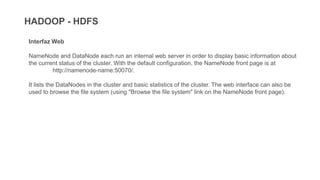
5c_BigData_Hadoop_HDFS.PPTX
- 1. HADOOP - HDFS Interfaz Web NameNode and DataNode each run an internal web server in order to display basic information about the current status of the cluster. With the default configuration, the NameNode front page is at http://namenode-name:50070/. It lists the DataNodes in the cluster and basic statistics of the cluster. The web interface can also be used to browse the file system (using "Browse the file system" link on the NameNode front page).
- 2. HADOOP - HDFS Shell Commands Hadoop includes various shell-like commands that directly interact with HDFS and other file systems that Hadoop supports. The command bin/hdfs dfs -help lists the commands supported by Hadoop shell. Furthermore, the command bin/hdfs dfs -help command-name displays more detailed help for a command. These commands support most of the normal files system operations like copying files, changing file permissions, etc. It also supports a few HDFS specific operations like changing replication of files.
- 3. HADOOP - HDFS DFSAdmin Command The bin/hdfs dfsadmin command supports a few HDFS administration related operations. The bin/hdfs dfsadmin -help command lists all the commands currently supported. For e.g.: • report: reports basic statistics of HDFS. Some of this information is also available on the NameNode front page. • safemode: though usually not required, an administrator can manually enter or leave Safemode. • finalizeUpgrade: removes previous backup of the cluster made during last upgrade. • refreshNodes: Updates the namenode with the set of datanodes allowed to connect to the namenode. Namenodes re-read datanode hostnames in the file defined by dfs.hosts, dfs.hosts.exclude. Hosts defined in dfs.hosts are the datanodes that are part of the cluster. If there are entries in dfs.hosts, only the hosts in it are allowed to register with the namenode. Entries in dfs.hosts.exclude are datanodes that need to be decommissioned. Datanodes complete decommissioning when all the replicas from them are replicated to other datanodes. Decommissioned nodes are not automatically shutdown and are not chosen for writing for new replicas. • printTopology : Print the topology of the cluster. Display a tree of racks and datanodes attached to the tracks as viewed by the NameNode.
- 5. HADOOP - HDFS ls Usage: hdfs dfs -ls [-R] <args> Options: The -R option will return stat recursively through the directory structure. For a file returns stat on the file with the following format: permissions number_of_replicas userid groupid filesize modification_date modification_time filename For a directory it returns list of its direct children as in Unix. A directory is listed as: permissions userid groupid modification_date modification_time dirname Example: • hdfs dfs -ls /user/hadoop/file1 Exit Code: Returns 0 on success and -1 on error. lsr Usage: hdfs dfs -lsr <args> Recursive version of ls. Note: This command is deprecated. Instead use hdfs dfs -ls -R
- 6. HADOOP - HDFS stat Usage: hdfs dfs -stat URI [URI ...] Returns the stat information on the path. Example: • hdfs dfs -stat path Exit Code: Returns 0 on success and -1 on error. tail Usage: hdfs dfs -tail [-f] URI Displays last kilobyte of the file to stdout. Options: The -f option will output appended data as the file grows, as in Unix. Example: • hdfs dfs -tail pathname Exit Code: Returns 0 on success and -1 on error.
- 7. HADOOP - HDFS test Usage: hdfs dfs -test -[ezd] URI Options: The -e option will check to see if the file exists, returning 0 if true. The -z option will check to see if the file is zero length, returning 0 if true. The -d option will check to see if the path is directory, returning 0 if true. Example: • hdfs dfs -test -e filename text Usage: hdfs dfs -text <src> Takes a source file and outputs the file in text format. The allowed formats are zip and TextRecordInputStream. touchz Usage: hdfs dfs -touchz URI [URI ...] Create a file of zero length. Example: • hdfs dfs -touchz pathname Exit Code: Returns 0 on success and -1 on error.
- 8. HADOOP - HDFS appendToFile Usage: hdfs dfs -appendToFile <localsrc> ... <dst> Append single src, or multiple srcs from local file system to the destination file system. Also reads input from stdin and appends to destination file system. • hdfs dfs -appendToFile localfile /user/hadoop/hadoopfile • hdfs dfs -appendToFile localfile1 localfile2 /user/hadoop/hadoopfile • hdfs dfs -appendToFile localfile hdfs://nn.example.com/hadoop/hadoopfile • hdfs dfs -appendToFile - hdfs://nn.example.com/hadoop/hadoopfile Reads the input from stdin. Exit Code: Returns 0 on success and 1 on error. cat Usage: hdfs dfs -cat URI [URI ...] Copies source paths to stdout. Example: • hdfs dfs -cat hdfs://nn1.example.com/file1 hdfs://nn2.example.com/file2 • hdfs dfs -cat file:///file3 /user/hadoop/file4 Exit Code: Returns 0 on success and -1 on error.
- 9. HADOOP - HDFS copyFromLocal Usage: hdfs dfs -copyFromLocal <localsrc> URI Similar to put command, except that the source is restricted to a local file reference. Options: The -f option will overwrite the destination if it already exists. copyToLocal Usage: hdfs dfs -copyToLocal [-ignorecrc] [-crc] URI <localdst> Similar to get command, except that the destination is restricted to a local file reference. cp Usage: hdfs dfs -cp [-f] [-p | -p[topax]] URI [URI ...] <dest> Copy files from source to destination. This command allows multiple sources as well in which case the destination must be a directory. 'raw.*' namespace extended attributes are preserved if (1) the source and destination filesystems support them (HDFS only), and (2) all source and destination pathnames are in the /.reserved/raw hierarchy. Determination of whether raw.* namespace xattrs are preserved is independent of the -p (preserve) flag. Options: The -f option will overwrite the destination if it already exists. The -p option will preserve file attributes [topx] (timestamps, ownership, permission, ACL, XAttr). If -p is specified with no arg, then preserves timestamps, ownership, permission. If -pa is specified, then preserves permission also because ACL is a super-set of permission. Determination of whether raw namespace extended attributes are preserved is independent of the -p flag. Example: • hdfs dfs -cp /user/hadoop/file1 /user/hadoop/file2 • hdfs dfs -cp /user/hadoop/file1 /user/hadoop/file2 /user/hadoop/dir Exit Code: Returns 0 on success and -1 on error.
- 10. HADOOP - HDFS copyFromLocal Usage: hdfs dfs -copyFromLocal <localsrc> URI Similar to put command, except that the source is restricted to a local file reference. Options: The -f option will overwrite the destination if it already exists. copyToLocal Usage: hdfs dfs -copyToLocal [-ignorecrc] [-crc] URI <localdst> Similar to get command, except that the destination is restricted to a local file reference. cp Usage: hdfs dfs -cp [-f] [-p | -p[topax]] URI [URI ...] <dest> Copy files from source to destination. This command allows multiple sources as well in which case the destination must be a directory. 'raw.*' namespace extended attributes are preserved if (1) the source and destination filesystems support them (HDFS only), and (2) all source and destination pathnames are in the /.reserved/raw hierarchy. Determination of whether raw.* namespace xattrs are preserved is independent of the -p (preserve) flag. Options: The -f option will overwrite the destination if it already exists. The -p option will preserve file attributes [topx] (timestamps, ownership, permission, ACL, XAttr). If -p is specified with no arg, then preserves timestamps, ownership, permission. If -pa is specified, then preserves permission also because ACL is a super-set of permission. Determination of whether raw namespace extended attributes are preserved is independent of the -p flag. Example: • hdfs dfs -cp /user/hadoop/file1 /user/hadoop/file2 • hdfs dfs -cp /user/hadoop/file1 /user/hadoop/file2 /user/hadoop/dir Exit Code: Returns 0 on success and -1 on error.
- 11. HADOOP - HDFS get Usage: hdfs dfs -get [-ignorecrc] [-crc] <src> <localdst> Copy files to the local file system. Files that fail the CRC check may be copied with the -ignorecrc option. Files and CRCs may be copied using the -crc option. Example: • hdfs dfs -get /user/hadoop/file localfile • hdfs dfs -get hdfs://nn.example.com/user/hadoop/file localfile Exit Code: Returns 0 on success and -1 on error. getfacl Usage: hdfs dfs -getfacl [-R] <path> Displays the Access Control Lists (ACLs) of files and directories. If a directory has a default ACL, then getfacl also displays the default ACL. Options: -R: List the ACLs of all files and directories recursively. path: File or directory to list. Examples: • hdfs dfs -getfacl /file • hdfs dfs -getfacl -R /dir Exit Code: Returns 0 on success and non-zero on error.
- 12. HADOOP - HDFS getfattr Usage: hdfs dfs -getfattr [-R] -n name | -d [-e en] <path> Displays the extended attribute names and values (if any) for a file or directory. Options: -R: Recursively list the attributes for all files and directories. -n name: Dump the named extended attribute value. -d: Dump all extended attribute values associated with pathname. -e encoding: Encode values after retrieving them. Valid encodings are "text", "hex", and "base64". Values encoded as text strings are enclosed in double quotes ("), and values encoded as hexadecimal and base64 are prefixed with 0x and 0s, respectively. path: The file or directory. Examples: • hdfs dfs -getfattr -d /file • hdfs dfs -getfattr -R -n user.myAttr /dir Exit Code: Returns 0 on success and non-zero on error. getmerge Usage: hdfs dfs -getmerge <src> <localdst> [addnl] Takes a source directory and a destination file as input and concatenates files in src into the destination local file. Optionally addnl can be set to enable adding a newline character at the end of each file.
- 13. HADOOP - HDFS mkdir Usage: hdfs dfs -mkdir [-p] <paths> Takes path uri's as argument and creates directories. Options: The -p option behavior is much like Unix mkdir -p, creating parent directories along the path. Example: • hdfs dfs -mkdir /user/hadoop/dir1 /user/hadoop/dir2 • hdfs dfs -mkdir hdfs://nn1.example.com/user/hadoop/dir hdfs://nn2.example.com/user/hadoop/dir Exit Code: Returns 0 on success and -1 on error. moveFromLocal Usage: hdfs dfs -moveFromLocal <localsrc> <dst> Similar to put command, except that the source localsrc is deleted after it's copied. moveToLocal Usage: hdfs dfs -moveToLocal [-crc] <src> <dst> Displays a "Not implemented yet" message.
- 14. HADOOP - HDFS mv Usage: hdfs dfs -mv URI [URI ...] <dest> Moves files from source to destination. This command allows multiple sources as well in which case the destination needs to be a directory. Moving files across file systems is not permitted. Example: • hdfs dfs -mv /user/hadoop/file1 /user/hadoop/file2 • hdfs dfs -mv hdfs://nn.example.com/file1 hdfs://nn.example.com/file2 hdfs://nn.example.com/file3 hdfs://nn.example.com/dir1 Exit Code: Returns 0 on success and -1 on error. put Usage: hdfs dfs -put <localsrc> ... <dst> Copy single src, or multiple srcs from local file system to the destination file system. Also reads input from stdin and writes to destination file system. • hdfs dfs -put localfile /user/hadoop/hadoopfile • hdfs dfs -put localfile1 localfile2 /user/hadoop/hadoopdir • hdfs dfs -put localfile hdfs://nn.example.com/hadoop/hadoopfile • hdfs dfs -put - hdfs://nn.example.com/hadoop/hadoopfile Reads the input from stdin. Exit Code: Returns 0 on success and -1 on error.
- 15. HADOOP - HDFS rm Usage: hdfs dfs -rm [-f] [-r|-R] [-skipTrash] URI [URI ...] Delete files specified as args. Options: The -f option will not display a diagnostic message or modify the exit status to reflect an error if the file does not exist. The -R option deletes the directory and any content under it recursively. The -r option is equivalent to -R. The -skipTrash option will bypass trash, if enabled, and delete the specified file(s) immediately. This can be useful when it is necessary to delete files from an over-quota directory. Example: • hdfs dfs -rm hdfs://nn.example.com/file /user/hadoop/emptydir Exit Code: Returns 0 on success and -1 on error. rmr Usage: hdfs dfs -rmr [-skipTrash] URI [URI ...] Recursive version of delete. Note: This command is deprecated. Instead use hdfs dfs -rm -r
- 16. HADOOP - HDFS setfacl Usage: hdfs dfs -setfacl [-R] [-b|-k -m|-x <acl_spec> <path>]|[--set <acl_spec> <path>] Sets Access Control Lists (ACLs) of files and directories. Options: -b: Remove all but the base ACL entries. The entries for user, group and others are retained for compatibility with permission bits. -k: Remove the default ACL. -R: Apply operations to all files and directories recursively. -m: Modify ACL. New entries are added to the ACL, and existing entries are retained. -x: Remove specified ACL entries. Other ACL entries are retained. --set: Fully replace the ACL, discarding all existing entries. The acl_spec must include entries for user, group, and others for compatibility with permission bits. acl_spec: Comma separated list of ACL entries. path: File or directory to modify. Examples: • hdfs dfs -setfacl -m user:hadoop:rw- /file • hdfs dfs -setfacl -x user:hadoop /file • hdfs dfs -setfacl -b /file • hdfs dfs -setfacl -k /dir • hdfs dfs -setfacl --set user::rw-,user:hadoop:rw-,group::r--,other::r-- /file • hdfs dfs -setfacl -R -m user:hadoop:r-x /dir • hdfs dfs -setfacl -m default:user:hadoop:r-x /dir Exit Code: Returns 0 on success and non-zero on error.
- 17. HADOOP - HDFS setfattr Usage: hdfs dfs -setfattr -n name [-v value] | -x name <path> Sets an extended attribute name and value for a file or directory. Options: -b: Remove all but the base ACL entries. The entries for user, group and others are retained for compatibility with permission bits. -n name: The extended attribute name. -v value: The extended attribute value. There are three different encoding methods for the value. If the argument is enclosed in double quotes, then the value is the string inside the quotes. If the argument is prefixed with 0x or 0X, then it is taken as a hexadecimal number. If the argument begins with 0s or 0S, then it is taken as a base64 encoding. -x name: Remove the extended attribute. path: The file or directory. Examples: • hdfs dfs -setfattr -n user.myAttr -v myValue /file • hdfs dfs -setfattr -n user.noValue /file • hdfs dfs -setfattr -x user.myAttr /file Exit Code: Returns 0 on success and non-zero on error.
- 18. HADOOP - HDFS setrep Usage: hdfs dfs -setrep [-R] [-w] <numReplicas> <path> Changes the replication factor of a file. If path is a directory then the command recursively changes the replication factor of all files under the directory tree rooted at path. Options: The -w flag requests that the command wait for the replication to complete. This can potentially take a very long time. The -R flag is accepted for backwards compatibility. It has no effect. Example: • hdfs dfs -setrep -w 3 /user/hadoop/dir1 Exit Code: Returns 0 on success and -1 on error.
- 19. HADOOP - HDFS count Usage: hdfs dfs -count [-q] [-h] <paths> Count the number of directories, files and bytes under the paths that match the specified file pattern. The output columns with -count are: DIR_COUNT, FILE_COUNT, CONTENT_SIZE FILE_NAME The output columns with -count -q are: QUOTA, REMAINING_QUATA, SPACE_QUOTA, REMAINING_SPACE_QUOTA, DIR_COUNT, FILE_COUNT, CONTENT_SIZE, FILE_NAME The -h option shows sizes in human readable format. Example: • hdfs dfs -count hdfs://nn1.example.com/file1 hdfs://nn2.example.com/file2 • hdfs dfs -count -q hdfs://nn1.example.com/file1 • hdfs dfs -count -q -h hdfs://nn1.example.com/file1 Exit Code: Returns 0 on success and -1 on error. du Usage: hdfs dfs -du [-s] [-h] URI [URI ...] Displays sizes of files and directories contained in the given directory or the length of a file in case its just a file. Options: The -s option will result in an aggregate summary of file lengths being displayed, rather than the individual files. The -h option will format file sizes in a "human-readable" fashion (e.g 64.0m instead of 67108864) Example: • hdfs dfs -du /user/hadoop/dir1 /user/hadoop/file1 hdfs://nn.example.com/user/hadoop/dir1 Exit Code: Returns 0 on success and -1 on error. dus Usage: hdfs dfs -dus <args> Displays a summary of file lengths. Note: This command is deprecated. Instead use hdfs dfs -du -s.
- 20. HADOOP - HDFS chgrp Usage: hdfs dfs -chgrp [-R] GROUP URI [URI ...] Change group association of files. The user must be the owner of files, or else a super-user. Additional information is in the Permissions Guide. Options The -R option will make the change recursively through the directory structure. chmod Usage: hdfs dfs -chmod [-R] <MODE[,MODE]... | OCTALMODE> URI [URI ...] Change the permissions of files. With -R, make the change recursively through the directory structure. The user must be the owner of the file, or else a super-user. Additional information is in the Permissions Guide. Options The -R option will make the change recursively through the directory structure. chown Usage: hdfs dfs -chown [-R] [OWNER][:[GROUP]] URI [URI ] Change the owner of files. The user must be a super-user. Additional information is in the Permissions Guide. Options The -R option will make the change recursively through the directory structure.