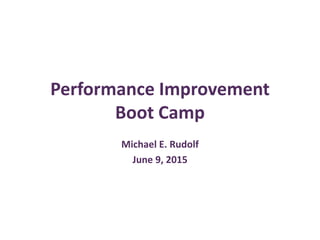
PI Boot Camp 2015.06 Participant Packet
- 1. Performance Improvement Boot Camp Michael E. Rudolf June 9, 2015
- 2. Are You In The Right Place This Morning? The answer is ‘YES’ if: • Do you ever waste time waiting? • Do you ever redo your work? • Do the procedures you use waste steps, duplicate efforts, or frustrate you? • Is information that you need ever lost? • Does communication ever fail?
- 3. Our Mindset Today (& Everyday) Should Be Looking Outside The Box . . .
- 4. Ice-Breaker Exercise: Jefferson Memorial Example • In Thomas Jefferson’s time patriots defended our nation’s capital from the invading British. More recently, the Park Service had to defend the Jefferson Memorial from invaders of another sort. • The stone in the Jefferson Memorial was crumbling. • In small groups, take one puzzle piece that contains one real question asked and attempt to diagnose the problem and solution needed.
- 5. Jefferson Memorial Questions • How do you define “the root cause of a problem?” • Why don’t we spend the time necessary to uncover the root cause of a problem? • Reward those who are decisive and make fast decisions. • Recognize and reward quick decision-makers through promotions, recognition, and pay increases. • This bias for action can fly in the face of a systematic approach to identifying the root cause. • What happens when we apply solutions to the problems before identifying the root cause? • What is an e.g. of a problem you encountered that persisted because no one identified the root cause? • Can you think of another recent problem that benefited because you identified the root cause?
- 6. Deming: Three Percent “KNOWABLE” • Only THREE PERCENT of data is “KNOWABLE” in any organization - thus, NINETY-SEVEN PERCENT is “UNKNOWABLE.” • Do You Agree? • What if it was 20% like what the puzzle piece represented or two puzzle pieces – 40% • How does this affect your Unit, Area, Service Line, Department and this Hospital?
- 7. Process Improvement (PI) Methodology • Focus is on having a ‘toolbox’ of various problem solving tools and to match the right tool to the right situation AND being flexible on how to solve a problem following the basic steps of: • Define problem / team Identification (Define) • Determining current process information (Measure) • Identifying the largest cause of the problem (Analyze) • Identifying / implementing solutions (Improve) • Implementing systems to sustain Improvements (Control) • Evaluate problem solving process / recognize team (Share) • The process will have the advantage of having both the structure in a 6-step problem solving method and the flexibility in having a variety of tools that are used in Lean, Six Sigma, and PDCA from which to choose
- 8. What is DMAICS? It is an acronym • DMAICS (Duh-May-Icks) is a methodical process that incorporates six structured phases to focus on quality improvement while maintaining critical customer elements. • Define • Measure • Analyze • Improve • Control • Share • It is a process • It is a set of tools • It is a roadmap I
- 9. DEFINE • Key Steps: • Validate problem statement and goal • Define primary metric • Identify process owners / stakeholders • Determine financial measures • Map major process steps • Key Tools: • PROJECT CHARTER & SIPOC; Voice of the Customer; Process Map
- 10. Project Charter (AHRQ Example) • PLAN • Project Description / Scope • Case for Change (Potential ROI) • Performance Measures (Baseline and Goal) • Milestones – Evaluation Date • Potential Barriers to Success • TEAM / RESOURCES • Stakeholders • Team Members • Additional Resources Needed • Signatures
- 11. SIPOC: Feeding The Dog Example Suppliers Inputs Process Outputs Customers • Wal-Mart • Go shopping • Open cupboard • Dog eats • Dog • Buy dog food • Get bowl • Dog fertilizes garden • Family • Return home • Fill bowl • Garden • Put groceries away in cupboard • Call dog
- 13. MEASURE • Key Steps: • Develop Process Map • Identify all relative information for the process • Identify key inputs and outputs of the process • Assess measurement systems • Establish baseline capability of outputs • Key Tools: • Process Mapping (Flow Charting); Data Collection • Failure Modes and Effects Analysis (FMEA)
- 14. ANALYZE • Key Steps / Goals: • Identify potential issues (causes) • Prioritize issues to find root cause • Estimate impact of root cause • Explore relationships between inputs and outputs • Key Tools: • Brainstorming; Affinity Diagram • Process Flow Charts (Mapping); Graphical Quality Tools
- 15. IMPROVE / IMPLEMENT • Key Steps / Goals: • Develop list of solutions • Evaluate, select, and prioritize optimal solutions • Develop / Implement pilot solution • Develop full implementation plan • Identify training opportunities • Determine “handover” between personnel • Identify control plans • Key Tools: • Brainstorming; XY Matrix; FMEA; Process Mapping • Training Plan; Implementation Plan
- 16. IMPROVE / IMPLEMENT (Continued) • Implementation Plan: • Timelines established; who is responsible • Decision for testing period • Identify potential roadblocks • Resources required to implement • Communication/Training plan • Transition plan (anticipate resistance) • Execute & roll out • Validate improvement
- 17. CONTROL • Key Steps / Goals: • Institutionalize changes • Develop SOP’s and process controls • Transfer ownership • Key Tools: • Statistical Process Control (SPC): Run / Control Charts etc. • Control Plan • SOP’s/Audits
- 18. SHARE • Key Steps / Goals: • Celebrate success of the team • Write up results of the project • Develop Lessons Learned from the PI Process • Key Tools: • One page ‘Highlight’ • Project Tracking Matrix
- 19. DMAICS Approach • Understand who are your key stakeholders / customers • Understand what you provide for those key stakeholders / customers • Use statistics as a tool for interpreting & clarifying data • Requires change in culture; changes in the way we approach performance improvement and projects • Requires questioning the way we provide services to our key stakeholders / customers and questioning the traditional way “things are done or have always been done” • Requires communication among various service lines, departments/units, managers and staff
- 20. Questions For Everyone To Answer 1. What do you make? 2. How do we make what we make? 3. Why do we make what we make? 4. How do we improve what we make?
- 21. Performance Metric / Quality Indicator • A quality indicator is a measurable characteristic or occurrence that demonstrates a degree of compliance to a customer’s expectation or standard. • Examples may include: Complaints; Lost Business; Credit Adjustments; On-Time Service; Missed Deadlines (internal & external); Exception/Variance Reports; Overtime Worked; Cycle Time; Inaccurate Billing; Rework; Laboratory: TAT, Errors, Productivity; Nutritional Services: Timeliness, Food (Hot / Cold / Fresh), Correct Order, etc. • Your Department /Unit / Service Area? Now It’s Your Turn!
- 22. Group Exercise: Questions For Everyone To Answer 1. What do you make? 2. How do we make what we make? 3. Why do we make what we make? 4. How do we improve what we make? • Group Activity: Working within your group, identify 1–2 internal suppliers (those depts./units/service lines you receive information/materials from). List 2–4 specific needs & expectations that you expect to receive from them to meet your needs to “make what you make”. If possible, list how you measure each of these needs / expectations.
- 24. Why Examine A Process? • NO ONE individual knows the TOTAL process (example, Calvin’s father in Calvin & Hobbes comic) • A need to expose rework and complexity • Problems cut across the organization resulting in different points of view of the problem, causes and solutions
- 25. Complexity Produces RE-WORK • REAL WORK – What we would do if everything in the process was perfect. It is the minimal steps. • RE-WORK (Non-Real Work) – The additional steps we do because everything in the process is not perfect. It is the additional steps.
- 26. Complexity / RE-WORK A Training Session Example • Reserve conference room. • Resolve meeting room conflict due to a mistake in scheduling. • Leading a group discussion. • Having a discussion about why handouts can not be read due to copier problems. • Watching a video taped lecture. • Waiting for all participants to arrive so the meeting can start.
- 27. Generic Elements of a Process • PEOPLE - Customers, co-workers, . . . • EQUIPMENT - Test equipment, production equipment, data bases, . . . • MATERIALS - Supplies, input information • METHODS - Procedures, protocols, techniques, . . . • ENVIRONMENT - Physical conditions, bias or inaccurate data, . . .
- 28. Common Causes • Those causes that are inherently part of the system (or process) hour after hour, day after day, and affect every occurrence of the process, including everyone working in the system, and affect all outcomes. • Normal drive to work: On average, it takes – minutes?
- 29. Special Causes • Those causes that are NOT part of the system (or process) all of the time or do not affect everyone, but arise because of specific circumstances. • Accident, flat tire or traffic jam/major road repair occurs on your drive to work – it takes same time or longer?
- 30. Probability of Performing “Perfectly” • 95%: If only 1 - 24 steps in the process • 28%: If 25 - 49 steps • 8%: If 50 - 99 steps • .6%: If 100 or more steps (that is, 6 chances in 1000 of getting through process without an error) • How many steps are there in your _______ process?
- 31. Lean / Six Sigma Challenge 99% Good (3.8 Sigma) • 16,000 articles of LOST mail per hour • NO electricity for almost seven hours each month • 200,000 WRONG drug prescriptions per year • 5,000 INCORRECT surgical operations per week 99.99966% Good (6 Sigma) • Seven articles lost per hour • One hour without electricity every 34 years • 68 wrong prescriptions per year • 1.7 incorrect operations per week
- 32. “99.9% is a really high percentage, why isn’t it good enough?” • For those undergoing surgery in the U.S., a 99.9% quality level would yield 70,000 patients annually with surgery performed on the wrong part of their body. • • Approximately 4 million babies are born in the U.S. annually. If the probability of taking home the correct baby was only 99.9%, then 4,000 families would leave with the wrong baby each year.
- 33. To create significant, lasting improvement we must erase: • Anecdotal data (“most likely”, “in all likelihood”, “many”, “slim chance”) • “Shoot from the hip” or “instant answers” • Guesswork without data • Any debate that leads directly to “known” solutions • Arbitrary numerical goals
- 34. Common Errors in Selecting Projects • Selecting a problem that NO one is really interested in • Selecting a solution to implement rather than a problem to investigate • Selecting a process in transition • Selecting a system to study, NOT a process
- 35. Three Diseases of Data Collection • Collect “Everything” • Paralysis - paralyzed by magnitude and complexity • Initial decisions about what data to collect has NEVER been clearly defined
- 36. Tips About Using Data • The goal of data based problem solving is to collect meaningful data, not more data • Proper use of data eliminates much of the interpersonal and/or interdepartmental conflicts • Data is used to understand the actual situation and to regulate or change a process • BAD data is worse than NO data
- 37. 5 Questions for your Workplace Data 1. What is the objective of these data? 2. Is there an operational definition? Is it appropriate for the objective? 3. How is data collected? Is collection appropriate for the objective? 4. How is data analyzed and displayed? 5. What action is being taken? • Given the objective and action, is anything “wrong” with the current number?
- 38. Data Collection Questions • WHY collect the data? • WHAT data will be collected? • WHAT methods will be used for the analysis? • WHEN will the data be collected? • WHERE will the data be collected? • WHO will collect the data? • WHAT training is needed for the data collectors? • HOW will the data be measured?
- 39. Three Topics Critical to Effective and Efficient Data Collection 1. Operational Definitions: Clearly defines what you want to measure. Three components are: 1. Measure (length, weight, temperature, etc.) 2. Instrument 3. Procedure 2. Stratification: Process of gathering and analyzing data by breaking into categories. 3. Sampling: Methods to ensure reliable, efficient data collection. Three types are: 1. Block 2. Systematic 3. Random
- 40. Three Types of Data 1. VARIABLE - Data which is measured (length, weight, temperature, etc...). 2. ATTRIBUTE - data that is counted (turnover, errors, accidents, falls, complaints). 3. SUBJECTIVE - experience, gut feel, not based upon specific data.
- 41. “It’s All in How You Ask” • DESCRIPTIVE: “What can be said about this patient?” • ENUMERATIVE: “What can be said about this group of patients?” • ANALYTIC: “What can be said about the process that produced this group of patients?”
- 42. The Analytic Process Asks: “What can be said about the process that produced this group of patients?” • Data - Is this a typical snapshot? • How does snapshot relate to previous ones? Is process still the same? • Any significant sources of variation? • Is there agreement on how these numbers should be measured? • What can be predicted from the data?
- 43. Examples of Some Management PI Tools • Flow Chart: What goes on in the activity? • Pareto Analysis: What are the big problems? • Cause & Effect Diagram: What causes the big problems? • Control Chart: What does current data show about the current activity? • Histogram: What does a look at past data show? • Scatter Plot: What are the statistical relationships?
- 44. Sampling of Tools used for Analysis Flow Chart Fishbone Diagram Pareto Chart Histogram 5 Why’s Run Chart Scatter Plot Control Chart Pictograph Problem Problem Root Cause Why Why Why Why Why
- 45. The Flow Chart ‘What goes on in the activity’ • Definition: A picture of how a process works or how we would like it to work, showing all of the steps of a process and how they relate to each other. Use flow charts when you need to identify the actual and ideal path that any product or service follows in order to identify deviations and opportunities for improvement.
- 47. The Flow Chart Process Steps ‘Picturing the Process’ 1. Decide on the process to flow chart. 2. Define the beginning and ending steps of the process (boundaries). 3. Write beginning step in an oval. 4. Asking “what happens next?”, write each subsequent step in a rectangle. 5. When a decision step is reached, write a Yes/No question in a diamond and develop each path. 6. Write ending step in an oval.
- 48. Analyzing a Flow Chart: Examine Each Rework Loop • Would these activities be necessary if we had NO failures? How long is this loop (steps, time lost, people / machine, resources consumed, etc..?) Does this rework loop prevent the problem from reoccurring? • Examine each Decision Point: • Is this checking activity? Is this a complete check, or do some errors go undetected? Is this a redundant check? • Examine each Activity: • Is this a redundant activity? What is the value of this activity relative to its cost? How have we prevented errors in this activity?
- 49. Deployment Flow Chart • Definition: Shows the people or departments responsible and the flow of the process steps or tasks they are assigned. It is useful to clarify roles and track accountability as well as to indicate dependencies (interrelationships) in the sequence of events.
- 51. Basic Flow Chart Team Exercise: “Turning on Light Switch or Computer” or Hospital-specific 1. Get the “right” people in the room 2. Decide on which type of flow chart 3. Define first and last steps 4. Begin defining steps in sequence 5. At decision points, choose ideal or most natural branch and continue to end 6. Use “clouds” or notes for unfamiliar steps and continue to end 7. When you reach last step, go back to branches 8. Read through flow chart to check for accuracy 9. Assign action steps to fill in unfamiliar steps and verify accuracy 10. When complete and accurate analyze it
- 52. Not Just When Flow-Charting (Creative Thinking: Approaches to Developing New Ideas) • Challenge the boundaries • Rearrange the order of the steps • Look for ways to smooth the flow of activities • Evaluate the purpose • Visualize the ideal • Remove “the current way of doing things”
- 53. The Pareto Diagram ‘Focusing on Big Problems’ • A Pareto diagram is a bar graph which displays the priority of factors or characteristics of a process. It helps to separate the vital few from the useful many. • 80% of the observed variation is caused by 20% of the process inputs (80/20 Rule).
- 57. Pareto Diagram Process Steps (‘Focusing on Big Problems’) 1. Decide which problems you want to know more about. 2. Choose the problems that will be monitored, compared, and rank ordered by brainstorming or with data. 3. Calculate most meaningful unit of measurement such as frequency or cost. 4. Choose the time period for the study. 5. Gather data on each problem category (starting now or historically). 6. Compare the relative frequency or cost of each problem category. 7. List problem categories on horizontal line & frequencies on vertical line. 8. Draw cumulative percentage line showing the portion of the total that each problem category represents. 9. Interpret the results. • Variations: Major cause breakdowns; Before and after; Change the source of data; and Change measurement scale.
- 58. Pareto Data Collection Guidelines • # of Categories • 4 – 6 • 7 – 10 • 11 or more • # of Data Points • 30 • 60 • 100
- 59. Pareto Needle Stick Example • CY 2014 = 54 total needle sticks occurred in Hospital XYZ • Data was collected and stratified into the following six categories: 1. Surgery = 4 needle sticks occurred in 2014 2. Trash = 6 3. Starting IV = 22 4. Bed Linen = 3 5. Piggyback IV = 17 6. Other = 2 • Complete pareto data form CATEGORY FREQUENCY % CUMULATIVE
- 60. CATEGORY FREQUENCY % CUMULATIVE Complete a Pareto Data Form: Needle Stick Example • CY 2014 = 54 total needle sticks occurred in Hospital XYZ • Data was collected and stratified into the following six categories: 1. Surgery = 4 needle sticks occurred in 2014 2. Trash = 6 3. Starting IV = 22 4. Bed Linen = 3 5. Piggyback IV = 17 6. Other = 2
- 61. Cause and Effect / Fishbone Diagram ‘What causes the Big Problems?’ • Definition: A cause and effect (or fishbone) diagram is a picture of the relationship between causes and effects.
- 62. Advantages of Cause & Effect/Fishbone Diagram • Organize and display. • Allows use of anecdotal evidence. • Encourage divergent thinking & balanced view of possible causes. • Indicates where team’s knowledge is sparse. • Demonstrates complexity of the problem. • Encourage scientific analysis.
- 63. Cause and Effect Diagram Process Steps: ‘What causes the Big Problems?’ 1. Write an effect in a box on the right-hand side of the page. 2. Draw a horizontal line to the left of the effect. 3. Decide on categories of causes for the effect. 4. Draw diagonal lines above and below the horizontal line and label with categories. 5. Generate a list of causes for each category. 6. Organize the causes on each bone, drawing branch bones to show relationships among the causes. 7. Develop the causes by asking “WHY?” until a useful level of detail is reached. 8. Optional: Survey key stakeholders on top 3 causes.
- 64. Generic Categories for Cause & Effect / Fishbone Diagram • PEOPLE - Customers, co-workers, . . . • EQUIPMENT - Test equipment, production equipment, data bases, . . . • MATERIALS - Supplies, input information • METHODS - Procedures, protocols, techniques, . . . • ENVIRONMENT - Physical conditions, bias or inaccurate data, . . .
- 66. Cause and Effect / Fishbone Diagram Exercise: Bed Assignment Delay
- 67. Cause and Effect / Fishbone Diagram Exercise: Bed Assignment Delay or Other • Cause = Patient Waits for Bed • Possible Categories: • Resources • Timing • Machine (Computer / Phone / IT System / Pyxis) • MD Procedures • Hospital Procedures • Communication
- 68. PI Methodology: LEAN • Focus is on having a ‘toolbox’ of various problem solving tools and to match the right tool to the right situation AND being flexible on how to solve a problem following the basic steps of: • Define problem / team Identification (Define) • Determining current process information (Measure) • Identifying the largest cause of the problem (Analyze) • Identifying / implementing solutions (Improve) • Implementing systems to sustain Improvements (Control) • Evaluate problem solving process / recognize team (Share) • The process will have the advantage of having both the structure in a 6- step problem solving method and the flexibility in having a variety of tools that are used in LEAN, Six Sigma, and PDCA from which to choose
- 69. Defining “LEAN” A systematic approach to the identification and elimination of waste and non-value-added activities through continuous improvement in all products and services.
- 70. Pull SystemsStandardized Work Process Capability Level Scheduling Small Lots Supplier Development Error-Proofing Lead-time Reduction Planned Maintenance LEAN Containerization Workplace Organization & Visual Controls Process Control Quick Set-up Facility Layout Transportation Reduction of Variation
- 71. Defining WASTE Webster: loss of something valuable that occurs because too much of it is being used or because it is being used in a way that is not necessary or effective; an action or use that results in the unnecessary loss of something valuable; a situation in which something valuable is not being used or is being used in a way that is not appropriate or effective
- 72. Defining WASTE • Anything that doesn’t add value to the process. • Anything that doesn’t help create conformance to the stakeholders expectations (patients, families, community, co-workers, etc..). • Anything your stakeholders would be unwilling to pay you to do!
- 73. Understanding WASTE • Identification and elimination of WASTE is the central focus of a lean system. • It is dependent on the understanding and involvement of all employees. • Successful implementation requires all employees to be trained to identify & eliminate WASTE from their work areas.
- 74. Understanding WASTE Waste is anything other than the minimum resources: • Equipment • Direct & indirect labor • Material • Floor space • Energy absolutely necessary to add value to the product or service for your key stakeholders.
- 75. Why We Want To Reduce Inventory 1. The greater the inventory, the greater the handling: • Carts, bins, file cabinets, containers, indirect labor to move/store • Administrative effort and cost to control the inventory (losses, locating and counting) 2. Inventory deteriorates, causing more scrap & rework: • Forms become obsolete • Medications become outdated • Sterile equipment/supplies become outdated • Materials accumulate dirt
- 76. Why We Want To Reduce Inventory 3. Inventory takes up space: • Adds cost to heat, light, and insurance • Facilities should be used for Value Added activities (i.e., production rather than warehousing) 4. Guiding principles of “lean” manufacturing: • Elimination of buffers makes problems surface and forces an organization to address and resolve those problems. 5. Reduce waste and rework: • When defect is detected, the entire inventory has to be scrapped, reworked or returned.
- 77. Identification of WASTE – 7 Types + 3 1. Correction 2. Overproduction 3. Material & Information Movement 4. Motion 5. Waiting 6. Inventory 7. Processing 8. Confusing Goals & Metrics – misinformation 9. Underutilized Human Potential — skills, talents & creativity 10. Unsafe or Unergonomic Work Conditions
- 78. WASTE of Correction (“rework & inspection”) Definition: Inspection and / or repair of a product or service Symptoms to Look For: • Adverse drug events • High infection rates • High incidence of patient bill rejections • Frequent rescheduling of office appointments • Multiple quality control checks • Loss of patient/family confidence • Missed shipment and deliveries
- 79. WASTE of Overproduction (“too much, too fast”) Definition: Producing more than needed Producing faster than needed Symptoms to Look For: • Too many meal trays delivered • Asking pt. the same questions multiple times • Un-level scheduling • Multiple years’ supply of forms, handouts, etc... • Extra floor space utilized • Unbalanced material flow • Back-ups between departments
- 80. WASTE of Material & Information Movement (“too much, to far”) Definition: Any material or information movement Symptoms to Look For: • Medical Records pick-up & delivery • Multiple Information Systems • Prolonged pre-operative testing times & convoluted layouts • Inappropriate bed assignments on admission • Over-staffing • Extra hand-offs • Reduced quality
- 81. Spaghetti Diagram Example Source: iSixSigma “Roadblocks into Results: Lean Benefits Surgical Center” by Maryanne Kuchler and Michele Hoover
- 82. WASTE of Motion (“inefficient movement”) Definition: Any movement of people or machines Symptoms to Look For: • Locations of computer/fax/copy machines • Poor workplace lay-out for pt. services • Assignments of care-givers • Inconsistent work methods • Reduced productivity • Large reach / walk distances • Longer lead-times
- 83. WASTE of Waiting (“idle time”) Definition: Idle time created when people wait for machines, people wait for people, and machines wait for people Symptoms to Look For: • Unbalanced scheduling/workload • Idle machines / people • Large waiting rooms • Access to care problems • Reduced productivity • Unnecessary testing
- 84. WASTE of Inventory (“excess stock banks”) Definition: Any supply in excess of customer requirements necessary to produce goods or services just-in-time Symptoms to Look For: • Multiple forms, multiple copies & multiple years’ supply • No standardization of supplies • Unused appointment slots • Empty beds • Complex tracking systems • Storage & handling • Extra rework/hidden problems
- 85. WASTE of Processing (“adds no value”) Definition: Effort which adds no value to the product or service from the customer’s perspective Symptoms to Look For: • Multiple signature requirements • Extra copies of forms • Multiple information systems entries • Distribution of reports • Longer lead-time • Reduced productivity • Sorting, testing & inspection
- 86. Next Steps?
- 87. + (PLUS) / (DELTA) WHY? After a plan, process, idea, project has been implemented, this tool enables you to identify: What elements are working well and Where you need to focus your energy to ensure success
- 88. + (PLUS) / (DELTA) Process Steps • Brainstorm all of the positive aspects of the project, topic or subject** (PLUS) • Brainstorm those issues that are not going well or could be “done better” (DELTA) • ** Always begin with the things that are going well. This changes any negative focus of the group to looking at the entire situation in a more positive frame of mind, which then facilitates problem solving.