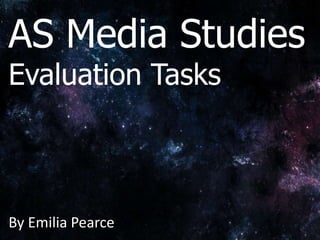
Evaluation task 6
- 1. AS Media Studies Evaluation Tasks By Emilia Pearce
- 2. Evaluation Task 6… What have you learnt about technologies from the process of constructing this product?
- 3. Throughout this entire process, I have come across and used numerous different types of technology. From websites to physical pieces of equipment, such as the dolly, I have had to learn how to use these pieces of technology to their best ability. For some pieces, I had used them before this project and so knew where to begin. On the other hand, there were pieces of equipment and software that I had never come across before and so had to get to grips with how to use it. In some cases, I was a fast learner and could use the technology to it’s best ability; however, in some cases I found this difficult and took a while longer to work out how to use it. In cases such as these I often turned to tutorial videos on Youtube and asking for help from my teachers and peers. By doing so, in the end I managed to use all of the equipment and software that I wanted to and to it’s best ability. I have learnt a lot about different technologies throughout this process and shall keep this knowledge for future use.
- 4. Wordpress… The first software that we came across in this process was ‘Wordpress.com’. We began by setting up our own blogs. At first, I was unsure whether or not I had previously used this software. However, when entering my details I was informed by the website that an account had already been made using my email. I then guessed the password and somehow managed to log into my old account first time! I then remembered that in year 8, it was our homework to make a blog. My blog was called ‘Music Mania’ and contained a small number of posts about my favourite music. I then deleted this blog and started my new page, ‘Emilia Pearce’s AS Media Studies Blog’ (https://11pearceemi.wordpress.com). When creating the blog, we had to pick our own theme and then we created the categories that would keep our blogs neat and tidy in the future. For the first couple of weeks, we were given the time to get to know how to use this new software and to make our first few posts titled ‘My Media’. In the ‘My Media’ section, we could write about anything in the world of media that interested us. However, it was when we began our coursework that our blogs came into use. We used our blogs to document and present each stage of the process. The blog posts included in this are fairly varied and include posts in various forms, such as a pictograph or a Prezi presentation. I have found the use of our blogs extremely helpful as it allowed me to refer to past pieces of planning efficiently. From using Wordpress.com, I have learnt various things about this sort of technology. Before, media in the form of a blog hardly crossed my mind. I had never looked at other people’s blogs or willingly posted onto a blog myself. However, by using Wordpress to document the process of my project, I have learnt about the various aspects to a blog and how to run one myself. The many things that you can do on Wordpress has surprised me and I look forward to keeping a blog running in the future. By having our own blogs, I have also become interested in other people’s blogs around the world and will continue to keep up to date with these once this process is over.
- 6. Google… In 1996, Larry Page and Sergey Brin founded Google. Without the use of the site ‘Google’, Emelia and I would have found this process an awful lot harder than we have. Throughout the process, Emelia and I have used the search engine to help us with our research and presentation of our blog. Without it, we would not have come across websites such as Prezi and Piktochart. The majority of our research into the codes and conventions of various features of a film opening has been made fairly simple thanks to the help of Google. Because of this site, we were able to look into and compare the information on hundreds of different sites and pick out the best for us. Google has allowed the entire process to be carried out in an efficient manner and without it, Emelia and I may not have been able to have in detail research or access to some of the dominant sites used in the process. We have also used Google Images throughout the process in order to display our ideas and to back up our research. Without the help of Google Images, our blogs would be looking a whole lot more plain than they do now! Google has been the root factor in our findings for this project. Without it, Emelia and I would not have found out and learnt as much as we have. However, from research on Google we have also learnt that not all sites on a search engine are reliable. From this, we have learnt to delve deeper into the results rather than just focus on the top two or three. Without the help of Google, the end product of our coursework may have been a whole lot different.
- 7. Prezi… Before this process, I had never come across or head of the website ‘Prezi’. Prezi is a presentational software that allows you to create a somewhat animated PowerPoint. Even though I had never come across it before, I found it fairly easy to use and got to grips with it quickly. Throughout the process, I used ‘Prezi’ to help me present my research and findings in an interesting and different way. For example, I created a Prezi presentation to display the research that I had found on the various conventions of a Thriller film.http://prezi.com/wri7nxwlcedy/?utm_campaign=share&utm_medium=copy Prezi has allowed me to present the information that I found when researching in an eye catching, organised and interesting way. I found it fairly easy to use and am sure that I will use it in the future to help me present various things. When planning and creating our film, I could easily go back and look at the results from our research due to the layout and accessibility of the presentation.
- 8. Survey Monkey… I had never created my own survey before this process. However, when looking into what an audience would expect from a film in the thriller genre, I felt as though a survey would be the best way to present this. By creating a survey, we would be able to get answers easily and efficiently from all types of people. The results from the survey would also be easy for us to compare and analyse. Although I was sure that I wanted to create a survey, I had not done this before and so did not know where to start. It was then when I came across the website, ‘Survey Monkey’. On here, you could create your own surveys for free. At first, I found the process fairly fiddly and long winded. However, once I had got the hang of it the process became easier and more efficient. When I had finished creating the survey, I was asked to reduce the survey to 10 questions otherwise I would have to pay. Although I felt as though this should have been made clearer before creating the survey, once I had cut it down I sent the link to friends and family. https://www.surveymonkey.co.uk/r/KK6TXZC 5 days later, we had had 51 responses to the survey. We managed to get so many responses due to how easy it is to complete the survey. It was then when we decided to analyse the replies. The website allows it to be really easy when analysing the results as you can choose how to present the results. Often I chose a bar chart as this clearly displays the most popular answers. I then took the most popular answers and took this into account when planning our film opening. Before this process, I had taken part in only a couple of surveys and had never before created my own. Survey Monkey helped me to create a professional looking, efficient survey. From this, I learnt the various aspects to a thriller film that is expected from the audience. I also learnt about the various codes and conventions to a survey and how to share it effectively. I can see myself using Survey Monkey again in future projects.
- 9. Writer Duet… When Emelia and I began to write our screenplay, our teacher recommended the website ‘Writer Duet’ to us. Neither of us had ever come across or heard of this website before and so we decided to have a practice first before creating our screenplay. Writer Duet allows you to work on the same screenplay on two computers at the same time. It also offers a feature that allows you to video call your partner who is working on the screenplay also so that you can communicate easily. At first, I found Writer Duet quite complicated to figure out. Because of this, I decided to watch a tutorial video on YouTube… https://youtu.be/EHeApVgS1FY. After watching this, I attempted to use the software once again and found it much easier. Not only does this site allow you to work on the screenplay together, but it assists you with the codes and conventions of a professional screenplay. For example, the font of 12 point, 10 pitch Courier Type-Face is the font used in all professional scripts; this was set up automatically on the website and so left little room for mistake. When creating our screenplay, Emelia and I wanted to be able to come back and edit it easily once we had received feedback. Writer Duet allowed us to do this easily and efficiently. Before this project, I had not created my own screenplay. Because of this, I found the task quite daunting. However, Writer Duet really helped us and allowed the process to be as simple as possible. I was happy with our final product as it looked professional thanks to the features on Writer Duet. Although Emelia and I researched into the codes and conventions of a professional screenplay before creating our own, Writer Duet also taught us some features that we had previously missed out. We also learnt how to sync two computers onto one screenplay thanks to Writer Duet. Without the help of this website, the process of creating our own screenplay would have taken a whole lot longer! Writer Duet taught me what a professional script should look like.
- 10. YouTube… Emelia and I used YouTube throughout the entire process. We used it for a various of reasons. Arguably, the main reason as to why we used YouTube was for help with other websites that we could not understand. When finding a certain software difficult, Emelia and I used YouTube to look up tutorials. YouTube allowed us to watch and compare hundreds of tutorial videos and each video was different and useful in it’s own way. We also used YouTube to watch various openings and trailers of existing thriller films. Due to the vast array of videos on YouTube, Emelia and I were able to watch and analyse hundreds of thriller openings and trailers at the touch of a button. We found this extremely helpful when creating our own opening as we could easily link back to these professional examples and incorporate various features in our own. We also used YouTube for research purposes, such as when we were looking into which nursery rhyme to use. Without the help of YouTube, Emelia and I would have no doubt found the entire process a whole lot more difficult and long winded. The easy accessibility to YouTube also allowed Emelia and I to imbed the videos into our blogs; this allowed the presentation of our blogs to be much more interesting but also allowed us to use examples to back up our points. Although YouTube was useful at home, we are unable to access it when at school and so because of this Emelia and I decided not to use it as the site to upload our videos onto. YouTube also acted as a root/underlying factor within this process as it gave us access to hundreds of videos that taught us a lot. Without the help of YouTube, we would not have learnt much about the various websites that we were struggling with. Although I have used YouTube before, using it during this process also taught and showed me how large the site actually is and how much it really contains! It’s never-
- 11. Pixelmator… Before animating the image of the dandelion or orchid on Motion, Emelia and I had to draw/trace the image on a software called Pixelmator. Although I had previously used this at GCSE when creating the album cover, that was quite a long time ago and so I could not quite remember how to use the software to it’s best ability. In an attempt to remind myself on how to use the software, I watched a tutorial video on YouTube… https://youtu.be/rgt576TlPWE Once I had reminded myself how to use the software, it all came back to me and I found it easy to navigate and use. In order to help us with drawing our dandelion and orchid, Emelia and I used a ‘Graphics Tablet’. This allowed us to draw the images more accurately and easier than with the mouse. Neither of us had used one of these before and so found it slightly bizarre at first but managed to get to grips with it with practice. Without the use of this technology, the process could have taken a lot longer. On the other hand, for the more intricate details Emelia and I decided to use the zoom and the mouse as often the Graphics Tablet was jolting and so the line was not as smooth as we had hoped. The use of the application, Pixelmator, allowed Emelia and I to trace an image found on Google Images into our own version for our idents. Without this feature, our drawings for our idents may have been significantly worse as neither of us are particularly talented with drawing. Pixelmator helped us with the Graphics Tablet and vice versa, together we managed to use both pieces of technology to a high standard. Pixelmator is useful for editing and creating photos and I expect to use it again sometime in the future…
- 12. Motion… In order to bring our idents to life, Emelia and I used a new software called ‘Motion’. Neither of us had used this software before and so we had to look into how to use it before we attempted to bring our drawn images to life. At first, we had a look around the application and tried to work out for ourselves how to use it. However, we simply could not figure it out. We were not the only ones, everyone found Motion tricky to begin with. In an attempt to get over this, we watched a tutorial video on how to use the software to it’s best ability… https://youtu.be/2yPkhZ5jZ18 After watching the tutorial, Emelia and I tried again. Although we understood it a little better, we were still slightly confused and so asked our teacher to show us how to use it. Once he had shown us, Emelia and I were ready to start animating our idents. With practice, we began to get the hang of it and were able to animate our idents successfully. Overall, Emelia and I found this piece of technology the most difficult to get to grips with. However, after watching various tutorials and getting help from our teachers and peers, we managed to create our idents. We are happy with the end result of our idents and so it was worth all of the hassle. At the beginning, Emelia and I were going to opt out of using an animated idents as we could have simply recorded and used Final Cut Pro X for both, however, we wanted to be able to show a range of skills and were keen to learn how to use the technology. With perseverance, Emelia and I are happy with out end result and will no doubt use Motion again at some point in the future. We will be able to use the knowledge that we learnt from using it this time and hopefully learn even more!
- 13. Final Cut Pro X… Arguably the most used piece of software throughout this process, behind Wordpress, was Final Cut Pro X. I used Final Cut for various aspects of the process. I used it to animate my storyboards, create idents, edit the preliminary tasks, edit our film opening plus much more. Both Emelia and I had used Final Cut Pro before this project, we used it when making our music video for GCSE and for the various preliminary tasks for AS Level. Because of this, Emelia and I were not totally new to the software like we were with Motion. However, we had forgotten how to carry out many of the aspects that we had previously used. Because of this, we chose to watch a tutorial video on YouTube in order to prompt and remind us… https://youtu.be/4UET7QptHtc Once Emelia and I had reminded ourselves on how to use Final Cut Pro to it’s best capability, we could begin editing our film opening. However, there was a new update and lots of the functions had changed. Because of this, some of the functions that we had previously learnt were different and so we had to spend a bit more time learning the new functions to the application. We then created a rough cut of our film opening which simply included the various pieces of footage in the order that we felt was best. We then showed this to the class and decided to refilm. Once we had done so, and created our second rough cut we were happy with the order of the footage. We then had to add in the sound and match it perfectly to the footage. Although this was a fairly lengthy process, we remembered functions such as pressing the ‘m’ key to mark the footage at a specific time. After that, we decided to look into the sound effects part on Final Cut. From here, we found a piece of sound playing noises of birds. We included this within our film opening in order to set the scene and create a tense atmosphere. Before this task, I was unaware of the sound effects part to Final Cut and so this was a good and useful find! We then imported our idents and added them to the beginning of the film. After this, we spent a fair bit of time finding the perfect font for our opening. In the end, we chose DIN CONDENSED. We then added slight colour to the end of the film. I decided to add a slightly negative and cold filter containing blues and purples as I wanted to represent the feelings and emotions of the young girl as she found her dead mother. At first, I was unaware on how to place the colour in and have it build gradually. However, my teacher showed me how this was done and I wished that I had asked earlier on as I could have used this method for other aspects of the film. We then showed our film opening to the class and decided that it was finished! Final Cut Pro was a key aspect to creating our film opening. Because of it, we managed to edit together and add various features to our film opening in order for it to be to the best quality that it could be in the limited time frame that we had. Thanks to the efficiency of the app, Emelia and I were able to come back and change things at any point. Although I had used the application before, when using it for this project I learnt a lot about the technology that I previously did not know.
- 14. Audio Network… After looking through many free music sites, Emelia and I could not find the perfect soundtrack for our film opening. We also faced various problems on other free music sights with copyright and downloading etc. It was then when we came across Audio Network. There were thousands of songs and various categories to help you find the perfect soundtrack. When searching in the ambient/instrumental/piano section, I found the perfect soundtrack for our film opening… ‘Empty’ by Helen Jane Long. I then played the song to Emelia and she agreed that this was the soundtrack for our film opening, however it was then when we came across a problem. Audio Network only gave us the option to buy the song. We the told one of our teachers about this at school, it was then when he informed us about ‘Audio Network LGFL’. This version of the site is for schools and schoolwork only. Luckily, when searching on this version of the site, Emelia and I found the song that we wanted for our opening. On this version of Audio Network, we were able to download the song and use it in our opening for free! Before this project, I had never used a free music site. I was also unaware of the copyright rules and problems when using music in projects such as these. From research into music for our film opening, I learnt that you can not use any song you like due to copyright laws and so websites such as Audio Network LGFL are the safest option as all music on there is okay to use! Now that I know this, I will keep this in mind in future projects and most probably re visit Audio Network LGFL.
- 15. Sound Cloud… Although I had used Sound Cloud prior to this project, I used it solely for listening to music. I had never even considered using it for uploading my own sounds. However, when coming across the problem of getting sounds from my phone onto the computers at school and then presenting them on my blog, Sound Cloud seemed to be the best idea. In order to keep the music I listen to and my recorded sounds for this project, I decided to make a new account that I shall use just for media. Although at first I was fairly confused and could not upload the selected sounds, after a while I managed to figure it out and upload the selected sounds. From here, it was easy to access from the school computers. It was also easy to share the link and embed the sounds into my blog posts so that when editing I could easily access the sounds and have evidence of them on my blog. From using Sound Cloud for this project, I have learnt a whole new side to the website that I had previously no idea of. After a few attempts, I managed to upload the sound tracks efficiently and could access them from wherever whenever. The use of Sound Cloud in this project has been extremely helpful and I will keep the account up running for use in the future in future projects…
- 16. Dropbox… I used the website ‘Dropbox’ for a similar reason to why I used Sound Cloud, however I used it to transfer video footage rather than sound. My laptop at home does not have a USB port, in fact it contains only the port for charging and a headphone jack. Because of this, it would be extremely fiddly for me to transfer footage on a USB stick. However, I still needed to get footage from my phone and laptop onto the computers at school and so I used the same website that I had used at GCSE in order to get over the problem… Dropbox. Dropbox allows you to upload footage into your account and it stores it there. It can be accessed from any device and then downloaded onto that. In order to keep the footage from GCSE separate to my AS footage, I decided to make a new account. I then was able to access the footage on my phone, laptop and on the computers at school. Although this was extremely helpful, it took me a long time to individually download each item. It was then when one of my teachers showed me how to download multiple items at once. I wish I had known this at GCSE when making our music videos! However, now that I know this I can use this knowledge in future projects. Without the use of Dropbox, the process of transporting the pieces of footage would have taken an age! Even though I had used Dropbox before, from using it in this process I learnt more about this piece of technology that I will be able to use in the future!
- 17. Vimeo… Before this project, I had heard of Vimeo and used it but only very briefly. Vimeo could be described as similar to YouTube in the idea that videos can be uploaded and viewed from anywhere at anytime. However, there is a significant difference between Vimeo and YouTube that proved critical in this process. YouTube has been blocked on our school system and so if Emelia and I were to upload our videos onto YouTube, we could not have accessed this at school. Because of this, we chose to use Vimeo. For using this during this project, I decided to make a new account. Throughout the process, I have uploaded many videos onto my Vimeo account in order to store and share them. Due to the accessibility of the website, I have also been able to incorporate the videos from my account into my blog posts so that I have physical evidence of tasks completed during the process. For example, when writing blog posts about our idents, I have been able to get the link of the idents off of Vimeo and imbed them into the blog as evidence and a visual aid. Without the use of Vimeo, Emelia and I would have been much more limited as we would have only been able to do these blog posts and uploads at home due to the school network not allowing you on YouTube. I have also been able to use Vimeo to view past years film openings as inspiration. During this process I have learnt that there is a limit into how much you are allowed to upload weekly onto Vimeo. Because of this, I have had to plan out when to upload the videos in order to avoid exceeding this limit. On the other hand, Vimeo has been extremely helpful and I aim to use it in the future and so have kept open the account for media.
- 18. Various Forms of Social Media… Throughout this process I have used various forms of social media in order to communicate with Emelia, to share photos for our blogs etc. The social media site that I have used the most is Facebook’s Messenger. I have used Messenger to communicate with Emelia and to share photos with her. I have also used it as a method in getting the photos off of my phone and onto my laptop. I have also used Snapchat as a form of communication with Emelia and we have used the feature of sending Snapchat photos to each other in order to show each other our progress, locations when location scouting and actor profiles etc. I used social media the most as a form of communication when we decided to re film but Emelia could not come. I used it to show her the process, inform her about changes and get her opinion on shots etc. I also used social media sites to share the link of our survey on. By doing so, my friends and family could complete the survey easily resulting in 51 helpful responses. Without the help of social media, the communication between Emelia and I would have been much slower and more staggered.
- 19. The Camera…During this process, we have also come across physical pieces of technology. For our filming, our school provided us with a camera to use, Emelia and I were given the Nikon D30100 SLR. Before this project, both of us had never used a professional camera such as this before. Even for GCSE we used an iPhone and so this was a brand new experience for us. During the preliminary tasks, Emelia and I both recorded sound and so this was the first time that we would be using a professional camera such as this. Unlike others in our class, neither of us have been into photography in the past and so had a lot to learn! At first, we asked one of our teachers to go through the basics with us. He showed me how to set it up, how to film, how to take a picture and how to focus. There were two options for focusing, automatic and manual. For manual focusing you had to use the turning end of the lens, previously I did not know this. After this, I then watched a short video on YouTube showing the various functions of the camera… https://youtu.be/ptiTruEXkGk After watching this, I felt confident for filming. However, the night before I asked my Dad and Sister for extra help as they have been interested in cameras and filming before. My sister also owns a Nikon camera and so was able to help me with the various specific functions and characteristics. I then had to charge the battery and check that the SD cards worked with this camera ready for filming the next day. Prior to this project, I had never held a camera such as this let alone use one as I have just always relied upon the camera on my phone! Because of this, I had a lot to learn about how to use a professional camera to it’s best ability. However, I am now much more confident and would be happy to use one again in the future.
- 20. Sound Equipment… In order to get the best sound possible, we did not want to rely on the sound off of the camera. Because of this, we needed various pieces of sound equipment such as the boom pole. The school provided us with this equipment and gave us a Zoom sound recorder, a Rode boom pole, a Rode microphone and an AUX cable to connect the sound recorder to the microphone at the end of the boom pole. By using this equipment, Emelia and I were able to collect high quality sound. However, before this project neither of us had used this before as at GCSE we did not need to record sound and so had a lot to learn. At first, our teacher showed the whole class how to use the equipment effectively and then we were able to ask individual questions. However, after using this equipment during the preliminary tasks, I was confident and excited to use it for our film opening. On the day, in order to cut out all surrounding noise and to focus on exactly what was being recorded, I brought my Beats headphones. When filming, Emelia worked with the sound equipment whilst I operated the camera. However, after our first day of filming we noticed that none of the sound had recorded; this was because the sound recorder’s memory was full. When refilming, we learnt to check the memory and managed to record the sound. However, Emelia could not make it to the refilming and so I had to teach my friend, Tom Scullion, what I had just learnt about the equipment. In a way, I feel as though this helped me to understand it further. As the project went on, I learnt more and more about using the sound equipment such as the difference the angle of the microphone can make. However, in the end we got high quality sound that we could incorporate in our end product. I feel much more confident in using this equipment and look forward to using it again in future projects…
- 21. Equipment for the Camera… Emelia and I were offered further pieces of equipment in order to assist the camera. We were offered the use of a dolly, a mini dolly, a tripod and a Steadicam. Once again, before this project we had never used any of this equipment and so had to learn how to use it effectively. Emelia and I were given a Tripod alongside the other equipment. This proved to be critical in our filming as each of our shots was a static, still shot. The Tripod allowed us to film these steadily without shaking or movement. The Tripod also allowed us to film from varying heights, however we kept it the same height most of the time as we filmed our opening from the height of a young child in order to connect the audience with our main character. It also allows the audience to view the film opening from her perspective, therefore allowing them to empathise with her more. Without the Tripod, our film would have looked unprofessional and rushed as it would be shaky and unstable. Although at first we were confused as to how to set up the Tripod, we soon learnt and found it easy and portable. Emelia and I were also offered the use of a dolly. On our first day of filming, we chose to use the dolly for a dolly shot through a field to reveal the dead body at the end. It was fairly complicated to set up, but we managed to figure it out as we had previously done so in the Reservoir Dogs Preliminary Task. The dolly is rather large and so was hard to transport. When refilming, the dolly had already been booked out for use and so I was offered the mini dolly; this was much easier to set up and transport and was fun to use. However, I had to use magazines to create a smooth track for the mini dolly and use a hair bobble to pull it. I did these two things in order to keep it smooth and constant. In the future, I would be confident to use both dollies. Emelia and I were also offered the use of the Steadicam. Although we did not plan to have any non static shots in our opening, we wanted to learn how to use it in case of use in the future. We found it fairly easy to use but hard to keep the shots as steady as we had origionally wanted! However, I would feel confident in using this piece of equipment in the future.
- 22. Throughout the process of this project, Emelia and I have come across various pieces of technology. Although we had used a few of these before, the majority of the technology that we have used was completely new to us and so we have learnt a lot about them from using them during the process. For example, before this process I was an A Level Media Studies student who had not used a camera to film before! However, now that I have learnt all about the camera and it’s properties and characteristics I am confident with filming and am excited to use it again in the future on upcoming projects. At the beginning of the process, I thought that we would only be using two or three websites and applications alongside the equipment. However, to my surprise we used many. Due to the help of all of this equipment, Emelia and I were able to create a film opening that I am happy with. I have learnt an awful lot about the different technologies in this process and am excited to use all of my new knowledge again in the future…! By Emilia Pearce.