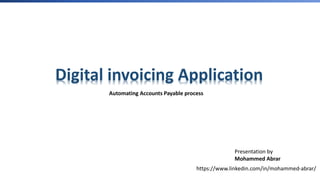
Digital invoicing application
- 1. E-Invoicing for India Digital invoicing Application Automating Accounts Payable process Presentation by Mohammed Abrar https://www.linkedin.com/in/mohammed-abrar/
- 2. Comprehensive invoice processing - Process all incoming invoices - Manage invoice processing from any location using our centralized solution integrated with backend SAP ERP instances Automated processing - Automatically recognize invoice data with the OCR approach - Manage Accounts payable processes automatically using configurable business rules - Easy to customize approval mechanism from invoice scan to final posting of invoice to SAP - Flexi-workflows to sort and route invoices based on user roles, authorization rules, and predefined timelines. AP-process integration and financial control for complete invoice management - Seamless and tight integration with SAP Accounts payable processes for invoice posting - User-friendly interface provides access to a unified view of invoice data and documents - Stakeholders can access invoices, resolve problems, and route invoices for approval Digital Invoice Application - Features Improve business and reduce compliance risks • Enable more accurate financial reporting through complete visibility • Segregate duties through workflow control • Monitor across all steps of the invoice process • Provide complete audit trail
- 3. Manual Invoice Processing An inefficient and serious risk to your business Manually managing invoices processes drains resources • Time-consuming historical research • Belabored vendor communications • Documentation and other requests for additional information • Manual routing • labor-intensive monitoring and updates • Scalability only through headcount Inefficient, labour-intensive processes • Inability to optimize cash-flow and vendor relationships • Inability to improve overall business transparency • Lack of process control introduces compliance risk
- 4. Organizational Gains from Digital Invoice Application Simplify and optimize entire invoice management process • Create workforce efficiencies through an automated, streamlined process including mobile approvals • Improve working capital management through better visibility to cash requirements • Cut costs through automated data extraction, process automation and control including shared services • Reduce costly manual errors • Optimize cash discount utilization including dynamic discounting Improve business and reduce compliance risks • Enable more accurate financial reporting through complete visibility • Segregate duties through workflow control • Monitor across all steps of the invoice process • Provide complete audit trail
- 5. Value drivers from Digital Invoice Application • Processing cost per invoice by 30-50% Additional saving and efficiency gained through • reduction in invoices processed per AP processor by 60-80% • reduction in vendor status calls AP processor by 60-80% • reduction in duplicate invoices by 50-80% • reduction in percentage of invoices with problem from 35% to less than 10% • Increase in percentage of possible discounts taken from 75-80% to upwards of 95% • Cumulative 5 year invoice processing cost savings ≈ INR 5 Cr. • NPV = INR 1.55 cr. • ROI is achieved in year 3 • assuming 60, 000 vendor invoices/year with a YoY growth of 20%
- 7. Processing a Non PO-based Invoice Income Invoice Scanning/O CR Indexing Validation Duplicate Check Maintain tax Accounting /Coding Requesting Approving Document post Invoice Cockpit Indexer Validation Duplicate Check AP Processor Requestor Approver Tax Expert
- 8. Processing a PO-based e-invoice with VIM Incoming Invoice Application Invoice Cockpit – OCR Scan Validation, if Any Processing Invoice Approving Document post DIA Transform Data (OCR) Duplicate Check AP Processor Approver
- 9. Inbox (incoming mail/fax) Invoice recognition Invoice Verification Monitoring Invoice Completion Payment OCR Scanning Trigger workflows Logging Post Invoices AngularJS Front End Validation OCR Option for Digial Invoice Application ERP (FI/AP) Prepare Transform Verify & Complete Exception Handling Approve Pay Digital Invoice Application Supplier Email Digital Invoice Application Process flow Amazon WS Cloud Hosting
- 10. Digital Invoice Application Process flow Validate Data • Invoice data captured in respective fields • Review data for accuracy • Modify invoice data incorrectly or not captures • Incoming invoices via mail/paper • Invoice cockpit for invoice processing • OCR – Extract/Read invoice data • System checks for duplicates • Validated against the rules defined by DIA engine • Trigger Workflow for Approval • Invoices posted to SAP FI-AP Image & Data Capture Apply Business Rules Post Invoice
- 11. Image Capture ▪ The Organisation receives the invoices and related documents a mailing room in a paper form ▪ Mailing room delivers the invoices to business users for processing ▪ Invoice images are registered in SAP digital invoice application analytics with a sequential ID Data Capture ▪ OCR System extracts the invoice from the archiving server at regular interval. ▪ OCR system then reads the invoice data from the invoice images. Validate Data ▪ Invoice data is captured in respective fields for processing ▪ Reviews the invoice data for its accuracy and completeness ▪ modifies the invoice data which has not been captured properly or key in the data where it has not been captured Apply Business Rules ▪ Invoice are Checked for duplicate records ▪ Invoice are validated for business rules defined Post Invoice ▪ On successful validation of business rules, it triggers a workflow for approval ▪ On approval, invoices are posted into SAP ERP system Digital Invoice Application
- 12. Invoice Document is Scanned by the OCR Printed Invoice data is extracted and converted to a digital format by the OCR, this data is called as raw data and raw table Key Value Pairs (Example) Final Output/Result Note: The More the AI gets trained, the more rate of accuracy we get in terms of field mapping Final Output/Result (Artificial intelligence) AI Model is trained to identify different fields from different invoices and map it to respective final output fields. Backend process flow
- 13. • Multiple business users are involved in End to End (E2E) processing of invoice • Business users perform the respective activities based on Segregation of Duties (SoDs) Copy Copy Copy Accounts Payable Process
- 14. Term Description OCR Optical Character Recognition. The component automates the capture of paper invoices by using OCR to extract invoice data Document Processing This component captures invoice metadata, handles suspected duplicate invoices and collaborates with other components. Invoice Cockpit This component receives a list of invoices to be approved and codes and approves the invoices. Approval Rules Engine Flexi and Easy Customizable -Approval Flow Engine to design approval flows within a span of few minutes Mobile Approval Allows the user to approve invoices on a mobile devices like iPhone, iPad, Blackberry and android based mobiles. Exception Handling Allows for the handing of exceptions that arise after SAP invoice is created. Reporting Various reports to analyze the status of invoices in the unified cockpit dashboard Key Components
- 15. ▪ The Organisation receives the invoices and related documents a mailing room in a paper form ▪ Mailing room delivers the invoices to business users for processing ▪ Business user performs the following activities: ▪ Sorts the invoices and other documents • review the invoices to check whether the invoices can be scanned • Coordinates with Vendors where quality Of the invoices need to be enhanced to scan properly • Puts a bar code and scans the documents using enterprise scan software and it acts as the separator between invoice, main page and additional supporting documents • Checks the quality of the scanned documents i.e. quality of images and ensures that all pages are scanned in the correct set • Transfers the images to archiving server ▪ Invoice images are registered in SAP VIM analytics with a sequential DoclD Capture -image — Paper invoice Capture Image Capture Data Validate Data Apply Business Rules Post Invoice
- 16. ▪ OCR System extracts the invoice from the archiving server at regular interval. ▪ OCR system then reads the invoice data from the invoice images. Capture Image Capture Data Validate Data Apply Business Rules Post Invoice
- 17. ▪ Business users then performs the following activities: • Logs into Invoice Capture Centre (ICC) validation client • Opens the Invoice images for validation • Invoice data is captured in respective fields for processing • Reviews the invoice data for its accuracy and completeness • modifies the invoice data, which has not been captured properly or key in the data wherein it has not been captured • Submit the data for validation of business rulesy Capture Image Capture Data Validate Data Apply Business Rules Post Invoice
- 18. Capture Image Capture Data Validate Data Apply Business Rules Post Invoice ▪ Invoice are Checked for duplicate records ▪ Invoice are validated for business rules defined
- 19. Capture Image Capture Data Validate Data Apply Business Rules Post Invoice ▪ On successful validation of business rules, it triggers a workflow for approval ▪ On approval, invoices are posted into SAP ERP system
- 20. Cloud Setup and Connections Baseline Configurations Deployment Customizing and Testing of Solution with SAP Move to Production Transfer to Support Deployment Model
- 21. Improve profits - Shortens payment cycle with streamlined workflows and timely reminders - With faster invoice processing, improve cash cycle for the year Reduce costs and boost productivity - Significant reduction of manual operations - Enables offshoring of operations with increased productivity Streamlines the invoice process - For Account payable personnel - For Shared services to scan through multiple invoices in a short period of time - For Finance Leads to monitor and streamline approvals Improve vendor relations with shortened Scan-to-pay cycles - Connect with your suppliers through the cloud in real time to improve supplier collaboration and ability to provide accurate and current information. - Improves vendor/supplier relationships with faster invoice processing and increased visibility. Benefits of Digital Invoice Application
- 22. Thank You Presentation by Mohammed Abrar https://www.linkedin.com/in/mohammed-abrar/