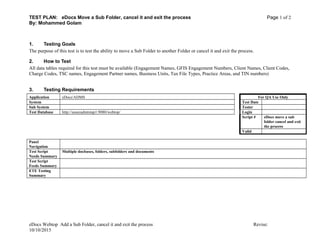
eDocs Move a Sub Folder cancel and exit the process
- 1. TEST PLAN: eDocs Move a Sub Folder, cancel it and exit the process Page 1 of 2 By: Mohammed Golam 1. Testing Goals The purpose of this test is to test the ability to move a Sub Folder to another Folder or cancel it and exit the process. 2. How to Test All data tables required for this test must be available (Engagement Names, GFIS Engagement Numbers, Client Names, Client Codes, Charge Codes, TSC names, Engagement Partner names, Business Units, Tax File Types, Practice Areas, and TIN numbers) 3. Testing Requirements Application eDocs/ADMS For QA Use Only System Test Date Sub System Tester Test Database http://ussecadmtstap1:9080/webtop/ Login Script # eDocs move a sub folder cancel and exit the process Valid Panel Navigation Test Script Needs Summary Multiple docbases, folders, subfolders and documents Test Script Feeds Summary ETE Testing Summary eDocs Webtop Add a Sub Folder, cancel it and exit the process Revise: 10/10/2015
- 2. TEST PLAN: eDocs Move a Sub Folder, cancel it and exit the process Page 2 of 2 By: Mohammed Golam 4. Testing Details Case Description Expected Results Pass Y/N Actual Results 1. Access the eDocs /ADMS You should see the eDocs home page. Y Passed 2. Click on any client’s sub folder to be moved The Sub Folder should be highlighted. Y Passed 3. Click and drag the selected sub folder within web top. The selected sub folder is dragged. Y Passed 4. Drop the selected sub folder from one location to another either within the same Tax File or to different Tax File The selected sub folder is dragged into different location. Y Passed 5. Click on “Cancel” on the mouse menu The mouse menu will disappear Y Passed 6. Click on any client’s sub folder to be moved The Sub Folder should be highlighted. Y Passed 7. Click and drag the selected sub folder within web top. Make sure the selected sub folder contains ROB document. The selected sub folder is dragged. Passed 8. Drop the selected sub folder from one location to another either within the same Tax File or to different Tax File. Select Move here. The selected sub folder is dragged into different location, We should have an error message “ROB document is Record of Business, this document can not be moved” Y Passed 9. Click ok button. The user selects ok button Y Passed 10. Click on Logout The Web Logoff Screen should be displayed ‘You have successfully logged off. To Log in again, click here’ Y Passed 5. Process Flow Diagram: 6. Test Script Needs Detail: 7. Test Script Feeds Detail: eDocs Webtop Add a Sub Folder, cancel it and exit the process Revise: 10/10/2015