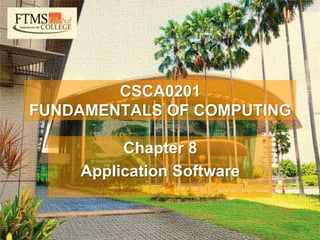
Fundamentals of Computing Chapter 8
- 1. 1 CSCA0201 FUNDAMENTALS OF COMPUTING Chapter 7 Software CSCA0201 FUNDAMENTALS OF COMPUTING Chapter 6 Operating Systems CSCA0201 FUNDAMENTALS OF COMPUTING Chapter 5 Storage Devices CSCA0201 FUNDAMENTALS OF COMPUTING Chapter 8 Application Software
- 2. 2 Chapter 8 Application Software • Computer software, or just software, is a collection of computer programs and related data that provides the instructions for telling a computer what to do and how to do it. • Any set of instructions that guides the hardware and tells it how to accomplish each task.
- 3. 3 Chapter 8 Application Software Application Software • A program or group of programs designed for end users • Allows end users to accomplish one or more specific (non-computer related) tasks.
- 4. 4 Chapter 8 Application Software Examples of Application Software • Word Processor • Spreadsheet • Presentation Software • Database Management System • Desktop Publishing • Image Editing • Accounting Software
- 5. 5 Chapter 8 Application Software Word Processor • Word processor is a software program capable of creating, storing, and printing documents. • Word processing software is used to manipulate text and apply a basic design to your pages. • Today, the word processor is one of the most frequently used software programs on a computer.
- 6. 6 Chapter 8 Application Software Word Processor
- 7. 7 Chapter 8 Application Software Example Use of Word Processor • Book - Write a book. • Document - Any text document that requires formatting. • Help documentation - Support documentation for a product or service. • Journal - Keep a digital version of your daily, weekly, or monthly journal. • Memo - Create a memo for employees. • Report - A status report or book report.
- 8. 8 Chapter 8 Application Software Word Processor Features • Creating, editing, saving and printing documents. • Copying, pasting, moving and deleting text within a document. • Formatting text, such as font type, bolding, underlining or italicizing. • Creating and editing tables. • Inserting elements from other software, such as illustrations or photographs. • Correcting spelling and grammar.
- 9. 9 Chapter 8 Application Software Examples of Word Processor • Microsoft Word • OpenOffice Writer • Google Docs
- 10. 10 Chapter 8 Application Software Spreadsheet • A spreadsheet is a file made of rows and columns that help sort data, arrange data easily, and calculate numerical data. • What makes a spreadsheet software program unique is its ability to calculate values using mathematical formulas and the data in cells.
- 11. 11 Chapter 8 Application Software Spreadsheet
- 12. 12 Chapter 8 Application Software Example Use of Spreadsheet • Finance - Spreadsheets are ideal for financial data, account information, budgets, transactions, billing, invoices, receipts, forecasts, and any payment system. • Forms - Form templates can be created to handle inventory, evaluations, performance reviews, quizzes, time sheets, patient information, and surveys. • School and Grades - Teachers can use spreadsheets to track students, calculate grades, and identify relevant data, such as high and low scores, missing tests, and students who are struggling. • Lists - Managing a list in a spreadsheet is a great example of data that does not contain numbers, but still can be used in a spreadsheet. Great examples of spreadsheet lists include telephone, to-do, and grocery lists.
- 13. 13 Chapter 8 Application Software Spreadsheet Features • Table • Formulas /Functions • Charts • Formatting Data • Sort Data • Filter Data
- 14. 14 Chapter 8 Application Software Spreadsheet Examples • Microsoft Excel • OpenOffice Calc • Google Sheets
- 15. 15 Chapter 8 Application Software Presentation Software • A presentation program is a software program that helps create a slideshow that addresses a topic. • Presentation programs are often used in businesses and schools for discussing a topic or for teaching.
- 16. 16 Chapter 8 Application Software Presentation Software
- 17. 17 Chapter 8 Application Software Presentation Software • Features: – Insert Slide – Deletion of Inserted slides – Allows cut and paste slides in any order. – Allows duplication content or slide – Allows you to display the presentation designed in a slide show system. (View Slide Feature) – Allows animations and/or sounds manipulations on objects in the slide.
- 18. 18 Chapter 8 Application Software Presentation Software Example: • Microsoft PowerPoint • OpenOffice Impress • Google Slides
- 19. 19 Chapter 8 Application Software Database Management System (DBMS) • Database Management System is a software program that allows the user to create, manipulate, retrieve and store information in a database. • The main aim of a DBMS is to supply a way to store up and retrieve database information that is both convenient and efficient.
- 20. 20 Chapter 8 Application Software Database Management System (DBMS)
- 21. 21 Chapter 8 Application Software Database Management System Features • Tables - A database table is similar in appearance to a spreadsheet, in that data is stored in rows and columns. • Reports - Reports are what you use to format, summarize and present data. • Forms - Forms allow you to create a user interface in which you can enter and edit your data. • Queries - Queries can perform many different functions in a database. Their most common function is to retrieve specific data from the tables.
- 22. 22 Chapter 8 Application Software Example of Database Management System • Microsoft Access • OpenOffice Base • MySQL
- 23. 23 Chapter 8 Application Software Desktop Publishing Software • Desktop publishing is the use of a computer to produce high-quality documents containing text and graphics formatted for a single-page publication. • For example, desktop publishing is utilized to create printed material.
- 24. 24 Chapter 8 Application Software Desktop Publishing Software
- 25. 25 Chapter 8 Application Software Example Use of Desktop Publishing • Designing print communications such as brochures, fliers, ads, and posters. • Designing print communications such as catalogs, directories, and annual reports. • Designing logos, business cards, and letterhead. • Designing and publishing newsletters, magazines, and newspapers. • Designing books and booklets. • Creating resumes and business forms including invoices, inventory sheets, memos, and labels. • Self-publishing books, newsletters, and e-books. • Designing slides shows, presentations, and handouts.
- 26. 26 Chapter 8 Application Software Desktop Publishing Software • Example: – Adobe InDesign – Microsoft Publisher
- 27. 27 Chapter 8 Application Software Image Editing Software • Image Editing Software is a software program used to edit or manipulate an image, picture or other graphic.
- 28. 28 Chapter 8 Application Software Image Editing Software
- 29. 29 Chapter 8 Application Software Image Editing Software Features: • Draw lines with simulated brushes of different color, size, shape and pressure • Fill a region with a single color, gradient of colors, or a texture • Add typed letters in various font styles • Remove imperfections from photo images • Composite editing using layers • Apply filters for effects including sharpening and blurring • Convert between various image file formats
- 30. 30 Chapter 8 Application Software Example of Image Editing Software – Adobe Photoshop – GIMP – Pixlr Editor
- 31. 31 Chapter 8 Application Software Accounting Software • Accounting software is an application software that records & processes accounting transactions within functional modules such as accounts payable, accounts receivable, payroll, and trial balance. • It functions as an accounting information system.
- 32. 32 Chapter 8 Application Software Accounting Software
- 33. 33 Chapter 8 Application Software Accounting Software • Features: – Accounts receivable – Accounts payable – General ledger – Billing – Stock/inventory – Purchase order – Sales order – Bookkeeping
- 34. 34 Chapter 8 Application Software Accounting Software • Examples: – Microsoft Money – MYOB – SAGE
- 35. 35 Chapter 8 Application Software Web Browser • Web browser or browser is a software application used to locate, retrieve and display content on the World Wide Web, including webpages, images, video and other files. • As a client/server model, the browser is the client run on a computer or mobile device that contacts the Web server and requests information. • The web server sends the information back to the browser which displays the results on the Internet- enabled device that supports a browser.
- 36. 36 Chapter 8 Application Software Web Browser
- 37. 37 Chapter 8 Application Software Web Browser Features: • Navigation buttons • Refresh button • Stop button • Home button • Address bar • Tabbed browsing • Bookmark buttons
- 38. 38 Chapter 8 Application Software Web Browser Examples: • Firefox • Chrome • Safari • Edge
- 39. 39 Chapter 8 Application Software Web-based Application • A web-based application is any program that is accessed over a network connection using HTTP, rather than existing within a device’s memory. • Web-based applications often run inside a web browser. • However, web-based applications also may be client- based, where a small part of the program is downloaded to a user’s desktop, but processing is done over the internet on an external server. • Web-based applications are also known as web apps.
- 40. 40 Chapter 8 Application Software Web-based Application Examples: • Microsoft Office 365 • Google Docs • Gmail • Pixlr Editor
- 41. 41 Chapter 8 Application Software Software Licensing • Is a legal instrument (by way of contract law) governing the usage or redistribution of software • Allowing an individual or group to use a piece of software • Nearly all applications are licensed • Some are based on the number machines on which the licensed program can run whereas others are based on the number of users that can use the program
- 42. 42 Chapter 8 Application Software Software Licensing
- 43. 43 Chapter 8 Application Software Types of Software License • Registerware • Shareware • Freeware • Open source • Demoware • Abandonware
- 44. 44 Chapter 8 Application Software Registerware • Refers to computer software which requires the user to give personal information through registration in order to download or use the program.
- 45. 45 Chapter 8 Application Software Shareware • Refers to copyrighted commercial software that is distributed without payment on a trial basis and is limited by any combination of functionality, availability, or convenience.
- 46. 46 Chapter 8 Application Software Type of Shareware • Demoware - Demoware is a demonstration version of software. • Adware - Adware, short for "advertising-supported software", is any software package which automatically renders advertisements in order to generate revenue for its author. • Trialware - Trialware is software with a built-in time limit. The user can try out the fully featured program until the trial period is up, and then most trialware reverts to a reduced-functionality
- 47. 47 Chapter 8 Application Software Freeware • Computer software that is available for use with no cost or for an optional fee. • Freeware is different from shareware, where the user is obliged to pay.
- 48. 48 Chapter 8 Application Software Open Source Software • Open Source Software (OSS) is also a free software. • OSS can be defined as computer software for which the human-readable source code is made available under a copyright license (or arrangement such as the public domain) that meets the Open Source Definition. • This permits users to use, change, and improve the software, and to redistribute it in modified or unmodified form.
- 49. 49 Chapter 8 Application Software Abandonware • It refers to sofware that is no longer available for purchase or that is at least a certain amount of years old. • The software is ignored by the owner, and as such product support and possibly copyright enforcement.
- 50. 50 Chapter 8 Application Software License Key • A software license key is a pattern of numbers and/or letters provided to licensed users of a software program. • License keys are typically created and delivered via a license generator once a software user has paid for the software and has agreed to the conditions of use and distribution as legally specified in the software license.
- 51. 51 Chapter 8 Application Software License Key
- 52. 52 Chapter 8 Application Software Software Piracy • The unauthorized copying of software. • Refers to ways of obtaining software without the permission of the software holder • You are allowed to make copies of the program for backup purposes, but it is against the law to give copies to friends and colleagues.
- 53. 53 Chapter 8 Application Software Type of Software Piracy • Counterfeit software • OEM unbundling • Softlifting • Hard disk loading • Internet software piracy
- 54. 54 Chapter 8 Application Software Software Piracy - Counterfeit Software • A type of software piracy that occurs when fake copies of software are produced using a CD burner to copy the software • Counterfeit software is usually sold at prices well below that of the retail price of the legitimate software Original Pirated
- 55. 55 Chapter 8 Application Software Software Piracy - OEM Unbundling • Original equipment manufacturer (OEM) unbundling is a type of software piracy that occurs when OEM-packaged software is separated from the hardware it originally came bundled with, at the OEM or retail level of sale.
- 56. 56 Chapter 8 Application Software Software Piracy - Softlifting • A type of software piracy that occurs when users share their software with other users who are not authorized to have access by the End-User License Agreement (EULA). • The most common examples of softlifting are: – Providing software to more corporate users than are covered by the license agreement. – Installing software licensed to an organization on home-based computers. – Sharing software among friends.
- 57. 57 Chapter 8 Application Software Software Piracy - Hard Disk Loading • A type of software piracy that occurs when hardware dealers install an unauthorized copy of commercial software onto a computer system. • In many cases consumers will not receive any manuals or original CD of the software but the hardware dealer may charge for the illegal software in the total system purchase price.
- 58. 58 Chapter 8 Application Software Software Piracy - Internet Software Piracy • A type of software piracy that occurs when software, which is illegally obtained through Internet channels, usually through peer-to-peer file sharing systems or downloaded from pirate Web sites that make software available for download for free or in exchange for users who uploaded software
- 59. 59 Chapter 8 Application Software Dangers Using Pirated Software • Unauthorized access to customers’ personal and transactional records, which could lead to legal and financial liability • Breach of corporate financial records and other confidential/sensitive data • Theft of your trade secrets and other intellectual property (IP) • Data destruction/loss (i.e., the deletion of critical business information) • Unauthorized access to and sharing of personal information and sensitive data • Identify theft and other illegal activities