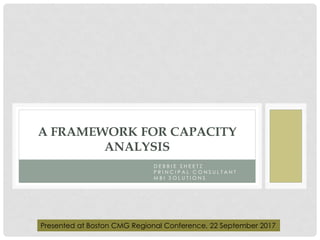
Presentation cmg2016 capacity management essentials-boston
- 1. D E B B I E S H E E T Z P R I N C I P A L C O N S U L T A N T M B I S O L U T I O N S A FRAMEWORK FOR CAPACITY ANALYSIS Presented at Boston CMG Regional Conference, 22 September 2017
- 2. CAPACITY ANALYSIS FRAMEWORK • What are the essential steps of a Capacity Study? 1. Obtain the essential question(s) to be answered, the domain, and the time frame for the study 2. Identify server(s) of interest and their measurements 3. Analyze historical measurements of the environment 4. Analyze testing results (if available) 5. Project future capacity results and/or requirements • What this isn’t about • How to do monthly, weekly, etc. capacity reporting • Some of what’s shown could be used as a basis for regular capacity reporting • How to screen a large environment for servers with capacity or performance issues • Examples show real-world application of the framework (complete capacity report for 3 apps included) • Windows and Windows VMs (but methodology is general) (c) MBI Solutions 2016 2
- 3. CAPACITY ANALYSIS FRAMEWORK • Step 1: Obtain the essential question(s) to be answered, the domain, and the time frame for the study • Identify desired Capacity Thresholds and SLAs • Identify source of business forecast • Identify capacity people resources to be used in the study • Step 2: Identify server(s) of interest and their measurements • Obtain application architecture and application descriptions • Identify domain experts • Identify data sources (e.g. server measurements, process measurements, business data, etc.) (c) MBI Solutions 2016 3
- 4. CAPACITY ANALYSIS FRAMEWORK • After Steps 1 and 2 have been completed, the answer might be “No, this study can’t be done” or • “No, this study can’t be done in this time frame” • This type of study would take x days to complete • “No, this study can’t be done at all” (due to lack of historical measurements or other required information) • Here’s a list of the missing measurements • Possible approaches to mitigate missing measurements • “Yes, there’s a higher-level study that can be done in this time frame with the following limitations…” • Also, negotiation of what the right capacity question to answer may be required at this point (c) MBI Solutions 2016 4
- 5. CAPACITY ANALYSIS FRAMEWORK • Step 3: Analyze historical measurements of the environment • Inputs: Usage, Configuration (cores, memory, processor type, etc.), business volumes, Transaction response times (if available) • Analysis: Design appropriate workload characterization • Outputs: Relevant time periods per day/week, relevant business volume periods, cause and effect relationship of business volume and resource usage, most important workload drivers, are performance issues so severe that a capacity analysis can’t be performed? (c) MBI Solutions 2016 5
- 6. CAPACITY ANALYSIS FRAMEWORK • Step 4: Analyze testing results (if available) • Inputs: Usage, Configuration, Business volume, Transaction response times (if available) • Outputs: Compare measured and projected volumes, determine the relationship between simulated load and production loads (c) MBI Solutions 2016 6
- 7. CAPACITY ANALYSIS FRAMEWORK • Step 5: Project future capacity results and/or requirements • Inputs: Identify new hardware and its characteristics • Analysis: Compare new with existing hardware • Output: Combine business forecast, capacity thresholds and SLAs, baseline analysis results, hardware characteristics; deliver a presentation and/or report • Examples: configuration of VM(s), configuration of physical host(s), number of VMs/hosts required, assignment of VMs to hosts, etc. • Server (or VM) configuration • Choose the higher of • Vendor application requirements (cores, memory, etc.) • Usage + projected changes in business volumes, applying desired threshold(s) • VM to VMware host ratios • VMware designed to dynamically handle over-commitment of resources (CPU and Memory) • Capacity planning based on observed and/or projected usage (not ratios) assures that adequate physical resources are available • Report should have both executive summary and technical content; important assumptions highlighted (c) MBI Solutions 2016 7
- 8. STEP 3: ANALYZE HISTORICAL MEASUREMENTS EXAMPLES • Practical tips • When there are multiple types of servers present or a ‘what- if’ is being evaluated, choose appropriate reporting/modeling units • For CPU reporting use a benchmark such as SPECintRate (see CMG 2008 Predicting the Relative Performance of CPU paper) • Avoid using number of cores, CPUs, GHz/MHz, etc. • GB/MB for Memory, Disk Space reporting • GB/MB per second for disk I/O, network I/O • When reporting on VMware VMs, always show the application/OS view of the server (i.e. Windows or Linux) (see CMG 2013 Capacity Analysis Techniques Applied to VMware VMs paper) • VMware/ESX measurements are useful for evaluating the ESX infrastructure (c) MBI Solutions 2016 8
- 9. STEP 3: ANALYZE HISTORICAL MEASUREMENTS EXAMPLES • Practical tips (continued) • Resource utilizations are useful only for evaluating past capacity threshold breaches • All capacity should be reported combining configured and used • Select data with granularity matching the stated SLA • If SLA is stated for an hour duration, don’t use 10 second data! • Be sure to understand your measurement data sources and the meaning of the measurements you’re using (see CMG 2008 Modeling/Sizing Techniques for Different Virtualization Strategies, and CMG 2010 Virtualization Performance and Capacity Data Classification Schema papers) (c) MBI Solutions 2016 9
- 10. APP A AND B: CAPACITY ANALYSIS • Migration of applications from Location X to Location Y • Loc X: mostly physical (Windows), one virtual server • Loc Y: virtual (VMware hosting Windows) • App B load is a function of • Number of transactions which varies by • Time of year (business peak) • Capacity prediction will focus on historical resource utilization (aggregated across all servers) • Business cycle is one year • Capacity SLA threshold of 70% for CPU and Memory Statement of utilization-based SLA (c) MBI Solutions 2016 10
- 11. APP A: CAPACITY DATA • CPU Configuration • 3800 SPEC • CPU Usage • 1 year, 230* SPEC SPEC Risk: Usage is not balanced the same as configured capacity SPEC benchmark used for all CPU reporting Capacity Risk highlighted *Ignored May-Aug because code was removed in Aug All capacity should be shown as configured vs. used All examples headlined in brown text (c) MBI Solutions 2016 11
- 12. APP A: CAPACITY DATA • Memory Configuration • 255 GB • Memory Usage • 1 year, 81 GB GB used for all Memory reporting (c) MBI Solutions 2016 12 GB used for all Memory reporting
- 13. APP A: BUSINESS VOLUME DATA • Limited (Nov – May) business volume data* (Splunk) Analysis Risks: No direct correlation between business volume and usage; memory leak behavior is a strong influence on memory usage Business volume Usage CPU and Memory Business peak first week of January *Physical servers only Capacity Risk highlighted (c) MBI Solutions 2016 13
- 14. APP B: CAPACITY DATA • CPU Configuration • 2900 SPEC • CPU Usage • 1 year, 385 SPEC Risk: Usage is not balanced the same as configured capacity Since the entire application is being moved, aggregated server- level analysis is adequate (c) MBI Solutions 2016 14
- 15. APP B: CAPACITY DATA • Memory Configuration • 176 GB • Memory Usage • 1 year, 122 GB GB used for all Memory reporting (c) MBI Solutions 2016 15
- 16. APP B: BUSINESS VOLUME DATA • Limited (Jan – May) business volume data (Splunk) Analysis: Overall correlation between business volume and usage; memory leak behavior is a strong influence on memory usage Business volume Usage CPU and Memory Business peak first week of January (c) MBI Solutions 2016 16
- 17. APP C: CAPACITY ANALYSIS • Migration from Location X to Location Y • Loc X: mix of physical and virtual (Windows and Vmware) • Loc Y: all virtual (VMware hosting Windows) • App C load is a function of • Number of users • Work per user, which varies by • Time of year (January business peak) • Time of day (typical mid-day peak, Monday to Friday) • Type of user (4+ types) • Capacity prediction focuses on number of users (peak), time of day (peak), and time of year (peak) • Key element is users per VM • Capacity prediction compares projected business volume with projected capacity per VM number of VMs required to support the peak • Capacity SLA threshold of 70% for CPU and Memory Identification of workload periodicity Statement of utilization- based SLA (c) MBI Solutions 2016 17
- 18. APP C: CAPACITY DATA • CPU Configuration • Virtual: 307 SPEC/VM • 8 vCPUs per server • 38.4 SPEC per vCPU (Intel Xeon E5-2670 @ 2.60GHz) • CPU Usage • Oct 2015 – Apr 2016 • Peak: 65% (200 SPEC) • Many servers over 70% threshold • Feb 2016 - May 2016 is OK • Peak: 30% (92 SPEC) Risk: Usage is not evenly balanced Current CPU capacity is inadequate Capacity Risk highlighted (c) MBI Solutions 2016 18
- 19. APP C: CAPACITY DATA • Memory Configuration • Virtual: 64 GB /VM • Memory Usage • 1 year • Utilization 30% – 60% Current Memory capacity is adequate (c) MBI Solutions 2016 19
- 20. APP C: BUSINESS VOLUME DATA • Server load is a combination of number of users and what kind of work they are doing (Splunk data) Business volume All App C vs. VM App C only Users All App C vs. VM App C only (c) MBI Solutions 2016 20
- 21. APP C: BUSINESS VOLUME DATA • Server load is a combination of number of users and what kind of work they are doing (Splunk data) Transactions per user varies depending on the time of year; peak number of users generate fewer transactions per user (c) MBI Solutions 2016 21
- 22. APP C: BUSINESS VOLUME DATA • June 2015 – May 2016 business volume data (Splunk) Analysis : Some correlation between business volume and CPU usage; but not memory usage Business volume Usage CPU and Memory Business peak first week of January (c) MBI Solutions 2016 22
- 23. STEP 4: ANALYZE TESTING RESULTS EXAMPLES • Practical tips • Sometimes testing results aren’t needed • Most useful when “large” resource changes are being evaluated and it’s a production application • Biggest challenge is duplicating the production workload successfully • Requires detailed understanding of what makes up the production workload • Requires ability to duplicate the transactions (at least the most important ones) and their environment in test • Requires relevant hardware in the test environment (c) MBI Solutions 2016 23
- 24. APP A: TEST RESULTS • Preliminary results don’t mimic production • Not all transaction types represented (5 out of 11) • Missing types could be influence results substantially • No time to get proportions of types correct • 8 VMs (same as migration configuration) • 8 vCPUs and 8 GB memory • Memory usage is lower than what’s been measured in production • No conclusion as to what’s the cause • VMs are being rebooted frequently • VMs just use less than physical servers? Analysis Risk: Test results are inconclusive (c) MBI Solutions 2016 24 Bottom line is that these results can’t be used
- 25. APP B AND C: TEST RESULTS • None have been made available (c) MBI Solutions 2016 25 If management expected testing, it didn’t happen
- 26. STEP 5: FUTURE CAPACITY RESULTS EXAMPLES • Practical tips • Trending of historical resource measurements is not a substitute for a business forecast • Tracking of resource utilization trends shouldn’t be done unless you’re sure that the resource configuration has not changed • When there are multiple types of servers present or a ‘what- if’ is being evaluated, choose the right units • For CPU reporting use a benchmark such as SPECintRate (see CMG 2008 Predicting the Relative Performance of CPU paper) • Avoid using number of cores, CPUs, GHz/MHz, etc. • GB/MB for Memory, Disk Space reporting • MB/sec for disk I/O, network I/O • For VMware (or other virtualization platforms), base predictions on actual/projected usage, not ratios (c) MBI Solutions 2016 26
- 27. APP A, B, AND C CAPACITY RECOMMENDATION SUMMARY • Summary of capacity recommendations • Important study requirements have not been met • Limited testing results from new environment • Business volume data • Limited history available • No business forecasts VM CPU VM MEMORY HOST CPU HOST MEMORY App A OK OK* OK OK* App B OK OK* OK OK* App C INCREASE INCREASE INCREASE INCREASE *Earlier proposed configuration was too small Should be the first slide; may be the last slide for the executive! Important assumptions highlighted High-level summary of what’s recommended (c) MBI Solutions 2016 27
- 28. APP A: COMPARISON OF CAPACITY • CPU • Loc X: 3800 SPEC • 8 servers • Loc Y: 3072 SPEC • 10 servers @ 307 SPEC • 8 vCPUs per server • 38.4 SPEC per vCPU (Intel Xeon E5-2697 v2 @ 2.70GHz) • Loc Y is 20% smaller • MEMORY • Loc X: 255 GB • 8 servers • Loc Y: 160 GB • 10 servers • 16 GB per server • Loc Y is 40% smaller High-level summary of what was found A. Statement of available capacity 28(c) MBI Solutions 2016
- 29. APP A: RECOMMENDED VM CONFIGURED CAPACITY: APPLICATION • CPU • App vendor recommendation • none • MEMORY • App vendor recommendation • 16 (16 active, 16 standby) engines per server • Loc X: 128 Engines • Loc Y: 160 Engines • 175 MB usage per engine pair (125 MB + 50 MB) • Application memory leak • Loc Y: 2.8 GB (app) + 3.5 GB (Windows, etc.) per server • Using threshold of 70%, you need 12 GB Capacity Risk: Horizontal scaling of VMs doesn’t mitigate lack of application memory because memory utilization isn’t a function of transaction load Capacity Risk highlighted B. Statement of application-required capacity (c) MBI Solutions 2016 29
- 30. APP A: RECOMMENDED VM CONFIGURED CAPACITY: USAGE • CPU • No business forecast, so using historical peak • Loc X: 230 used of 3800 SPEC 6% utilization • Loc Y: 230 used of 3072 SPEC 8% utilization • So the lesser configuration is adequate from a usage perspective • MEMORY • No business forecast, so using historical peak • Loc X: 81 used of 255 GB 32% utilization • Loc Y: 81 used of 160 GB 50% utilization • Loc Y is adequate • Better than required to meet threshold of 70% • 12 GB per server C. Statement of usage-based capacity (c) MBI Solutions 2016 30
- 31. APP A: RECOMMENDED CONFIGURED CAPACITY: SUMMARY • CPU • Proposed 8 vCPU configuration is adequate • Since utilization will be very low, it’s possible to over-commit for these VMs • MEMORY • Proposed 16 GB configuration is adequate • Usage requires 12 GB • Application requires 12 GB • Since utilization will be low, it’s possible to over-commit for these VMs Capacity Risk: Usage must be balanced across VMs to use horizontally-scaled configured capacity; production currently unbalanced; recommend restarting application weekly for memory Capacity Risk highlighted D. Conclusion taking into account capacity available, and required (c) MBI Solutions 2016 31
- 32. APP B: COMPARISON OF CAPACITY • CPU • Loc X: 2900 SPEC • 6 servers • Loc Y: 2500 SPEC • 8 servers • 8 vCPUs per server • 38.4 SPEC per vCPU (Intel Xeon E5-2697 v2 @ 2.70GHz) • Loc Y is 14% smaller • MEMORY • Loc X: 176 GB • 6 servers • Loc Y: 384 GB • 8 servers • 48 GB per server • Loc Y is 118% larger (c) MBI Solutions 2016 32
- 33. APP B: RECOMMENDED VM CONFIGURED CAPACITY: USAGE • CPU • No business forecast, so using historical peak • Loc X: 385 used of 2900 SPEC 13% utilization • Loc Y: 385 used of 2500 SPEC 15% utilization • So the new configuration is adequate from a usage perspective • MEMORY • No business forecast, so using historical peak • Loc X: 122 used of 176 GB 70% utilization • Loc Y: 122 used of 384 GB 32% utilization • Loc Y is larger so no issue here • 24 GB per server (c) MBI Solutions 2016 33
- 34. APP B: RECOMMENDED VM CONFIGURED CAPACITY: APPLICATION • CPU • App vendor recommendation • none • MEMORY • App vendor recommendation • 24 engines (24/24 A/S) (37/37 for one) per server • Loc X: 181 Engines • Loc Y: 205 Engine • 250 MB usage per engine pair (200 MB + 50 MB) • Application memory leak • Loc Y: 6 GB (app) + 3.5 GB (Windows, etc.) • Using threshold of 70%, you need 16 GB Capacity Risk: Horizontal scaling doesn’t mitigate lack of application memory because memory utilization is not a function of transaction load Capacity Risk highlighted (c) MBI Solutions 2016 34
- 35. APP B: RECOMMENDED CONFIGURED CAPACITY: SUMMARY • CPU • Proposed 8 vCPU configuration is adequate • Since utilization will be low, it’s possible to over-commit for these VMs • MEMORY • Proposed 48 GB configuration is adequate • Usage requires 24 GB • Application requires 16 GB • Since utilization will be low, it’s possible to over-commit for these VMs Capacity Risk: Usage must be balanced across VMs to use horizontally-scaled configured capacity; need to restart application weekly for memory Capacity Risks highlighted (c) MBI Solutions 2016 35
- 36. APP C: COMPARISON OF CAPACITY • CPU • Loc X: 30011 SPEC • Virtual: 19648 SPEC • 64 servers @307 SPEC • 8 vCPUs @38.4 SPEC per vCPU ( Intel Xeon E5-2670 @ 2.60GHz) • Physical: 9851 SPEC • 11 G1 @101 SPEC • 10 G7 @224 SPEC • 10 G8 @650 SPEC • Loc Y: 30240 SPEC • 96 servers @307 SPEC • 8 vCPUs @38.4 SPEC per vCPU ( Intel Xeon E5-2670 @ 2.60GHz • Loc Z: 7982 SPEC (future spare capacity) • 26 servers@307 SPEC • 8 vCPUs @38.4 SPEC per vCPU ( Intel Xeon E5-2697 v2 @ 2.70GHz • Loc Y is 1% larger • per VM identical • MEMORY • Loc X: 5728 GB • Virtual: 4096 GB • 64 servers @64 GB • Physical: 1632 GB • 11 G1 @32 GB • 10 G7 @64 GB • 10 G8 @64 GB • Loc Y: 6144 GB • 96 servers @64 GB • Loc Z: 1664 GB (future spare capacity) • 26 servers @64 GB • Loc Y is 7% larger • per VM identical (c) MBI Solutions 2016 36
- 37. APP C: RECOMMENDED CONFIGURED CAPACITY: SUMMARY • CPU • Continue with 8 vCPU configuration • Number of VMs needs to be increased • January: 158 • Near-term: no business forecast to use for sizing • Continue work profiling types of transactions and types of users • Most likely user siloing will be required • MEMORY • Continue with 64 GB configuration • Number of VMs needs to be increased • January: 158 • Near-term: no business forecast to use for sizing Risk: Usage needs to be balanced across VMs to make efficient use of configured capacity How to improve capacity prediction and capacity efficiency Summary is shown first Capacity Risk highlighted (c) MBI Solutions 2016 37
- 38. APP C: RECOMMENDED VM CAPACITY • CPU • No business forecast, so must use historical data • July Loc X: 82% utilization • 25 of 65 VMs had 4 instead of 8 vCPUs high utilization • Jan Loc X: 70% utilization • ½ the VMs over threshold • Sizing with transactions per VM • 64 VMs * 1.8 / .92 = 125 VMs • Sizing with users per VM • 4415 Users / 28 = 158 VMs • MEMORY • No business forecast, so must use historical data • July Loc X: 40% utilization • Jan Loc X: 45% utilization • Loc Y config is the same as Loc X • Already meets threshold of 70% Analysis Risk: 2016 is running ahead of 2015, but there’s no business forecast to explain this or to say what to expect in June/July Capacity Prediction Risk highlighted Two sets of predictions shown; details in later slides (c) MBI Solutions 2016 38
- 39. APP C: RECOMMENDED VM CAPACITY: USERS PER VM • Users near 50 at peak workload, but server CPU above threshold of 70% • Recommend using 28 users per VM for sizing Aug 2015 – April 2016 Drill down for January 2016 peak 28 users 30 users 70% SLA (c) MBI Solutions 2016 39
- 40. TECHNIQUE: PROJECTING CAPACITY USING UTILIZATION-BASED SLAS • Two methods (pessimistic or optimistic) 1. Assume total server/VM utilization represents the app 2. Isolate app and calculate marginal cost of app load Total CPU server utilization with SLA vs. App C CPU (dark blue) Observed number of users Cost per user = App C CPU / users or Total CPU / users (c) MBI Solutions 2016 40
- 41. TECHNIQUE: PROJECTING CAPACITY USING UTILIZATION-BASED SLAS • Can be applied to any type of sizing where there’s substantial “fixed costs”, e.g. VMs per VMware host, application(s) on a server, etc. • Use for any utilization-based SLA, e.g. CPU, Memory For capacity, take worst case during workload shift, e.g. 7 AM – 7 PM projects to 28 users (or could use just peak workload period, 10 AM – 4 PM) Projected user load = (CPU SLA – nonApp C CPU) / App C CPU per user 28 users (c) MBI Solutions 2016 41
- 42. APP C: RECOMMENDED VM CAPACITY: SPEC PER USER • Historical CPU per user (selected VMs, selected weeks) • Large variation by time of year, and across VMs Aug 2015 – April 2016 Drill down for January 2016 business peak Risk: Usage cannot be balanced because users don’t do the same work The marginal cost per user was isolated since server- level analysis would be too conservative (c) MBI Solutions 2016 42
- 43. APP C: RECOMMENDED VM CAPACITY: TRANSACTIONS PER VM • Compare observed daily transaction volume (total) with observed VM throughput to estimate number of VMs needed on that day to support the volume • Shown with threshold of currently configured 96 VMs June 2015 – May 2016 Note: Not adjusted for 70% CPU threshold: January requirement would be higher, April-May would be lower 96 VMs (c) MBI Solutions 2016 43
- 44. TECHNIQUE: IGNORE BAD CAPACITY RESULTS DUE TO OPERATIONAL PROBLEMS • Always review “most important” data points for problems/typicality • Identify specific low (or high) results to verify that most important elements are intact • For this study, that would be server CPU utilization, APP C CPU utilization, and non-App C CPU Don’t use any results from this server from Thursday the 2nd since splunk needed to be recycled! Atypical splunk CPU utilization (c) MBI Solutions 2016 44